Tesla 2010 Roadster Owner's Manual
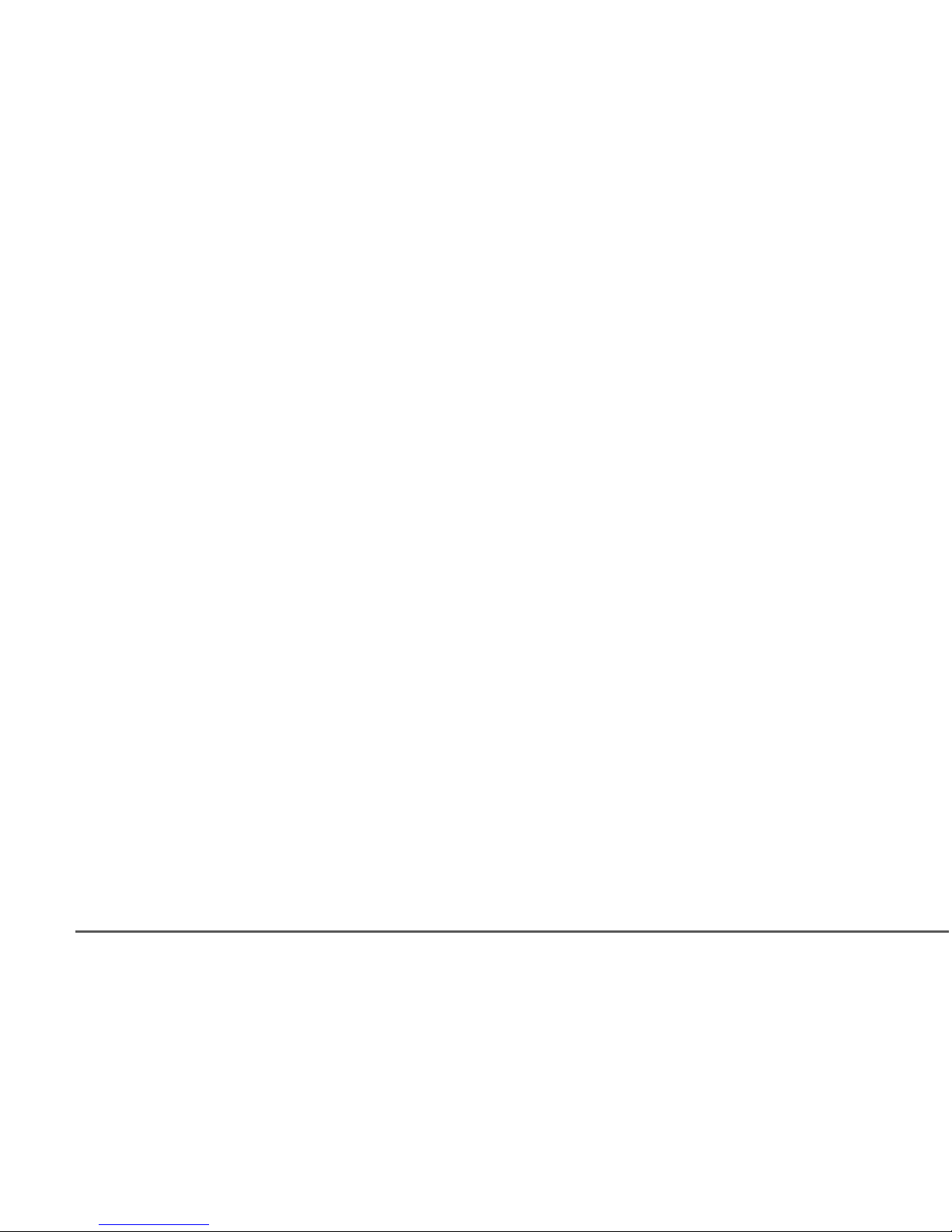
A WORD TO ROADSTER OWNERS
Thank you for choosing a Tesla Roadster. Not only have you chosen one of the finest sports cars on the road, you have
also chosen the most energy efficient sports car ever sold. You are participating in a revolution, demonstrating that
kicking the oil habit does not mean you have to give up performance and driving pleasure.
Take the time to get well acquainted with your Tesla Roadster by reading this manual. The more you know and understand
your vehicle, the more safety and pleasure you’ll experience driving it.
Tesla Motors knows your Roadster best. So when service or maintenance is required, Tesla Motors is the place to go. Visit
us regularly at www.teslamotors.com for more information about your Tesla Roadster. By signing into the owners area of
this web site, you can access all the information you need about your specific vehicle, including service information.
Enjoy your Tesla Roadster!
Tesla Motors
Palo Alto, California, USA

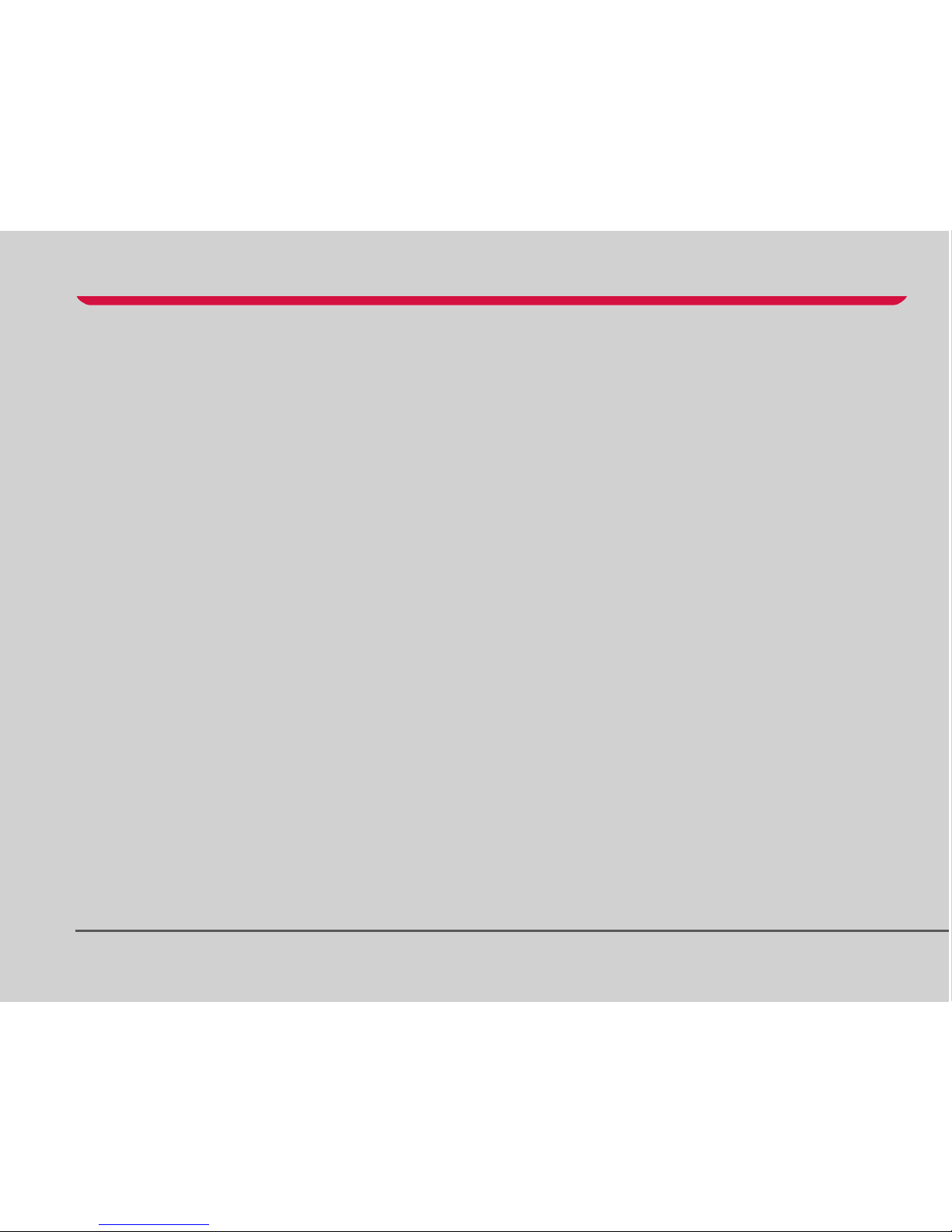
Table of Contents
For information on how to use the touch screen and how to charge your vehicle, refer to the
separate manuals provided in your owner’s package. For information on how to use the audio
and navigation system, refer to the Original Equipment Manufacturer (OEM) documentation
provided by Tesla Motors.
Part Number: 6008566 Rev AA
©2010 TESLA MOTORS INC. All rights reserved.
This material may not be reproduced or copied, in whole or in part, without the written permission of Tesla Motors, Inc.
Introduction
Important notes about your vehicle 1-2
Your vehicle at a glance
Exterior 2-2
Interior 2-4
Seating and safety restraints
Seats 3-2
Seat belts 3-3
Airbag system 3-6
Doors, locks, and security
Keys and handsets 4-2
Doors and glove box 4-4
Trunk 4-6
Vehicle security 4-7
Charging your vehicle
Charging components 5-2
Information about charging 5-4
Charge settings 5-7
Charging instructions 5-9
Driving your vehicle
Driving basics 6-2
Switches and controls 6-8
Instruments 6-12
Comfort and convenience
Power windows 7-2
Rear view mirrors 7-3
Interior temperature control 7-4
Interior accessories 7-7
Removable roof 7-9
HomeLink® 7-15
Maintenance and care
Maintenance 8-2
Fluid reservoirs 8-4
Windshield wiper and washer 8-6
Cleaning and vehicle care 8-7
Wheels and tyres 8-10
Vehicle diagnostic information 8-18
Roadside emergencies
Tool kit 9-2
Energy depletion 9-3
Tyre repair 9-4
Wheels 9-6
Fuse replacement 9-7
Bulb replacement 9-10
Raising the vehicle 9-12
Vehicle recovery 9-14
Technical specifications
Vehicle identification 10-2
Approved fluids and capacities 10-3
Vehicle dimensions and weights 10-4
Wheels and tyres 10-6
Subsystem specifications 10-7

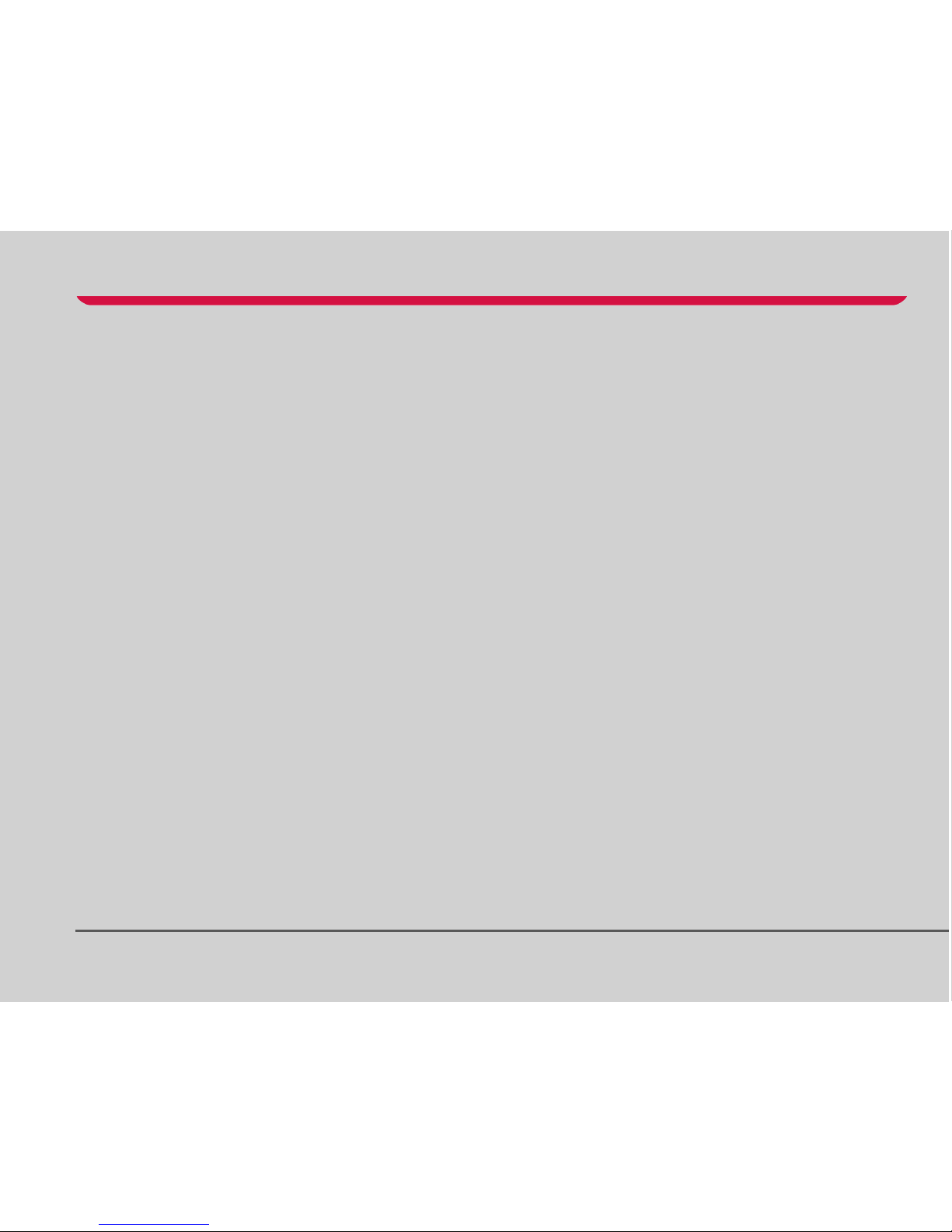
1-1
Introduction
Important notes about your vehicle
Electric vehicle precautions 1-2
Vehicle modifications 1-2
Service data recording 1-2
Change of address or ownership 1-2
Copyright and trademarks 1-2
About this manual 1-3
Symbols glossary 1-3
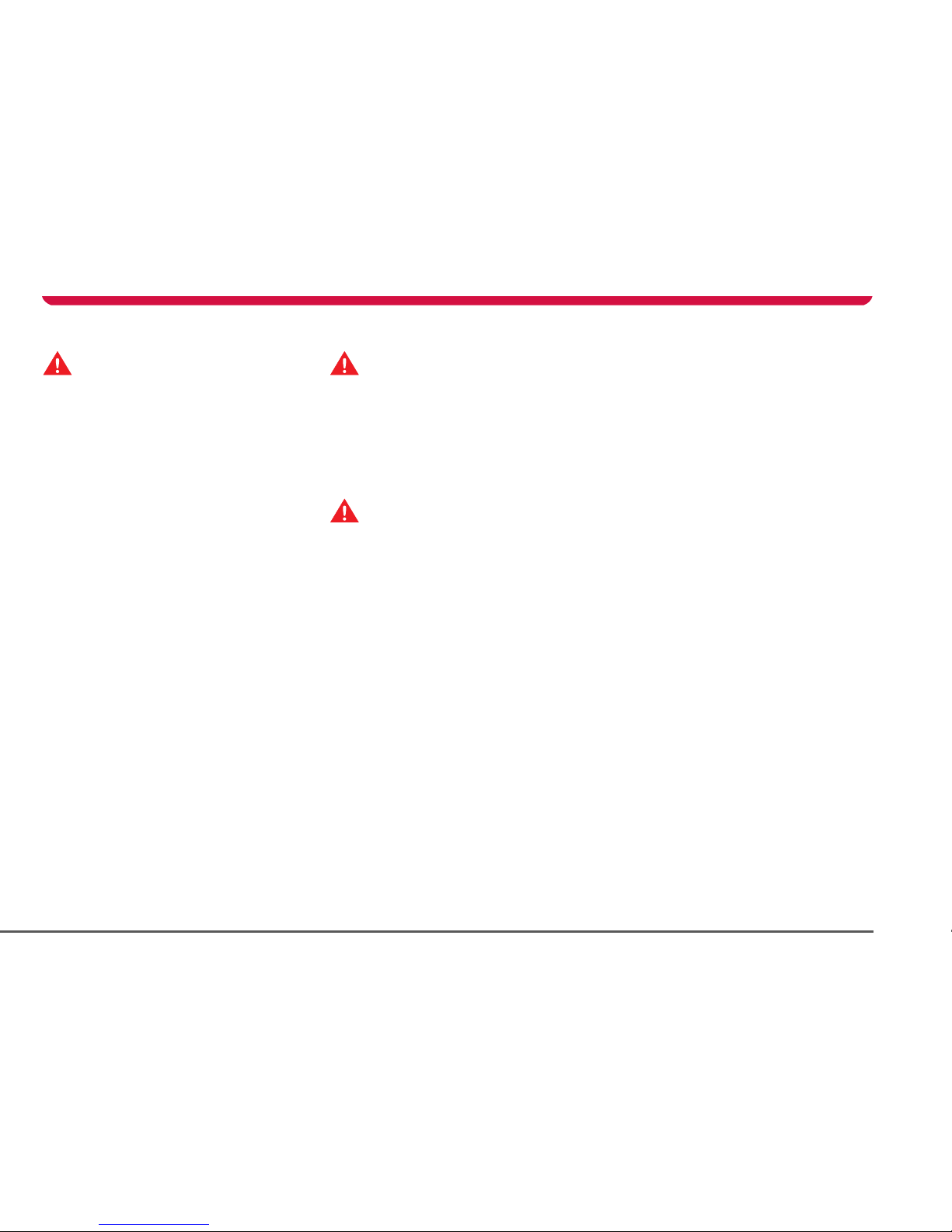
Important notes about your vehicle
1-2 Introduction
IntroductionImportant notes ab out your vehicle
Electric vehicle precautions
WARNING: HIGH VOLTAGE. The
Tesla RoadsterTM has both AC and
DC high voltage systems in addition to a
normal 12V DC system. High voltage is
very dangerous and can cause personal
injury including electric shock, severe
burns and even fatal injury. ▲
The Tesla Roadster has been designed and
built with user safety as a priority but
please be aware of the following
precautions:
• Always observe and obey the
instructions on all labels attached to
components on your vehicle.
• Do not touch, remove or replace any
high voltage parts.
• If your vehicle is involved in an
accident, do not touch any high
voltage wiring (identified by the
orange outer sleeving), the connectors
or the components connected to the
wiring.
Vehicle modifications
WARNING: The fitting of non
approved parts and accessories, or
the implementation of non approved
modifications to any vehicle components,
including any “hacking” of the vehicle’s
software, may be dangerous and could
affect the safety of your vehicle and its
occupants and also invalidate the terms
and conditions of the Vehicle Warranty.▲
WARNING: Tesla MotorsTM will not
accept any liability for death,
personal injury or damage to property
which may occur as a direct or indirect
result of non approved modifications or
the fitment of non approved accessories. ▲
If you have a disability which requires
modification to your vehicle, consult Tesla
Motors before making these
modifications.
Service data recording
Service data recorders in your vehicle are
capable of collecting and storing
diagnostic information about your vehicle.
This potentially includes information
about the performance or status of
various systems and control modules in
your vehicle such as motor, accelerator, or
brakes. To properly diagnose and service
your vehicle, Tesla Motors and service
facilities may access vehicle diagnostic
information through a direct connection
to your vehicle.
Change of address or
ownership
If you change your address, it is in your
best interest to notify Tesla Motors so we
can contact you should the need arise.
Send in the ‘Change of Address Notice’
found in the ‘Vehicle Warranty’ booklet, or
simply call Tesla Motors.
If you sell your vehicle, please pass on the
owner’s package documents to the next
owner.
If you bought this vehicle used, either fill in
the ‘Change of Address Notice’, or simply
call Tesla Motors.
Copyright and trademarks
©2010 TESLA MOTORS INC. All rights
reserved. This material may not be
reproduced or copied, in whole or in part,
without the written permission of Tesla
Motors, Inc.
Tesla M o t o rsTM and Tesla RoadsterTM are
trademarks of Tesla Motors, Inc.
iPod® is a registered trademark of Apple
Computer, Inc.
Havoline® is a registered trademark of
Chevron or its affiliates.
All other trademarks are the property of
their respective owners.
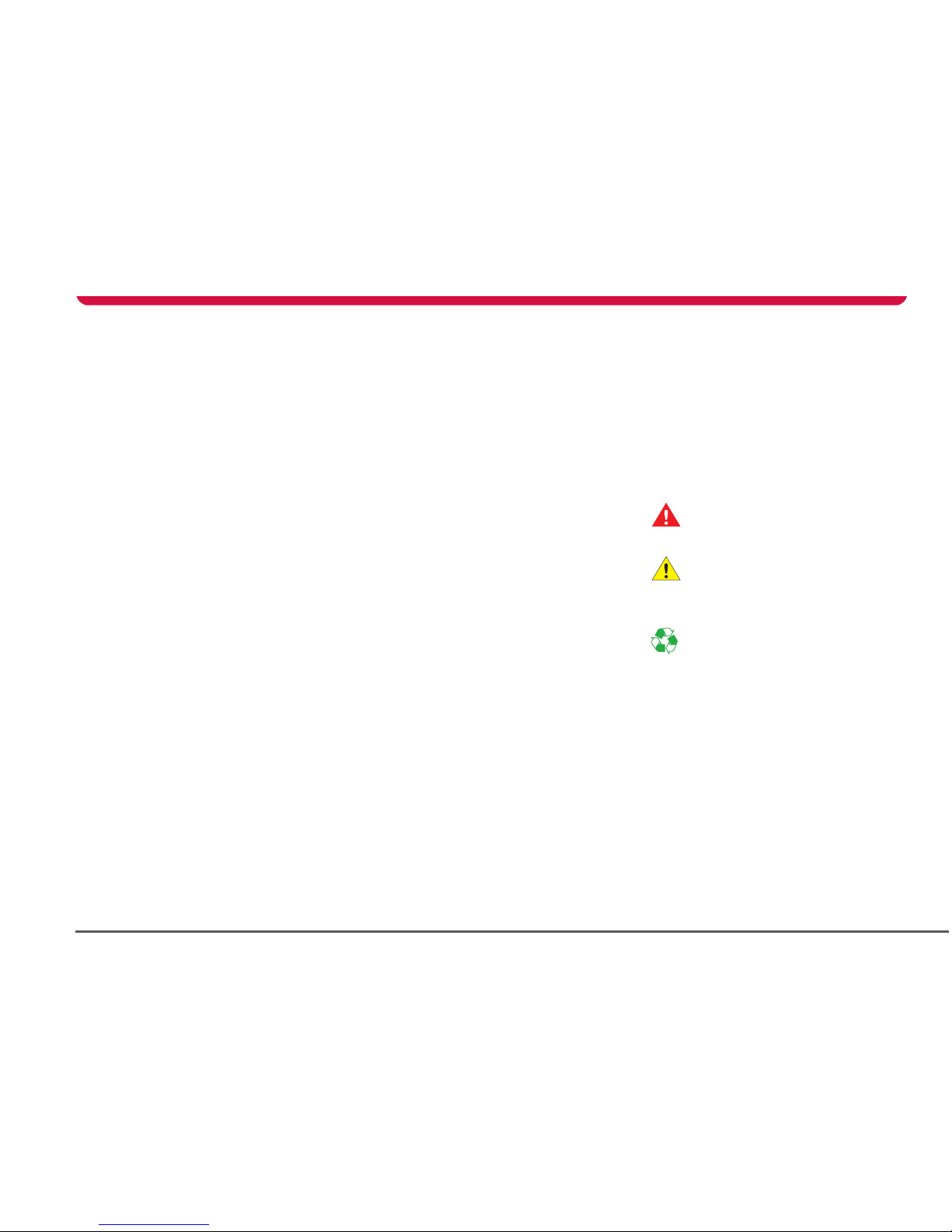
Important notes about your vehicle
1-3Introduction
About this manual
This owner’s manual contains a great deal
of information you need to know about a
Tesla Roadster. We urge you to read it
carefully and familiarize yourself with the
vehicle before driving.
For your own safety, follow the
instructions and warnings contained in
this manual. Ignoring them could result in
damage to the vehicle or personal injury
to you or others. Vehicle damage caused
by failure to follow instructions is not
covered by the Vehicle Warranty.
Keep this manual in your Roadster as a
reference for the safe and enjoyable use of
your Tesla Roadster. Should you sell your
vehicle, be sure to provide this manual to
the new owner.
All specifications and descriptions are
accurate at the time of printing. Because
improvement is a constant goal at Tesla
Motors, we reserve the right to make
changes at any time, without notice and
without obligation.
This manual applies to all Roadster 2 and
Roadster Sport vehicles. As a result, you
may find some explanations for
equipment or options not installed on
your vehicle. When required, Tesla Motors
distributes an addendum to provide
updated information.
An effective way to find the information
you need is to use the index at the back of
this manual.
If you are unable to find the information
you need, the following additional
documents are included in your owner’s
package:
• Quick Reference - a summarized
version of this document allowing you
to quickly familiarise yourself with the
vehicle and its features.
• Touch Screen Users Manual - describes
how to use the screens to display
important information while parking,
driving, and charging the vehicle
• Roadside Assistance Guide - describes
the Tesla Motors Roadside Assistance
program and provides instructions on
how to transport the vehicle
• Warranty Guide - details the Vehicle
Warranty
In addition to the documents in your
owner’s package, Tesla provides the
following documents:
• Mobile Connector Users Manual describes how to the use a Tesla
Motors mobile connector.
• OEM Audio & Navigation System
manual - describes how to use the
vehicle’s audio and navigation system.
This manual is provided in your
vehicle’s trunk.
• High Power Wall Connector Manual provides step-by step instructions on
the installation and use of the Tesla
Motors High Power Wall Connector.
When required, Tesla Motors may also
include an addendum in the owner’s
package if your vehicle differs from what
is in the manuals. If you are missing a
document, please contact Tesla Motors.
Symbols glossary
The following symbols used within this
manual call your attention to specific
types of information:
WARNING: Indicates a situation in
which serious bodily injury or death
could result if the warning is ignored. ▲
Caution: Indicates a situation in
which bodily injury or damage to
your vehicle, or both, could result if the
caution is ignored.
Identifies items that must be
disposed of safely to prevent
unnecessary damage to the environment.
Note: A note provides useful supporting
information and sometimes suggests how
to make better use of your vehicle.

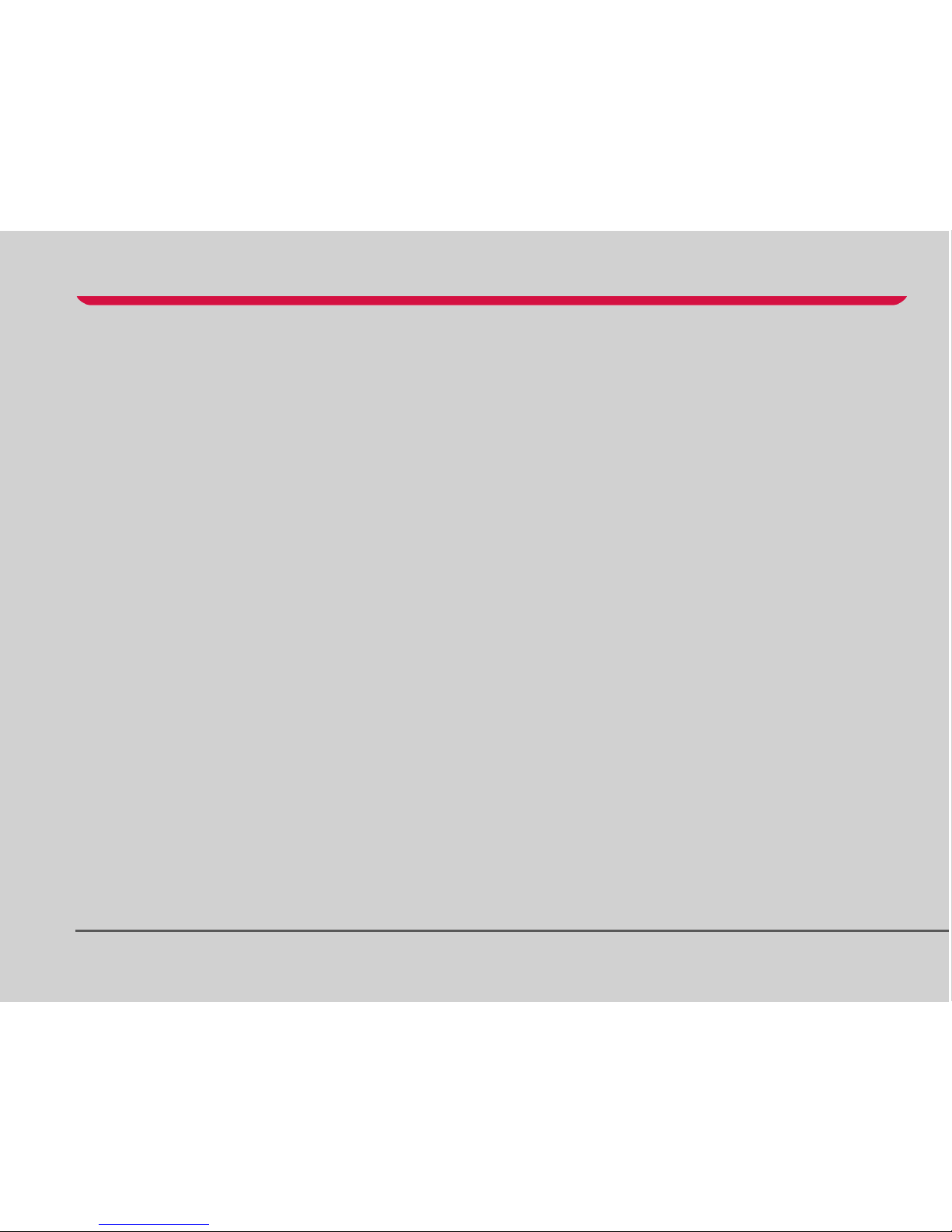
2-1
Your vehicle at a glance
Exterior
Exterior overview 2-3
Interior
Dashboard overview 2-5
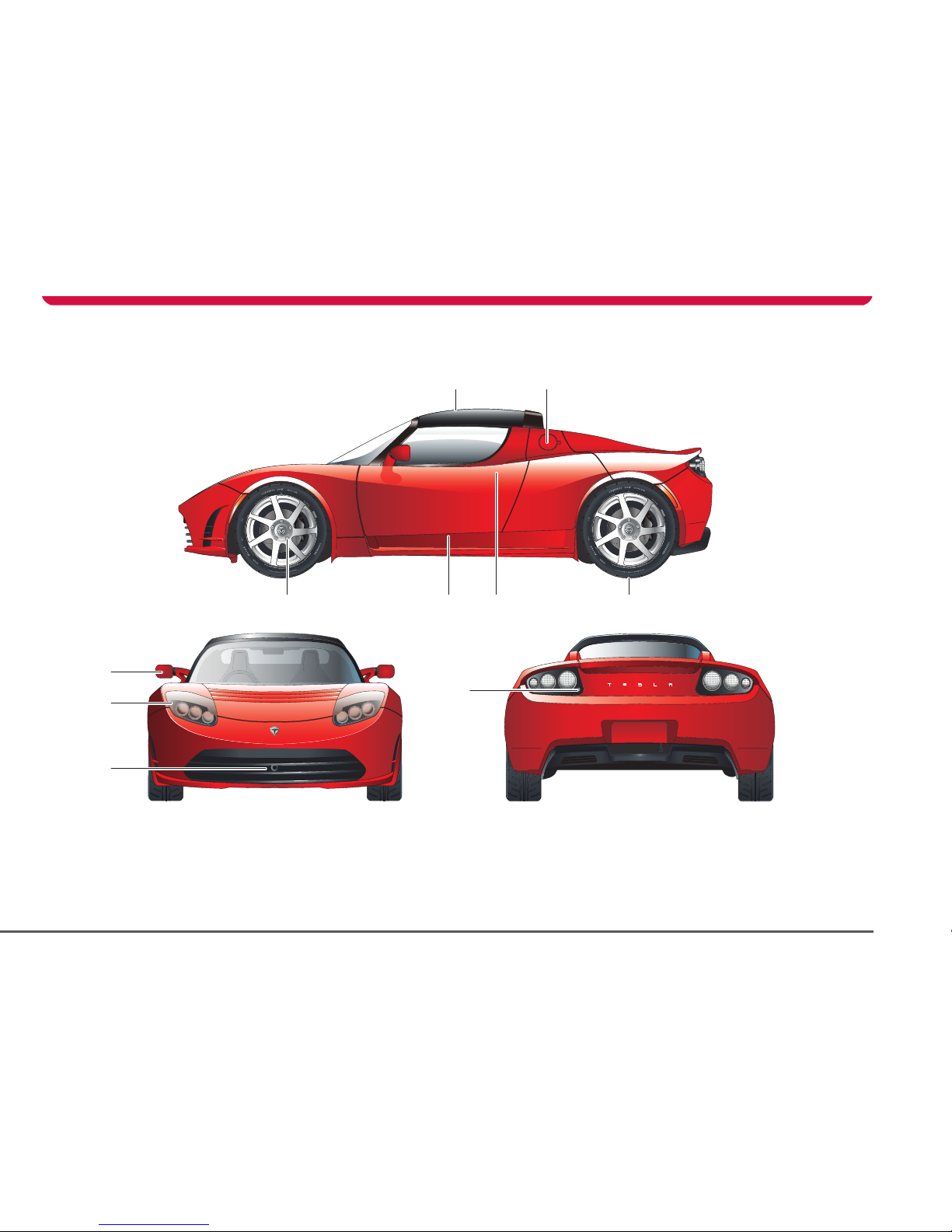
Exterior
2-2 Your vehicle at a glance
Your vehicle at a glance
TR1487
1 2
3456
10
9
7
8
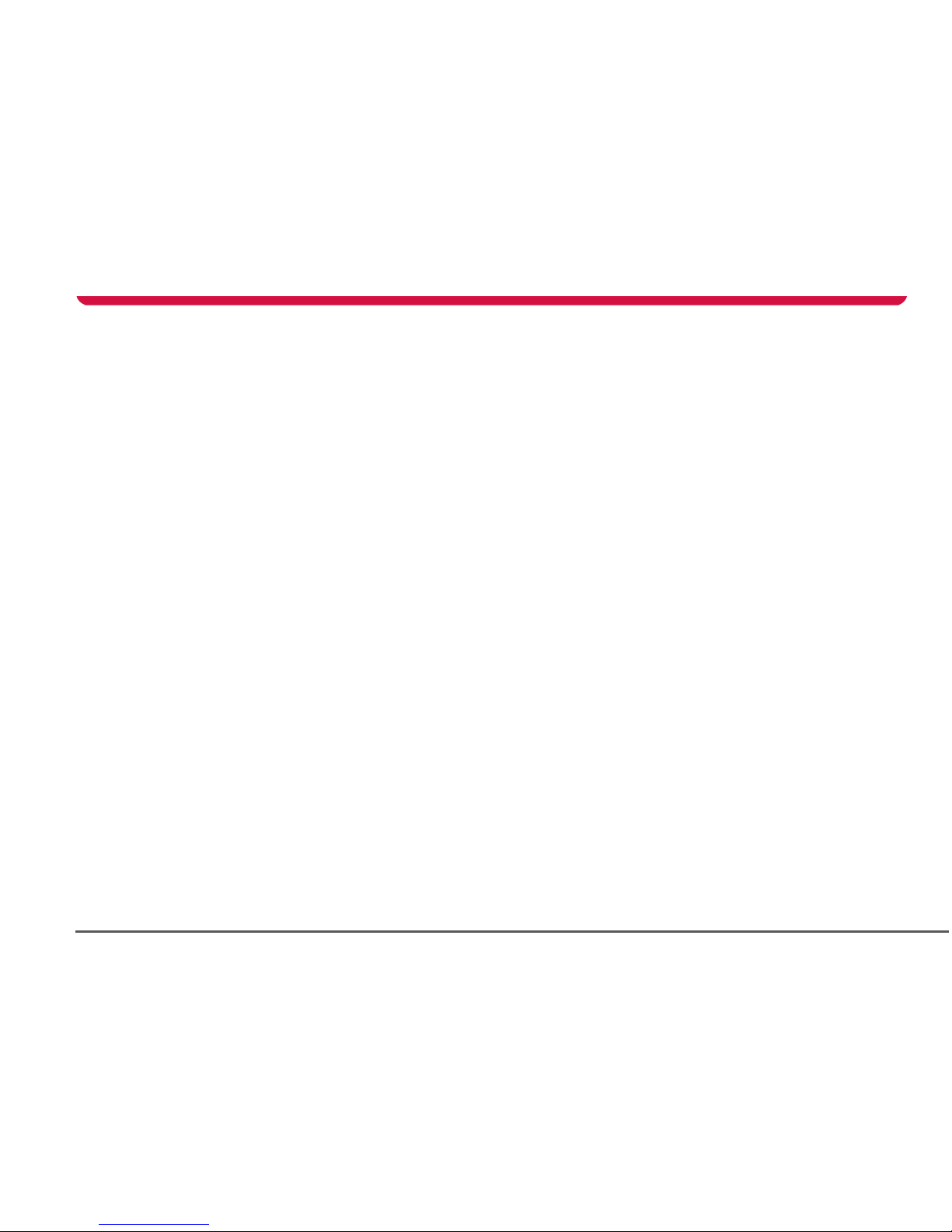
Exterior
2-3Your vehicle at a glance
Exterior overview
1. Roof. See Removable roof, page 7-9.
2. Charging port door. See Charging instructions, page 5-9.
3. Wheels and tires. See Wheels and tyres, page 10-6.
4. Exterior door release. See Exterior door release, page 4-4.
5. Emergency door unlock. See Emergency unlocking, page 4-5.
6. Wheel bolts. See Removing the wheel, page 9-6.
7. Trunk lock. See Opening the trunk, page 4-6.
8. Vehicle recovery eye. See Attaching the recovery eye, page 9-14.
9. Headlights. See Exterior lights, page 6-8.
10. Exterior mirrors. See Exterior rear view mirrors, page 7-3.
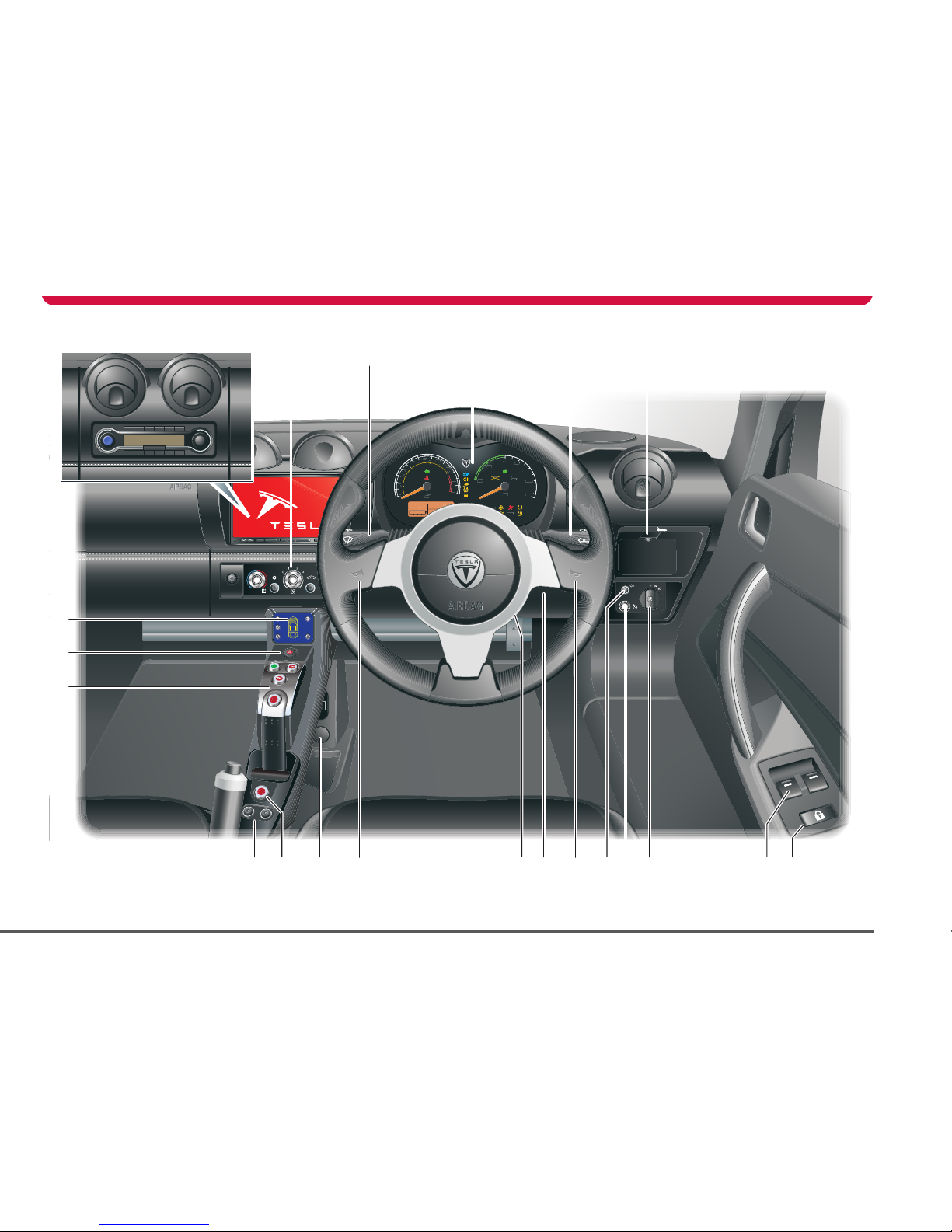
Interior
2-4 Your vehicle at a glance
Interior
TR1493
MUTE SOURCE AUDIO MAP NAVI MENU
P
N
D
TC
R
i
AMPS
0
RANGE
0
765
MiODO
BRAKE
FAULT
REGEN
POWER
LIMIT
CRUISE
TC
ABS
rpm
x1000
mph
kW
TC
40
20
0
25
50
100
200
0
30
40
60
80
100
120
140
14
12
10
8
6
4
2
160
MUTE
SOURCEAUDIO
A
MAP
NAVI MENU
P
N
D
TC
R
i
0
RANGE
FAULT
REGEN
POWER
LIMIT
TC
rpm
x1000
mph
TC
40
20
0
25
50
100
200
0
304060
80
100
120
140
12
10
8
6
4
160
12 3 45
6
7
8
911 14 1617 18 1912 1213 1510
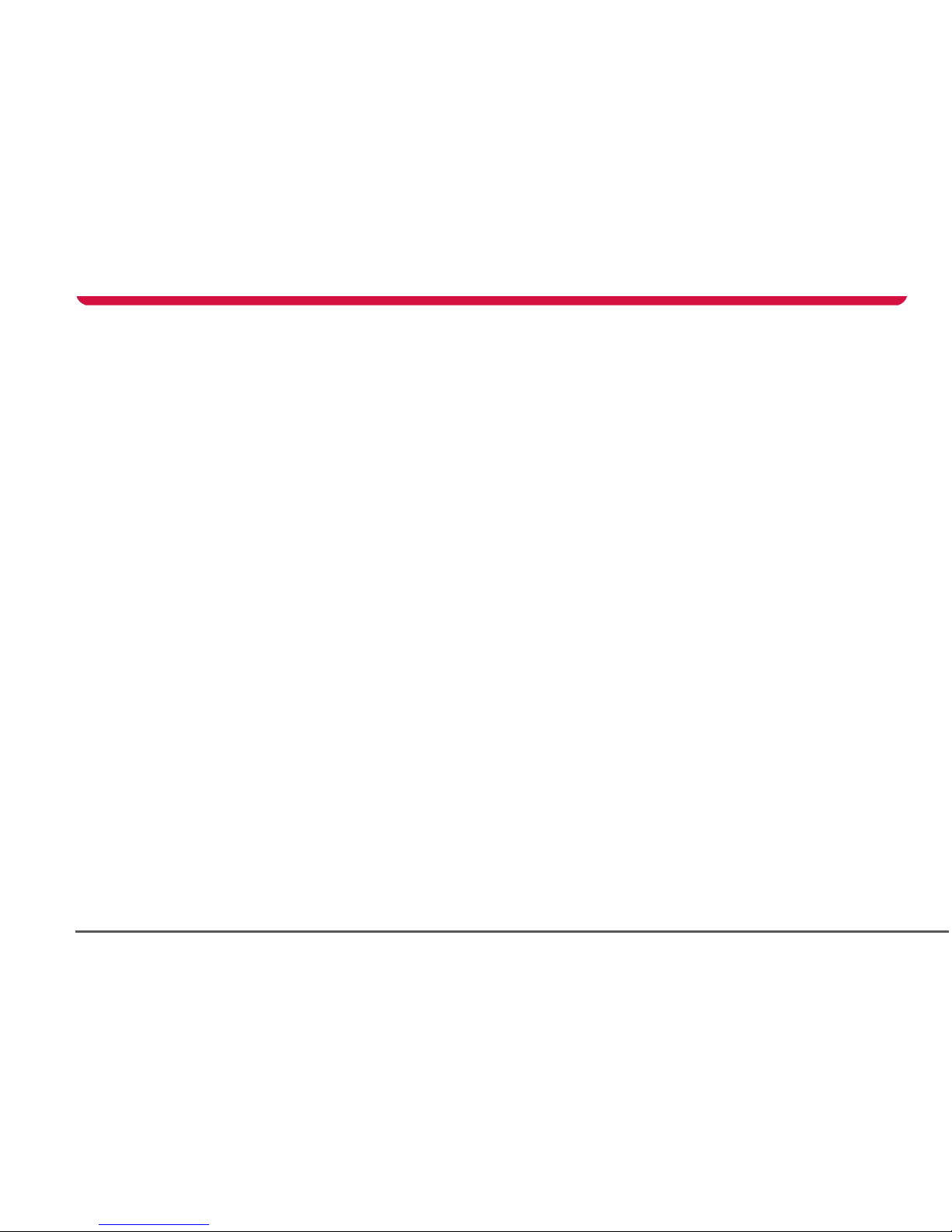
Interior
2-5Your vehicle at a glance
Dashboard overview
1. Heating and air conditioning. See Interior temperature control, page 7-4.
2. Turn signals, headlight high beam and cruise control. See Exterior lights, page 6-8 and Cruise control, page 6-11.
3. Instruments. See Instruments, page 6-12.
4. Windshield wiper and washer. See Windshield wiper and washer, page 6-10.
5. Trunk release. See Opening the trunk, page 4-6.
6. Touch Screen. See ‘Touch Screen User’s Manual’.
7. Hazard warning light switch. See Hazard warning, page 6-9.
8. Gear selector. See Selecting gears, page 6-5.
9. Seat heaters. Seat heaters, page 7-6.
10. Traction control switch. See Traction control, page 6-7.
11. Accessory power socket. See Accessory power socket, page 7-7.
12. Horn. See Horn, page 6-9.
13. Starter switch. See Starting the vehicle, page 6-2.
14. Bonnet release. See Opening and closing the bonnet, page 8-3.
15. Rear fog lamp. See Rear fog light, page 6-9.
16. Instrument panel illumination control. See Instrument panel lighting, page 6-15.
17. Exterior lights master switch. See Exterior lights, page 6-8.
18. Power windows. See Operating the windows, page 7-2.
19. Central door locking. See Central door locking, page 4-4.

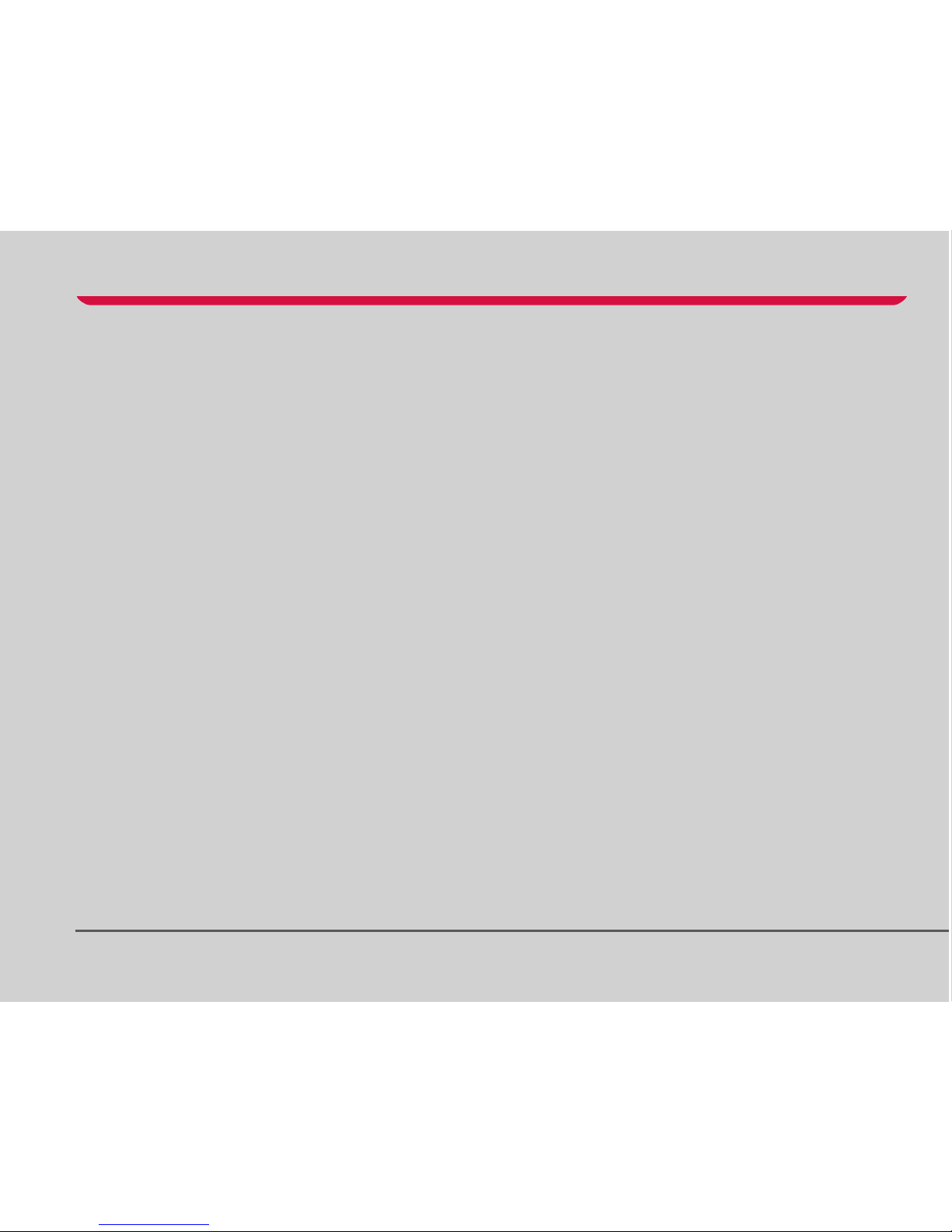
3-1
Seating and safety restraints
Seats
Seat adjustment 3-2
Seat belts
General information 3-3
Seat belt safety instructions 3-3
Seat belt reminder 3-3
Using the seat belts 3-4
Wearing seat belts during
pregnancy 3-4
Seat belt tensioners 3-4
Caring for seat belts 3-5
Child seats and restraints 3-5
Airbag system
General information 3-6
How the system works 3-6
Obstruction of airbags 3-6
Deployment effects 3-7
Airbag warning indicator 3-7
Passenger airbag deactivation 3-7
Airbag warning labels 3-7
Using child seats 3-7
Airbag service information 3-8
Vehicle modifications 3-8

Seats
3-2 Seating and safety restraints
Seating and safety restraintsSeats
Seat adjustment
WARNING: Never adjust the driver’s
seat while your vehicle is moving.
Unexpected or sudden seat movement
could result in an accident.▲
Driver’s seat position
To adjust the forward/rearward position of
the driver’s seat, raise the bar beneath the
front of the seat and slide the seat to the
required position. Release the bar to lock
the seat into position. Ensure that the seat
is locked in position before driving, by
trying to slide the seat forward.
To reduce the risk of injury in the event of
an accident, Tesla recommends the
following when adjusting seat position:
• Adjust the seat so that you can press
the foot pedals fully to the floor with
your knees slightly bent.
• Make sure that you can comfortably
reach the top of the steering wheel.
• Ideally a minimum distance of 254 mm
(10 inches) is recommended between
the steering wheel cover and your
breastbone.
• Fasten your seat belt correctly.
Head restraints
Each seat is provided with a head
restraint. The head restraints are integral
with the seats and therefore can not be
adjusted or removed.
Lumbar support
Lumbar support is provided using a pad
inserted under the seat cushion.
To adjust lumbar support, the position of
the pad can be moved or additional
lumbar support pads can be added.
Lumbar support pads are available from
Tesla Motors.
To access the lumbar support pad,
carefully pull the lower edge of the seat
covering towards you. Move the existing
pad as required or install an additional
one.
Once complete, push the seat cover back
into place.
TR1484
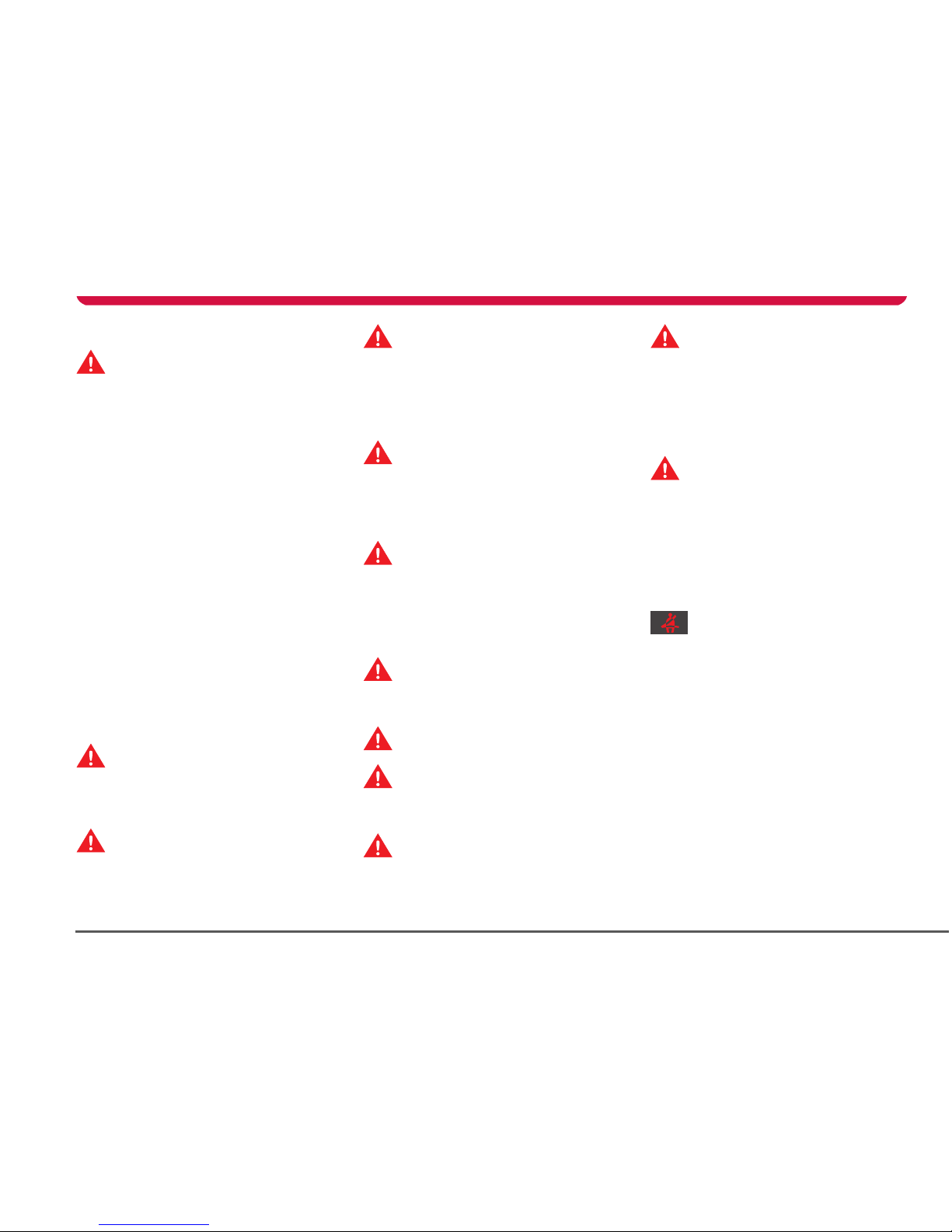
Seat belts
3-3Seating and safety restraints
Seat belts
General information
WARNING: Seat belts should be
worn by all occupants, for every
journey no matter how short. Failure to do
so greatly increases the risk of death or
serious injury in the event of an accident. ▲
Both the driver and passenger seating
positions are equipped with three-point
inertia reel seat belts. Inertia reel belts are
tensioned automatically and allow
freedom of movement during normal
driving conditions.
The belt reel automatically locks,
preventing movement of occupant,
whenever your vehicle experiences the
force associated with hard acceleration,
braking, cornering or on impact in a
collision. The reel may also lock when
driving on steep hills or slopes.
The driver’s seat belt includes a buckle
sensor to detect when the buckle is
latched.
Seat belt safety instructions
WARNING: The airbag SRS is
designed to add to the overall
effectiveness of the seat belts. It does not
replace them. Seat belts must always be
worn. ▲
WARNING: Ensure that all seat belts
are worn correctly. An improperly
worn seat belt increases the risk of death
or serious injury in the event of a
collision. ▲
WARNING: Seat belts are designed
to bear upon the bony structure of
the body, and should be worn low across
the front of the pelvis or the pelvis, chest
and shoulders, as applicable; wearing the
lap section of the belt across the
abdominal area must be avoided. ▲
WARNING: Seat belts should be
adjusted as firmly as possible,
consistent with comfort, to provide the
protection for which they have been
designed, A slack belt will greatly reduce
the protection afforded to the wearer. ▲
WARNING: Do not wear seat belts
over hard, fragile or sharp items in
clothing, such as pens, keys, eyeglasses,
etc. In an impact, the pressure from the
seat belt on such items can cause them to
break, which in turn may cause serious
injury. ▲
WARNING: Each belt assembly must
only be used by one occupant; it is
dangerous to put a belt around a child
being carried on the occupant’s lap. ▲
WARNING: Belts should not be worn
with straps twisted.▲
WARNING: It is essential to replace
the entire assembly after it has been
worn in a severe impact even if damage to
the assembly is not obvious. ▲
WARNING: If a seat belt fails to
retract or latch into the buckle, it
must be replaced immediately. ▲
WARNING: Care should be taken to
avoid contamination of the webbing
with polishes, oils and chemicals and
particularly battery acid. Cleaning may be
safely carried out using mild soap and
water. The belt should be replaced if
webbing becomes frayed, contaminated
or damaged. ▲
WARNING: No modifications or
additions should be made that
prevent the seat belt mechanism from
taking up slack, or that prevent the seat
belt being adjusted to remove slack. A
slack belt greatly reduces the level of
occupant protection.▲
Seat belt reminder
The seat belt warning indicator in
the instrument panel illuminates
whenever the driver’s seat belt is
unbuckled. Also, an audible sound will be
heard for six seconds if the key is turned to
the ON position and the driver’s seat belt
is unbuckled.
Note: If the car is driven more than 160 m
(1/10 mile) with the driver’s seat belt
unbuckled, a warning tone will sound.
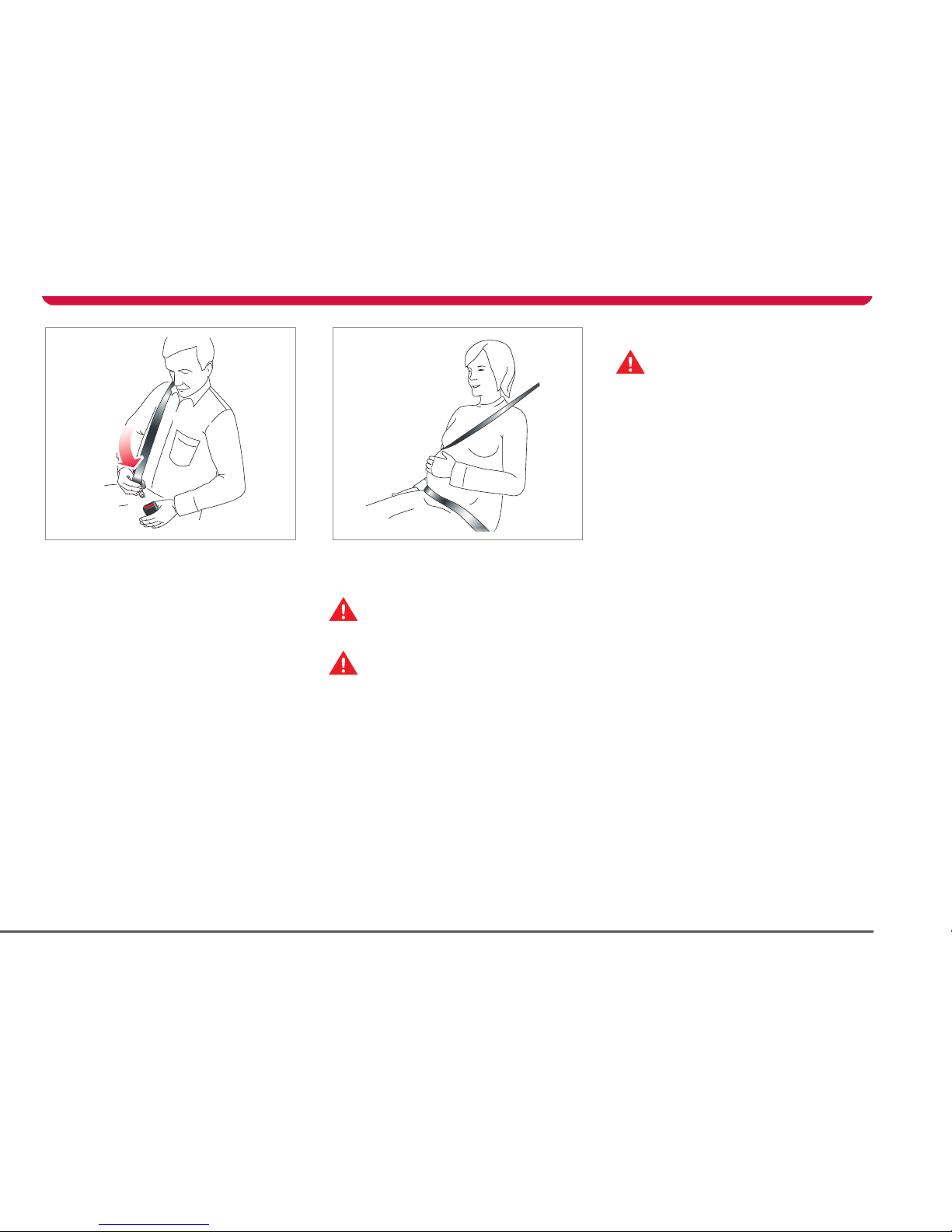
Seat belts
3-4 Seating and safety restraints
Using the seat belts
1. Ensure the seat is correctly positioned.
2. Draw the belt out smoothly, ensuring
the belt lays flat across the pelvis,
chest and mid-point of the collar bone
between the neck and shoulder.
3. Insert the latch plate into the buckle
and press down until you hear a “click”
indicating it is securely locked in place.
4. Pull the belt to check it is securely
fastened.
5. Pull the diagonal part of the belt
towards the reel to remove any excess
slack.
Releasing the belt
Release the seat belts by pressing the red
button on the buckle. The belt retracts
automatically.
Wearing seat belts during
pregnancy
WARNING: Pregnant woman should
always wear seat belts to protect
themselves and their unborn child. ▲
WARNING: Never place anything
between you and the seat belt to
cushion the impact in the event of an
accident. ▲
The lap portion of the belt should be worn
as low as possible across the hips, not the
waist. Position the diagonal part of the
belt between the breasts and to the side
of the abdomen. Ensure that the seat belt
is not slack or twisted.
If you have any concerns about wearing
seat belts, contact your doctor.
Seat belt tensioners
WARNING: The seat belt tensioners
will only activate once, and then
must be replaced by Tesla Motors or an
authorised repairer. After any accident,
always have the airbags, seat belt
pre-tensioners and any associated
components checked and, if necessary,
replaced. ▲
The seat belts are equipped with
pre-tensioners that activate in conjunction
with the airbags and provide additional
protection in the event of a severe frontal
impact on your vehicle.
The pre-tensioners automatically retract
the seat belt buckle, reducing any slack in
both the lap and diagonal portions of the
belts, resulting in reduced forward
movement of the occupant.
Following an accident in which the
pre-tensioners have been activated, the
seat belts continue to function as
restraints and must be worn if you drive
your vehicle.
TR1442
TR1443

Seat belts
3-5Seating and safety restraints
Caring for seat belts
WARNING: Regularly check the
condition of both belts. Replace seat
belts if you notice any damage to the belt
webbing, fittings, retractor mechanisms or
buckles. ▲
Three tests for checking seat belts:
1. With the seat belt fastened, give the
webbing nearest the buckle a quick
upward pull. The buckle should remain
securely locked.
2. With the belt unfastened, unreel the
belt to its limit. Check that it unreels
smoothly with snatches or snags.
Visually check the webbing for wear.
Allow the belt to retract, checking that
retraction is smooth and complete.
3. With the webbing half unreeled, hold
the tongue plate and pull forward
quickly. The mechanism must lock
automatically and prevent further
unreeling.
If a seat belt fails any of these tests,
contact Tesla Motors or an authorised
repairer immediately.
For seat belt cleaning information, see
Seat belts, page 8-9.
Child seats and restraints
WARNING: The seat belts fitted to
your vehicle are designed to secure
adult sized passengers only. ▲
WARNING: Children under age 12
and those weighing less than 36 kg
(80 lb) are not of sufficient size to be
carried safely wearing a standard seat belt
of the type fitted to your vehicle. ▲
WARNING: It is dangerous for
children to travel in any type of
vehicle without being restrained by a
harness, child seat, or restraint system
suitable for both their age and size. ▲
WARNING: Never let a passenger
hold a child on his or her lap while
your vehicle is moving. The passenger
cannot protect the child from injury in a
collision. ▲
Currently, child seats and restraints are not
approved for use in your vehicle. Until
these are available, Tesla Motors strongly
recommends that children are not carried
as passengers in your vehicle.
Note: In some countries legislation
prohibits children travelling in the front of
a vehicle. Ensure that you are familiar with
the legislation in force where the vehicle is
being used and are in full compliance.
WARNING: Original text according
to EEC R94.01. Extreme Hazard! Do
not use a rearward facing child restraint on
a seat protected by an airbag in front of
it ▲
This label warns against the use of a
rearward facing child seat in vehicles
fitted with a front passenger air bag.
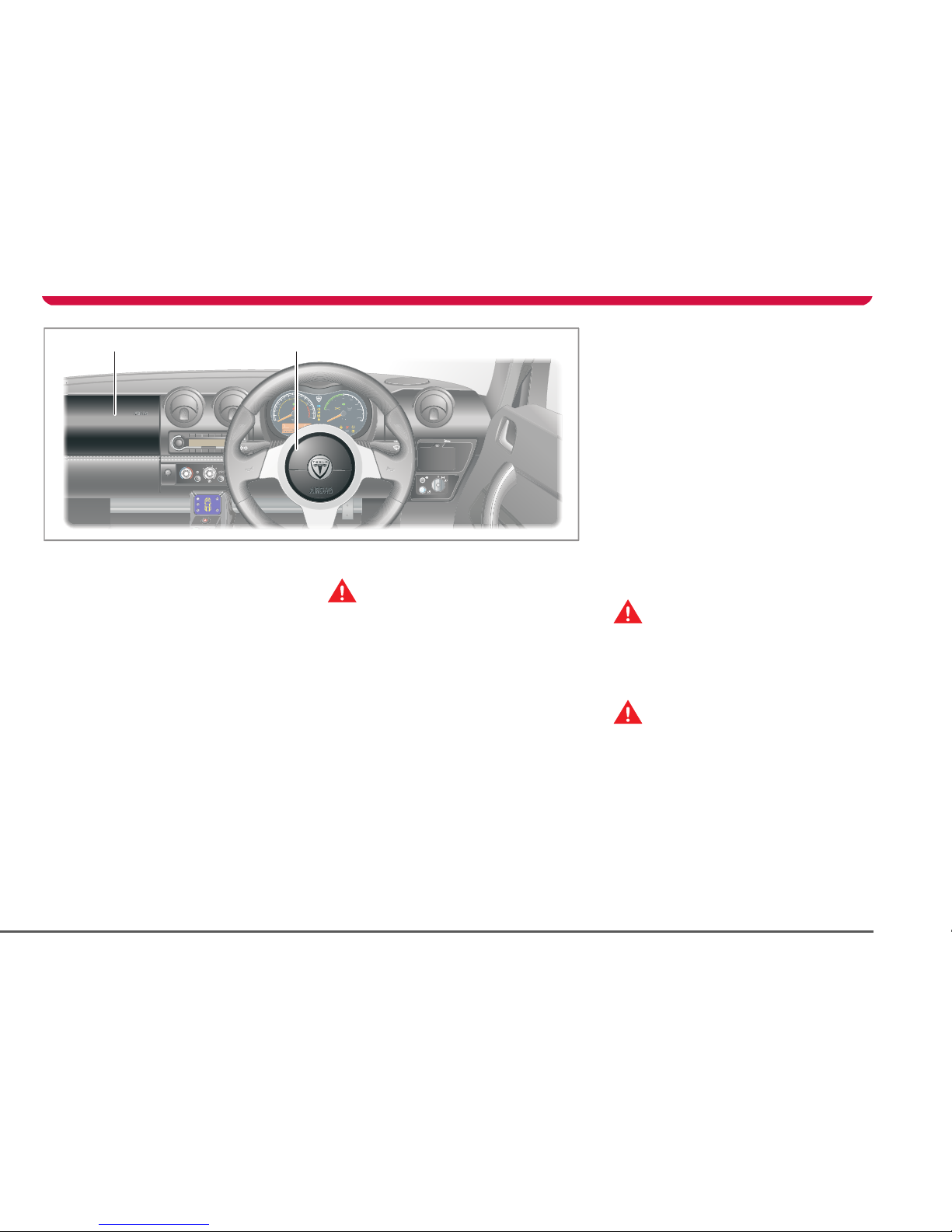
Airbag system
3-6 Seating and safety restraints
Airbag system
General information
The airbag for the driver (1) is located in
the padded hub of the steering wheel. The
airbag for the passenger (2) is located on
the dashboard. These are indicated by the
word AIRBAG on the trim.
Provided the occupants are correctly
seated and the seat belts are properly
worn, the airbags provide additional
protection to the chest and face of the
occupants in the event of a severe frontal
impact.
Note: Airbags inflate and deflate very
quickly and will not protect occupants
against the effects of secondary impacts
that may occur.
How the system works
WARNING: The airbags are a
supplemental restraint system
providing additional protection in certain
types of collisions only - they do not
replace the need to wear a seat belt. ▲
Operation of the airbag system depends
on the rate at which your vehicle's
passenger compartment changes speed
as a result of a collision.
In the event of a collision, the airbag
control unit monitors the rate of
deceleration induced by the collision to
determine whether the airbags should be
deployed.
When deployed, airbags inflate instantly,
with considerable force accompanied by a
loud noise. The inflated airbag, together
with the seat belt, limit the movement of
the occupants, thereby reducing the risk
of injury to the head and upper torso.
P
N
R
i
AMPS0RANGE
0
765
MiODO
BRAKE
FAULT
REGEN
POWER
LIMIT
CRUISE
TC
ABS
rpm
x1000
mph
kW
TC
40
20
0
25
50
100
200
0
30
40
60
80
100
120
140
14
12
10
8
6
4
2
160
i
0
RANGE
T
C
rpm
x1000
mph
TC
40
4
TR1444
12
The airbag system is not designed to
operate as a result of:
• Rear collisions
• Minor front impacts
• Minor side impacts
• Heavy braking
• Driving over bumps or potholes
It follows, therefore, that significant
superficial damage can occur without the
air bags deploying or, conversely, that a
relatively small amount of structural
damage can cause the airbags to be
deployed.
Obstruction of airbags
WARNING: Do not allow passengers
to obstruct the operation of the
airbags by placing feet, knees or any other
part of the body, or any other objects in
contact with, or in close proximity to, an
airbag module. ▲
WARNING: Do not attach or position
items on an airbag cover which
could interfere with the inflation of the
airbag or be propelled inside your vehicle
and injure occupants. ▲
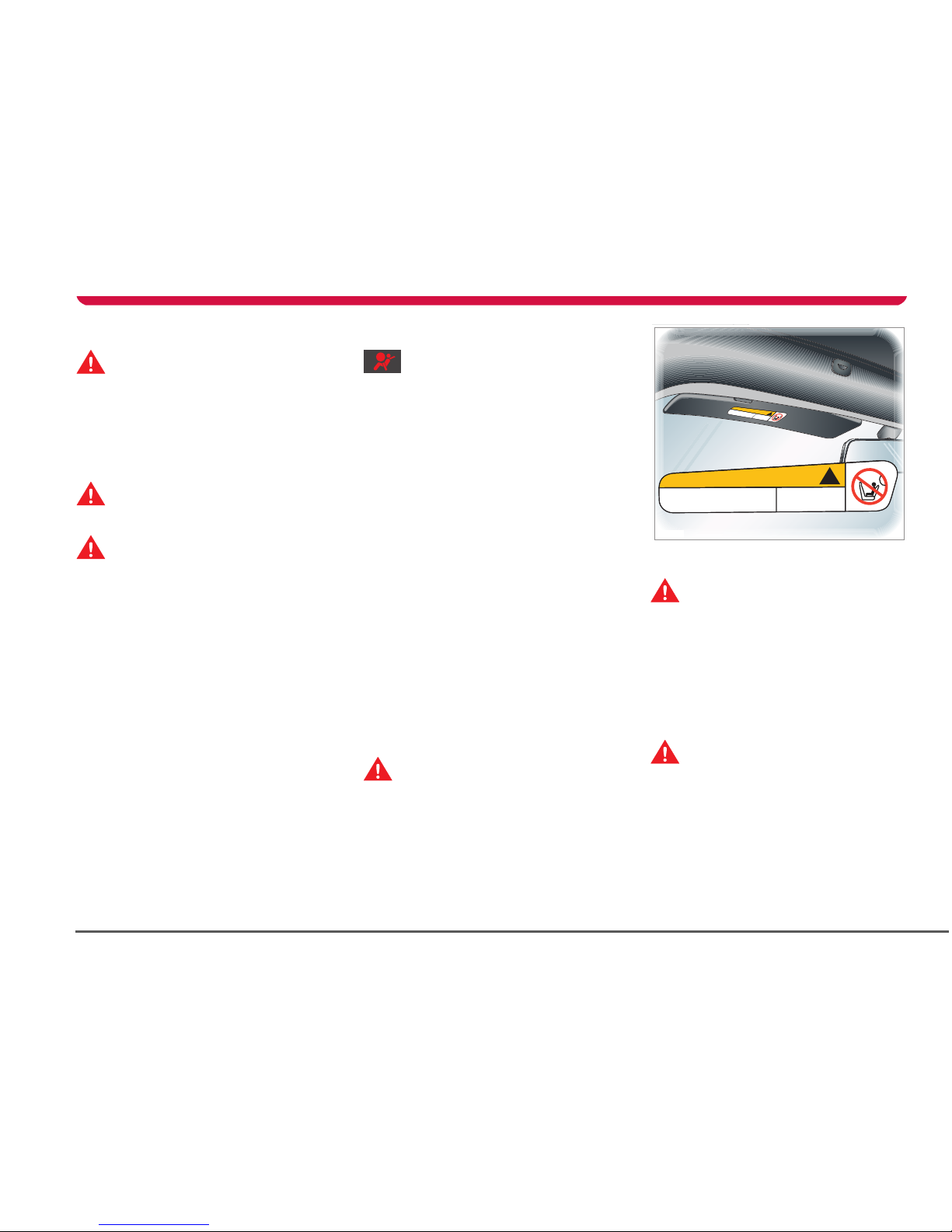
Airbag system
3-7Seating and safety restraints
Deployment effects
WARNING: The airbag module
inflates with considerable speed and
force. An inflating airbag can cause facial
abrasions and other injuries. To limit these
injuries, ensure that occupants are
correctly seated, with the seat as far back
as is practical, and are wearing seat
belts. ▲
WARNING: Following inflation, some
airbag system components are hot.
Do not touch until they have cooled. ▲
WARNING: The powder released
when an airbag inflates may cause
breathing difficulties for asthma sufferers
or people with other respiratory
problems. ▲
When the airbags are deployed, a fine
powder is released. This is not a
malfunction. However, the powder may
irritate the skin and should be thoroughly
flushed from the eyes and from any cuts or
abrasions on the skin.
After inflation, the airbags will deflate to
provide a gradual cushioning effect for the
occupants and to ensure the driver's
forward vision is not obscured.
If the airbags have been deployed or if
your vehicle has been in an accident,
always have the airbags, seat belt
pre-tensioners and any associated
components checked and, if necessary,
replaced by Tesla Motors or an authorised
repairer.
Airbag warning indicator
A warning indicator in the
instrument panel alerts you of any
malfunction of the airbag system.
The components of the system being
monitored include: the airbag modules,
the seat belt pre-tensioners, the airbag
control unit and the airbag wiring harness.
When the key is turned to the ON position,
the airbag control unit monitors the
readiness of the system’s electrical
circuits.
Seek qualified assistance urgently if:
• The warning indicator fails to illuminate
when the key is turned to the ON
position.
• The warning indicator fails to
extinguish within approximately six
seconds after the key is turned to the
ON position.
• The warning indicator illuminates while
the vehicle is being driven.
Passenger airbag deactivation
WARNING: Your vehicle is fitted with
an airbag system that has no
provision for switching off or deactivating
the front passenger airbag.▲
Airbag warning labels
WARNING: Extreme hazard! Do not
use a rearward facing child restraint
on a seat protected by an airbag in front of
it. Doing so increases the risk of death or
serious injury when the airbag deploys. ▲
Airbag warning information is printed on
the driver’s and passenger’s sun visor.
Using child seats
WARNING: Currently, child seats and
restraints are not approved for use in
your vehicle. Until these are available,
Tesla Motors strongly recommends that
children are not carried as passengers in
your vehicle, and that you do not fit any
type of child seat into your vehicle. Death
or serious injury may occur if the child is
too close to the dashboard when the
airbag inflates. ▲
DEATH OR SERIOUS
INJURY can occur
DO NOT Place rear-facing child
seat on this seat with airbag
B124U0095
WARNING
!
DEATH OR SERIOUS
INJURY can occur
DO NOT Place rear-facing child
seat on this seat with airbag
B124U0095
WARNING
!
TR1393
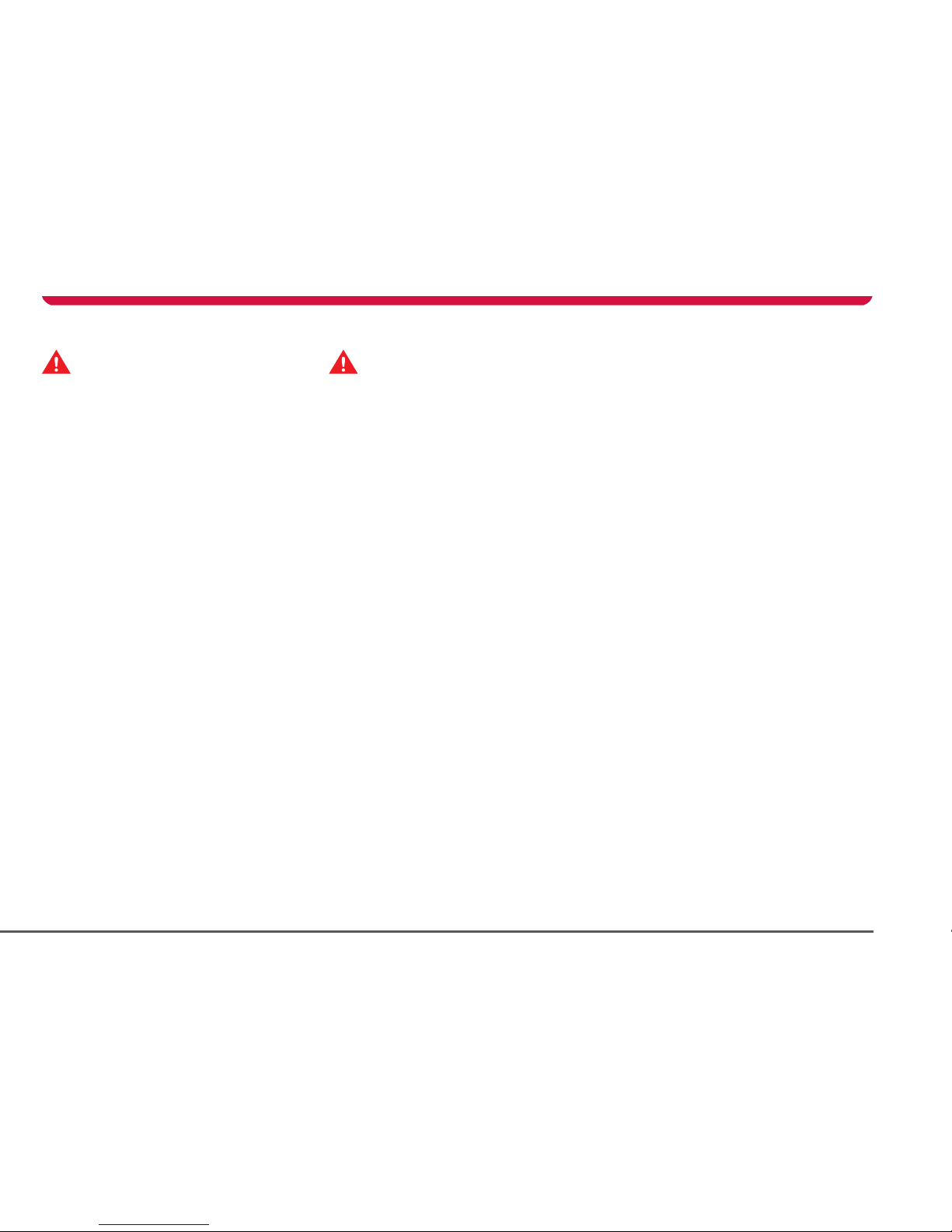
Airbag system
3-8 Seating and safety restraints
Airbag service information
WARNING: The disposal of used
airbag units is subject to stringent
regulations, and should only be handled
by Tesla Motors. ▲
For your safety, a Tesla Motors technician,
or an authorised repairer who is familiar
with your vehicle, must perform the
following tasks:
• Removal, replacement, repair, or
modification, of any wiring or
component in the vicinity of airbag
system components, including the
steering wheel, steering column,
dashboard and instrument panel.
• Modification to the front or side of
your vehicle, including the bumper and
chassis.
In addition, always contact Tesla Motors or
an authorised repairer if:
• An airbag inflates
• A pre-tensioner activates
• The front or side of your vehicle is
damaged, even if the airbag has not
inflated
• Any part of an airbag module cover
shows signs of cracking or damage
Vehicle modifications
WARNING: The airbag system
components are sensitive to both
electrical and physical interference, either
of which could cause the inadvertent
operation or a malfunction of the airbag
modules. ▲
Owner’s with disabilities that may require
the vehicle to be modified must contact
Tesla Motors or an authorised repairer
before any modifications are made.
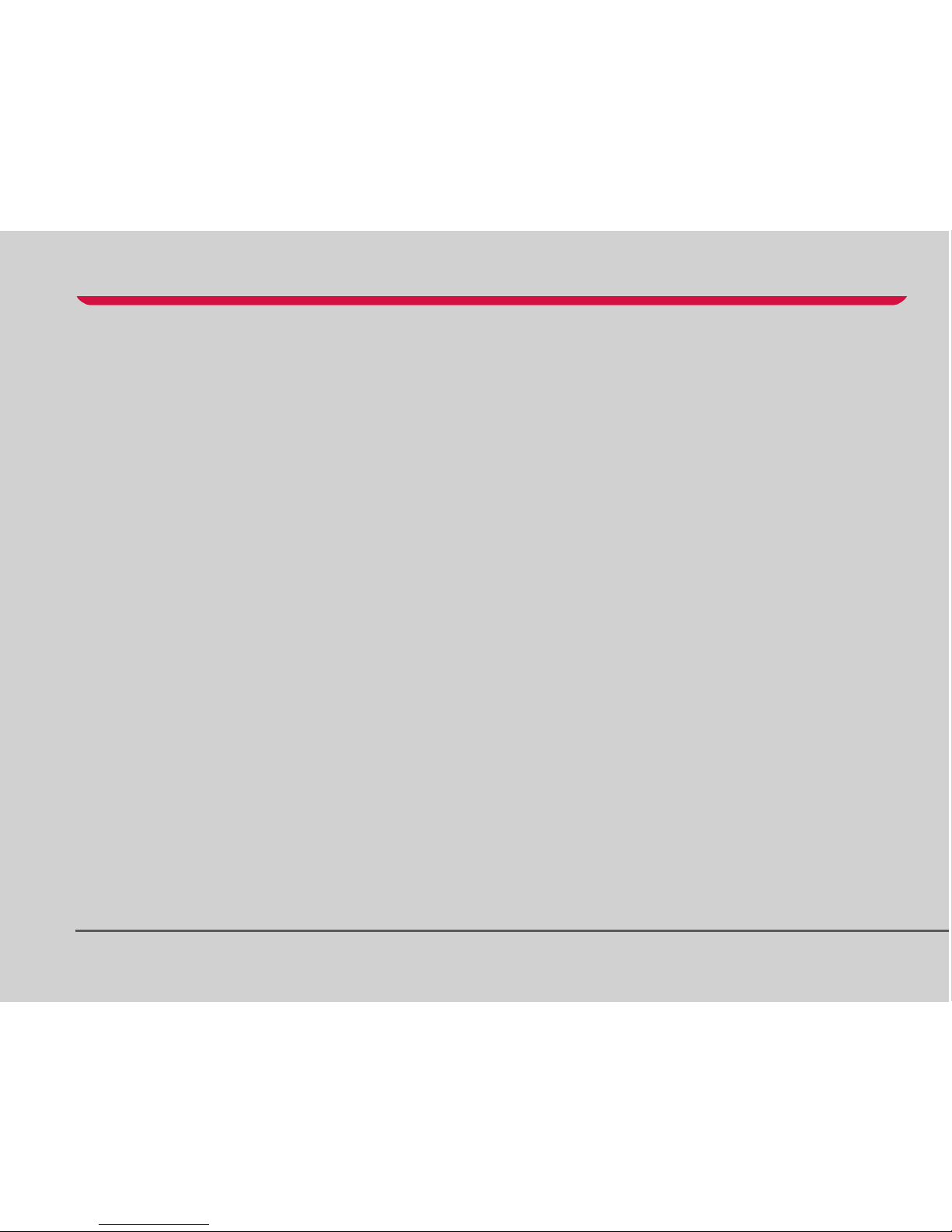
4-1
Doors, locks, and security
Keys and handsets
About your keys and handsets 4-2
Using the handset 4-2
Vehicle immobiliser 4-3
Doors and glove box
Exterior door release 4-4
Interior door release 4-4
Central door locking 4-4
Emergency unlocking 4-5
Glove box 4-5
Trunk
Opening the trunk 4-6
Closing the trunk 4-6
Vehicle security
Alarm system 4-7
Security PIN 4-7
Valet mode 4-9
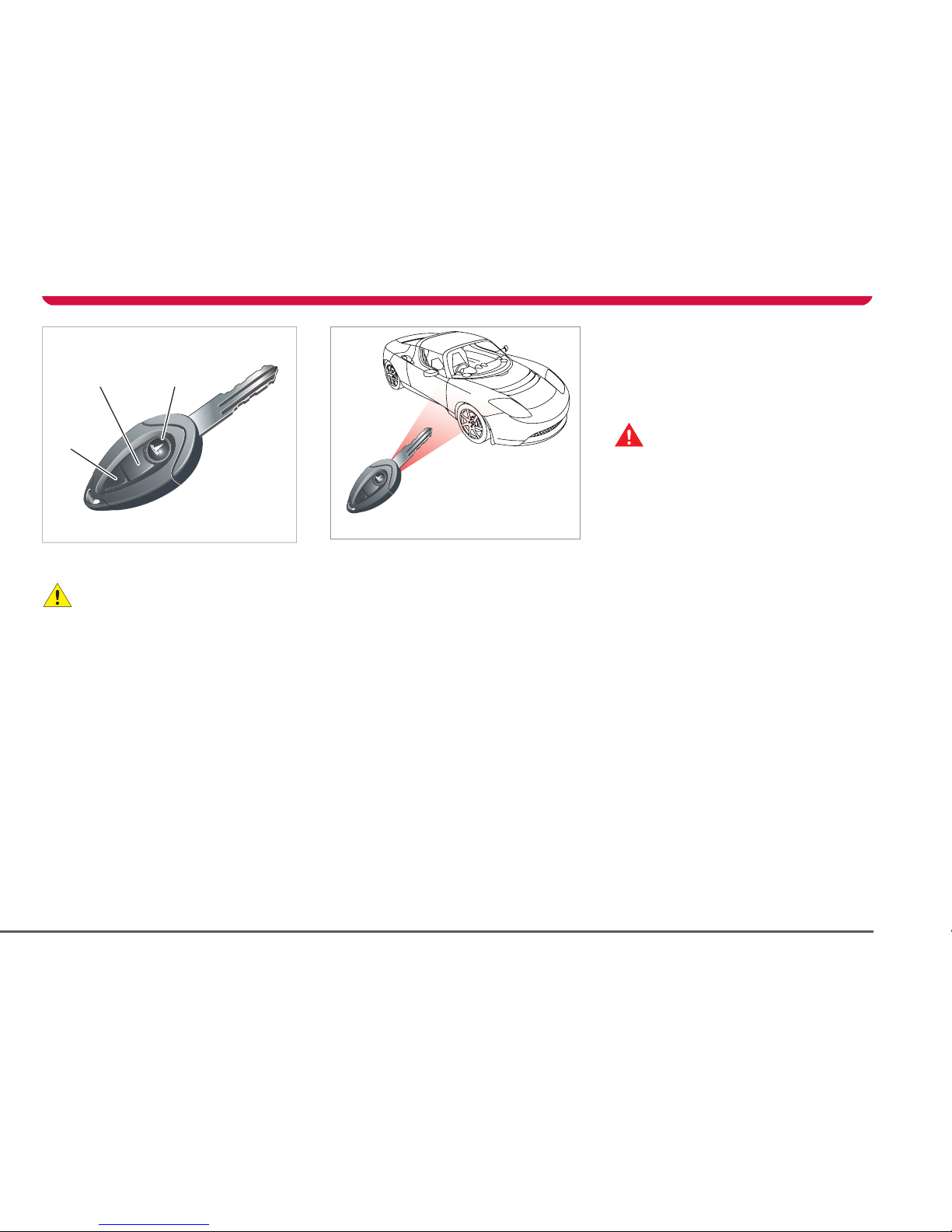
Keys and handsets
4-2 Doors, locks, and security
Doors, locks, and securityKeys and hands ets
About your keys and handsets
Caution: The handset (key fob)
contains delicate electronic circuits
and must be protected from impact, water
damage and high temperatures. Avoid
contact with solvents, waxes and abrasive
cleaners.
You have been supplied with three keys.
Two of the keys have integral remote
handsets.
The handset buttons operate as follows:
1. Lock button.
2. Unlock button.
3. Trunk release/panic alarm button.
Keep the third key in a secure place for
use in emergencies. If you lose a key,
contact Tesla Motors to obtain a
replacement.
Using the handset
The buttons on the handset transmit a
coded radio signal to a receiver in your
vehicle. It is not necessary to point the
handset at your vehicle, but you must be
within operating range and you must hold
the button down for two seconds. The
operating range will vary according to the
condition of the handset battery and
other physical factors.
If the vehicle can not be locked or
unlocked using the associated button on
the handset, you may need to change the
battery in the handset. See Replacing the
handset battery, page 4-3.
Note: Interference from other radio
equipment operating on a similar
frequency may affect the operation of the
handset. If this happens, operate the
handset as close to your vehicle as
TR1323
12
3
TR1445
possible. If you are still unable to unlock
your vehicle with the handset, use the
emergency key lock. See Emergency
unlocking, page 4-5.
Locking
WARNING: Never leave anyone in
your vehicle when it is locked using
the handset. Operation of the exterior
door release handles is inhibited, which
will delay access in an emergency. ▲
Press the Lock button on the handset to
lock the doors and arm the alarm.
Note: The glove box will also be locked.
The turn signals will flash once and the
security indicator in the instrument panel
will illuminate and then continue to flash
while the vehicle is locked.
If a door, the bonnet or the trunk are not
fully closed when the Lock button is
pressed, the turn signals will not flash and
your vehicle is not armed. Check that the
doors, bonnet and trunk are fully closed,
then try again.
If the doors, bonnet or trunk are opened
after the alarm has been set, the horn will
sound and the turn signals will flash for 30
seconds. See Alarm system, page 4-7.
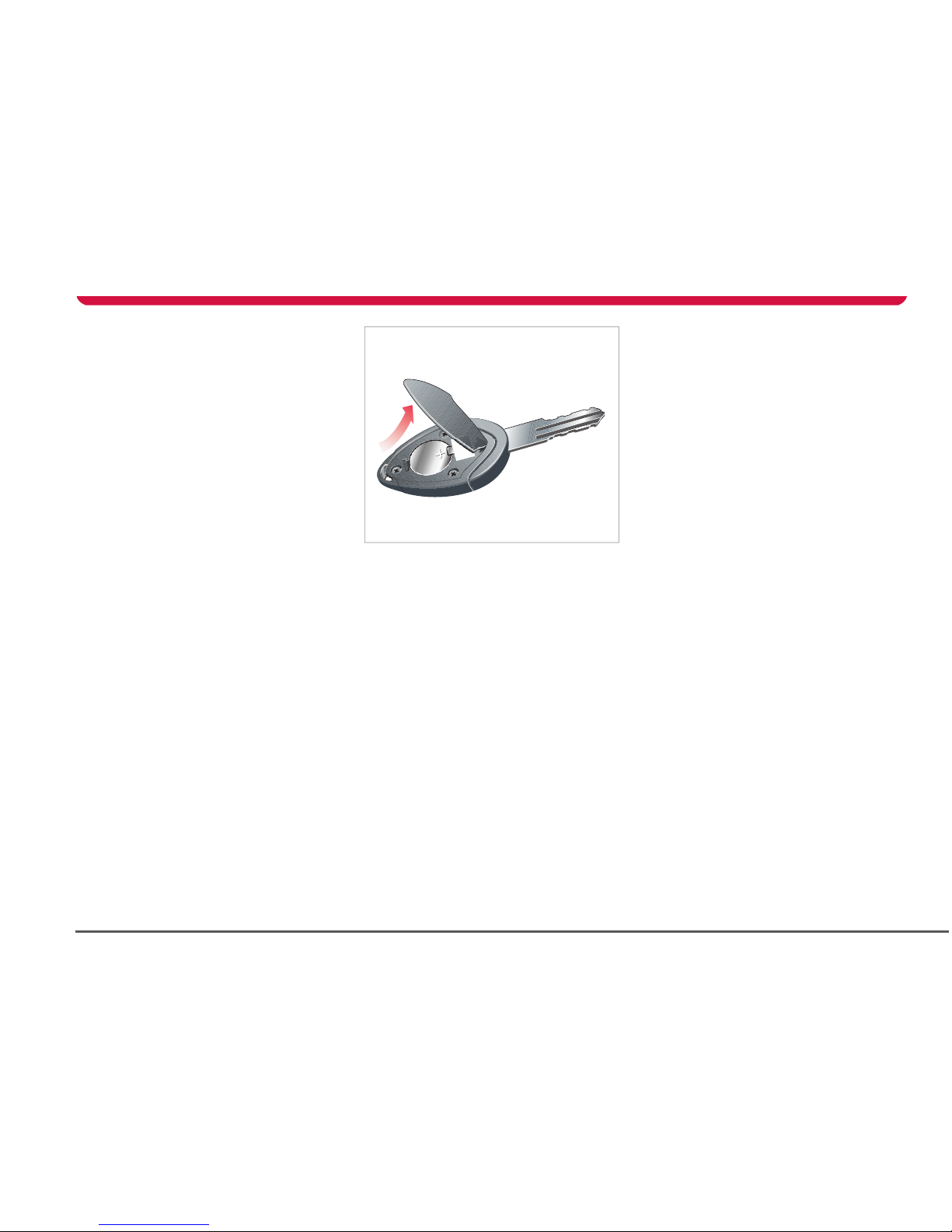
Keys and handsets
4-3Doors, locks, and security
Unlocking
Press the Unlock button on the handset to
unlock the doors, disarm the alarm and
switch off the vehicle immobiliser. See
Vehicle immobiliser, page 4-3.
The turn signals will flash twice and the
alarm indicator in the instrument panel will
extinguish.
Note: If a door or the trunk is not opened
within two minutes, the doors will re-lock
and the alarm will arm.
Trunk release
To open the trunk, press the trunk release
button twice within 1.5 seconds. See
Opening the trunk, page 4-6.
Panic alarm
Press and hold the trunk release button for
two seconds to activate the alarm. The
alarm will sound and the exterior lights will
flash. To cancel the alarm, press any
button on the handset.
Replacing the handset battery
The handset battery should last for
approximately one year depending on use.
When the battery needs replacing, you’ll
notice a deterioration in performance. For
example, you’ll gradually need to be closer
to the vehicle to operate the handset.
To replace the battery:
1. Insert a screwdriver into the top of the
handset and carefully separate the two
halves. Avoid damaging the seal
between the two halves.
2. Remove the battery, taking care to
avoid touching the circuit board or the
contact surfaces of the battery holder.
3. Fit the new battery (type CR2032)
with the ‘+’ sides facing upwards.
If possible, avoid touching the flat
surfaces of the battery because finger
marks will reduce battery life. Wipe the
battery clean before fitting.
4. Re-assemble the two halves of the
handset by aligning them and pressing
them together until they snap into
place.
Vehicle immobiliser
Your vehicle is equipped with a vehicle
immobiliser that, when active, prevents
the vehicle from being started.
To switch off the immobiliser press the
Unlock button on the handset.
Note: Unless the starter switch is turned to
the ON position within 45 seconds of the
handset Unlock button being pressed, the
immobiliser will be reactivated. Press the
Unlock button on the handset again to
start the vehicle.
If the immobiliser is active when the
starter switch is turned to the ON position
a message will be displayed on the touch
screen advising you to switch off the
immobiliser. Press the unlock button on
the handset.
The immobiliser is automatically activated
when the vehicle is locked using the
handset or 45 seconds after the starter
switch is turned from the ON position to
the ACC or OFF position.
Note: If for any reason you cannot unlock
the vehicle using the handset, you will not
be able to switch off the immobiliser. Call
Roadside Assistance for help.
TR1334

Doors and glove box
4-4 Doors, locks, and security
Doors and glove box
Exterior door release
With the doors unlocked, lightly press the
touch pad (located in the air inlet on the
door) to release the door. There is no need
to press hard. Pull the door to open.
Note: The door release touch pads
operate only if the doors have been
unlocked using the handset.
Interior door release
From inside your vehicle, pull the interior
door release handle to unlock and open
the door.
Central door locking
For your security, you can lock both doors
from inside your vehicle by pressing the
central locking switch on the driver’s door
panel.
Press the switch once to lock the doors
and inhibit the use of the exterior door
release touch pads. The alarm indicator on
the instrument panel will illuminate when
the doors are locked.
Press the switch to unlock the doors and
enable operation of the exterior door
release touch pads. You can also unlock
the doors using the handset.
Note: The central door locking switch
does not operate if the doors have been
locked using the handset. Additionally, the
switch will not operate if a door, the trunk,
or the bonnet is not completely closed.
TR1470
TR1335
TR1446
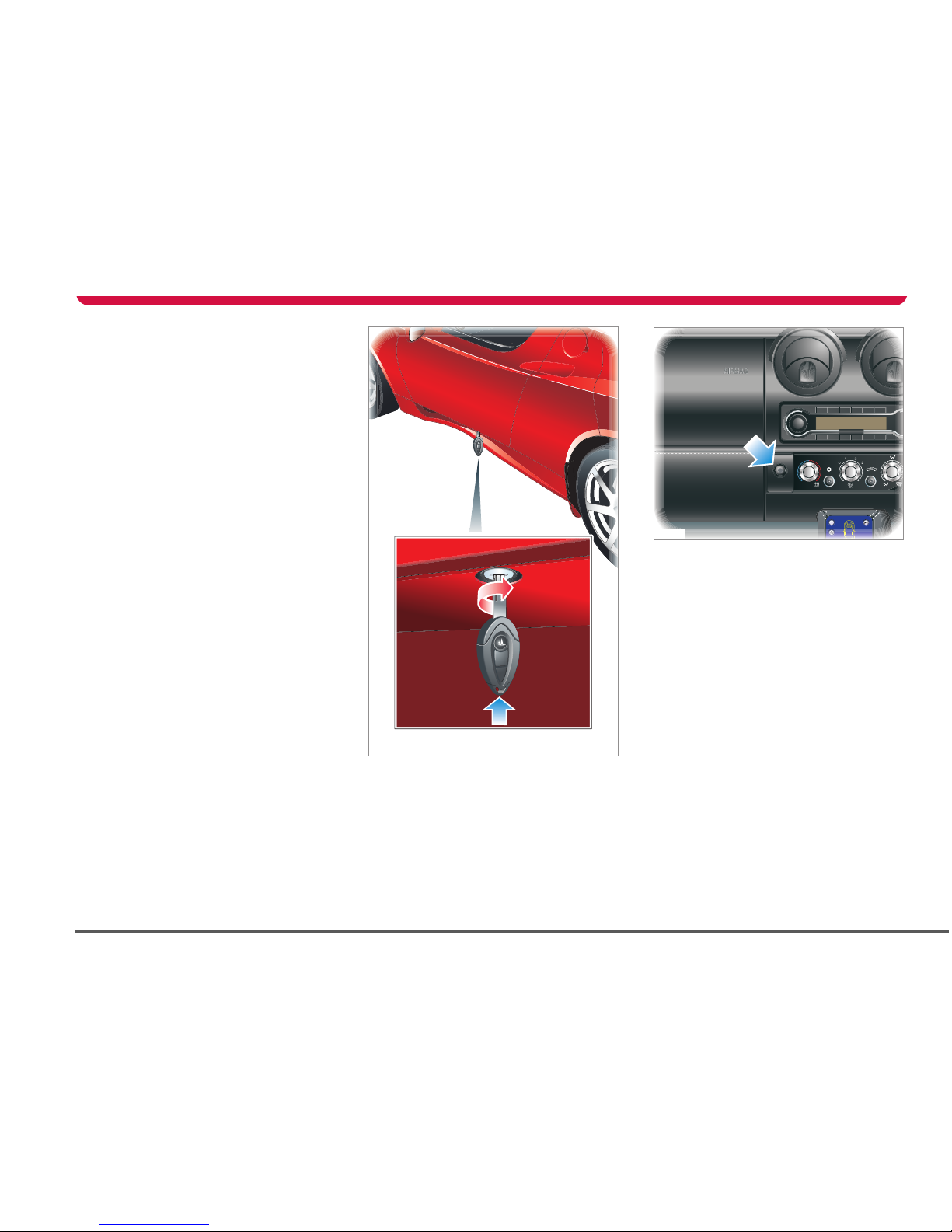
Doors and glove box
4-5Doors, locks, and security
Drive away locking
For your security, the doors lock and the
trunk release switch is inhibited whenever
your vehicle’s speed exceeds 8 km/h
(5 mph).
The trunk release button is reactivated
when your vehicle’s speed is less than
8 km/h (5 mph).
Note: The exterior door release touch
pads will not operate until the doors have
been unlocked with the central door
locking switch.
Emergency unlocking
If the handset fails to unlock the doors (for
instance if there is an electrical failure),
you can unlock the left-hand door using
the key blade.
A mechanical lock is located on the
underside of the left-hand door. Turn the
key clockwise to unlock the door.
Note: If active, the alarm will sound when
the door is opened. To cancel the alarm,
press the Unlock button on the handset.
Glove box
To open the glove box, press the button
located on the dashboard immediately to
the right of the glove box.
To close the glove box, simply push it
closed.
Note: The glove box can not be opened if
the vehicle has been locked with the
handset.
TR1471
i
TR1494
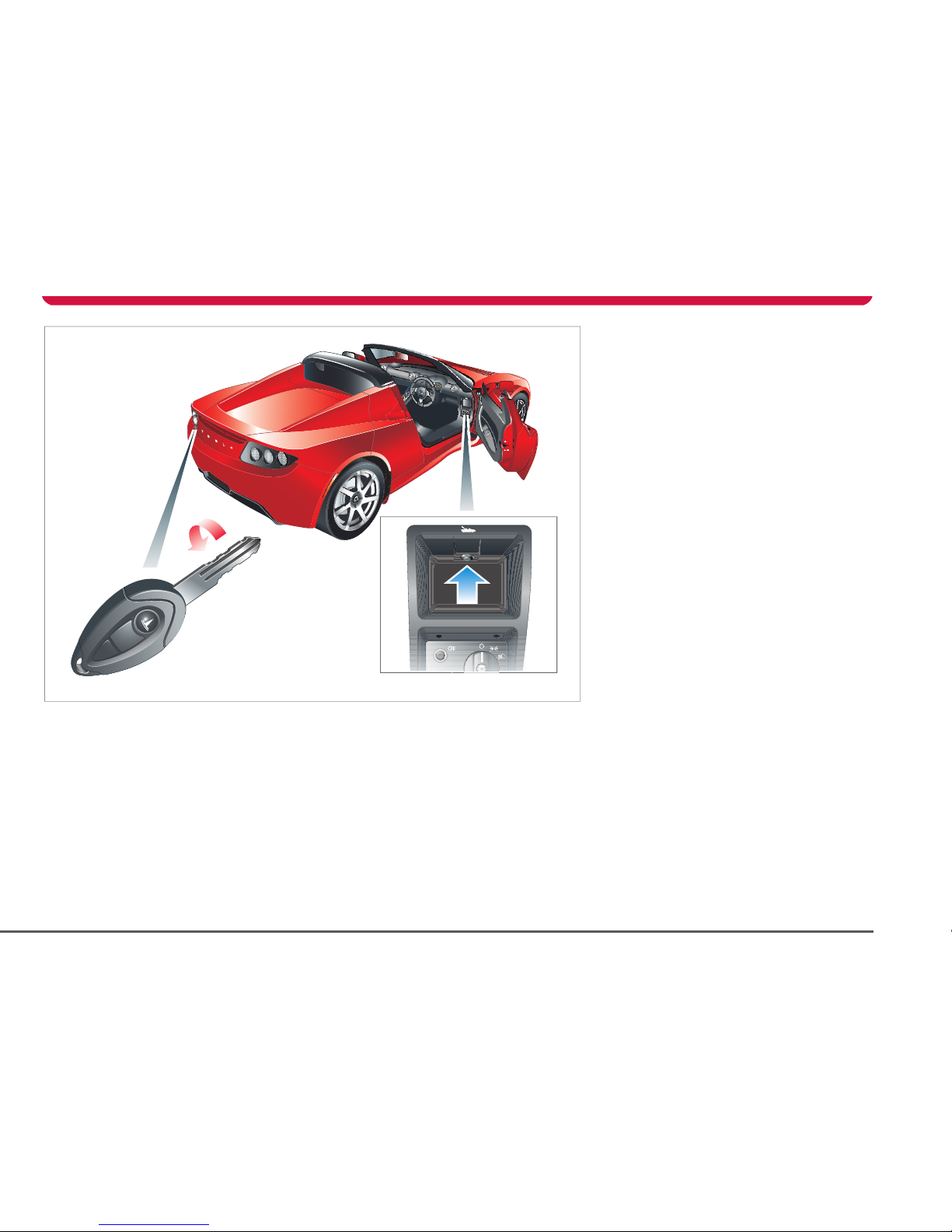
Trunk
4-6 Doors, locks, and security
Trunk
Opening the trunk
To open the trunk, press the trunk release
button on the handset twice within 1.5
seconds or, if the vehicle is unlocked,
press the button on the dashboard.
The trunk can also be opened by inserting
the key in the external lock and turning it
counter-clockwise.
Note: If the alarm is active, the horn will
sound if the trunk is opened using the key.
The trunk release button is disabled when
the doors are locked with the handset, or
when the vehicle’s speed exceeds 8 km/h
(5 mph).
Closing the trunk
Close the trunk one side at a time. Use
both hands to firmly but gently apply
downward pressure on one side of the
rear spoiler until you hear it “click” into
place. Repeat for the other side.
TR1496
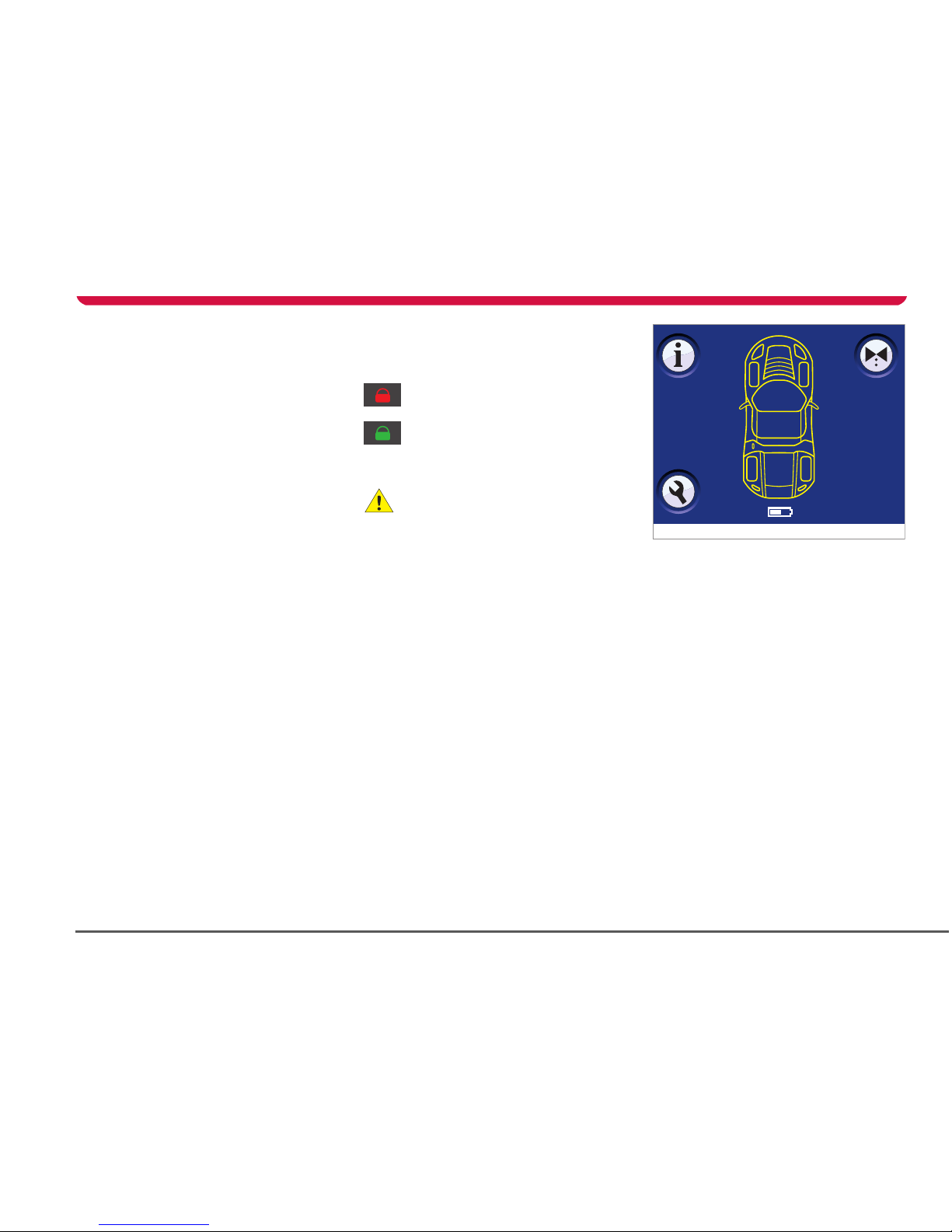
Vehicle security
4-7Doors, locks, and security
Vehicle security
Alarm system
Your vehicle is equipped with an anti-theft
alarm system. The alarm is switched on
automatically when you lock the doors
with the handset. The turn signals flash
once to confirm that your vehicle is locked
and an audible tone will also be heard
from inside the vehicle.
The alarm indicator in the instrument
panel flashes red whenever the alarm is
active.
Once activated, the alarm monitors the
opening of the following areas:
• Bonnet
• Doors
• Trunk
Whenever the alarm is active, the horn will
sound if a protected area is opened or the
starter switch is turned to the ON position.
To switch off the alarm, press the Unlock
button on the handset.
Note: If the doors are unlocked with the
handset, they will automatically re-lock if
neither the trunk or a door is opened
within two minutes of the Unlock button
being pressed.
Alarm indicator
An indicator on the instrument panel
shows the current status of the alarm.
Flashing red - doors are locked and
the alarm system is active.
Green - doors are locked but the
alarm system is not active.
If the vehicle didn’t lock
Caution: Always check that the
doors are locked before leaving the
vehicle.
If the vehicle doesn’t lock when you press
the Lock button on the handset, the turn
signals will not flash. Check that both
doors, the bonnet and the trunk are fully
closed before pressing the Lock button
again. If the problem persists, contact
Tesla Motors or an authorised repairer.
Switching off the alarm
If the alarm is triggered, the horn will
sound for 30 seconds and the turn signals
will flash to attract attention. To silence
the alarm, press the Unlock button on the
handset.
Security PIN
The security PIN (Personal Identification
Number) is used to activate or deactivate
the valet mode feature. Valet mode can be
selected from the touch screen’s parked
screen. See Valet mode, page 4-9.
Note: The parked screen is active
whenever the hand brake is engaged.
The default PIN code is 1234. Tesla Motors
strongly recommends that you change
this to a unique PIN code.
Note: If you sell your vehicle, please
inform the new owner of the PIN code as
this will be required to allow them to
change the PIN code.
45% 245mi
1:47
TR1357
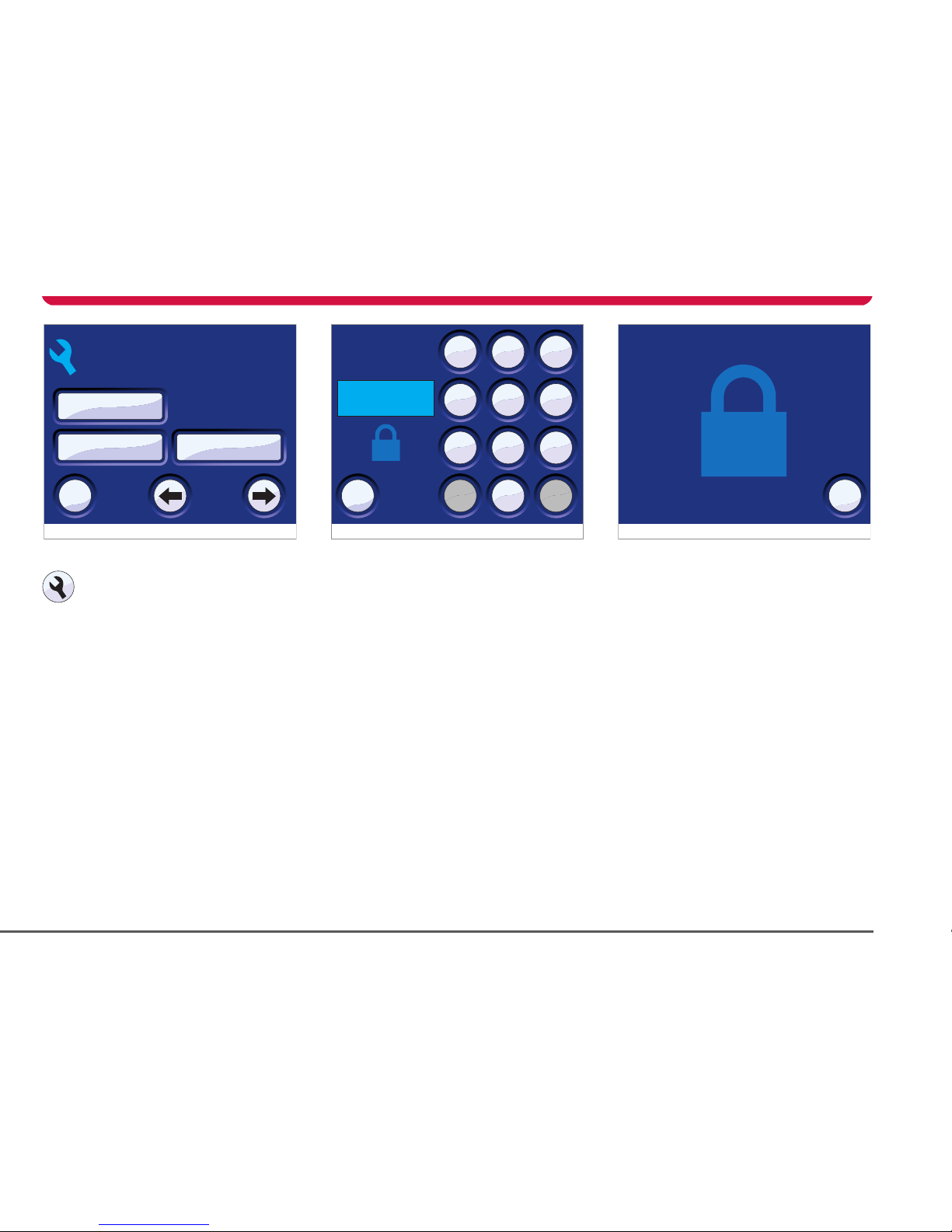
Vehicle security
4-8 Doors, locks, and security
Setting the security PIN
With the hand brake engaged, touch
the SETTINGS icon on the main
parked screen (or any of the drive
screens) to display the settings screens.
Press the right arrow icon to navigate to
the second settings screen.
Touch Security PIN.
You will be asked to Enter old PIN code.
Enter the old PIN code (if you haven’t
previously set a PIN code, the default code
is 1234) by touching the numbers on the
screen and then touch OK.
If you enter an incorrect PIN code, an
invalid entry message will be displayed.
Either enter the correct PIN code or touch
the EXIT icon to return to the previous
screen.
You will be then be asked to Enter the new
PIN code. Enter a new PIN code and then
touch OK.
Note: The PIN code must be between four
and eight digits in length.
You will then be asked to Confirm the new
PIN code. Enter the new PIN code again
and then touch OK.
If the PIN code does not match the
previously entered code a message will be
displayed telling you that the PINs differ
and you will need to enter the PIN code
again.
If the PIN codes match, then the PIN Code
Set screen will be displayed.
To uc h OK to return to the Settings screen.
Note: Always keep a record of your PIN
code and store it in a safe place. Do not
store your PIN code in your vehicle.
Settings: 2 of 3
2 of 3
Key Fob
Security PIN
Units
EXIT
TR1366
123
Enter new
PIN code:
456
789
0
EXIT OKDEL
_
TR1367
PIN Code Set
OK
TR1368
