Page 1
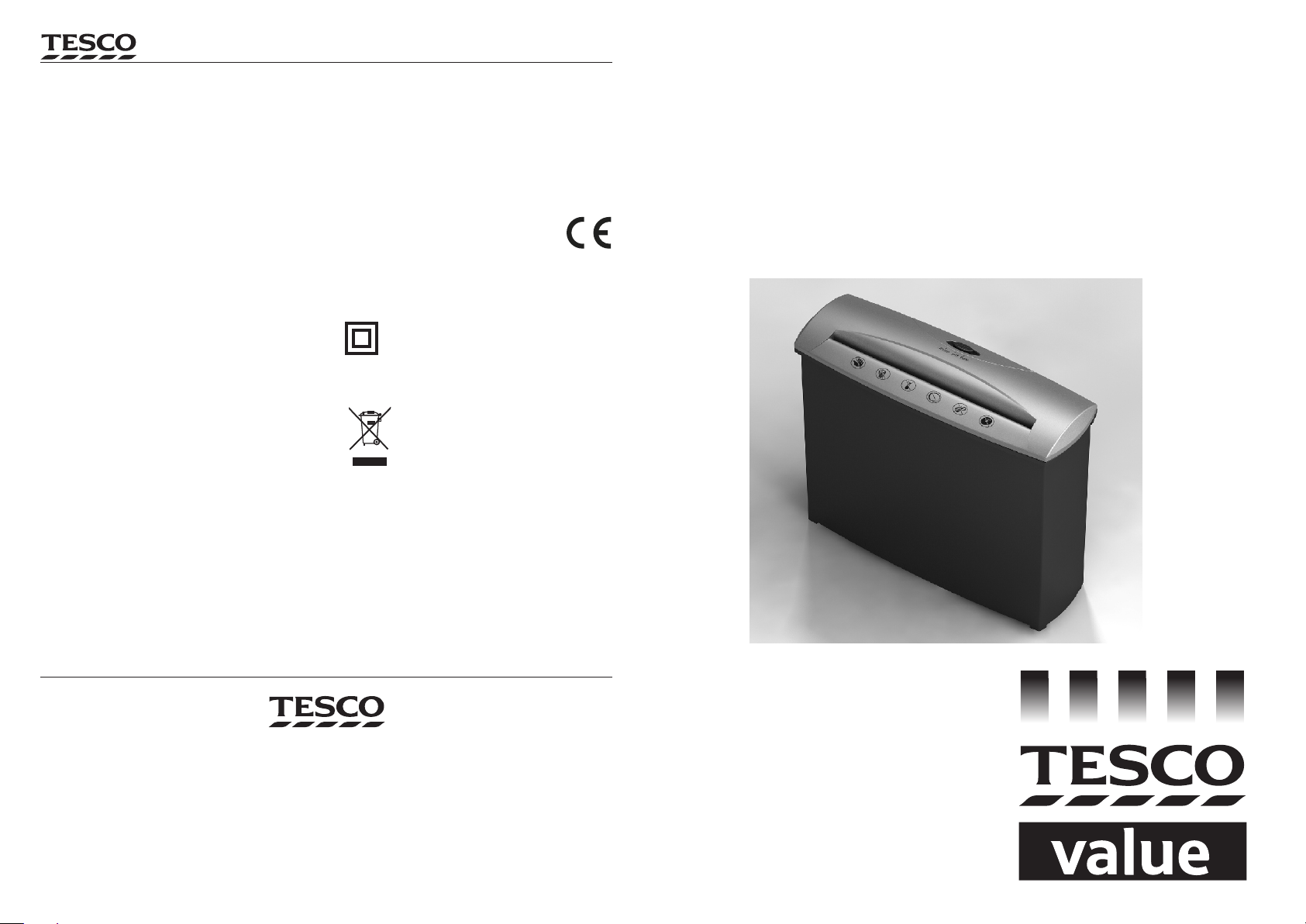
DUTY CYCLE
The shredder can be operated continuously for a period of 2min.
DO NOT exceed this time or the motor may overheat and switch
off. After a period of continuous operation, leave the shredder to
cool for at least 20 minutes before resuming shredding.
IN CASE OF MALFUNCTION:
If the device does not function, check the following:
$Is the plug connected to the mains?
$Is there a paper jam? - read the instructions under "PAPER
JAM".
$Has the motor been overloaded? - wait until the motor has
cooled, and then restart.
CARE AND CLEANING
The paper bin should be emptied regularly. Never let the bin
become overfull with paper, otherwise the operation of the
shredder may be affected.
Before emptying the bin, always unplug the shredder and place
it in a safe place.
If the bin gets soiled it can be washed in water, rinsed and dried.
The shredder housing can be cleaned with a cloth very lightly
dampened with a mild soap and water solution after the unit
has been switched off and unplugged from the mains. Do not
reconnect the shredder until it has dried fully.
NEVER allow water or liquids to penetrate the shredder.
ELECTRICAL INFORMATION
Before using this appliance ensure that the voltage of your
electricity supply is the same as that indicated on the rating
plate of the appliance.
Strip Cut Shredder User Guide
WARRANTY
Your appliance is covered by a warranty for 12 months from the
date of purchase. If a fault develops during this period, please
return the unit to your nearest Tesco store together with the
original receipt as proof of purchase.
SPECIFICATIONS
Supply voltage: 220V-240VAC- 50Hz
Rated current: 0.6A
Cutting width: 7mm (strips)
Cutting capacity: 5 sheets 70gsm A4 paper
Duty Cycle: 2 min
Net Weight:
Class II construction double insulated. This product
must not be connected to earth.
UK: Waste electrical products should not be
disposed of with household waste.
disposal facilities exist, for your nearest facilities
see www.recycle-more.co.uk or in-stor
ROI: Produced after 13th August 2005. Waste
electrical products should not be disposed of with
household waste. Please recycle where facilities
exist. Check with your Local Authority or retailer for
recycling advice.
1.2kg
Separate
e for details.
VSCS09
Stripcut Shredder
User Guide
Tesco Stores Ltd,
Delamare Road,
Cheshunt,
Herts,
EN8 9SL
Page 2
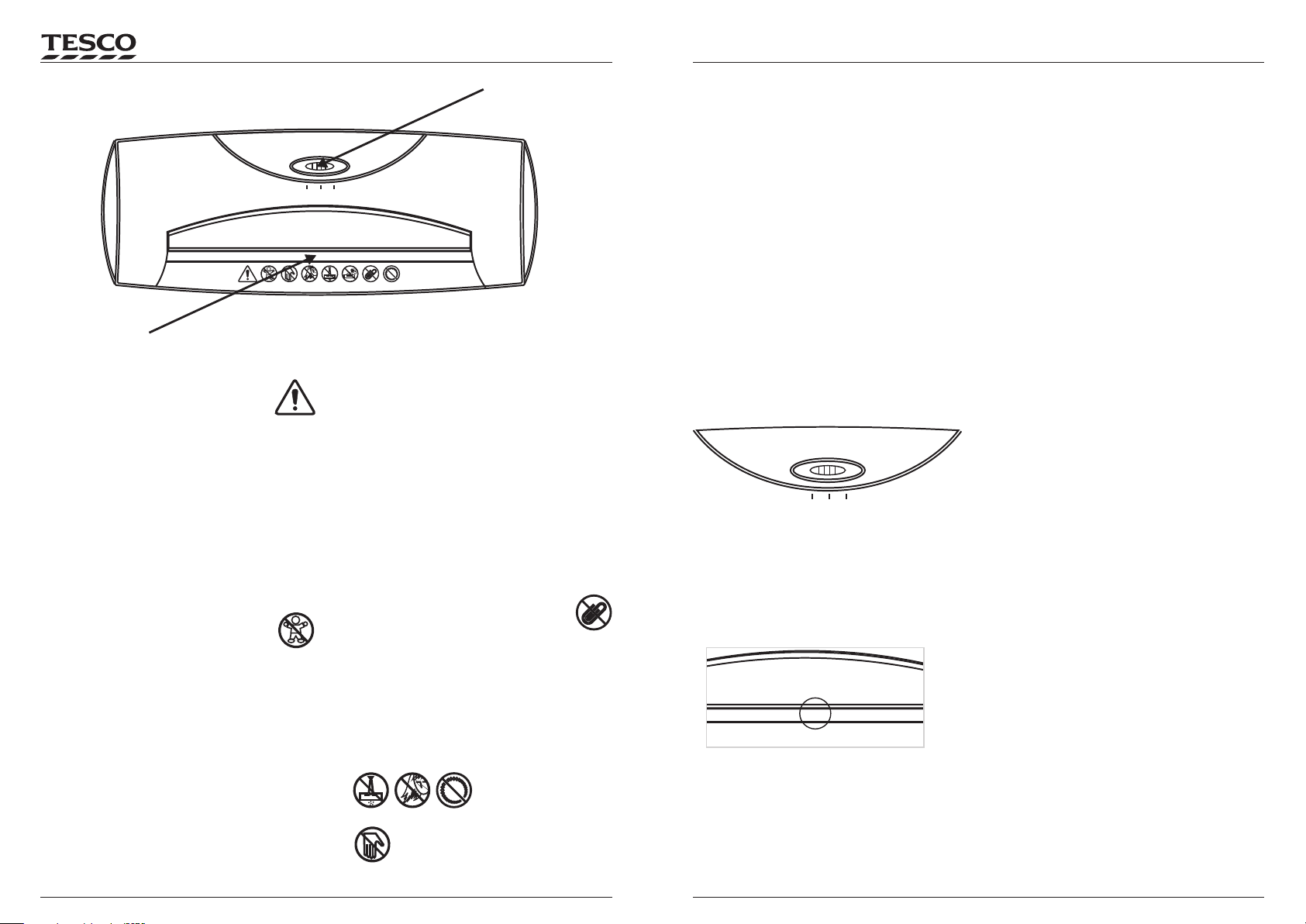
CONTROLS AND FUNCTIONS
auto off rev
Paper Feed
SAFETY GUIDE
Please follow all the safety precautions listed below
for safety and to reduce the risk of injury or electrical
shock.
$Read all the instructions carefully before using your
shredder and keep them for future reference.
$Unplug the shredder from the mains supply when not in
use, or before cleaning any part of the appliance.
$This shredder is for low-volume household/home office use
only. Do not use it for heavy duty commercial applications.
$Do not immerse the shredder, power cord or plug in liquids.
$Do not use the shredder near a source of heat or in damp or
wet conditions or on an unstable surface.
$Never let children operate this appliance. Close
supervision is necessary when this appliance is
used near children.
$Make sure that the power cord does not cause a source of
danger to people, children or pets.
$When unplugging, hold the plug top, not the power cord.
$Do not use attachments or accessories not recommended
by the manufacturer. They may cause injury.
$Unauthorised dismantling or servicing will void the
warranty. There are no user serviceable parts in this unit.
Repairs to this appliance must only be carried out by
$
specially trained personnel.
Do not operate with a damaged cord or plug, or after the
$
appliance malfunctions, has been dropped or is damaged.
Strip Cut Shredder User Guide
Operating Switch
In case of any danger immediately switch off and unplug
$
the shredder from the mains.
Notes on operating your shredder:
WARNING: DO NOT operate the shredder unless it is
firmly seated on the provided bin.
$Do not insert anything into the machine other than paper,
into the feed slot.
shred is A4. Cut larger sizes down to A4 before shredding.
$
Shred smaller paper sizes by placing the sheet in the centre
of the feed slot.
$
Do NOT attempt to shred plastic bags, wrappings, etc.
$Do NOT shred wet or damp paper.
$Remove all staples, paper clips and any closures
containing metal from documents before
shredding.
$The maximum number of sheets that can be shredded at
any one time is sheets of 0gsm paper.
should be shredded singly.
$This machine is designed to be operated by one person. Do
NOT allow one person to insert paper into the machine
while another operates the controls!
NEVER insert your fingers into shredder openings.
The maximum size of paper you can
5 7 Thicker paper
Do NOT get loose items of
jewellery, long hair or clothing
caught up in the machine.
PRELIMINARIES
This document shredder is a machine for the destruction of
common written material. The unit should only be fed with
paper! Shredding other types of materials can cause injuries via
splinters of hard materials and may also damage the shredder.
INSTALLATION
$Unpack the shredder and waste bin. If you dispose of the
packing, do so having regard to any recycling provisions in
force in your area.
$Set the bin on a level floor in a safe place near a mains
socket.
$Hold the shredder head at the sides and place it on the bin.
$DO NOT place the unit under a desk or where it could be
obstructed by drawers or filing cabinets, etc.
$The shredder operating switch should be easily accessible
and the paper feed slot should be free of all obstructions.
OPERATION
auto off rev
The Operating Switch has three functions:
AUTO: The machine is ready for operation.
OFF: Always set the shredder to OFF after use.
REV: The cutting blades push the paper out of the shredder.
The Paper Sensor is located in the middle of the feed slot.
As soon as a shredding operation is started the sensor starts the
paper cutters. When the paper has passed through the shredder,
the Sensor switches the cutters off.
SHREDDING
$Set the Operating Switch to AUTO
$Plug the shredder in at the mains and switch on the power.
$Feed paper into the centre of the feed slot. The machine
switches on automatically to forward and draws paper in.
The machine switches off automatically after shredding.
$Feed paper into the centre of the feed slot. If you feed
envelopes etc. at the side the auto switch may not operate.
NEVER feed the shredder with a quantity of paper exceeding the
maximum indicated in the technical details. Should the
machine be overfed, follow the instructions under "PAPER JAM".
PAPER JAM
If too much paper is fed in the cutting system will jam.
To clear the jam:
$Set the Operating Switch to REV. The cutting system runs in
reverse and frees excess paper.
As soon as the shredder is clear:
$Set the Operating Switch to AUTO
$Continue shredding with less paper.
Always feed paper into the centre of the feed slot. If you feed
envelopes etc. in at the side, the auto switch may not operate.
MOTOR PROTECTION
The motor shuts down automatically, if it becomes overloaded.
Unplug the machine from the mains power and allow the motor
to cool down to room temperature before resuming operation.
CLEARING THE CUTTER HEADS
If damp or fibrous paper is being shredded, the cutters may clog.
Set the Operating Switch to REV. Run the shredder briefly and
then move the switch to OFF.
Unplug the shredder before clearing any jam.
Plug the shredder in again and switch the unit to AUTO when this
process is completed and continue shredding.
