TES TES-1307 Instruction Manual
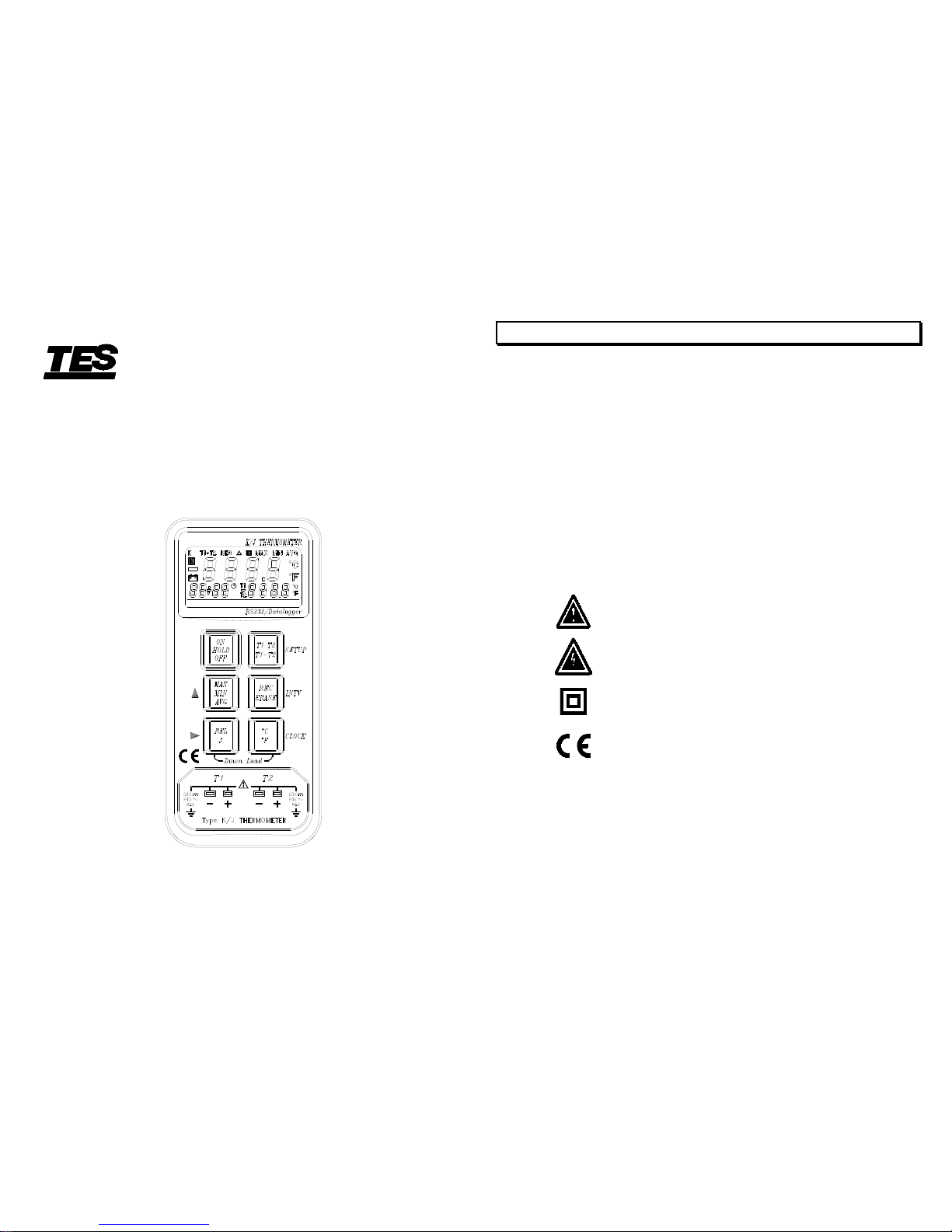
Datalogging K/J Thermometer
TES-1307
INSTRUCTION MANUAL
TES ELECTRICAL ELECTRONIC CORP.
1. SAFETY INFORMATION
Read the following safety information carefully before attempting to
operate or service the meter.
Use the meter only as specified in this manual; otherwise, the protection
provided by the meter may be impaired.
Environment conditions
Altitude up to 2000 meters
Relatively humidity 80% max.
Operation Ambient 0~40℃
Safety symbols
When servicing, use only specified replacement parts.
Caution refer to this manual before using the meter.
Dangerous voltages.
Meter is protected throughout by double insulation
or reinforced insulation.
Comply with EMC
1
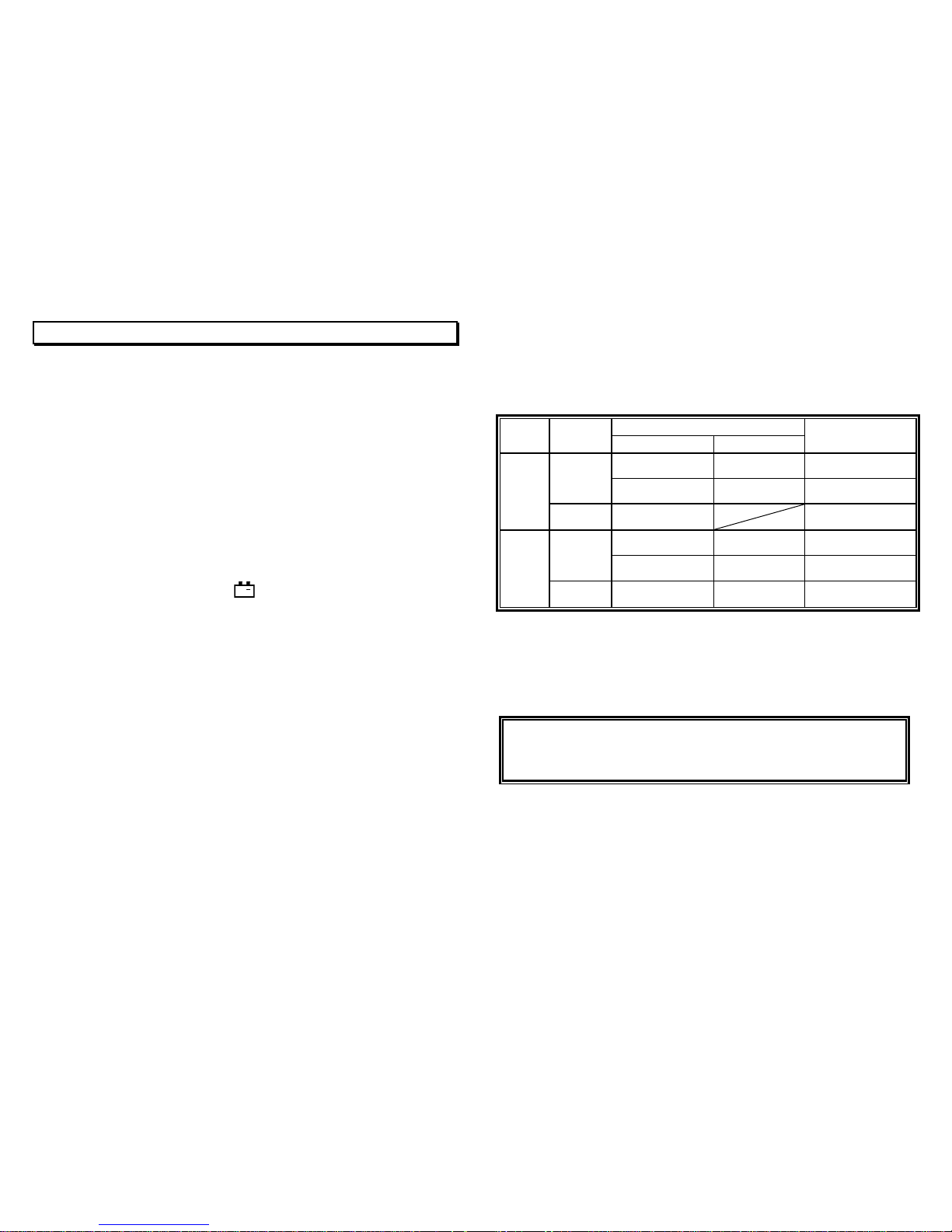
2. SPECIFICATIONS
2-1 General Information
Display : Dual display LCD.
Measurement Range : Type K :-190℃ to 1333℃ (-310℉ to 2431℉)
Type J :-190℃ to 760℃ (-310℉ to 1400℉)
Resolution : 0.1℃ , 1℃ , 0.1℉ , 1℉.
Input Protection : 60Vdc, or 24 Vrms ac.
Sampling Rate : 1 time per second.
Memory capacity : 8000 records data, utmost 255 sets of results.
Over range indication : “OL” appears on the display.
Break or no input indication : “- - - - -” appears on the display.
Low battery indication : The is display when the battery voltage
drops below the operating voltage.
Power supply : Single 9V battery 006P 9V or IEC 6F22, or
NEDA 1604.
Battery Life : Approx. 35 hours (Alkaline battery).
Operating temperature 0℃ to 40℃ (32℉ to 104℉) ,
and humidity : 10 – 80%RH
Storage temperature -10℃ to 60℃ (14℉ to 140℉) ,
and humidity : 10 – 70%RH
Dimensions : 145mm(L) x 68mm(W) x 35mm(H)
5.7(L) x 2.7(W) x 1.4(H) inches
Weight : Approx. 235g with battery.
Accessories : Instruction manual, carry case, battery,
CD Software, RS-232 cable, 9 pin to 25 pin
gender changer.
2
2-2 Electrical Specifications
Basic Accuracy: ( @23± 5℃ Calibration ) Accuracy are± ( ...% of
reading + degree ) at 18℃ to 28℃ with relative humidity up to 80%.
For single thermocouple measurements
Function
Resolution
Range
Accuracy
Type K
Type J
℃
0.1℃
-190℃~-0℃
-190℃~-0℃
±( 0.5%rdg + 0.7℃)
0℃~1000℃
0℃~760℃
±( 0.1%rdg + 0.5℃)
1.0℃
1000℃~1333℃
±( 0.2%rdg + 1℃)
℉
0.1℉
-310℉~-0℉
-310℉~-0℉
±( 0.5%rdg + 1.4℉)
0℉~999.0℉
0℉~999.0℉
±( 0.1%rdg + 1.0℉)
1.0℉
1000℉~2431℉
1000℉~1400℉
±( 0.2%rdg + 2℉)
Temperature Coefficient:
0.1 times the applicable accuracy specification per ℃ from o℃ to 18℃
and 28℃ to 40℃ ( 32℉ to 64℉ and 82℉ to 104℉ ).
For T1-T2 Measurements accuracy is Basic accuracy add 0.2%rdg.
NOTE
The basic accuracy specification does not include the error of the probe.
Please refer to the probe accuracy specification for additional details.
3
+
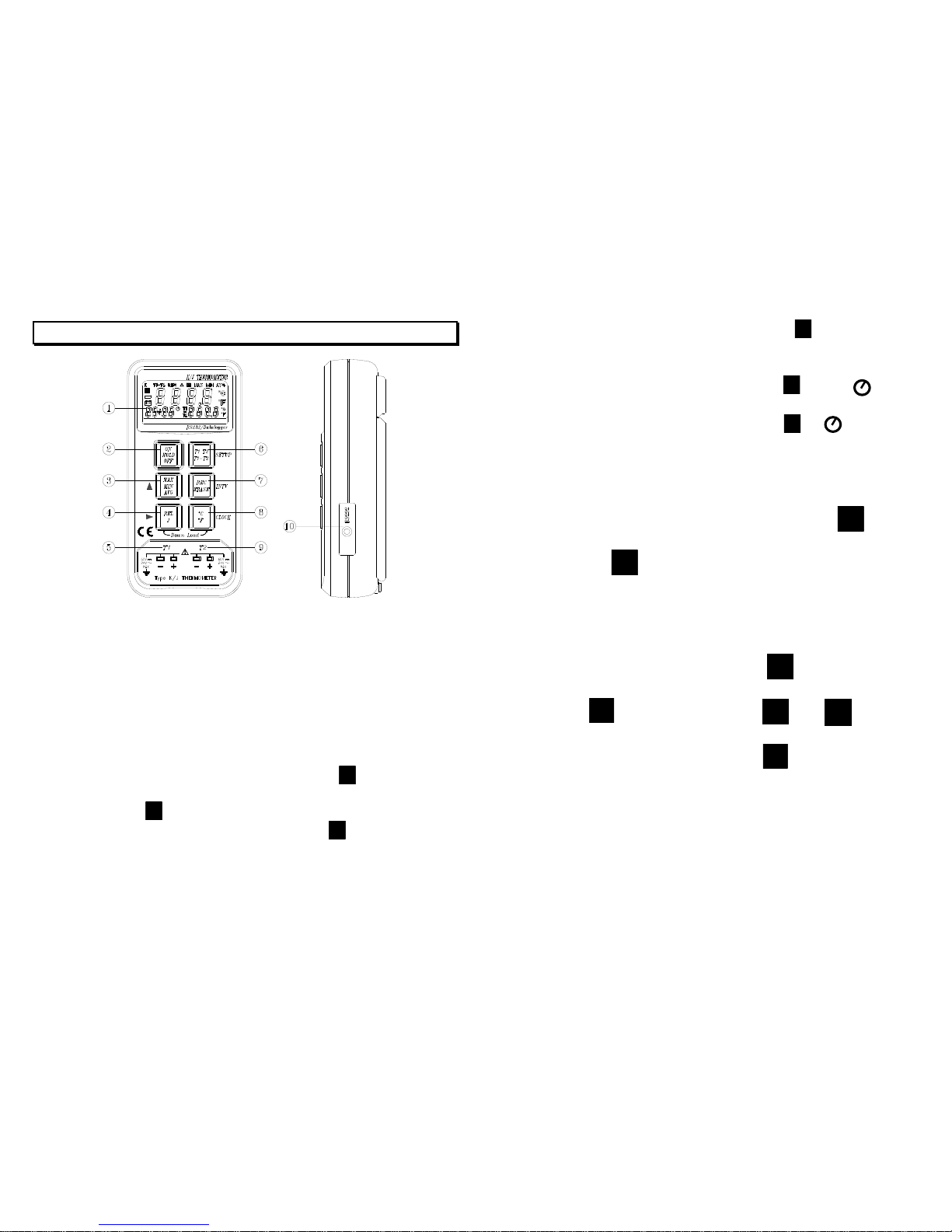
3. FRONT PANEL DESCRIPTION
(1). Display
(2). Power ON/OFF & Hold button
Press the button to turn on the thermometer.
If we press the button again, it will to enter the Data Hold mode, the “HOLD”
annunciator is displayed. When HOLD mode is selected, the thermometer
held the present readings and stops all further measurements. All button will
be disabled. If we press it again to cancel HOLD mode.
Press and hold this button for 3 seconds, it will turns the thermometer OFF.
(3). MAX/MIN/AVG
Press the button to enter the MAX/MIN/AVG with “ M ” mode, [displays
the Maximum reading with time, Minimum reading and Average reading
stored in this “
M
” 4 (memory) mode.]
a). Press the button once, the LCD will show “
M
MAX”. The timer
located at the left bottom side of LCD display will be started. The LCD
display will show the maximum temperature measurement together with
the time that had been recorded since the meter last reset.
4
b). Press the button again the LCD will show “
M
MIN”. The LCD
display will show the minimum temperature measurement together
with the time that had been recorded since the meter last reset.
c). Press the button again, the LCD will show “
M
AVG ” , “ ”.
The average of the first 10 records.
d). Press the button again, the LCD will show “
M
” , “ ”. The LCD
display will be back the original status.
e). Press and hold the button for 3 seconds, the recorded maximum and
minimum values will be cleared. The meter will be back to the
normal mode.
Note : When MAX/MIN/AVG mode is selected, except
ON
HOLD
OFF
all
function will be disabled.
The
MAX
MIN
AVG
button is only for main display use.
(4). REL/J :
Pressing this button to enter the relative mode, zero the display as a
reference value, and annunciator “ ” 0.0 is displayed. Press the
button again to exit the relative mode.
Keep pressing this button, and press
ON
HOLD
OFF
button turn on, the
thermocouple type will be set as J-type, when it is on.
Note: If
REL
J
mode is selected, except
ON
HOLD
OFF
and
REC
ERASE
button, all
function will be disabled.
When the meter is T1-T2 mode, the
REL
J
button will be disabled.
(5). T1 thermocouple input connector.
(6). T1/T2/T1-T2
When we first power the meter on, the meter main display will show T1,
and the secondary display will show T2.
If we press the button, the meter main display will show T2, and the
secondary display will show T1.
5
