Tertium BlueBerry UHF User Manual
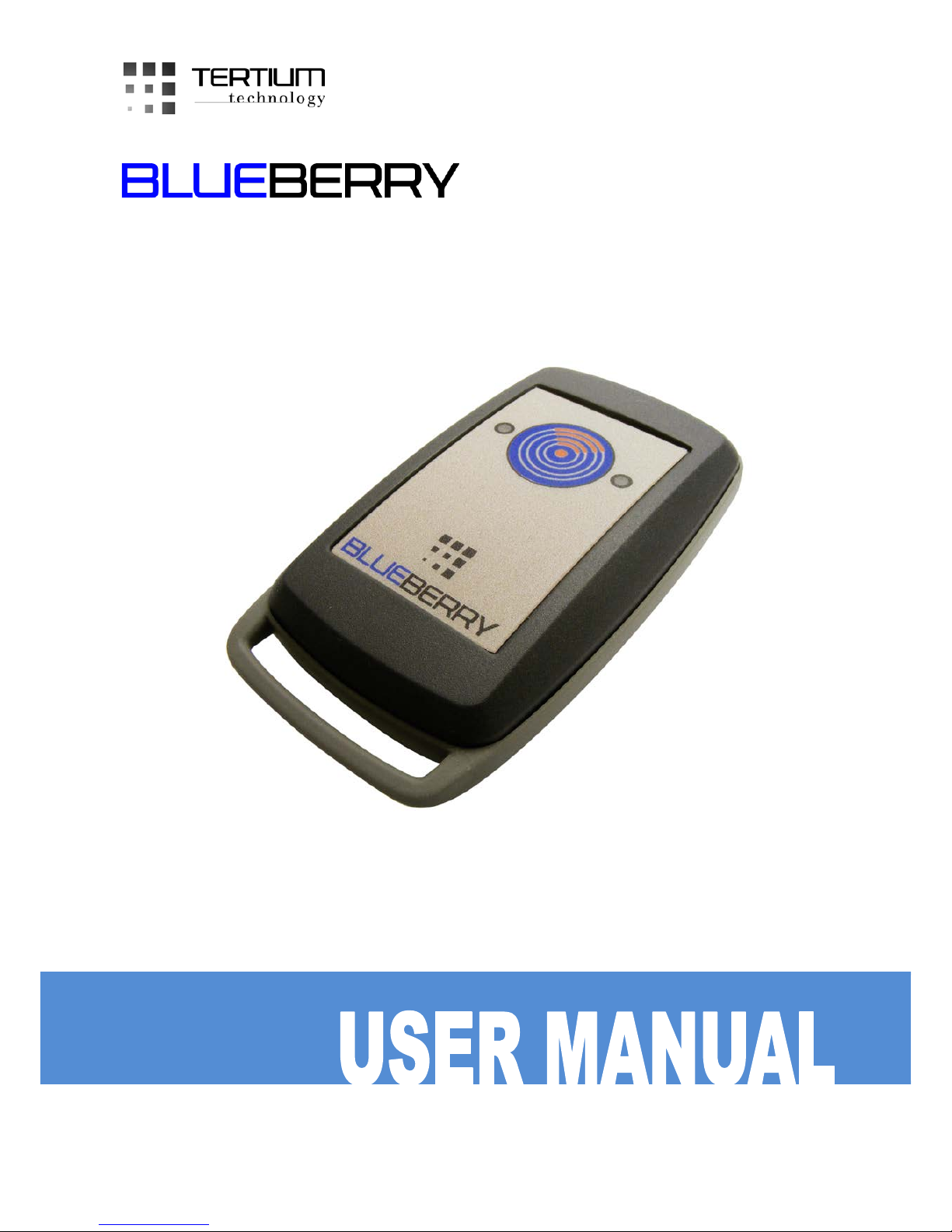

BlueBerry UHF v.2.0 – User Manual ver. 0.6
June 2011
1
Index
• Introduction to BlueBerry UHF [ 2 ]
◦
Contents inside the pack
[ 2 ]
◦
BlueBerry components
[ 2 ]
◦
Using function key LED and beeper
[ 3 ]
◦
Technical specifications
[ 4]
• Instructions for use [ 4 ]
◦
Connection of BlueBerry to the computer
[ 4 ]
◦
Disconnection of BlueBerry
[ 5 ]
◦
Connection of BlueBerry through Bluet ooth
[ 5 ]
◦
Charging the battery
[ 5 ]
◦
Control of the battery level
[ 5 ]
◦
Reading distance
[ 6 ]
• Configuration of BlueBerry [ 7 ]
◦
Bluetooth
[ 8 ]
◦
Auto off
[ 8 ]
◦
Set mode
[ 8 ]
◦
Baudrate
[ 10 ]
◦ Sending commands with TT_RFID_Co nfi gurator
[ 10 ]
◦
Configuration for TT_RFID_BlackBerr yDemo and BlueBerryPC
[ 11 ]
• Other information and support
[ 12 ]

BlueBerry UHF v.2.0 – User Manual ver. 0.6
June 2011
2
Introduction to BlueBerry UHF
Contents i nsi d e t he pac k
BlueBerry RFID Reader
USB cable A-type male - micro USB male
CD
BlueBerry components
Figura 1: BlueBerry components
Key ring
Micro USB connector
Antenna
LED signal light (RFID
scanning, results of the
RFID commands,
Bluetooth connectio n
search…)
on/off switch and scanner
activation
Blue LED: to indicate operation
and battery level
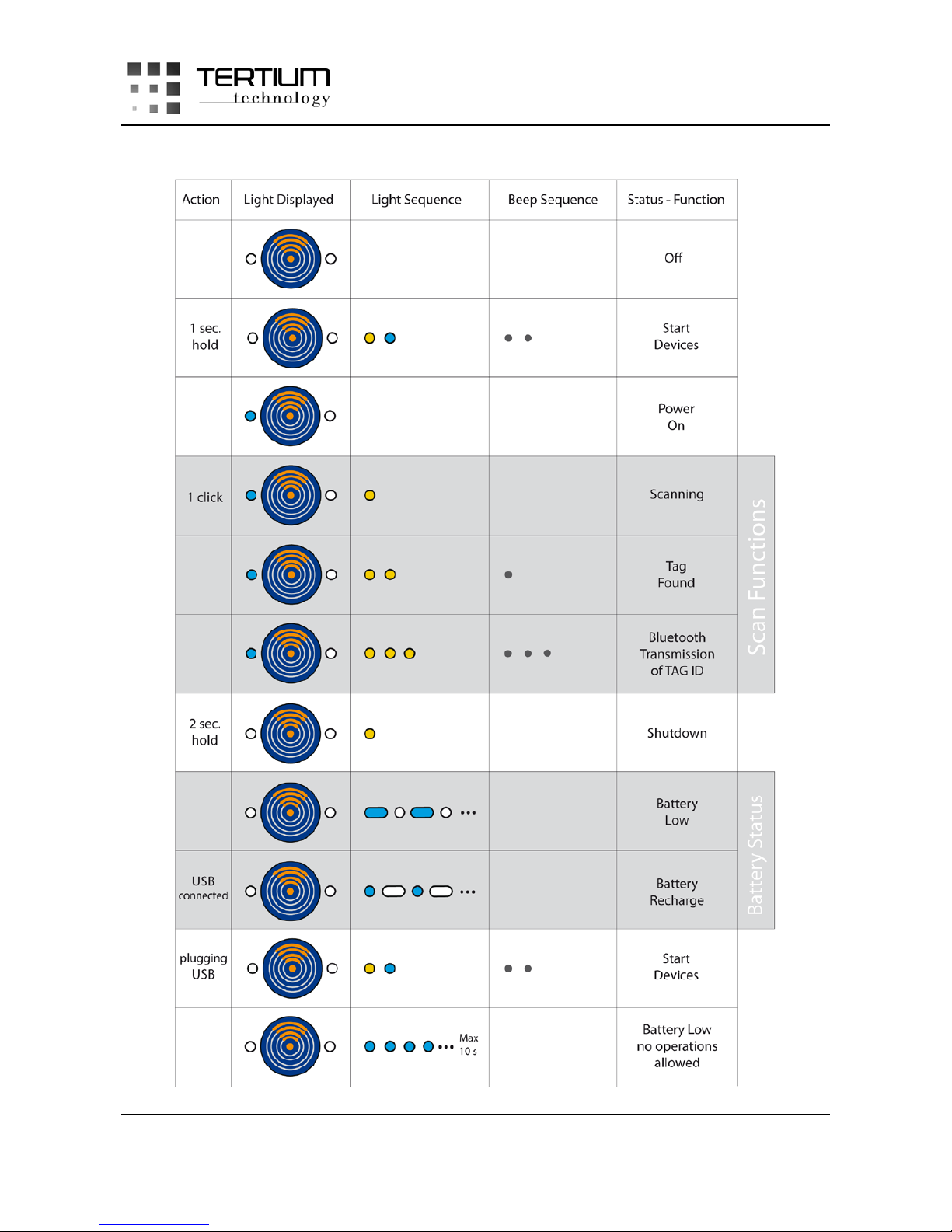
BlueBerry UHF v.2.0 – User Manual ver. 0.6
June 2011
3
Button , LE D a nd be e pe r usa ge
Table 1: Button , LED and beeper usage

BlueBerry UHF v.2.0 – User Manual ver. 0.6
June 2011
4
Technical specifications
Table 2: Technical specifications
Instructions for use
Installation
When BlueBerry is connected to the computer for the first If an internet connection is available, an
automatic installation take place. If the internet connection is not available or no suitable driver is
automatically found download driver and installation guide at the following link:
http://www.ftdichip.com/Drivers/VCP.htm
Connec ti on o f Blue Berr y to the c o mputer
Connect BlueBerry to the computer to reload the battery, to configure the device through the
TT_RFID_Configurator application, to carry out operation testing through the TT_RFID_PCDemo
