Terratrip GeoTrip Quick Start Manual
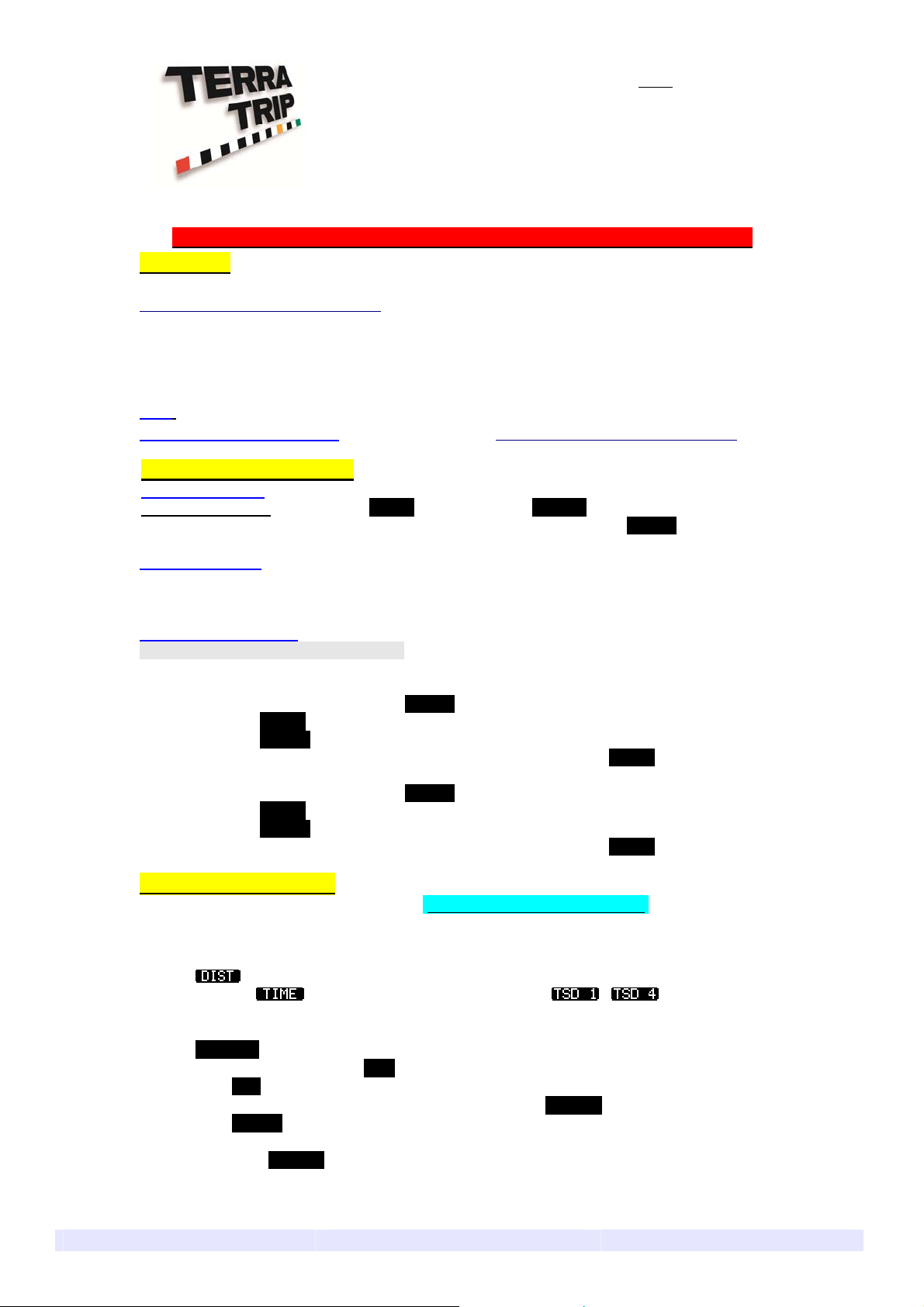
Quick Start Guide
EN FR DE
for Terratrip® GeoTrip®
IT ES PT
User Manual available for download at www.terratrip.com/manuals.htm
Installation
We recommend you download an d follow our detailed installation manual from
www.terratrip.com/manuals.htm
Connect the power lead to the vehicles 12 volt power, use the supplied 2 Ampere fuse. When
connecting RZU (remote zeroing unit) and probes you will need to connect the cables to the back of the
GeoTrip® using the 12 way connector.
RZU – For foot and hand remote, connect wires to as per diagram below.
Fitting Probes to Vehicle. See Full User manual at www.terratrip.com/manuals.htm
Setting up your GeoTrip®.
1. Language Select
With the unit OFF. Press and hold MENU, Press and release POWER, release MENU key once
languages are shown. Now select language using /\ \/ on the keypad and press ENTER
2. Set Units, km/m
Press MENU, use /\ \/ keys to select SETTINGS. Use arrow keys to select 'Set Units'. Press ENTER to
change units (km or Miles). Press MENU to exit.
3. Calibration of Probes
You must set units (km or miles) as above.
a. No Calibration required if using GPS without any other probes fitted.
b. Calibrating probes with GPS fitted.
1. Select probe 1 or 2 using the PROBE button.
2. Press MENU, select CALIBRATION and select ‘CAL by GPS’.
3. Press ENTER.
4. Now follow the on-screen instructions. Exit at any time using MENU.
c. Calibrating probes without GPS fitted.
1. Select probe 1 or 2 using the PROBE button.
2. Press MENU, select CALIBRATION and select ‘AUTO CAL’.
3. Press ENTER.
4. Now follow the on-screen instructions. Exit at any time using MENU.
4. Using your GeoTrip®
PROBE - selects probe 1, 2 or GPS (press for 2 seconds for GPS probe). Probe Off indicates
that all probes are OFF.
SCREEN – There are 3 screens showing various data. The screen in use is indicated by an
Icon in the middle of the screen. Pressing SCREEN cycles through the different displays.
– shows Total & Interval
Distance. – Shows Time of Day and Stop Watch. - Shows TSD
screens, /\ \/ cycle through TSD1 to TSD4.
REMOTE – Changes the displayed screen on the optional remote display. Press and hold
REMOTE to alternate between Interval Distance, Speed & Average Speed.
FRZ (Split freeze) – Press FRZ, display zeroes and freezes distance in TSD/ DIST mode.
Press FRZ again, display re-joins.
DIS SET – Enables adjustment of Total Distance. Press DIS SET and enter new distance.
Press ENTER to accept or wait 3 seconds for display to revert to original setting.
DIS FLY – Enables rapid adjustment of the total distance display. Press \/ /\ to adjust 100th's
digit. Press DIS FLY and10ths can be adjusted.
+/- – Switches between count up and count down (Count - is displayed if counting down).
Fig 1. T006/ T007 Fig 2. T005/ T005A Wheel Probe Fig 3. T005/ T005A

Speedometer/Gearbox probe Installation diagram
Fig 5. T010G Hand held RZU & T008 Foot operated RZU
Bolt head pickup must be flat steel and should cover a minimum 80% of the
Fig 4. T014 Electronic Probe (DSI)
probe head
