TerraTec TerraCAM 2move User Manual
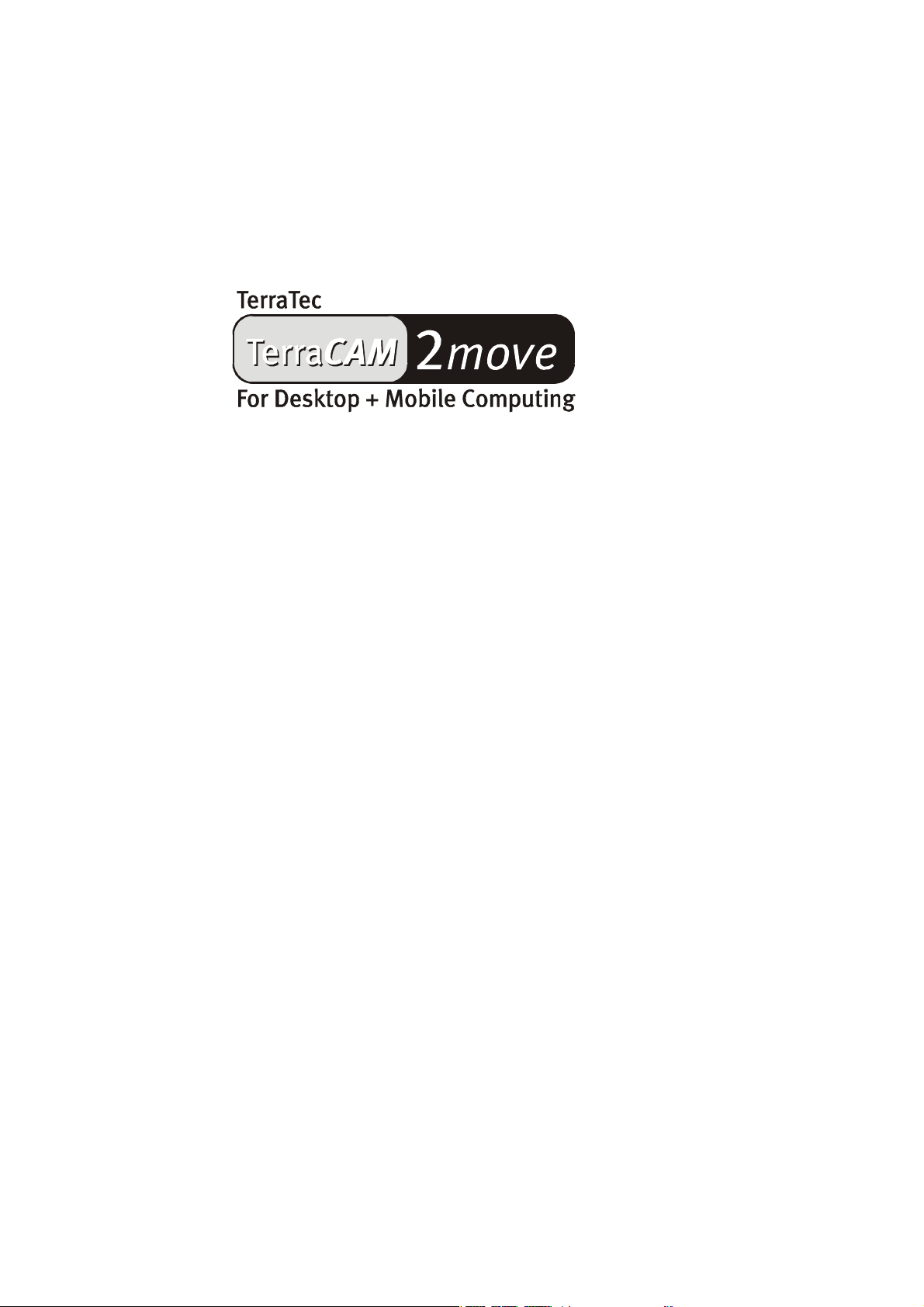
Manual (English)
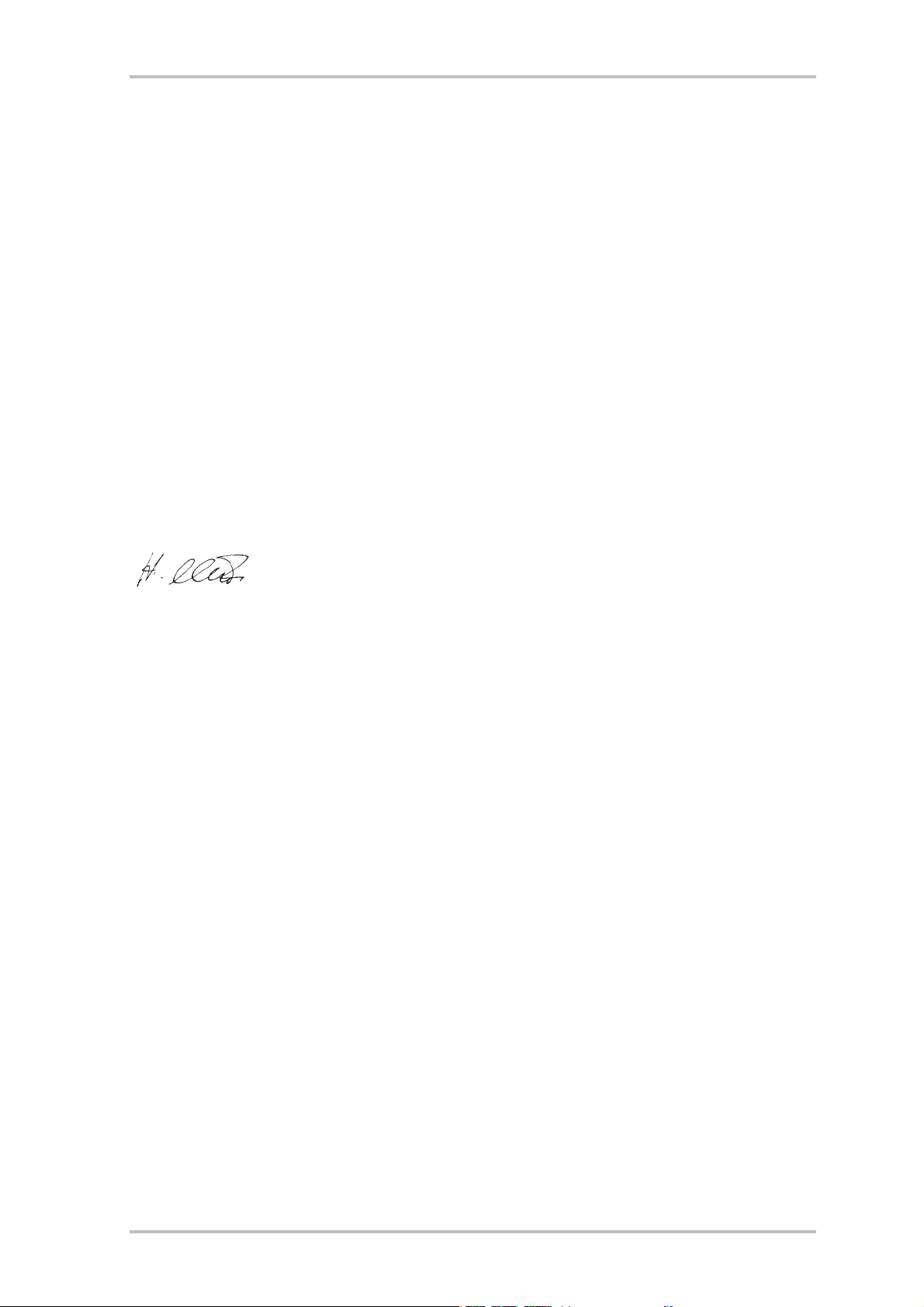
CE Declaration
We:
TerraTec Electronic GmbH, Herrenpfad 38, D-41334 Nettetal, Germany
hereby declare that the product:
TerraCAM 2move
to which this declaration refers complies with the following standards or normative
documents:
1. EN 55022, class B
2. EN 55024
The following are the stipulated operating and environmental conditions for the said
compliance:
Residential, business and commercial environments and small-company environments.
This declaration is based on:
test report (s) of the EMC testing laboratory
TerraTec® ProMedia, SoundSystem Gold, SoundSystem Maestro, SoundSystem Base1, AudioSystem
®
EWS
64, AudioSystem EWS®88, Audiosystem EWX 24/96, AudioSystem EWS®96 M, SoundSystem DMX,
SoundSystem DMX Xfire, phono PreAmp, phono PreAmp Studio, XLerate, XLerate Pro, Base2PCI,
TerraTec 128iPCI, TerraTec 512i digital, TerraTV+, TerraTV Radio+, TerraTValue, TValue Radio,
VideoSystem Cameo 400 DV, m3po, M3PO go, WaveSystem, MIDI Smart and MIDI Master Pro are
trademarks registered by TerraTec
In most cases, the designations used in this manual for software and hardware are also registered
trademarks and are thus subject to the relevant regulations.
®
Electronic GmbH Nettetal.
©TerraTec® Electronic GmbH, 1994-2001. All rights reserved (04.10.01).
Meticulous care has been taken in the preparation of all text passages and illustrations in this manual.
TerraTec Electronic GmbH and its authors, however, accept no liability, legal or otherwise, for errors or
the consequences of such errors. We reserve the right to technical modifications.
All text passages in this documentation are copyright protected. All rights reserved. No part of this
documentation may be reproduced in any form whatsoever, by photography, microfilming or other
process or rendered into a language/form usable by computers without the prior written consent of the
authors. All rights for use and propagation by presentation, radio and television are also reserved.
TerraCAM 2move (English) 2

Hardware Overview
u
v
x
y
z
{
|
}
w
u Release button
v Lens
w Camera stand
x Hold for wrist loop
y Finder
~
z On / Off / erase button
{ Function display
| Menu button
} USB Interface
~ Battery compartment lid
TerraCAM 2move (English) 3

Key features
· Can be operated as digital camera and WebCam
· Records individual frames and video clips
· 64 MBit SDRAM internal memory
· Picture memory for up to 106 pictures in CIF Resolution (352*288), or 26 pictures
(640*480)
· Picture editing software included
· Included software enables transmission of pictures and video clips via E-mail
· Resolution up to 640x480 Pixel (VGA)
· CMOS 1/3 Sensor
· Recording memory for up to 10 sec. of video in CIF resolution (352*288)
· Video clips and pictures can be transferred to a computer via the USB interface
· Auto release with acoustic signal
· Battery display
· Acoustic confirmation signals for all operational modes and messages
· LCD status display for all operational modes and messages
· Automatic switch-off function
· Low power consumption
System requirements
· 1 free USB port
· Pentium 200 MHz or higher
· 32 MB RAM
· CD-ROM drive (to install the drivers and software)
· Windows 98 / 98SE / ME / 2000 / XP
TerraCAM 2move (English) 4

Package Contents
· TerraCam 2move with camera stand
· Wrist belt
· CD-ROM with software and drivers
· USB connection cable
· Manual/Quick reference
· Service card
· Registration card
· Batteries
Technical specifications
· 1/4" Color sensor
· Focal range from 30 cm to infinity
· Focal distance 55°
· Automatic aperture
· Minimum aperture 2,8f
· Resolution up to 640 x 480 Pixel
· Internal memory 64MBit SDRAM
· Up to 24 bit color depth
· 1,5 m USB cable
· 2x Micro cells (AAA) 1,5V
· Weight app. 82g
· 24 month guarantee
TerraCAM 2move (English) 5

Operation
Inserting the batteries:
Open the battery compartment lid
poles according to the description on the lid's inner side.
On / Off:
To activate the TerraCAM 2move, simply press the button "On / Off Erase
switching off the camera will delete all picures taken. If the On / Off button is not
pressed during the operation, TerraCAM 2move will switch off automatically after 30 seconds,
with all picures remaining stored.
Taking picture:
Take your TerraCAM 2 move and look through the viewer with your right or left eye
press the release button with your forefinger u, a signal is sounded and your first picture has
been saved.
Menu functions:
~ and insert two AAA 1,5V batteries. Be careful to set the
z. Attention,
being
y , then
The menu button
Ct / Video recording
St / Auto-release
CL / Erase
Lr / Low resolution or Hr / High resolution
Connection:
Connect the USB cable to the plug
your computer's free USB interface.
| allows you to select between the following options:
} of your TerraCAM 2move and connect the other end to
TerraCAM 2move (English) 6
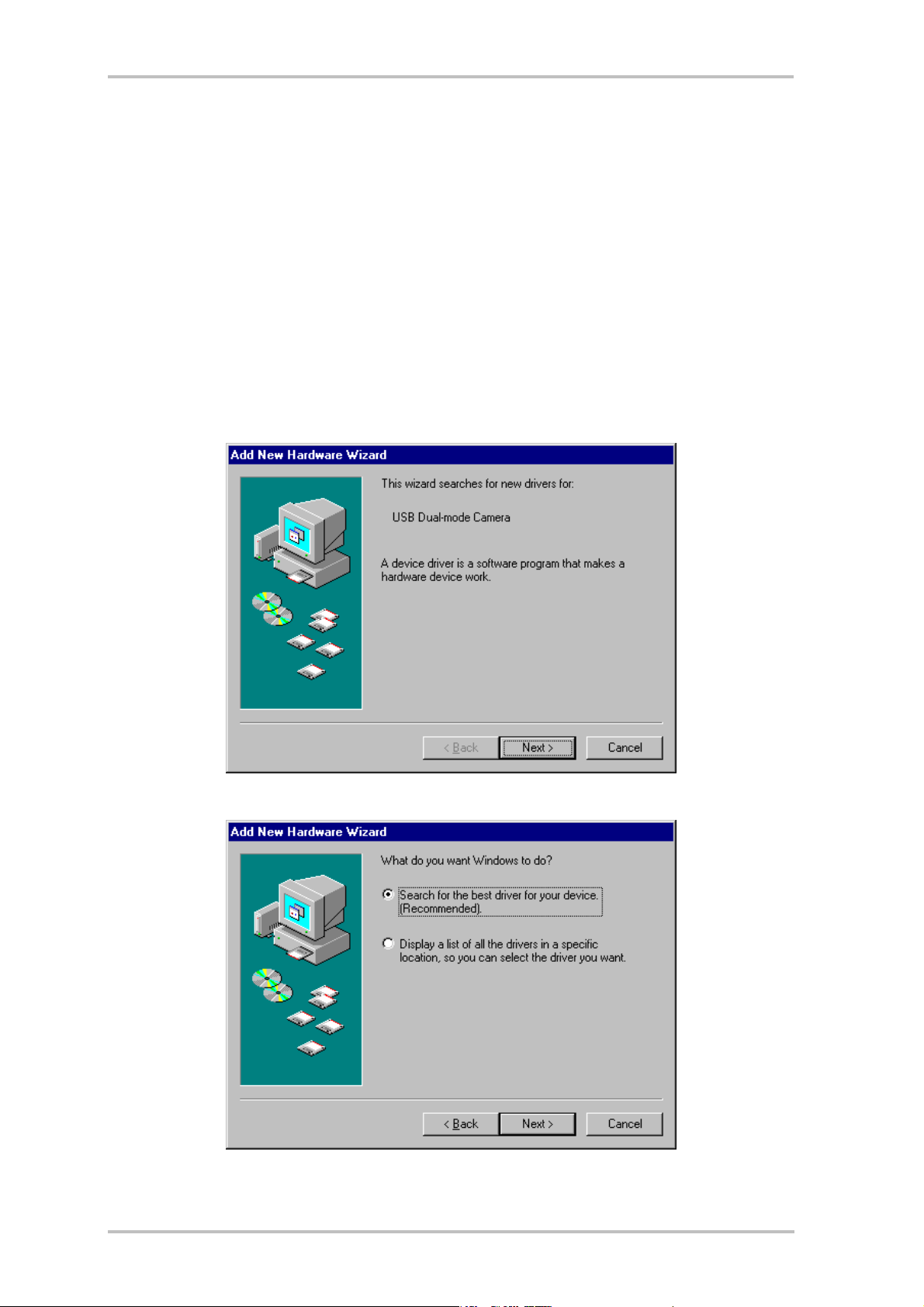
Installing the drivers under Windows 98SE
Naturally you'd like to plug in your new TerraCAM 2move and get started right away, but
please read the following installation information carefully first to ensure that everything goes
smoothly.
In some cases, Windows may ask you to insert the Windows installation CD during the
installation. Please have this CD ready.
1. Please close all applications.
2. Insert the installation CD into your CD-ROM drive.
3. When the autostart menu appears, please close it.
4. Connect the TerraCAM 2move connection cable to a free USB port of your computer
Windows recognizes the new hardware and starts the Hardware Assistant. Click "Next".
Click "Next".
TerraCAM 2move (English) 7
