TerraTec SoundSystem Aureon 7.1 Universe User Manual
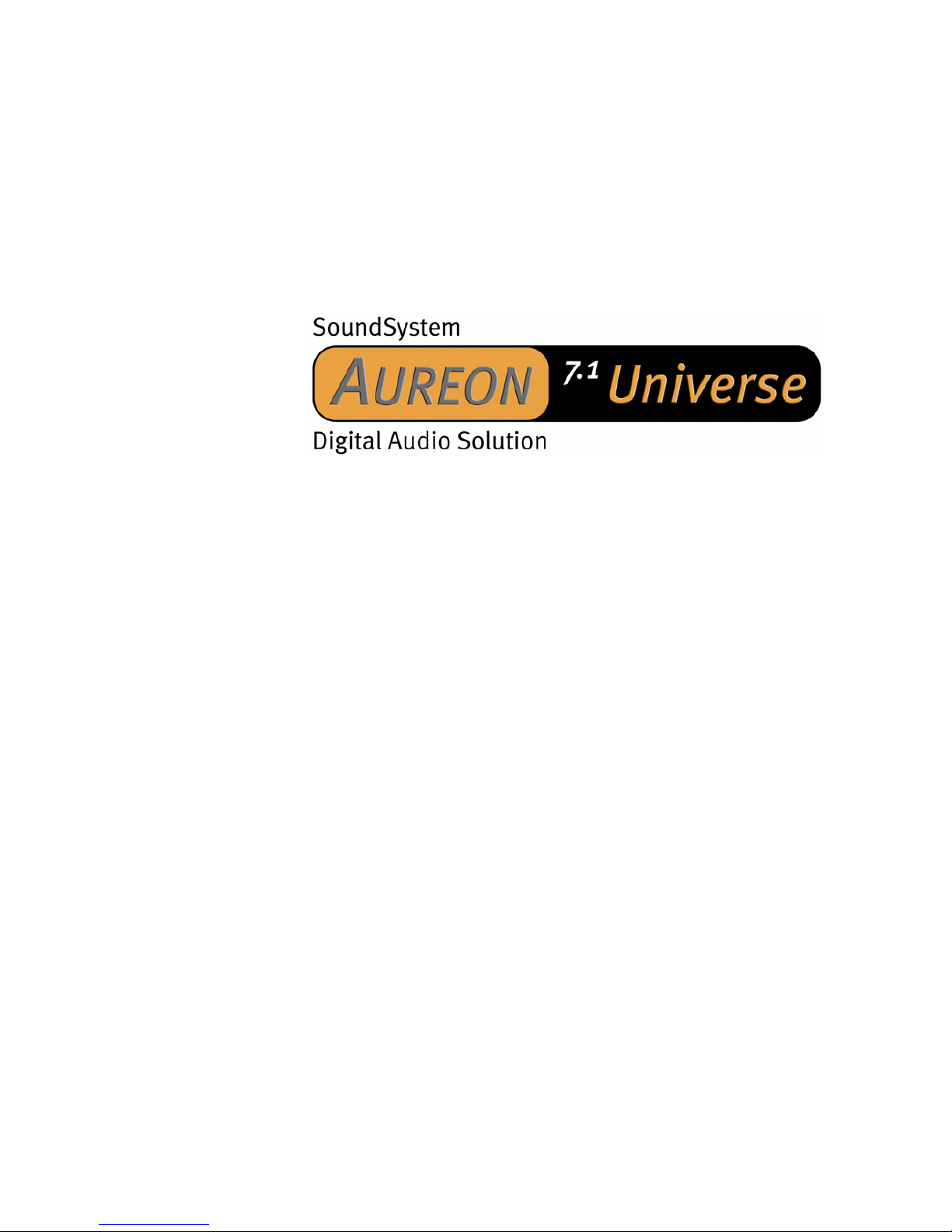
Manual (English)
Version: 04.03.04
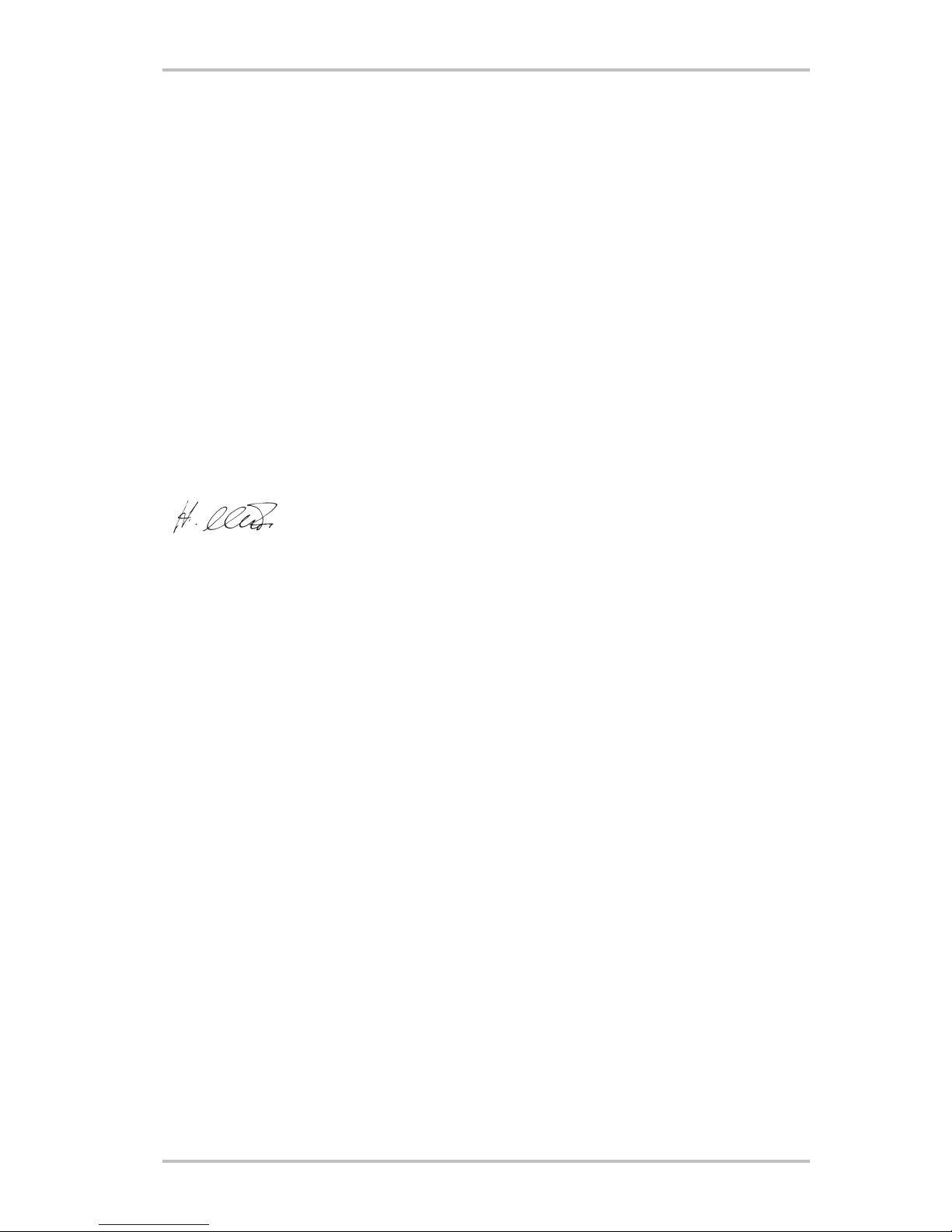
CE Declaration
We:
TerraTec Electronic GmbH, Herrenpfad 38, D-41334 Nettetal, Germany
hereby declare that the product:
SoundSystem Aureon 7.1 Universe
to which this declaration refers is in compliance with the following standards or standardizing
documents:
EN 55022 Class B
EN 55024
The following are the stipulated operating and environmental conditions for said compliance:
residential, business and commercial environments and small-company environments.
This declaration is based on:
Test report(s) of the EMC testing laboratory
The information in this document is subject to change without notice and shall not be deemed as a warranty by the
seller. No warranties, express or implied, are made with regard to the quality, suitability or accuracy of this document. The manufacturer reserves the right to change the contents of this document and/or the associated products
at any time without the provision of prior notice to specific persons or organizations. The manufacturer shall not be
held liable for damages of any kind arising from the use, or the inability to use this product or its documentation,
even if the possibility of such damage is known. The information in this document is subject to copyright. All rights
are reserved. No part of this manual may be reproduced or transmitted in any form or for any purpose without the
express written permission of the copyright holders. Product and brand names contained in this document are used
for identification purposes only. All registered trademarks, product designations or brand names used in this
document are the registered property of their respective owners.
©TerraTec
®
Electronic GmbH, 1994-2004. All rights reserved (04.03.04).
2 SoundSystem Aureon 7.1 Universe (English)
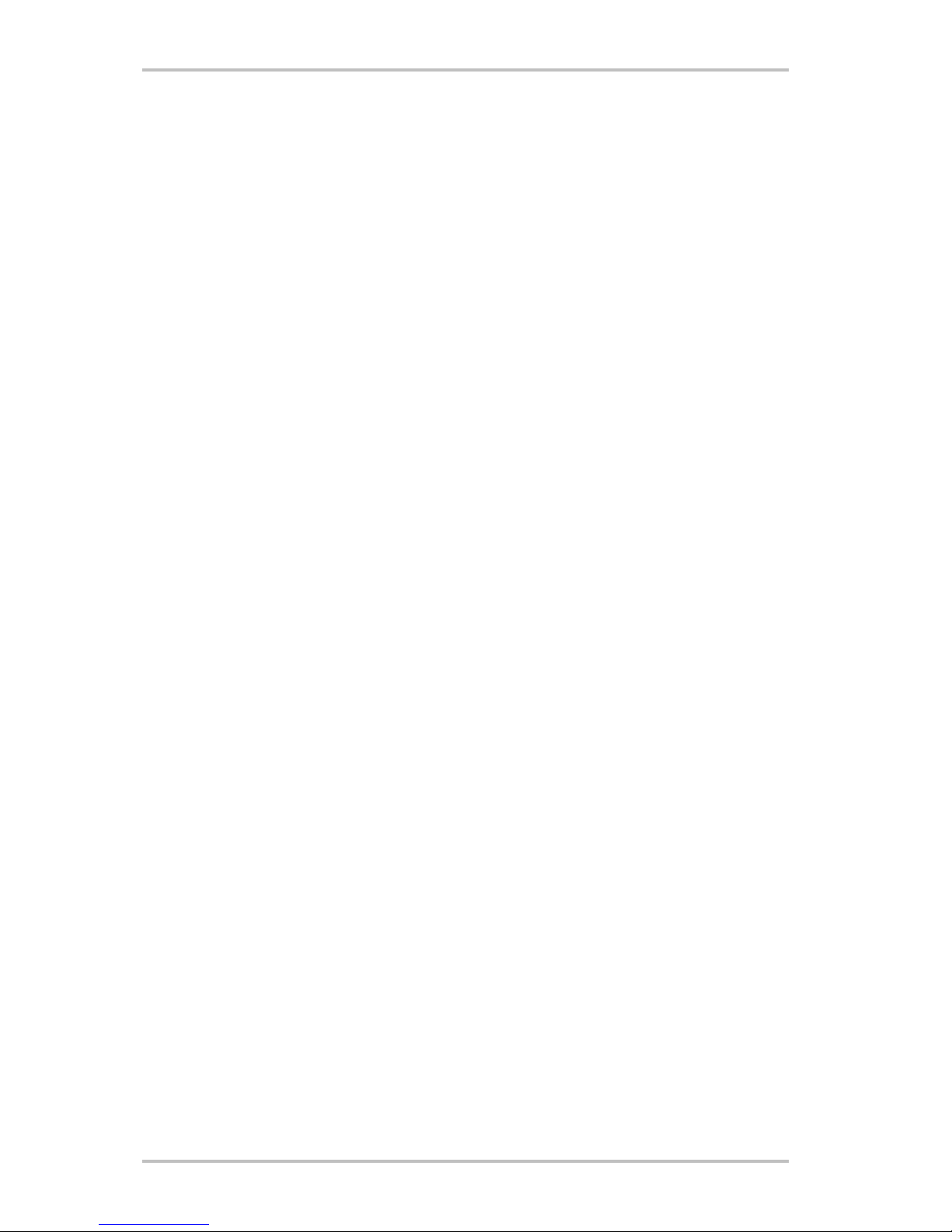
Contents
From opening the package to installation. ............................................................................ 6
Short and to the point for busy pros. ....................................................................................7
The connections of the Aureon 7.1 Universe PCI card. ........................................................... 8
The connections of the Aureon 7.1 Universe front module ..................................................... 9
Installation—step by step. ...................................................................................................10
Installing the PCI card.........................................................................................................10
Installing the front module. ................................................................................................ 11
Installing the driver software. .............................................................................................. 13
Installation under Windows 2000....................................................................................... 14
Installation under Windows XP. ..........................................................................................17
Multimedia settings. ......................................................................................................... 20
The connections and their uses. .......................................................................................... 21
The software. .......................................................................................................................25
The drivers. ........................................................................................................................25
The Aureon ControlPanel. .................................................................................................. 28
The remote control............................................................................................................... 35
The Remote Control Editor. .................................................................................................35
Standalone mode. ...............................................................................................................42
Sound Rescue TerraTec Edition 2.0 ......................................................................................43
Intervideo WinDVD 5.0 – 8-channel .....................................................................................56
Service at TerraTec............................................................................................................... 57
SoundSystem Aureon 7.1 Universe (English) 3

Welcome!
We're pleased that you have chosen a TerraTec SoundSystem and would like to congratulate
you on this decision. You've purchased a sophisticated product representing the state of the
art of audio technology, and we're convinced that our product will prove extremely useful to
you in the coming years and provide you with a great deal of entertainment.
This manual provides a complete description of the SoundSystem Aureon 7.1 Universe.
But first, here's a quick overview:
Aureon 7.1 Universe – PCI card with front module and accessories
A broad range of connections. The SoundSystem Aureon 7.1 Universe is the result of our many
years of experience in the PC audio sector and reflects the continuous evolution of timetested TerraTec products. The SoundSystem Aureon 7.1 Universe offers you a wide range of
interconnection options with other audio devices such as a hi-fi surround system, a turntable
MiniDisc or CD players with analog or digital outputs, headphones and microphones. For
convenient access—and a visual highlight, of course—install the front module in your PC.
High-quality audio characteristics. The SoundSystem Aureon 7.1 Universe provides extremely
high quality for analog recording and playback of analog material. The card features modern
24-bit converter components with a sampling frequency of up to 192 kHz. As a result, the
Aureon 7.1 Universe achieves a S/N ratio of well over -100 dB(A) on its analog inputs and
outputs!
4 SoundSystem Aureon 7.1 Universe (English)

Recording and playback of audio material at the purely digital level. The SoundSystem
Aureon 7.1 Universe features an optical input and output, as well as a stereo input and output,
in 24-bit S/PDIF format. You can therefore transfer already digitized recordings from a CD, DAT
or MiniDisc player (or recorder) to the PC without losses. You can also choose between all
common sampling frequencies, and have access to settings such as copy protection. The
interface even supports the transfer of raw data such as Dolby AC3 signals.
From near and far.As one would expect of an all-around talent, the Aureon 7.1 Universe includes a remote control (and batteries), which you can use to manage and control not only
the functions of the soundbox itself, but also of any applications you want. It is up to you,
however, to bring the chips and dip.
Software à la carte. You will quickly learn to treasure the ControlPanel—the central controller
for your Aureon 7.1 Universe. Its carefully thought-out user interface and intuitive control of all
card settings will make your day-to-day work with the SoundSystem a breeze.
The selection of drivers leaves nothing to be desired. A highly-developed driver architecture,
based on Microsoft's WDM technology, guarantees problem-free use with all modern Microsoft Windows operating systems. Musicians will also be glad that, through the support of the
Steinberg ASIO 2.0 interface and WDM kernel streaming (e.g. Sonar<Trademark>), extremely
low latencies can be achieved with suitably equipped programs. This is useful, for example,
for playing software instruments “live”.
Last but not least, we have included helpful software titles, which allow you to take complete
advantage of the capabilities of the SoundSystem—and to have fun!
We hope you enjoy your SoundSystem Aureon 7.1 Universe and would like to suggest that you
browse this hopefully entertaining manual when you get the chance. In addition to the important information about its technology, we have outlined a number of typical applications
wherever appropriate. We're convinced that even experienced users will profit from this guide.
Don't miss the remarks in the margins marked with an exclamation point! They contain information such as summaries of the following sections, notes on important settings or tricks that
can make your day-to-day audio work significantly easier.
Thanks for your attention—enjoy!
...your TerraTec Team
SoundSystem Aureon 7.1 Universe (English) 5

From opening the package to installation.
Before installing the sound card in your computer, please note the details of your computer's
configuration. Also refer to the manual of your computer and other expansion cards for their
settings.
Please observe the following instructions to ensure a trouble-free installation.
If difficulties arise nevertheless, please reread the relevant chapter in this manual carefully.
If you are still having problems, please call our service hotline. The telephone number and
operating hours of the hotline are on the included customer service card.
Start by making sure that nothing is missing.
The scope of delivery of the SoundSystem Aureon 7.1 Universe includes at least the following:
1 PCI sound card TerraTec SoundSystem Aureon 7.1 Universe ·
·
·
·
·
·
·
·
·
·
·
·
·
1 Aureon 7.1 Universe front module
1 flat conductor cable to connect the PCI card and the front module
1 MIDI I/O slot plate adapter
1 CD-ROM digital audio connector cable
1 TOS-Link cable (1.0 m)
2 adapter plugs, 6.3 mm stereo jack to 3.5 mm socket
1 infrared remote control including batteries
1 installation and driver CD
1 manual
1 customer service card
1 TerraTec registration card with the serial number
1 Algorithmix registration and update card
Please return the registration card to us at the earliest possible opportunity or register online
at http://www.terratec.net/register.htm
. This is important for support and hotline services.
6 SoundSystem Aureon 7.1 Universe (English)
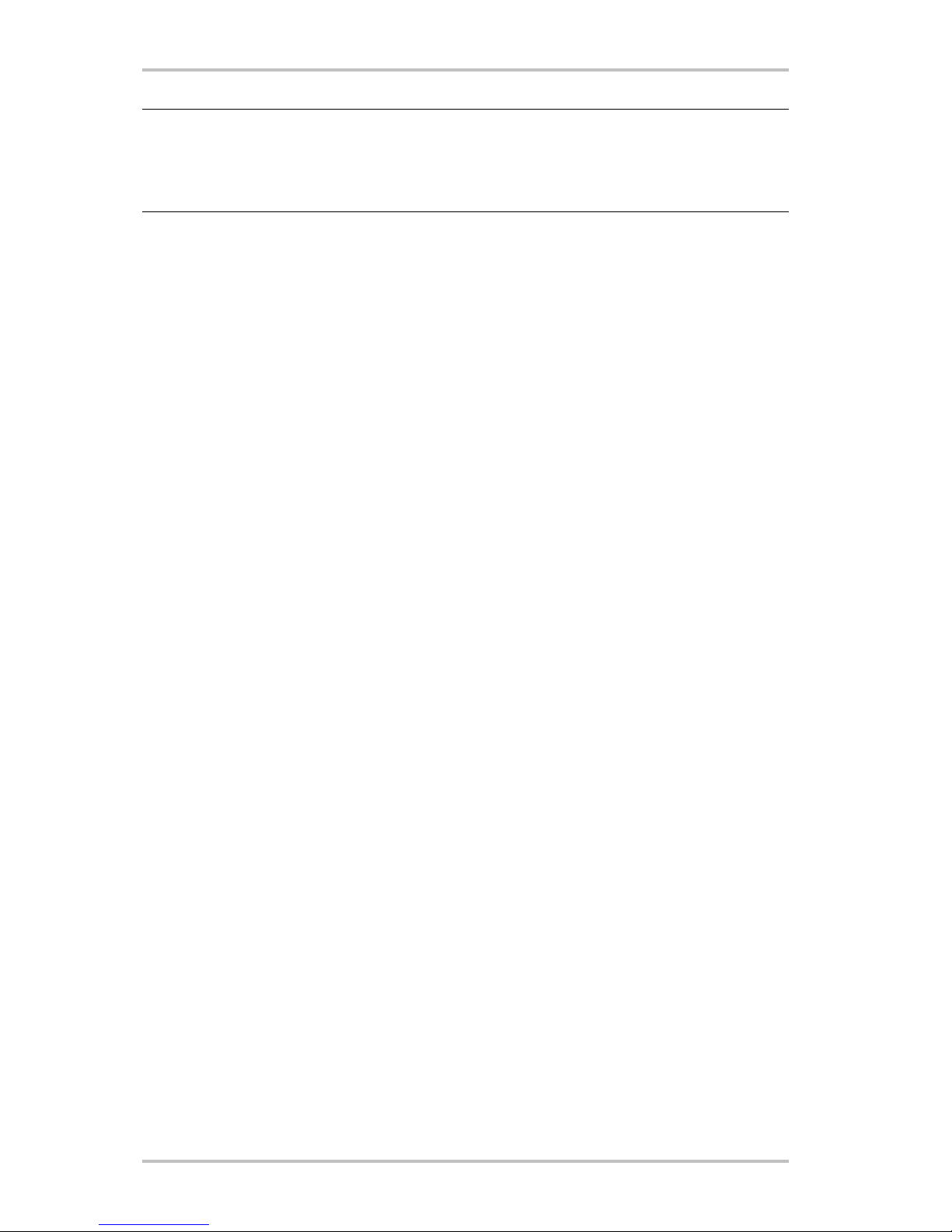
Note!
Even if you're a seasoned pro, you should still at least skim the The software. chapter starting
on page 25. The information on drivers and the first sections on the ControlPanel are important for your overall understanding of the system. Thank you.
Short and to the point for busy pros.
The SoundSystem Aureon 7.1 Universe is a PCI card that supports Busmastering. Please
choose a slot that is as far away from the graphics card(s) and SCSI/RAID controllers as possible—usually as close to the “bottom” as possible in most installations. Also be sure to
leave room for up to six audio cables that can be connected to the card.
The front module is connected to the card using the included flat conductor cable. This cable
also supplies the front module with power. If possible, please install the module in a bay
below the CD, ZIP drive or other devices due to the dangling cables.
The driver installation under Windows (2000 and XP) follows the Microsoft guidelines. The
drivers can be found on the included CD-ROM.
It is necessary to install the ControlPanel after installing the driver. The full functionality of the
SoundSystem cannot be controlled using the Windows Mixer.
The WDM audio drivers can be selected in the applications as usual. ASIO drivers are available in compatible programs; WDM kernel streaming is “not visible” (i.e. it is always available
for applications and cannot be selected explicitly). The respective buffer sizes can be configured in the Aureon ControlPanel (not to be confused with the Windows Control Panel).
So much for the summary. The following is a detailed, illustrated description of the installation.
SoundSystem Aureon 7.1 Universe (English) 7

The connections of the Aureon 7.1 Universe PCI card.
CN20
CN22
Analog stereo input (3.5 mm mini-jack)
Analog stereo output 1 “Front” (3.5 mm mini-jack)
Analog stereo output 2 “Rear” (3.5 mm mini-jack)
Analog stereo output 3 “Center/Subwoofer (LFE)” (3.5mm mini-jack)
Analog stereo output 4 “Back Surround (BS)” (3.5mm mini-jack)
Digital audio output (optical, S/PDIF / AC3 / DTS)
Onboard CD audio input 1 / 2 (stereo)
Onboard audio input (AUX, stereo)
Onboard CD-ROM digital audio input (TTL)
CN20 Connection for included front module
CN22 Connection for included MIDI I/O adapter
8 SoundSystem Aureon 7.1 Universe (English)

The connections of the Aureon 7.1 Universe front module
Stereo audio input (cinch/RCA with signal LED) for line-level devices such as a tape
deck
Stereo audio input (cinch/RCA) for connecting a turntable with moving magnet (MM,
MD) pickup system
Stereo audio input (cinch/RCA) for line-level devices such as a tape deck
Digital audio input (coaxial, S/PDIF / AC3 / DTS)
Digital audio output (coaxial, S/PDIF / AC3 / DTS)
Digital audio input (optical, S/PDIF / AC3 / DTS)
Digital audio output (optical, S/PDIF / AC3 / DTS)
Mono microphone input (for 6.3mm plug, adjustable gain; with peak LED)
Stereo headphone output (adjustable level)
On the rear:Connection for flat conductor cable to PCI card
SoundSystem Aureon 7.1 Universe (English) 9
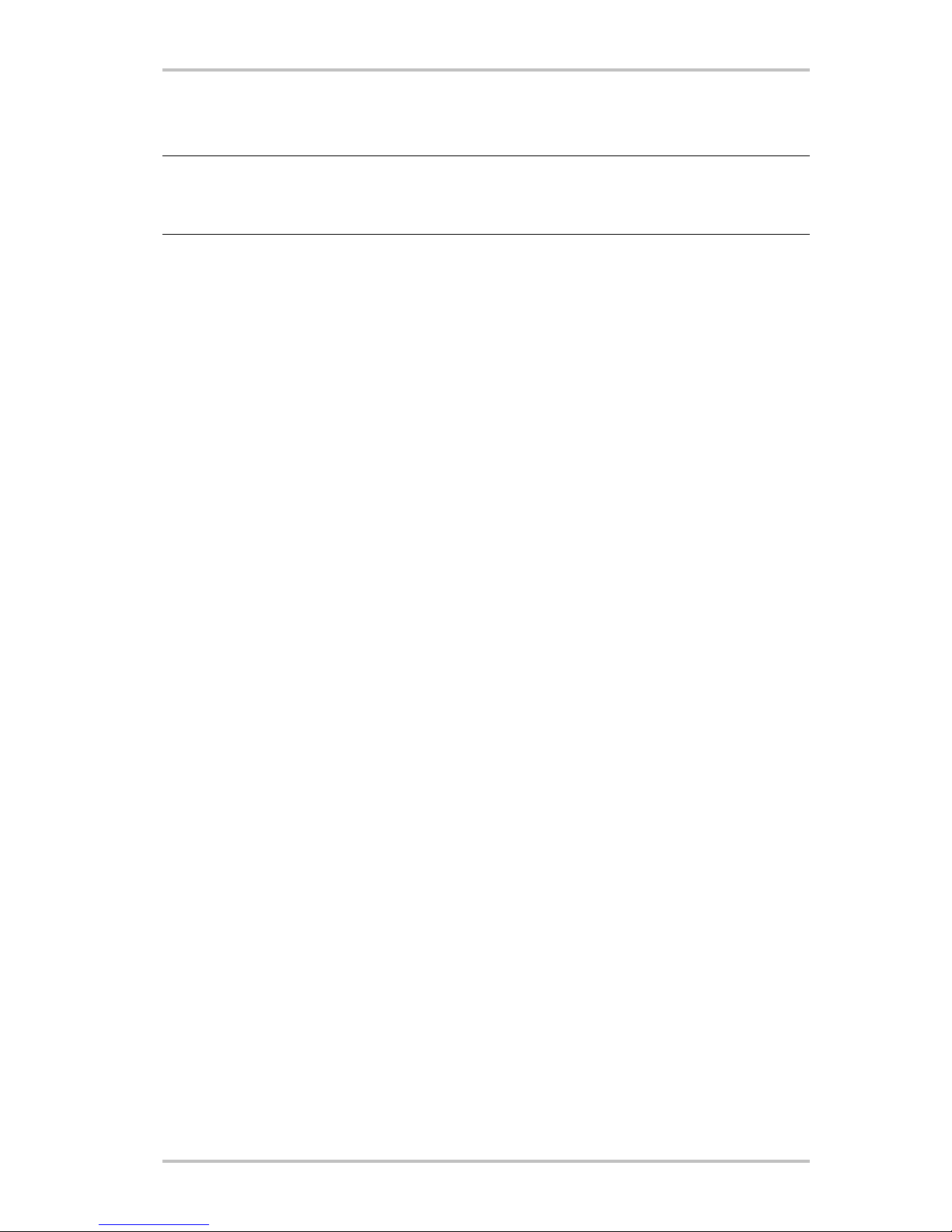
Installation—step by step.
Safety note.
Before opening the case, unplug the AC power cable from the wall socket as well as from the
PC.
·
·
·
·
·
·
·
·
·
·
·
·
Switch off your PC and all connected peripheral devices such as your printer and monitor.
Leave the AC power cable connected for the time being, so that your computer is still
grounded.
Touch the metal chassis at the rear of the PC to ground and to discharge static. Now unplug the cord from the AC socket.
Remove the cover from the case of your PC.
Installing the PCI card.
Find a free PCI slot, remove the screw securing the metal cover over the slot and remove
the cover itself. Should it be necessary to break a cover out of the case, do so with care to
avoid injury.
To ensure the optimal function of your SoundSystem, look for an expansion slot that is
not immediately next to an already-installed card. Some cards, such as video or
SCSI/RAID adapters, can send out signals which can interfere with the sound card.
We also recommend a slot as close to the bottom of the computer as possible, as you can
connect up to 6 audio cables directly to the card itself. Due to certain physical properties
of our planet, it is very likely that these cables will dangle downward. ;-)
First remove the flat conductor cable, then the PCI card from its packaging. Pick it up by
the edges with one hand while your other hand is resting on the metal of the PC case.
This will ensure that your body is completely discharged (no joke) via your computer
without affecting the card. Please do not touch the components of the board.
Connect the flat conductor cable to the only suitable connector on the card. Next, connect
the internal cables (e.g. from the CD drive). For further information on the various connections, please see page 8 (The connections of the Aureon 7.1 Universe PCI card.).
Align the audio card so that the strip with the golden connector pins is located exactly
over the PCI slot.
Insert the card into the slot. You might have to press the card firmly into the slot to make
good contact. Take care to ensure that the contacts are exactly in line. If they are not, you
could do damage to the audio card or your computer's motherboard.
Secure the card with the screw from the slot blanking plate (these screws are generally
included with PC cases).
10 SoundSystem Aureon 7.1 Universe (English)

Installing the front module.
Find a free 5¼" bay on the front of your PC. If possible, please install the module in a bay
below the CD, ZIP drive or other devices due to the dangling cables. It may be necessary
to break out the cover plate. Do this with great care to avoid injury.
·
·
·
·
·
Take the loose end of the flat conductor cable that you connected to the PCI card earlier
and thread it from the inside of the PC through the open bay so that it extends out of the
PC case. Connect the plug to the connectors on the rear of the module.
Slide the module into the bay and secure it with the included screws. Make sure that it is
installed solidly, as the frequent plugging and unplugging of cables places higher mechanical loads on the module than those that act on a CD drive.
Finishing up.
Reinstall the cover of your PC case.
Connect your audio peripherals (hifi amp, active speakers, mixer, etc.) to the Aureon 7.1
Universe. (See also chapter “
SoundSystem Aureon 7.1 Universe (English) 11

The connections and their uses.” starting on page 21.)
Reconnect the AC power cable as well as all other cables and turn your PC on. Make sure
that your speakers or hifi system is set to low volume.
·
· Start your computer. The installation of the driver software is the next step.
12 SoundSystem Aureon 7.1 Universe (English)
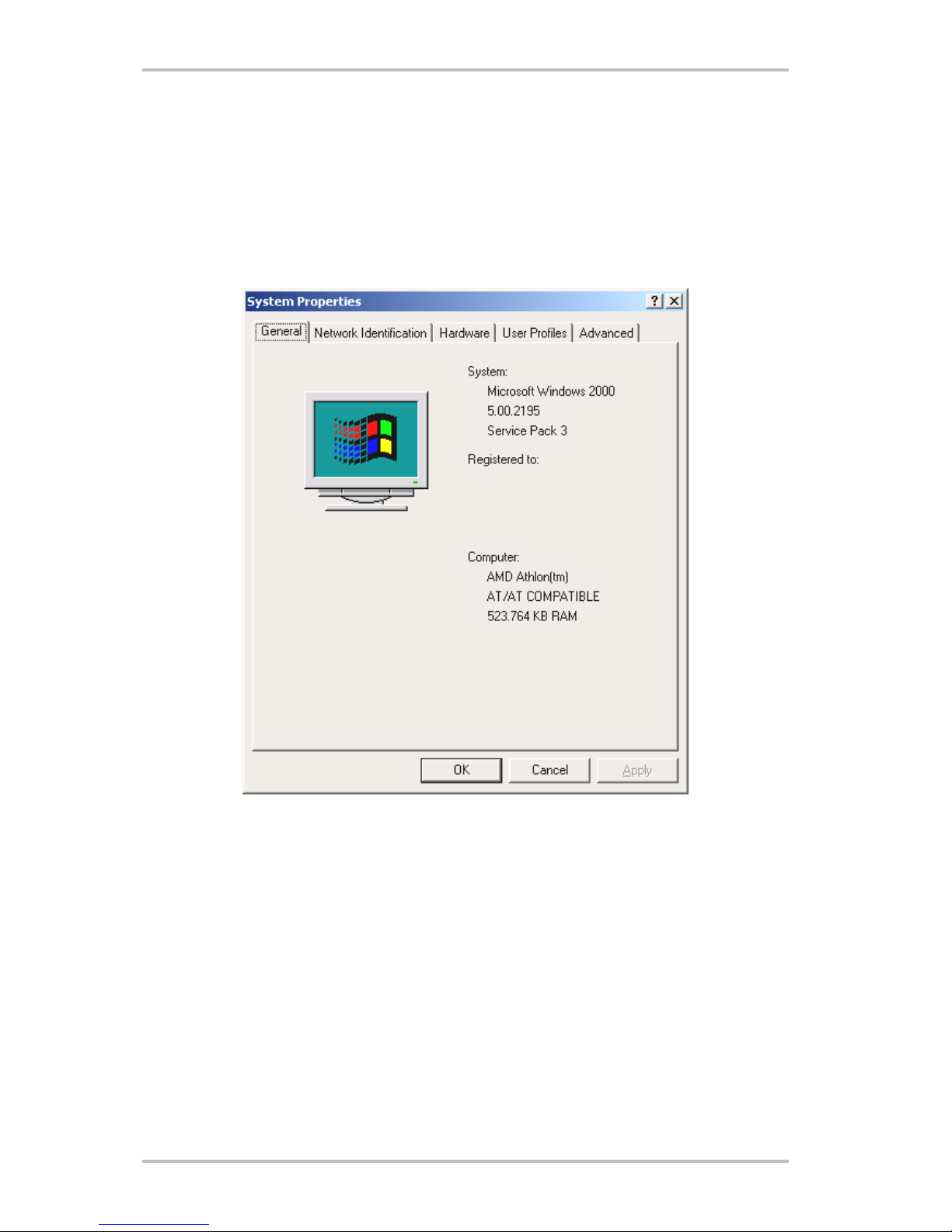
Installing the driver software.
The SoundSystem Aureon 7.1 Universe currently comes with drivers for Windows 2000 and
Windows XP. The card cannot be used under Windows 95, 98, ME and Windows NT 4. You
should therefore determine which operating system you are using before installing the card.
For information on your operating system and its version number, please check the System
dialog in the Windows Control Panel.
Here you can see for example the Windows 2000 Service Pack version 3.
In the following driver installation descriptions, <CD> stands for the drive letter of the CD-ROM
drive containing the driver CD of the SoundSystem Aureon 7.1 Universe.
SoundSystem Aureon 7.1 Universe (English) 13

Installation under Windows 2000.
After the computer restarts and Windows detects the new hardware using the Add New Hardware Wizard, the following window displays.
Click “Next”.
Select the “Search for a suitable driver for my device (Recommended)” item and click “Next”.
14 SoundSystem Aureon 7.1 Universe (English)
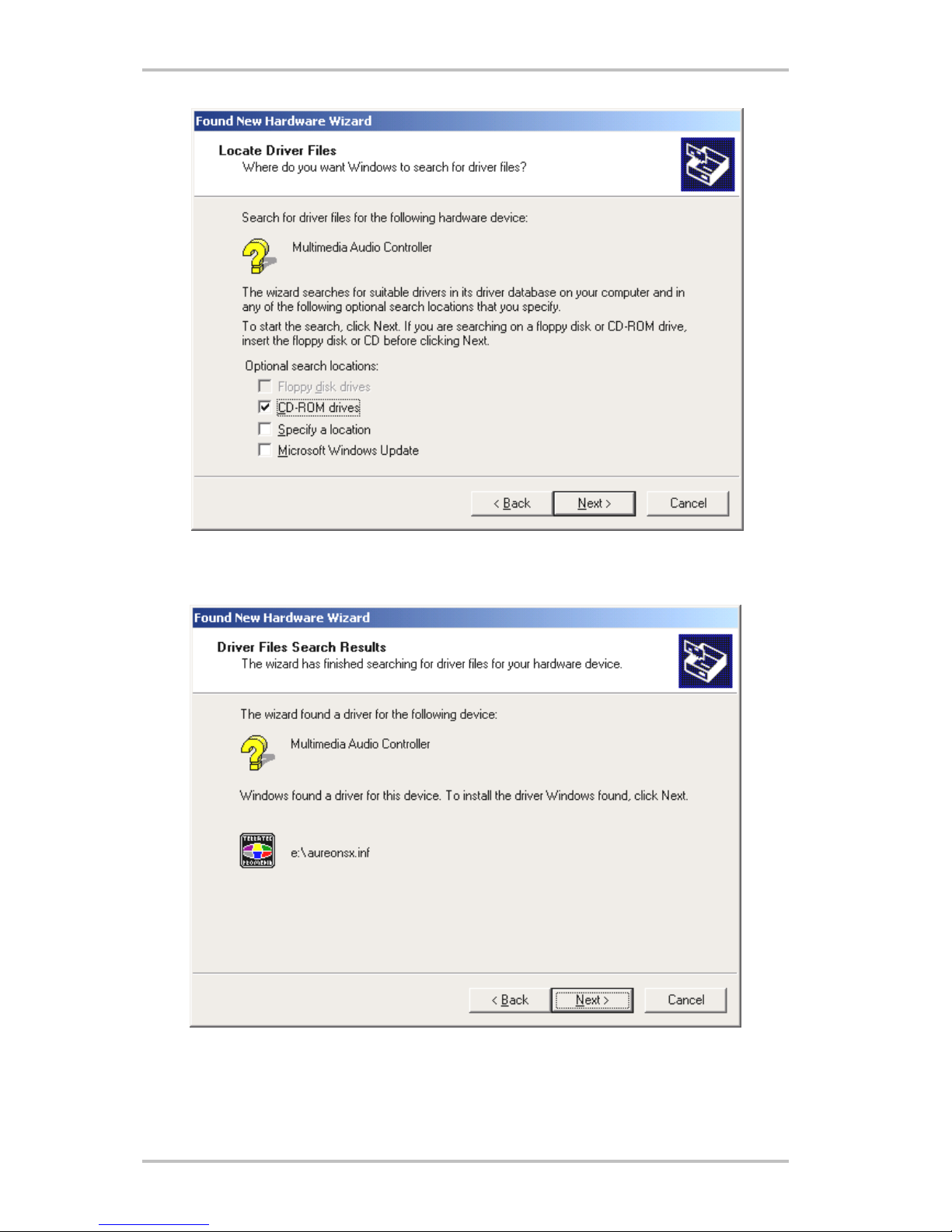
Activate the checkbox “CD-ROM drives” and click “Next”.
Acknowledge this screen by clicking “Next”.
SoundSystem Aureon 7.1 Universe (English) 15
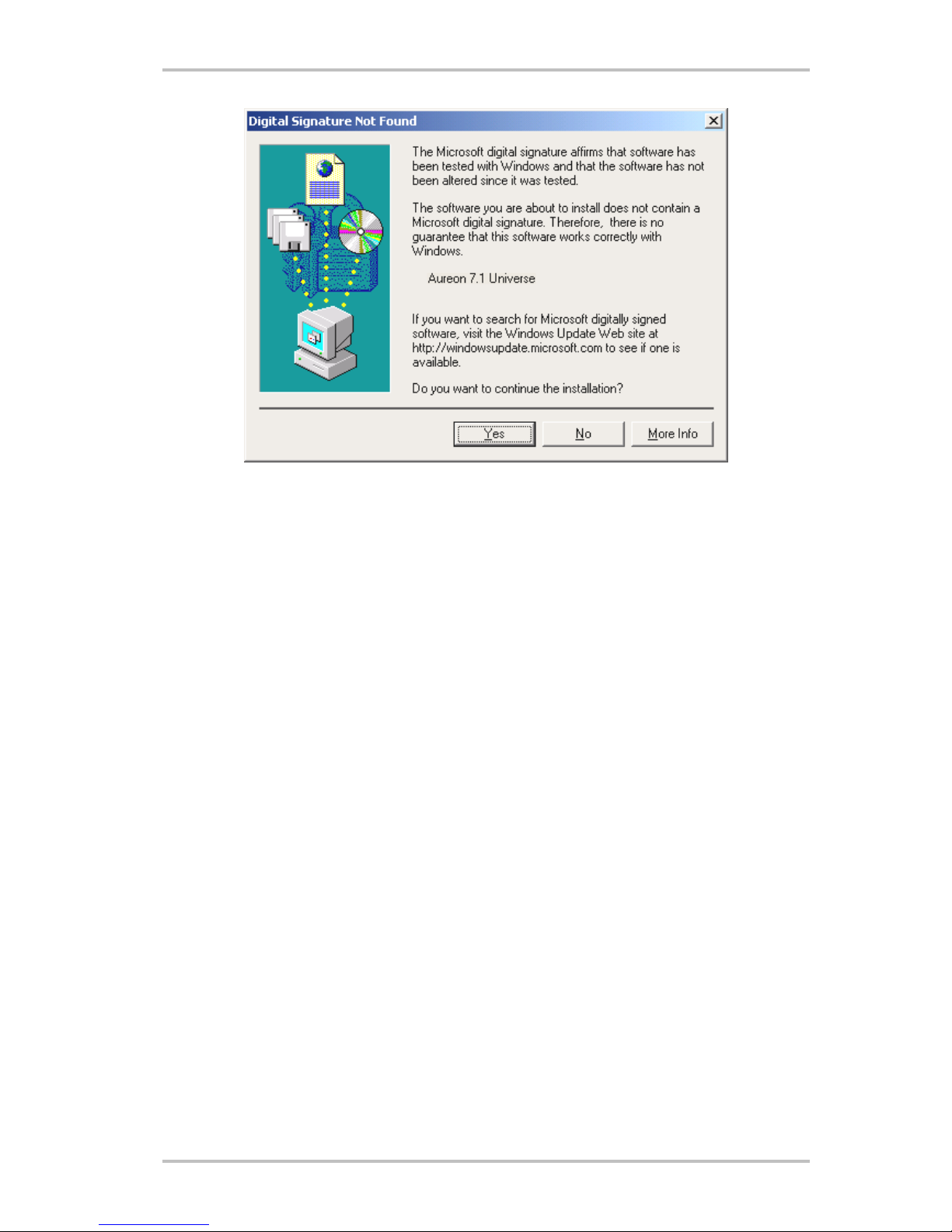
Continue the installation by clicking “Yes”.
It is possible that such a dialog window appears again in the course of the installation. If this
is the case, simply click “Yes”.
Windows now performs the driver installation and acknowledges the process with several
windows that can be viewed. Nothing else should be required at this time. If contrary to all
expectations a request should appear for you to perform some action and you are not sure
about it, then pressing the Enter key is generally a safe action.
If Windows requests a second driver file, please refer to the aforementioned directory on the
Aureon 7.1 Universe CD-ROM.
After successful driver installation, the additional bundled software can be added easily using
the autorun option.
<CD>:\autorun.exe
Follow the instructions on the screen to install the various bundled software programs. A
particular bundled software can also easily be removed from your system. For this purpose,
call up “Control Panel -> Software” and locate the programs to be removed. Select the various
programs and click “Add/Remove Programs...”.
16 SoundSystem Aureon 7.1 Universe (English)
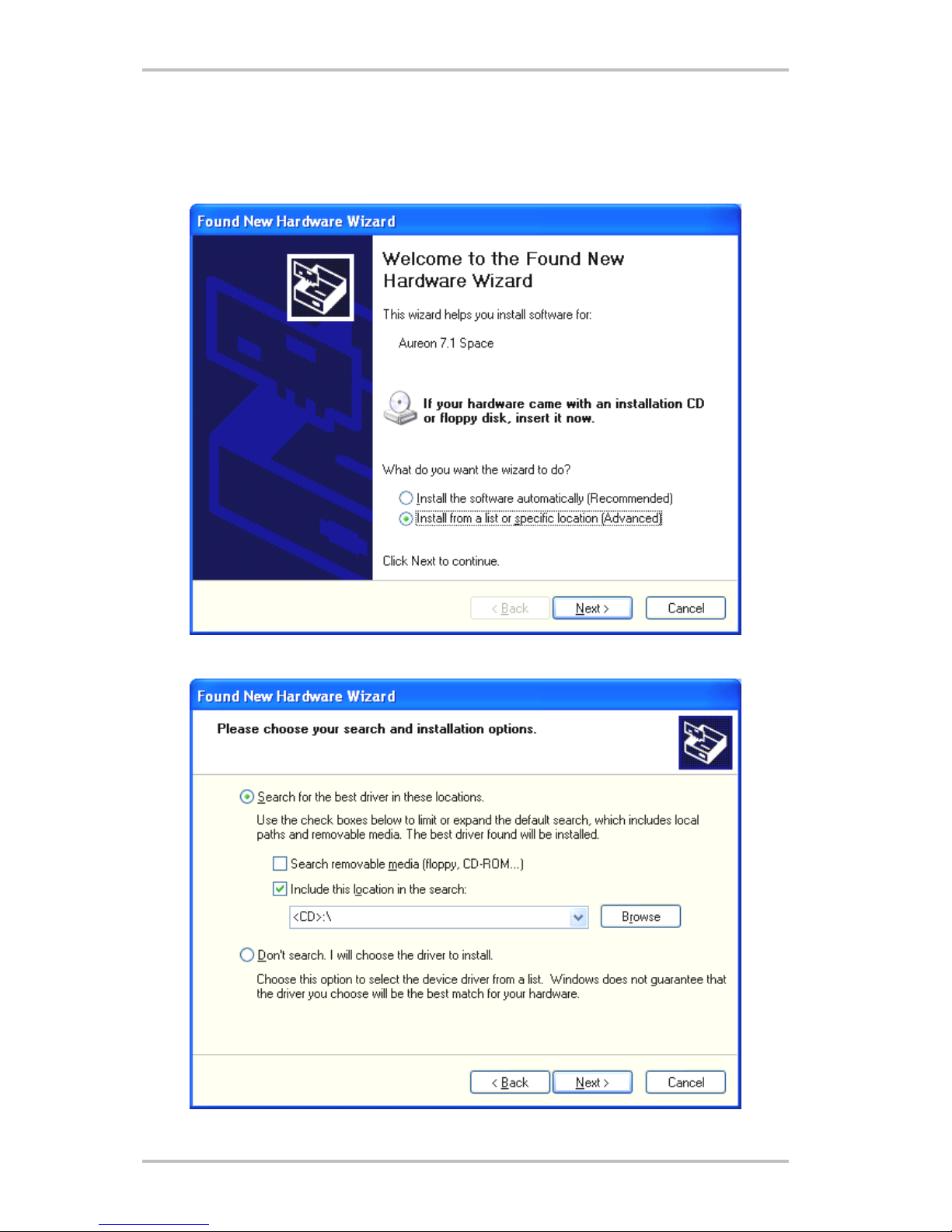
Installation under Windows XP.
After the computer restarts and Windows detects the new hardware using the Add New Hardware Wizard, the following window displays.
Click “Next”.
Select “Search for the best driver in these locations” and click “Next”.
SoundSystem Aureon 7.1 Universe (English) 17
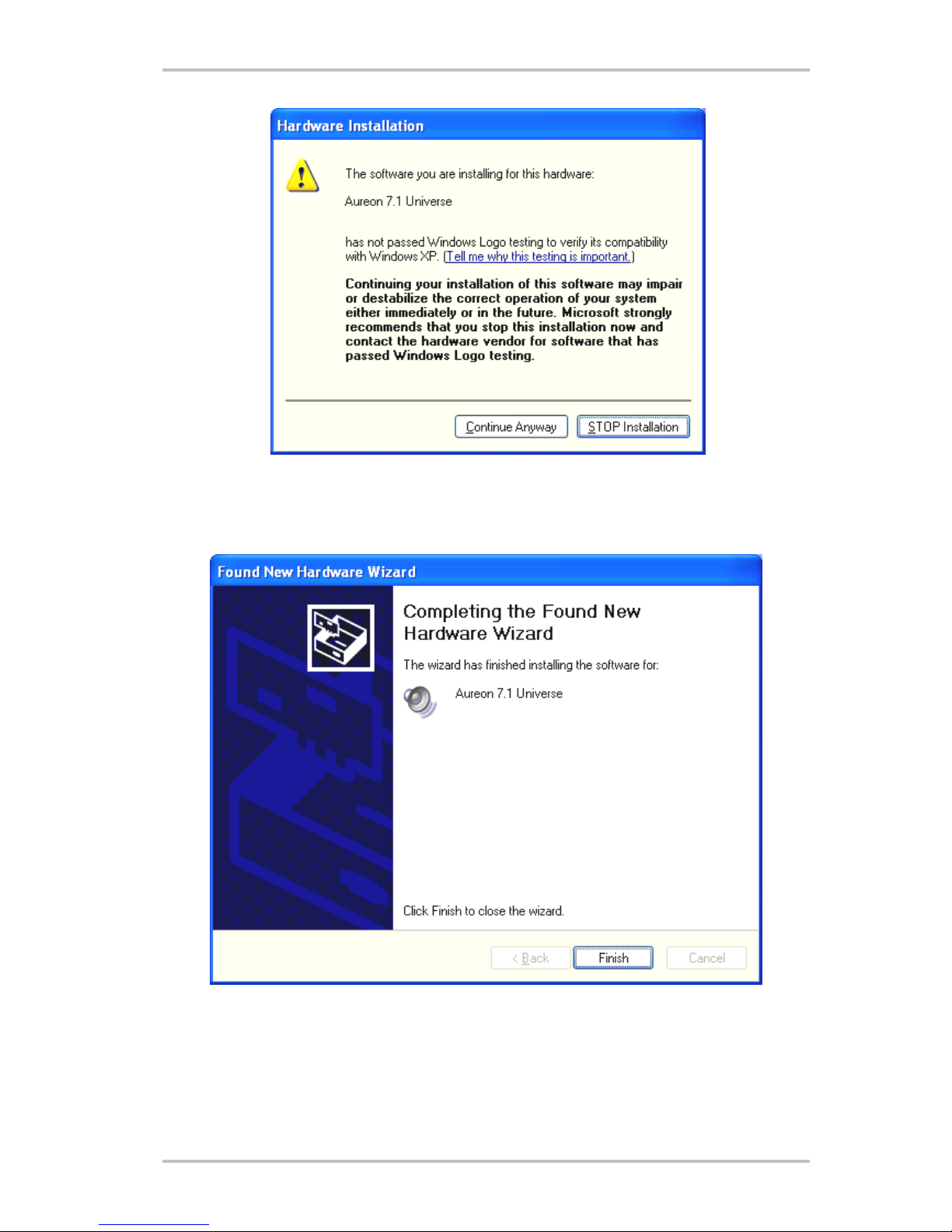
Select “Continue Anyway”.
It is possible that such a dialog window appears again in the course of the installation. If this
is the case, simply click “Continue Anyway”.
After successful driver installation, the additional bundled software can be added easily using
the autorun option.
<CD>:\autorun.exe
Follow the instructions on the screen to install the various bundled software programs. A
particular bundled software can also easily be removed from your system. For this purpose,
18 SoundSystem Aureon 7.1 Universe (English)
