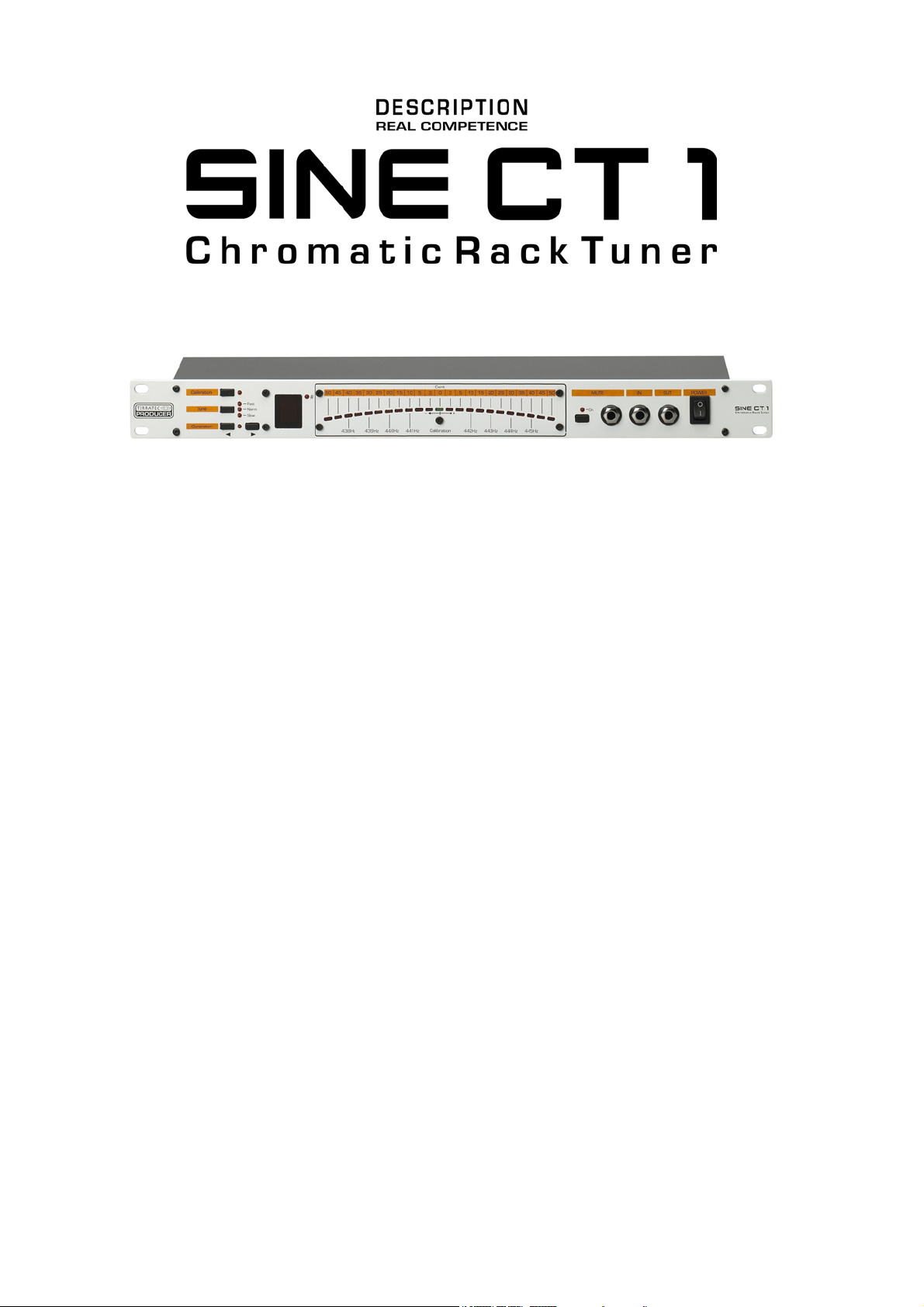
TERRATEC PRODUCER/SINE CT 1
English Manual
Version 1.0, last revised: November 2003

CE Declaration
We:
TerraTec Electronic GmbH, Herrenpfad 38, D-41334 Nettetal, Germany
hereby declare that the product:
TerraTec Producer SINE CT 1,
to which this declaration refers is in compliance with the following standards or
standardizing documents:
1. EN 55013
2. EN 55020
The following are the stipulated operating and environmental conditions for said
compliance:
residential, business and commercial environments and small-company environments.
This declaration is based on:
Test report(s) of the EMC testing laboratory
The information in this document is subject to change without notice and shall not be deemed as a
warranty by the seller. No warranties, express or implied, are made with regard to the quality,
suitability or accuracy of this document. The manufacturer reserves the right to change the contents
of this document and/or the associated products at any time without the provision of prior notice to
specific persons or organizations. The manufacturer shall not be held liable for damages of any
kind arising from the use, or the inability to use this product or its documentation, even if the
possibility of such damage is known. The information in this document is subject to copyright. All
rights are reserved. No part of this manual may be reproduced or transmitted in any form or for any
purpose without the express written permission of the copyright holders. Product and brand names
contained in this document are used for identification purposes only. All registered trademarks,
product designations or brand names used in this document are the registered property of their
respective owners.
®
©TerraTec
Electronic GmbH, 1994-2003. All rights reserved (12.11.03).
2 SINE CT 1

Contents
Important safety information........................................................................................ 4
Welcome! ....................................................................................................................... 5
Scope of delivery........................................................................................................... 5
Connections and controls ............................................................................................ 6
The front panel ............................................................................................................ 6
The rear panel ............................................................................................................. 7
Function......................................................................................................................... 7
Technical data ............................................................................................................... 7
Service at TerraTec Producer....................................................................................... 8
Internet, Hotline ........................................................................................................... 8
SINE CT 1 3

Important safety information
n
Please read all instructions before using this device.
n
Never use the device near water, i.e. next to a bathtub, sink, or drain, in a damp
basement or near a swimming pool.
n
Used in combination with an amplifier and headphones or speakers, this device can
cause sound levels that may result in lasting hearing damage. Avoid long exposure to
excessive or unpleasantly high volume levels. Consult an ear specialist immediately if
you detect a loss of hearing or a ringing in your ears.
n
Ensure adequate ventilation for the device when setting it up.
n
Do not install it near sources of heat such as radiators, ovens or similar devices.
n
Ensure that the device is connected only to a standard AC outlet.
n
Position it in such a manner that no dust, liquids or foreign objects can enter the
housing.
n
Unplug the external power supply from the AC outlet if you do not intend to use the
device for an extended period.
n
The device must be serviced by trained personnel if:
o the external power supply is damaged,
o objects or liquids have entered the device,
o the device was left in the rain,
o the device was damaged by dropping,
o the device is malfunctioning.
n
Do not attempt to repair the device yourself. Please consult a trained technician.
n
Please ensure that all analog devices are turned off before plugging them in. This will
protect you from any possible—albeit weak—electrical shocks, as well as protecting
your speakers and your hearing from sudden peaks. For digital devices, be sure to at
least lower the volume on your playback equipment.
4 SINE CT 1

Welcome!
We are pleased that you have chosen a TerraTec Rack Tuner and would like to
congratulate you on your decision. You've purchased a sophisticated product
representing the state of the art of studio technology, and we're convinced that our
product will prove extremely useful to you in the coming years and provide you with a
great deal of entertainment.
This manual describes the SINE CT 1 Rack Tuner. It contains everything you need to
know about the correct use of the systems, as well as a number of practical tips that will
get you started right away.
We hope you enjoy your tuner and would like to suggest that you browse this hopefully
entertaining manual when you get the chance. In addition to the important information
about its technology, we have outlined a number of typical applications as well as tips and
tricks wherever appropriate. We're convinced that even experienced users will profit from
this guide.
Thanks for your attention—and here's to your creativity.
Sincerely,Your TerraTec Producer Team
Scope of delivery
Start by making sure that the contents of the package are complete. The tuner SINE CT 1
package should contain the following items:
n
19" Rack Tuner SINE CT 1
n
12V AC power adapter
n
customer service card
n
Registration card with the serial number
n
BeSonic Premium Account registration card
n
This manual
Please return the enclosed registration card to us at the earliest possible opportunity or
register online at http://www.terratec.com/register.htm
and hotline services.
SINE CT 1 5
. This is important for support

Connections and controls
The front panel
1. CALIBRATION: Press the calibration button repeatedly to select the reference tone
that will then be displayed via the LED chain (from 438 Hz to 445 Hz in 1 Hz steps)
2. TUNE: This button adjusts the display sensitivity of the LED chain. Press it repeatedly
for a slower or faster display response.
3. GENERATOR: Press this button to play the reference tone. Use the buttons above
the arrows to select higher or lower tones that will be sustained automatically if the
button is pressed for an extended period. Press the TUNE button to return to tuning
mode.
4. DISPLAY: The tone currently being played is displayed here.
5. #: Semitone LED
6. LED chain for one-cent tuning precision
7. MUTE button to suppress the tone while tuning. The associated LED lights up when
the signal is muted.
8. MUTE socket for optional foot switch
9. IN: Input socket (1/4" mono jack)
10. OUT: Output socket (1/4" mono jack) for signal feed-through
11. Power: Power switch
6 SINE CT 1

The rear panel
1. OUTPUT: Output socket (1/4" mono jack) for signal feed-through
2. INPUT: Input socket (1/4" mono jack)
3. MUTE: Socket for optional foot switch
4. AIR GUITAR: Plug your air guitar in here ;-)
5. 12VAC: AC power
Function
Connect an instrument to the INPUT socket. The tone you are currently playing will
appear on the display. In the case of semitones, the LED above the # will also be lit. Tune
the instrument so that the green LED in the middle of the LED chain lights up. You can
tune to an accuracy of within one cent (100 cents = 1 semitone). Under some
circumstances the red LEDs (+/- 3 cents) on either side of the green central LED may
also light up without significantly affecting the tuning results. The sockets located on the
rear panel are identical to those on the front. The front sockets have priority when both
are in use, however.
Technical data
Tuning: Automatic (Hz/cents)
Range: 25 Hz to 3.5 kHz
Reference tones: C1 - B5 in semitones
Calibration function: 438 Hz to 445 Hz
Connectors, front/back: 1/4" mono jack per input/output/mute
Dimensions: 482.6 x 87 x 44 mm (19”, 1U)
SINE CT 1 7

Service at TerraTec Producer
Sometimes, no matter how good the weather is, things do not always work as they
should. Problems can arise in the best studio systems. If this happens to you, the
TerraTec Producer team is happy to offer its service and support.
Internet, Hotline
If you have a tough problem—where you cannot solve the problem yourself, the support
in this manual doesn't resolve the problem, and your dealer can't fix it either—please
contact us directly.
If possible, try our Internet support system first: under http://www.terratec.com/
always find current answers to frequently asked questions (FAQ).
If these options do not provide the necessary help, please contact our phone hotline. You
can also reach us online. To do so, visit us at
In either case, please have the following information handy:
n n your registration number
this documentation.
In addition, it would be helpful to our technicians if you are at your device during the
phone call to directly carry out tips and tricks. Please do not forget to write down the
name of the respective support technician if you contact our Support Team. You will need
this name if a defect is present and your device needs to be mailed to us.
http://supporten.terratec.net/
you will
.
8 SINE CT 1
