Page 1

TERRATEC PRODUCER PHASE 88 Rack FW
English Manual
Version 0.1, last revised: Oktober 2004
Page 2

CE Declaration
We:
TerraTec Electronic GmbH, Herrenpfad 38, D-41334 Nettetal, Germany
hereby declare that the product:
TerraTec Producer PHASE 88 Rack FW,
to which this declaration refers is in compliance with the following standards or standard-
izing documents:
1. EN 55013
2. EN 55020
The following are the stipulated operating and environmental conditions for said compli-
ance:
residential, business and commercial environments and small-company environments.
This declaration is based on:
Test report(s) of the EMC testing laboratory
The information in this document is subject to change without notice and shall not be deemed as a
warranty by the seller. No warranties, express or implied, are made with regard to the quality, suit-
ability or accuracy of this document. The manufacturer reserves the right to change the contents of
this document and/or the associated products at any time without the provision of prior notice to
specific persons or organizations. The manufacturer shall not be held liable for damages of any
kind arising from the use, or the inability to use this product or its documentation, even if the possi-
bility of such damage is known. The information in this document is subject to copyright. All rights
are reserved. No part of this manual may be reproduced or transmitted in any form or for any pur-
pose without the express written permission of the copyright holders. Product and brand names
contained in this document are used for identification purposes only. All registered trademarks,
product designations or brand names used in this document are the registered property of their
respective owners.
®
©TerraTec
Electronic GmbH, 1994 - 2004. All rights are reserved (18.10.04).
2 PHASE 88 Rack FW (English)
Page 3
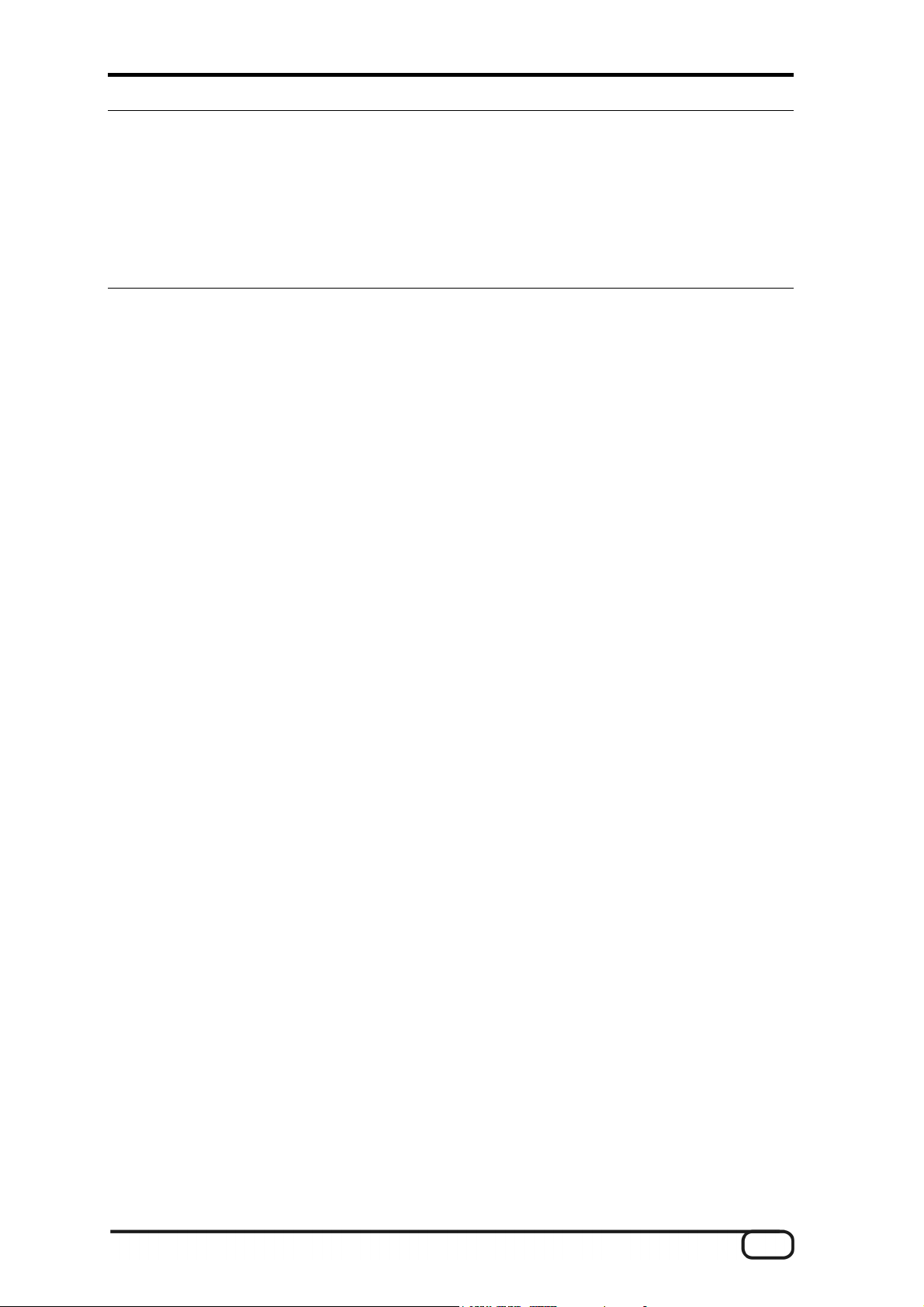
Safety note:
When connecting analog devices, ensure that the power is off to protect your
speakers and your hearing from sudden peaks. For digital devices, be sure to at
least lower the volume on your playback equipment. Connecting the device to the
FireWire™ port of your computer may also cause a noise—please turn down the
volume of your playback system accordingly.
PHASE 88 Rack FW (English) 3
Page 4

Contents
Welcome!......................................................................................................................... 6
From opening the package to installation .................................................................... 8
Scope of delivery........................................................................................................... 8
The setup—Short and simple for busy professionals. ................................................... 9
Notes for Windows users........................................................................................... 9
Notes for Macintosh users ......................................................................................... 9
The PHASE 88 Rack FW module...................................................................................10
Windows installation—step by step.............................................................................13
Which operating system? .............................................................................................13
Power supply................................................................................................................13
Installing the PHASE 88 Rack FW drivers in Windows XP...........................................13
The PHASE 88 Rack FW as a system audio device (Windows)...................................15
Updating the firmware (Windows) ................................................................................16
Mac installation—step by step......................................................................................17
Which operating system? .............................................................................................17
Power supply................................................................................................................17
Installing the PHASE 88 Rack FW driver in OS X ........................................................17
The PHASE 88 Rack FW as a system audio device (Mac OS X).................................17
Updating the firmware (Mac OS X)...............................................................................17
The FireWire™ port .......................................................................................................18
The connections of the PHASE 88 Rack FW audio system. .......................................19
Analog outputs.............................................................................................................19
Analog inputs. ..............................................................................................................19
Intermezzo: a cable and signal primer ......................................................................20
Digital interface (S/PDIF, RAW, AC3). .........................................................................21
MIDI interface...............................................................................................................21
Word clock I/O .............................................................................................................22
The Windows drivers.....................................................................................................23
The WDM audio driver .................................................................................................23
Windows default device for playback ........................................................................23
Surround playback—analog and digital (AC3/DTS) ..................................................23
DirectSound and MME..............................................................................................23
WDM sample rate interpolation.................................................................................24
WDM kernel streaming.............................................................................................24
The ASIO driver ...........................................................................................................24
The Gigastudio (GSIF) driver .......................................................................................25
4 PHASE 88 Rack FW (English)
Page 5

Multi-client applications................................................................................................ 26
The MIDI drivers .......................................................................................................... 28
The Mac OS X drivers ...................................................................................................29
The PHASE 88 Rack FW Control Panel........................................................................ 31
The hardware digital mixer....................................................................................... 31
Master Clock ............................................................................................................ 34
Line / Microphone..................................................................................................... 34
The ASIO Control Panel........................................................................................... 35
Color Settings .......................................................................................................... 35
Scenes and stand-alone operation........................................................................... 36
About ....................................................................................................................... 36
Tips, tricks & things worth knowing............................................................................ 37
Always right on time—digital synchronization........................................................... 37
Useful information about digital cables (optical waveguides and AES/EBU)............. 37
Appendix A—Technical Data........................................................................................ 38
Appendix B—Schematic diagram of analog section channel 7/8.............................. 39
PHASE 88 Rack FW (English) 5
Page 6

Welcome!
We're pleased that you've chosen a TerraTec Producer audio interface for your musical
endeavors and would like to congratulate you on your decision. With the PHASE 88 Rack
FW audio system, you've purchased a sophisticated piece of state-of-the-art studio
equipment. Thanks to its wealth of options and proven technology, it will serve you well—
both in demanding studio environments and day-to-day home recording for years to co-
me.
We hope that this brochure is helpful to you while using the product. It is designed to
illustrate technical relationships based on practical examples from the studio environment.
This brochure is not only designed to help beginners with this complicated subject—
advanced musicians will also find the occasional bit of useful information.
We hope you find this manual both informative and entertaining to read, and hope you
find lots of pleasure in the PHASE 88 RACK FW audio system.
Sincerely,
Your TerraTec Producer Team
6 PHASE 88 Rack FW (English)
Page 7

Here's an overview of what you can expect to find when you unpack the box:
Your new audio interface: the PHASE 88 Rack FW
Connection options and sound. The PHASE 88 Rack FW audio system is well-
equipped with professional connection options—including eight balanced analog inputs
and outputs, two microphone inputs, two separate MIDI interfaces, one 2-channel digital
input and output each, and a word clock I/O—that will soon make the PHASE 88 Rack
FW the hub of your home or project studio. Selected 24-bit/96 kHz converter modules, a
signal-to-noise ratio of no less than 110dB(A) at the analog outputs and a sophisticated
board design are the basis for crystal-clear recording and the playback of high-resolution
5.1/7.1 surround productions.
For everything you need to know about connections, see Ü page 19.
Complex routing—very easy. As you know, a professional audio system is no sound
card for wild-eyed gamers, but the heart of your day-to-day studio work with your PC. And
despite the extensive routing options, the PHASE software always provides you with a
clear overview and—depending on the complexity of your switching needs—remains
transparent and intuitive.
For everything you need to know about the PHASE Control Panel, see Ü page 31.
The drivers provided for the PHASE 88 RACK FW System, too, leave nothing to be
desired. A highly developed software architecture guarantees problem-free use with all
modern Windows and Apple operating systems.
The ASIO and GSIF (GigaStudio) drivers—thoroughly proven throughout years of studio
application—allow the lowest possible latency between the (software-based) sound gen-
eration and output/inputs.
For the details on driver use, please turn to Ü page 23.
PHASE 88 Rack FW (English) 7
Page 8
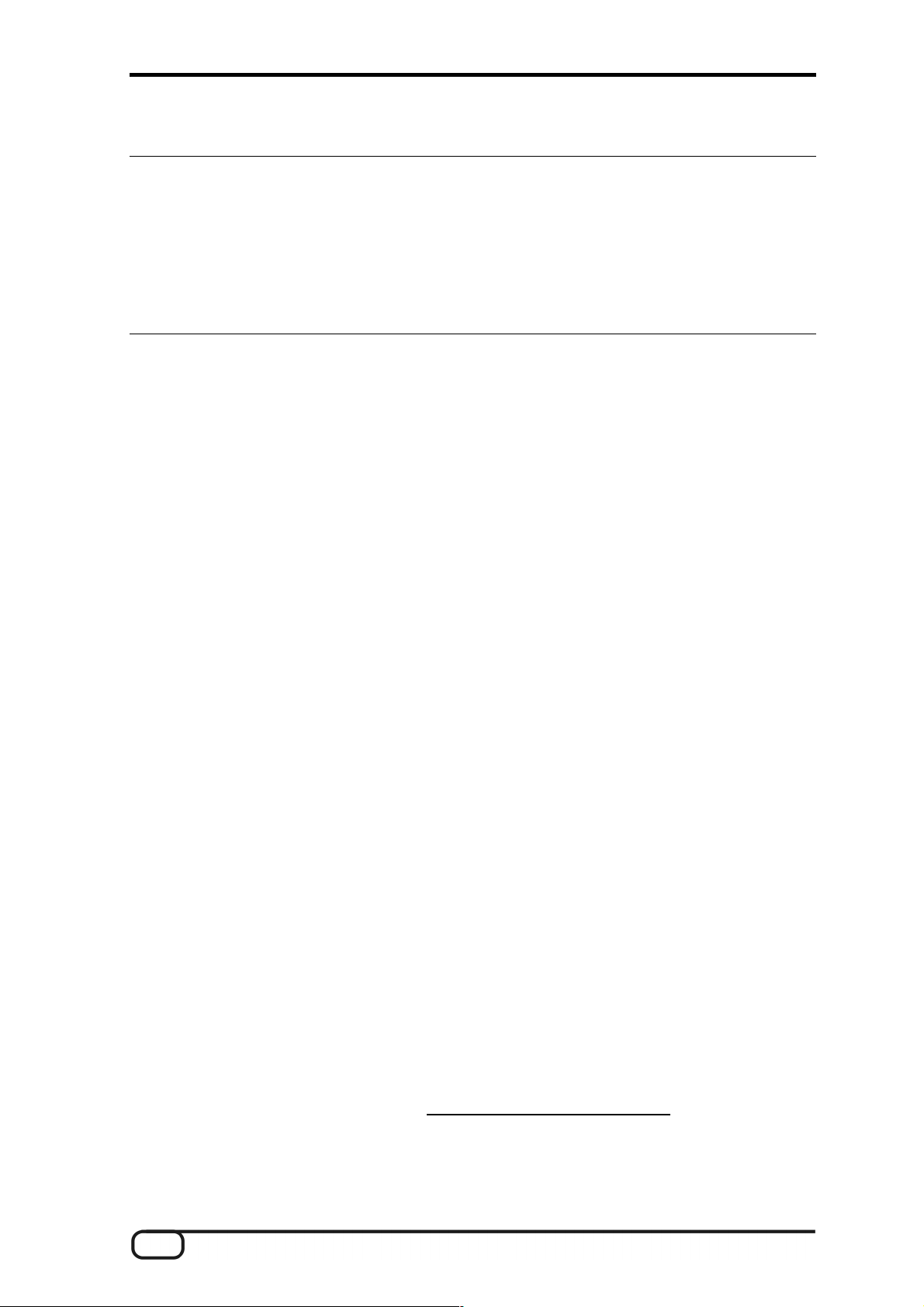
From opening the package to installation
Safety note:
When connecting analog devices, ensure that the power is off to protect your
speakers and your hearing from sudden peaks. For digital devices, be sure to at
least lower the volume on your playback equipment. Connecting the device to the
FireWire™ port of your computer may also cause a noise—please turn down the
volume of your playback system accordingly.
Before running cables to the PHASE 88 RACK FW audio system, take note of any special
points pertaining to the configuration of your computer. Also refer to the manual of your
computer and other studio peripheral devices for their settings.
If you follow the instructions, the installation should run without any problems. If you are
experiencing difficulties all the same, please review carefully the relevant chapter in this
manual.
Our service hotline team will be happy to help you if you have any other questions about
the product. The phone numbers can be found in the Appendix of this documentation.
Scope of delivery
Start by making sure that the contents of the package are complete.
The PHASE 88 Rack FW system package should contain the following items:
n
PHASE 88 Rack FW 19'' module
n
4 m IEEE 1394 FireWire™ cable (6-pin to 6-pin)
n
1 IEEE 1394 FireWire™ adapter (4-pin/6-pin)
n
WordClock multi-connector adapter cable (D-sub 15-pin – 2 x BNC)
n
External power adapter, primary 230VAC/50Hz (EUR and UK type) or 115VAC/60Hz
(US type) to secondary 12VAC/1.5A
n
PHASE 88 CD-ROM (driver and software)
n
this manual
n
service request form
n
registration documents
n
Besonic Premium Account
Please fill out and return the registration card enclosed in the package to us at your earli-
est convenience or register online at www.terratec.net/register.htm
for support and hotline services.
8 PHASE 88 Rack FW (English)
. This is important
Page 9

The setup—Short and simple for busy professionals.
n The driver installation in Windows XP (and later) follows the established defaults set
by the operating system manufacturer. You can find the drivers on the accompanying
CD-ROM or on the Internet at www.terratec.com/
Notes for Windows users
n
The drivers have not been certified by Microsoft. You will receive a warning to this
effect in Windows, which you can safely ignore. You can continue the installation
without concern. If you are prompted to connect to Windows Internet Update (XP
SP2 or higher), continue the installation without updating.
n
After installing the drivers, open the “Device Manager” and check for yellow exclamation marks.
n
The PHASE Control Panel is automatically installed together with the drivers. The
functionality of the audio system is restricted when using the standard Windows Mixer.
The PHASE 88 Rack FW Control Panel provides access to the audio system's full
range of functions.
in the SUPPORT area.
n
The WDM audio drivers can be selected in the applications as usual. ASIO and GSIF
(GigaStudio) drivers are available in compatible programs; WDM kernel streaming is
“not visible”, i.e. it is always available for applications and cannot be selected
explicitly.
n
The device driver of the PHASE 88 Rack FW System now features full multi-client
support. For more information see Ü page 26.
n
Multiple systems cannot be cascaded at present.
Notes for Macintosh users
n
The PHASE 88 Rack FW system is shipped with driver support for Apple MAC OS 10
(OS X). OS X version 10.3.4 or higher is required when using the audio system.
n
The audio and MIDI connection using OS 10 (X) is built exclusively on the OS10 core
audio/MIDI concept.
n
Multiple cards cannot be cascaded at present.
PHASE 88 Rack FW (English) 9
Page 10

The PHASE 88 Rack FW module
The PHASE 88 Rack FW front panel
1 Microphone channel 7 (balanced, XLR)
2 Microphone channel 8 (balanced, XLR)
3 MIDI 1 IN
4 MIDI 1 OUT
5 Gain control, channel 1-6 (Line In)
6 Gain control, channel 7 + 8 (Line or Microphone)
7 Clipping LED, channel 1-8
8 Signal LED, channel 1-8
9 Button 48V phantom power, microphone inputs 7 and 8
10 Signal LED, phantom power
11 Power LED
10 PHASE 88 Rack FW (English)
Page 11
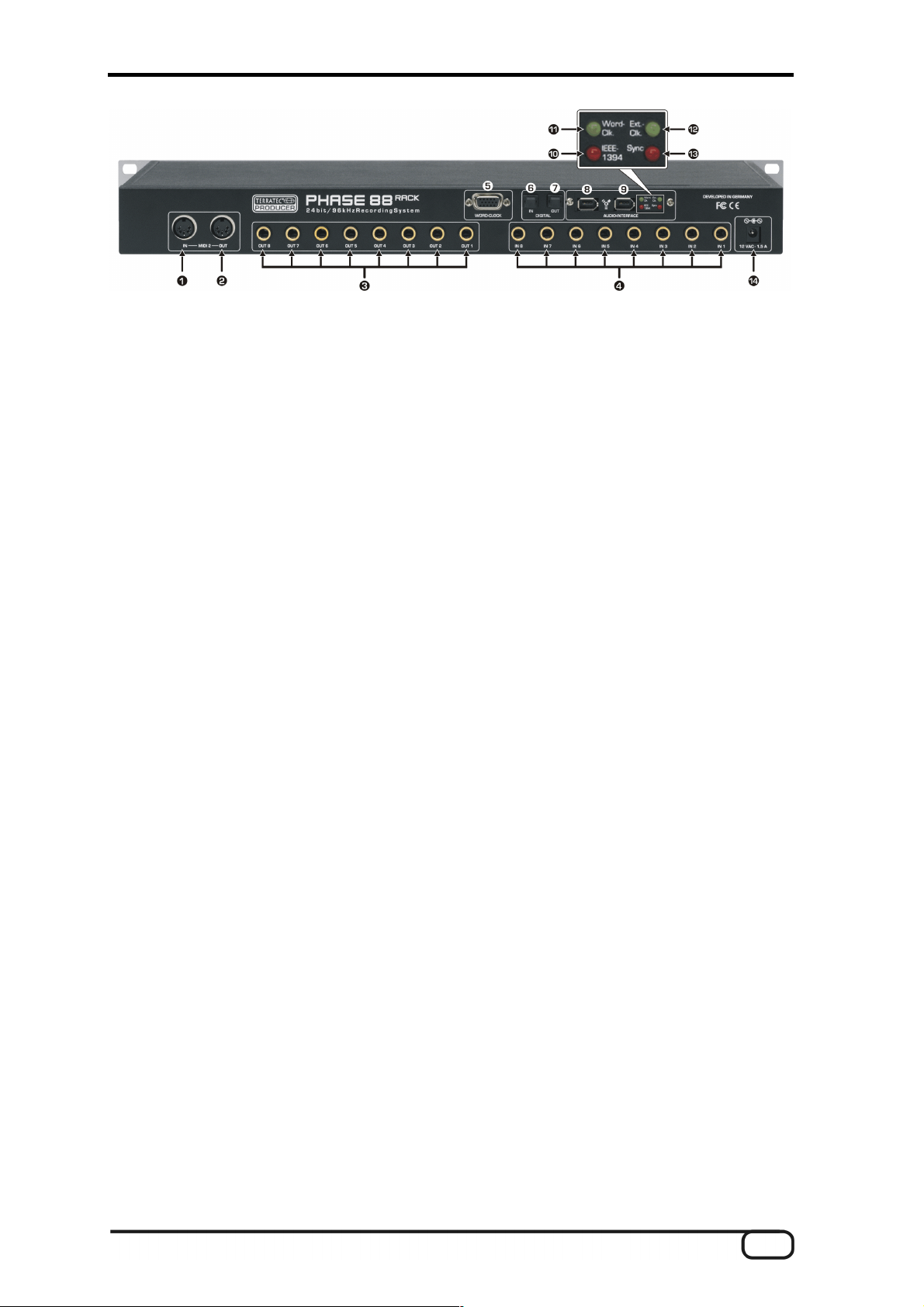
The PHASE 88 Rack FW rear panel
1 MIDI 2 IN
2 MIDI 2 OUT
3 Analog OUT 1-8 (balanced, ¼" jack)
4 Analog IN 1-8 (balanced, 1/4" jack)
5 WordClock IN/OUT connection
6 Optical digital input (TOS link)
7 Optical digital output (TOS link)
8+9 IEEE 1394a FireWire™ ports (6-pin)
10 LED IEEE1394: FireWire™(IEEE 1394) communication is active
11 LED Word-Clk.: WordClock is selected as the external clock source
12 LED: Ext.-Clk: Device has been synchronized with an external clock source
(WordClock or S/PDIF)
13 LED Sync: The hardware is running, as a valid clock signal (internal or external) is
available
14 Power adapter input (12VAC, 1.5A min. external)
PHASE 88 Rack FW (English) 11
Page 12

The PHASE 88 Rack FW audio system features 8 analog inputs and as many outputs—
all studio-standard 1/4" jack connectors. The included FireWire™ cable (6-pin/6-pin)
connects the unit to the computer. With a length of 4 meters, the cable is long enough to
cover greater distances. And just in case, we've included a 6-pin/4-pin adapter.
And if you no longer have the possibility to connect the PHASE 88 Rack FW module to a
computer with a FireWire™ port for any reason, that does not mean you will have to live
without the convenience of this audio system. The device can easily be converted to a
PCI card connection (The PCI version is also available as a separate model with the
designation PHASE 88 Rack—without the “FW”). The interface unit is a modular design,
therefore the board is simple to replace. We would nevertheless like to ask you to leave
the upgrade to an expert, as opening the housing will otherwise void your warranty. And
by the way—the digital connections will be moved from the rack unit to the PCI card.
One additional note: please use the included 12V AC adapter to power the rack module.
We've grown used to bus-powered systems in the age of FireWire™ and USB—just plug
in the cable and the device's power needs are also taken care of—but that's not the case
here. Well, then: don't be surprised if the Power LED doesn't come on immediately—just
plug in the AC adapter. (Of course, most of our users won't need these instructions, but
maybe they will save one or two from having to call our helpline unnecessarily.)
And finally, a note for the gearheads: Designing the PHASE 88 as a 19" rack module has
the advantage of providing more room for technology than the older version with the 5 ¼"
breakout box. As a result, the already good channel separation could be improved further,
making crosstalk between the individual channels even less of an issue than before.
12 PHASE 88 Rack FW (English)
Page 13

Windows installation—step by step
Please perform the following steps in the stated order. Do not connect the
PHASE 88 Rack FW module to the computer until instructed to do so.
Which operating system?
The PHASE 88 Rack FW can be used only under Windows XP (Home and Professional
editions). Older Windows versions are not supported. Please ensure that you have ap-
plied the current service packs and updates to your Windows installation (Service Pack 1
or higher).
Power supply
The PHASE 88 Rack FW may be used only with the included external power adapter. It is
not possible to power the device via the FireWire™ port (bus-powered).
Installing the PHASE 88 Rack FW drivers in Windows XP
1. Before you start, ensure that your Windows XP version is up to date. Right-click the
“My Computer” icon and choose “Properties” from the context menu. Service Pack 1
(SP1) must be installed on your computer. If it is not, please contact Microsoft
(www.microsoft.com) to obtain an update for your system. The service pack is ge-
nerally free of charge. At the time this manual was printed, very little experience was
available regarding Windows XP Service Pack 2 (released in August 2004) and its in-
teraction with the PHASE 88 Rack FW System. For detailed test results, please visit
our website (www.terratec.com
mend SP1 for use with the PHASE 88 Rack FW System.
2. Ensure that the PHASE 88 Rack FW System is connected to an AC power outlet,
then connect it to a FireWire™ port on your computer. At this point, the Windows
“Found New Hardware Wizard” will report a new hardware component. The actual
driver has not been installed yet, so cancel the installation at this point. Should you
start the installation without having connected the system first, you will be prompted
to make the FireWire™ connection during the course of the installation. Insert the in-
cluded PHASE CD and wait for the autorun application to launch. If the autorun appli-
cation on the CD does not launch automatically, start the application manually by
double-clicking “Autorun.exe” in the root folder of the CD. Click the “PHASE 88
) from time to time. Until further notice, we recom-
Rack FW Installation” button in the autorun application to install the PHASE 88 Rack
FW driver and Control Panel on your operating system.
3. Follow the instructions of the installation program for the remainder of the installation
process. You can disregard the following safety warning without concern. Click “Con-
tinue Anyway” to continue.
PHASE 88 Rack FW (English) 13
Page 14

4. Windows XP will now automatically recognize the device as new hardware and will
open the driver installation dialog. The setup program will prompt you to set up a Fi-
reWire™ connection to the PHASE 88 Rack FW module at this point if you have not
done so already.
5. The Windows “Found New Hardware Wizard” will prompt you for a driver for the
“PHASE 88 Rack FW” hardware component. Next, select “Install the software auto-
matically [Recommended]” and confirm by clicking “Next”.
6. If your Windows XP system has been configured to do so, it will now set a system
restore point. There's no need to worry—this is a routine precaution.
7. Part 1 of the installation is now complete. Click “Finish” to close the wizard.
8. The Found New Hardware Wizard will reappear at this point. Select “Install the soft-
ware automatically” to install the actual PHASE 88 Rack FW drivers. Subsequent in-
stallations will prompt for the device driver only; the installation of the first part (4-7)
will be skipped (explanation for the curious by nature: the PHASE 88 Rack FW proto-
col driver under “61883 device class” is already known to the system.).
9. You may once again ignore the dialog box that will reappear to inform you that the
software that you are installing has not passed the Windows logo test.
10. Click “Finish” to complete the driver installation.
11. Once the driver installation is complete, the PHASE 88 Rack FW audio system should
appear as the entry in the Device Manager shown below. The Device Manager can be
found on the Control Panel under “System” > “Hardware”. Then click the “Device Man-
ager” button.
14 PHASE 88 Rack FW (English)
Page 15
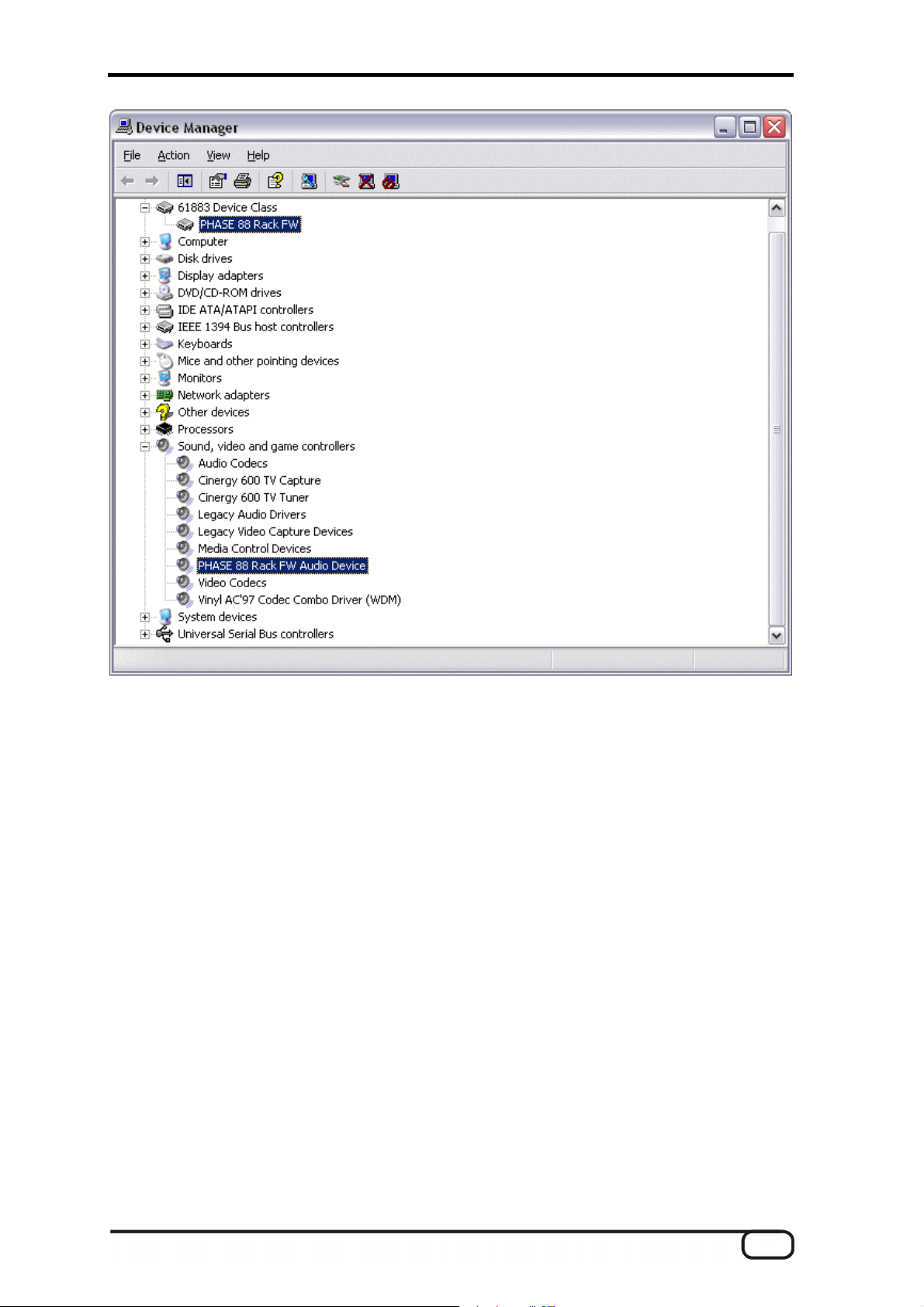
The Windows XP Device Manager after successful installation
The PHASE 88 Rack FW as a system audio device (Windows)
If you would like to use the PHASE 88 Rack FW not only for specific audio applications,
but as your default Windows audio device, select the PHASE 88 Rack FW audio driver in
the Control Panel under “Sounds and Audio Devices” > “Audio” as the default device for
the desired functions.
As the PHASE 88 Rack FW is a professional audio interface, the input levels can be
adjusted using the gain controls on its front panel. Setting the levels directly on the hard-
ware ensures that the best possible dynamic range will be available from the high-quality
converters.
PHASE 88 Rack FW (English) 15
Page 16

Updating the firmware (Windows)
Thanks to software technology, updates to existing standards and new functions can be
added to the PHASE 88 Rack FW system without changes to the hardware by updating
its so-called “firmware”. To update the firmware, proceed as follows:
■
Run the program “TT_FW_WinFlash_v1.0.exe”. It can be found on the driver CD in
the “Firmware” folder and can be downloaded from the Internet.
■
Click “Open” and specify the firmware file you would like to load.
■
Next, click “Upgrade Firmware” to start the update process.
■
Answer “Yes” to the safety prompt that appears now.
■
The PHASE 88 Rack FW must be restarted after the firmware update completes
successfully. Either disconnect the PHASE 88 Rack FW from the computer and reconnect it, or restart the computer.
■
In the event of a power failure during the update, or if the update does not complete
successfully for any other reason, simply repeat the update. It's not possible to damage anything in the process.
16 PHASE 88 Rack FW (English)
Page 17

Mac installation—step by step
Which operating system?
The PHASE 88 Rack FW can only be used under Mac OS 10.3.4 (OS X) or higher. It can
be integrated easily using OS X CoreAudio and CoreMIDI.
Power supply
The PHASE 88 Rack FW uses an external power adapter which is included in the scope
of delivery. To prevent possible damage to the rack unit, please use only this power adap-
ter.
Installing the PHASE 88 Rack FW driver in OS X
As mentioned above, the PHASE 88 Rack FW uses the operating system's CoreAudio
and CoreMIDI drivers. It's therefore not necessary to install a device-specific driver. Sim-
ply plug the device into your FireWire™ port and it's available immediately. To take ad-
vantage of the system's advanced functions, however, you must install the PHASE 88
Rack FW Control Panel. These advanced functions include access to the hardware mixer,
switching of external clock sources and activating the microphone preamps. The Control
Panel software was not available yet at the time this manual was printed (August 2004).
The application will be available on the TerraTec website as soon as it is finished. Simply
check the site from time to time (www.terratec.com
).
The PHASE 88 Rack FW as a system audio device (Mac OS X)
If you would like to use the PHASE 88 Rack FW system not only for specific audio appli-
cations, but as your default Mac OS X audio device, select the PHASE 88 Rack FW audio
driver in the “Sound” control panel as the default device for audio output.
Updating the firmware (Mac OS X)
Firmware updates for the PHASE 88 Rack FW are currently only supported by Windows.
Please follow the instructions starting on Ü page 16.
PHASE 88 Rack FW (English) 17
Page 18

The FireWire™ port
FireWire™ is a serial PC interface similar to USB that was developed by Apple in 1995,
and which was originally intended for digital video data and for external mass storage and
audio devices. It has since been given many names that all refer to the same port: for
example, Sony calls FireWire™ “i.LINK™”, Texas Instruments refers to it as “Lynx™”,
and one also frequently sees the mysterious abbreviation “1394”. The latter designation
actually refers to the common IEEE 1394 standard, which is notable for its high data rates
(IEEE 1394a = 400 Mbps and IEEE 1394b = 800, 1600 and 3200 Mbps). (For those of
you who are sticklers for detail, IEEE stands for the US “Institute of Electrical and Elec-
tronic Engineers”.)
Like USB, FireWire™ also supports hot plugging—in other words, you do not need to
shut down your computer to add or remove devices. However, you should take care not to
interrupt any applications that may be accessing the PHASE 88 Rack FW to prevent
possible data losses or blue screens. Also please note that it may take the operating
system a while to process the new situation—after all, machines are only man-made ;o).
One standard—two sockets
The socket on your PC can have two different forms, with either 4 or 6 conductors. Ac-
cording to the standard, in the 6-pin version the two extra pins are used to supply 7.5 –
30V / 1.5A per port. Unfortunately, this is often not the case due to the poor quality of
some controllers that are unable to provide a constant operating voltage—despite the
requirements of the specification. As a reliable power supply is very important for profes-
sional audio systems like the PHASE 88 Rack FW, we decided in favor of a self-sufficient
power supply and gave the device its own power adapter.
Two sockets—continued
Unlike USB, FireWire™ is a bus system. In other words, every FireWire™ device has a
full-featured port for further equipment, so that individual devices can also be connected
in series. OK, it's currently only possible to link 64 devices in practice, but who has that
many peripherals? Hubs—like those used by USB devices—are therefore superfluous as
long as the cable length between the individual devices does not exceed 4.5 meters or a
total of 72 meters, as this would cause problems due to signal attenuation. The connected
devices will still work with one of the intermediate devices is switched off—the rest will still
communicate via the ports. Please ensure that you don't create a loop—at some point
you must have a final device without a further connection.
The PHASE 88 Rack FW also has two connections for this reason. Which of the two
ports you use to connect it to your computer is up to you—the sockets are identical.
Be careful nevertheless, there are a number of potential stumbling blocks. The values
listed above are theoretical. Most camcorders, for example, do not comply with IEEE
1394 and transmit their data without consideration of standards or potential losses. You
should also consider that a complex audio production may use the full bus width (400
Mbps in theory, but it may be considerably lower in practice). Should you have problems
18 PHASE 88 Rack FW (English)
Page 19

with additional FireWire™ devices connected to the PHASE 88 Rack FW, please connect
them to a different controller port.
The connections of the PHASE 88 Rack FW audio system.
The PHASE 88 Rack FW audio interface offers you numerous connections for connecting
professional studio peripherals. Following is a detailed overview of its technical and elec-
trical characteristics:
Analog outputs
The analog outputs operate with music-compatible levels of about 2.2 Vrms. Here,
you can connect a mixing card, active speakers, or amplifiers.
The PHASE 88 Rack FW system has eight high-quality balanced analog outputs, which
can be independently addressed. Sockets are available on the rear of the 19" housing for
balanced 1/4" jack connectors. They are always shown in pairs on the driver side and in
the PHASE Control Panel (i.e. 1/2, 3/4, 5/6, 7/8). Of course, you can also control the
channels separately (in mono). However, you will usually control the volumes from within
the audio software application you use.
Practical tip: Make full use of the 24-bit support of up-to-date software applications
and connected digital peripherals—even if you are planning to “just” release your
production on CD. The additional sound quality is audibly worthwhile, both in the
sum of the signals and, above all, during digital postproduction.
Analog inputs.
The sensitivity of the Line inputs of the PHASE 88 Rack FW audio system can be
adjusted with the gain controls on the front panel to ensure the optimal utilization
of the 24-bit converters.
The PHASE 88 Rack system has eight high-quality balanced analog inputs, which can be
independently used. The inputs feature sockets for 1/4" jacks, with individual gain controls
(20 dB range) on the front panel of the rack module. Unlike software solutions, this elec-
tronic form of volume control takes effect before the converter modules, which is also
beneficial for the signal-to-noise ratio. The unit is also equipped with individual peak LEDs
for each channel to help keep unintentional peaks and distortion in check. An additional
status LED indicates whether a signal is available at the individual channels.
Two XLR connectors for microphones are located on the front panel. The input levels can
be adjusted using the gain controls for channels 7 and 8. High-quality condenser micro-
phones also require 48V phantom power that can be activated for both microphone inputs
using the button in the control panel for channel 8. As a result it is not possible to use one
PHASE 88 Rack FW (English) 19
Page 20

microphone with phantom power and one without. The LED next to the button indicates
whether power is being applied.
Practical tip: While recording, try to achieve as high a recording level as possible
to get the greatest benefit from the wide dynamic range of the 24-bit converter.
Always remember that a clean take is far more valuable than the best corrective
plugin.
Intermezzo: a cable and signal primer
You may now be asking yourself: Why bother with analog Line-IN and microphone in-
puts? Why not simply plug the mike into one of the eight jack sockets? And what the heck
are “balanced inputs”?
Cables obviously have the simple task of getting a signal from point A to point B. And they
have to do it with a minimum of interference. However, the quality and nature of a signal
can vary widely depending on its source. In the case of microphones, for example, the
currents and output voltages are very low, but the output impedance is quite high. As a
result, microphone signals are very vulnerable to interference and require special micro-
phone preamps. They are not only susceptible to interference from the magnetic fields of
other cables, but also from fluorescent lights, fans and other electrical equipment.
In contrast, line signals have already been amplified when they are sent on their way and
are therefore no longer quite so vulnerable. While more current is flowing here (and the
output impedance is quite a bit lower) and the output voltage is somewhat higher, it's still
not enough to power a speaker directly—line signals also still need to be amplified. Ex-
amples of line signals are the outputs of keyboards, mixers or effects devices. (But not a
Speaker-Out. Please never apply one to a Line-In—your hardware will appreciate it.)
And that finally brings us to the topic of “balanced” and “unbalanced” lines. Simply put, unbal-
anced lines consist of two conductors, a center conductor and a shield, while balanced lines
have two center conductors (not to be confused with stereo lines). As both conductors have
the same voltage but opposite polarity, the effects of any interference on the line are effec-
tively canceled out. Professional microphones will therefore always use balanced lines (or they
should, at any rate). Unbalanced connections may be adequate for line signals—but a bal-
anced connection will always be better and more reliable. Like those of the PHASE 88 Rack
FW audio system. By the way: The old saying about a chain only being as strong as its
weakest link also applies in the studio—especially there, in fact. In practice, that means
that you shouldn't try to economize on quality cables with excellent shielding. Most noise
is the result of defective or cheap cables—not sloppily-designed hardware. It's always
worth investing a bit more for quality.
20 PHASE 88 Rack FW (English)
Page 21

Digital interface (S/PDIF, RAW, AC3).
Devices that can process the S/PDIF protocol or Dolby AC3/DTS signals can be
connected to the optical digital interface (TOS link). This includes, for example,
DAT recorders and many hi-fi components, or even other computers that you want
to connect to the audio network.
Use the digital interface of your PHASE 88 Rack FW system to transfer music digitally
from your computer to other devices, or to record audio data with your computer. There
are two separate optical jacks (TOS link) for recording and playback.
The cables for digital connections are always connected “crosswise”, meaning OUT to IN
and vice-versa. Pulses are transmitted together with the audio data when the S/PDIF
protocol is used. This is known as the sample rate. The interface of the PHASE 88 Rack
FW system can send and receive up to 96 kHz.
The correct driver for recording digital sources is called “PHASE 88 FW(x) SPDIF In”.
Should you decide at a later date to upgrade from the FireWire™(IEEE1394) board to the
optional PCI connection, the digital interface will be moved from the rack module to the
PCI card.
You can find detailed information on the digital interface settings in the PHASE Control
Panel beginning on Ü page 34.
Advertisement ;-) TerraTec's Vice Versa is a compact digital converter, which al-
lows audio devices to be connected with optical TOS-link connections to electrical
cinch connections—and vice-versa. This clever switching technique allows you to
select whether to use Vice Versa as a bi-directional converter or as a signal re-
peater. For more information, go to (www.terratec.com
).
MIDI interface.
The Phase 88 Rack FW audio system has two separate MIDI interfaces—one each on
the front and back panels of the 19" rack module. These are designed for connections to
suitable peripherals such as MIDI keyboards, DAW controllers and many other devices.
The cables for MIDI connections are always connected “crosswise”, meaning OUT to IN
and vice-versa. MIDI sequencer software usually offers you to loop MIDI data through,
using the Through function.
Practical tip: Even if your master keyboard features a USB port, you should use the
MIDI-IN of the PHASE 88 whenever possible. The direct connection to the PCI data
bus of the computer, and thus to the MIDI software, provides much faster and more
stable timing than most USB MIDI interfaces. Of course, the same is true for the
output when it is needed.
PHASE 88 Rack FW (English) 21
Page 22

WordClock I/O
A Sub-D socket is located on the back for the included WordClock cable. The WordClock
is used to synchronize the PHASE 88 Rack FW audio system with other devices that use
this rather common studio format, such as digital recorders, digital mixers, other PCI
cards and much more. When synchronizing the PHASE 88 Rack FW system externally as
a slave via the word clock interface, please don't forget to use a suitable 75 Ohm BNC
terminator (not included). Terminating the word clock input is not necessary when using
the PHASE 88 Rack FW system as the master.
22 PHASE 88 Rack FW (English)
Page 23

The Windows drivers
The PHASE 88 Rack FW audio interface features a range of drivers for a variety of appli-
cations. The audio drivers support all bit rates between 8 and 32 bits with all common
sample rates between 32 and 96 kHz.
The WDM audio driver
In most Windows programs, you will encounter a driver with the designation
“PHASE 88 FW(x) Multichannel Out” for playback. This driver supports 10 outputs (8
analog and 2 digital) and complies strictly with Microsoft's specifications for the WDM
audio driver model. The playback software must provide suitable support to ensure that
the individual channels are addressed explicitly. Low-latency driver models (ASIO, GSIF
and WDM kernel streaming) permit separate addressing of all waveplay channels. As the
Windows WDM audio driver model does not support multichannel operation for re-
cording, a separate recording device is available for each input pair (PHASE 88 FW(x) In
1/2, In 3/4, In 5/6, In 7/8 and SPDIF In).
Windows default device for playback
A number of programs only access the selected Windows default device for audio play-
back (Start -> Control Panel -> Sounds and Audio Devices -> Audio -> Sound Playback).
In this case, playback is only possible via the waveplay channel 1/2 assigned to the ana-
log output 1/2. The waveplay 1/2 signal can nevertheless be routed to any other analog or
digital output using the hardware mixer of the PHASE 88 Rack FW (for more information,
see Ü page 31.
Surround playback—analog and digital (AC3/DTS)
To play back digital AC3 or DTS streams (from a software DVD player, for example),
activate the appropriate player (e.g. WinDVD or PowerDVD). The digital output can be
activated separately here, as digital control information must be transferred in addition to
the audio data. Analog playback— in 5.1 or 7.1 format, for example—is also possible
using a software DVD player. For WinDVD 6, for example, activate the “PHASE 88 FW(x)
Multichannel Out” output driver as your Windows default audio playback device and select
a 5.1 or 7.1 audio setup under “Advanced Audio Properties”. Then you will be able to
activate your desired speaker configuration under WinDVD.
DirectSound and MME
It goes without saying that the WDM audio driver of the PHASE system also supports
Microsoft's DirectSound or DirectSound 3D interface. Audio programs based on the older
MME architecture are also accepted by the WDM audio driver and are routed via the
Windows kernel mixer. A sample rate conversion (SRC) can thus also be applied to this
format if required.
PHASE 88 Rack FW (English) 23
Page 24

WDM sample rate interpolation
The multi-client capability of the WDM architecture also permits the simultaneous play-
back of multiple audio data streams with differing sample rates. The sampler frequency
used for all streams is based on the file called up first. All further data streams—those
called up during the run time of the first file—are interpolated as required and their pitch is
not affected.
Note: Unlike PCI cards, the PHASE 88 Rack FW system cannot automatically synchro-
nize the required sample rate. Select the sample rate manually using the dropdown menu
in the Control Panel, especially if a SRC should be avoided.
A SR conversion/interpolation does always result in a certain loss of quality, however. You
should therefore ensure that you do not use several programs simultaneously with differ-
ing sample rates for applications in which the highest possible audio quality is vital. For
example, it's best to only have the playback software running when transferring a piece of
music at 44.1 kHz to a DAT recorder.
WDM kernel streaming
WDM kernel streaming also represents a new technology for Microsoft. Like established
models such as Steinberg's ASIO interface, kernel streaming is designed to provide
extremely fast access to audio hardware, more or less bypassing the mixer for direct
hardware access. Thus the name “kernel streaming”—the kernel of the Microsoft Win-
dows operating system permits the audio data to stream directly through. This extension
of the WDM format was designed after a proposal by Cakewalk and is now officially rec-
ognized by Microsoft. The deployed software (such as audio/MIDI sequencers or software
synthesizers) must support the WDM function directly, however. One of these programs,
for example, is the “Sonar” recording software produced by the Cakewalk company.
The ASIO driver
The abbreviation ASIO stands for “Audio Streaming Input Output” and refers to a 32-bit
driver model developed by Steinberg. The advantage of the ASIO driver is the extremely
low audio recording and playback delay times, also known as latency. Values significantly
under 10ms—and less than 4 ms on fast, cleanly-configured systems—at high sample
rates are quite realistic. The format also supports sound cards with multiple inputs and
outputs—so-called multi-I/O cards—as well as direct monitoring and multi-client mode
(ASIO 2.0 or higher).
Programs that make use of Steinberg's ASIO interface indicate in the corresponding
dialogs the ASIO drivers of the PHASE 88 Rack FW. The ASIO driver is listed in com-
patible programs under “ASIO for PHASE FireWire series”.
24 PHASE 88 Rack FW (English)
Page 25

Device configuration in Cubase SX 2
The inputs and outputs (generally called “busses” or “channels”) available in the individual
programs are generally called “Out 1 PHASE88”, “Out 2 PHASE88”, etc.
The Gigastudio (GSIF) driver
Tascam's Gigastudio software sampler features its own GSIF low-latency driver interface
which has properties similar to Steinberg's ASIO. Please note that Gigastudio places
relatively high demands on the PC and its performance, especially when using one or
more ASIO applications at the same time (see “Multi-client applications”). In addition,
Gigastudio features a Re-Wire™ connection. If a Re-Wire™-capable synthesizer such as
Cubase SX connects to Gigastudio via this interface (this can take place automatically),
operation via the GSIF interface becomes pointless and is thus blocked. The special
GSIF driver of the PHASE 88 Rack FW is not automatically installed together with the
main drivers of the system; instead, it comes with a separate installation program. The
installation can be started easily via the autostarter that opens automatically when you
insert the PHASE CD. If the autorun application on the CD does not launch automatically,
start the application manually by double-clicking “Autorun.exe” in the root folder of the
PHASE 88 Rack FW (English) 25
Page 26

CD. The “GSIF Installation” button in the autostarter installs Gigastudio support in your
operating system.
Tip: Do not install the GSIF driver unless you are actually using Gigastudio.
Multi-client applications
ASIO, GSIF and standard WDM (MME/DirectSound) software applications can always
access ALL hardware inputs and outputs SIMULTANEOUSLY.
For example, if an ASIO sequencer and an audio editor such as Adobe Audition (formerly
Cool-Edit) simultaneously access the same output (e.g. Out 1/2) of the hardware, the
PHASE 88 Rack FW driver will mix all sources before signal is sent to the output. Please
note, however, that distortion will result under normal circumstances when mixing multiple
digital sources at their maximum levels. For this reason, a software limiter will control the
overall level to prevent distorted playback.
Tip: To prevent system sounds from accidentally occurring in your playback mix,
ensure that the PHASE 88 Rack FW is not selected as the default playback device
for Windows. Alternatively, you may want to disable the system sounds altogether.
When accessing the inputs and outputs of the PHASE 88 Rack FW with multiple ASIO
applications and possibly Gigastudio, please ensure that all applications are set to the
same sample rate. It goes without saying that sample rate conversions should not be
used with these professional formats. Virtually identical multi-client capabilities are avail-
able for both playback and recording. Multi-client operation during recording is considera-
bly less demanding from the vantage point of the PHASE 88 Rack FW driver, as naturally
no mixing is required. The following flow chart is exemplary for playback.
26 PHASE 88 Rack FW (English)
Page 27

Multi-client flow chart for playback
PHASE 88 Rack FW (English) 27
Page 28

The MIDI drivers
Two separate interfaces with their own drivers are available for recording and playback of
MIDI information via the MIDI IN and OUT sockets. The drivers designated as “PHASE 88
FW(0) Midi In/Out 1 or PHASE 88 FW(0) Midi In/Out 1(2)” in this system can be selected
in any situation in which their use would be appropriate.
Practical tip: If MIDI files, which can be played back using Windows' media players,
are also to be transferred to externally connected devices, open the “Sounds and
Multimedia Properties” dialog window from the Windows Control Panel and set the
“MIDI Music Playback” device to the driver mentioned above.
28 PHASE 88 Rack FW (English)
Page 29

The Mac OS X drivers
In OS X (currently OS 10.3.4), the PHASE 88 FW system is supported completely by
Apple CoreAudio and CoreMIDI. Device-specific drivers are not required. The PHASE 88
Rack FW can be selected as the default recording and playback device in “Control Panel
->Sound”.
The PHASE 88 Rack FW as the default device in OS X
The CoreAudio/MIDI driver can also be selected in audio applications such as Cubase SX
or Emagic Logic. Buffer sizes generally can also be configured there to accelerate access
to the audio system. The latency under CoreAudio is comparable to the latency typical for
Windows or OS9.
PHASE 88 Rack FW (English) 29
Page 30

The PHASE 88 Rack FW under Steinberg Cubase SX
30 PHASE 88 Rack FW (English)
Page 31
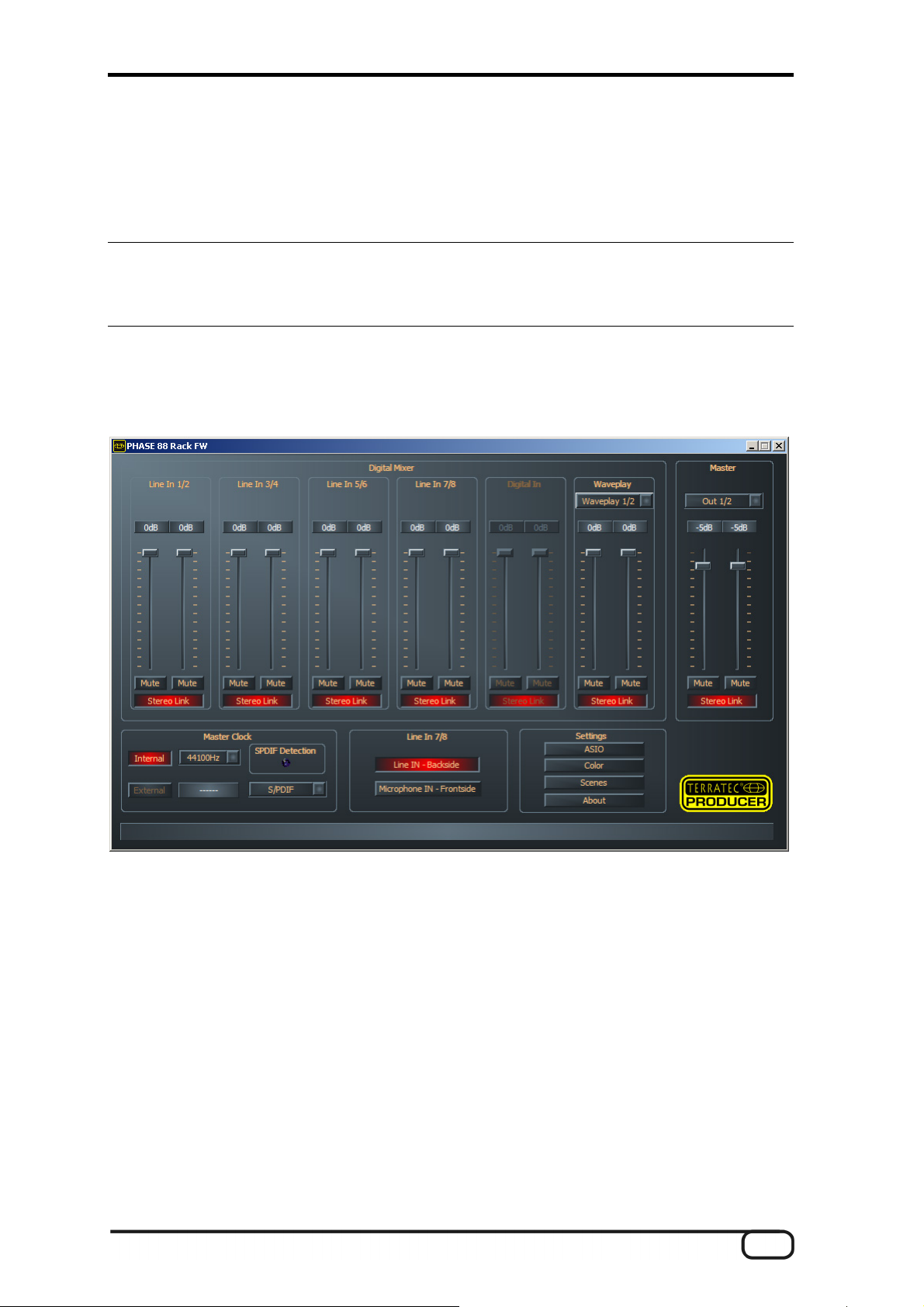
The PHASE 88 Rack FW Control Panel
The PHASE 88 Rack FW Control Panel provides access to the system's advanced func-
tions. These include access to the hardware mixer, switching of external clock sources
and activating the microphone preamps.
Note: the functionality and the position of the control elements are as identical as
possible under Windows and MAC OS. The following illustrations correspond to
the Windows version of the Control Panel.
The Control Panel is quite intuitive and should not present beginners with major prob-
lems. Nevertheless, the following section contains a number of explanations of the indi-
vidual function blocks.
Overview of the PHASE 88 Rack FW Control Panel
The hardware digital mixer
All analog and digital input channels of the PHASE 88 Rack FW are connected to the
digital mixer. The individual sliders control the relative levels (volume) of the individual
channels within the mix. Logically, the signals from the analog inputs are already available
in digital form at the mixer. The levels of the analog signals are adjusted manually using
the gain controls on the 19" module before the signals are converted. A separate fader is
available for each mono channel. The individual channels can be joined in pairs using the
switchable “Stereo Link” function. The “Mute” buttons can be used to mute the respecting
channels.
PHASE 88 Rack FW (English) 31
Page 32

All analog inputs are available at the digital mixer.
“Digital In” is grayed out until a valid
signal is applied to the digital input and
the Master Clock is set to “External”.
In addition, a choice of waveplay stereo
signals can be applied to the mixer and
controlled.
32 PHASE 88 Rack FW (English)
Page 33

Level, panorama and mute controls are also available for
the mixer's master output. The PHASE 88 Rack FW out-
puts available for the mixer output can be selected above
the fader. The waveplay stereo channel assigned to the
output by default will be switched off.
PHASE 88 Rack FW (English) 33
Page 34

Use the mixer for virtually latency-free monitoring of the input channels, routing of wave-
play stereo channels to any digital or analog output, etc.
Note: If you are working with common audio/MIDI sequencers, you should also use
this software for volume control. The advantage: the settings are usually saved
together with your project (song, arrangement etc.).
Master Clock
Here we're dealing with the sample rate used by the PHASE 88 Rack FW. This is a very
important point, as the card can be clocked by an external signal (External, e.g. from a
DAT recorder) or it can set a sampler rate
itself and provide this signal to other
devices. When choosing “Internal”, you can
choose from all commonly used sample
rates from 32 to 96 kHz—the actual bit rate
is not important at this point. The external
sample rate, when applicable, is displayed in the box next to “External”. S/PDF and
WordClock signals can be used as external clock sources, depending on what you intend
to synchronize your system with. If a valid S/PDIF signal is present, the “S/PDIF-
Detection” virtual control lamp will be lit. If WordClock is selected as the external source,
this will be signaled by the “Word-Clk” LED on the rear panel of the 19" module. Select
the clock source in the field next to the one displaying the external sample rate. If no
signal is available or the connection has been interrupted, the message “--------” will be
returned.
Line / Microphone
The input channels 7 and 8 are suitable for both line and microphone signals. Line signals
must be applied to the 1/4" jack inputs on the back of the 19" rack module, while the XLR
sockets on the front panel are reserved for
microphone signals. Use the “Line IN Backside”
and “Microphone IN Frontside” switches to set
the active inputs. Please note that the inputs can
only be selected as a pair. It is not possible to
use the pair in mixed mode, i.e. Line IN on
channel 7 and Microphone In on channel 8 at the
same time. If you would like to use condenser microphones with 48 V phantom power,
you can apply the power directly to channels 7 and 8 (as a pair) from the 19" rack module.
34 PHASE 88 Rack FW (English)
Page 35

The ASIO Control Panel
Programs that support Steinberg's ASIO feature dialogs containing special settings for
these drivers. The properties of the PHASE hardware can be set up in the ASIO Control
Panel. The ASIO latency (in ms) is
directly related to the processing speed
of the ASIO driver; if this value is too
low, it can adversely affect the
performance of your system as a
whole. With a fast system, you should
achieve values of less than 7ms without problems. “Without problems” means that you
will not detect any dropouts during audio recording or playback. If such dropouts occur,
increase the latency.
Color Settings
When it comes to the design of the PHASE Control Panel, we like things to be clean and
functional. We don't want to force anything onto you, however—feel free to brighten your
screen with the Color Panel.
You'll also find a number of
truly useful controls here that
will not only beautify the
PHASE Control Panel, but
also improve the overview.
Click the Background, Text,
Static Controls and
Peakmeter buttons to open
the Windows custom color
dialog box. The “Reflections
off” option disables the
attractive Windows
reflections of the elements.
Test the settings made
above in the right-hand part of the window and save them when you're satisfied. Once
saved, you can find your personal color settings in the dropdown menu, which already
contains a number of examples. The “Windows System” color set uses only colors that
display correctly at an 8-bit color depth.
PHASE 88 Rack FW (English) 35
Page 36

Scenes and stand-alone operation
Faced with such a wealth of settings, it would be pretty tedious to have to set things up by
hand every time. Needless to say, you can count on us to make your life easier with our
extremely practical “Scenes” menu item.
Simply save all of your control and fader
settings at the click of a button and reload
them whenever you need them. And that's
not all: you can also use the PHASE 88 Rack
FW in stand-alone mode as a high-quality
A/D or D/A converter. The values last saved
in the Control Panel will be called up
automatically whenever the 19" module is
powered up without a connection to the
computer.
Stand-alone operating note:
If the output of the digital mixer is not routed to the S/PDIF output, the analog inputs 7 and 8 will always be applied to it (MIC INs to S/PDIF Out).
If the output of the digital mixer is not routed to outputs 1 and 2, the S/PDIF inputs
will be applied to them (S/PDIF IN to Master Out 1/2).
About
The About page of the PHASE Control Panel gives you all of the relevant facts on your
Control Panel, audio drivers, firmware version and operating system.
Note: you can select the contents with your mouse and copy it to the clipboard—a
convenient feature for a quick description of your system for support requests.
36 PHASE 88 Rack FW (English)
Page 37

Tips, tricks & things worth knowing.
Always right on time—digital synchronization.
When recording with the digital interface, make sure that the sampling frequency (rate) of
the card matches that of the device from which you are recording. To ensure correct
synchronization of the devices, you must switch the MasterClock to “External” in the
PHASE Control Panel (see also page Ü 34).
If you forget this step, audible errors such as dropouts and clicks may occur during re-
cording—and already when monitoring the signal. And also in the reverse situation (an
external device should run at the same rate at the audio system), make sure that settings
of your additional peripherals match. The PHASE Control Panel must be set to “Internal”
in this case (such as during operation without externally connected digital devices). If the
devices are to be permanently connected to one another in both directions, you must
decide which device will provide the clock signal.
The digital interface of the PHASE 88 audio system transfers all bit resolutions between 8
and 24 bits and all sampling rates between 8 and 96 kHz. Please note that not all devices
can process sample rates higher than 48 kHz. To transfer a signal recorded at 96 kHz to
a DAT recorder, it's necessary to use suitable software to convert the file(s) to 44.1 kHz
or 48 kHz first.
Useful information about digital cables (optical waveguides and AES/EBU).
Even when transmitting audio data via optical fibers, a few, usually inaudible, errors may
occur. You should nevertheless choose high-quality cables that are not excessively long:
flexible plastic cables of up to 1.5m, or (less flexible) glass fiber cables of up to 5m length.
Audio differences with digital cables seem improbable at first glance, but they can happen
nevertheless. This is due to the fact that error correction algorithms are obviously used
more frequently at some times than at others to compensate for quality differences be-
tween individual cables. However, these audio losses are usually so minimal that you
need to be careful not to mix up the myth with the reality.
Devices with AES/EBU interfaces cannot normally be used on S/PDIF interfaces. As the
AES/EBU protocol is nearly identical to S/PDIF and the transmission essentially only
differs in the signal strength, you can make your own converter with a bit of soldering.
PHASE 88 Rack FW (English) 37
Page 38

Appendix A—Technical Data
19" module
n
External 19" unit (1U) with FireWire™ interface (PCI interface optional)
n
8 balanced analog inputs, 1/4" jack
n
8 balanced analog outputs, 1/4" jack
n
8 gain controllers on the front for setting levels for analog inputs (20dB range)
n
8 input signal and clipping LEDs on the front panel
n
2 XLR/jack microphone inputs on the front panel as alternatives to the Line inputs 7
and 8
n
Inputs 7 and 8 switchable between microphone and line/instrument levels
n
Switchable 48 V phantom power for microphone inputs
n
External power adapter, 230 V/50 Hz (Euro, UK) or 110 V/60 Hz to 12 V AC
n
2 separate MIDI interfaces (5-pin DIN)
n
24-bit/96 kHz A/D converter with 100 dB (A) SNR*, 100 dB(A) typical @ 48 kHz
n
24-bit/96 kHz D/A converter with 110 dB (A) SNR*, 109 dB(A) typical @ 48 kHz
n
WordClock I/O
FireWire™ interface version
n
IEEE-1394-compliant interface for PC/Mac (FireWire™)
n
2 high-speed FireWire™ ports
n
Advanced DSP hardware monitor-mixer
n
10 inputs and 10 outputs total
n
Digital input with 2 channels (S/PDIF, optical at up to 24-bit / 96 kHz)
n
Digital output with 2 channels (S/PDIF, optical at up to 24-bit / 96 kHz)
n
Non-audio mode for transfer of AC3 or DTS signals via the digital output
FireWire™ version software
n
WDM driver for Windows
n
Core Audio and Core MIDI support from OS X10.3.4
n
ASIO 2.0 and GSIF (GigaStudio) support for all inputs and outputs
n
ASIO/GSIF/WDM (MME and DirectSound) multi-client mode
n
WDM kernel streaming (e.g. for Sonar ™)
n
MME and DirectSound support
n
Control Panel for Windows XP
System requirements PC (FireWire™ version)
n
Pentium III 800 or higher
n
128 MB RAM
n
Windows XP from service pack 1 (SP1)
38 PHASE 88 Rack FW (English)
Page 39

System recommendation PC (FireWire™ version)
n
Intel Pentium 4 2 GHz, Celeron 2 GHz or AMD AthlonXP 2000 2 GHz
n
512 MB RAM
n
Windows XP with Service Pack 1 (SP1) or higher
System requirements MAC (FireWire™ version)
n
G4 800 MHz
n
256 MB RAM
n
MAC OS X 10.3.4 or higher
System recommendation MAC (FireWire™ version)
n
G5 1.8 GHz
n
512 MB RAM
n
MAC OS X Panther 10.3.4 or higher
Appendix B—Schematic diagram of analog section channel 7/8
PHASE 88 Rack FW (English) 39
