
TERRATEC PRODUCER PHASE 24 FW
English Manual
Version 1.1, last revised: October 2004

Serial number: 613 – 019813 – 20177
2 PHASE 24 FW (English)
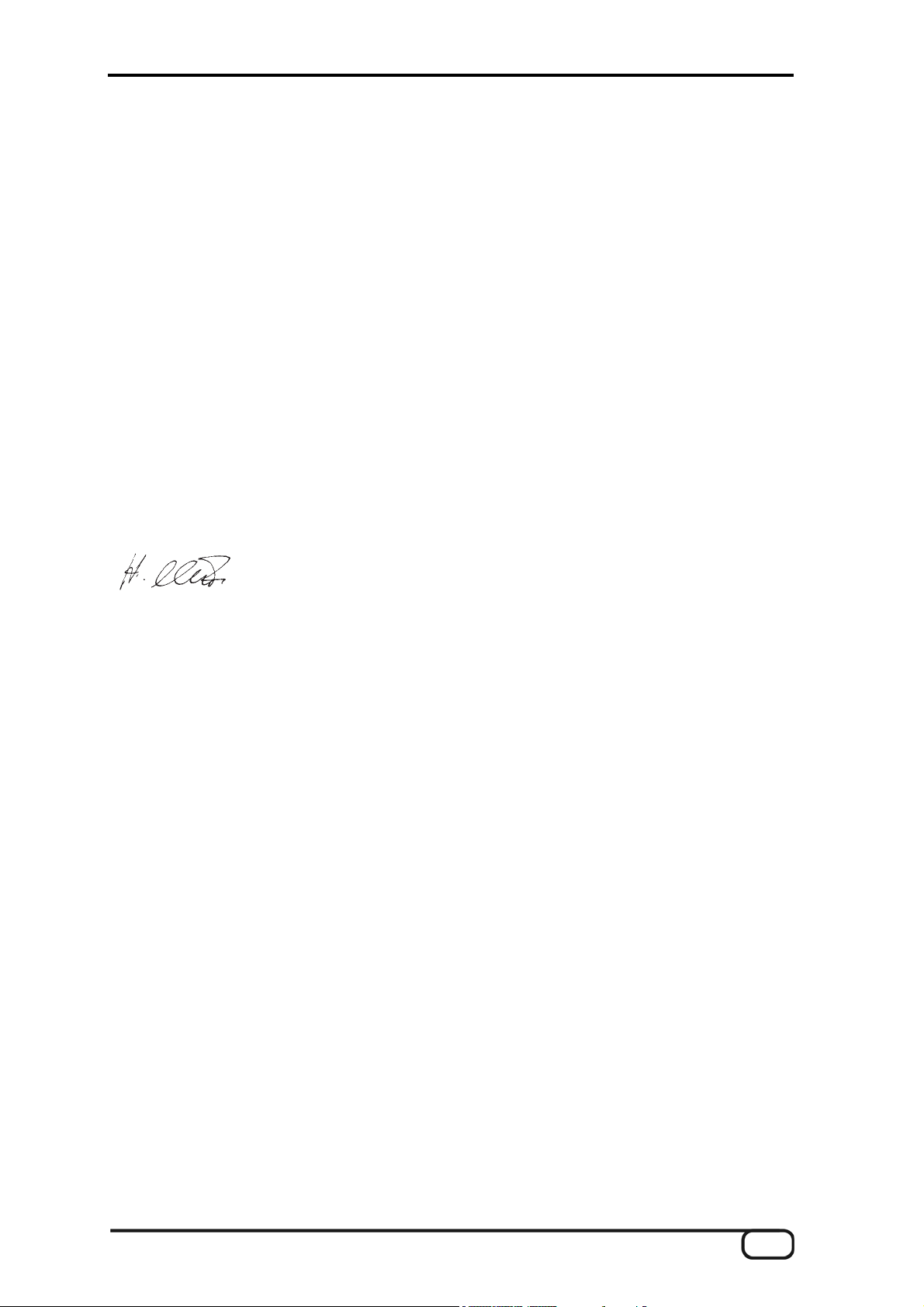
CE Declaration
We:
TerraTec Electronic GmbH, Herrenpfad 38, D-41334 Nettetal, Germany
hereby declare that the product:
PHASE 24 FW
to which this declaration refers is in compliance with the following standards or standardiz-
ing documents:
EN 50022, EN 50024
The following are the stipulated operating and environmental conditions for said compli-
ance:
residential, business and commercial environments and small-company environments.
This declaration is based on:
Test report(s) of the EMC testing laboratory
The information in this document is subject to change without notice and shall not be deemed as a
warranty by the seller. No warranties, express or implied, are made with regard to the quality,
suitability or accuracy of this document. The manufacturer reserves the right to change the
contents of this document and/or the associated products at any time without the provision of prior
notice to specific persons or organizations. The manufacturer shall not be held liable for damages
of any kind arising from the use, or the inability to use this product or its documentation, even if the
possibility of such damage is known. The information in this document is subject to copyright. All
rights are reserved. No part of this manual may be reproduced or transmitted in any form or for any
purpose without the express written permission of the copyright holders. Product and brand names
contained in this document are used for identification purposes only. All registered trademarks,
product designations or brand names used in this document are the registered property of their
respective owners.
©TerraTec
®
Electronic GmbH, 1994 - 2004. All rights are reserved (14.10.2004).
PHASE 24 FW (English) 3

Contents:
From opening the package to installation..........................................................................8
Scope of delivery............................................................................................................8
Windows installation—step by step ................................................................................... 9
Which operating system?............................................................................................... 9
Power supply..................................................................................................................9
Installing the PHASE 24 FW drivers in Windows XP .....................................................9
The PHASE 24 FW as a system audio device (Windows)...........................................14
Updating the firmware (Windows) ................................................................................14
Mac installation—step by step.........................................................................................15
Which operating system?............................................................................................. 15
Power supply................................................................................................................15
Installing the PHASE 24 FW driver in OS X.................................................................15
The PHASE 24 FW as a system audio device (Mac OS X) .........................................15
Updating the firmware (Mac OS X) ..............................................................................15
The FireWire™ port .........................................................................................................16
The connections of the PHASE 24 FW system ...............................................................17
Analog outputs ............................................................................................................. 18
Analog inputs ...............................................................................................................19
Digital interface (S/PDIF) .............................................................................................20
MIDI interface...............................................................................................................21
Drivers .............................................................................................................................22
The Windows drivers....................................................................................................22
The MME wave driver...............................................................................................22
The ASIO driver and the ASIO Control Panel ..........................................................22
The GSIF driver ........................................................................................................24
The MIDI driver.........................................................................................................24
In detail—special properties of the drivers...................................................................25
DirectSound & WDM ................................................................................................25
WDM sample rate (SR) interpolation........................................................................25
WDM kernel streaming .............................................................................................25
The Mac OS X drivers..................................................................................................26
The PHASE Control Panel...............................................................................................28
Inputs (Analog In, Digital In) ..................................................................................... 29
4 PHASE 24 FW (English)

Outputs (Wave Play 1/2, 3/4, Digital Play) ............................................................... 29
Master ...................................................................................................................... 29
Master Clock ............................................................................................................ 29
Routing..................................................................................................................... 30
Analog Out 3/4 (Line / Headphone) ......................................................................... 30
The ASIO panel........................................................................................................ 30
Colors....................................................................................................................... 31
Scenes ..................................................................................................................... 32
About........................................................................................................................ 33
Appendix A—Technical Data .......................................................................................... 34
Technical data.......................................................................................................... 34
Software ................................................................................................................... 34
Bundle software ....................................................................................................... 34
System requirements / recommendations................................................................ 35
PHASE 24 FW (English) 5
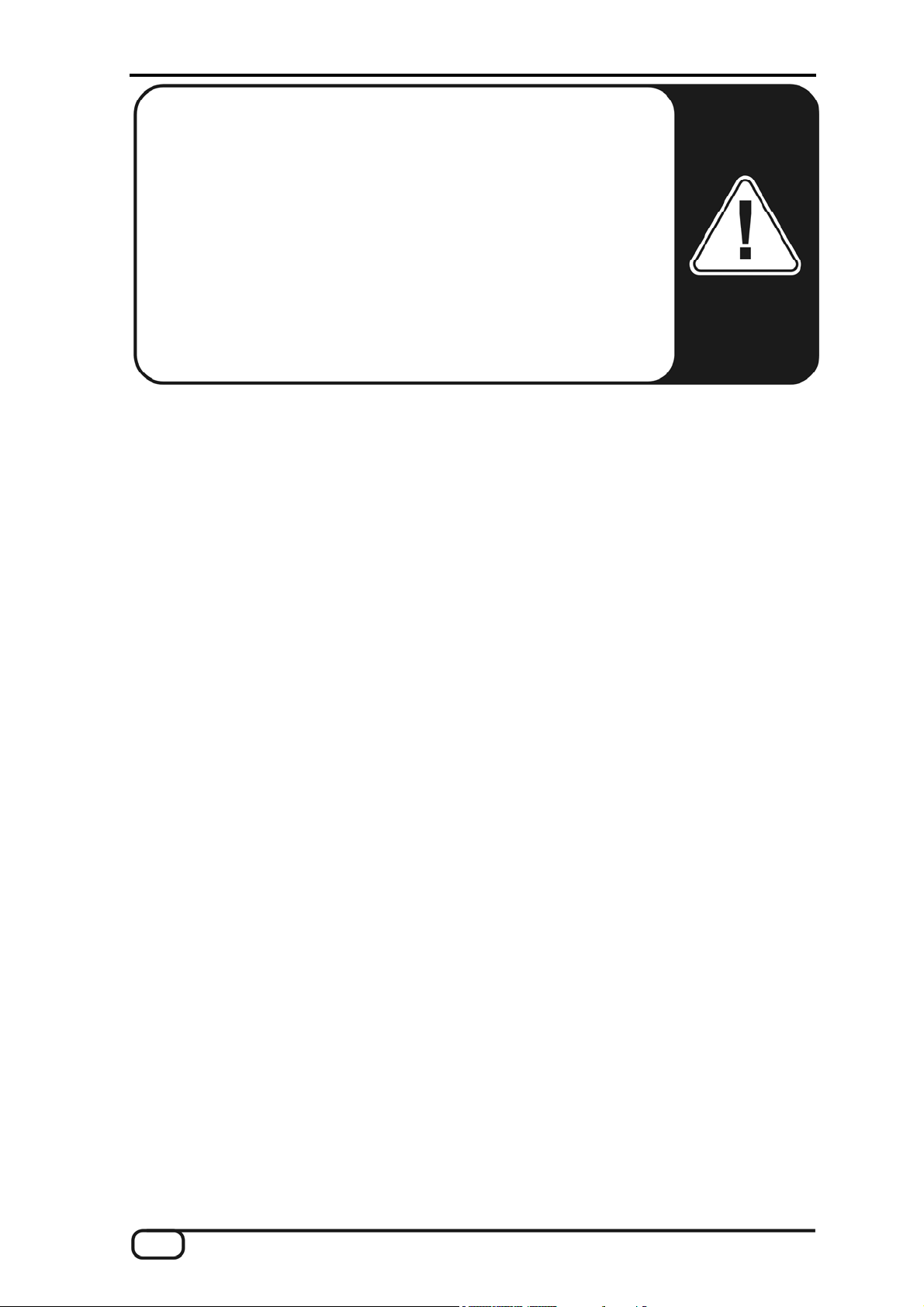
Safety information
Please ensure that analog audio devices are turned off before
plugging them in. This will protect you from any possible—albeit
weak—electrical shocks, as well as protect your speakers and
your hearing from sudden peaks.
For digital devices, be sure to at least lower the volume on your
playback equipment.
Connecting the device to the FireWire™ port of your computer
may also cause a noise—please turn down the volume of your
playback system accordingly.
Welcome!
We're pleased that you've chosen a TerraTec Producer audio interface for your musical
endeavors and would like to congratulate you on your decision. With the PHASE 24 FW
Audio System, you've purchased a sophisticated product representing the state of the art
of studio technology—and we're convinced this innovative development will prove
extremely useful to you in the coming years and, above all, provide you with a great deal
of entertainment.
We hope that this brochure is helpful to you while using the product. It is designed to
illustrate technical relationships based on practical examples from the studio environment.
This brochure is not only designed to help beginners with this complicated subject—
advanced musicians will also find the occasional bit of useful information.
We hope you find this manual both informative and entertaining to read, and hope you find
lots of pleasure in the PHASE 24 FW system.
Sincerely,
Your TerraTec Producer Team
6 PHASE 24 FW (English)

Your new audio interface: PHASE 24 FW.
Technology and design. PHASE 24 FW—the perfect external audio system for mobile
use by TerraTec Producer. That's why we included a protective pouch. Fantastic specs
like 24-bit/192 kHz and a versatile range of ports such as 2 IN and 4 OUT (analog, one of
which is designed as a Headphone OUT with an adjustable level), digital I/O (coaxial),
FireWire™ port and MIDI I/O make the PHASE 24 FW an ideal tool for DJs on the road or
a valuable helper in your home studio together with your laptop. And to top it all off, we've
given it a stylish aluminum case. Feel free to flaunt it.
► For everything you need to know about connections, see  page 17.
Nerve center—the software. As you know, a professional audio system is no sound card
for wild-eyed gamers, but the heart of your day-to-day studio work with your PC. That's
why we believe in clean functionality when it comes to software. And despite the extensive
routing options, the PHASE software always provides you with a clear overview and—
depending on the complexity of your switching needs—remains transparent and intuitive.
► For everything you need to know about the PHASE 24 FW Control Panel, see Â
page 28.
The drivers provided for the PHASE 24 FW System, too, leave nothing to be desired.
Our sophisticated software architecture guarantees trouble-free deployment in Windows
XP (Service Pack 1 or higher) and MAC OS X Panther 10.3.4 (or higher).
The ASIO drivers—thoroughly proven throughout years of studio application—allow the
lowest possible latency between the software-based sound generation and audio output.
► For the details on driver use, please turn to  page 22.
PHASE 24 FW (English) 7
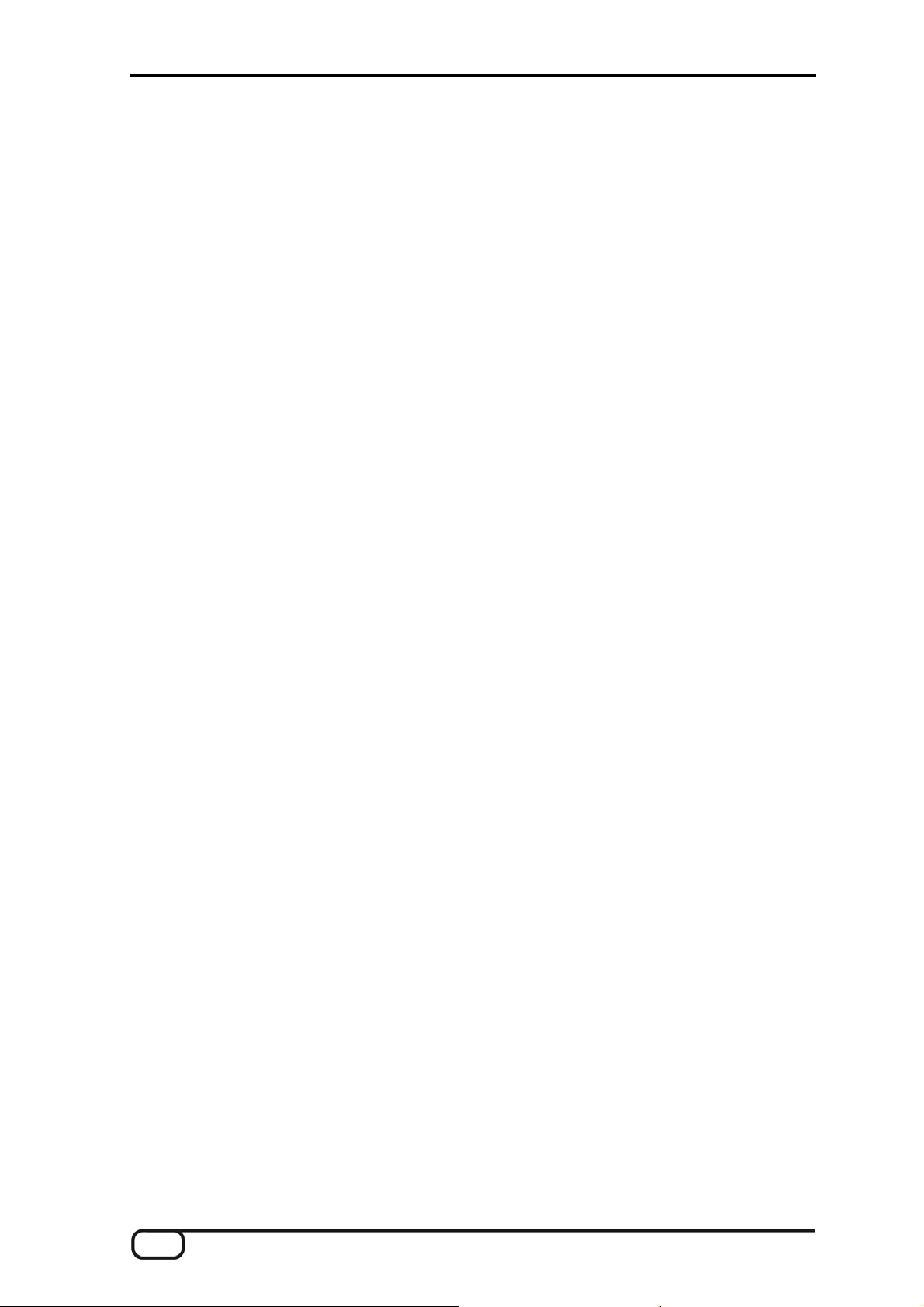
From opening the package to installation
Before connecting the PHASE 24 FW System, take note of any special points pertaining
to the configuration of your computer. Also refer to the manual of your computer and other
studio peripheral devices for their settings.
The installation should run without any problems, especially in recent systems. If you are
experiencing difficulties all the same, please review carefully the relevant chapter in this
manual. If you are still having problems, please call our service hotline.
Scope of delivery
Start by making sure that the contents of the package are complete.
The PHASE 24 FW System package should contain the following items:
■ 1 PHASE 24 FW (the PHASE 24 FW hardware)
■ 1 protective pouch
■ 1 network adapter
■ 1 IEEE 1394 FireWire™ cable 6-pin/6-pin
■ 1 IEEE 1394 FireWire™ adapter 4-pin/6-pin
■ Adapter and cable pack
- 1 stereo jack -> 2 RCA
- 2 mono jack -> RCA
- 1 multi-connector cable with digital I/O and MIDI I/O
■ 1 PHASE CD
■ 1 manual German or English
■ 1 service request form
■ 1 registration card with the serial number
■ 1 Besonic “Premium Account” registration card.
Please fill out and return the registration card enclosed in the package to us at your
earliest convenience or register online at
important for support and hotline services.
www.terratec.net/register.htm. This is
8 PHASE 24 FW (English)
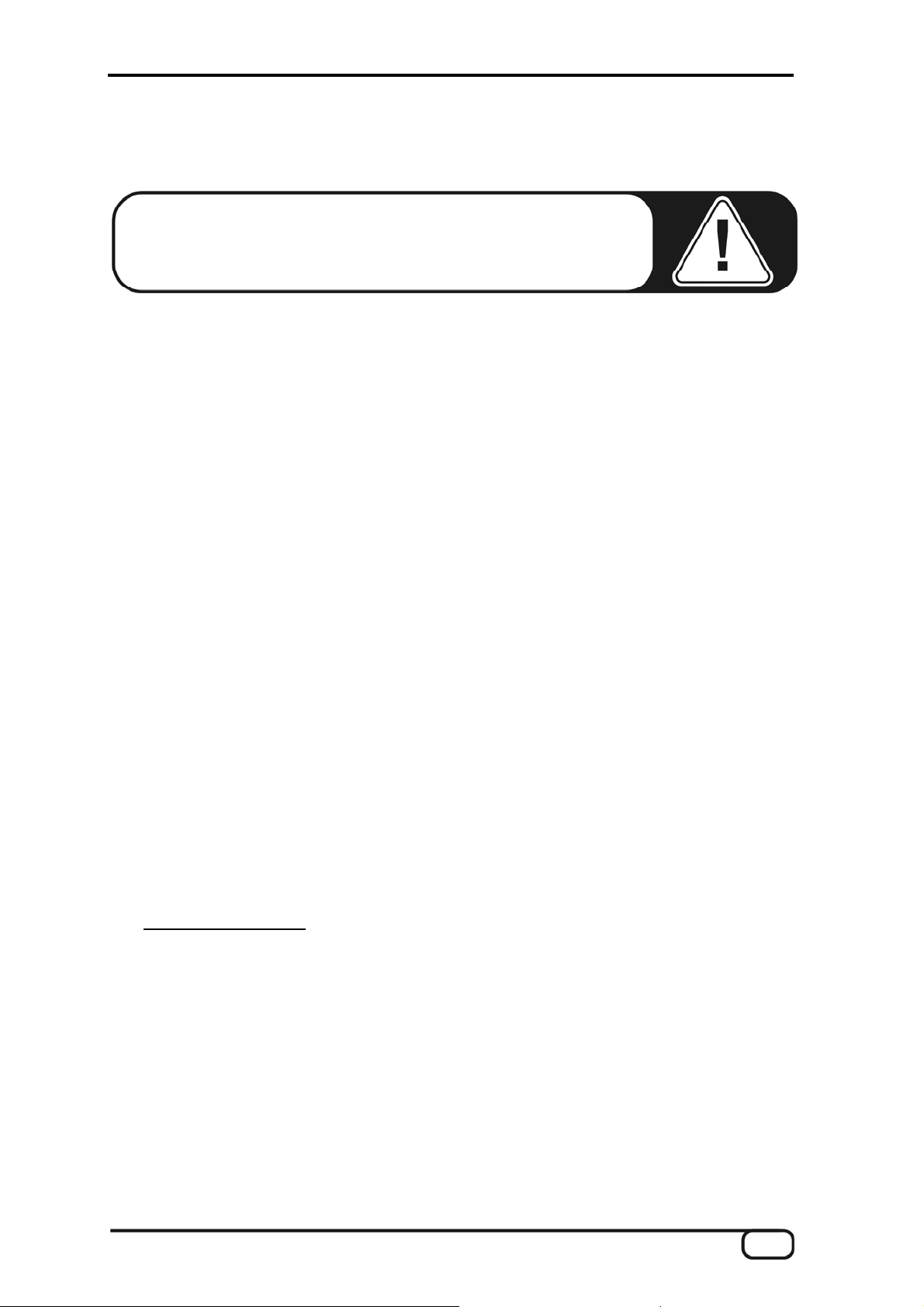
Windows installation—step by step
Please perform the following steps in the stated order. Do not
connect the PHASE 24 FW module to the computer until instructed to do so.
Which operating system?
The PHASE 24 FW can be used only under Windows XP (Home and Professional
editions). Older Windows versions are not supported. Please ensure that you have
applied the current service packs and updates to your Windows installation (Service Pack
1 or higher).
Power supply
Under normal circumstances, the PHASE 24 FW draws its power from the 6-pin Fire-
Wire™ port, making an AC adapter unnecessary. However, not all FireWire™ controllers
deliver a constant operating voltage—we therefore recommend using the included AC
adapter. The AC adapter is also useful whenever you would like to conserve the battery
power of your laptop. The AC adapter is required if your computer only features a 4-pin
FireWire™ port. For more information, see “The FireWire™ port” starting on  page 16.
Installing the PHASE 24 FW drivers in Windows XP
1. Before you start, ensure that your Windows XP version is up to date. Right-click the
“My Computer” icon and choose “Properties” from the context menu. If you're still us-
ing the default Teletubbyland XP wallpaper, you can access these menu item by click-
ing : Start -> Settings -> Control Panel -> System. Service Pack 1—or SP1 for short—
must be installed on your computer. If it is not, please contact Microsoft
www.microsoft.com) to obtain an update for your system. The service pack is gen-
(
erally free of charge.
2. Insert the included PHASE CD and wait for the autorun application to launch. If the
autorun application on the CD does not launch automatically, start the application
manually by double-clicking “
Autorun.exe” in the root folder of the CD. Click the
“Installation” button in the autorun application to install the PHASE 24 FW driver and
Control Panel in your operating system.
PHASE 24 FW (English) 9
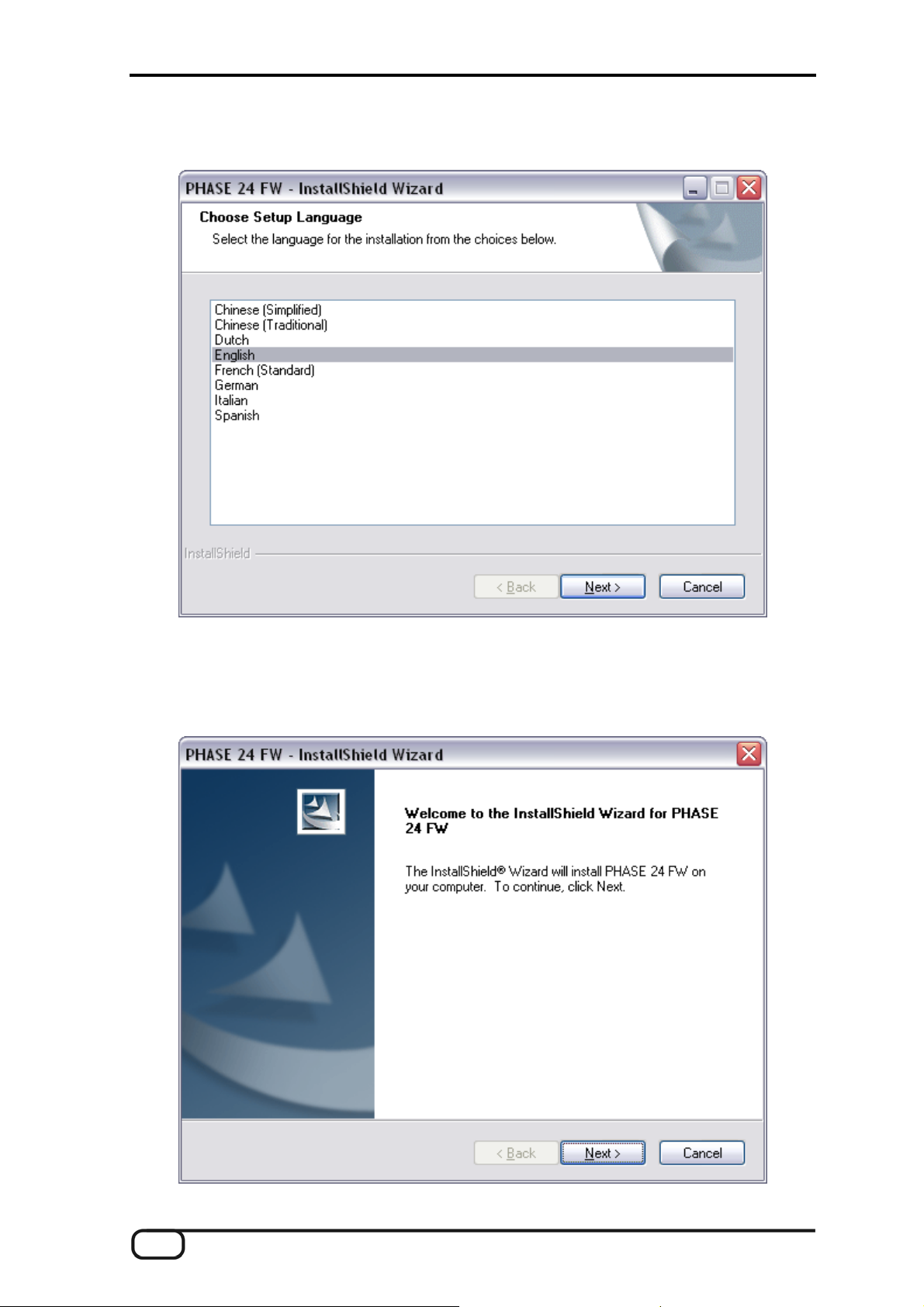
3. Choose a language for the setup wizard and click “Next” to continue with the installa-
tion.
The InstallShield Wizard will now display its welcome message.
10 PHASE 24 FW (English)
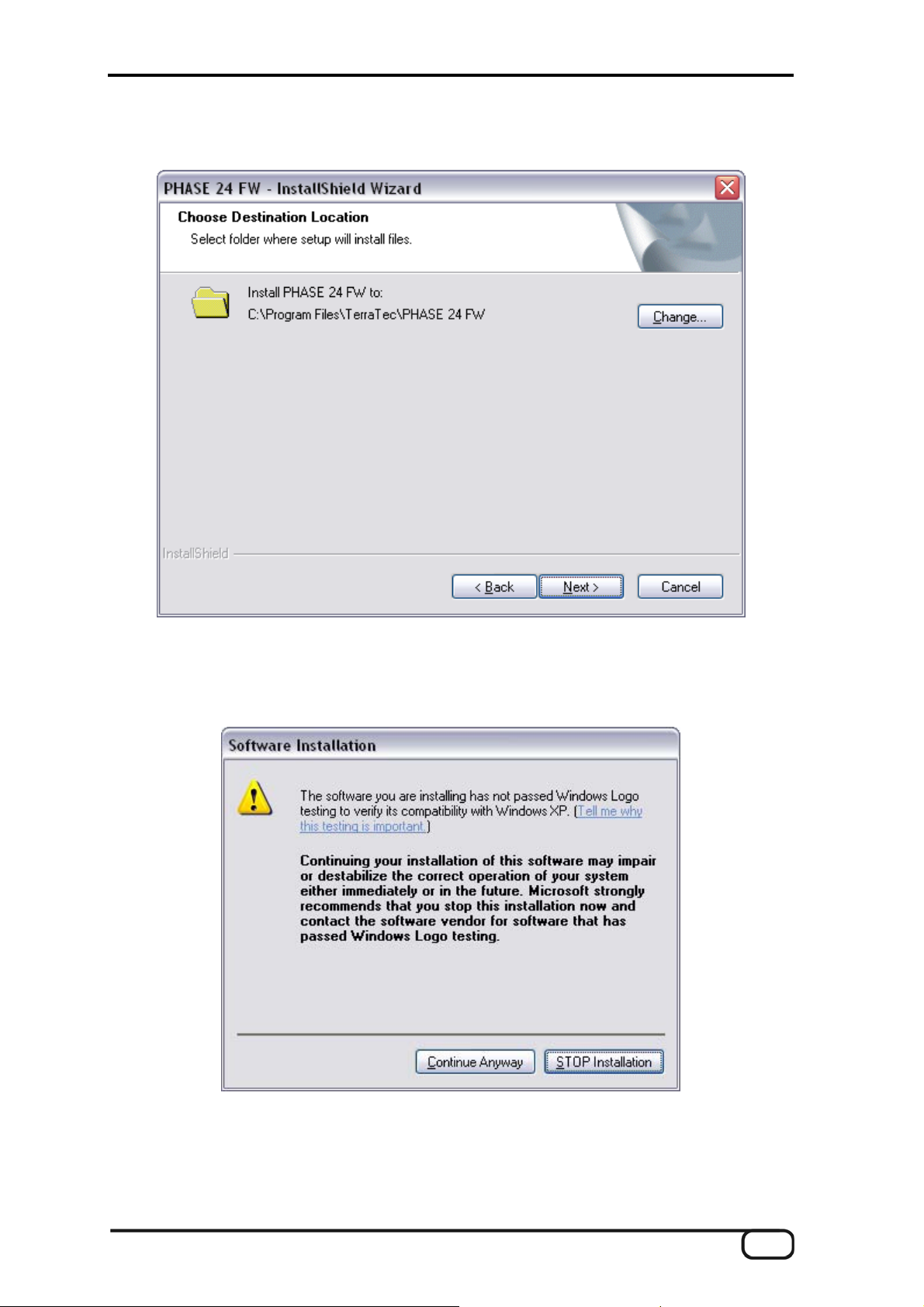
4. The default destination for the installation is specified in the following window. If you
prefer a different location, please click “Change…”.
5. You can disregard the following safety warning without concern. Click “Continue
Anyway” to continue.
PHASE 24 FW (English) 11

6. The driver is now installed in your system. As soon as the message shown below
appears, connect the PHASE 24 FW to your computer's FireWire™ port using the
included cable. Windows XP will automatically recognize the device as new hardware
and will open the driver installation dialog.
7. You may once again ignore the dialog box that will reappear to inform you that the
software that you are installing has not passed the Windows logo test.
12 PHASE 24 FW (English)

8. Click “Finish” to complete the driver installation.
9. Once the driver installation is complete, the PHASE 24 FW should appear as the
following entry in the Device Manager. The Device Manager can be found on the Con-
trol Panel under “System” > “Hardware”. Then click the “Device Manager” button.
PHASE 24 FW (English) 13

The PHASE 24 FW as a system audio device (Windows)
If you would like to use the PHASE 24 FW not only for specific audio applications, but as
your default Windows audio device, select the PHASE 24 FW audio driver in the Control
Panel under “Sounds and Audio Devices” > “Audio” as the default device for the desired
functions.
As the PHASE 24 FW is a professional audio interface, its levels can only be adjusted
using its included Control Panel. The Windows mixer is disabled to prevent it from
adversely affecting the signal quality.
Updating the firmware (Windows)
Thanks to software technology, updates to existing standards and new functions can be
added to the PHASE 24 FW without changes to the hardware by updating its so-called
“firmware”. To update the firmware, proceed as follows:
■ Run the program “TT_FW_WinFlash_v1.0.exe”. It can be found on the driver CD in the
“Firmware” folder and can be downloaded from the Internet.
■ Click “Open” and specify the firmware file you would like to load.
■ Next, click “Upgrade Firmware” to start the update process.
■ Answer “Yes” to the safety prompt that appears now.
■ The PHASE 24 FW must be restarted after the firmware update completes success-
fully. Either disconnect the PHASE 24 FW from the computer and reconnect it, or
restart the computer.
■ In the event of a power failure during the update, or if the update does not complete
successfully for any other reason, simply repeat the update. It's not possible to damage anything in the process.
14 PHASE 24 FW (English)

Mac installation—step by step
Which operating system?
The PHASE 24 FW can only be used under Mac OS 10.3.4 (OS X) or higher. It can be
integrated easily using OS X CoreAudio and CoreMIDI.
Power supply
It should be possible to use the PHASE 24 FW without an AC adapter on a 6-pin Fire-
Wire™ connection. However, some FireWire™ controllers do not provide a consistently
adequate operating voltage. We therefore recommend the use of the included AC
adapter. This is also advisable if you would like to increase the battery life of your laptop,
or if you only have a 4-pin FireWire™ port, as the latter does not have the two power
conductors of the 6-pin port.
Installing the PHASE 24 FW driver in OS X
As mentioned above, the PHASE 24 FW uses the operating system's CoreAudio and
CoreMIDI drivers. It's therefore not necessary to install a device-specific driver. Simply
plug the device into your FireWire™ port and it's available immediately. However, to take
full advantage of advanced routing, samplerate switching and other features, please install
the included Control Panel. Simply run the installer in the PHASE 24 FW\Driver & Control
Panel\MAC folder.
The PHASE 24 FW as a system audio device (Mac OS X)
If you would like to use the PHASE 24 FW not only for specific audio applications, but as
your default Mac OS X audio device, select the PHASE 24 FW audio driver in the “Sound”
control panel as the default device for audio output.
Updating the firmware (Mac OS X)
Firmware updates for the PHASE 24 FW are currently only supported by Windows.
Please follow the instructions starting on  page 14.
PHASE 24 FW (English) 15

The FireWire™ port
FireWire™ is a serial PC interface similar to USB that was developed by Apple in 1995,
and which was originally intended for digital video data and for external mass storage and
audio devices. It has since been given many names that all refer to the same port: for
example, Sony calls FireWire™ “i.LINK™”, Texas Instruments refers to it as “Lynx™”, and
one also frequently sees the mysterious abbreviation “1394”. The latter designation
actually refers to the common IEEE 1394 standard, which is notable for its high data rates
(IEEE 1394a = 400 Mbps and IEEE 1394b = 800, 1600 and 3200 Mbps). (For those of
you who are sticklers for detail, IEEE stands for the US “Institute of Electrical and
Electronic Engineers”.)
Like USB, FireWire™ also supports hot plugging—in other words, you do not need to shut
down your computer to add or remove devices. However, you should take care not to
interrupt any applications that may be accessing the PHASE 24 FW to prevent possible
data losses or blue screens. Also please note that it may take the operating system a
while to process the new situation—after all, machines are only human :-)
One standard—two sockets
The socket on your PC can have two different forms, with either 4 or 6 conductors.
According to the standard, in the 6-pin version the two extra pins are used to supply 7.5 –
30V / 1.5A per port. Unfortunately, this is often not the case due to the poor quality of
some controllers that are unable to provide a constant operating voltage—despite the
requirements of the specification. So if you'd like to avoid any unexpected failures of the
PHASE 24 FW, please use the included AC adapter—better safe than sorry. If your
computer “only” has a 4-pin port, you must use the AC adapter. To connect the sound
module to your PC in this case, please use the included adapter (6-pin to 4-pin).
Two sockets—continued
Unlike USB, FireWire™ is a bus system. In other words, every FireWire™ device has a
full-featured port for further equipment, so that individual devices can also be connected in
series. OK, it's currently only possible to link 64 devices in practice, but who has that
many peripherals? Hubs—like those used by USB devices—are therefore superfluous as
long as the cable length between the individual devices does not exceed 4.5 meters or a
total of 72 meters, as this would cause problems due to signal attenuation. The connected
devices will still work with one of the intermediate devices switched off—the rest will still
communicate via the ports. Please ensure that you don't create a loop—at some point you
must have a final device without a further connection.
The PHASE 24 FW also has two connections for this reason. Which of the two ports you
use to connect it to your computer is up to you—the sockets are identical.
Be careful nevertheless, there are a number of potential stumbling blocks. The values
listed above are theoretical. Most camcorders, for example, do not comply with IEEE 1394
and transmit their data without consideration of standards or potential losses. You should
also consider that a complex audio production may use the full bus width (400 Mbps in
theory, but it may be considerably lower in practice). Should you have problems with
additional FireWire™ devices connected to the PHASE 24 FW, please connect them to a
different controller port.
16 PHASE 24 FW (English)

The connections of the PHASE 24 FW system
The PHASE 24 FW audio interface offers you numerous connections for connecting
professional studio peripherals and HiFi devices. Following is a detailed overview of its
technical and electrical characteristics:
PHASE 24 FW front panel with multi-connector cable
PHASE 24 FW rear panel
PHASE 24 FW (English) 17

Analog outputs
The analog outputs operate with music-compatible levels of 2.0
. Here, you can connect a mixing card, active speakers, or
V
rms
amplifiers.
Rear (Out 1/2)
The PHASE 24 FW System features two high-quality analog mono outputs on its rear
panel. The connections have been realized as balanced 1/4" jacks. Unbalanced cables
can also be plugged into the outputs, of course.
Front (Out 3/4)
A further analog output (stereo) is available on the front panel that can be used either at
Line level (2.0 V
output can be selected in the Control Panel.
) or as a hardware-controlled headphone output. The mode for this
rms
CAUTION! As the PHASE 24 FW can deliver an output of up to 2.0 V
in Line mode and
rms
even more in headphone mode, a very high (loud) level will be available depending on the
impedance of your headphones. Take care of your ears, you only have one pair!
On the driver side
all of the outputs are grouped in a multi-channel device. The relevant driver is called
“PHASE 24 FW(0) MC Out”. The channels can be addressed individually using common
audio applications. For more information on drivers, turn to  page 22.
Practical tip: Make full use of the 24-bit support of up-to-date
software applications and connected digital peripherals—even if
you are planning to “just” release your production on CD. The
admittedly subtle increase in audio quality pays off noticeably in
the total signal and especially in digital editing.
18 PHASE 24 FW (English)

Analog inputs
In 1/2
The PHASE 24 FW System features two high-quality analog mono inputs on its rear
panel. The connections have been realized as balanced 1/4" jacks. Unbalanced sources
can also be plugged into the outputs, of course.
Three different gain levels can be set in the Control Panel via high-quality relays:
High: maximum level at 0.5 V
Mid: maximum level at 1.3 V
Low: maximum level at 2.0 V
input level
rms
input level
rms
input level
rms
On the driver side
the inputs are viewed as a stereo pair (1+2). The driver is called “PHASE 24 FW(0) In 1”.
Both channels can be used in mono mode in most audio editors. For more information on
drivers, turn to  page 22.
Practical tip: While recording, try to achieve as high a recording
level as possible to get the greatest benefit from the wide dynamic
range of the 24-bit converter. Always remember that a clean take
is far more valuable than the best corrective plugin.
PHASE 24 FW (English) 19

Digital interface (S/PDIF)
Devices that can process the S/PDIF protocol can be connected to
the coaxial digital interface (RCA sockets on the multi-connector
cable of the DIGITAL/MIDI connection). These include DAT re-
corders and a wide range of HiFi components, as well as other
computers.
Use the digital interface of your PHASE 24 FW card to transfer music digitally from your
computer to other devices, or to record audio data with your computer. There are two
separate coaxial jacks (cinch) for recording and playback. The interface can send and
receive sample rates of up to 24-bit / 96 kHz. The recording driver is called “PHASE 24
FW(0) SPDIF In”, and the routing must be set to the digital output in the Control Panel for
playback.
Synchronization. When recording from a digital source, make sure that the sampling
rates of both devices (e.g. DAT recorder and laptop) are synchronized. The S/PDIF
protocol contains a signal for this purpose. If such a signal is applied to the digital input
and the Master Clock switch is set to “External”, the PHASE 24 FW will automatically
synchronize to it and the “Digital In” channel will be available in the mixer.
ASIO applications such as Cubase SX often have an option to switch the hardware from
an internal to an external (sometimes also called S/PDIF) clock source. This changeover
currently has no effect on the PHASE 24 FW. The switch to an external clock is not to be
confused with external synchronization to MIDI devices, video equipment or tape decks
and therefore cannot be found in the Sync, MIDI Clock, MTC or SMPTE settings of the
applications.
AC3 and DTS can also be played back via the digital output. Select “NonAudio” for the
digital output in the Control Panel under “Routing”. This setting mutes the Digital Play path
in the digital mixer so that the non-audio signals are not also sent to the analog outputs.
Practical tip: For an absolutely clean and jitter-free signal path
(when mastering, for example), use special shielded RCA cables
to transfer digital data.
20 PHASE 24 FW (English)

MIDI interface
MIDI I/O is available via the multi-connector cable on the rear panel of the device for
suitably-equipped peripherals such as MIDI keyboards, DAW controllers and other
devices. The cables for MIDI connections are always connected “crosswise”, meaning
OUT to IN and vice-versa. MIDI sequencer software usually offers you to loop MIDI data
through, using the Through function.
PHASE 24 FW (English) 21

Drivers
The Windows drivers
The PHASE 24 FW audio interface features a range of drivers for a variety of applications.
The audio drivers support all bit rates between 8 and 32 bits with all common sample
rates between 32 and 192 kHz. (Digital I/O up to 96 kHz)
The MME wave driver.
In most Windows programs, you will encounter drivers with the designation
“PHASE 24 FW(0) MC Out” for recording and playback. These are multichannel drivers
that support all six outputs (4 analog and 2 digital). The specific routing options for these
drivers can be found in the PHASE 24 FW Control Panel.
The ASIO driver and the ASIO Control Panel
The abbreviation ASIO stands for “Audio Streaming Input Output” and refers to a 32-bit
driver model developed by Steinberg. The advantage of the ASIO driver is the extremely
low audio recording and playback delay times, also known as latency. Values significantly
under 10 ms—and less than 4 ms on fast, cleanly-configured systems—at sample rates
exceeding 96 kHz are quite realistic. The format also supports sound cards with multiple
inputs and outputs—so-called multi-I/O cards—as well as direct monitoring and multi-
client mode (ASIO 2.0 or later).
Programs that make use of Steinberg's ASIO interface indicate in the corresponding
dialogs the ASIO drivers of the PHASE 24 FW. The ASIO driver is listed in compatible
programs under “ASIO for PHASE FireWire series”.
22 PHASE 24 FW (English)

Device configuration in Cubase SX 2
The inputs and outputs (generally called “busses” or “channels”) available in the individual
programs are generally called “Out 1 PHASE24”, “Out 2 PHASE24”, etc.
ASIO audio connections in WaveLab 5
PHASE 24 FW (English) 23

The GSIF driver
The GSIF driver of the audio interfaces is also visible only in certain programs. The
GigaStudio sampler application and other Tascam / Nemesys products can also access
the hardware in a very fast and direct manner. The outputs available in each program are
called here “PHASE 24 FW (0)” and lead directly to the outputs of the PHASE 24 FW
audio system.
The MIDI driver
For the recording and playback of MIDI data via the MIDI IN and OUT jacks, a separate
driver is available. The driver designated as “PHASE 24 FW(0) Midi In 1 or Out 1” in this
system, and it can be selected in any situation in which its use would be appropriate.
Practical tip: If MIDI files, which can be played back using Win-
dows' media players, are also to be transferred to externally con-
nected devices, open the “Sounds and Multimedia Properties”
dialog window from the Windows Control Panel and set the “MIDI
Music Playback” device to the driver mentioned above.
24 PHASE 24 FW (English)

In detail—special properties of the drivers.
DirectSound & WDM
It goes without saying that the drivers of the PHASE system also support Microsoft's
DirectSound or DirectSound 3D interface. What's more, the software complies strictly with
Microsoft's WDM specification. For example, the drivers are able to play back audio data
streams from multiple applications in parallel (multi-client, a “luxury” that faithful TerraTec
customers have enjoyed since 1997).
Unlike MME drivers, WDM (Windows Driver Model) drivers are based on 32-bit architecture. It is also the basis for advanced interfaces such as “ASIO” or “Direct-X”.
WDM sample rate (SR) interpolation
The multi-client capability of the WDM architecture also permits the simultaneous
playback of multiple audio data streams with differing sample rates. The sample frequency
used for all streams is based on the file called up first. All further data streams—those
called up during the run time of the first file—are interpolated as required and their pitch is
not affected.
Note: Unlike PCI cards, the PHASE 24 FW system cannot automatically synchronize the
required sample rate. Select the sample rate manually using the dropdown menu in the
Control Panel to avoid a SRC. The sample rate set in the control panel will always be
applied.
An SR conversion/interpolation does always result in a certain loss of quality,
however.You should therefore ensure that you do not use several programs simultane-
ously with differing sample rates for applications in which the highest possible audio
quality is vital. For example, it's best to only have the playback software running when
transferring a piece of music at 44.1 kHz to a DAT recorder.
WDM kernel streaming
WDM kernel streaming also represents a new technology for Microsoft. Like established
models such as Steinberg's ASIO interface, kernel streaming is designed to provide
extremely fast access to audio hardware, bypassing the mixer for direct hardware access.
Thus the name “kernel streaming”—the kernel of the Microsoft Windows operating system
permits the audio data to stream directly through. This extension of the WDM format was
designed after a proposal by Cakewalk and is now officially recognized by Microsoft. The
deployed software (such as audio/MIDI sequencers or software synthesizers) must
support the WDM function directly, however. One of these programs, for example, is the
“Sonar” recording software produced by the Cakewalk company.
PHASE 24 FW (English) 25

The Mac OS X drivers
In OS X (currently OS 10.3.4), the PHASE 24 FW system is supported completely by
Apple CoreAudio and CoreMIDI. Device-specific drivers are not required. The
PHASE 24 FW can be selected as the default recording and playback device in “Control
Panel ->Sound”.
The PHASE 24 FW as the default device in OS X
26 PHASE 24 FW (English)

The CoreAudio/MIDI driver can also be selected in audio applications such as Cubase SX
or Emagic Logic. Buffer sizes generally can also be configured there to accelerate access
to the audio system. The latency under CoreAudio is comparable to the latency typical for
Windows or OS9.
The PHASE 24 FW in Emagic Logic
PHASE 24 FW (English) 27

The PHASE Control Panel
The PHASE Control Panel is—beside the drivers—by far the most important piece of
software in the package. Here, depending on the requirements of each situation, you can
have total control of the audio interface, reduce volumes (take this literally!), route inputs
to any output, set the Master Clock values or toggle the analog output on the front panel
between headphone and line levels.
Note: the functions and the position of the control elements are as
identical as possible under Windows and MAC OS. The following
illustrations correspond to the Windows version of the Control
Panel.
The Control Panel is quite intuitive and should not present beginners with major problems.
Nevertheless, the following section contains a number of explanations of the individual
function blocks.
Overview of the PHASE 24 FW Control Panel.
28 PHASE 24 FW (English)

Inputs (Analog In, Digital In)
Here you can control the levels of the individual input channels of the PHASE 24 FW in
the Digital Mixer. The individual sliders can be adjusted directly on the hardware mixer. A
separate fader is available for each mono channel. The individual channels can be joined
using the switchable stereo link function. The “Mute” buttons can be used to mute the
individual channels. Use the “Analog In” button to select the levels “Low”, “Mid” and “High”
for the input channels. The exact values for these levels are:
• High: maximum level at 0.5 V
• Mid: maximum level at 1.3 V
• Low: maximum level at 2.0 V
input level
rms
input level
rms
input level
rms
If the input signal distorts, select a different level.
“Digital In” is grayed out until a signal is applied to the digital input and the Master Clock is
set to “External”.
Note: If you are working with common audio/MIDI sequencers, you
should also use this software for volume control. The advantage:
the settings are usually saved together with your project (song,
arrangement etc.).
Outputs (Wave Play 1/2, 3/4, Digital Play)
Here you can adjust the volume of the output signals, provided you have selected “Digital
Mixer” as the input signal in your routing. All other signals are sent straight to the output,
bypassing the faders. As with the input, a separate fader is available for each mono
channel. The individual channels can be joined using the switchable stereo link function. A
“Mute” button can be used to mute the playback. If two mono channels are linked, clicking
the mute button for the stereo pair is sufficient.
Master
The overall playback level can be set with the Master control of the digital mixer.
Master Clock
Here we're dealing with the sample rate used by the PHASE 24 FW. This is a very
important point, as the card can be clocked by an external signal (External, e.g. from a
DAT recorder) or it can set a sample rate itself and provide this signal to other devices.
When choosing “Internal”, you can choose from all commonly used sample rates from 32
to 192 kHz—the actual bit rate is not important at this point. The external sample rate,
when applicable, is displayed in the box next to “External”. If no signal is available or the
connection has been interrupted, the message “--------” will be returned.
PHASE 24 FW (English) 29

Note: Unlike PCI cards, the PHASE 24 FW system cannot automatically synchronize the
required sample rate. Select the sample rate manually using the dropdown menu in the
Control Panel to avoid a sample rate conversion and attendant loss of quality.
Routing
In the routing section, all input signals (Wave Play 1/2, Wave Play 3/4, Analog In, Digital
In, Digital Mixer and Digital Play) can be routed to the three output pairs (Analog Out 1/2,
Analog Out 3/4, Digital Out). Almost any combination is possible. Click the three buttons
on the left-hand side to open a window in which you can select the desired pair. Needless
to say, if you intend to use the digital mixer, “Digital Mixer” must also be selected on the
input side, otherwise the signal will be sent straight to the output, bypassing the faders.
The routing options of the PHASE 24 FW
Analog Out 3/4 (Line / Headphone)
Use the two buttons at the lower right-hand side of the Control Panel to toggle the analog
output on the front panel between “Line” and “Headphone” levels. Set to headphone level,
the volume can be adjusted not only in the Control Panel, but also—much more conven-
iently—with the knob on the front panel of the housing. An LED on the front panel
indicates that the headphone level is activated.
CAUTION! As the PHASE 24 FW can deliver an output of up to 2.0 V
in Line mode and
rms
even more in headphone mode, a very high (loud) level will be available depending on the
impedance of your headphones. Take care of your ears, you only have one pair!
The ASIO panel
30 PHASE 24 FW (English)

To open the ASIO panel, click the “ASIO” button (on the right-hand side of the PHASE
Control Panel). Use the slider to adjust the latency (i.e. the delay between striking a key or
a MIDI event and the output of the sound). If the value is too low (and the sample rate too
high), this will negatively affect the performance of your overall system—a more powerful
computer will support a lower latency setting. With a fast system, you should achieve
values of less than 5 ms at 96 kHz without problems. “Without problems” means that you
will not detect any dropouts during audio recording or playback. If such dropouts occur,
increase the latency. Further options are generally available on the relevant panels of
ASIO applications such as Cubase, Wavelab etc.
Colors
When it comes to the design of the PHASE Control Panel, we like things to be clean and
functional. We don't want to force anything onto you, however—feel free to brighten your
screen with the Color Panel. This section contains a number of truly useful settings that
not only beautify your PHASE Control Panel, but which improve the overview of its
display:
A click on the Background, Text, Static Controls and Peakmeter buttons opens the
Windows dialog to change the colors.
The “Reflections off” option disables the attractive reflections of the elements. This can be
helpful for slower systems.
Test the settings made above in the right-hand part of the window and save them when
you're satisfied.
Once saved, you can find your personal color settings in the dropdown menu, which
already contains a number of examples. The “Windows System” color set uses only colors
that display correctly at an 8-bit color depth.
PHASE 24 FW (English) 31

Scenes
Faced with such a wealth of settings, it would be pretty tedious to have to set things up by
hand every time. Needless to say, you can count on us to make your life easier with our
extremely practical “Scenes” menu item. Simply save all of your control and fader settings
at the click of a button and reload them whenever you need them.
And in case you ever don't have a computer at hand ;-), you can also use the PHASE 24
FW in stand-alone mode as a high-quality A/D or D/A converter.
The PHASE 24 FW stores the last settings used in the Control Panel and can apply them
when it has power, even without being connected to a computer.
32 PHASE 24 FW (English)

About
The About page of the PHASE Control Panel gives you all of the relevant facts on your
Control Panel, audio drivers, firmware version and operating system.
Note: You can select the contents with your mouse and copy it to
the clipboard—a convenient feature for a quick description of your
system for support requests.
PHASE 24 FW (English) 33

Appendix A—T echnical Data
Technical data
• external FireWire™ audio interface
• 2 analog input channels, 1/4" jack, balanced
• 2 analog output channels, 1/4" jack, balanced
• 1 analog stereo output, 1/4" jack, usable with Line Out or adjustable headphone
output.
• coaxial digital input, cinch
• coaxial digital output, cinch
• MIDI interface with 5 pin DIN connections
• analog playback with up to 24 bit/192 kHz resolution
• analog recording with up to 24 bit/192 kHz resolution
• digital playback with up to 24 bit/96 kHz resolution
• digital recording with up to 24 bit/96 kHz resolution
• digital interface for S/PDIF, AC3 and DTS formats
• 24-bit/192 kHz A/D converter with 110 dB (A) SNR*, 109 dB(A) SNR typical
• 24-bit/192 kHz D/A converter with 114 dB (A) SNR*, 111 dB(A) SNR typical
• 2.0 V
output level
rms
*) This information depends on the technical data of the convertor used
Software
• WDM driver for Windows XP SP 1
• Core Audio and Core MIDI support for Mac OS X 10.3.4
• ASIO 2.0 support - Windows only
• GSIF 2 support - Windows only
• WDM Kernel Streaming support - Windows only
• ASIO, GSIF, WDM Multiclient support - Windows only
• MME and DirectSound support - Windows only
• Control Panel for Windows XP SP1 and Mac OS X 10.3.4
Bundle software
• Steinberg WaveLab Light v2.53 Build 178
• Native Instruments Traktor DJ v1.0.2
34 PHASE 24 FW (English)

System requirements / recommendations
System requirements – PC
■ Pentium III 800
■ 256 MB RAM
■ FireWire™ port
■ Windows XP with Service Pack 1 (SP1) or higher
System requirements – MAC
■ G4 800 MHz
■ 256 MB RAM
■ FireWire™ port
■ MAC OS X Panther 10.3.4 or higher
System recommendations – PC
■ Intel Pentium 4 2 GHz or AMD Athlon XP 2000+
■ 512 MB RAM
■ FireWire™ port
■ Windows XP with Service Pack 1 (SP1) or higher
System recommendations – MAC
■ G5 1.8 GHz
■ 512 MB RAM
■ FireWire™ port
■ MAC OS X Panther 10.3.4 or higher
PHASE 24 FW (English) 35

*TT200125*
36 PHASE 24 FW (English)
