
Hardware and driver installation
English manual
Version: 15.09.2006
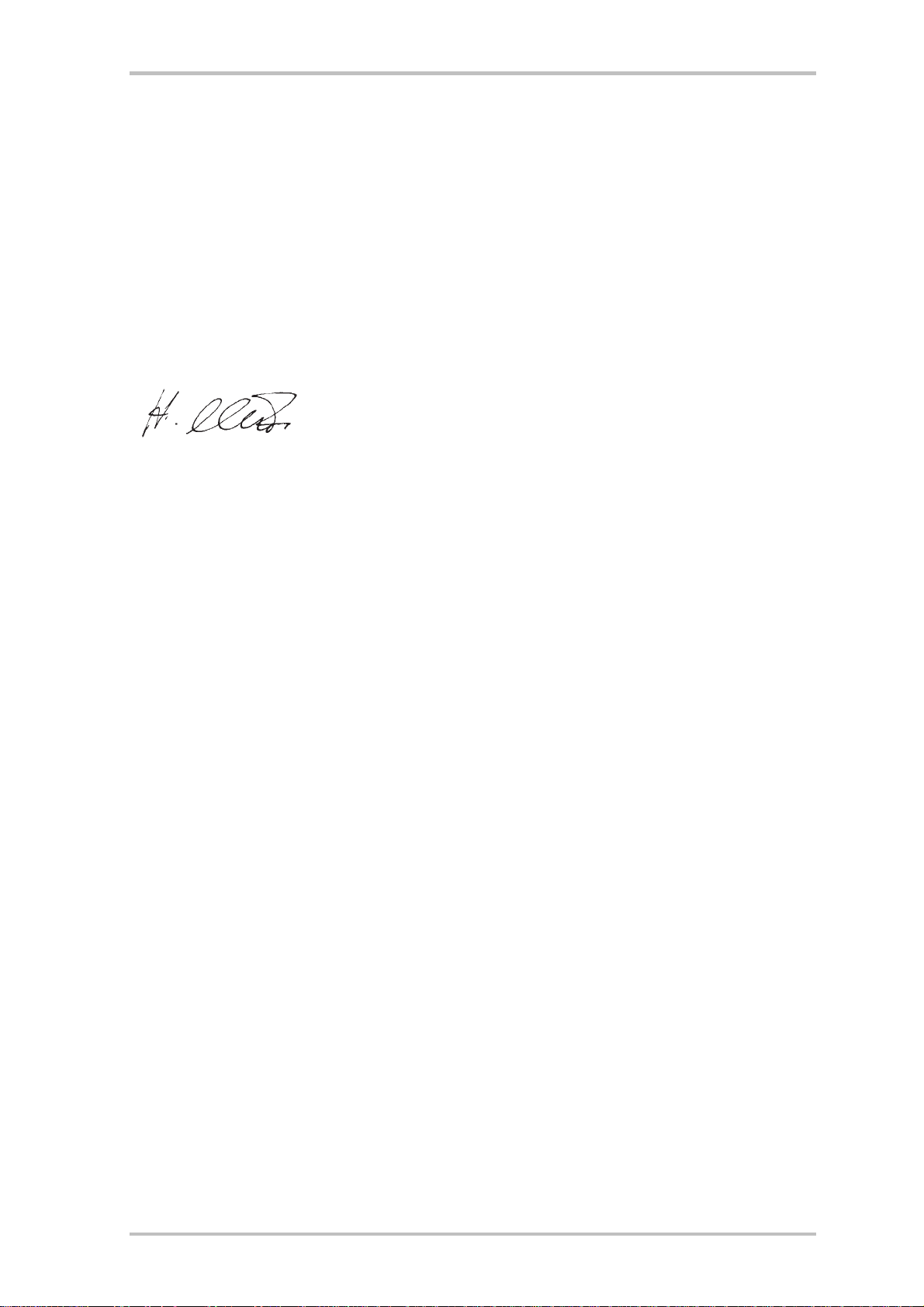
Master 5.1 USB headset
CE / FCC Declaration
We
TerraTec Electronic GmbH · Herrenpfad 38 · D-41334 Nettetal
hereby declare that the product:
Master 5.1 USB headset
to which this declaration refers, is in compliance with the following standards or standardizing documents:
EN 55022 Class B
EN 55024
The product is designed for the following operating conditions and deployment environments: residential, retail, commercial and small-business.
This declaration is based on:
Test report(s) of the ADT-Corp testing laboratory
The information in this document is subject to change without notice and shall not be deemed as a warranty by the seller. No warranties, express or
implied, are made with regard to the quality, suitability or accuracy of this document. The manufacturer reserves the right to change the contents of this
document and/or the associated products at any time without the provision of prior notice to specific persons or organizations. The manufacturer shall
not be held liable for damages of any kind arising from the use, or the inability to use this product or its documentation, even if the possibility of such
damage is known. The information in this document is subject to copyright. All rights are reserved. No part of this manual may be reproduced or transmitted in any form or for any purpose without the express written permission of the copyright holders. Product and brand names contained in this
document are used for identification purposes only. All registered trademarks, product designations or brand names used in this document are the
registered property of their respective owners.
©TerraTec® Electronic GmbH, 1994 - 2006. All rights reserved (15.09.2006).
2 ENGLISH

Contents
Master 5.1 USB headset
Welcome!............................................................................................................................................................4
The 5.1 Surround Sound Headset................................................................................................................4
Key features.................................................................................................................................................5
System requirements...................................................................................................................................5
Scope of delivery..........................................................................................................................................5
The hardware at a glance...................................................................................................................................7
Controller unit...............................................................................................................................................8
Setting up the hardware and installing drivers............................................................................................10
Driver installation in Windows XP...............................................................................................................10
Installing the Control Panel software..........................................................................................................11
The Control Panel at a glance..........................................................................................................................11
Basic settings.............................................................................................................................................11
Mixer..........................................................................................................................................................11
Effects........................................................................................................................................................12
Karaoke......................................................................................................................................................12
Appendix A – Frequently asked questions (FAQ).............................................................................................13
Appendix C – Service at TerraTec....................................................................................................................13
ENGLISH 3

Master 5.1 USB headset
Welcome!
We're pleased that you have chosen a TerraTec headset and would like to congratulate you on this decision.
With the TerraTec Headset Master 5.1 USB, you've purchased a sophisticated product representing the state
of the art of PC/audio technology. We're convinced that our product will prove extremely useful to you and
provide you with a great deal of entertainment, both at home and on the road. Before we go into detail, here's
a foretaste of what you can expect:
The 5.1 Surround Sound Headset
The Headset Master 5.1 USB is a true 5.1 surround-sound headset with 6 speakers, microphone and convenient cable remote. Movies and computer games are accompanied by perfect sound quality achieved using the
software equalizer and the separate volume controls on the cable remote for each channel. Every equalizer
and the separate volume controls for each channel sound can be set effortlessly—a must for thrilling entertainment. Because if you hear your opponent first, the advantage is obviously yours. Thanks to the integrated
sound system, no additional hardware is necessary. Just connect it to the USB 2.0 port, install the software,
and the Headset Master 5.1 USB is ready to use. The snug fit of the headset guarantees perfect comfort—
even after long hours of gaming.
Thanks for your attention—enjoy!
...your TerraTec Team
4 ENGLISH

Master 5.1 USB headset
Key features.
• 5.1 Headset with 6 separate speakers
• USB 2.0 port
• Plug and Play
• Supports 48 / 44.1 kHz sampling frequency during recording and playback
• Frequency response:
front, surround, center 20 – 20,000 Hz
subwoofer 20 – 120 Hz
• Subwoofer with bass shaker
• Separate volume control for each channel
• Removable microphone with mute function
• Maximum comfort
• Software equalizer and karaoke effect
• No sound card necessary
• Cable length approx. 2 m
• Weight 450 g
• 2 years warranty
System requirements.
• 1 GHz Intel or AMD CPU
• 256 MB RAM
• 1 free USB 2.0 interface
• CD or DVD drive for software installation
• Windows 2000 or Windows XP
Scope of delivery.
• Master 5.1 USB headset
• Removable microphone
• Protective bag
• Software CD ROM
• Manual (on CD-ROM)
ENGLISH 5

• Service request form
• Registration documents
• Quick Setup Guide
Master 5.1 USB headset
6 ENGLISH

Master 5.1 USB headset
The hardware at a glance.
Overview of the hardware and connections of the Headset Master 5.1 USB:
4
3
1
2
1. USB 2.0 plug
2. Controller unit
3. Removable microphone
4. Headset
USB port
Connect the USB plug (1) to a free USB port on your desktop or laptop PC. For more information, refer to the
Driver installation chapter later in this manual.
ENGLISH 7

Controller unit
Master 5.1 USB headset
1 2 3
7
4 5 6
Use the controller unit to manage all major functions of the headset. The unit can adjust the levels of each
channel individually.
1. Surround level:
to 10. Please note that the maximum level is limited by the setting of the volume control (3). If the total volume
is very low, the range of adjustment at the controller unit will also be minimal. Ideally, you should set the volume control (3) to maximum and turn the surround level down to the desired level.
2. Front level:
maximum level is limited by the setting of the volume control (3). If the total volume is very low, the range of
adjustment at the controller unit will also be minimal. Ideally, you should set the volume control (3) to maximum and turn the front level down to the desired level.
3. Volume control/mute function:
thus specify the total volume range. All level controls will then be restricted to that range. If you have the volume control set to 50%, the levels of the individual channels will each be limited to a maximum of 50%.
Adjust the level of the surround channels, i.e. the rear speakers, here. The range is from 0
Adjust the level of the front channels here. The range is from 0 to 10. Please note that the
Use the volume control to adjust the overall level of all channels. You can
Press the control to mute the headset. Press it again to cancel the mute.
4. Sub level:
level is limited by the setting of the volume control (3). If the total volume is very low, the range of adjustment
at the controller unit will also be minimal. Ideally, you should set the volume control (3) to maximum and turn
the sub level down to the desired level.
8 ENGLISH
Adjust the level of the subwoofer here. The range is from 0 to 10. Please note that the maximum

Master 5.1 USB headset
5. Center level: Adjust the level of the center channel here. The range is from 0 to 10. Please note that the
maximum level is limited by the setting of the volume control (3). If the total volume is very low, the range of
adjustment at the controller unit will also be minimal. Ideally, you should set the volume control (3) to maximum and turn the center level down to the desired level.
6. Microphone mute switch:
Use the mute switch to turn the microphone on and off. When the microphone is
turned off, the LED (7) on the controller will be purple. The LED will change back to blue when the microphone
is reopened.
7. Status LED:
The status LED indicates that the headset is plugged in and ready to use. The color of the LED
will change to purple when the microphone is muted. The LED will change back to blue when the microphone
is reopened by pressing the mute button (6) a second time.
ENGLISH 9

Master 5.1 USB headset
Setting up the hardware and installing drivers
The following sections describe how to connect your Headset Master 5.1 USB to your computer. Wait until
Windows has booted completely, then insert the USB plug of the headset into a free USB 2.0 port on your PC.
Continue with the driver installation.
Driver installation in Windows XP
Once Windows is fully booted up, it will display a message bubble in the taskbar to indicate that Windows has
found new hardware. The required system drivers will now be installed.
Wait until Windows displays another message bubble indicating that the Headset Master 5.1 USB was installed successfully.
The installation was completed successfully.
To be sure, open the Device Manager (Start Settings Control Panel System Hardware tab
Device Manager) and expand the "Sound, video and game controllers" entry (click the + sign). The installation
was successful if the TerraTec Audio Device or TerraTec Headset Master 5.1 USB is listed and is not marked
by a yellow exclamation point.
10 ENGLISH

Master 5.1 USB headset
Installing the Control Panel software
Insert the CD in your CD/DVD drive and wait for it to start automatically. Use the menu to install the Control
Panel (Autostarter English Software Control Panel). Follow the onscreen instructions and click “Finish” to complete the installation. You may be prompted to reboot your computer.
Note: The headset must be plugged into your PC during the installation.
A small headset icon will appear in the system tray after rebooting. Double-click the icon to open the Control
Panel of the headset.
System tray with headset icon
The Control Panel at a glance
The Control Panel is the central configuration tool for your headset. Use it to set up the headset's full range of
features to suit your preferences.
Basic settings
Choose between two- and six-channel mode in the basic settings. For two-channel mode, click the headset
icon. To enjoy surround sound, click the button to activate six-channel mode.
Output settings in the Control Panel
Click the tool icon (hammer) to configure additional settings such as bass boost and channel output.
Test the individual channels at the right side of the window. Simply click the
speakers to test them individually, or click play to test all channels one after the
other. Press the Stop button to stop the test. The dynamics can be adjusted
individually for each channel using the Dynamics button at the top.
Mixer
The mixer lets you adjust the levels of individual audio sources independently. In the upper part, configure the
speakers as you would with the Windows mixer. The lower part lets you configure all factors related to recording, i.e. the microphone. A button to mute each individual source is located under the source's controller.
ENGLISH 11

Master 5.1 USB headset
Wave: controls the level for all *.wav and other audio files.
SW Synth:
CD Playback:
Microphone:
Line-In:
Stereo Mix:
have a line input.
controls the level of the integrated Windows software synthesizer.
controls the level of audio media in the optical drive.
controls the level of the microphone.
controls the Line-In level. This setting is not relevant, as the headset does not have a line input.
controls the level of the Line-In stereo mix. This setting is not relevant, as the headset does not
Effects
The Effects section lets you set and configure special environmental variables realized via the software synthesizer. Use the 10-band equalizer to tailor the sound to your taste, or choose one of the 12 presets. These
have been customized for different musical genres so that you can enjoy your favorite hits with maximum
punch.
You can also specify the size of your listening environment. As you are using a headset, you should choose
the smallest environment.
Configuring the environment itself is an entertaining effect. Check out the padded cell, or enjoy your music
under water. Or how about a mountain cave? It's all possible, thanks to our audio engineers who spared neither trouble nor expense to deliver an authentic audio experience to your living room. ☺
Karaoke
This is a nice function for your next party or when having a drink or two with your friends. Simply activate the
karaoke function, put on the headset, and belt it out. You can even apply effects to the microphone signal or
the music playback. The so-called Magic Voices let your voice appear in a whole new light. Other effects include pitch shifting and the vital vocal suppression function that reliably removes all of the original voices and
replaces them with the microphone signal.
12 ENGLISH

Master 5.1 USB headset
Appendix A – Frequently asked questions (FAQ).
The current version of the frequently asked questions (FAQ) can be found in the Support section of the TerraTec website (http://www.terratec.net). Check the website from time to time, not only for updated FAQs, but
also current software updates and interesting brief guides for your product. Our support staff always aims to
provide the best possible assistance for a variety of applications.
Appendix C – Service at TerraTec.
"Nothing seems to work!" — This can happen even on the best systems. If this happens to you, the TerraTec
team is happy to offer its service and support.
Hotline, Internet.
In case of a serious problem—where you can neither solve the problem on your own nor with the guided help
found in this manual, nor with the help of your dealer—please contact us directly.
If you have access to the Internet, please check our service and support at http://supporten.terratec.net/
first. There you'll find the answers to frequently asked questions (FAQ) and a form for e-mail support requests.
If you can't access our website, please check the service request form that came with the product for countryspecific helpline numbers with which you can contact our support team.
Regardless of whether you contact us by e-mail or phone, you must have the following information at hand:
• your registration number,
• this documentation.
In addition, it would be helpful to our technicians if the device is within reach during the phone call so that you
can carry out our support tips directly. Please do not forget to write down the name of the respective support
technician if you contact our Support Team. You will need this name if a defect is present and your device
needs to be mailed to us.
ENGLISH 13
