Page 1
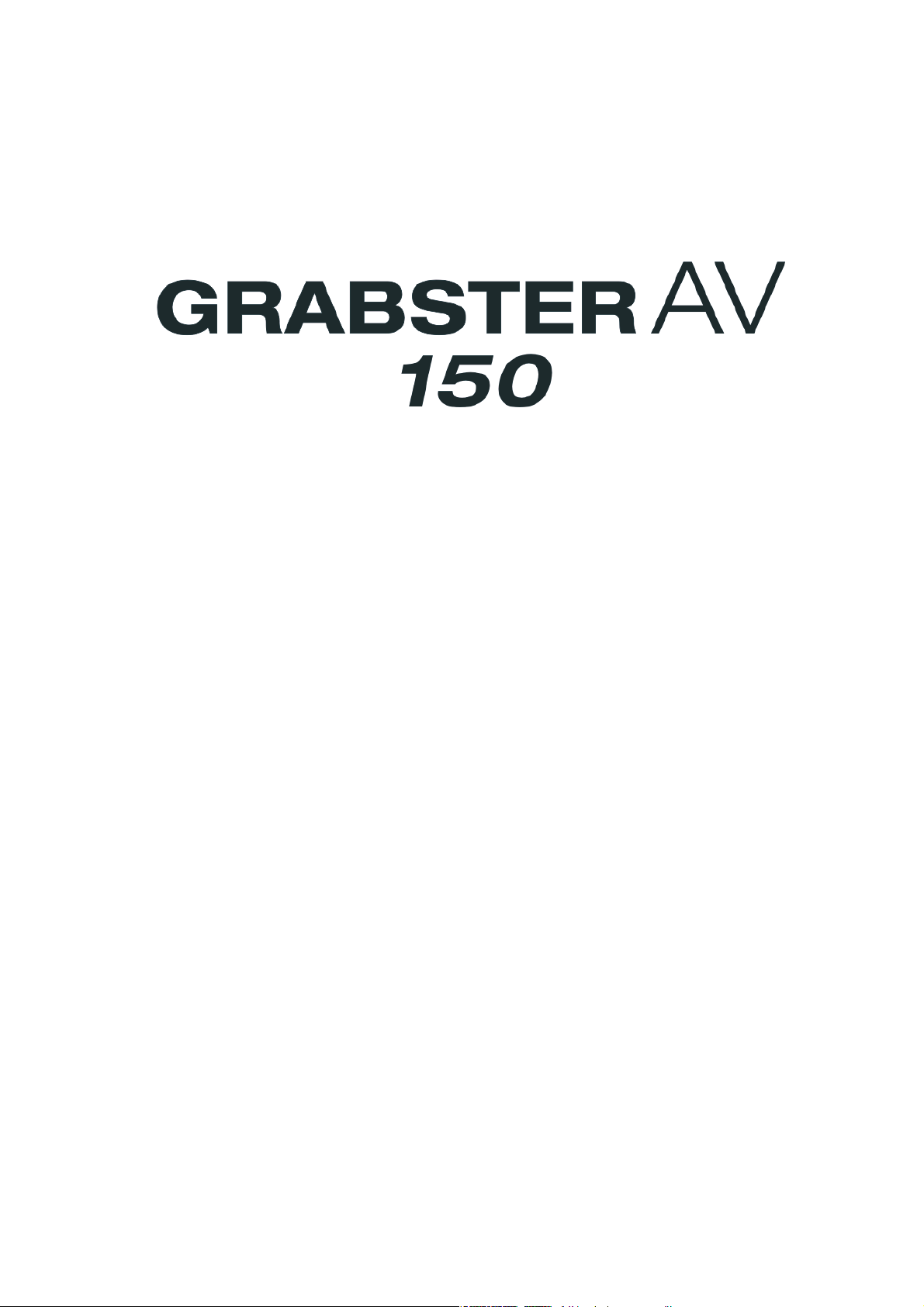
English manual
Version: 12/8/2005
Page 2
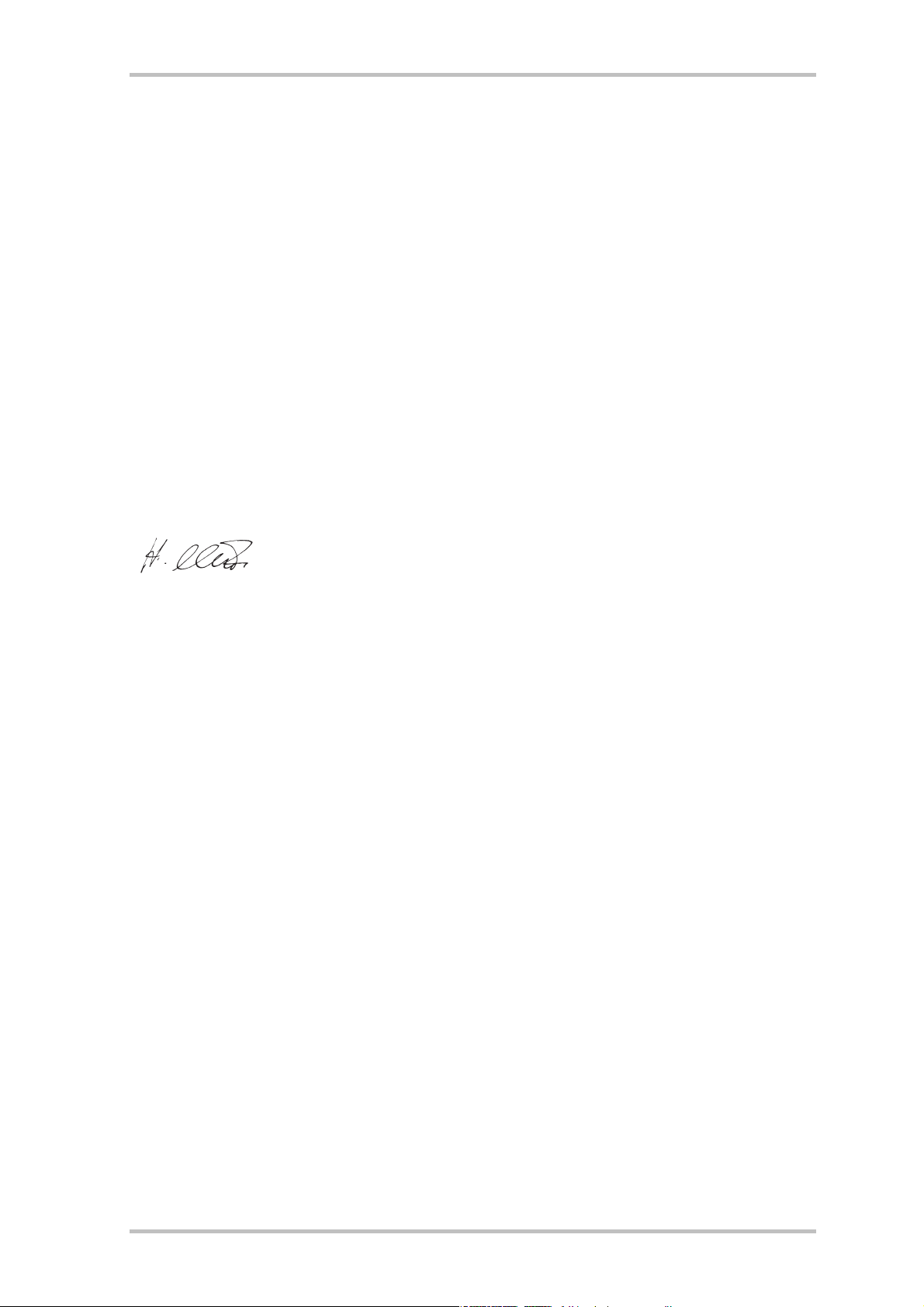
CE Declaration
We,
TerraTec Electronic GmbH · Herrenpfad 38 · D-41334 Nettetal, Germany
hereby declare that the product,
VideoSystem Grabster AV 150,
to which this declaration refers, is in compliance with the following standards or standardizing
documents:
1. EN 55022 Class B
2. EN 55024
The following are the stipulated operating and environmental conditions for said compliance:
residential, business and commercial environments and small-company environments.
This declaration is based on:
Test report(s) of the EMC testing laboratory
The information in this document is subject to change without notice and shall not be deemed as a warranty by the
seller. No warranties, express or implied, are made with regard to the quality, suitability or accuracy of this document. The manufacturer reserves the right to change the contents of this document and/or the associated products
at any time without the provision of prior notice to specific persons or organizations. The manufacturer shall not be
held liable for damages of any kind arising from the use, or the inability to use this product or its documentation,
even if the possibility of such damage is known. The information in this document is subject to copyright. All rights
are reserved. No part of this manual may be reproduced or transmitted in any form or for any purpose without the
express written permission of the copyright holders. Product and brand names contained in this document are
used for identification purposes only. All registered trademarks, product designations or brand names used in this
document are the registered property of their respective owners.
©TerraTec
®
Electronic GmbH, 1994 - 2005. All rights reserved (12/8/2005).
4 Grabster AV 150 (English)
Page 3

Contents
1. Preface............................................................................................................................. 6
2. Scope of delivery.............................................................................................................. 6
3. Product description...........................................................................................................7
3.1. Archive, edit and burn videos... ..................................................................................7
3.2. ... in no time via USB 2.0 ............................................................................................7
3.3. Easily transfer your videos onto DVD or (S)VCD with a simple click of the mouse ........7
3.4. Technical details: ...................................................................................................... 8
4. Installing the Grabster...................................................................................................... 9
4.1. Installing the drivers.................................................................................................. 9
4.2. Installing the hardware.............................................................................................. 9
4.2.1. Connections ....................................................................................................... 9
4.2.2. Bridge between analog video device and PC ......................................................10
5. Appendix ........................................................................................................................ 11
5.1. Service at TerraTec.................................................................................................... 11
5.1.1. Broken? .............................................................................................................12
5.2. General terms and conditions of service ...................................................................13
5.3. Glossary ...................................................................................................................14
Grabster AV 150 (English) 5
Page 4

1. Preface
Thank you for choosing a TerraTec product. Congratulations on your decision to buy this so-
phisticated piece of state-of-the-art technology, the Grabster. You have purchased a profes-
sional product that unites the worlds of analog and digital video. We are convinced that the
Grabster will be very useful and a lot of fun for you for a long time to come.
Following is a short overview of all the things your Grabster can do for you.
2. Scope of delivery
• Grabster AV 150
• Stereo audio cinch (RCA) to miniplug cable
• USB 2.0 cable
• Software CD
• Hardware and software manual
• Registration card with the serial number
Return the registration card to us at the earliest possible opportunity or register online at
http://www.terratec.net/register.htm. This is important for support and hotline
services.
6 Grabster AV 150 (English)
Page 5

3. Product description
3.1. Archive, edit and burn videos...
Grabster AV 150 is the perfect start into the digital video world. This is because it only takes a
few simple steps for this external video converter to connect your camcorder, DVD player, sat-
ellite dish, VCR or any other source with an analog video output to your PC. Now, using your
computer, you can edit your videos conveniently, safely archive them or quickly and easily
burn them to DVD, SVCD or VCD.
3.2. ... in no time via USB 2.0
Grabster AV 150 has composite and S video inputs and a USB 2.0 interface. This makes it pos-
sible to copy your videos in very little time! You can copy in MPEG1 or MPEG2 to your local hard
drive and even create a DVD RW on the fly, without using space on your drive. Then you can
even create individual menus on your DVD and edit out annoying commercial interruptions.
The video resolution of 720 x 576 pixels guarantees the highest video quality. This turns your
PC into a multifunctional “digital video recorder” for DVD, SVCD and VCD!
3.3. Easily transfer your videos onto DVD or (S)VCD with a simple click of the mouse
Become your own movie producer. With the Ulead software, you have the ideal software for
recording and editing videos. It's everything you need to conveniently cut your videos and
furnish them with your own clips or individual menus. Afterwards, you can save them on your
drive and burn them to (S)VCD or DVD with a click of the mouse.
Grabster AV 150 (English) 7
Page 6

3.4. Technical details:
• USB 2.0 interface
• Video standards: PAL & NTSC
• Composite (RCA) or Y/C (S-Video) Hosiden inputs
• Video through function
• PAL recording: up to 720 x 576 pixels/25fps
• NTSC recording: up to 720 x 480 pixels/29.9fps
• Video resolution from 160x120 to 720 x 576 pixels
• Windows WDM driver
• Color range: I420, YUY2, RGB24
• Power supply via USB 2.0 (5V)
8 Grabster AV 150 (English)
Page 7

4. Installing the Grabster
4.1. Installing the drivers
When you insert the installation CD, the installation starts automatically. If it does not, start
the program AUTORUN.EXE manually from the main directory of the CD.
Do not connect your Grabster to the PC or notebook yet!
1. Close all active applications.
2. Insert the installation CD into your CD-ROM drive.
3. Choose the language you want.
4. Click “Driver installation”.
5. Follow the instructions on the screen.
4.2. Installing the hardware
4.2.1. Connections
Description
X
Y
Grabster AV 150 (English) 9
Video Thru (cinch/composite) – Connect your TV, VCR etc. here. The video signal you
feed in at Y, is passed on in analog form through X, for example to the television.
Composite input (cinch) – Connect your analog video source here. The video signal is
passed on in analog form through X, for example to the television, and output to the
PC in digital form through [.
Page 8

Z
[
4.2.2. Bridge between analog video device and PC
A particularly useful feature is the ability to create a bridge between the analog video device
and the PC to digitize and edit existing analog video material, then burn it to CD.
To do so, simply connect the video output (S-Video or composite) of your analog video device
(camcorder, VCR etc.) to video input Y or Z of the Grabster and connect the audio outputs to
your soundcard's line-in. Make sure you have “line-in” enabled for recording in your sound
card settings. Use the appropriate stereo cinch (RCA) to miniplug cable provided. Now connect
the USB2.0 output [ to the USB2.0 port of your PC. To do so, use the USB2.0 cable provided.
Follow the instructions on the screen. Start your software. Want to monitor the digital re-
cording on your TV? No problem. If you use the composite input Y, you can pass on the video
S-Video input (Y/C) – If your analog video source has an S-Video output signal, we
recommend using this input. The video signal is output to the PC in digital form
through [.
USB 2.0 output – For connecting to your PC.
signal through the video THRU X to your TV or VCR.
10 Grabster AV 150 (English)
Page 9

5. Appendix
5.1. Service at TerraTec.
Nothing seems to work! — This can happen even on the best systems. If this happens to you,
the TerraTec team is happy to offer its service and support.
Your first move should be to check our website
to frequently asked questions and the latest drivers.
If these options do not provide the necessary help, please contact our phone helpline or contact us online at
formation handy:
¾ your registration number,
¾ this documentation,
¾ a printout of your configuration files,
¾ the manual of your motherboard, and
¾ a screen shot of your BIOS configuration.
In addition, it would be helpful to our technicians if you are at your computer during the phone
call so that you can carry out our tips and tricks directly. Please do not forget to write down the
name of the respective support technician if you contact our Support Team. You will need this
name if a defect is present and your card needs to be mailed to us.
http://supporten.terratec.net/. In either case, please have the following in-
http://www.terratec.com/ for current answers
Grabster AV 150 (English) 11
Page 10

5.1.1. Broken?
Before you send your Grabster back, be sure to contact us! Make a note of the name of your
support contact and follow these simple instructions:
¾ Please fill out the service request form provided with your Grabster clearly and completely.
The more clearly and detailed you describe the problem, the faster we will be able to help.
Cards sent in without a description of the problem cannot be processed and will be returned to you at your expense.
¾ Be sure to include a copy of your purchase receipt (not the original) with the package. If we
do not receive a copy of a receipt, we will assume that the warranty for the product has expired and will bill you for the repair.
¾ Please use a sufficiently strong and padded mailing package. We recommend using the
original package. Remember that the card is a sensitive electronic component.
¾ Be sure to include enough postage for delivery to us—we'll cover the return postage back
to you.
Everything will be fine. ;-)
12 Grabster AV 150 (English)
Page 11

5.2. General terms and conditions of service
1. General
By purchasing and receiving the goods, you accept our general terms and conditions of
service.
2. Proof of guarantee
You will require a copy of the purchase receipt or delivery slip as proof of warranty. If you
do not supply proof of warranty, we will charge for repairing the goods.
3. Description of problem
Shipments that do not include a description of the fault or an insufficient description ('defective' or 'for repair' is insufficient) will be returned for a processing fee, because this
makes repair more difficult and could have been avoided.
4. Invalid returns
In the event of an unfounded complaint (no fault could be detected, probable operating
error), we will return the goods and a processing fee will be charged.
5. Package
If possible, please use the original packaging for return shipment. Any warranty claim will
be jeopardized by improper packaging. The warranty will not apply to damage caused by
improper packaging.
6. Foreign manufactured products
Devices that are not manufactured or distributed by TerraTec Electronic GmbH will be returned and a processing fee will be charged.
7. Repairs liable to your expense
Repairs out of the warranty period are liable to your expense.
8. Transportation costs
The dispatcher pays all costs associated with shipping and insurance for the goods for repair to TerraTec Electronic GmbH. If the goods are covered by warranty, TerraTec Electronic
GmbH will pay the shipping costs for returning repaired goods. COD shipments will not be
accepted for organizational reasons.
9. Final regulation
TerraTec Electronic GmbH reserves the right to change or supplement the general terms
and conditions of service at any time.
Otherwise the General Terms and Conditions of Business of TerraTec Electronic GmbH are considered to be accepted.
Grabster AV 150 (English) 13
Page 12

5.3. Glossary
AVI – A Windows video format.
Bit rate – The bit rate indicates the volume of the data stream per second. A higher bit rate
results in higher quality. A distinction is made between constant bit rates (e.g. for -> VCD) and
variable bit rates, e.g. for -> SVCD and -> DVD. Unlike constant bit rates, variable bit rates adjust the size of the data stream according to the video material.
Blue screen – A variation of -> Chroma keying
Capture – Recording.
Chroma keying – Chroma keying uses a surface with a single color in front of which an actor,
for example, is filmed. This color area is then made transparent during subsequent editing and
can be replaced by a different background.
Chrominance – Chrominance refers to the color signal in -> YUV, which is comprised of two
color components. U, the balance between red and cyan, and V, the balance between yellow
and blue.
Clip – A short piece of video material.
Composite video – Composite video is a transmission method common in the consumer sec-
tor that is generally realized using cinch connectors and which is frequently used, for example,
on TVs. In this process, all signals (chrominance and luminance) share a single cable. The
quality of composite video is lower than that of -> S-Video, in which chrominance and luminance are transferred separately.
CPU – Central processing unit. The part of your computer (processor, e.g. Pentium or Athlon)
that does the actual computing.
D8 – Digital 8 is the successor to the Hi8 and VHS-C camcorder formats. Hi8 or D8 cassettes
are still used, but the video data is recorded digitally in DV format.
Data throughput – See Data transfer rate
Data transfer rate – The data transfer rate describes the speed at which a hard drive can read
or write data over a sustained period. The data transfer rate is usually measured in seconds,
e.g. 7 Mbps.
Device control – In DV terms, this refers to the ability to control your camcorder from your PC.
14 Grabster AV 150 (English)
Page 13

DirectDraw – DirectDraw is a graphics standard initiated by Microsoft. Its features include the
capability to write graphics data directly to the memory of the graphics board for the fluid display of video material.
Dropped frames – These are individual images missing from the video data stream, usually
due to a slow hard drive.
DV – DV stands for Digital Video. The DV standard uses a compression rate of 5:1. This corresponds to a data rate of 3.125 Mbps, which can be handled by virtually any modern hard drive.
The quality of the DV standard is very high; it is therefore frequently used in professional productions. A number of different cassette types exist in the DV sector, which vary in size and
maximum playing time, but which are compatible with one another in terms of video data.
MiniDV is designed for the consumer sector and supports playing times of up to one hour. The
DV format used in the professional sector supports playing times of up to three hours.
DV-In – Usually, the DV jack of a camcorder can transport video data in both directions. To and
from the camcorder. Many camcorders in Europe do not feature DV-In, however. Also see ->
Enabling.
Enabling – Due to European import duties, imported digital video recorders are more expensive than imported digital video playback devices. For this reason, manufacturers of camcorders have begun to modify their products for the European market and to disable the digital
input -> DV-In. Needless to say, clever developers found a way around this restriction very
quickly. This is known as “enabling”. Enabling the DV camcorder is a precondition for sending
video material back to the camcorder. Enablers are available for almost all camcorders and
can be purchased freely.
Fading – Fades are soft transitions, often involving special effects, from one clip to the next.
Fields – Rather than displaying 25 frames per second (as per the PAL standard), 50 fields are
displayed per second to reduce TV display flicker. These fields consist of either the oddnumbered rows (these are sent first) or the even rows of the image being displayed.
FireWire™ – Apple's name for -> IEEE 1394
Frame rate – The number of frames within a given period of time. The frame rate is frequently
stated in frames per second (FPS).
Hi8 – Analog video recording system that separates color and brightness information, thus
offering quality better than that of VHS-C, for example.
Hosiden connector – A small connector with four conductors used for -> S-Video signals.
Grabster AV 150 (English) 15
Page 14

IEEE 1394 – This is a universal bus system originally developed by Apple for digital data communications. The devices are connected by cables with a maximum length of 4.5 m. The system supports transfer rates of up to 400 Mbps. However, a standard has not been established
for video data due to the lack of specifications for the format of video data using this bus.
Sony got down to brass tacks and closed this gap by installing FireWire™ sockets in its digital
camcorders and developing its own protocol. Thanks to FireWire™ and the Sony protocol, the
dream of loss-free video editing has finally come true.
iLink – Sony’s name for -> IEEE 1394
Interlacing – see Fields
Linear editing – The origins of linear video editing date back to analog video. The original
video data is generally present in the same sequence as the edited video clips. A simple form
of linear video editing would be to copy material from an analog video camera to a VCR and
discard a number of clips in the process. However, if you would like to insert a new clip in the
middle, it would be necessary to copy all of the following clips again.
Luma keying – Unlike chroma keying, the transparency of the video is determined on the basis
of brightness in luma keying.
Luminance – Luminance refers to brightness in -> YUV. (Y)
Main memory – See RAM
MiniDV – The consumer version of the DV format. Also see –> DV.
MiniDVD – This is a process in which -> DVD data, including the DVD directory structure and
navigation menu, is burned onto a blank conventional CD. Many currently available DVD players can play MiniDVDs as usual. Due to their lower capacity, MiniDVDs can only store around
18 minutes of video data. If you do not have a DVD burner, we recommend creating an -> SVCD.
MJPEG – Motion JPEG is a compression process in which every single frame in the video data
stream is compressed individually.
MPEG – The Motion Picture Experts Group is a consortium of leading manufacturers and developers of video technology that determines new standards such as MPEG-1 or MPEG-2.
Nonlinear editing – Unlike -> linear editing, individual clips can be edited without affecting
subsequent clips. For example, with nonlinear editing, you can shorten or remove a clip at the
beginning of a video project without having to edit the following clips as a result.
16 Grabster AV 150 (English)
Page 15

NTSC – NTSC is a video standard used in the USA, Japan and some other countries. NTSC has
a higher frame rate than PAL (30 frames or 60 -> fields per second), but a lower resolution (525
rows, with 480 visible). Color depiction in NTSC is realized in -> YIQ.
PAL – This is the most common video standard in Europe. PAL displays 25 frames (or 50 ->
fields) per second and has a resolution of 625 rows, of which 576 are visible. Color depiction
in PAL is realized in -> YUV.
Preview – The preview offers you a quick overview of your work. The final quality is normally
considerably higher than that of the preview.
RAM – Random Access Memory is the main memory of your PC. Since video editing with effects is very memory-intensive, the old rule applies: you can never have enough RAM!
Rendering – This refers to the processing of video or audio clips after an editing operation has
been completed, for example after the application of an effect or filter.
RGB color space – In the RGB color space, each visible pixel is made up of the three components R(ed), G(reen) and B(lue). To achieve the natural display of colors on a computer, each
of these components must have at least 256 values. This corresponds to exactly one byte for
each color component. A single complete video image would thus require 768 pixels x 576
pixels x 3 bytes = 1,327,104 bytes. This corresponds to around 1.2 MB per frame! One second
of video in the RGB color space would therefore require around 31.6 MB of storage space. Using this process, a 2 GB hard drive would have a video capacity of around one minute. No current hard drive can deliver this volume of data in real time, but a number of options are available to reduce the data volume of the video signal substantially through transformation to a
different color space (usually YUV) and compression (usually MJPEG).
Saturation – Describes the ratio of color in the picture.
SECAM – The Brits drive on the left, and the French watch TV in SECAM. SECAM is the third
video standard next to PAL and NTSC. It is used in France and a few Eastern countries. The
former East Germany also used the SECAM standard.
Storyboard – Unlike the -> timeline, the storyboard offers a thematic overview of your video
project. Individual scenes can be identified easily, but it does not deliver a sense of the actual
length of the project.
SVCD – Abbreviation for Super Video CD. SVCDs are similar to -> VCDs, but they have a great
advantage in that their data is in MPEG-2 format with a -> variable bit rate. In addition, the
resolution of 480 x 576 pixels is higher than that of the VCD. An SVCD generally can contain
45-50 minutes of video material. The bit rate (audio and video) of an SVCD may not exceed 2.6
Mbps. SVCDs can be viewed using many standalone DVD players.
Grabster AV 150 (English) 17
Page 16

S-Video – Unlike -> Composite video, chrominance and luminance are transmitted separately
in S-Video, resulting in higher quality.
Timeline – The timeline is the time axis upon which you position and edit your video clips.
Transition – see Fading
Translation – See Fading
Trimming – This refers to adjusting the length of a video clip at the beginning and/or end.
VCD – Abbreviation for Video CD. The Video CD has a PAL resolution of 352 X 288 pixels and
stores audio and video data in MPEG-1 format. VCDs use a constant -> bit rate of 1.15 Mbps for
video and 224 kbps for audio data. VCDs can be viewed in virtually any DVD player.
Video filter – Video filters let you influence your video material in a wide range of ways. For
example, you can manipulate the colors of your video film or use complex filters to degrade
your new, top-quality film to look like an old, silent movie.
Video for Windows – This is an old, but still commonly used, video concept for Windows.
YIQ – YIQ is a color space related to -> YUV. It is also characterized by a brightness component
-> luminance (Y), but also by different color components, I (cyan-orange balance) and Q (magenta-green balance). YIQ is used -> for NTSC, for example.
YUV – YUV is the designation for a color space characterized by a brightness component ->
luminance (Y) and two color components -> chrominance (U, V).
18 Grabster AV 150 (English)
