Page 1

From record to CD in
5 steps
Page 2

TerraTec® ProMedia, SoundSystem Gold, SoundSystem Maestro, SoundSystem Base1, SoundSystem
DMX, SoundSystemDMX XFire 1024, SoundSystem DMX 6fire 24/96, AudioSystem EWS®64, AudioSystem EWS88, AudioSystem EWX 24/96, XLerate, XLerate Pro, Base2PCI, TerraTec 128iPCI, TerraTec 512i
digital, TerraTV+, TerraTV Radio+, TerraTValue, VideoSystem Cameo 600 DV, WaveSystem, TerraCAM
USB, TerraCAM USB Pro, TerraCAM iLook, m3po, Phono PreAmp, MIDI Smart and MIDI Master Pro are
trademarks registered by TerraTec® Electronic GmbH Nettetal.
In most cases, the designations used in this handbook for software and hardware are also registered
trademarks and are thus subject to the relevant regulations.
©TerraTec
Meticulous care has been exercised in the preparation of all text passages and illustrations in this User
Guide. TerraTec Electronic GmbH and its authors, however, accept no liability, legal or otherwise, for any
errors or the consequences of such errors. We reserve the right to technical modifications.
All text passages in this documentation are copyrighted. All rights reserved. No part of this documentation may be reproduced in any form whatsoever, by photography, microfilming or other process or rendered into a language/form usable by computers without the prior, written consent of the authors. All
rights for use and propagation by presentation, radio and television are also reserved.
®
Electronic GmbH, 1994-2001. All rights reserved (26.11.01).
2 From record to CD in 5 steps
Page 3
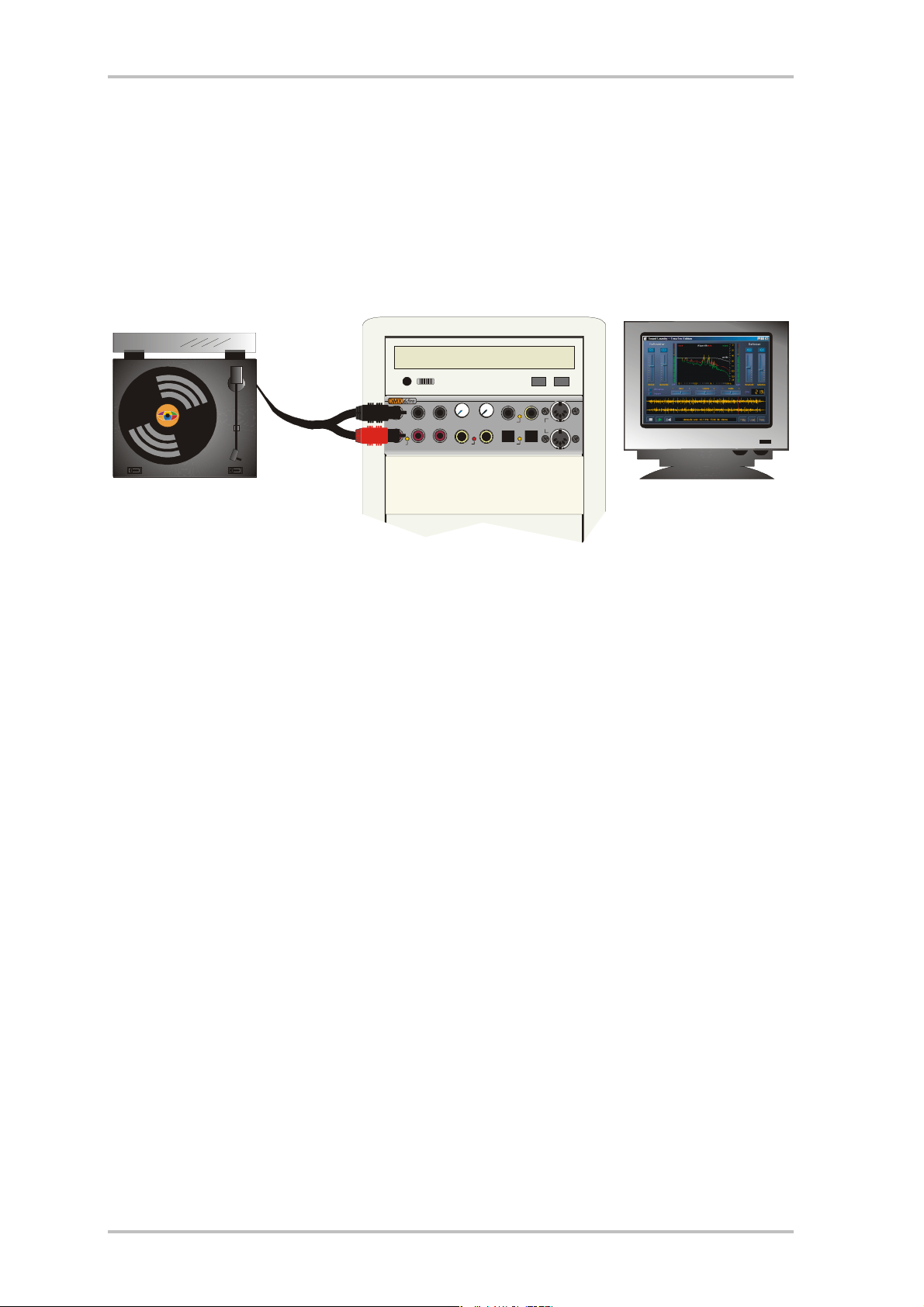
From record to CD in 5 steps.
1. Connection:
Connect the TerraTec SoundSystem DMX 6fire 24/96 to your record player as described in the
sound card manual.
leftleft left
right rightright
active
Line In/Tape Phono Line Out
24Bit/96kHz Anal og and Digi tal Mult i I/O Devic e
min max min max
Gain Level
Mic In Headphone Digital In Digit al Out
coaxial
opticalpeak
In
MIDI
Out
As an example we will now describe the recording procedure with the help of the “Steinberg
WaveLab Lite 2.0“ program, which can also be found on the DMX 6fire CD (<CD>:\Soft-
ware\Steinberg\WaveLabLite2\).
Important! Please be sure to also install the special TerraTec RIAA plug-in. This ensures that
the phono recording can then be directly filtered in WaveLab. This plug-in can be easily installed using the Autostarter from the sound-card CD (<CD>:\autorun.exe). The program is
automatically installed in the “C:\Programs\Steinberg\WaveLab Lite\System\PlugIns“ folder.
If you have already installed WaveLab Lite in another target folder you should change the installation path of the plug-in correspondingly during the installation.
Explanation:
Phono preamplifiers as they are found in, for example, commercially available hi-fi amplifiers,
always carry out a RIAA filtering. The SoundSystem DMX 6fire24/96 on the other hand, has
the option of disabling RIAA filtering. You thus have the option of applying custom filters (deviation from the RIAA curve; when restoring shellac recordings, for example) with special editing software that supports them.
2. Level adjustment:
In order to set the optimal signal level, put on the record to be recorded and play it at an especially loud passage. The "Phono / MIC In" channel will be displayed on the mixer side of the
DMX 6fire 24/96 ControlPanel. Make sure that the input selector is switched to "Phono".
Important! the "RIAA Phono Filter“ function must be deactivated, because a corresponding
filtering should next be carried out in WaveLab Lite 2.0.
From record to CD in 5 steps 3
Page 4

The level is now represented by a recording level display in the phono input channel. The level
must now be adjusted using the two round gain controls found above the VU display in such a
way that the two yellow LEDs light up now and again. In this way you have set the highest
possible level on the AD converter, thereby allowing it to work with the best possible dynamic
range. If the red LEDs light up, this means that the clipping limit has been reached, potentially
resulting in distortion of the audio signal (if the red LED only blinks occasionally this will generally not result in distortion). The two sliders in the Phono /Mic In channel only regulate the
current playback volume of the signal to be recorded and have no influence on the recording
level.
4 From record to CD in 5 steps
Page 5

3. Recording:
Selecting the correct sound card in WaveLab Lite 2.0
After you have prepared your sound card for recording and playback in the Options / Preferences / Audio Card menu, the software is now ready.
Now change to the recording window with a mouse click on the record icon in the "Transport"
tool bar.
A further recording level indicator for the signal to be recorded will be displayed in the open
recording window. The recording format can be set through "Attributes". Select Stereo, 24Bit
and 88.2kHz for the best possible recording quality. Even when the data must then be converted to the 16 Bit and 44.1 kHz format common for CDs, a recording with higher resolution
makes sense because it allows the post-editing functions of WaveLab to produce better results. Now start recording with the "Record" button and in the following window set the desired audio format. Recording begins after you press the appropriate button. You should now
lower the needle onto the record. When the first side of the record has played to the end stop
recording with the "Stop" button. Just to be on the safe side the recording should be saved for
further processing, for example, under Interpret X Side A. Repeat the recording procedure for
the second side and save it as well.
From record to CD in 5 steps 5
Page 6

4. Post-editing:
The file to be processed will be displayed as a wave form following opening or recording. Now
open the "Master Section" window (View \ Windows \ Master Section). Here you can load various post-editing functions (plug-ins). In the first selection field you must activate the RIAA
filtering –> TT_RIAA. When desired you can now load additional plug-ins in further selection
fields. That way you can use the EQ (equalizer) and the StereoExpander to "freshen up" or
adjust the recording according to your taste. With the On button you can switch the individual
plug-ins on and off. With the FX button you can choose further plug-in specific settings (with
the exception of the TT_RIAA plug-in, which does not have any further setting possibilities at
its disposal).
If you now start playback, the recording will be reproduced together with the plug-in effects.
You can now alter the sound as desired in real time with the help of the EQ, StereoExpander,
etc. If you are satisfied with the result, click the Apply button and the effects will be permanently integrated.
If you wish to completely post-edit a record side with Sound Laundry TerraTec Edition, save
the edited recording now. To do this use the File \ Save special (Wave) \ Convert menu and
select the common CD format (16 Bit and 44.1 kHz). Edit the file with Sound Laundry TerraTec
Edition as described in the manual.
Next, open the recording, which has been purified of cracking and hissing, with WaveLab Lite
2.0 again. This allows you to cut the completely recorded record sides into individual tracks.
We recommend normalization now, meaning that a complete record side will be set to an
optimal volume level: Level \ Normalize -> 0.000dB –> Apply. Prior to this the complete re-
6 From record to CD in 5 steps
Page 7

cording must be selected through Edit \ Select \ Select all , whereby the background will now
be displayed in black.
To cut the individual music tracks select the first track by moving the cursor with pressed left
mouse button roughly within the wave form representation. You can use the zoom function of
WaveLab (for example, the two X/Y sliders on the lower and right screen margins) to enlarge
the start and end points for better viewing.
The thus selected track can be cut out and then saved as track 1 from record side A, for example, with the function Edit \ Copy to new window \ As is. Next select the following track and
proceed as previously described.
Naturally the tracks can also be cut prior to editing with Sound Laundry TerraTec Edition. In
this case, however, the decracking and dehissing, as well as the ensuing normalization must
be carried out separately for each record track.
From record to CD in 5 steps 7
Page 8

5. Burning
You can now burn the individually edited tracks onto a blank CD using any CD mastering program. Using the "Feurio™" software supplied with the CD you can burn audio CDs very simply.
In addition you can even create and print CD covers. To do this create a new project in Feurio
and insert the tracks to be burned with the Add Wave (Record files) button.
Now start the burning procedure.
8 From record to CD in 5 steps
