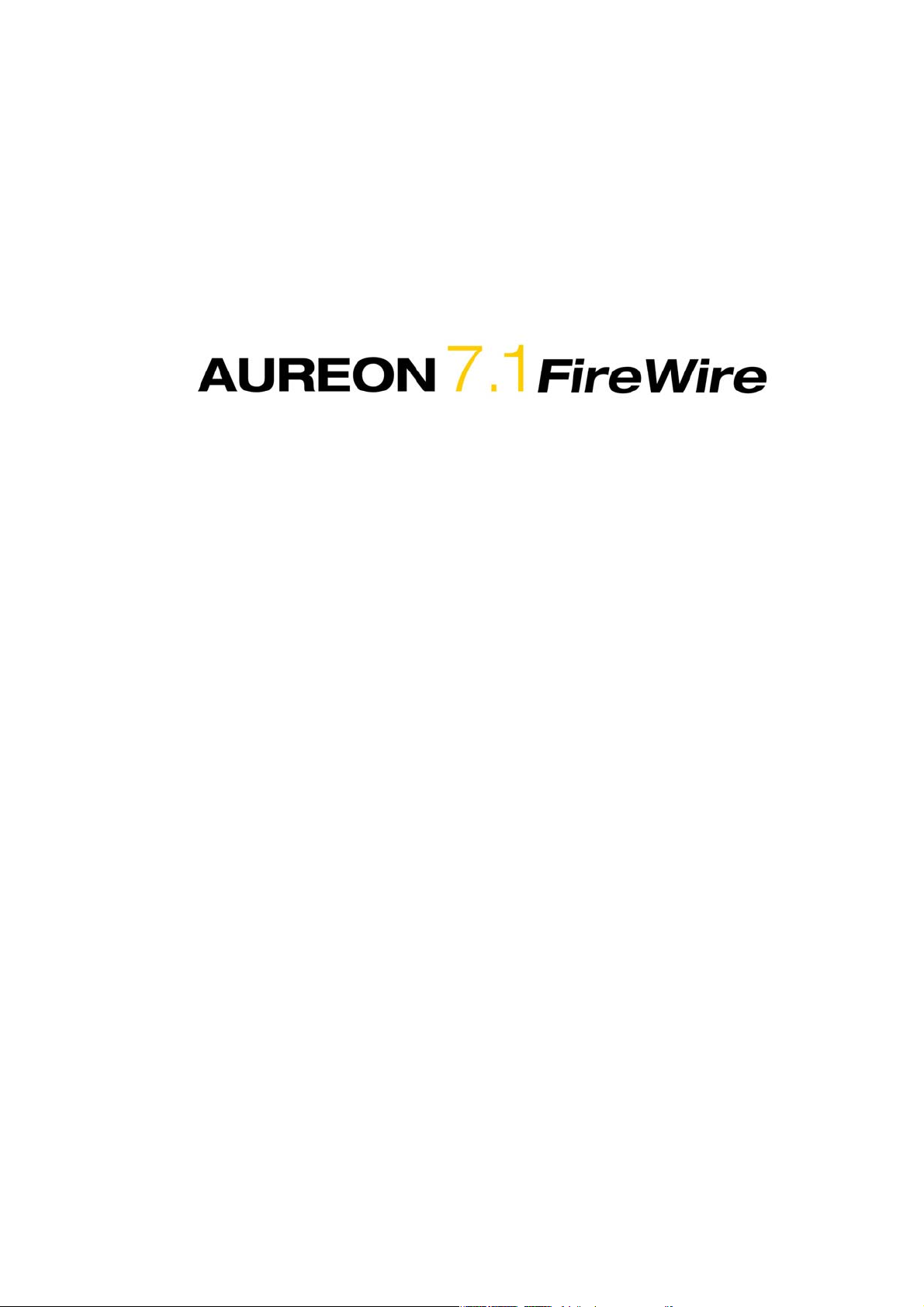
Manual (English) Mac and PC
Version: 6/20/2007
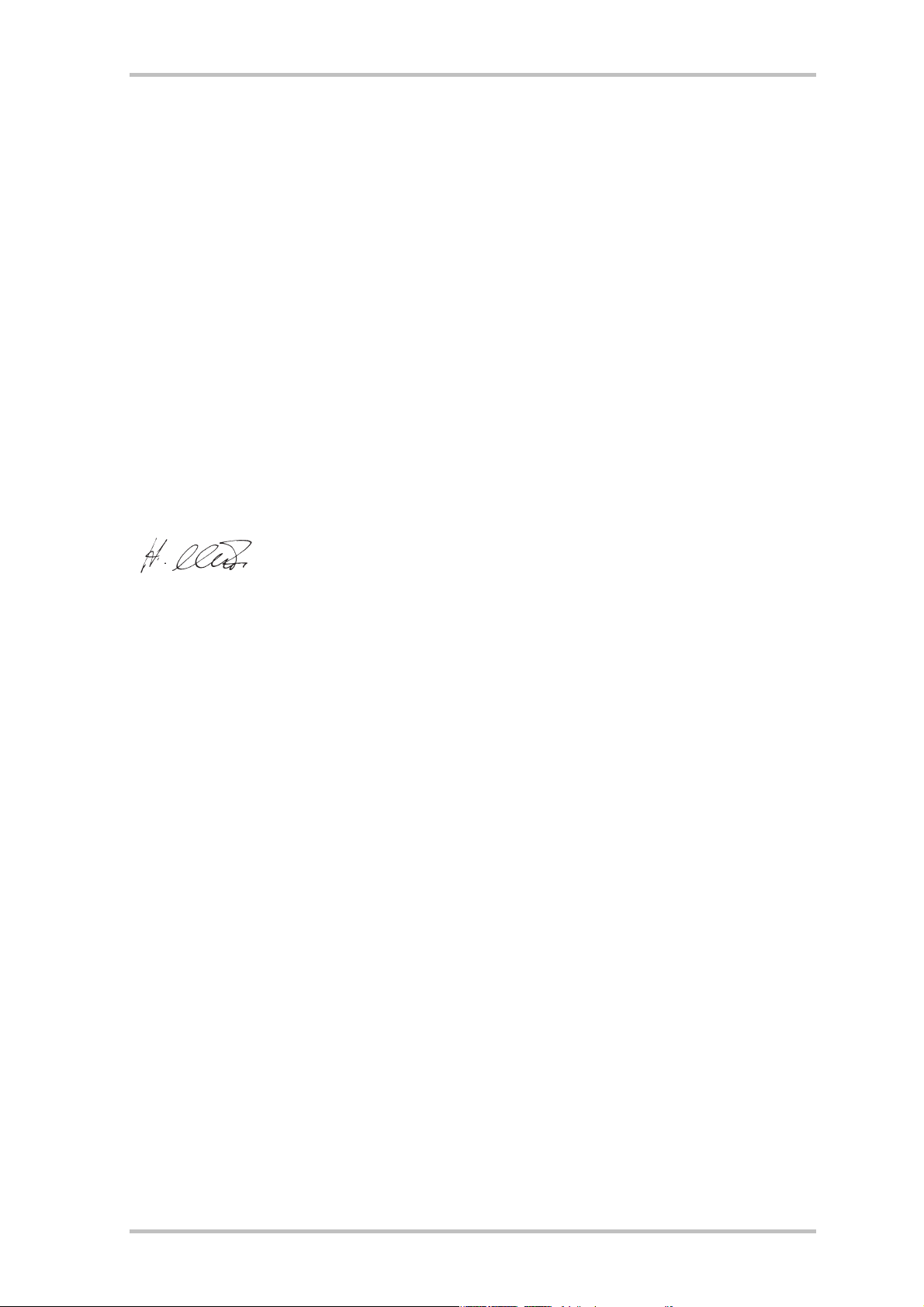
CE Declaration
We:
TerraTec Electronic GmbH, Herrenpfad 38, D-41334 Nettetal, Germany
hereby declare that the product:
SoundSystem Aureon 7.1 FireWire
to which this declaration refers is in compliance with the following standards or standardizing
documents:
1. EN 55022 Class B
2. EN 55024
The following are the stipulated operating and environmental conditions for said compliance:
residential, business and commercial environments and small-company environments.
This declaration is based on:
Test report(s) of the EMC testing laboratory
The information in this document is subject to change without notice and shall not be deemed as a warranty by the
seller. No warranties, express or implied, are made with regard to the quality, suitability or accuracy of this document. The manufacturer reserves the right to change the contents of this document and/or the associated products
at any time without the provision of prior notice to specific persons or organizations. The manufacturer shall not be
held liable for damages of any kind arising from the use, or the inability to use this product or its documentation,
even if the possibility of such damage is known. The information in this document is subject to copyright. All rights
are reserved. /No part of this manual may be reproduced or transmitted in any form or for any purpose without the
express written permission of the copyright holders. Product and brand names contained in this document are
used for identification purposes only. All registered trademarks, product designations or brand names used in this
document are the registered property of their respective owners.
©TerraTec
®
Electronic GmbH, 1994 - 2007. All rights reserved (6/20/2007).
2 SoundSystem Aureon 7.1 FireWire (English)

Contents
From opening the package to installation. .............................................................................. 6
Setup, safety and care information. .........................................................................................7
Installation under Mac OS.......................................................................................................8
The Control Panel in Mac OS................................................................................................ 9
Audio/MIDI configuration (Mac only!) .................................................................................10
Configuring the speakers (Mac only!).................................................................................. 11
Surround sound for a DVD night with your Mac ................................................................... 12
Installing the drivers and Control Panel (XP / Vista)................................................................12
The Control Panel in Windows XP / Vista ................................................................................ 13
The “Playback” window. ..................................................................................................... 13
An overview of the Aureon 7.1 FireWire Module ......................................................................16
The FireWire connection.........................................................................................................18
The audio inputs................................................................................................................... 20
The microphone input ....................................................................................................... 20
The line input .....................................................................................................................21
The turntable (Phono) input................................................................................................21
The digital input ................................................................................................................ 22
The audio outputs................................................................................................................. 24
The headphone output ...................................................................................................... 24
The analog outputs............................................................................................................ 24
The digital output ..............................................................................................................26
Using the outputs as individual outputs (ASIO) (PC only)................................................... 26
Speakers ........................................................................................................................... 29
Misc .................................................................................................................................. 30
Surround sound for DVD night with your PC............................................................................ 31
Appendix A—Frequently Asked Questions (FAQ).....................................................................32
Appendix B—Service at TerraTec. ...........................................................................................32
SoundSystem Aureon 7.1 FireWire (English) 3

Welcome!
We're pleased that you have chosen a sound system by TerraTec and would like to congratulate you on this decision. With this development, the highest-quality audio technology is
finally at your disposal in the form of an attractive external device. You've purchased a sophisticated product representing the state of the art of audio technology. We're convinced that our
product will prove extremely useful to you and provide you with a great deal of entertainment.
This manual covers the SoundSystem Aureon 7.1 FireWire and its uses in all its pretty details.
SoundSystem Aureon 7.1 FireWire
Range of connections.
The SoundSystem Aureon 7.1 FireWire is the result of our many years of experience in the
computer audio sector and reflects the continuous evolution of multimedia software for the
Mac / PC. The SoundSystem Aureon 7.1 FireWire offers you a wide range of interconnection
options with other audio devices such as hi-fi surround systems, a MiniDisc or CD player with
analog or digital outputs, headphones and microphones.
4 SoundSystem Aureon 7.1 FireWire (English)

High-quality audio characteristics.
The SoundSystem Aureon 7.1 FireWire enables analog recording and playback of audio material in very high quality; the module offers studio-quality 24 Bit / 192kHz in playback. Under
these conditions, the Aureon 7.1 FireWire attains a signal-to-noise ratio significantly greater
than -100dB(A) at the analog inputs and outputs.
Recording and playback of audio material at the purely digital level.
The SoundSystem Aureon 7.1 FireWire features an optical digital input and output with up to
24-bit in S/PDIF format. You can therefore transfer already digitized recordings from a CD, DAT
or MiniDisc player (or recorder) to the Mac / PC without losses. You can also choose between
all common sampling frequencies.
Team player and lone fighter.
In order to perk up your ears, we'd like to point out that, while the SoundSystem Aureon 7.1
FireWire is happy to be connected to your FireWire port, it can also do a thing or two without it.
You can convert an analog signal to a digital signal and vice-versa; you can use the highquality microphone amplifier or impress friends with the flashy lighting.
Last but not least.
As you have probably noticed by now, we can hardly refrain from singing the praises of our
”baby”. We hope you enjoy your SoundSystem Aureon 7.1 FireWire and would like to suggest
that you read this hopefully entertaining manual thoroughly when you get the chance. In
addition to the important information about the technology in theory and practice, we have
outlined a number of typical applications wherever appropriate. We're convinced that even
experienced users will profit from this guide.
Thank you.
...your TerraTec Team
SoundSystem Aureon 7.1 FireWire (English) 5

From opening the package to installation.
If you compare this installation chapter to those in manuals of classic sound cards, you'll find
it refreshingly brief by comparison. We promise that the work will be quick and painless.
Before connecting the sound module to your computer, note the details of your system configuration and compare them to the minimum requirements listed on the packaging of the
Aureon. If your system does not meet these requirements, we cannot guarantee trouble-free
operation.
What's included with the Sound System:
• Aureon 7.1 FireWire
• Power supply unit
• Protective bag
• FireWire cable – 2x large (6-pin) plugs
• FireWire plug adapter from large (6-pin) to small (4-pin)
• Two phono plug to miniplug adapters (6.3mm to 3.5mm)
• RCA grounding adapter
• Software and driver CD (Mac and PC)
• Quick Setup Guide (Mac and PC)
• Customer service card
• TerraTec registration card with the serial number
Before we continue, we have a couple of basic instructions.
6 SoundSystem Aureon 7.1 FireWire (English)

Setup, safety and care information.
• To prevent fire, electric shock or damage to the device, always place it on a level and dry
surface.
• Keep it away from radiators and ensure that the player is at a safe distance from other hi-fi
devices to prevent overheating.
• Also, never place (hi-fi) devices without feet or, and more importantly, objects containing
liquid such as vases or bottles on the sound module.
• When connecting the power adapter, be sure that the correct voltage is present at the
power supply. (You can find more details directly on the power adapter.)
• If you are not going to use the device for an extended period, disconnect it from the power
supply. To avoid short circuits, never pull on the cable itself.
• In addition, be sure to unplug the device from the AC outlet in the event of a thunderstorm.
• If the device has been exposed to extreme differences in temperature, allow it to adjust to
the room temperature for one hour before plugging it in. Water condensation may have
formed in the unit, which could harm the function of the unit.
• Clean the Aureon 7.1 FireWire using a dry, lint-free cloth, or one that has been only very
slightly moistened. Do not use cleaning products as they may damage the finish of the unit.
In short: We ask that you use common sense when handling the unit. The warranty does not
cover deliberate damage to the device. Thank you.
SoundSystem Aureon 7.1 FireWire (English) 7
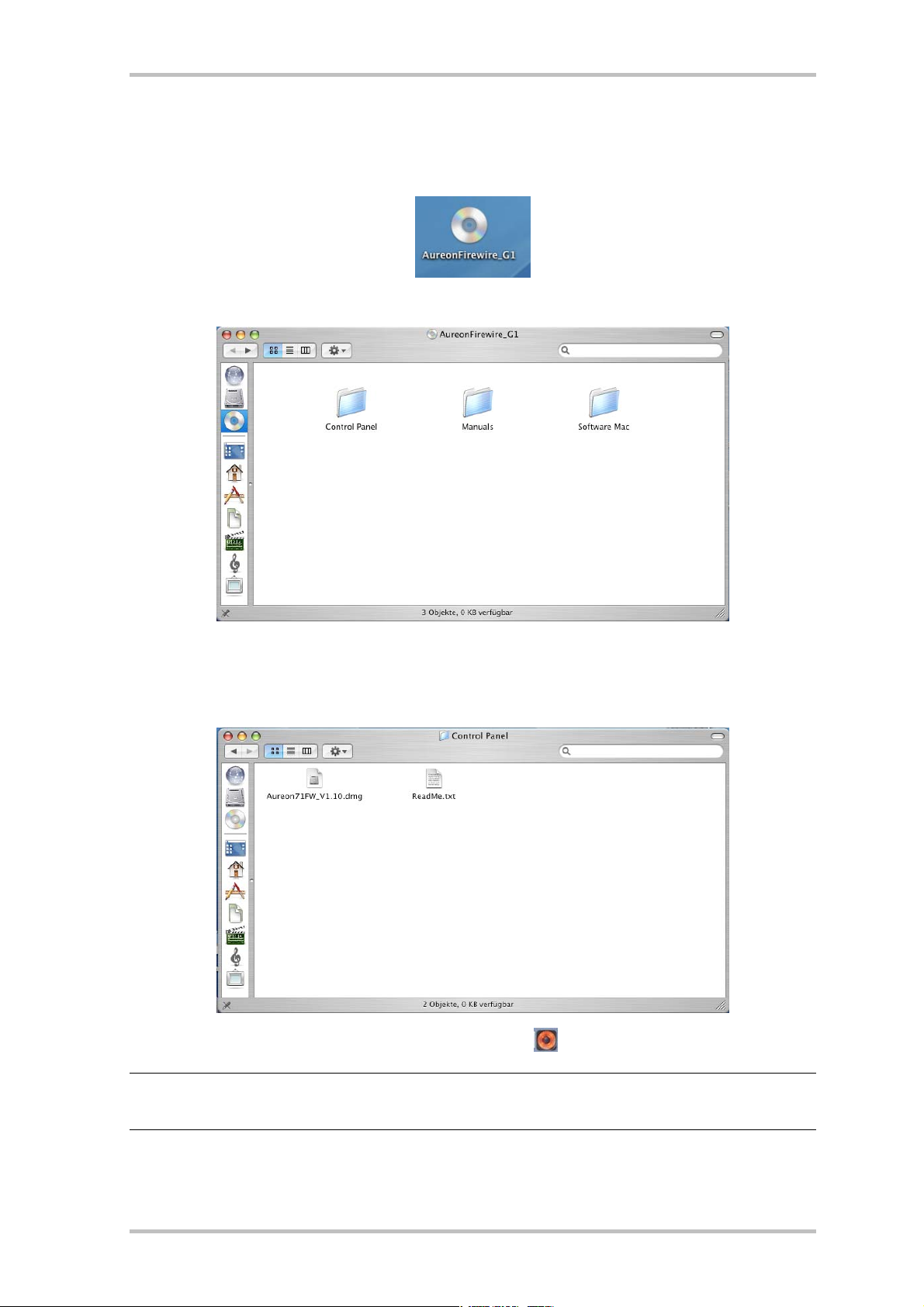
Installation under Mac OS
1. Insert the CD provided and open it using the CD / DVD symbol on your desktop.
2. A window with 3 folders opens.
Double-click the Control Panel to open it.
3. This contains the installation file *.dmg. Double-click this file to launch the installation
process.
4. After the installation, the Aureon Control Panel icon
is located on your Dock.
Note:
You need Firmware Version 1.10 to operate the Aureon 7.1 FireWire on your Mac.
8 SoundSystem Aureon 7.1 FireWire (English)
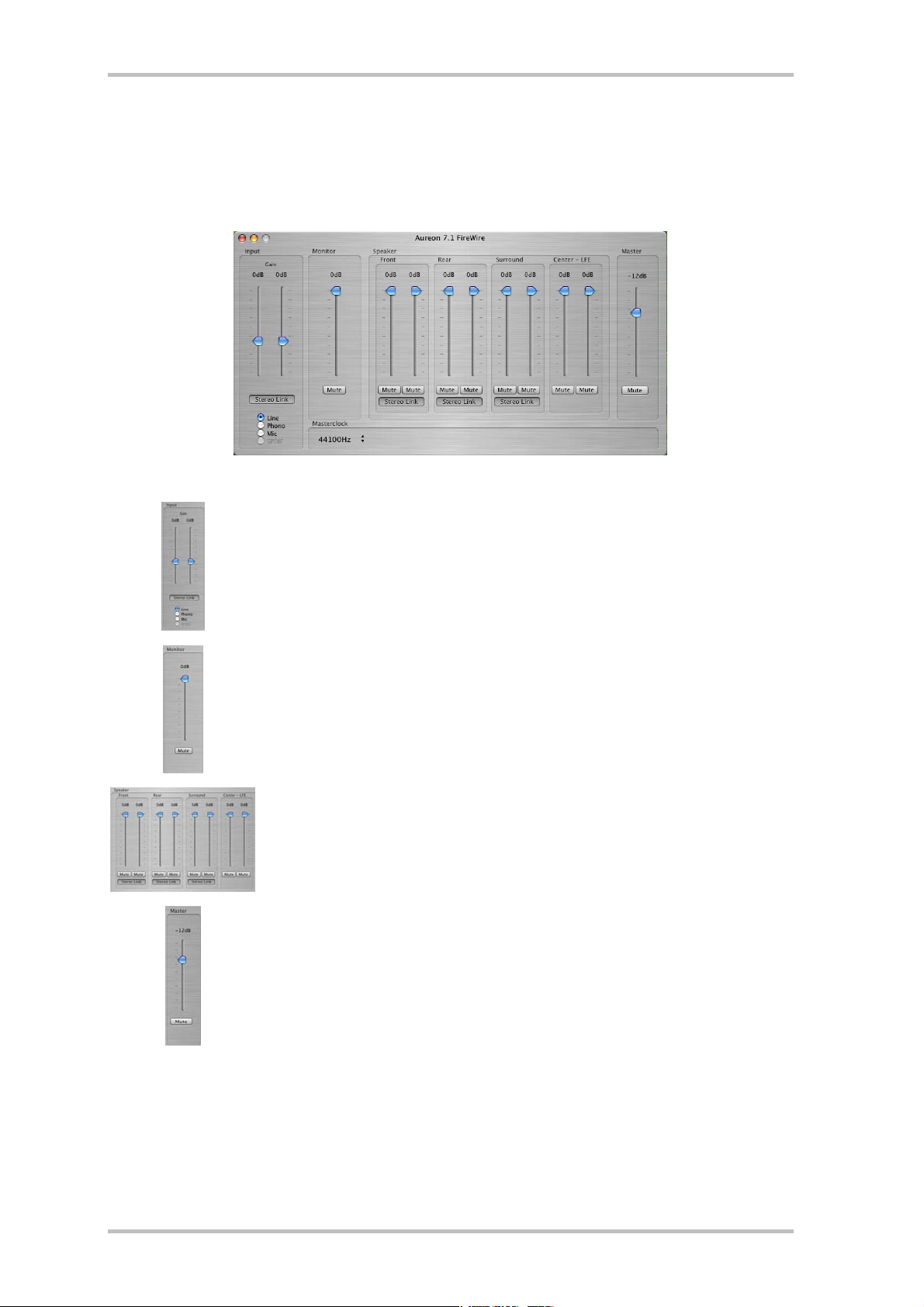
The Control Panel in Mac OS
Open the Control Panel folder using the corresponding Aureon symbol. You should now see
the following window.
The individual faders:
Input:
The Input fader adjusts the volume of the individual inputs such as
Line, Phone, Mic or S/PDIF (S/PDIF is enabled only if a signal is present).
Monitor:
This fader changes the currently selected input signal at the output.
Thus you can increase or decrease the volume of the original input
signal at the output.
Speaker:
In this section, you can control the volume of the outputs (Front, Rear,
Surround, Center).
Master:
The Master fader adjusts the master playback volume. This controller
is switched parallel to the master encoder on the device itself. If you
rotate the Master fader on the box, the volume is adjusted here also.
SoundSystem Aureon 7.1 FireWire (English) 9
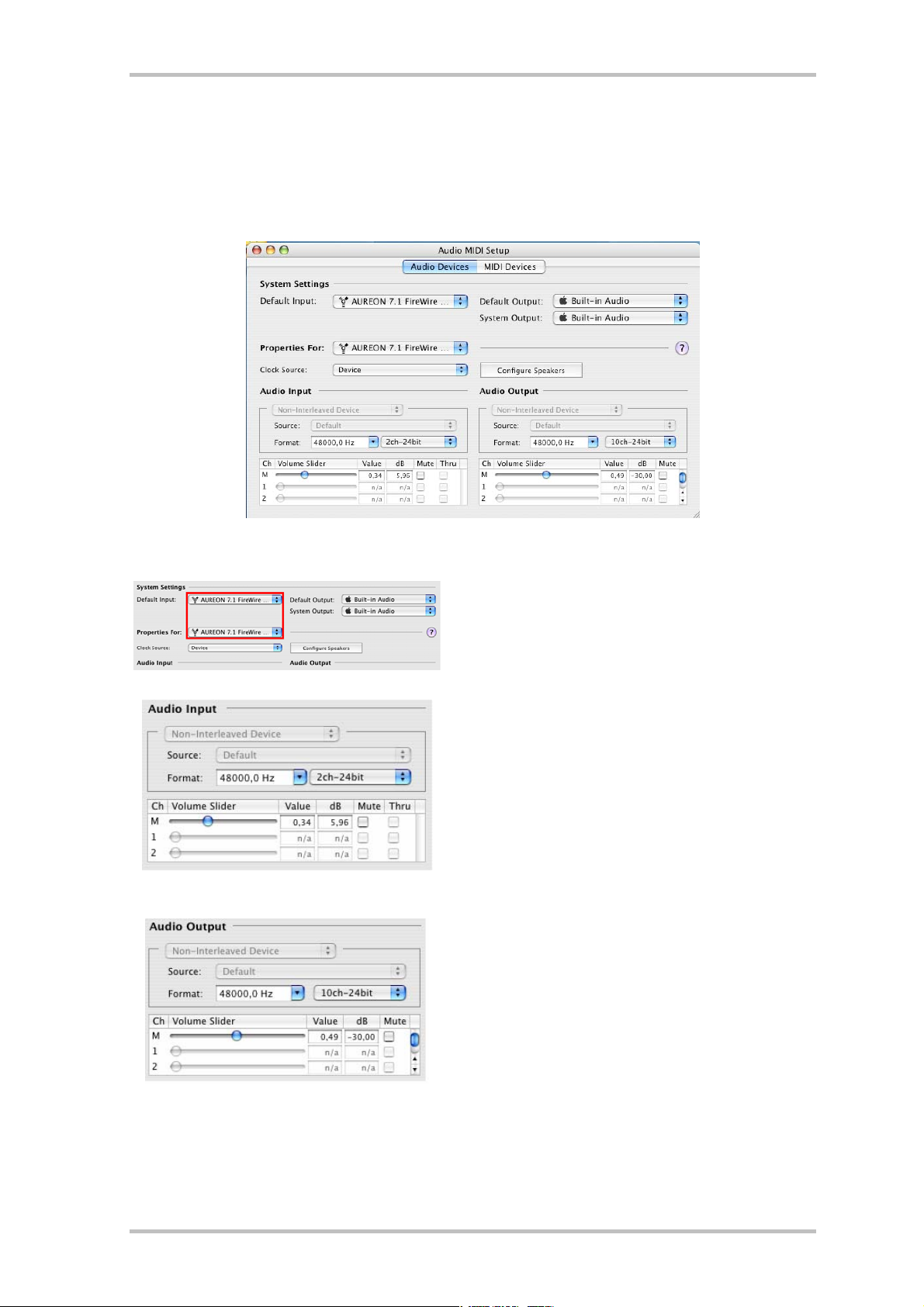
Audio/MIDI configuration (Mac only!)
The Audio/MIDI configuration (Local hard drive -> Programs -> Utilities) under Mac OS allows
you to control each input and output individually. For example, this tool allows you to “map”
any input to any output.
Explanation of the individual segments:
In the fields marked in red, “System settings” /
“Properties for”, select the device to be configured.
In the “Audio Input” section, you can adjust the
sampling frequency, the channels (including
bitrate) and the volume of the individual input
channels.
In the “Audio Output” section, you can adjust
the sampling frequency, the channels (including
bitrate) and the volume of the individual output
channels.
Note: the first eight channels pertain to the
eight analog outputs on the rear of the box.
Outputs nine and ten are for the S/PDIF output
(optical output).
10 SoundSystem Aureon 7.1 FireWire (English)

Configuring the speakers (Mac only!)
To test the individual speakers and/or adjust them yourself, use the “Configure speakers”
button in the Audio/MIDI configuration screen.
Explanation of the individual segments:
In the top section, you can select
between “Stereo” and “Multichannel” modes. Under “Multichannel”,
you can choose from between 2.1
and 7.1.
In the bottom section, you can test
your speakers by clicking the individual boxes. In addition, you can
assign a different output source to
each channel. For example, you can
map the front signals to the rear or
vice versa.
Note: For “Stereo”, only two boxes
are visible!
SoundSystem Aureon 7.1 FireWire (English) 11

Surround sound for a DVD night with your Mac
To provide the full enjoyment of eight separate speakers for a cozy DVD night with friends,
your Mac needs software that supports 7.1 playback. This software must include a Dolby
Decoder for you to be able to use the Dolby function. We recommend the VLC (VideoLAN Client) freeware program. You can find the program here:
http://www.videolan.org/vlc/
Installing the drivers and Control Panel (XP / Vista)
After the computer has been restarted, you're logged in as administrator and Windows XP /
Windows Vista detects the new hardware using the Add New Hardware Wizard, the following
window displays.
Windows XP Windows Vista
Cancel the installation at this point by clicking “Cancel”!
Insert the Aureon 7.1 FireWire Software CD into your CD/DVD drive. If the installation wizard
does not start automatically, run <CD>:\Autorun.exe manually.
In the installation wizard, first select your desired menu language and then click “Software
Installation”. Start the setup by clicking “AUREON 7.1 FireWire”.
In the following dialog box, Windows XP / Windows Vista will inform you that the “Aureon 7.1
FireWire” driver did not pass the “Windows Logo test”. Click “Continue Anyway” and then
“Finish” to complete the installation.
This concludes the installation of the drivers and the Control Panel.
12 SoundSystem Aureon 7.1 FireWire (English)

The Control Panel in Windows XP / Vista
During setup of the software described at the beginning, not only are the necessary driver files
for the operating system copied, but the Aureon Control Panel will also have been copied to
your hard drive. The Control Panel is the software control center for your Aureon 7.1. Many
settings that you are able to configure yourself, you can save and retrieve later if desired.
Start the Control Panel by clicking the speaker icon which has been installed on your desktop,
or via “START > PROGRAMS > TERRATEC > Aureon 7.1 FIREWIRE > CONTROLPANEL”. You can see
whether the Control Panel is currently active in memory by looking for the small speaker icon
next to the clock. Clicking on this icon will cause the panel to appear; clicking it again minimizes it.
The “Playback” window.
When you call up the Control Panel for the first time, the playback window appears first. As the
name implies, this window is primarily for playback settings.
Master.
The Master fader controls the master playback
volume. This fader is connected in parallel with
the Master transmitter on the device itself.
Mute.
The mute button is located below this controller
in the Control Panel. By pressing this button, you
can mute all playback. You can also mute playback by pressing the volume dial on the module.
SoundSystem Aureon 7.1 FireWire (English) 13

Mute LED.
This diode indicates the mute status. To release
the mute, push the master volume again.
The other faders (for Windows XP only!).
The WAVE controller affects the playback volume of programs such as Windows Media Player.
If a program transmits MIDI signals to the software synthesizer, the volume can be adjusted
using the “SYNTH” controller. The “External” controller determines the playback volume of any
external sources connected. It does so for playback only; this setting has no (!)effect on the
recording volume.
Recording? And how!
Select which of these external audio sources you want
to hear or record by selecting the switch in the “External” window. Using the “Gain” controller, you can
control the input sensitivity to prevent any clipping at
playback and recording, or increase a level that is too
low by up to 19 db. If you have selected “S/PDIF In” or
“Mic” as the source, the ability to increase or decrease
the gain is disabled. This would interfere with the
signal received from the digital input, and bit-precise
recording would no longer be possible.
You can conveniently adjust the recording level for the
microphone input on the front of the module. The
“Peak” LED also helps you avoid clipping.
Advanced settings.
Clicking “Advanced” takes you to the setting options
for advanced users. “MasterClock” sets the sampling
frequency used by the module.
Sensaura.
The “Enable” button for Sensaura® enables the 3D
sound functions for games and other Direct Sound3D®
applications.
14 SoundSystem Aureon 7.1 FireWire (English)

Either Sensaura®3D or Digital In.
Because the Sensaura® program libraries run at a fixed sampling frequency of 48 kHz, a
different sampling frequency, specified by another digital device, would cause severe malfunction. Therefore, the digital input is disabled when the Sensaura® feature is switched on.
Note: Sensaura®3D works in Windows XP 32-bit only! None of the other operating systems,
such as Windows XP 64-bit, Windows Vista 32-bit or Windows Vista 64-bit, have this function.
SoundSystem Aureon 7.1 FireWire (English) 15

An overview of the Aureon 7.1 FireWire Module
First, let's examine the connections, buttons and lamps on both sides of the module.
The front …
1. Analog headphone audio output (for 1/4 " jack)
2. Volume controller for the headphone output (analog potentiometer)
3. Volume controller for the master volume (digital encoder with button)
4. Controller for the microphone preamp (analog potentiometer)
5. Analog microphone input (for 1/4 " jack)
6. This LED helps control the recording level of the microphone input
7. This LED is illuminated if the output has been muted
8. This LED indicates the external source
9. Silent mode switches off the lighting and disables the function, but the Aureon 7.1 Fire-
Wire still flashes every so often to remind you of what a great product you own. Enjoy it!
16 SoundSystem Aureon 7.1 FireWire (English)

… and the back
A. FireWire connections (both are equivalent)
B. Audio input for a turntable
C. Audio line level input (for a tape deck, tuner etc.)
D. Stereo output, or for multichannel applications, front left and front right
E. Stereo output, or for multichannel applications, rear left and rear right
F. Stereo output, or for multichannel applications: center and subwoofer (bass speaker, also
known as LFE)
G. Stereo output, or for multichannel applications, left surround and right surround
H. Optical digital output (Toslink)
I. Optical digital input (Toslink)
J. Connection for power adapter (9 V DC)
SoundSystem Aureon 7.1 FireWire (English) 17

The FireWire connection
Different symbols, but only one meaning. Regardless of whether your notebook or Mac / PC
marks the connections with “FireWire”, “iLink”, “1394” or simply with a
the same thing: the Aureon 7.1 FireWire (or other FireWire devices) is connected correctly. The
jack on your PC can have either of two various forms:
4-pin
6-pin
More about ports.
If your Mac / PC has a 6-pin plug, you can, in principle, use your Aureon 7.1 FireWire without
the included power adapter. We can only say “in principle”, though, because despite the clear
specifications, some controllers—particularly those that use the cheapest components—have
problems providing a constant supply of the voltage necessary. Unfortunately, according to
our tests, the overwhelming majority of the PCMCIA and Mac / PC card bus controllers were
unable to guarantee the power supply.
This port, which is significantly smaller than the other kind, is
found mostly on notebooks.
This kind of jack is found in most FireWire expansion cards and
onboard controllers of motherboards. According to the FireWire
specification, the two additional contacts provide a power
supply of 5V/1A.
, all of them mean
FireWire bus stop.
As you can see by looking at our module, we have installed two FireWire ports—and for good
reason. The first reason is that in contrast to USB, FireWire is a bus system. The significance of
this for you is that every FireWire device can accept another fully functional FireWire connection. Some devices lack this second port, but ours do not. Nice. In practice, this means that a
DV camcorder, for example, can be connected to the port which is still available, and that it
functions just as if you had attached it directly to the controller. This may help a little to get
over the tears you shed when you see how short the cables are that some manufacturers
include with their products. Of course, the input jack still relays the FireWire connection when
the Aureon module itself is switched off.
But now: Connect!
Connect one end of the FireWire cable to the FireWire port of your
desktop or laptop computer, and the other end to the jack marked
on the back of your Aureon 7.1.
18 SoundSystem Aureon 7.1 FireWire (English)

Connection to your stereo system.
Before you finally connect the device, you should have already established the corresponding
connections to recording and playback devices. Please make sure that any connected speakers or headphones are set at an appropriate volume to avoid damage to the devices, and to
avoid damaging your hearing! You can find more detailed information on connecting these
audio devices in the following chapters.
Hot plugging.
Of course, as you would expect of a well-behaved FireWire device, the module is “hot pluggable” once the software is installed. In practice, this means that you can conveniently plug
and unplug the Aureon during operation—without the need for an inconvenient system reboot.
Naturally, however, any programs running when the module is disconnected may still be
accessing the device, which means that the disconnection may result in a loss of data. Also,
anyone who has spent more than an hour dealing with a Mac / PC knows that the game of
“plug and unplug” cannot be played too hectically, so as not to trip up the operating system
before it can adjust to each new status.
SoundSystem Aureon 7.1 FireWire (English) 19

The audio inputs
The microphone input
The high-quality microphone input with microphone preamp is located on the front of the
Aureon module. You can connect commercially available condenser microphones with “large”
phone plugs (1/4") to this input. Use either of the included adapters if you want to connect a
microphone with a 3.5mm phone plug (such as a headset mic) to the jack. Microphones that
require so-called phantom power cannot be used. You can adjust the input sensitivity using
the analog potentiometer labeled MICROPHONE, and thus set the correct input level for your
recording.
Beneath this controller, there is an LED marked PEAK, which
indicates if your recording is in danger of clipping. If the LED
lights up just a little bit from time to time, everything is under
control. But if it is brightly lit, we recommend lowering the
level to correct the recording volume.
For more information on selecting this input for audio recording with the control software,
please see page 13 (The “Playback” window.).
20 SoundSystem Aureon 7.1 FireWire (English)

The line input
A line input is located on the rear of the Aureon SoundSystem. You can use it to connect analog devices with line outputs, such as the audio output of a radio or video recorder. If you are
not using a cassette deck, a connection to the output on your amplifier marked “TAPE OUT”
will likely be the most convenient connection option. The advantage of this arrangement is
that it makes it easy to use the amplifier to determine which of the connected devices will
send a signal to this output. This selector will usually be marked on the amplifier with “TAPE
RECORD SELECT” or something similar. For more information on recording from this input, see
page 14 (Recording? And how!). The input is designed for a voltage level of 2 Vrms.
The turntable (Phono) input
The rear of the module also has a special input for recording from a turntable without having
an amplifier being switched in between. The built-in phono preamp allows you to connect the
player directly to it, and the necessary equalization is performed within the module. To eliminate the possibility of power-line hum, connect the ground cable of your turntable to the
Aureon 7.1 FireWire sound module. To do this, use the included RCA grounding adapter.
Please ensure that your turntable uses a so-called “moving magnet” (MM, MD) pickup system.
The SoundSystem is not optimized for connection of a “moving coil” (MC) system, which is a
rarer variety of pickup. If you would like to use an MC system nevertheless, please ensure that
it generates a minimum output voltage of 2-3 mV (please refer to the documentation of the
pickup system).
SoundSystem Aureon 7.1 FireWire (English) 21

Thus you can use this input to transfer music from your old vinyl collection directly to your
hard drive, process it and archive it on CD. You can find the required software on the included
CD-ROM, along with tips and tricks to help you along.
The digital input
With this input, located on the back of the module (“DIGITAL IN”), you can connect devices
using an optical cable (also called a fiber-optic cable or Toslink cable). For example, you can
connect the output of a digital amplifier, so that you can record the output of devices which
are connected to it on your Mac / PC using suitable software (such as WaveLab etc.). Of course, you can also connect the optical output of a MiniDisc recorder to this input to preserve old
favorites in MD format on your hard drive.
S/PDIF?
Like the digital output this input also uses the S/PDIF (Sony / Philips Digital Interface) protocol. If at first this term means nothing to you, don't worry—it is THE standard protocol for
digital transfer of audio signals; unless otherwise specified, almost every device with a digital
interface supports it.
There can be only one.
If you have ever connected two digital S/PDIF audio devices to each other, you may already be
familiar with the distinction between master and slave. This hierarchy in the dialog between
two devices ensures lossless transfer of audio data, and that the transfer is at the correct
frequency. This is because one device sets the pace (the master) and the other device(s)
follows that pace (the slave). With the Aureon, you can configure this setting in a way that is
fully automatic: the digital interface—in this case more specifically the output—functions as
the master until you have connected a device to the optical input and selected it as the external source via the Control Panel. As such, you will not be able to find mention of the terms
“master” and “slave”, as they have given way to a better, more simplified method.
Either Digital In or Sensaura®3D. (PC only!)
Because the Sensaura® program libraries run at a fixed sampling frequency of 48 kHz, a
different sampling frequency, specified by another digital device, would cause severe mal-
22 SoundSystem Aureon 7.1 FireWire (English)

function. Therefore, the digital input is disabled when the Sensaura® feature is switched on.
Here, too, we refer you to page 14 (Advanced settings.) about the Control Panel.
Technology.
The digital interface supports bit-precise recording of digital signals in all relevant resolutions
up to 24-bit, at a frequency of up to 96 kHz. The technology used for the input allows digital
input signals only of up to 96 kHz.
SoundSystem Aureon 7.1 FireWire (English) 23

The audio outputs
As you have probably already discovered, your Aureon SoundSystem has, in addition to headphones, a digital output via 8 line outputs to allow fantastic home theater-quality gaming in
surround sound with up to a 7.1 channel configuration. Let's check them out one at a time...
The headphone output
You can connect headphones to this 1/4 " jack. You will need an adapter to use headphones
with smaller jacks (3.5 mm) such as those typically used with portable radios and disc players.
But you don't have to buy it—it's included in the package. You can adjust the volume using the
potentiometer marked “HEADPHONES”. Please remember that the headphone amplifier, and
thus the headphone volume, can be controlled independently of the system volume—
therefore, if you cannot hear anything, you should check both volume settings. The headphone amplifier has an output power of 60 watts.
The analog outputs
Four separate stereo output pairs are located on the back of the Aureon SoundSystem. You
can create various surround sound setups corresponding to the labels, allowing you to experience movies or computer games on up to eight speakers. Of course, you can also address
these outputs individually using an application which supports the Steinberg ASIO interface,
and thus forward the multichannel output to other devices directly or via a mixing board for
your audio productions. For additional information on this topic, please refer to page 26
(Using the outputs as individual outputs (ASIO) ). Here is a table showing of which connector
24 SoundSystem Aureon 7.1 FireWire (English)

can be connected to which part of the surround system. The list is arranged according to the
number of speakers, from the classic stereo speaker setup to the world of the 7.1 experience.
STEREO FRONT (L)
STEREO FRONT (R)
4.1 REAR (L)
4.1 REAR (R)
5.1 CENTER (C)
5.1 SUBWOOFER (SW)
7.1 SURROUND (L)
7.1 SURROUND (R)
for the two front speakers
Left (L) and Right (R)
for the two rear speakers
Left (L) and Right (R)
for the center speaker (C)
and subwoofer (SW)
for the two surround speakers
Left (L) and Right (R)
Of course, stereo too.
As you can see, you can use the first stereo output for connecting cables to a stereo system or
active speakers. The output for the two front speakers is switched parallel to the digital stereo
output and the headphone output on the module. Please remember that the headphone
amplifier, and thus the headphone volume, can be controlled independently of the system
volume—therefore, if you cannot hear anything, you should check both volume settings.
SoundSystem Aureon 7.1 FireWire (English) 25

4.1 is 4.0 is 4.1.
If you want to integrate the module into a 4.1 system, connect the two rear speakers to the
second stereo output according to the labels. Strictly speaking, the 4.1 designation is slightly
misleading—as the digits may lead one to believe that the system has five separate channels,
also referred to as discrete channels. For commercially available 4.1 speaker systems, the .1
channel, which is the audio information for the subwoofer, is taken from the other channels.
All outputs are designed for a voltage level of 2 Vrms.
The digital output
The optical digital output is located on the rear of the module (“DIGITAL OUT”). You can connect an optical cable (also called a fiber-optic cable) to this output, for example to connect a
digital amplifier. The advantage of digitally transferring the audio signal from the Aureon to a
corresponding amplifier is, among other things, the fact that no interference—as may occur in
analog transfer—can distort the signal and reduce its quality. You can also connect the optical
input of a MiniDisc recorder to this output to record the music played back by the Aureon on
MD.
Again, a note on S/PDIF!
This output uses the S/PDIF (Sony / Philips Digital Interface) protocol. If at first this term
means nothing to you, don't worry—it is THE standard protocol for digital transfer of audio
signals; unless otherwise specified, almost every device with a digital interface supports it.
Technology.
The digital interface supports bit-precise output of digital signals in all relevant resolutions up
to 24-bit, at a frequency of up to 96 kHz.
Using the outputs as individual outputs (ASIO) (PC only)
If you want to enter a more ambitious area of audio production, you can also address the
various outputs or the input via the Steinberg ASIO interface. This special driver architecture is
designed for fast and error-free transfer of audio signals. This way, you can address various
26 SoundSystem Aureon 7.1 FireWire (English)

software synthesizers with almost no latency, allowing you to use them in compositions and
arrangements. However, the latency is directly dependent on the performance of your system
as a whole, and therefore can vary greatly. To allow error-free operation on an individual basis,
various latencies can be set using the Control Panel—for more information, see page 14
(Advanced settings.). Similar to many other applications, here, too, it is true that the greater
the performance of your system, the smaller the possible latencies. The applications or software synthesizers that you may be using, too, vary greatly in their use of system resources.
Which output, which number?
Instead of the identifying designation, some ASIO applications offer only numbers for selecting the inputs and outputs. Therefore, based on the following example of the Steinberg
WaveLab audio editing software, we will show you how to use the ASIO interface of the Aureon
instead of normal Windows drivers. We have chosen to use Version 4.0 in our example:
• First, switch off the Sensaura® feature (see page 14 “Advanced settings.”).
• Start Steinberg Wavelab®.
• Press CTRL+P to open the input dialog.
• Go to the “SOUNDCARD” tab.
• In the “PLAYBACK/RECORDING” dialog, select “ASIO for Aureon FireWire” instead of
“MME/WDM Aureon 7.1 FireWire Out”.
The dialog shown above opens.
Now, uncheck the entry “Limit to 2 outputs” to enable all outputs.
SoundSystem Aureon 7.1 FireWire (English) 27

You now have the option of selecting the corresponding stereo output here.
The assignments are as follows:
1 + 2 STEREO FRONT ( L ) + STEREO FRONT ( R )
3 + 4 5.1 CENTER ( C ) + 5.1 SUBWOOFER ( SW )
5 + 6 4.1 REAR ( L ) + 4.1 REAR ( R )
7 + 8 7.1 SURROUND ( L ) + 7.1 SURROUND ( R )
9 + 10 DIGITAL OUT ( L ) + DIGITAL OUT ( R )
If after selecting output via ASIO, do not worry if you don't hear anything right away; it is possible that the stereo output you have selected is not the one you have actually connected.
WaveLab® is not designed to use multiple outputs simultaneously. However, such simultaneous use is supported in applications including Steinberg's Nuendo® and Cubase® SX, as well
as Magic's Samplitude® and others.
The ASIO controller.
Use the ASIO controller to set the latency (delay) for the ASIO interface. The lower the latency,
the more quickly sounds from the software synthesizer or other ASIO applications will be
heard. However, this uses more system resources. If there is an overload, you will be able to
hear it in the form of unpleasant audible “crackling”.
28 SoundSystem Aureon 7.1 FireWire (English)

Speakers
On this screen, you can adjust the relative volume levels of the various individual speakers.
Corresponding to the speaker setup you have chosen under “Configuration”, the controllers
you do not need are disabled. If a controller is at its maximum position, there is no attenuation of the signal. Using the small, horizontally arranged controllers, you can control the balance between the left and right channels. As usual, individual channels can be muted using
the Mute buttons. To test your speaker setup and/or the cable connections, you can activate a
test noise by clicking on one of the speaker symbols. To avoid damaging your speakers or your
hearing, please ensure that the volume setting is turned down before doing so.
SoundSystem Aureon 7.1 FireWire (English) 29

Misc
Settings.
You can save and retrieve the current settings of the Control Panel in this section. In addition
to the pure volume control and source selection, these settings include all the other options
you have selected. We advise always saving at least the most common and frequently used
settings, so that you have a verified fallback setup if you ever suffer from the “Why aren't I
hearing anything?” problem.
Autostart.
If you enable this switch, the Control Panel starts automatically every time you start Windows,
and you can go to it by clicking the icon in the task bar to the left of the clock.
Colors.
If you click this button, an options menu appears in which you can adjust the color of the
Control Panel to suit your taste.
Languages.
Surprise! This pulldown menu allows you to set the desired languages.
A tip for hardcore users.
In the Control Panel directory, there are LNG files which stand for the individual languages,
and can be edited using a simple text editor. If you want, you can change those languages to
any exotic dialect of your choosing. Have fun!
30 SoundSystem Aureon 7.1 FireWire (English)

Surround sound for DVD night with your PC
To provide the full enjoyment of eight separate speakers for a cozy DVD night with friends,
your PC needs software that supports 7.1 playback. This software must include a Dolby Decoder for you to be able to use the Dolby function. We recommend Intervideo WinDVD or
Cyberlink PowerDVD,
which you can download using these links:
- http://www.intervideo.com/jsp/Home.jsp
- http://de.cyberlink.com/
Note:
Be sure to enable 7.1 playback in the respective program. Normally, stereo is set by default.
SoundSystem Aureon 7.1 FireWire (English) 31

Appendix A—Frequently Asked Questions (FAQ).
You can view the “Frequently Asked Questions (FAQ)” using the Autostart menu of the accompanying CD-ROM. If the Autostart menu does not open automatically after you insert the Software & Installation CD, go to the corresponding CD-ROM drive and launch the file auto-
run.exe. Select the “FAQ” menu item.
Note: For the most up-to-date version of the FAQ, visit
http://supporten.terratec.net/.
Appendix B—Service at TerraTec.
“Nothing seems to work!”—This can happen even on the best systems. If this happens to you,
the TerraTec team is happy to offer its service and support.
Hotline, Internet.
In case of a serious problem—where you can neither solve the problem on your own nor with
the guided help found in this manual, nor with the help of your dealer—please contact us
directly.
If you have Internet access, consult the service and support options provided at
http://supportde.terratec.net/
(FAQ) and an e-mail form you can use to submit support inquiries.
If you are still unable to solve your problem, the service request form provided with the product includes country-specific hotline phone numbers for our support team.
Whether contacting us by phone or using the e-mail form, please be ready to provide the
following information:
• Your registration number
• This documentation.
In addition, it would be helpful to our technicians if you are close to the device during the
phone call so that you can carry out our suggestions directly. Please do not forget to write
down the name of the respective support technician if you contact our Support Team. You will
need this name if a defect is present and your device needs to be mailed to us.
. These include the answers to Frequently Asked Questions
32 SoundSystem Aureon 7.1 FireWire (English)

Broken?!
Before you send the product back, be sure to contact us! Make a note of the name of your
support contact and follow these simple instructions:
• Please fill out the service request form provided with your device clearly and completely.
The more clearly and detailed you describe the problem, the faster we will be able to help.
Devices sent in without a description of the problem cannot be processed and will be returned to you at your expense.
• Be sure to include a copy of your purchase receipt (not the original) with the package. If we
do not receive a copy of a receipt, we will assume that the warranty for the product has expired and will bill you for the repair. Also write the RMA number you receive from the support staff on the package so that it is clearly legible.
• Please use a sufficiently strong and padded mailing package. We recommend using the
original package. Remember that we're talking about a sensitive electronic component.
• Be sure to include enough postage—we will cover for the postage for the return to you.
SoundSystem Aureon 7.1 FireWire (English) 33
