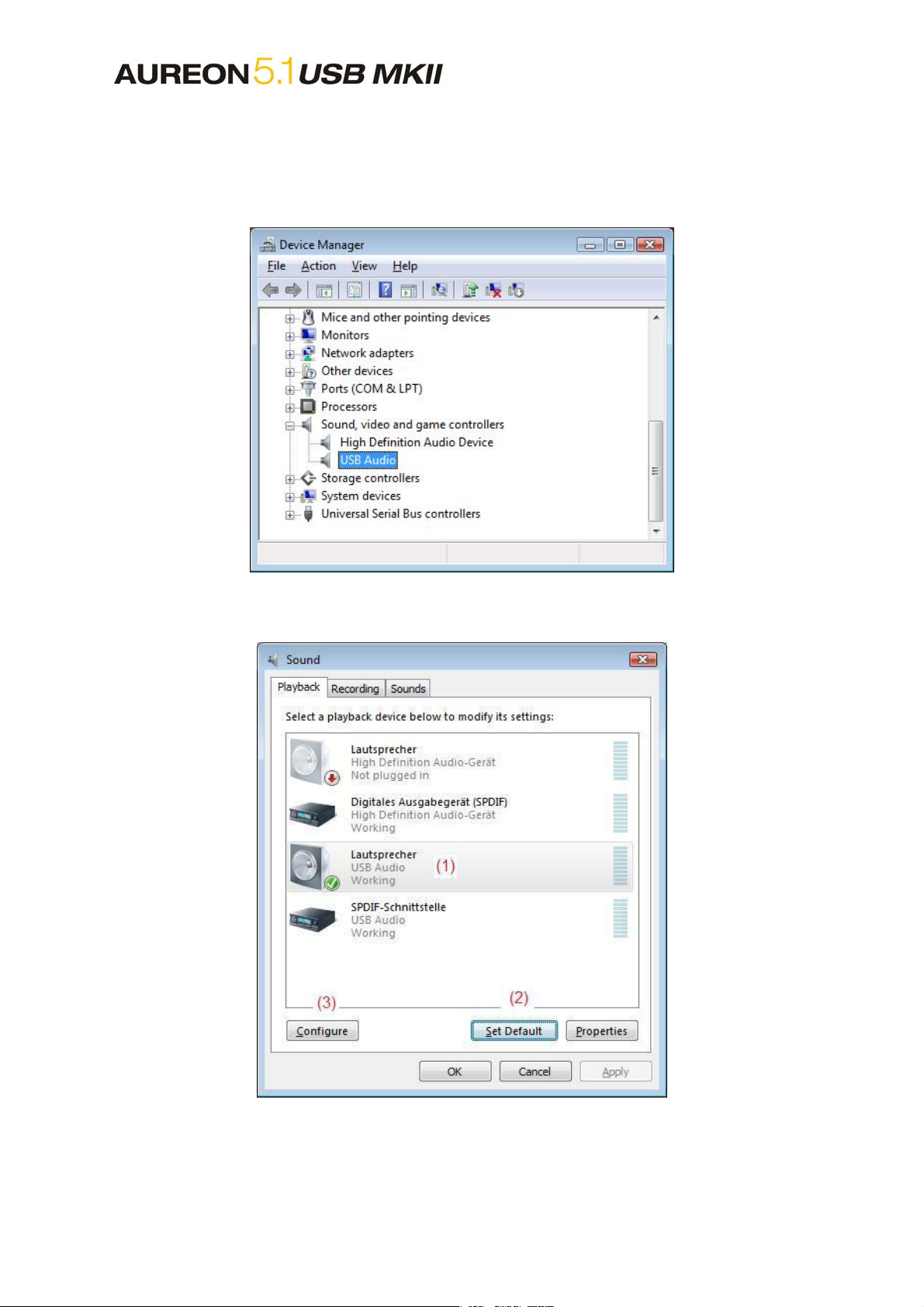
Short-Instruction for Windows Vista (Ver.1)
TerraTec Aureon 5.1 USB (MKII) under Windows Vista
A generic USB Audio driver will be installed automatically by Windows Vista if you plug the Aureon into a USB port of your PC.
You can use the external Soundcard complete without limitation, except an AC3 signal over the S/PDIF Out. This function is not
available at the moment.
Some configurations are necessary yet to use all connected Speaker. Open the control panel of your OS. You will find a submenu sound. Click on it.
Please mark the USB Audio Device (1) and click Set Default (2). Click the Configure button (3).
1 / 4
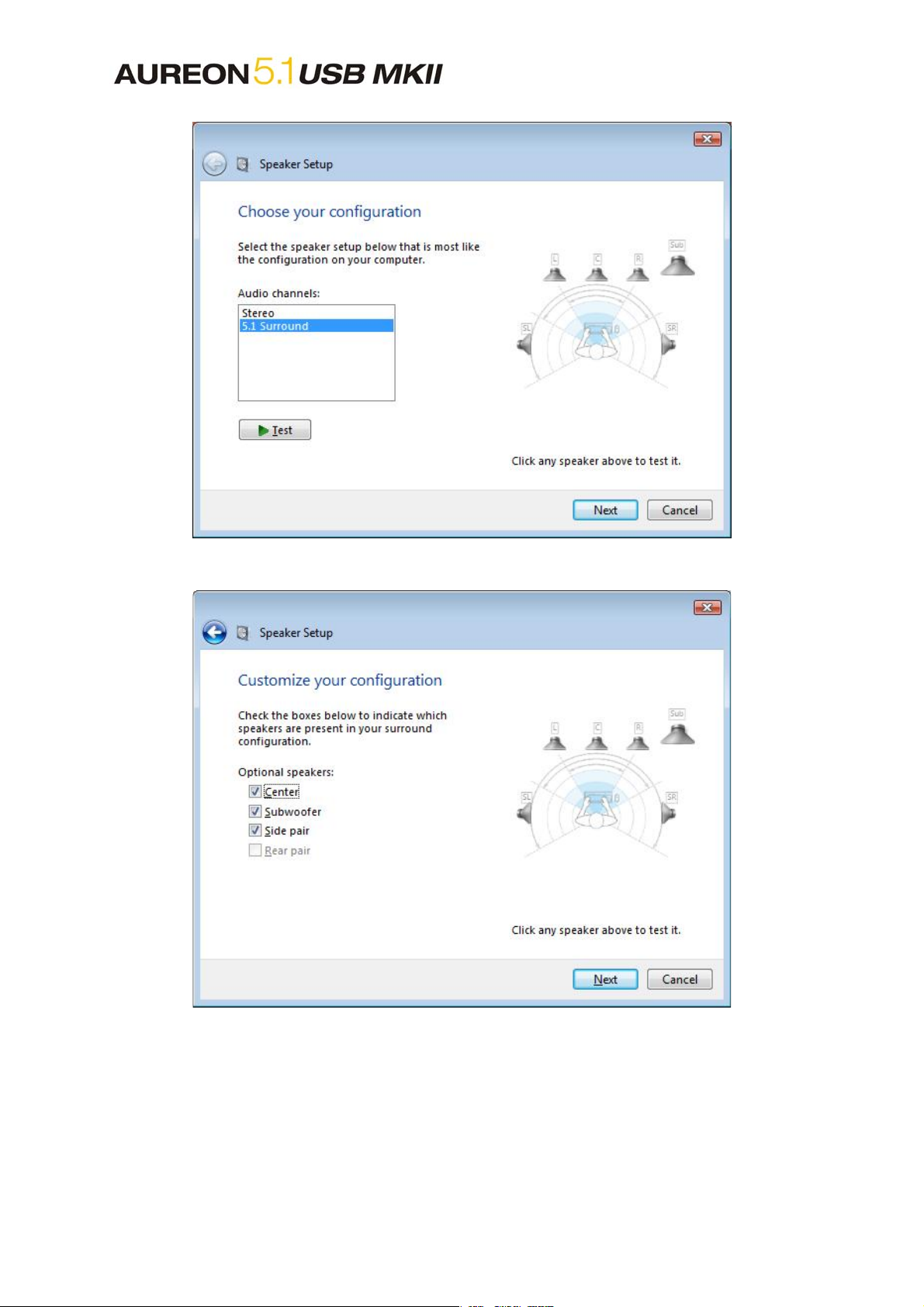
Short-Instruction for Windows Vista (Ver.1)
Please Choose 5.1 Surround and click Next.
Here your have to select Center, Subwoofer and Side pair.
2 / 4
