Terrasat IBUC 2, IBUC 2e, IBUC 2G, IBUC R Operation Manual

IBUC 2, IBUC 2e, IBUC 2G, and IBUC R
Intelligent Block Upconverter
Operations Manual
24-Hour Technical Support: +1 408.782.2166

This document is provided to customers who have purchased Terrasat Communications, Inc.
equipment. This document is copyright protected and no part of this manual may be reproduced,
transcribed, or translated into any language or transmitted in any form whatsoever without the
prior written consent of Terrasat Communications, Inc.
Technical information contained in this publication is for reference purposes only and is subject
to change without notice. Every effort has been made to supply complete and accurate
information; however, Terrasat Communications, Inc. assumes no responsibility and will not be
liable for any errors, omissions, damage, or loss that might result from any use of this manual or
the information contained therein (even if this information is properly followed and problems still
arise).
Part Number: O&M-22062-0001
Revision: F
© December 2015 Terrasat Communications, Inc.
Phone: +1 408.782.5911315 Digital Drive
Morgan Hill, CA 95037 FAX: +1 408.782.5912
www.terrasatinc.com

TABLE OF CONTENTS
Preface
Conventions and References .................................................................................................... P-1
Cautions and Warnings ..................................................................................................... P-2
Trademarks........................................................................................................................ P-2
Electrical Safety Notice .................................................................................................... P-2
Chapter 1, Introduction
Block Upconverters.................................................................................................................. 1-1
Reference Documents .............................................................................................................. 1-2
Warranty Information............................................................................................................... 1-4
Export Regulations................................................................................................................... 1-5
Chapter 2, Functional Description
Introduction .............................................................................................................................. 2-1
System Components................................................................................................................. 2-1
DC Supply............................................................................................................................ 2-7
AC Supply............................................................................................................................ 2-9
Fuses..................................................................................................................................... 2-10
Monitor and Control.............................................................................................................2-12
RF Signal Flow .................................................................................................................... 2-12
Software ............................................................................................................................... 2-19
System Configurations......................................................................................................... 2-20
Storage Information .............................................................................................................2-25
Chapter 3, Installation
Introduction .............................................................................................................................. 3-1
General Requirements .............................................................................................................. 3-1
Unpacking ......................................................................................................................... 3-1
Furnished Items.................................................................................................................3-2
Accessories........................................................................................................................ 3-3
Installing the ODU............................................................................................................... 3-4
Test Equipment ................................................................................................................. 3-4
Site Considerations ........................................................................................................... 3-4
Mounting Considerations.................................................................................................. 3-4
Power Requirements ......................................................................................................... 3-5
Grounding .........................................................................................................................3-7
Antenna Recommendations ..............................................................................................3-8
Antenna Mounting ............................................................................................................3-8
System Pressurization ....................................................................................................... 3-12
System Cabling Requirements .......................................................................................... 3-13
i

Cable and Waveguide Connections ..................................................................................3-16
Basic System Alignment...................................................................................................... 3-21
Setting the Tx and Rx Frequencies ...................................................................................3-21
Transmit Power Alignment............................................................................................... 3-22
Transmit RF Output Adjustment with Modem or Converter (70 MHz to L-band) .......... 3-23
Final Checks............................................................................................................................. 3-24
Chapter 4, Operations
Introduction .............................................................................................................................. 4-1
Start-up Checklist..................................................................................................................... 4-1
Turning On the IBUC........................................................................................................... 4-2
Setting Operating Parameters............................................................................................... 4-2
Setting the Tx Frequency (L-band) ................................................................................... 4-4
Setting Alarm Thresholds .................................................................................................4-4
Configuring Alarm States .................................................................................................4-5
Configuring ALC/AGC..................................................................................................... 4-5
Configuring the External Mute ......................................................................................... 4-6
Common Errors ........................................................................................................................ 4-7
LED is Red........................................................................................................................ 4-7
No Power to the IBUC 2, IBUC 2e, IBUC 2G, or IBUC R............................................. 4-7
Time Stamp Data is Incorrect ...........................................................................................4-8
Satellite Network Operations Center Doesn’t Recognize Signal...................................... 4-8
Transmit Power in Saturation............................................................................................ 4-9
Tx Input/Output Level Verification .................................................................................. 4-9
Chapter 5, Monitor and Control Features
Introduction .............................................................................................................................. 5-1
M&C Interfaces........................................................................................................................ 5-1
RS232................................................................................................................................... 5-1
Hand-held Terminal ............................................................................................................. 5-2
Multifunction LED...............................................................................................................5-4
Frequency Shift Keying (FSK) Modem Interface................................................................ 5-5
RS485................................................................................................................................... 5-6
ASCII Mode......................................................................................................................5-6
Legacy Binary Mode......................................................................................................... 5-8
Ethernet ................................................................................................................................ 5-9
Determining the IP Address of Your IBUC...................................................................... 5-9
Telnet................................................................................................................................. 5-18
Web Server........................................................................................................................ 5-18
SNMP................................................................................................................................ 5-19
Power Measurement................................................................................................................. 5-21
Chapter 6, Troubleshooting
Maintenance .............................................................................................................................6-1
Transceiver Fault Isolation................................................................................................... 6-1
ii

AC Power Problems/Conditioning ....................................................................................6-1
Site-Related Problems .......................................................................................................6-2
M&C Checks .....................................................................................................................6-2
Power Supply Checks........................................................................................................6-3
Transmit Power Setting .....................................................................................................6-3
Common Problems ...............................................................................................................6-5
Tx Output is Disabled........................................................................................................6-5
Incorrect Frequency Settings .............................................................................................6-5
Damaged Cables ................................................................................................................6-5
10 MHz Reference Signal is at the Wrong Level or Missing............................................6-5
Antenna is Pointed Toward Wrong Satellite or is Misaligned ..........................................6-6
Moisture Migrated Into the IBUC .....................................................................................6-6
Bad Orthogonal Mode Transducer and/or Antenna ..........................................................6-7
LED is Red ........................................................................................................................6-7
Repair Policy.............................................................................................................................6-8
Returned Material Authorization (RMA) .............................................................................6-8
Chapter 7, Transmit Redundant Systems
Description................................................................................................................................7-1
Interface for Tx Redundant (1+1) Systems ..........................................................................7-2
Component Descriptions...........................................................................................................7-5
Intelligent Block Upconverter ..............................................................................................7-5
Tx 1+1 Interface Module......................................................................................................7-5
Waveguide Switch................................................................................................................7-6
Software................................................................................................................................7-6
Installation and Setup................................................................................................................7-7
System Cabling Requirements..............................................................................................7-8
Tx 1+1 System...................................................................................................................7-8
Tx 1+1 Interface Module...................................................................................................7-9
Cable and Waveguide Connections......................................................................................7-13
Water-Resistant Wrap........................................................................................................7-13
Typical Initial Setup ..........................................................................................................7-14
Grounding.............................................................................................................................7-14
Tx Redundancy/PSUI Grounding Recommendations.......................................................7-15
System Alignment and Operation.............................................................................................7-16
General..................................................................................................................................7-16
Test Equipment.....................................................................................................................7-16
Setting the Tx Frequencies ...................................................................................................7-17
Tx Power Alignment .........................................................................................................7-17
Final Checks .............................................................................................................................7-18
M&C Setup...........................................................................................................................7-18
Service and Maintenance ..........................................................................................................7-25
Standard Maintenance ..........................................................................................................7-25
Fault Isolation .......................................................................................................................7-25
Common Problems ............................................................................................................7-29
iii

M&C Functions.................................................................................................................... 7-30
User Interfaces ..................................................................................................................7-30
Repair Policy ............................................................................................................................ 7-33
Appendix A, Part Numbering Schema
Identifying the Part and Serial Numbers .................................................................................. A-1
Decoding the Part Number....................................................................................................... A-1
Appendix B, Using HyperTerminal
Establishing a HyperTerminal Session .................................................................................... B-1
Using a Saved Connection .......................................................................................................B-7
Ending a HyperTerminal Session............................................................................................. B-8
Appendix C, Web Pages
Introduction .............................................................................................................................. C-1
Screen Shots ............................................................................................................................. C-5
Log In ................................................................................................................................ C-5
Information Tab ................................................................................................................C-6
Alarm Tab ......................................................................................................................... C-8
Sensor Tab......................................................................................................................... C-11
Transmit Configuration Tab.............................................................................................. C-13
Interface Configuration Tab.............................................................................................. C-18
System Configuration Tab ................................................................................................ C-21
Alarm Configuration Tab.................................................................................................. C-23
Redundancy Configuration Tab ........................................................................................ C-26
Alarm Log Tab.................................................................................................................. C-29
Appendix D, Hand-held Terminal Menu Tree
Menu Options........................................................................................................................... D-1
Info & Sensors................................................................................................................... D-5
Tx ...................................................................................................................................... D-5
Alarm................................................................................................................................. D-6
Tx Thresholds.................................................................................................................... D-6
Interface............................................................................................................................. D-6
SNMP................................................................................................................................ D-7
System............................................................................................................................... D-7
Redundancy....................................................................................................................... D-7
Appendix E, Legacy Binary Command Message Structure
Command Set ........................................................................................................................... E-1
Legacy Response Message Structure ....................................................................................... E-3
Data Field Definitions..........................................................................................................E-5
iv

Appendix F, ASCII Command/Response Structure
Command Set............................................................................................................................F-1
Common Commands ............................................................................................................F-4
Receive-only Commands......................................................................................................F-20
Transmit-only Commands ....................................................................................................F-27
Redundancy Commands .......................................................................................................F-44
Appendix G, Component Specifications and Reference Drawings
Reference Drawings..................................................................................................................G-1
Data Sheets ...............................................................................................................................G-10
Appendix H, Glossary
Glossary of Terms.....................................................................................................................H-1
Index
v

vi

LIST OF TABLES
Table P.1 Typographical Conventions ........................................................................................ P-1
Table 1.1 Satellite Operation Standards...................................................................................... 1-2
Table 2.1 IBUC
Table 2.2 IBUC
Table 2.3 IBUC 2G Transmit Frequency Plans.......................................................................... 2-5
Table 2.4 IBUC R Transmit Frequency Plans............................................................................ 2-6
Table 2.5 AC Supply Operating Voltage Ranges ....................................................................... 2-9
Table 2.6 Fuse Markings............................................................................................................. 2-10
Table 2.7 Fuse Markings Explained ........................................................................................... 2-12
Table 2.8 External 10 MHz Reference Signal Parameters.......................................................... 2-13
Table 2.9 Internal 10 MHz Reference Signal Parameters........................................................... 2-13
Table 2.10 Basic System Requirements........................................................................................ 2-20
Table 3.1 Recommended Test Equipment ..................................................................................3-4
Table 3.2 Terrasat Outdoor Power Supplies ...............................................................................3-6
Table 3.3 Interface Connector Schedule ..................................................................................... 3-13
Table 3.4 Pin Assignments for M&C Interface Connector J2 ....................................................3-14
Table 3.5 Pin Assignments for DC Power Connector J3............................................................ 3-15
Table 3.6 Pin Assignments for AC Power Connector J3............................................................ 3-16
Table 3.7 Pin Assignments for Ethernet Connector J4 ............................................................... 3-16
Table 5.1 Default Alarm Configuration ...................................................................................... 5-4
Table 5.2 Transmitter Link Specifications.................................................................................. 5-5
Table 5.3 Receiver Link Specifications ......................................................................................5-5
Table 5.4 ASCII Mode Command Format.................................................................................. 5-7
Table 5.5 Packet Format ............................................................................................................. 5-8
Table 5.6 Data Packet Byte Configuration ................................................................................. 5-8
Table 6.1 Possible Scenarios for IBUCs with an External 10 MHz Reference Signal ............... 6-6
Table 7.1 Tx 1+1 Interface Module Connector Schedule ........................................................... 7-9
Table 7.2 Pin Assignments for M&C Interface Connectors J1, J2, and J3................................. 7-10
Table 7.3 Pin Assignments for M&C Interface Connectors J4 and J6 ....................................... 7-11
Table 7.4 Pin Assignments for M&C Interface Connector J5, J7, J8, and J10........................... 7-11
Table 7.5 Pin Assignments for M&C Interface Connector J9 ....................................................7-12
Table 7.6 Pin Assignments for M&C Interface Connector J11 ..................................................7-13
Table 7.7 Recommended Test Equipment ..................................................................................7-16
Table C.1 Default Values for Power Monitor Frequency............................................................ C-14
Table C.2 Default Values for the Burst Threshold ...................................................................... C-15
Table E.1 Commands .................................................................................................................. E-1
Table E.2 Response to Commands 0x01, 0x02, 0x03, 0x04, 0x08, and 0xFF............................ E-3
Table E.3 Response to IBUC Commands 0x05 and 0x06
(When Data Byte 1 of Command Message = 0x00) ................................................... E-3
2 Transmit Frequency Plans ............................................................................. 2-3
2e Transmit Frequency Plans ........................................................................... 2-4
vii

Table E.4 Response to IBUC Command 0x06
(When Data Byte 1 of Command Message = 0x01) ................................................... E-4
Table E.5 Response to IBUC Command 0x07 ............................................................................ E-4
Table E.6 Response to IBUC Command 0x09 ............................................................................ E-5
Table E.7 Data Field Definitions .................................................................................................E-5
Table F.1 Alarm Mask................................................................................................................. F-1
Table F.2 Alarm Flags................................................................................................................. F-2
Table F.3 Error Response Table.................................................................................................. F-3
Table F.4 Default Values for the TAH, TAL, and TBT Commands ..........................................F-34
Table F.5 Default Values for the TFR Command .......................................................................F-38
viii

LIST OF FIGURES
Figure 2.1 Front Panel of a DC-powered IBUC 2....................................................................... 2-8
Figure 2.2 Front Panel of a Low Energy Consumption IBUC 2e ............................................... 2-9
Figure 2.3 Front Panel of an AC-powered IBUC
Figure 2.4 DC-powered IBUC Block Diagram........................................................................... 2-16
Figure 2.5 AC-powered IBUC Block Diagram........................................................................... 2-17
Figure 2.6 IBUC 2e Block Diagram (for DC-powered low energy-consumption systems) ....... 2-18
Figure 2.7 DC Power System Configuration............................................................................... 2-22
Figure 2.8 DC Power System Configuration with IFU ............................................................... 2-23
Figure 2.9 AC Power System Configuration............................................................................... 2-24
Figure 3.1 Contents of an IBUC
Figure 3.2 IBUC 2 Field Installation........................................................................................... 3-9
Figure 3.3 IBUC 2 Installation .................................................................................................... 3-10
Figure 3.4 Location of Mounting Holes ...................................................................................... 3-11
Figure 3.5 Location of Adjustment Slots on Optional Mounting Bracket .................................. 3-12
Figure 3.6 Applying the Anti-Seize Lubricant............................................................................ 3-18
Figure 3.7 Waveguide Label and Channel for Gasket ................................................................ 3-19
Figure 5.1 Hand-held Terminal ................................................................................................... 5-3
Figure 5.2 Download Wireshark Icon ......................................................................................... 5-10
Figure 5.3 Wireshark Release Version........................................................................................ 5-10
Figure 5.4 Executable Alert Message.......................................................................................... 5-11
Figure 5.5 Open File Security Warning Message ....................................................................... 5-11
Figure 5.6 Installation Wizard Welcome..................................................................................... 5-12
Figure 5.7 Wireshark License Agreement................................................................................... 5-12
Figure 5.8 Choosing Wireshark Components ............................................................................. 5-13
Figure 5.9 Selecting Additional Wireshark Tasks....................................................................... 5-13
Figure 5.10 Choosing the Installation Location ............................................................................ 5-14
Figure 5.11 Installing WinPcap..................................................................................................... 5-14
Figure 5.12 Installation Progress Bar ............................................................................................ 5-15
Figure 5.13 WinPcap Installer....................................................................................................... 5-15
Figure 5.14 Setup Completion Notification .................................................................................. 5-16
Figure 5.15 Finishing Setup of Wireshark .................................................................................... 5-16
Figure 5.16 Wireshark Menu......................................................................................................... 5-17
Figure 5.17 Selecting An Interface................................................................................................ 5-17
Figure 5.18 Returning IP Address Information............................................................................. 5-18
Figure 7.1 Transmit Redundant System Setup............................................................................ 7-2
Figure 7.2 IBUC
Figure 7.3 Tx 1+1 Interface Module Block Diagram.................................................................. 7-6
Figure 7.4 Tx 1+1 Interface Module Top View .......................................................................... 7-9
Figure 7.5 Multifunction LEDs for a Tx 1+1 System ................................................................. 7-24
Figure 7.6 Hand-Held Terminal .................................................................................................. 7-31
2 Redundant System Diagram ......................................................................... 7-4
2 Shipping Carton ................................................................... 3-3
2..................................................................... 2-10
ix

Figure A.1 Identifying the Part and Serial Numbers.................................................................... A-1
Figure A.2 Part Numbering Schema for IBUC G, IBUC 2, IBUC 2e, IBUC 2G, IBUC R....... A-2
Figure A.3 Part Numbering Schema for IBUC............................................................................ A-3
Figure A.4 Part Numbering Schema for Transmit Redundant (Tx 1+1) Systems....................... A-4
Figure A.5 Part Numbering Schema for Receive Redundant (Rx 1+1) Systems ........................ A-5
Figure A.6 Part Numbering Schema for IBUC with PSUI Systems............................................ A-6
Figure A.7 Part Numbering Schema for IFU Systems................................................................. A-7
Figure A.8 Part Numbering Schema for LNBs............................................................................ A-8
Figure A.9 Part Numbering Schema for SSPAs .......................................................................... A-9
Figure A.10 Part Numbering Schema for Redundant SSPA 1+1 Systems.................................... A-10
Figure B.1 New Connection Description Window ...................................................................... B-2
Figure B.2 Connect To Window .................................................................................................. B-3
Figure B.3 COM1 Properties Window......................................................................................... B-4
Figure B.4 Invalid Password Error Message................................................................................ B-5
Figure B.5 ASCII Setup Window ................................................................................................ B-5
Figure B.6 Invalid Value Error Message ..................................................................................... B-6
Figure B.7 Active HyperTerminal Window................................................................................. B-7
Figure C.1 Choosing Network Connections ................................................................................ C-2
Figure C.2 Choosing the Internet Protocol (TCP/IP) Properties.................................................. C-2
Figure C.3 Typing the IP Address................................................................................................ C-3
Figure C.4 Invalid Subnet Mask Error Message.......................................................................... C-4
Figure C.5 Login .......................................................................................................................... C-5
Figure C.6 Information Tab ......................................................................................................... C-6
Figure C.7 Alarm Status Tab ....................................................................................................... C-8
Figure C.8 Sensor Tab ................................................................................................................. C-11
Figure C.9 Tx Configuration Tab ................................................................................................ C-13
Figure C.10 Interface Configuration Tab....................................................................................... C-18
Figure C.11 System Configuration Tab ......................................................................................... C-21
Figure C.12 Alarm Configuration Tab........................................................................................... C-23
Figure C.13 Redundancy Configuration Tab ................................................................................. C-26
Figure C.14 Alarm Log Tab........................................................................................................... C-29
Figure D.1 Sample HHT Display ................................................................................................. D-2
Figure D.2 Sample Info & Sensors Menu .................................................................................... D-2
Figure D.3 Hand-held Terminal Menu Tree ................................................................................ D-4
Figure G.1 Fabrication Drawing, FBD-21012-XXXX, Rev A.................................................... G-2
Figure G.2 Fabrication Drawing, FBD-21984-XXXX, Rev B, page 1 of 2 ................................ G-3
Figure G.3 Fabrication Drawing, FBD-21984-XXXX, Rev B, page 2 of 2 ................................ G-4
Figure G.4 Fabrication Drawing, FBD-20351-0001, Rev A ....................................................... G-5
Figure G.5 Fabrication Drawing, FBD-20606-XXXX, Rev A.................................................... G-6
Figure G.6 Example Installation Drawing for Antenna Mounting, 339-44001-XXXX,
Rev A, page 1 of 2 ..................................................................................................... G-7
Figure G.7 Example Installation Drawing for Antenna Mounting, 339-44001-XXXX,
Rev A, page 2 of 2 ..................................................................................................... G-8
Figure G.8 Example Installation Drawing, IND-10521-0011, Rev A ......................................... G-9
x
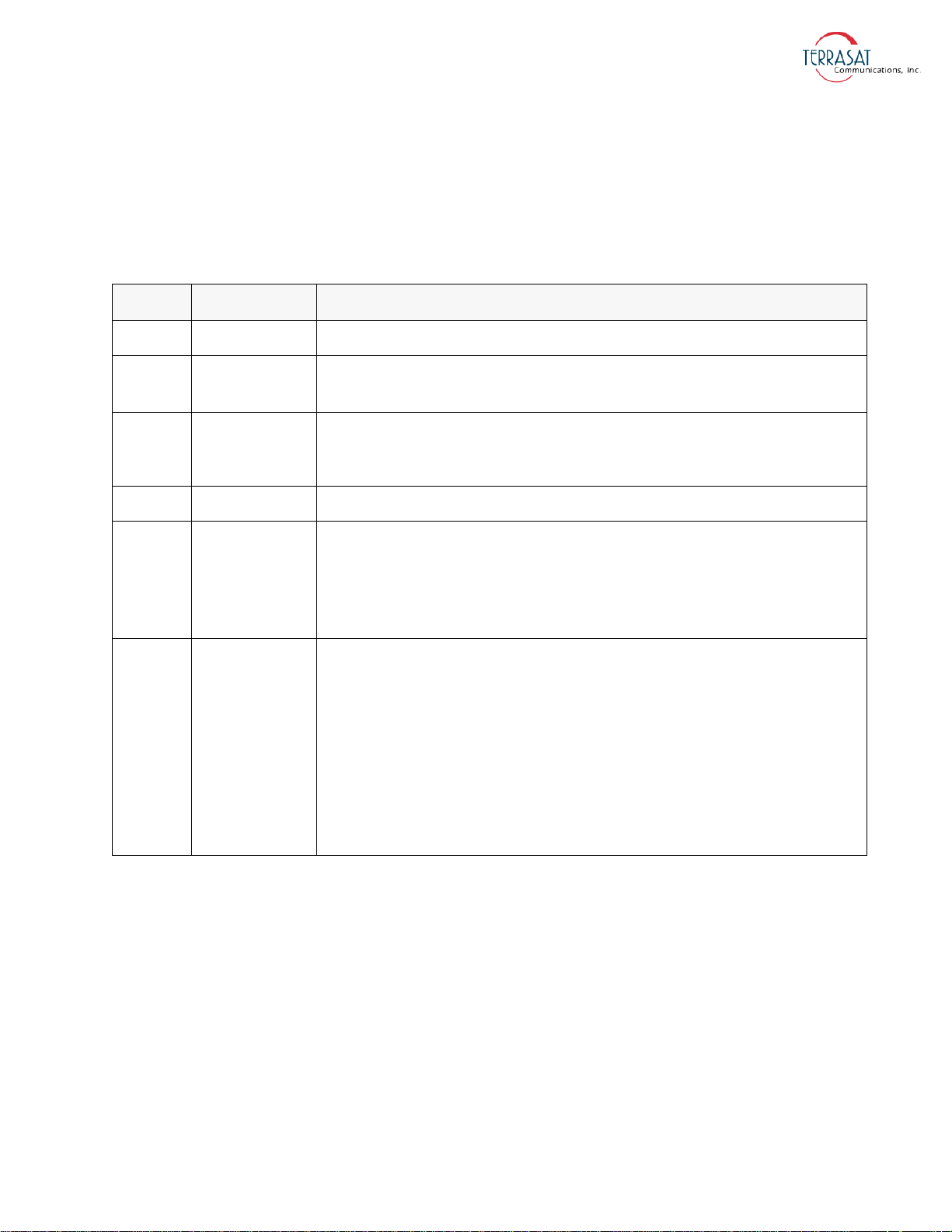
REVISION HISTORY
Revision Date Description
A February 2013 Initial Release
B February 2013
C February 2013
D May 2013 • Added Chapter 7, Transmit Redundant Systems
E January 2014
F August 2015
• Corrected values for the TFB command in Appendix F
• Updated information about transmit frequency plans in Table 2.1
• Corrected part numbering values in Figure A.2
• Revised information in Chapter 5 about how to determine your unit’s IP address when
it is not on the same subnet as your host computer
• Added the CFD and TTT commands
• Updated list of reference documents in Chapter 1, Introduction
• Updated specifications to include low-energy-consumption units
• Updated data sheets in Appendix G, Component Specifications and Reference
Drawings
• Added the BRM and CBT commands
• Updated fuse markings in Table 2.6
• Attenuation is now 30 dB
• Added information about warm standby mode in Chapter 7, Transmit Redundant
Systems
• Updated part numbers in Appendix A, Part Numbering Schema
• Updated data sheets in Appendix G, Component Specifications and Reference
Drawings
• Added information about the Burst Timeout option in Appendix C, Web Pages and
Appendix D, Hand-held Terminal Menu Tree
xi

xii
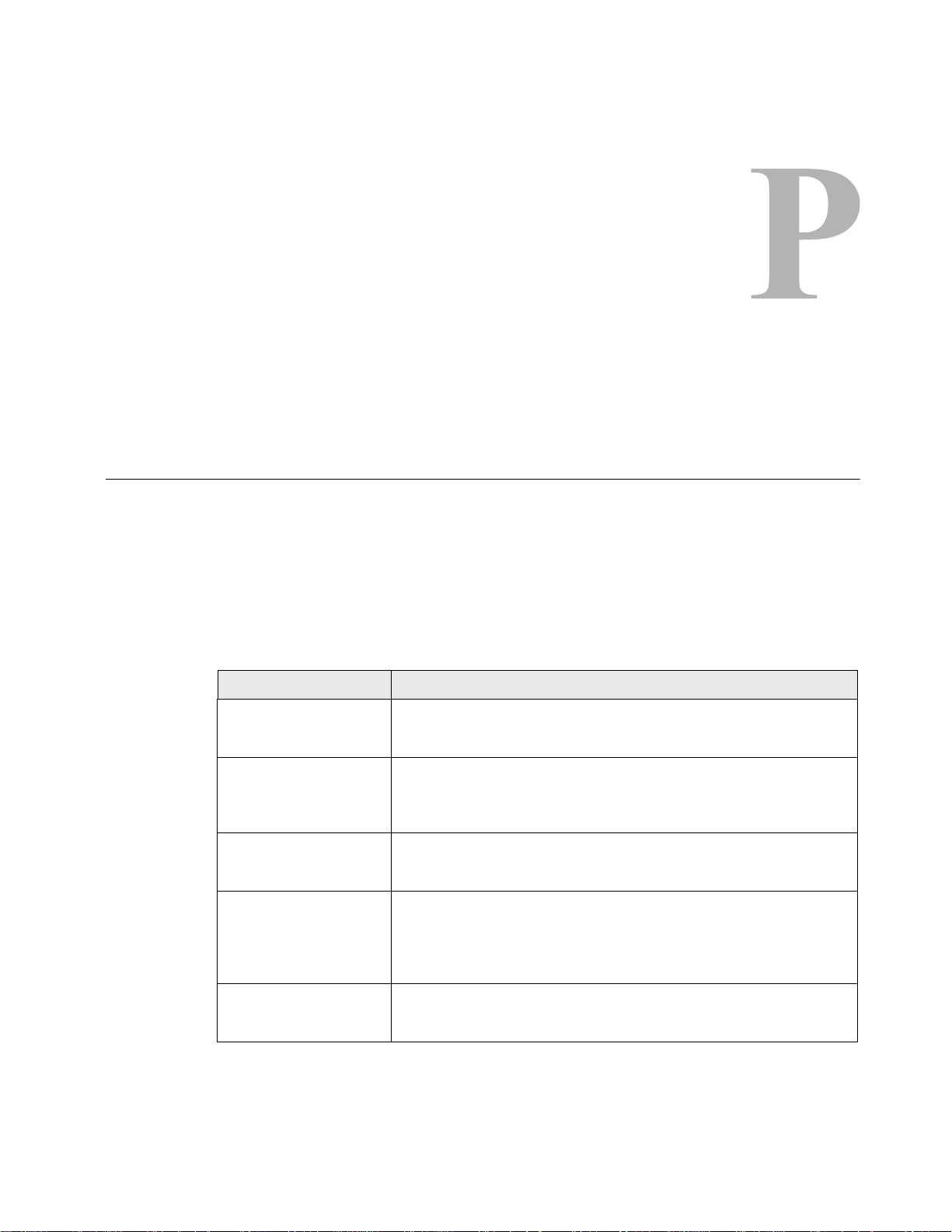
This manual provides information about the Terrasat Communications, Inc. line of
intelligent block upconverters and transmit redundant systems.
Conventions and References
Before you start using this manual, it is important to understand the typographical
conventions and terms used in the documentation.
Table P.1 describes typographical conventions used in Terrasat Communications, Inc.
documentation. For definitions of specialized terms used in the documentation, see
Appendix H, Glossary.
P REFACE
Table P.1
Convention Description/Example
Emphasis
Internal cross-references
Product and feature
names
Technical Publication
Re
ferences
User-entered values
Typographical Conventions
Used to emphasize the importance of a point.
The IP Address must be
References to a section in the same document are marked in blue and
are hyperlinked.
See Warranty Information on page 1-4.
Named Terrasat products and features are identified on first use.
...line of intelligent block upconverters (IBUCs).
References to other Terrasat publications. If the reference is hyperlinked,
it is also underscored.
For detailed information, see the Terrasat Communications, Inc. IBUC
Operations Manual.
A special font marks text that you type.
At the password prompt, type
a unique number.
MyPassword.
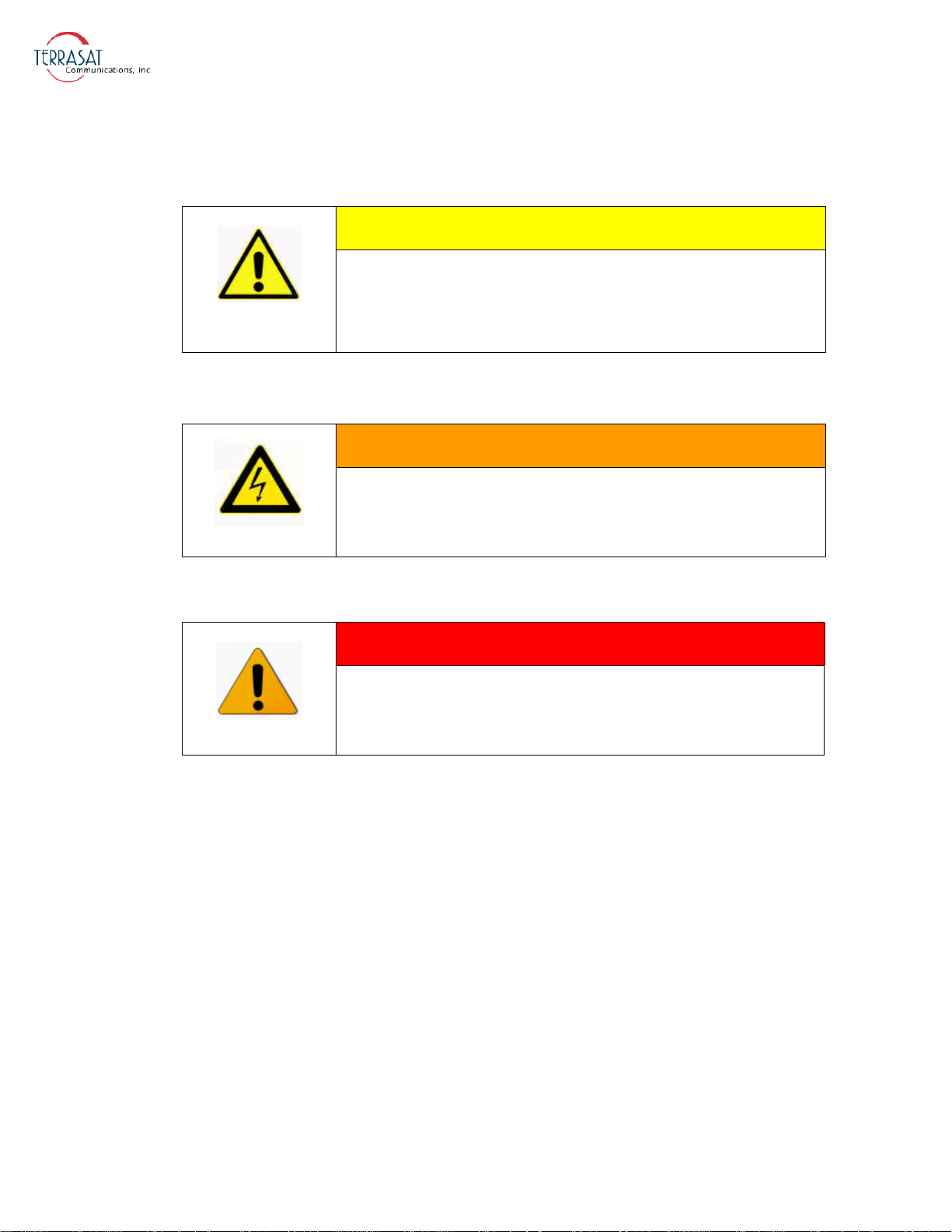
Cautions and Warnings
CAUTION indicates a hazardous situation that, if not
avoided, could result in minor or moderate injury.
CAUTION might also be used to indicate other unsafe
practices or risks of property damage.
HIGH VOLTAGE indicates the presence of a
high-voltage hazard.
CAUTION
HIGH VOLTAGE
WARNING
WARNING indicates a potentially hazardous situation
that, if not avoided, could result in death or serious
injury.
T rademarks
Other product names mentioned in this manual may be trademarks or registered
trademarks of their respective companies and are hereby acknowledged.
Electrical Safety Notice
This equipment has been designed to minimize exposure of personnel to hazards. All
operators and technicians must
• Know how to work around, with, and on high-voltage equipment.
• Exercise every precaution to ensure safety of personnel.
• Exercise extreme care when working near high voltages.
• Be familiar with the warnings in this manual.
P-2 | Preface
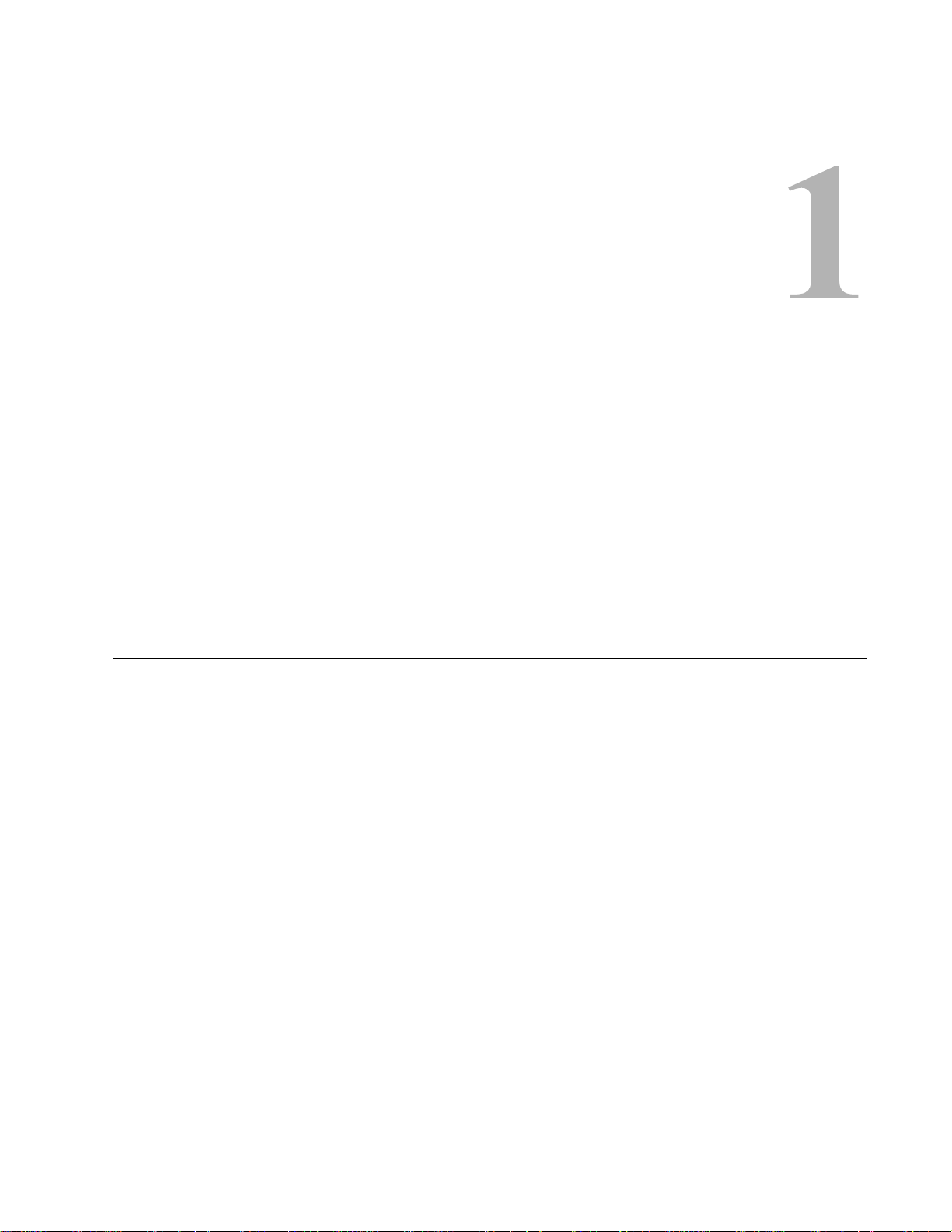
C HAPTER
C
HAPTER
1
I
NTRODUCTION
This manual is intended for users of Terrasat Communications, Inc. block upconverter
systems including the IBUC
contains information about
• Installation, operation, and maintenance of IBUC 2, IBUC 2e, IBUC 2G, and
IBUC R systems
• Use of user interface protocols for remote monitor and control capabilities
2, the IBUC 2e, the IBUC 2G, and the IBUC R. It
Block Upconverters
The term “intelligent” block upconverter (IBUC) refers to the advanced features and
monitor and control capabilities of the entire line of Terrasat IBUC models. Each
IBUC model includes automatic gain control (AGC) and automatic level control
(ALC) features as well as internal diagnostics. Terrasat IBUCs also provide extensive
monitoring and control through a menu of software commands and alarms providing
access to the numerous operating parameters and features available in the unit. Access
to features and monitor and control (M&C) functions is provided via several methods
including a hand-held terminal, RS232, RS485, TCP/IP (Telnet, HTTP), UDP
(SNMP) and FSK (frequency shift keying) link via the IFL cable. Each IBUC model is
also fitted with a multifunction LED for visual status indications.
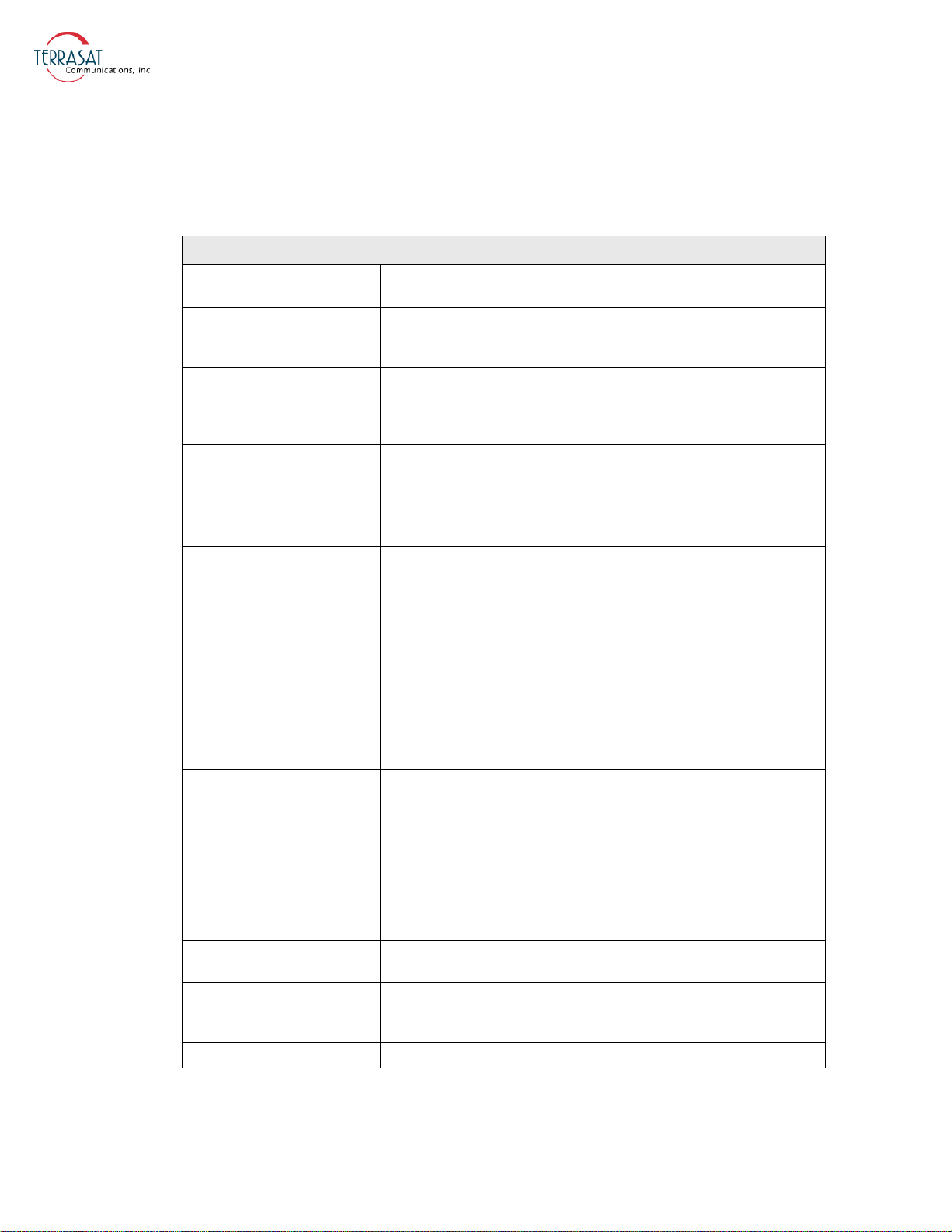
Reference Documents
Use the satellite operation standards listed in Table 1.1 as reference documents.
Table 1.1
Satellite Operation Standards
Earth Station Standards
Intelsat IESS 308/309
Eutelsat EESS 502
ETS 300-332
ETS 300-159
ETS 300-160
ETSI EN 301 427
ETSI EN 301 428
ETSI EN 301 430
ETSI EN 301 443
MIL-STD-188-164A
with Change 3
MIL-STD 810F
ANSI/TIA/EIA 568 Commercial Building Telecommunications Cabling Standard
Performance Characteristics for Intermediate Data Rate Digital
Carriers Using Convolutional Encoding and QPSK Modulation
Minimum Technical and Operational Requirements for Earth Stations
Transmitting to a Eutelsat Transponder for Non-Standard Structured
Types of SMS Transmissions. Standard M.
Satellite Earth Stations (SES); Transmit-only or transmit-and-receive
very small aperture terminals (VSATs) used for communications
operating in the fixed satellite service (FSS) 6 GHz and 4 GHz
frequency bands.
Satellite Earth Stations (SES); Transmit/receive very small aperture
terminals (VSATs) used for data communications operating in the
fixed satellite service (FFS) 11/12/14 GHz frequency bands.
Satellite Earth Stations (SES); Control and monitoring functions for
very small aperture terminals (VSAT) networks.
Satellite Earth Stations and Systems (SES); Harmonized EN for Low
Data Rate Mobile Satellite Earth Stations (MESs) except aeronautical
mobile satellite earth stations, operating in the 11/12/14 GHz
frequency bands covering essential requirements under article 3.2 of
the Radio & Telecommunications Terminal Equipment (R&TTE)
directive
Satellite Earth Stations and Systems (SES); Harmonized EN for Very
Small Aperture Terminal (VSAT); Transmit-only, transmit/receive, or
receive-only satellite earth stations operating in the 11/12/14 GHz
frequency bands covering essential requirements under article 3.2 of
the Radio & Telecommunications Terminal Equipment (R&TTE)
Directive.
Satellite Earth Stations and Systems (SES); Harmonized EN for
Satellite News Gathering Transportable Earth Stations (SNG TES)
operating in the 11-12/13-14 GHz frequency bands covering essential
requirements under article 3.2 of the R&TTE directive
Satellite Earth Stations and Systems (SES); Harmonized EN for Very
Small Aperture Terminal (VSAT); Transmit-only, transmit/receive, or
receive-only satellite earth stations operating in the 4 GHz and 6 GHz
frequency bands covering essential requirements under article 3.2 of
the R&TTE Directive.
Interoperability of SHF Satellite Communications Terminals for
tactical and long-haul communications.
Materiel acquisition program planning and engineering direction for
considering the influences that environmental stresses have on
materiel throughout all phases of its service life.
1-2 | IBUC 2, IBUC 2e, IBUC 2G, IBUC R Operations Manual: Introduction
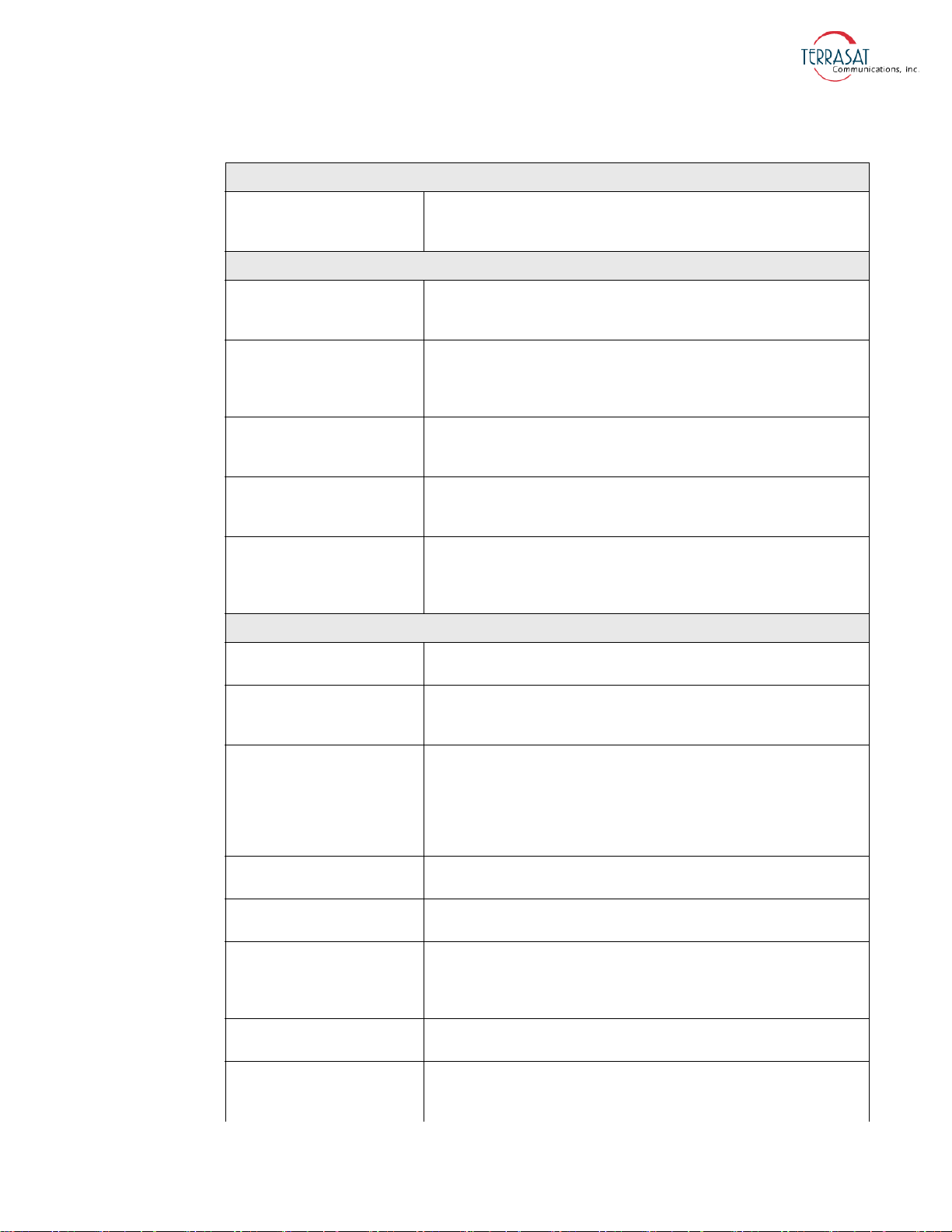
Table 1.1
Satellite Operation Standards (Continued)
Earth Station Standards
ETS 300 019-1-1
Environmental Standards
ETS 300 019-1-2
ETS 300 019-1-4
ETS 300 019-2-1
ETS 300 019-2-2
ETS 300 019-2-4
Equipment Engineering (EE): Environmental Conditions and
Environmental Tests for Telecommunications Equipment. Part 1-1:
Classification of environmental conditions. Storage.
Equipment Engineering (EE): Environmental Conditions and
Environmental Tests for Telecommunications Equipment. Part 1-2:
Classification of environmental conditions. Transportation.
Equipment Engineering (EE): Environmental Conditions and
Environmental Tests for Telecommunications Equipment. Part 1-4:
Classification of environmental conditions. Stationary use at nonweather protected locations.
Equipment Engineering (EE): Environmental Conditions and
Environmental Tests for Telecommunications Equipment. Part 2-1:
Specification of environmental tests; Storage
Equipment Engineering (EE): Environmental Conditions and
Environmental Tests for Telecommunications Equipment. Part 2.2:
Specification of environmental tests; Transportation
Equipment Engineering (EE): Environmental Conditions and
Environmental Tests for Telecommunications Equipment. Part 2-4:
Specification of environmental tests; Stationary use at non-weather
protected locations
EMC/EMI Standards
99/5/EEC
ETSI EN 301 489-1 v1.8.1
ETSI EN 301 489-12 v2.2.2
EN 55022A
EN 61000-3-2
EN 61000-3-3
EN 61000-4-2
EN 61000-4-3
The Radio and Telecommunications Terminal Equipment Directive
(R&TTE)
Electromagnetic Compatibility and Radio Spectrum Matters (ERM);
Electromagnetic Compatibility (EMC) standard for radio equipment
and services; Part 1: Common technical requirements
Electromagnetic Compatibility and Radio Spectrum Matters (ERM);
Electromagnetic Compatibility (EMC) standard for radio equipment
and services; Part 12: Specific conditions for Very Small Aperture
Terminal, Satellite Interactive Earth Stations operated in the
frequency ranges from 4 GHz through 30 GHz in the Fixed Satellite
Services (FSS)
Information Technology Equipment – Radio Disturbance
Characteristics – Limits and methods of measurement
Electromagnetic Compatibility (EMC) – Part 3.2: Limits for harmonic
current emissions (equipment input current < 16 A per phase)
Electromagnetic Compatibility (EMC) – Part 3.3: Limitation of voltage
changes, voltage fluctuations, and flicker in public low-voltage supply
systems for equipment with rated current ≤ 16 A per phase and not
subject to conditional connection
Electromagnetic Compatibility (EMC) – Part 4-2: Testing and
measurement techniques – Electrostatic discharge immunity test
Electromagnetic Compatibility (EMC) – Part 4-3: Testing and
measurement techniques – Radiated, radio-frequency,
electromagnetic field immunity test
Reference Documents | 1-3
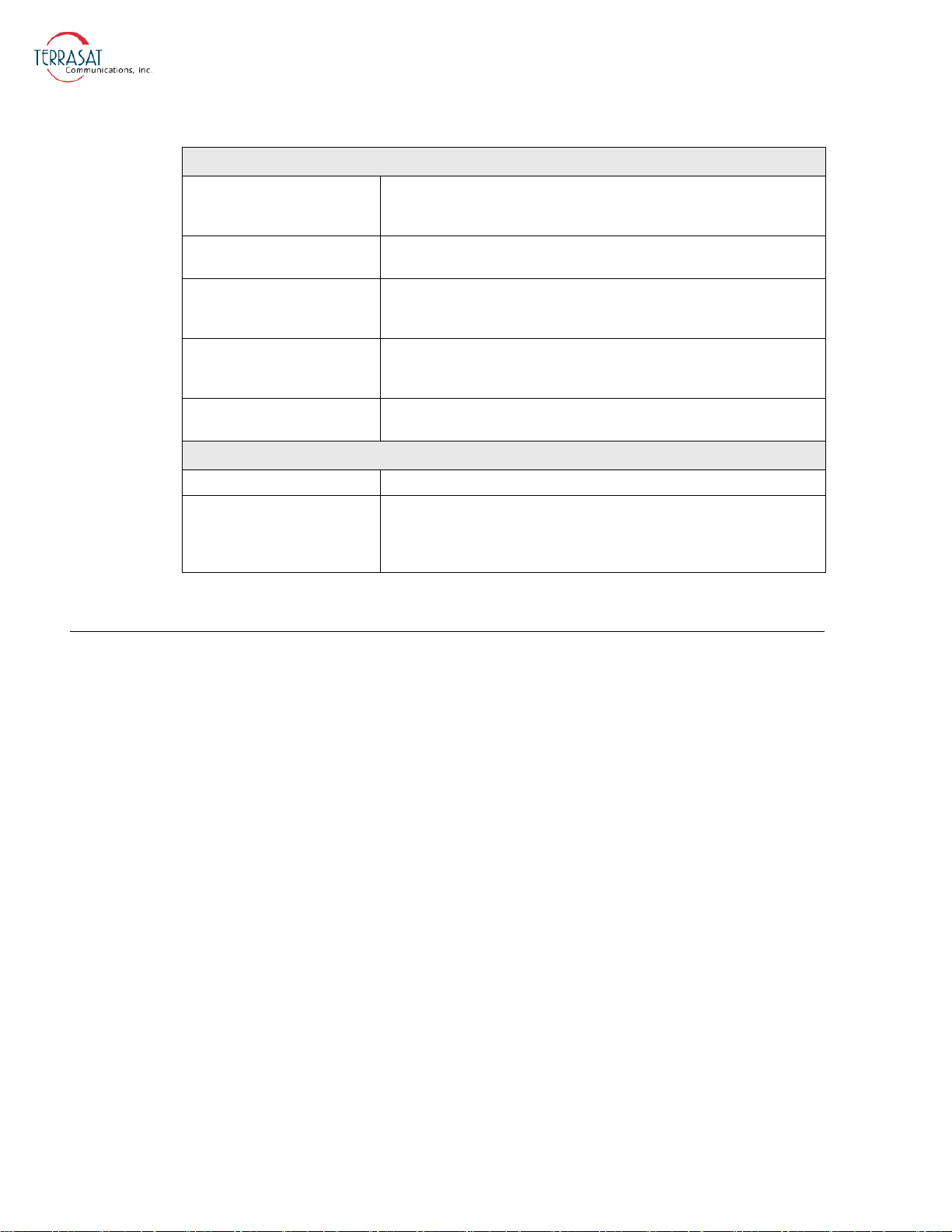
Table 1.1
EMC/EMI Standards
EN 61000-4-4
EN 61000-4-5
EN 61000-4-6
EN 61000-4-11
MIL-STD-461E
Safety Standards
2006/95/EC The Low Voltage Directive (supersedes 73/23/EEC)
EN 60950-1
Satellite Operation Standards (Continued)
Electromagnetic Compatibility (EMC) – Part 4-4: Testing and
measurement techniques – Electrical fast transient/burst immunity
test
Electromagnetic Compatibility (EMC) – Part 4-5: Testing and
measurement techniques – Surge immunity test
Electromagnetic Compatibility (EMC) – Part 4-6: Testing and
measurement techniques – Immunity to conducted disturbances,
induced by radio-frequency fields
Electromagnetic Compatibility (EMC) – Part 4-11: Testing and
measurement techniques – Voltage dips, short interruptions, and
voltage variations immunity tests
Requirements for the Control of Electromagnetic Interference
Characteristics of Subsystems and Equipment
Information technology equipment – Safety as applied to
mains-powered or battery-powered information technology
equipment, including electrical business equipment and associated
equipment, with a rated voltage not exceeding 600
V.
W arranty Information
Determination of warranty status of equipment shall be in accordance with the
following Terrasat Communications, Inc. Warranty Policy.
(A) This warranty is for equipment of Terrasat Communications, Inc. The term
“Terrasat” as used throughout this warranty shall mean Terrasat Communications,
Inc., if the equipment was manufactured by Terrasat Communications, Inc.
(B) Terrasat warrants that its equipment shall be free from defects in material or
workmanship at the time of shipment and that it will conform to applicable
specifications.
For all Satcom products, the buyer shall exercise any and all warranty claims within a
period of twenty-four (24) months.
(1) The warranty does not apply to any part of a product if it has been altered,
repaired, or misused in any way that, in the opinion of Terrasat, affects the
reliability of, or detracts from the performance of, any part of the product; or it is
damaged as a result of the use of such part in or in connection with equipment not
previously approved by Terrasat.
(2) The warranty does not apply to any product or parts thereof if its serial number
or the serial number of any of its parts has been altered, defaced, or removed.
1-4 | IBUC 2, IBUC 2e, IBUC 2G, IBUC R Operations Manual: Introduction
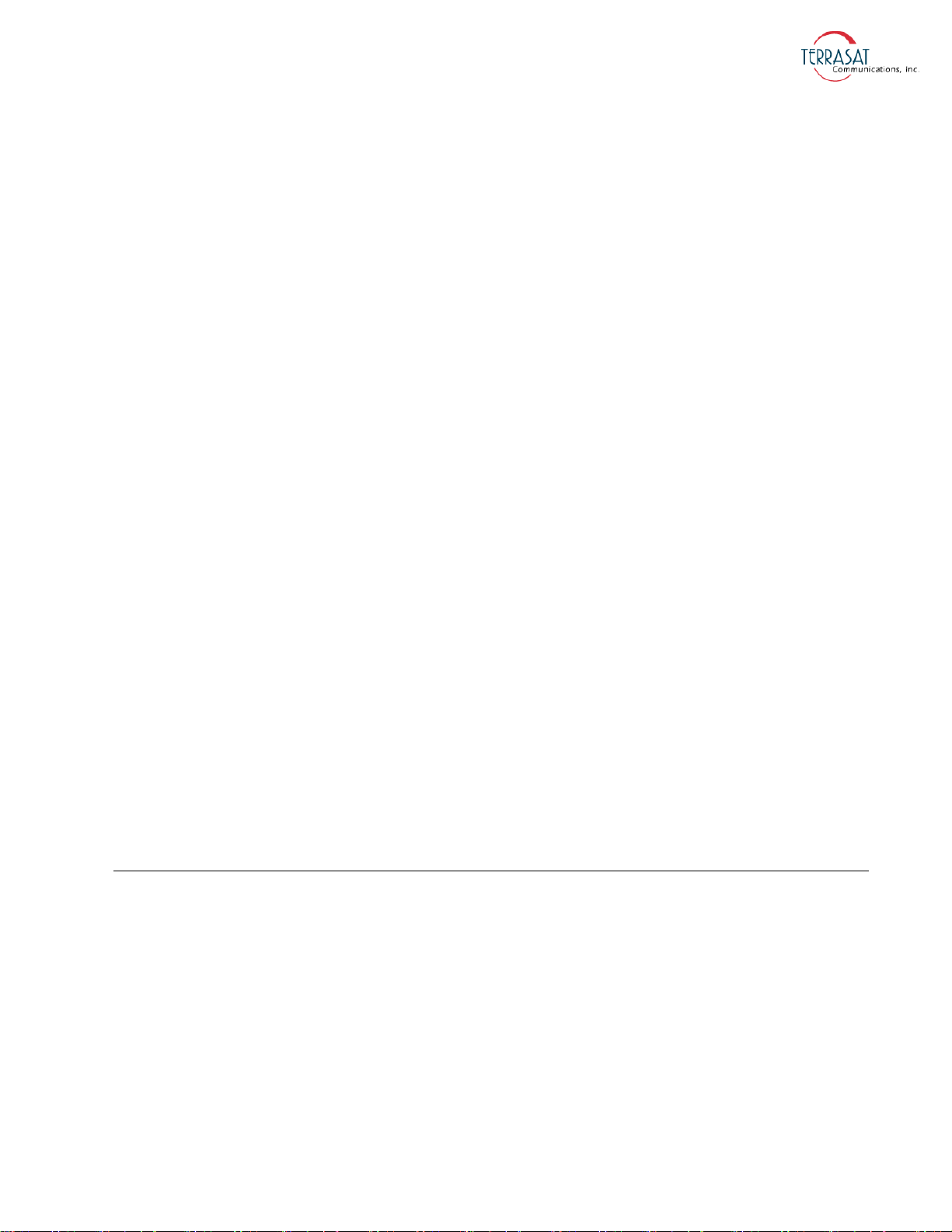
(3) The warranty does not cover damages or losses incurred in transport.
(4) The warranty does not cover replacement or repair necessitated by loss or
damage resulting from cases beyond the control of Terrasat.
(5) The warranty does not include the furnishing of any labor involved or
connected with the removal and/or reinstallation of warranted equipment or parts
on site, or any labor required to diagnose the necessity for replacement or repair.
(6) In no event shall Terrasat be liable to buyer for any indirect, special, or
consequential damages or lost profits arising from the use of the equipment or
products, even if Terrasat has been advised of the possibility thereof, or for any
inability to use them either separated from or in combination with any other
equipment or products.
(C) Terrasat’s warranty, as stated herein, is in lieu of all other warranties, expressed,
implied or statutory, including those of merchantability and fitness for a particular
purpose, and Terrasat neither assumes nor authorizes any person to assume for it any
other obligation or liability to any person in connection with the sale or use of
Terrasat’s products. The buyer shall pass on to any purchaser, lessee, or other user of
Terrasat’s products, the aforementioned warranty and shall indemnify and hold upon
allegations that the buyer, its agents, or employees have made additional warranties or
representations as to product preference or use.
(D) A fixed charge established for each product will be imposed for all equipment
returned for warranty repair and where the cause of failure cannot be identified by
Terrasat.
Note:
Warranty seals are designed to break upon internal access. Access to the internal
electronic components without prior written approval will void the warranty.
For more information about returning a product for repair, see Repair Policy on
page 6-8.
Export Regulations
Under the Arms Export Control Act (AECA), 22 U.S.C. § 2778 (1994), the United
States Department of State, Directorate of Defense Trade Controls (DDTC),
implements the International Traffic In Arm Regulations (ITAR), 22 C.F.R.
§§ 120-130, which control the export of defense articles and services from the United
States to foreign destinations and persons.
Terrasat X-band IBUC products are subject to ITAR regulations administered by the
U.S. State Department. Section 121.1 of the ITAR is the United States Munitions List
(USML) and includes the commodities, related technical data, and defense services
controlled for export purposes. The X-band IBUC is classified as USML Category
XI(a)(5) “Command, control and communications systems to include radios
Export Regulations | 1-5

(transceivers), navigation, and identification equipment.” As indicated in the ITAR,
items in this category are also designated “Significant Military Equipment (SME).”
These products are not considered dual use as defined by the U.S. Commerce
Department.
As ITAR-controlled items that are designated SME, each license application must be
accompanied by Form DSP-83 identifying the end user and intermediate consignees.
In addition, Exporters must ascertain the specific end user and end use prior to
submitting a license application to the Directorate of Defense Trade Controls. Terrasat
normally requests a separate letter to accompany the DSP-83 stating the type of
terminal in which the IBUC will be used and the satellite system over which it will
transmit.
Further, it is required that we inform the end user of the requirements of ITAR section
123.9, as follows:
The written approval of the Directorate of Defense Trade Controls must
be obtained before reselling, transferring, transshipping, or disposing of a
defense article to any end user, end use, or destination other than as stated
on the export license.
Details of ITAR requirements can be found at the U.S. State Department Web site at
http://www.pmddtc.state.gov.
1-6 | IBUC 2, IBUC 2e, IBUC 2G, IBUC R Operations Manual: Introduction
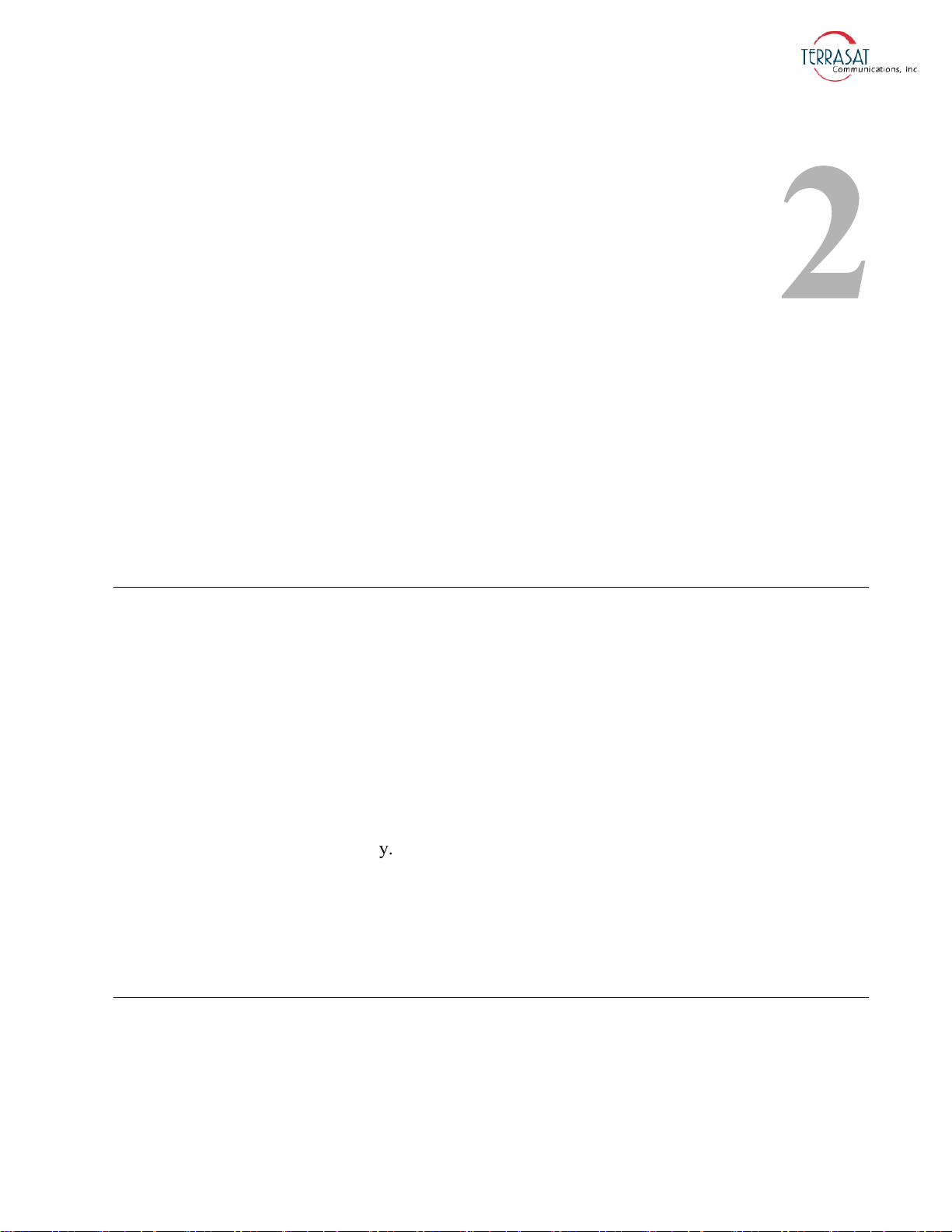
The Terrasat outdoor unit (ODU) consists of an intelligent block upconverter (IBUC 2,
IBUC 2e, IBUC 2G, or IBUC R), power supply unit (PSUI), and low-noise block
converter (LNB) for use in satellite earth stations. The outdoor equipment is designed
to interface directly with an L-band satellite modem.
Introduction
C
HAPTER
2
F
UNCTIONAL
C HAPTER
D
ESCRIPTION
This chapter contains detailed information about the various system components of the
following IBUC models:
•IBUC 2: All of the original features of the IBUC but in a smaller, more
cost-effective package that is ideal for applications where compact size, light
weight, and low thermal dissipation are critical factors.
•IBUC 2e: The low energy consumption model of the IBUC 2, intended for use
with modems with limited capacity power supplies and where DC power is
supplied only via coaxial cable.
•IBUC 2G: The compact physical size of the IBUC 2 powered by gallium nitride
(GaN) technology. GaN devices like the IBUC
temperatures and work at much higher voltages than GaAs devices.
•IBUC R: All of the original features of the larger IBUC package with an RJ45
Ethernet connector.
System Components
The interfacility link (IFL) between the ODUs and the L-band modem uses
950 MHz to 2.0 GHz (L-band) as the interface frequency. This approach enables
transmission and reception over the entire satellite band as opposed to a single
transponder. The L-band IFL can also carry associated signals such as 10
voltage, or FSK which simplify installation and reduce costs. Terrasat IBUC systems
2G can operate at much higher
MHz, DC
Introduction | 2-1

can be used for single channel per carrier/multiple channels per carrier (SCPC/
MCPC), point-to-point, or point-to-multiple point network applications (such as voice,
data, video, or IP services). The integrated RJ-45 J4 connector enables TelNet, SNMP,
and the embedded Web pages for monitor and control purposes. Its smaller form
factor and lighter weight make the IBUC 2, IBUC 2e, and IBUC 2G ideal for
situations where mobility is key. These smaller models can be carried in a backpack or
case or mounted on antennas that can be quickly assembled and disassembled. See
Figure 2.7 on page 2-22 through Figure 2.9 on page 2-24 for typical equipment
configurations.
The IBUC 2, IBUC 2e, IBUC 2G, and IBUC R are available in a variety of frequency
bands as listed in Table 2.1 through Table 2.4. The IBUC houses the IF interface
(de-mux), the upconverter, the monitor and control (M&C) card, a DC-to-DC
converter (if DC powered) and associated circuitry, an AC-to-DC converter (if AC
powered), and a solid state power amplifier (SSPA) assembly. The IBUC can also
house an optional internal 10 MHz reference signal module. Higher-power IBUCs
also have an external cooling fan assembly. The input interface to the IBUC connects
to a 50 or an optional 75 coaxial cable that carries the L-band transmit signal, and
can carry the external 10 MHz reference oscillator signal, DC power, and bidirectional
M&C FSK signals.
2-2 | IBUC 2, IBUC 2e, IBUC 2G, IBUC R Operations Manual: Functional Description
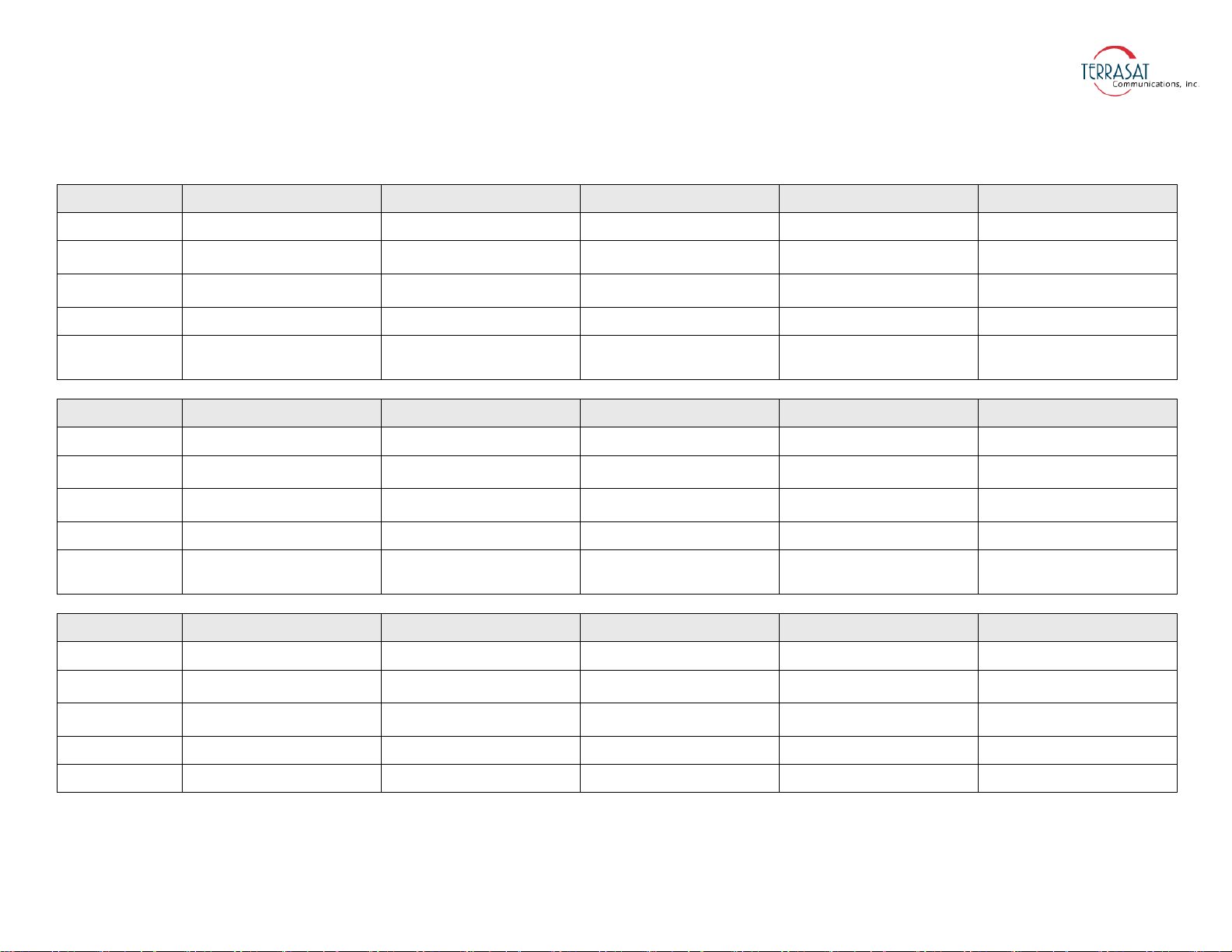
Table 2.1
IBUC 2 Transmit Frequency Plans
Signal Standard C-band Palapa C-band Insat C-band Extended C-band Full C-band
L-band
LO frequency
(Inverting)
LO frequency
(Noninverting)
RF frequency
Output Power
950 MHz to 1525 MHz 975 MHz to 1275 MHz 1150 MHz to 1450 MHz 950 MHz to 1750 MHz 975 MHz to 1850 MHz
7.375 GHz 7.700 GHz 8.175 GHz 7.600 GHz 7.700 GHz
4900 Mhz — — 4900 Mhz 4900 Mhz
5.850 GHz to 6.425 GHz 6.425 GHz to 6.725 GHz 6.725 GHz to 7.025 GHz 5.850 GHz to 6.650 GHz 5.850 GHz to 6.725 GHz
5, 10, 15, 20, 25, 30, 40, 50,
60
watts
5, 10, 15, 20, 25, 30, 40, 50,
60
watts
5, 10, 15, 20, 25, 30, 40, 50,
60
watts
5, 10, 15, 20, 25, 30, 40, 50,
60
watts
5, 10, 15, 20, 25, 30, 40, 50,
60
watts
Signal X-band Standard Ku-band (Band 1) Full Ku-band (Band 2) Low Ku-band (Band 3) DBS-band (Band 1)
L-band
LO frequency
(Inverting)
LO frequency
(Noninverting)
RF frequency
Output Power
950 MHz to 1450 MHz 950 MHz to 1450 MHz 950 MHz to 1700 MHz 950 MHz to 1450 MHz 950 MHz to 1750 MHz
— — — — —
6.950 GHz 13.050 GHz 12.800 GHz 11.800 GHz 16.350 GHz
7.900 GHz to 8.400 GHz 14.000 GHz to 14.500 GHz 13.750 GHz to 14.500 GHz 12.750 GHz to 13.250 GHz 17.300 GHz to 18.100 GHz
5, 10, 20, 25, 40, 50, 60 watts
4, 8, 12, 16, 20, 25, 30,
40
watts
4, 8, 12, 16, 20, 25, 30,
40
watts
4, 8, 12, 16, 20, 25, 30,
40
watts
5, 8, 10, 20, 25 watts
Signal DBS-band (Band 2) Ka-band Ka-band Ka-band Ka-band
L-band
LO frequency
(Inverting)
LO frequency
(Noninverting)
RF frequency
1150 MHz to 1450 MHz 1000 MHz to 2000 MHz 1000 MHz to 1500 MHz 1000 MHz to 2000 MHz 1000 MHz to 1500 MHz
-- — — — —
16.950 GHz 28.000 GHz 28.500 GHz 29.000 GHz 29.500 GHz
18.100 GHz to 18.400 GHz 29.000 GHz to 30.000 GHz 29.500 GHz to 30.000 GHz 30.000 GHz to 31.000 GHz 30.500 GHz to 31.000 GHz
Output Power
5, 8, 10, 20, 25 watts 5, 10, 16, 20, 25 watts 5, 10, 16, 20, 25 watts 5, 10, 16, 20, 25 watts 5, 10, 16, 20, 25 watts
System Components | 2-3
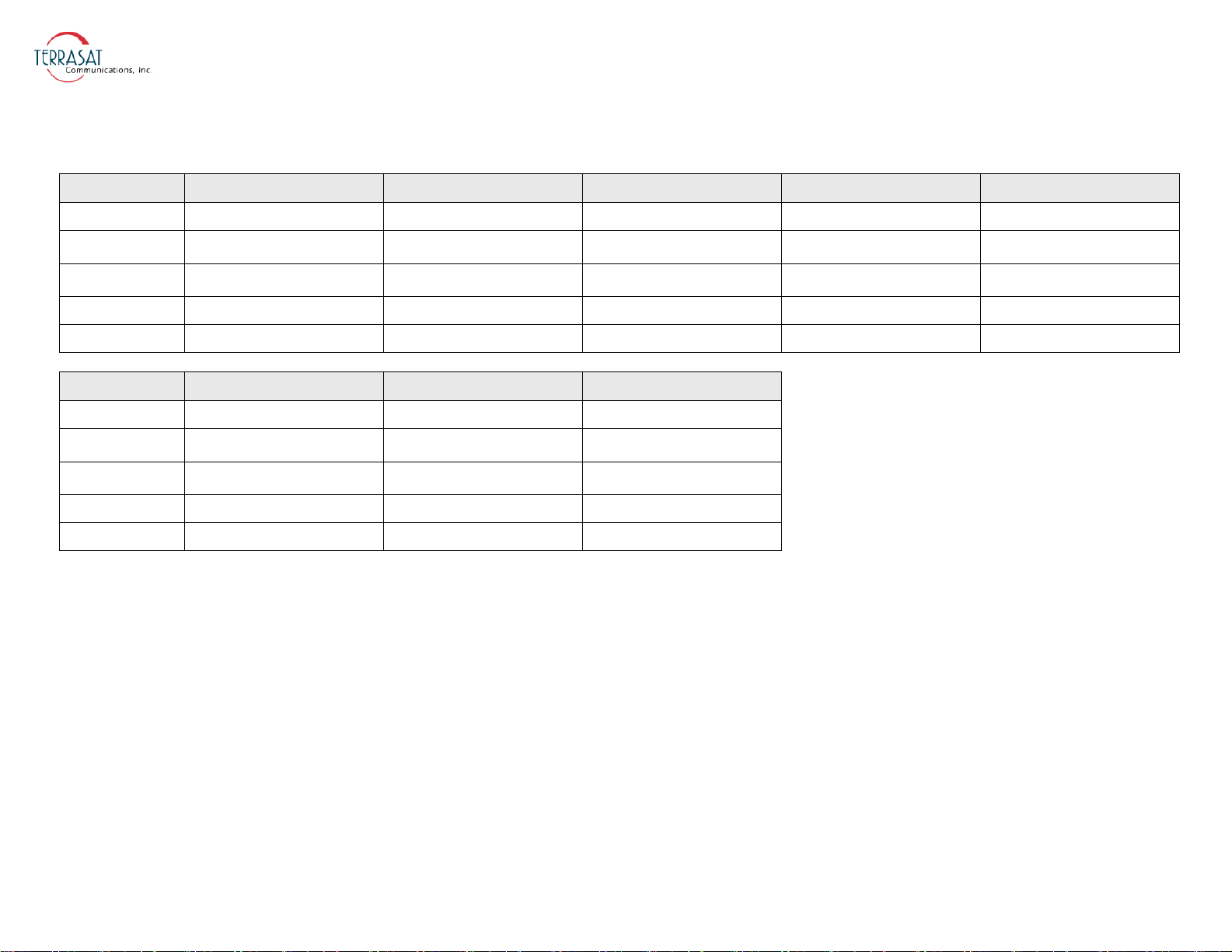
Table 2.2
IBUC 2e Transmit Frequency Plans
Signal Standard C-band Palapa C-band Insat C-band Extended C-band Full C-band
L-band
LO frequency
(Inverting)
LO frequency
(Noninverting)
RF frequency
Output Power
950 MHz to 1525 MHz 975 MHz to 1275 MHz 1150 MHz to 1450 MHz 950 MHz to 1750 MHz 975 MHz to 1850 MHz
7.375 GHz 7.700 GHz 8.175 GHz 7.600 GHz 7.700 GHz
4900 Mhz — — 4900 Mhz 4900 Mhz
5.850 GHz to 6.425 GHz 6.425 GHz to 6.725 GHz 6.725 GHz to 7.025 GHz 5.850 GHz to 6.650 GHz 5.850 GHz to 6.725 GHz
10, 15, 20 watts 10, 15, 20 watts 10, 15, 20 watts 10, 15, 20 watts 10, 15, 20 watts
Signal Standard Ku-band (Band 1) Full Ku-band (Band 2) Low Ku-band (Band 3)
L-band
LO frequency
(Inverting)
LO frequency
(Noninverting)
RF frequency
Output Power
950 MHz to 1450 MHz 950 MHz to 1700 MHz 950 MHz to 1450 MHz
— — —
13.050 GHz 12.800 GHz 11.800 GHz
14.000 GHz to 14.500 GHz 13.750 GHz to 14.500 GHz 12.750 GHz to 13.250 GHz
4, 8, 12, 16, watts 4, 8, 12, 16, watts 4, 8, 12, 16, watts
2-4 | IBUC 2, IBUC 2e, IBUC 2G, IBUC R Operations Manual: Functional Description
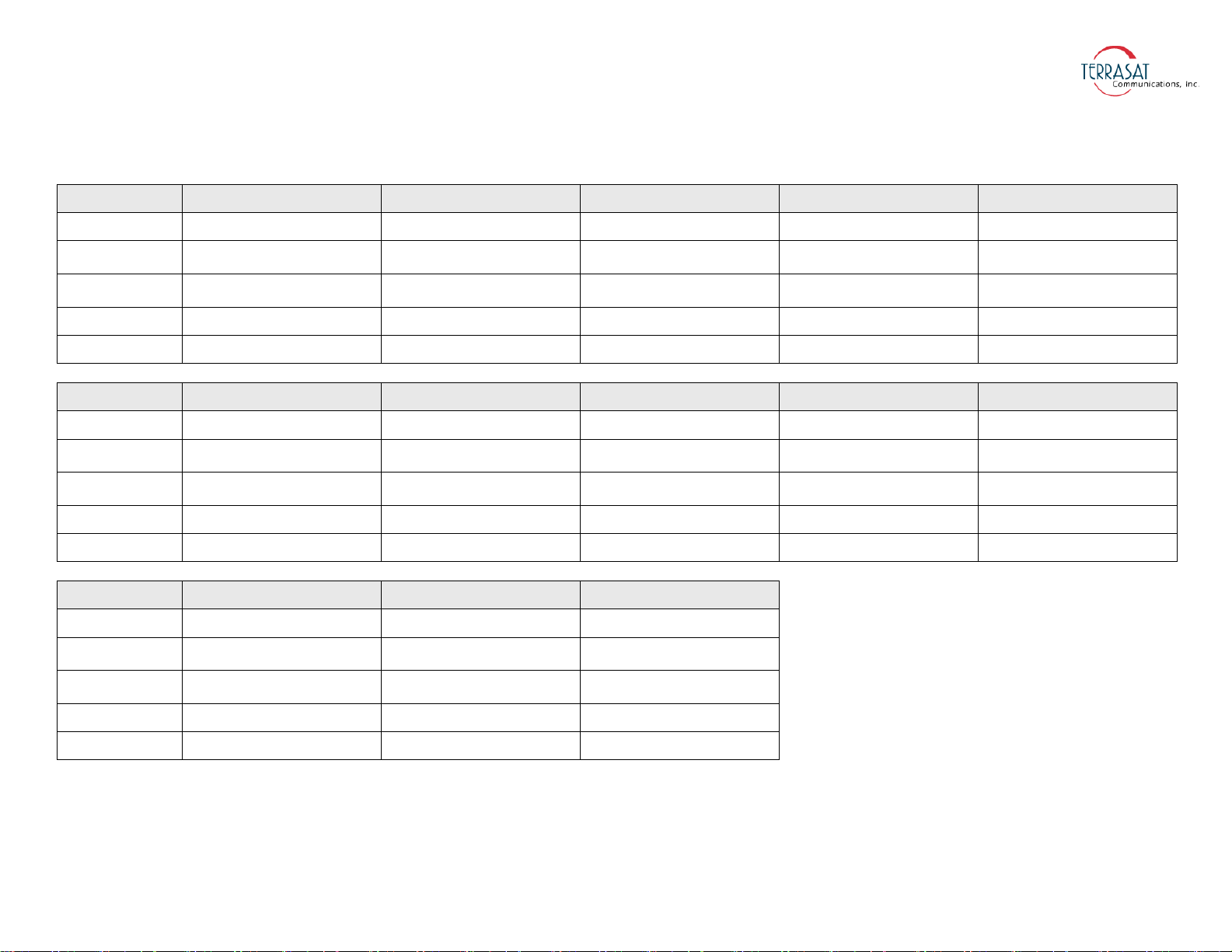
Table 2.3
IBUC 2G Transmit Frequency Plans
Signal Standard C-band Palapa C-band Insat C-band Extended C-band Full C-band
L-band
LO frequency
(Inverting)
LO frequency
(Noninverting)
RF frequency
Output Power
950 MHz to 1525 MHz 975 MHz to 1275 MHz 1150 MHz to 1450 MHz 950 MHz to 1750 MHz 975 MHz to 1850 MHz
7.375 GHz 7.700 GHz 8.175 GHz 7.600 GHz 7.700 GHz
4900 Mhz — — 4900 Mhz 4900 Mhz
5.850 GHz to 6.425 GHz 6.425 GHz to 6.725 GHz 6.725 GHz to 7.025 GHz 5.850 GHz to 6.650 GHz 5.850 GHz to 6.725 GHz
100 watts 100 watts 100 watts 100 watts 100 watts
Signal Standard Ku-band (Band 1) Full Ku-band (Band 2) Low Ku-band (Band 3) X-band Ka-band
L-band
LO frequency
(Inverting)
LO frequency
(Noninverting)
RF frequency
Output Power
950 MHz to 1450 MHz 950 MHz to 1700 MHz 950 MHz to 1450 MHz 950 MHz to 1450 MHz 1000 MHz to 2000 MHz
— — — — —
13.050 GHz 12.800 GHz 11.800 GHz 6.950 GHz 28.000 GHz
14.000 GHz to 14.500 GHz 13.750 GHz to 14.500 GHz 12.750 GHz to 13.250 GHz 7.900 GHz to 8.400 GHz 29.000 GHz to 30.000 GHz
80, 100 watts 80, 100 watts 80, 100 watts 100 watts 40 watts
Signal Ka-band Ka-band Ka-band
L-band
LO frequency
(Inverting)
LO frequency
(Noninverting)
RF frequency
1000 MHz to 1500 MHz 1000 MHz to 2000 MHz 1000 MHz to 1500 MHz
— — —
28.500 GHz 29.000 GHz 29.500 GHz
29.500 GHz to 30.000 GHz 30.000 GHz to 31.000 GHz 30.500 GHz to 31.000 GHz
Output Power
40 watts 40 watts 40 watts
System Components | 2-5
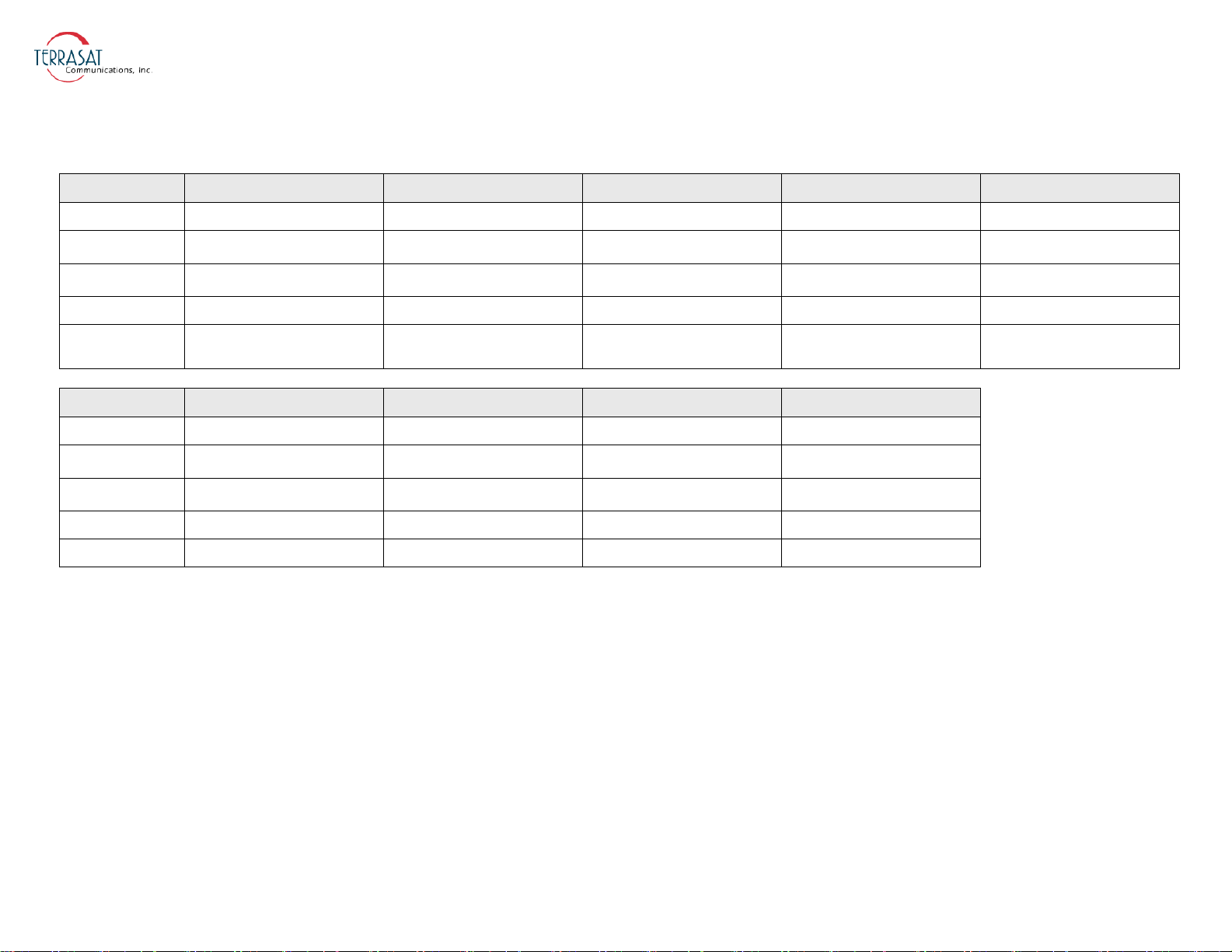
Table 2.4
IBUC R Transmit Frequency Plans
Signal Standard C-band Palapa C-band Insat C-band Extended C-band Full C-band
L-band
LO frequency
(Inverting)
LO frequency
(Noninverting)
RF frequency
Output Power
950 MHz to 1525 MHz 975 MHz to 1275 MHz 1150 MHz to 1450 MHz 950 MHz to 1750 MHz 975 MHz to 1850 MHz
7.375 GHz 7.700 GHz 8.175 GHz 7.600 GHz 7.700 GHz
4900 Mhz — — 4900 Mhz 4900 Mhz
5.850 GHz to 6.425 GHz 6.425 GHz to 6.725 GHz 6.725 GHz to 7.025 GHz 5.850 GHz to 6.650 GHz 5.850 GHz to 6.725 GHz
80, 100, 125, 150, 175,
200
watts
80, 100, 125, 150, 175,
200
watts
80, 100, 125, 150, 175,
200
watts
80, 100, 125, 150, 175,
200
watts
Signal X-band Standard Ku-band (Band 1) Full Ku-band (Band 2) Low Ku-band (Band 3)
L-band
LO frequency
(Inverting)
LO frequency
(Noninverting)
RF frequency
Output Power
950 MHz to 1450 MHz 950 MHz to 1450 MHz 950 MHz to 1700 MHz 950 MHz to 1450 MHz
— — — —
6.950 GHz 13.050 GHz 12.800 GHz 11.800 GHz
7.900 GHz to 8.400 GHz 14.000 GHz to 14.500 GHz 13.750 GHz to 14.500 GHz 12.750 GHz to 13.250 GHz
80, 100, 125, 150, 175 watts 50, 60, 80,100 watts 50, 60, 80,100 watts 50, 60, 80,100 watts
80, 100, 125, 150, 175,
200
watts
2-6 | IBUC 2, IBUC 2e, IBUC 2G, IBUC R Operations Manual: Functional Description
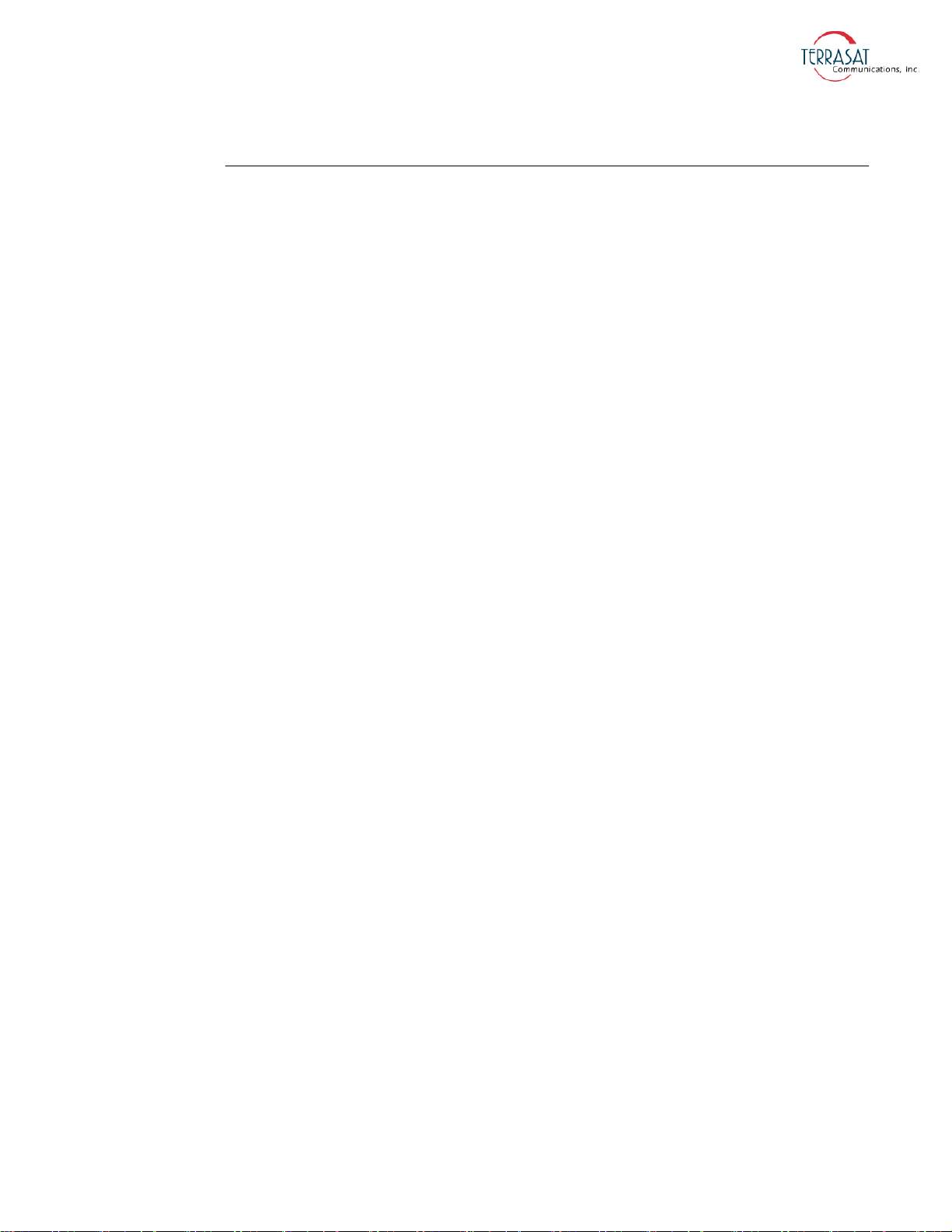
DC Supply
DC power can be supplied through the N-connector or F-connector (labeled J1) of the
L-band input or through the external power connector (labeled J3). DC power for the
high-power units is supplied through the six-pin circular connector (labeled J3) of the
DC input. Higher-power units (such as Ku-band 20
and higher, X-band 25 watt and higher, or DBS-band 10 watt and higher) cannot
accept DC input through the L-band input connector due to the higher current draw.
Terrasat IBUCs have several supply voltage options. The standard configuration is
48 VDC. However, a 24 VDC option is available for for lower power units. Refer to
the datasheets in Appendix G for more information. This choice of 24 VDC or
48 VDC is available only when the IBUC is ordered and configured at the factory. The
operating voltage range for the 24
voltage range for lower-power units with 48 VDC is 37 VDC to 60 VDC.
DC-powered units are configured at the factory to have floating input.
Terrasat offers the low power, low energy consumption IBUC 2e. These units are DC
powered only via coaxial cable. Information about the operating voltage range
maximum power consumption for these units can be found in the datasheet in
Appendix G.
VDC option is 20 VDC to 28 VDC. The operating
watt and higher, C-band 40 watt
System Components | 2-7
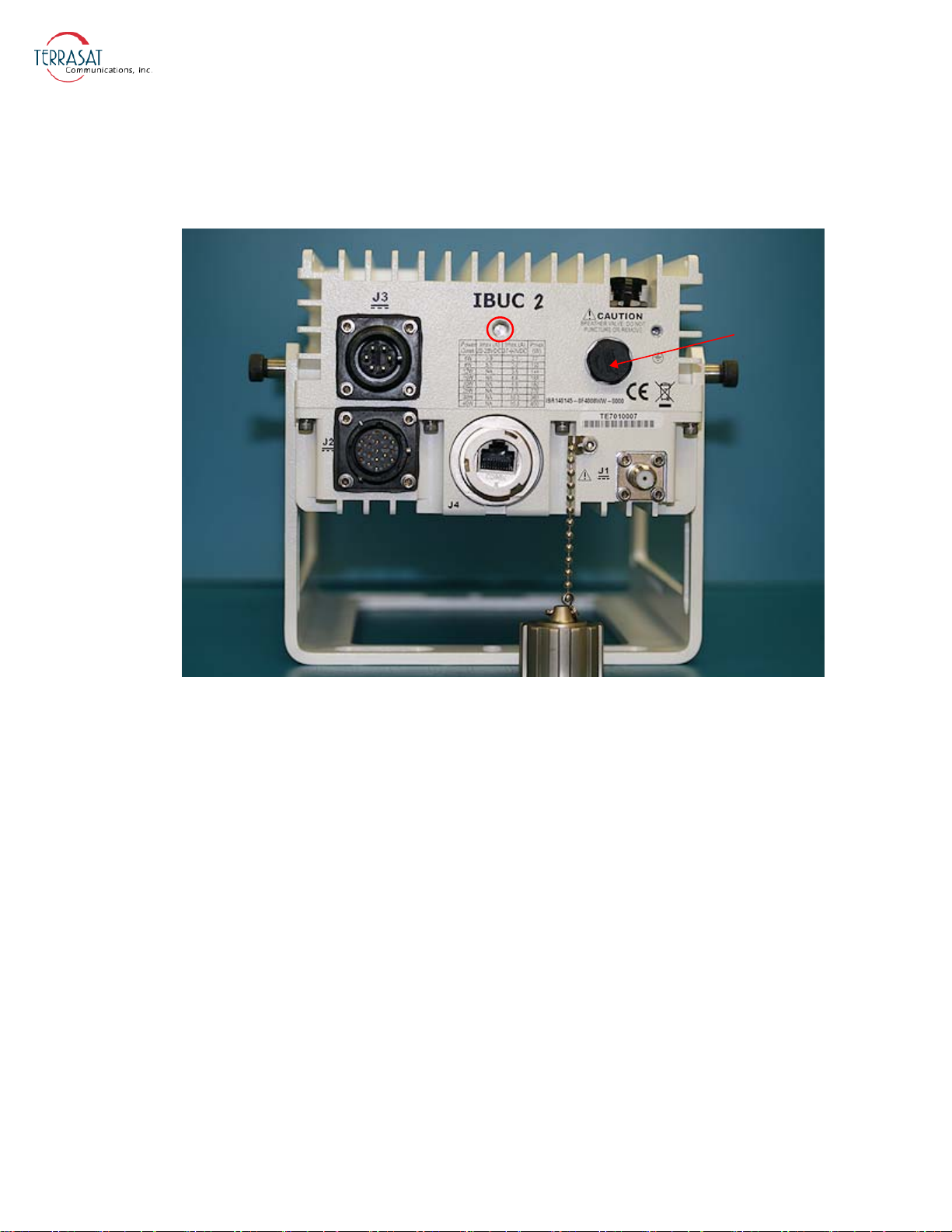
Figure 2.1 depicts the front panel of a DC-powered IBUC 2.
Mounting
Hole
Breather
Valve
Note:
The IBUC 2 pictured in Figure 2.1 has an F-type connector at J1.
Figure 2.1
Front Panel of a DC-powered IBUC 2
2-8 | IBUC 2, IBUC 2e, IBUC 2G, IBUC R Operations Manual: Functional Description
