Page 1
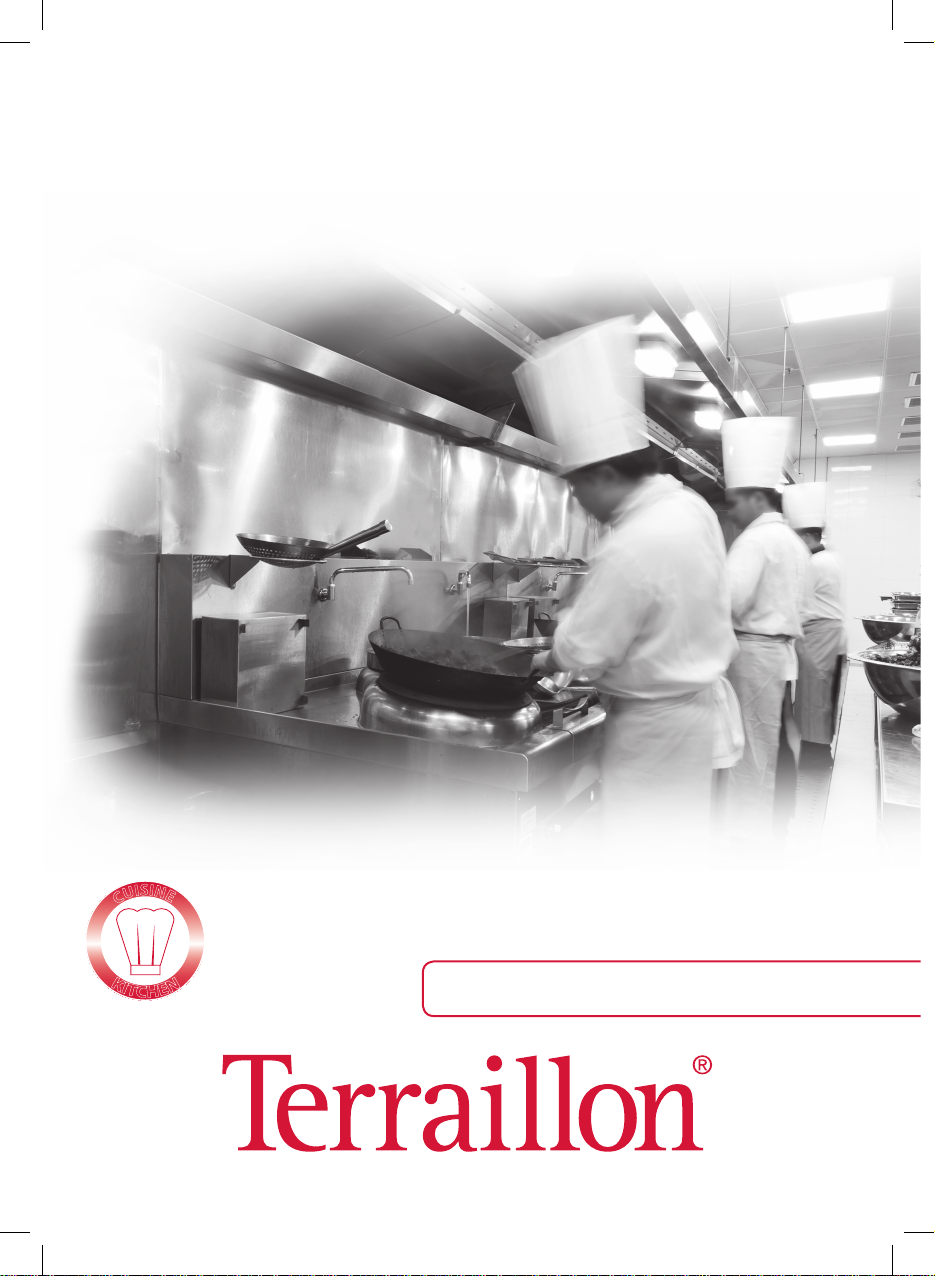
I
S
N
I
E
U
C
K
I
N
T
E
C
H
BALANCE DE CUISINE PROFESSIONNELLE
PROFESSIONAL KITCHEN SCALE
www.terraillon.com
Page 2

INTRODUCTION
DESCRIPTION DU PRODUIT
TERRAILLON – PRO 15 KG
FR
Balance de cuisine professionnelle �������������������������������������������������������������������������������������������� 3
EN
Professional kitchen scale ���������������������������������������������������������������������������������������������������������� 7
NL
Professionele keukenweegschaal �������������������������������������������������������������������������������������������� 11
DE
Profi-küchenwaage ������������������������������������������������������������������������������������������������������������������ 15
IT
Bilancia da cucina professionale ���������������������������������������������������������������������������������������������� 19
ES
Balanza de cocina profesional ������������������������������������������������������������������������������������������������� 23
PT
Balança de cozinha profissional ����������������������������������������������������������������������������������������������� 27
2
Page 3

Page 4

TERRAILLON – BALANCE DE CUISINE PROFESSIONNELLE
FR
INDICATEURS D’ALERTE
ALIMENTATION DE LA BALANCE
PRÉPARATION AVANT UTILISATION
Démarrer la balance
Appuyer sur la touche [ON/OFF/TARE] pour démarrer la balance, [---] s’affiche à l’écran, puis le chiffre zéro apparait.
La balance est prête à être utilisée.
Réglage de l’unité
La balance vous permet de sélectionner l’unité de votre choix en appuyant sur la touche [UNIT/HOLD] :
• Pesée en gramme (g) si le poids est inférieur à 1kg, sinon pesée en kilogramme (kg)
• Pesée en once (oz) si le poids est inférieur à 1lb, sinon pesée en livre et once (lb :oz)
FONCTIONS DE BASE
Fonction Pesée :
1. Quand la balance est éteinte, appuyer sur le bouton [ON/OFF/TARE] afin de l’allumer et d’être en fonction Pesée.
2. La balance indique [---] durant l’initialisation. Puis, « 0g » ou « 0.0lb oz » est inscrit, cela dépend de la dernière
unité utilisée. La balance est maintenant prête à être utilisée.
Fonction Tare :
1. Après avoir allumé la balance, poser le récipient vide sur le plateau de la balance. L’écran affiche le poids du
récipient.
2. Appuyer sur le bouton [ON/OFF/TARE] pour mettre le poids à zéro, l’écran affiche ainsi le chiffre zéro. Ajouter un
élément sur la balance pour en obtenir le poids exact à l’écran.
3. Si vous ôtez le récipient du plateau, un poids négatif s’affiche à l’écran. Appuyer à nouveau sur [ON/OFF/TARE]
pour régler le poids à zéro.
Fonction Hold :
La fonction Hold permet de verrouiller l’écran lors d’une pesée afin de pouvoir retirer l’objet pesé si ce dernier est
volumineux et cache l’écran, pour lire son poids.
1. Appuyer 5 secondes sur le bouton [UNIT/HOLD]. L’icône « HOLD » clignote durant 15 secondes. Durant ce laps de
temps, placer l’objet sur la balance. Si rien n’est placé sur la balance durant ces 15 secondes, la balance ne sera
plus en fonction Hold.
2. Après avoir placé l’objet, la balance va verrouiller son poids et l’icône « HOLD » sera figée durant 15 secondes.
Après ces 15 secondes, la balance ne sera plus en fonction Hold et reviendra en fonction Pesée automatiquement.
3. Une fois que la fonction Hold est activée, toutes les touches sont bloquées tant que la fonction Hold n’est pas
désactivée.
4
Page 5
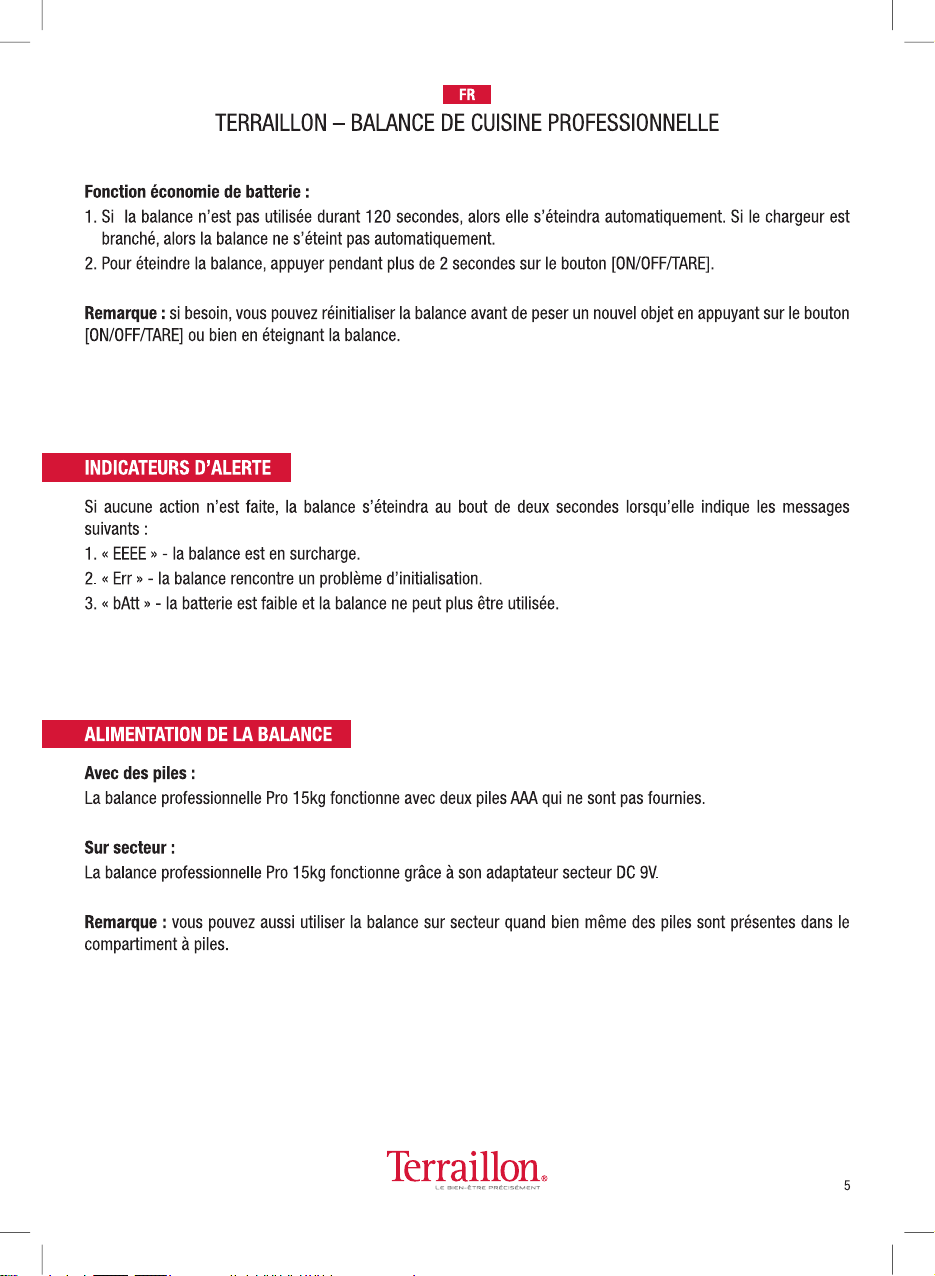
Page 6

TERRAILLON – BALANCE DE CUISINE PROFESSIONNELLE
FR
INTRODUCTION
PRODUCT DESCRIPTION
PRÉCAUTION ET ENTRETIEN
1. Ne pas ranger la balance dans un espace humide ou à haute température
2. Ne pas frapper, surcharger ou infliger des chocs à la balance.
PROTECTION DE L’ENVIRONNEMENT
Déposez les piles usagées dans un container prévu à cet effet pour qu’elles soient collectées et recyclées.
Ne mélangez pas différents types de piles, ni les piles usagées avec les piles neuves. En fin de vie, confiez
ce produit à un point de collecte pour le recyclage des déchets d’équipements électriques et électroniques.
GARANTIE
Ce produit est garanti contre les défauts de matériaux et de fabrication. Pendant le période de garantie, de tels
défauts seront réparés gratuitement (la preuve d’achat devra être présentée en cas de réclamation sous garantie).
Cette garantie ne couvre pas les dommages résultant d’accidents, de mauvaise utilisation ou de négligence. En cas
de réclamation, contactez en premier lieu le magasin où vous avez effectué votre achat.
6
Page 7

Page 8

TERRAILLON – PROFESSIONAL KITCHEN SCALE
EN
WARNING MESSAGE
POWER BALANCE
PREPARATION BEFORE USE
Start-up the scale
Presse the button [ON/OFF/TARE] to start-up the scale, screen shows [---], and 0 appeared. The scale is ready for
use.
Unit Setting
The scale allows you to select your own preference unit by pressing the button [UNIT/HOLD]:
• If the weight is less than 1kg, unit “g” is shown. Otherwise, “kg” is shown.
• If the weight is less than 1lb, unit “oz” is shown. Otherwise, both “lb” and “oz” icon are displayed.
BASIC FUNCTIONS
Weight Mode:
1. During the scale is off, press the [ON/OFF/TARE] key to turn on the scale into Weight mode.
2. The scale shows [---] during the initialization. Then, either “0g” or “0.01lb oz” is shown depended on last.
Tare weight mode:
1. When the scale is weighing an object, press [ON/OFF/TARE] key, the [---] is shown and the tare value should be
obtained within 1s.
2. After that, the 0 reading will be shown. Put an object on the scale to discover his weight.
3. If the tare object is removed, a negative reading will be shown. Push again on [ON/OFF/TARE] key, the screen
shows 0g.
Hold Function:
This function allows lock the screen during weighing and take-off the object that is on the scale if it is too large and
hides the screen to read his weight.
1. Press and hold the [UNIT/HOLD] key for more than 2s. The “HOLD” icon is flashing for around 15s to wait the user
putting the object on the scale. If the user does not put any objects on scale within around 15s, the scale will exit
the Hold mode. User has to Press and hold the [UNIT/HOLD] key for more than 2s to reactivate the HOLD function.
2. If there is weight on the scale and is stable, the scale will lock the weight and the “HOLD” icon is kept on for about
15s. After 15s time out, the scale will exit Hold Mode and return to Weight/Tare Mode automatically.
3. After the “Hold” function is activated, all keys are locked until the “Hold” function exit.
8
Page 9
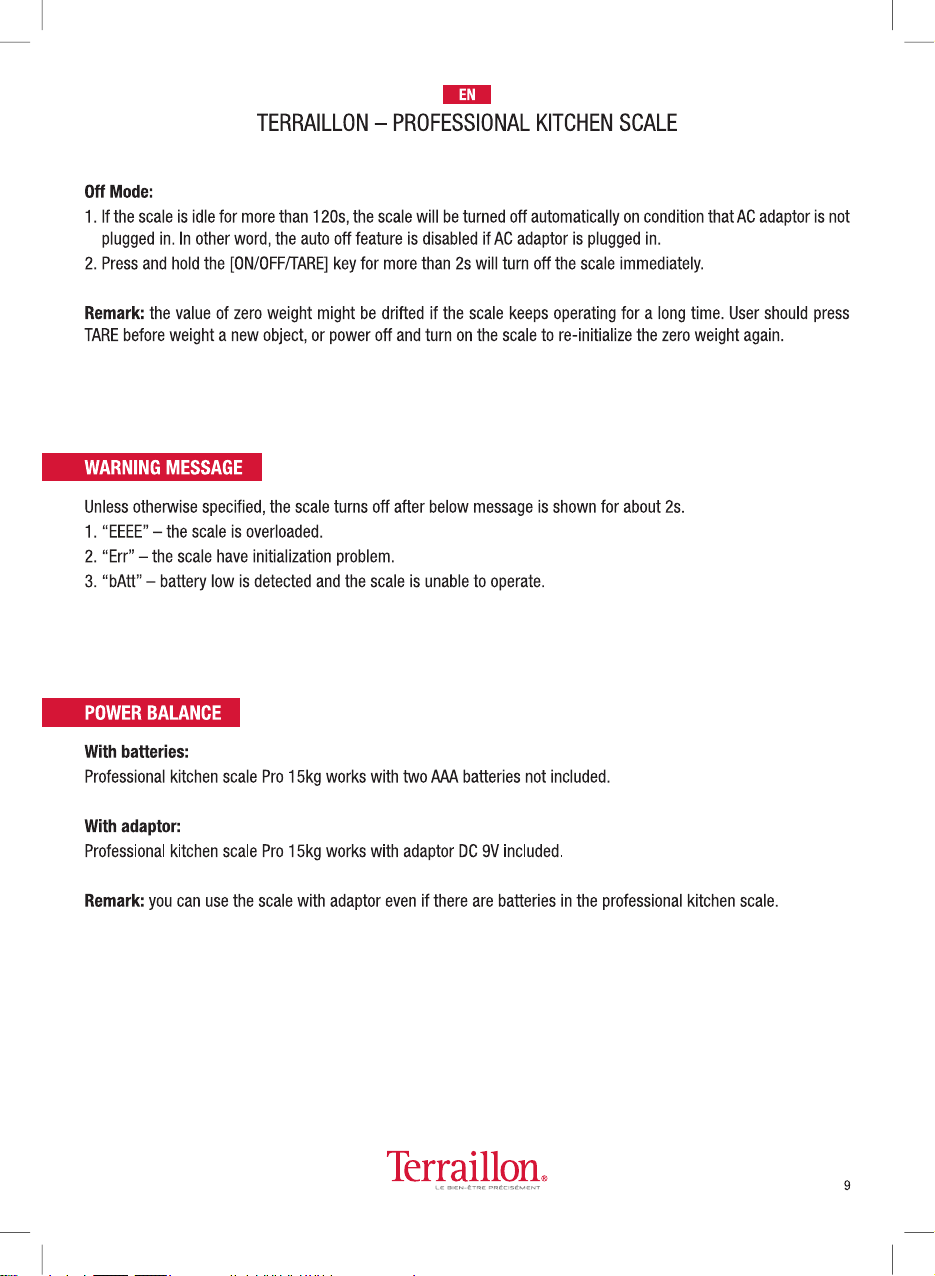
Page 10

TERRAILLON – PROFESSIONAL KITCHEN SCALE
EN
INLEIDING
PRODUCTBESCHRIJVING
CARE AND MAINTENANCE
1. DO NOT store the scale in high temperature or high humidity area.
2. DO NOT strike, shock or overload the scale.
PROTECT THE ENVIRONMENT
Dispose of used batteries in a designated container so that they can be collected and recycled. Do not
mix different types of batteries. Do not mix new and used batteries. After life, dispose of this product at a
designated waste recycling point.
GUARANTEE
This product is guaranteed against defects in materials or manufacturing. During the guarantee period, any such
defects will be repaired free of charge (proof of purchase must be provided). Claims during the first year of guarantee
shall be addressed to the store where you purchased the product. From the second year of guarantee, claims should
be addressed to:
Terraillon UK
2 Waterhouse, Waterhouse Street, Hemel Hempstead,
Hertfordshire, England, HP1 1ES
The commercial 15 years guarantee is only applicable for products purchased from UK/Ireland retail.
10
Page 11

Page 12

TERRAILLON – PROFESSIONELE KEUKENWEEGSCHAAL
NL
WAARSCHUWINGSINDICATOREN
VOEDING VAN DE WEEGSCHAAL
VOORBEREIDING VOOR GEBRUIK
De weegschaal inschakelen
Druk op de toets [ON/OFF/TARE] om de weegschaal aan te zetten. U krijgt op het scherm [---], gevolgd door het cijfer
nul. De weegschaal is nu klaar voor gebruik.
De eenheid instellen
U kunt zelf een eenheid kiezen door op de toets [UNIT/HOLD] te drukken:
• Wegen in gram (g) als het gewicht lager is dan 1 kg, en anders wegen in kilogram (kg).
• Wegen in ons (oz) als het gewicht lager is dan 1 lb, en anders wegen in pond en ons (lb:oz).
BASISFUNCTIES
Weegfunctie:
1. Druk op de knop [ON/OFF/TARE] terwijl de weegschaal is uitgeschakeld. Zo zet u de weegschaal aan en krijgt u
de weegfunctie.
2. De weegschaal toont [---] tijdens het opstarten. Daarna krijgt u [0 g] of [0.0 lb oz], volgens de laatst gebruikte
eenheid. De weegschaal is nu klaar voor gebruik.
Tarrafunctie:
1. Nadat u de weegschaal hebt aangezet, zet u de lege kom op het plateau van de weegschaal. Op het scherm krijgt
u het gewicht van de kom.
2. Druk op de knop [ON/OFF/TARE] om het gewicht op nul te zetten. Op het scherm komt dan het cijfer nul. Leg iets
op de weegschaal om het exacte gewicht ervan op het scherm weer te geven.
3. Als u de kom van het plateau haalt, verschijnt een negatief gewicht op het scherm. Druk nogmaals op [ON/OFF/
TARE] om het gewicht op nul te zetten.
Holdfunctie:
Met de holdfunctie kunt u het scherm tijdens het wegen vergrendelen zodat u het gewogen voorwerp kunt wegnemen
om het gewicht ervan af te lezen. Dat is handig bij het wegen van een groot voorwerp dat het scherm verbergt.
1. Druk 5 seconden op de knop [UNIT/HOLD]. Het pictogram ‘HOLD’ knippert 15 seconden. Zet binnen die tijd
het voorwerp op de weegschaal. Als u in die 15 seconden niets op de weegschaal zet, wordt de holdfunctie
uitgeschakeld.
2. Nadat het voorwerp is geplaatst, vergrendelt de weegschaal het gewicht en blijft het pictogram ‘HOLD’ 15
seconden lang staan. Daarna wordt de holdfunctie uitgeschakeld en keert de weegschaal automatisch terug naar
de weegfunctie.
3. Zodra de holdfunctie aanstaat, zijn alle toetsen geblokkeerd totdat de functie weer wordt uitgeschakeld.
12
Page 13

Page 14

TERRAILLON – PROFESSIONELE KEUKENWEEGSCHAAL
NL
EINLEITUNG
PRODUKTBESCHREIBUNG
VOORZORGEN EN ONDERHOUD
1. Bewaar de weegschaal NIET op een vochtige of hete plaats.
2. Klop niet op de weegschaal, vermijd overbelasting en schokken.
ZORG VOOR HET MILIEU
Lever lege batterijen bij een speciaal inzamelpunt in zodat ze ingezameld en gerecycleerd kunnen worden.
Gebruik geen verschillende soorten batterijen bij elkaar en ook geen oude met nieuwe batterijen. Lever
dit product aan het einde van zijn levenscyclus in bij een inzamelpunt voor afgedankte elektrische en
elektronische apparatuur zodat het gerecycleerd kan worden.
GARANTIE
Voor dit product geldt een garantie voor materiaal- en productiefouten. Tijdens de garantieperiode worden dergelijke
gebreken gratis hersteld (als u een beroep doet op de garantie, moet u het aankoopbewijs tonen). Deze garantie dekt
geen schade die het gevolg is van een ongeluk, verkeerd gebruik of onachtzaamheid. Neem bij klachten eerst contact
op met de winkel waar u dit product hebt gekocht.
14
Page 15

Page 16

TERRAILLON – PROFI-KÜCHENWAAGE
DE
WARNANZEIGEN
STROMVERSORGUNG DER WAAGE
VORBEREITUNG VOR GEBRAUCH
Die Waage einschalten
Drücken Sie auf die Taste [ON/OFF/TARE], um die Waage einzuschalten. Auf der Anzeige erscheint [---], danach die
Zahl Null. Die Waage ist nun einsatzbereit.
Einstellen der Einheit
Sie haben die Möglichkeit, auf dieser Waage die gewünschte Einheit auszuwählen, indem Sie die Taste [UNIT/HOLD] drücken:
• Wiegen in Gramm (g) bei einem Gewicht unter 1 kg, sonst Wiegen in Kilogramm (kg)
• Wiegen in Unzen (oz) bei einem Gewicht unter 1 lb, sonst Wiegen in Pfund und Unzen (lb:oz)
BASISFUNKTIONEN
Wiegemodus:
1. Wenn die Waage ausgeschaltet ist, auf die Taste [ON/OFF/TARE] drücken, um sie einzuschalten und den
Wiegemodus zu nutzen.
2. Während der Initialisierung zeigt die Waage [---] an. In Abhängigkeit von der zuletzt genutzten Einheit wird
anschließend „0 g“ oder „0,0 lb oz“ dargestellt. Die Waage ist nun einsatzbereit.
Tarafunktion:
1. Nachdem Sie die Waage eingeschaltet haben, stellen Sie ein leeres Behältnis auf die Wiegefläche. Auf der Anzeige
erscheint das Gewicht des Behältnisses.
2. Drücken Sie auf die Taste [ON/OFF/TARE], um das Gewicht auf Null zu setzen, danach wird die Zahl Null angezeigt.
Legen Sie einen Gegenstand auf die Waage, um sein genaues Gewicht auf der Anzeige abzulesen.
3. Wenn Sie das Behältnis von der Wiegefläche entfernen, wird ein negatives Gewicht angezeigt. Drücken Sie auf
[ON/OFF/TARE], um das Gewicht auf Null zu setzen.
Hold-Funktion:
Mit der Hold-Funktion kann das angezeigte Gewicht beim Wiegen beibehalten werden, sodass der zu wiegende Gegenstand
entfernt werden kann, falls er sehr groß ist und die Anzeige verdeckt, um danach das Gewicht ablesen zu können.
1. Drücken Sie fünf Sekunden lang die Taste [UNIT/HOLD]. Das Symbol „HOLD“ blinkt 15 Sekunden lang. Legen Sie
während dieser Zeit den Gegenstand auf die Waage. Wenn innerhalb dieser 15 Sekunden nichts auf die Waage
gelegt wird, verlässt die Waage die Hold-Funktion.
2. Nachdem Sie den Gegenstand auf die Waage gelegt haben, wird die Anzeige beibehalten und das Symbol „HOLD“
bleibt 15 Sekunden lang stehen. Nach diesen 15 Sekunden verlässt die Waage die Hold-Funktion und wechselt
automatisch wieder in den Wiegemodus.
3. Nachdem die Hold-Funktion aktiviert wurde, sind alle Tasten blockiert, bis die Hold-Funktion wieder deaktiviert wird.
16
Page 17

Page 18

TERRAILLON – PROFI-KÜCHENWAAGE
DE
INTRODUZIONE
DESCRIZIONE DEL PRODOTTO
VORSICHTSMASSNAHMEN UND PFLEGE
1. Die Waage nicht in einem feuchten oder zu warmem Raum aufbewahren.
2. Nicht auf die Waage einschlagen, sie überlasten oder sie Stößen aussetzen.
UMWELTSCHUTZ
Entsorgen Sie die gebrauchten Batterien an einer Sammelstelle für Recyclingzwecke. Verwenden Sie
keine unterschiedlichen Batterietypen und benutzen Sie gebrauchte und neue Batterien nicht zusammen.
Entsorgen Sie dieses Produkt am Ende des Lebenszyklus an einer Sammelstelle zum Recycling elektrischer
und elektronischer Altgeräte.
GARANTIE
Für dieses Produkt wird eine Garantie auf Material- und Herstellungsfehler gewährt. In der Garantiezeit werden
derartige Mängel kostenlos behoben (der Kaufbeleg muss bei einer Reklamation im Rahmen der Garantie vorgelegt
werden). Schäden, die durch Unfälle, unsachgemäße Verwendung oder Fahrlässigkeit verursacht wurden, sind von
dieser Garantie ausgeschlossen. Bei Reklamationen setzen Sie sich bitte zunächst mit dem Geschäft in Verbindung,
in dem Sie das Produkt gekauft haben.
18
Page 19

Page 20

TERRAILLON – BILANCIA DA CUCINA PROFESSIONALE
IT
INDICATORI DI AVVISI
ALIMENTAZIONE DELLA BILANCIA
PREPARAZIONE PRIMA DELL’UTILIZZO
Accendere la bilancia
Premere il tasto [ON/OFF/TARE] per accendere la bilancia, sullo schermo verrà visualizzato [---], successivamente
apparirà il numero zero. La bilancia è ora pronta per essere utilizzata.
Impostazione dell’unità
La bilancia permette di selezionare l’unità di misura di proprio gradimento premendo il tasto [UNIT/HOLD]:
• Pesatura in grammi (g) se il peso è inferiore a 1 kg, oppure pesatura in chilogrammi (kg)
• Pesatura in once (oz) se il peso è inferiore a 1 lb, oppure pesatura in libbre e once (lb : oz)
FUNZIONI DI BASE
Funzione Pesatura:
1. Quando la bilancia è spenta, premere il tasto [ON/OFF/TARE] per accenderla e accedere alla funzione Pesatura.
2. La bilancia mostra la schermata [---] durante l’inizializzazione. In seguito apparirà «0 g» oppure «0,0 lb oz», a
seconda dell’ultima unità utilizzata. La bilancia è ora pronta per essere utilizzata.
Funzione Tara:
1. Dopo aver acceso la bilancia, posizionare il contenitore vuoto sul piatto della bilancia. Lo schermo visualizza il
peso del contenitore.
2. Premere il tasto [ON/OFF/TARE] per impostare il peso a zero, sullo schermo verrà così visualizzato il numero zero.
Aggiungere un elemento sulla bilancia per ottenere il peso esatto sullo schermo.
3. Se si rimuove il contenitore dal piatto, sullo schermo viene visualizzato un peso negativo. Premere di nuovo [ON/
OFF/TARE] per impostare il peso a zero.
Funzione Hold:
La funzione Hold permette di bloccare lo schermo mentre si pesa per poter togliere l’oggetto pesato quando questo
è così voluminoso da coprire lo schermo. In questo modo sarà più semplice leggerne il peso.
1. Premere il pulsante [UNIT/HOLD] per 5 secondi. L’icona «HOLD» lampeggia per 15 secondi, durante i quali bisogna
posizionare l’oggetto sulla bilancia. Se non si posiziona nulla sulla bilancia entro i 15 secondi, la bilancia uscirà
dalla funzione Hold.
2. Dopo aver posizionato l’oggetto, la bilancia ne bloccherà il peso e verrà visualizzata l’icona «HOLD» per 15 secondi.
Passati i 15 secondi, la bilancia uscirà dalla funzione Hold e tornerà automaticamente alla funzione Pesatura.
3. Una volta che la funzione Hold viene attivata, tutti i tasti rimangono bloccati finché la funzione Hold non viene
disattivata.
20
Page 21

Page 22

TERRAILLON – BILANCIA DA CUCINA PROFESSIONALE
IT
INTRODUCCIÓN
DESCRIPCIÓN DEL PRODUCTO
PRECAUZIONI E MANUTENZIONE
1. Non conservare la bilancia in spazi umidi o ad alte temperature.
2. Non colpire, sovraccaricare o urtare la bilancia.
TUTELA DELL’AMBIENTE
Smaltire le batterie esaurite in un contenitore apposito per consentirne la raccolta e il riciclo. Non mischiare
batterie di tipo diverso o batterie nuove con batterie vecchie. Quando il prodotto non funziona più, affidarlo a
un centro di raccolta autorizzato per il riciclo dei rifiuti di apparecchiature elettriche ed elettroniche.
GARANZIA
Questo prodotto è garantito contro i difetti di fabbricazione e dei materiali. Durante il periodo di garanzia, tali difetti
saranno riparati gratuitamente (in caso di reclamo in garanzia, dovrà essere esibita la prova di acquisto). La garanzia
non copre i danni derivanti da incidenti, dall’utilizzo improprio o da negligenza. In caso di reclamo, contattare prima
il rivenditore presso cui è stato effettuato l’acquisto.
22
Page 23

Page 24

TERRAILLON – BALANZA DE COCINA PROFESIONAL
ES
INDICADORES DE ALERTA
ALIMENTACIÓN DE LA BALANZA
PREPARACIÓN PREVIA AL USO
Inicio de la balanza
Pulse la tecla [ON/OFF/TARE] para iniciar la balanza, en la pantalla aparecerá [---] y a continuación se mostrará un
cero. Ya puede utilizar la balanza.
Configuración de la unidad
La balanza le permite seleccionar la unidad que quiera pulsando la tecla [UNIT/HOLD]:
• Pesaje en gramos (g) si el peso es inferior a 1 kg, de lo contrario, pesaje en kilogramos (kg).
• Pesaje en onzas (oz) si el peso es inferior a 1 lb, de lo contrario, pesaje en libras y onzas (lb oz)
FUNCIONES BÁSICAS
Función de pesaje:
1. Cuando la balanza está apagada, pulse la tecla [ON/OFF/TARE] para encenderla y ponerla en la función de pesaje.
2. La balanza muestra [---] durante la inicialización. A continuación, aparece «0 g» o «0.0 lb oz», depende de la
última unidad utilizada. Ahora ya puede utilizar la balanza.
Función de tara:
1. Una vez encendida la balanza, coloque el recipiente vacío sobre la placa de la balanza. La pantalla muestra el
peso del recipiente.
2. Pulse la tecla [ON/OFF/TARE] para poner el peso a cero, se mostrará un cero en la pantalla. Añada un elemento a
la balanza para obtener su peso exacto en la pantalla.
3. Si retira el recipiente de la placa, en la pantalla se mostrará un peso negativo. Pulse de nuevo la tecla [ON/OFF/
TARE] para ajustar el peso a cero.
Función «Hold»:
La función «Hold» permite bloquear la pantalla mientras realiza un pesaje a fin de poder retirar el objeto pesado y
ver su peso si este es voluminoso y tapa la pantalla.
1. Pulse la tecla [UNIT/HOLD] durante 5 segundos. El icono «HOLD» parpadeará durante 15 segundos. En este
intervalo de tiempo, coloque el objeto sobre la balanza. Si no se coloca nada sobre la balanza durante esos 15
segundos, esta dejará de estar en la función «Hold».
2. Una vez colocado el objeto, la balanza bloqueará su peso y el icono «HOLD» aparecerá fijado durante 15 segundos.
Después de esos 15 segundos, la balanza ya no estará en la función «Hold» y volverá a la función de pesaje
automáticamente.
3. Una vez que la función «Hold» está activada, se bloquean todas las teclas mientras no se desactiva esta función.
24
Page 25

Page 26

TERRAILLON – BALANZA DE COCINA PROFESIONAL
ES
INTRODUÇÃO
DESCRIÇÃO DO PRODUTO
PRECAUCIONES Y MANTENIMIENTO
1. No guarde la balanza en un lugar húmedo o con una temperatura alta.
2. No golpee, sobrecargue ni dañe la balanza.
PROTECCIÓN DEL MEDIO AMBIENTE
Deposite las pilas gastadas en los contenedores específicos, para que se puedan reciclar. No mezcle
diferentes tipos de pilas, ni pilas usadas con pilas nuevas. Cuando se agote la vida útil del aparato, deposítelo
en un punto de recogida para el reciclaje de residuos de equipos eléctricos y electrónicos.
GARANTÍA
Este producto está garantizado frente a los defectos de materiales y de fabricación. Durante el periodo de garantía,
este tipo de defectos se repararán gratuitamente (deberá presentar un comprobante de compra en caso de
reclamación dentro del plazo de la garantía). La garantía no cubre los daños ocasionados de manera accidental,
por un uso indebido o por negligencia. En caso de reclamación, diríjase al punto de venta donde lo haya comprado.
26
Page 27

Page 28

TERRAILLON – BALANÇA DE COZINHA PROFISSIONAL
PT
INDICADORES DE ALERTA
ALIMENTAÇÃO DA BALANÇA
PREPARAÇÃO ANTES DA UTILIZAÇÃO
Ligar a balança
Prima a tecla [ON/OFF/TARE] para ligar a balança, [---] é apresentado no ecrã e depois aparece o algarismo zero. A
balança está pronta a ser utilizada.
Regulação da unidade de medida
A balança permite-lhe selecionar a unidade de medida, premindo a tecla [UNIT/HOLD]:
• Para pesos inferiores a 1 kg, pesagem em gramas (g). Nos restantes casos, pesagem em quilogramas (kg)
• Para pesos inferiores a 1 lb, pesagem em onças (oz). Nos restantes casos, pesagem em libras e onças (lb :oz)
FUNÇÕES BÁSICAS
Função Pesagem:
1. Com a balança desligada, prima o botão [ON/OFF/TARE] para a ligar na função Pesagem.
2. A balança indica [---] durante a inicialização. Em seguida, é apresentado «0g» ou «0.0lb oz», dependendo da
última unidade de medida utilizada. A balança está agora pronta a ser utilizada.
Função Tara:
1. Após ligar a balança, coloque o recipiente vazio na base de pesagem da balança. O ecrã apresenta o peso do
recipiente.
2. Prima o botão [ON/OFF/TARE] para definir o peso a zero. O ecrã apresenta então o algarismo zero. Adicione um
elemento na balança para obter o seu peso exato no ecrã.
3. Se retirar o recipiente da base de pesagem, é apresentado um peso negativo no ecrã. Prima novamente [ON/OFF/
TARE] para definir o peso a zero.
Função Hold:
A função Hold permite bloquear o ecrã durante uma pesagem para poder retirar o objeto pesado, caso seja volumoso
e tape o ecrã, e assim ler o respetivo peso.
1. Prima durante 5 segundos o botão [UNIT/HOLD]. O ícone «HOLD» pisca durante 15 segundos. Durante este
período, coloque o objeto na balança. Se nenhum objeto for colocado na balança durante estes 15 segundos, a
balança deixará de estar na função Hold.
2. Depois de colocar o objeto, a balança bloqueia o respetivo peso e o ícone «HOLD» mantém-se fixo durante 15
segundos. Após estes 15 segundos, a balança deixa de estar na função Hold e volta automaticamente à função
Pesagem.
3. Quando a função Hold é ativada, todas as teclas ficam bloqueadas enquanto a função Hold não for desativada.
28
Page 29

Page 30

TERRAILLON – BALANÇA DE COZINHA PROFISSIONAL
PT
PRECAUÇÕES E MANUTENÇÃO
1. Não guarde a balança num espaço húmido ou com temperaturas elevadas.
2. Não golpeie, não sobrecarregue e não inflija choques à balança.
PROTEÇÃO DO AMBIENTE
Coloque as pilhas usadas num contentor apropriado para que sejam recolhidas e recicladas. Não misture
tipos de pilhas diferentes, nem pilhas usadas com pilhas novas. No final da vida útil do produto, entregue-o
num ponto de recolha para reciclagem de resíduos de equipamentos elétricos e eletrónicos.
GARANTIA
Este produto está garantido contra defeitos de material e de fabrico. Durante o período de garantia, estes defeitos
serão reparados gratuitamente (é obrigatória a apresentação da prova de compra em caso de reclamação abrangida
pela garantia). Esta garantia não cobre danos resultantes de acidentes, utilização incorreta ou negligência. Em caso
de reclamação, contacte primeiro a loja onde comprou o dispositivo.
30
Page 31

31
Page 32

Terraillon SAS France & Headquarters
1, rue Ernest Gouin
78290 Croissy-sur-Seine - France
Service Consommateurs : 0 826 88 1789
serviceconsommateurs@terraillon.fr
Service Après Vente
SAV TERRAILLON chez GEFCO
ZA La Porte des Champs
Bâtiment A
95470 SURVILLIERS
Terraillon UK Ltd
2 The Waterhouse
Waterhouse Street - Hemel Hempstead
Herts HP1 1ES - UK
Tel: +44 (0)1442 270444 - sales@terraillon.co.uk
Terraillon Asia Pacifi c Ltd
4/F, Eastern Centre
1065 King’s Road
Quarry Bay - Hong Kong
Tel: + 852 (0)2960 7200
customerservice@terraillon-asia.com
Terraillon Corp USA
contact@terraillon.fr
www.terraillon.com
