Terracom SpotyPal User Manual

A smart device to track lost items
and send SOS-alerts
User Guide
SpotyPal
Version 18.1
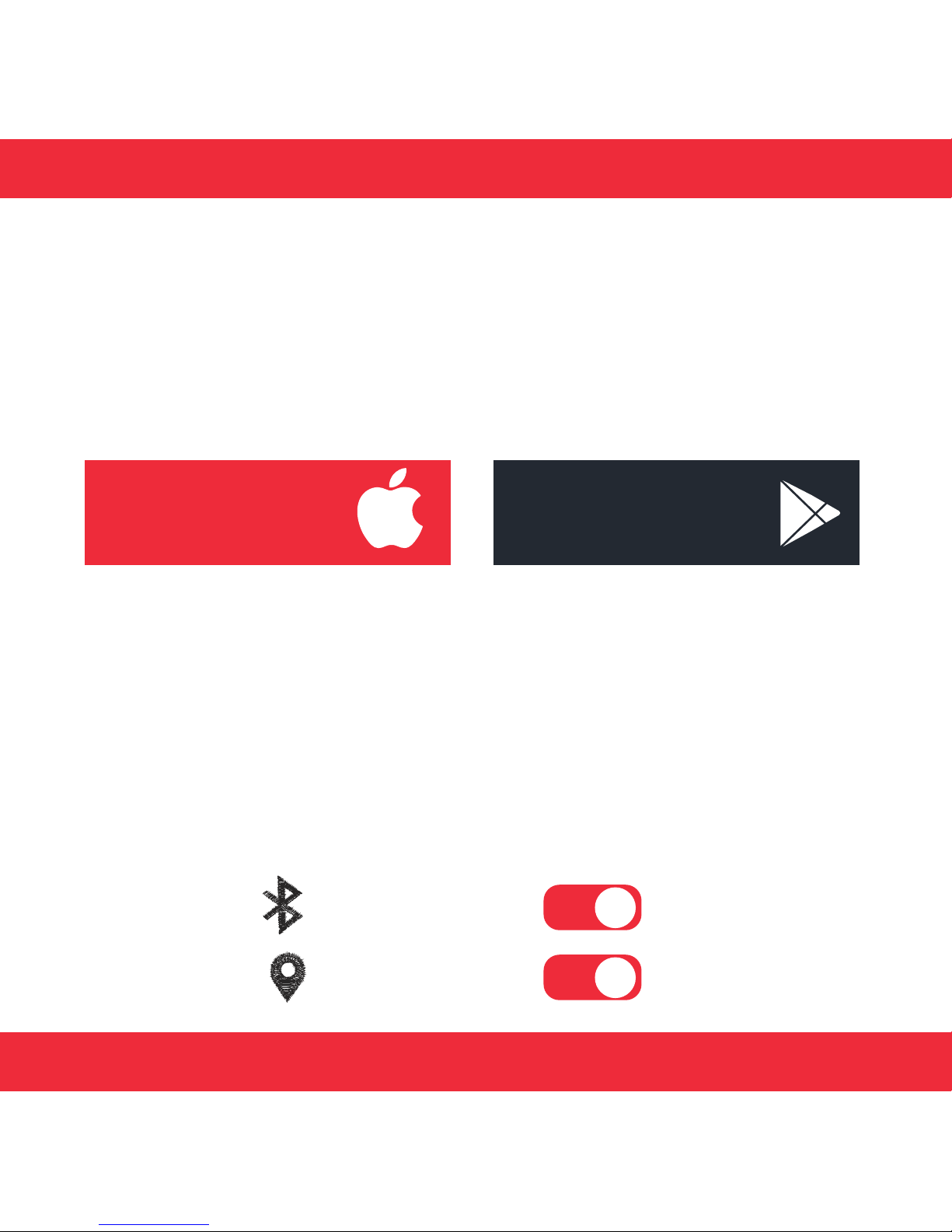
1. Get the app
Get the free app from App Store or Play Store
2. Enable Bluetooth & Location
Enable Bluetooth on your smartphone to
communicate with the device.
Turn on Location services to have most
up-to-date information about your device
GET STARTED
Bluetooth
Location
Download on the
App Store
Download on the
Google Play
Version 18.1
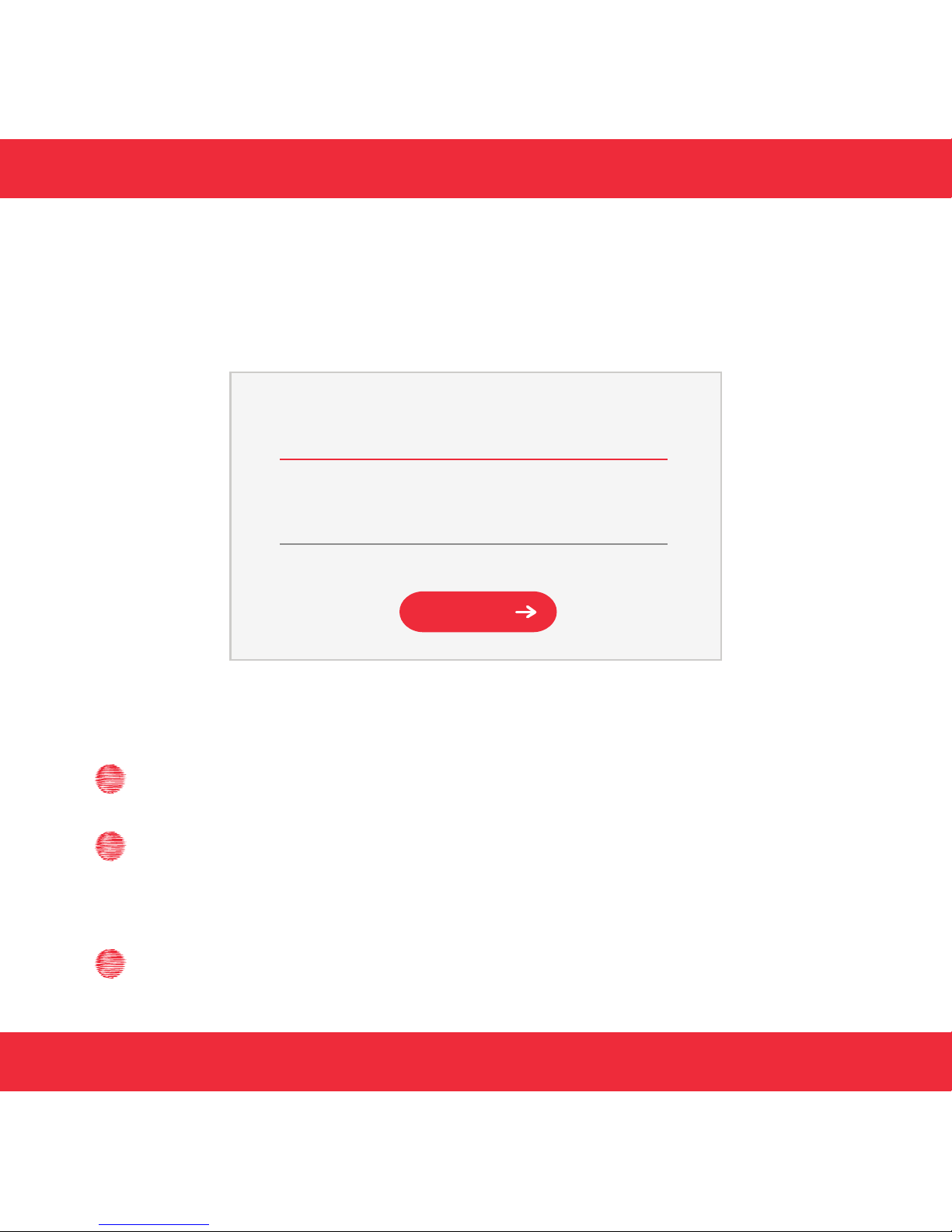
4. Connect & Activate your device
Hold the device close to your phone
3. Sign Up / Log In
Sign Up or Log into your account.
Press the button on the device until you
hear a beep and the LED starts flashing.
Wait for the activation
Username
Password
LOG IN
Version 18.1
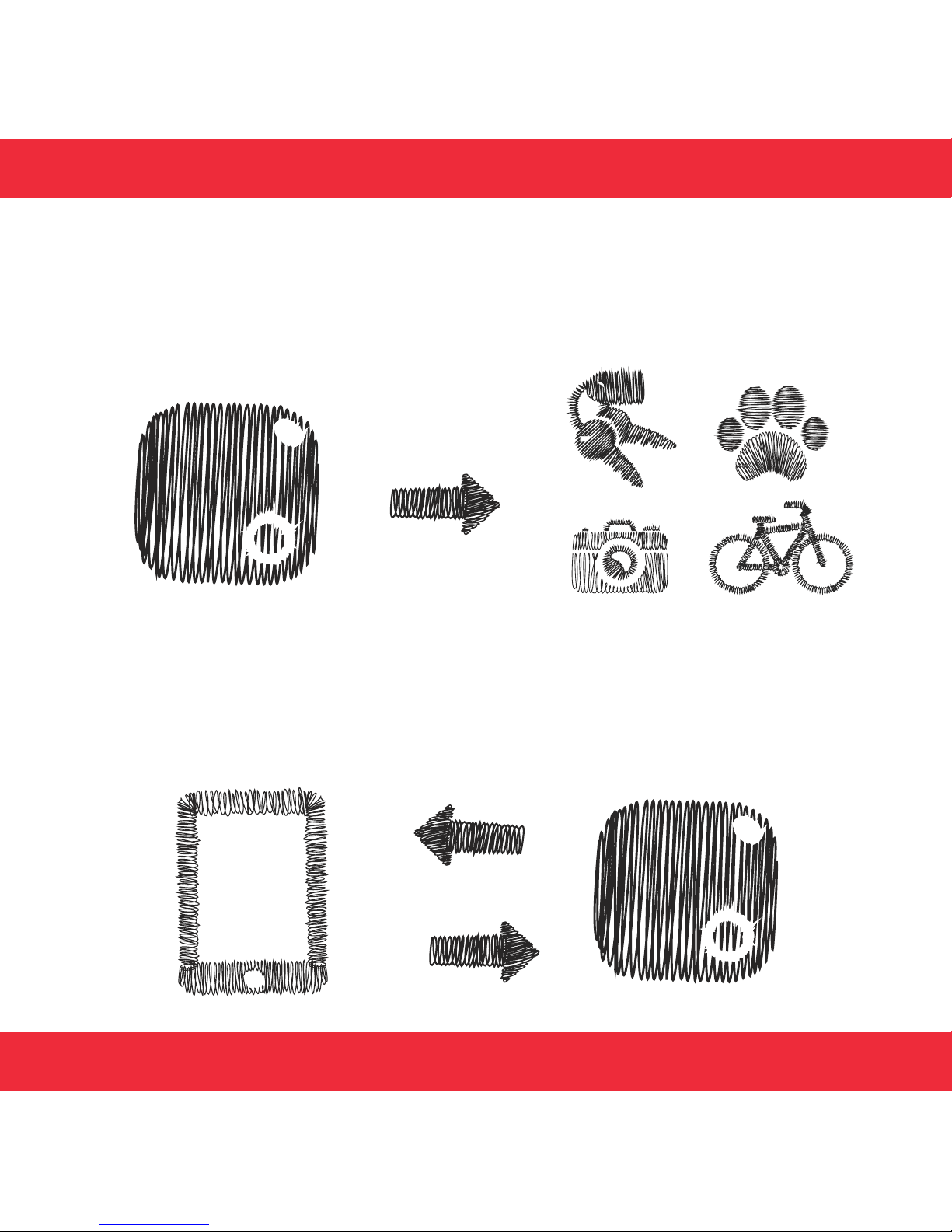
6. Keep your device & app connected
Leave the app running in the background to
keep communication with your device
5. Attach your device
Attach your device to the item you want to
track
Version 18.1
