Page 1
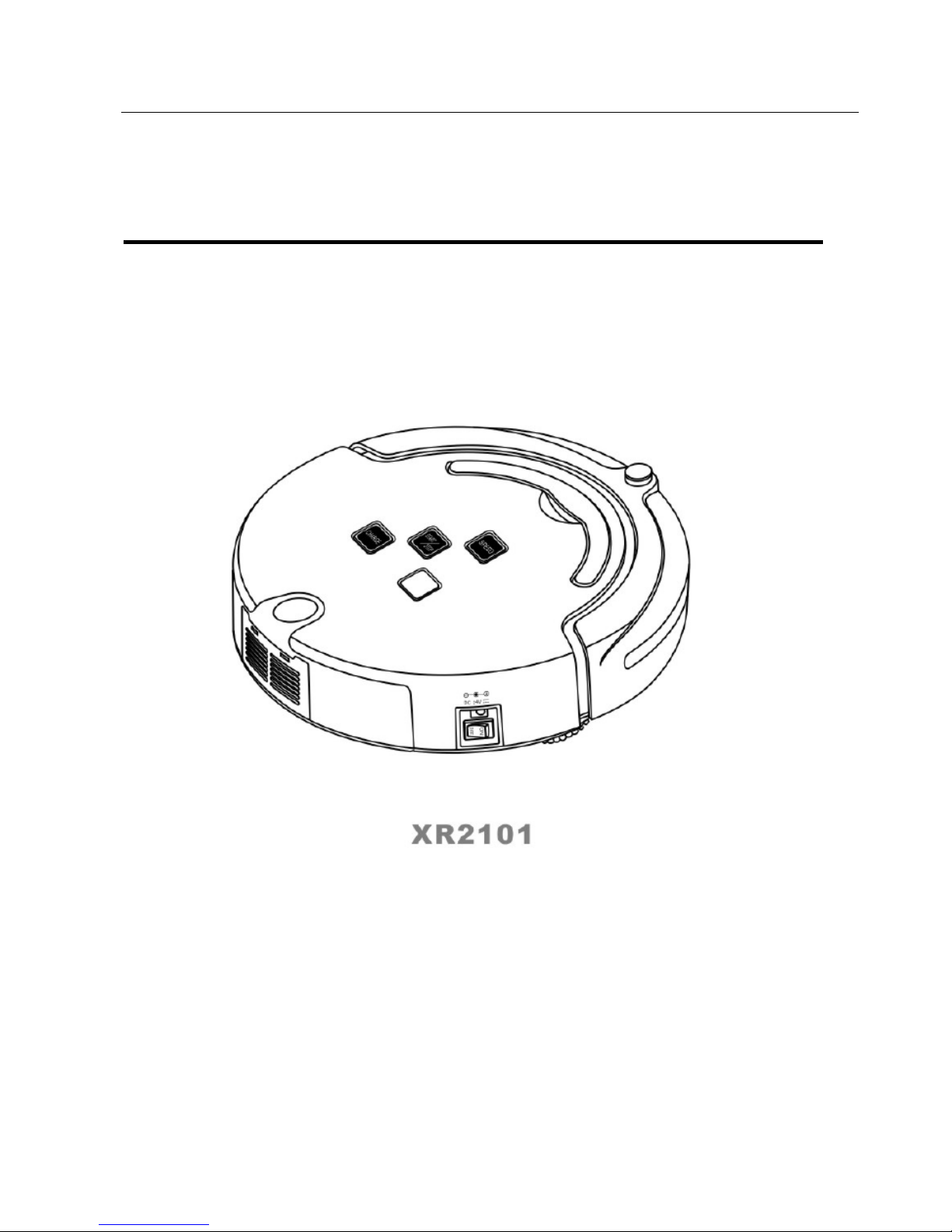
MULTIFUNCTION ROBOTIC
AUTO VACUUM CLEANER
MODEL NO.: XR2101A
AUTO CHARGING WITH REMOTE CONTROLLER , MOP
Page 2
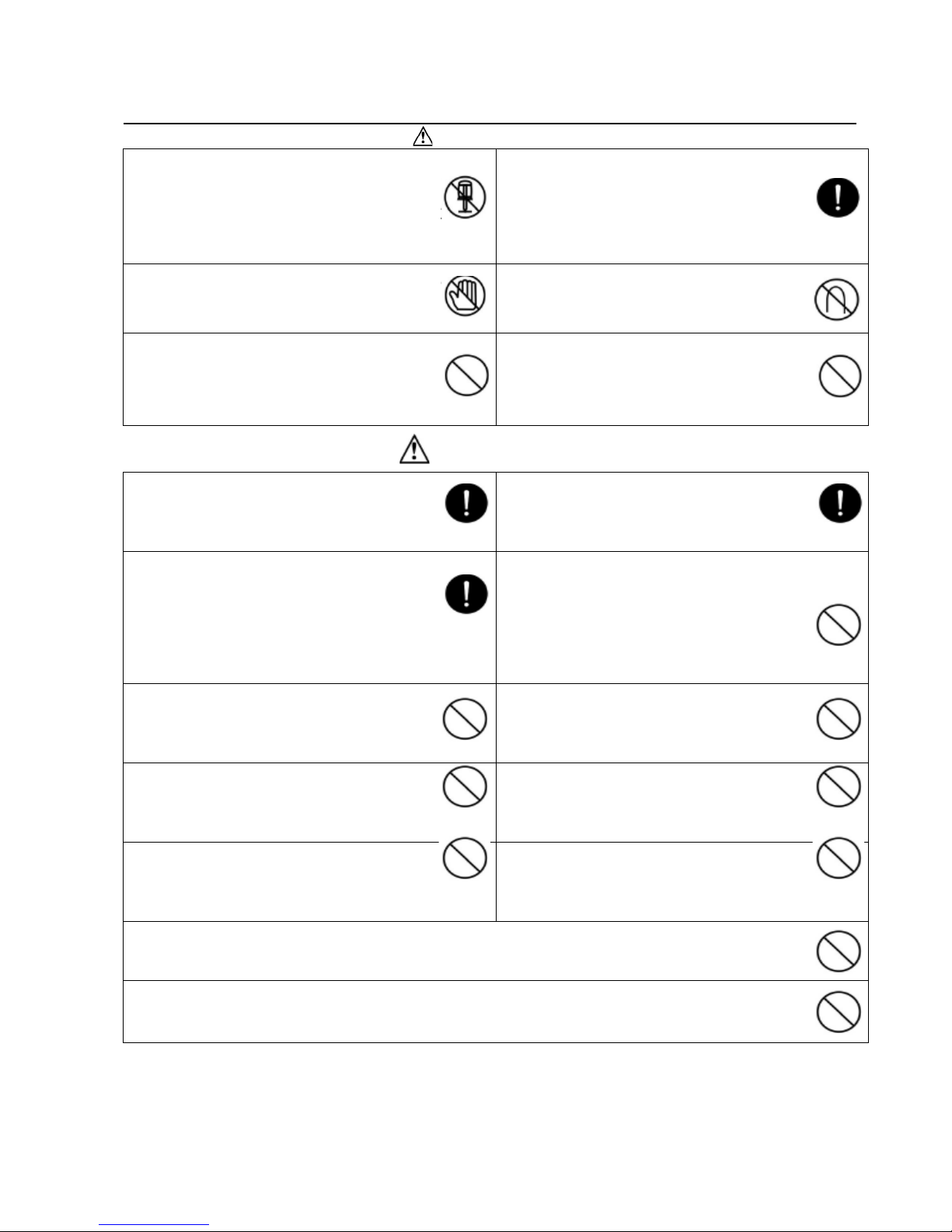
1
Thank you for purchasing our new robotic vacuum cleaner XR2101 ; please read
carefully this manual before using !
Safety Precautions:
Caution
No one else can disassemble, maintain or
transform the product except the
maintenance technicians designated by our
company, or it may cause fire, electric shock
or personal injury.
Don’t use other charger but the equipped
one of the Robot, or it may cause product
damage, electric shock or fire due to high
voltage.
Don’t touch high-voltage power cord of the
electric appliance with your wet hand, or it
may cause electric shock.
Don’t bend the power cord overly or place
weight on it, or it may cause power cord
damage, fire or electric shock.
Don’t twist your clothes or any part of your
body (head, finger, etc.) into the brush or
wheel of the Robot, or it may cause personal
injury.
Don’t approach cigarette, lighter, match and
other heat objects or combustible materials
such as the gasoline cleaner.
Attention
Don’t forget to turn off the power while
transporting or storing the cleaner for long,
or the battery may be damaged.
Insert the power cord of the charger well or it
may cause electric shock, short circuit,
smoking or fire.
Check whether the charger and socket is
connected well, or it may cause charging
failure or even fire.
Remove all easily damaged objects
(including luminous objects, fabrics, glass
bottles, etc.) before using, or it may cause
damage to these objects or affect the using
of the cleaner.
Please use the Cleaner cautiously in the
presence of the children to avoid frightening
or harming them.
Don’t stand or sit on the Cleaner, or it may
cause damage to the Cleaner or personal
injury.
Don’t make the Cleaner take in water and
other liquors for fear of the product damage.
Don’t use the Cleaner on small tables and
chairs or other small space, otherwise the
Cleaner may be damaged.
Don’t use the Cleaner outdoors, or it may
cause the product damage.
Don’t use the Cleaner in commercial places,
or the Cleaner may be damaged by
excessive use.
Don’t leave movable thread, wire and other objects with the length of more than 150mm on the
ground or the brush may be entangled.
The Cleaner is not for use of the disabled (people with physical or mental handicap), children and
those who use the Cleaner before reading the User Manual carefully.
Page 3
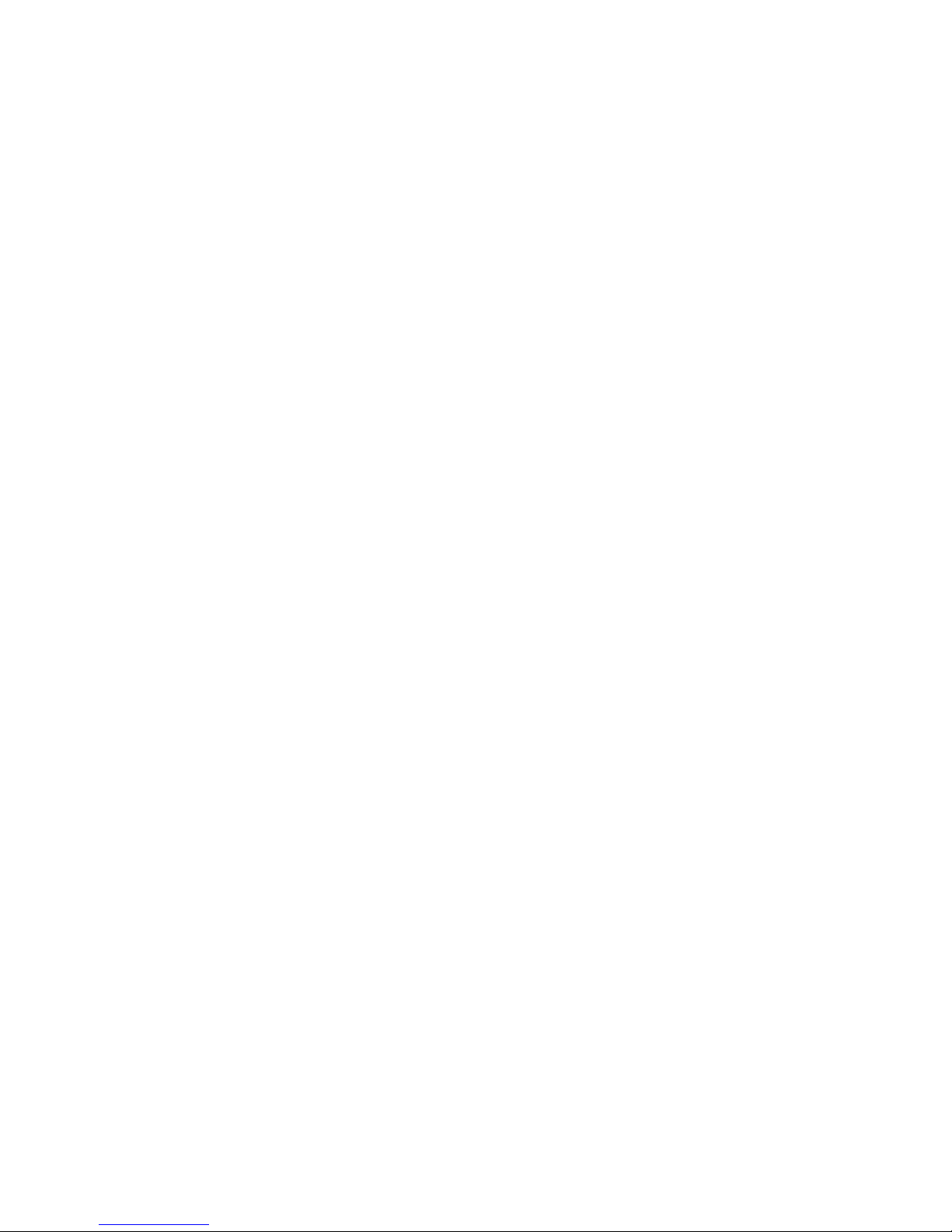
2
Contents
1. A pp l ic ab il i ty …… … …… …… …… … …… …… …… … …… …… …… … …… …… … . 0 3
2. Function Introduction…………………………………………………………………………03
3. Components of the Robot………………………………………………………………….03
4. Introduction
4.1 Panel………………………………………………………………………………………03
4.2 Function Information on Panel…………………………………………………………..04
4.3 Parts…………………………………………………………………………………….04-05
4.4 Installation of Docking Station and Charging for the Cleaner………………….05-06
4.5 Assembly & Disassembly and Cleaning of Dust Bin……………………………..07-08
4.6 Assembly & Disassembly and Cleaning of Brush and Floor Brush………………08-09
4.7 Assembly & Disassembly and Cleaning of Left/Right Wheel and Front Wheel..09-10
4.8 Cleaning of Sensor and Infrared Transparent Window………………………………10
5. Replacement of Battery…………………………………………………………………10-11
6. Remote control
6.1 Control panel………………………………………………………………………………11
6.2 Using Method & Functional Status of Recharger……………………………..12-13
7. Auto Charging Docking Station ………………………………………………………………….14
7.1 Docking Station Display and Control Panel………………………………………………...14
7.2 Using Method & Functional Status of Docking Station……………………………………14
8.Space Isolator …………………………………………………………………………………15-16
9.Trouble Shooting…………………………………………………………………...…..........16-17
10.Technical Specifications………………………………………………………………………18
Page 4
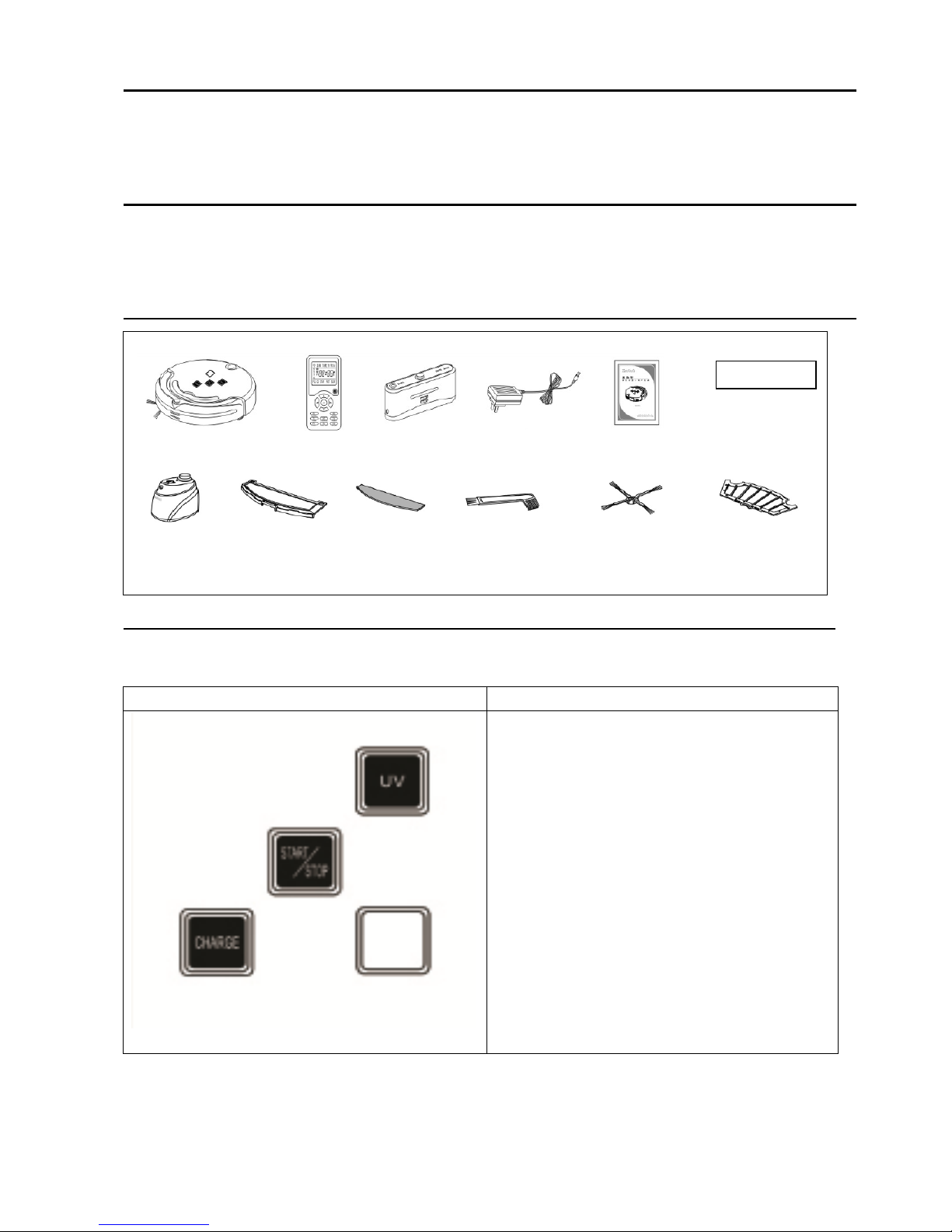
3
Applicability:
The product, mainly applicable to home, hotel rooms and small office, is good for cleaning to various
short-haired carpet, wood floor, hard floor, ceramic tile, etc.
Function Introduction:
It is the new generation Robotic vacuum cleaner with rechargeable battery, controlled by advanced intelligent
program ,with the following function: automatic vacuum cleaning, mopping, timing cleaning, “full go”
cleaning, wireless remote control, speed selection; easy to use and clean .
Components of the cleaner:
Main body Remote control Recharger Adapter User Manual Docking Station sticker
Space Isolator Trailing bar Mop Dust Brush
F
Introduction:
Panel:
Panel Function Description
UV UV button
START/STOP To start/stop cleaning
CHARGE To go back to charge
□ Power/charge indicator
Side brush
(two)
Filter
(two)
Page 5
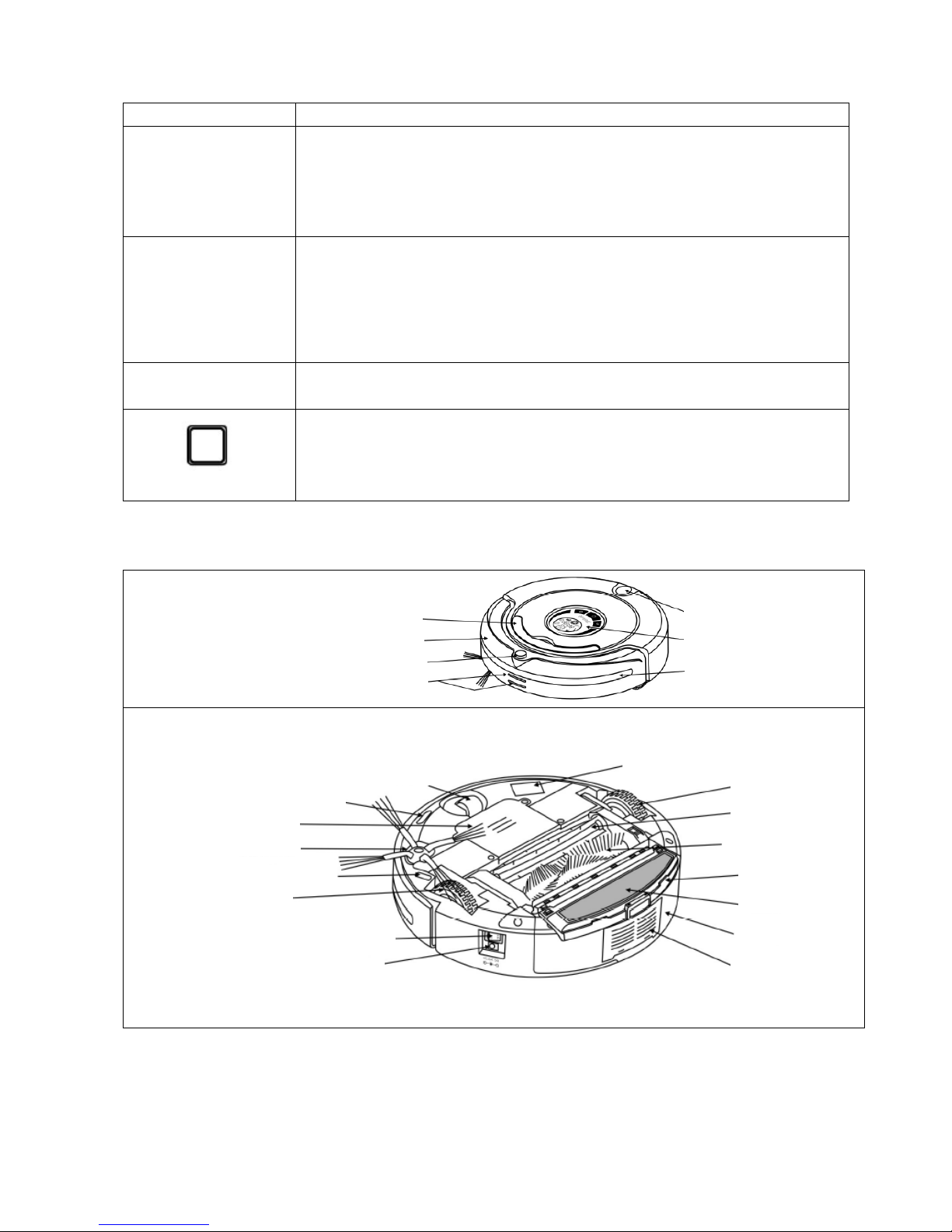
4
Function Information on panel:
Key Operation Function Description
UV
This cleaner is supplied of a UV lamp which can disinfect the floor and it is especially suitable
for people suffering allergy or for home with pets
a. Press “UV” can open /close the UV lamp
b. The UV lamp will be on only the cleaner working or off when the cleaner stop to clean.
c. The on/off mode of UV lamp will be memorized automatically.
START/STOP
a. Clear up gadgets or obstacles in the room before cleaning, and then press
“ START/STOP” key, it will clean by spiral, linear, zigzag, follow the wall modes automatically.
b. You can choose fast or slow running when cleaning.(use the remote controller to choose.
c. The Cleaner will stop running in case of low battery, then it will ring ten times and search
the docking station for charging automatically.
d. The Cleaner will stop cleaning if you press “START/STOP “key.
CHARGE
When you press the CHARGE key, the indicator becomes on. When the machine returns to
the Docking Station to charge, the indicator becomes off.
1. When the machine is turned on for standby, the indicator becomes on.
2. When the battery is being charged, the indicator will change from dark to bright and
flashes.
3. When the battery is fully charged, the indicator becomes normally on.
Parts:
Top of main body
Bottom of main body
Handle
Front bumper
Infrared signal receiver
Auto-charging electrode
Dustbin key
Display screen
Sensor window
Front wheel
G
round detection sensor
Battery cover
Side cleaning brush
Ground detection sensor
Right wheel
Power switch
DC socket
UV sterilizing lamp
Left wheel
Floor brush
Main brush
Trailing bar
Mop pad
Dustbin
Air outlet window
Page 6
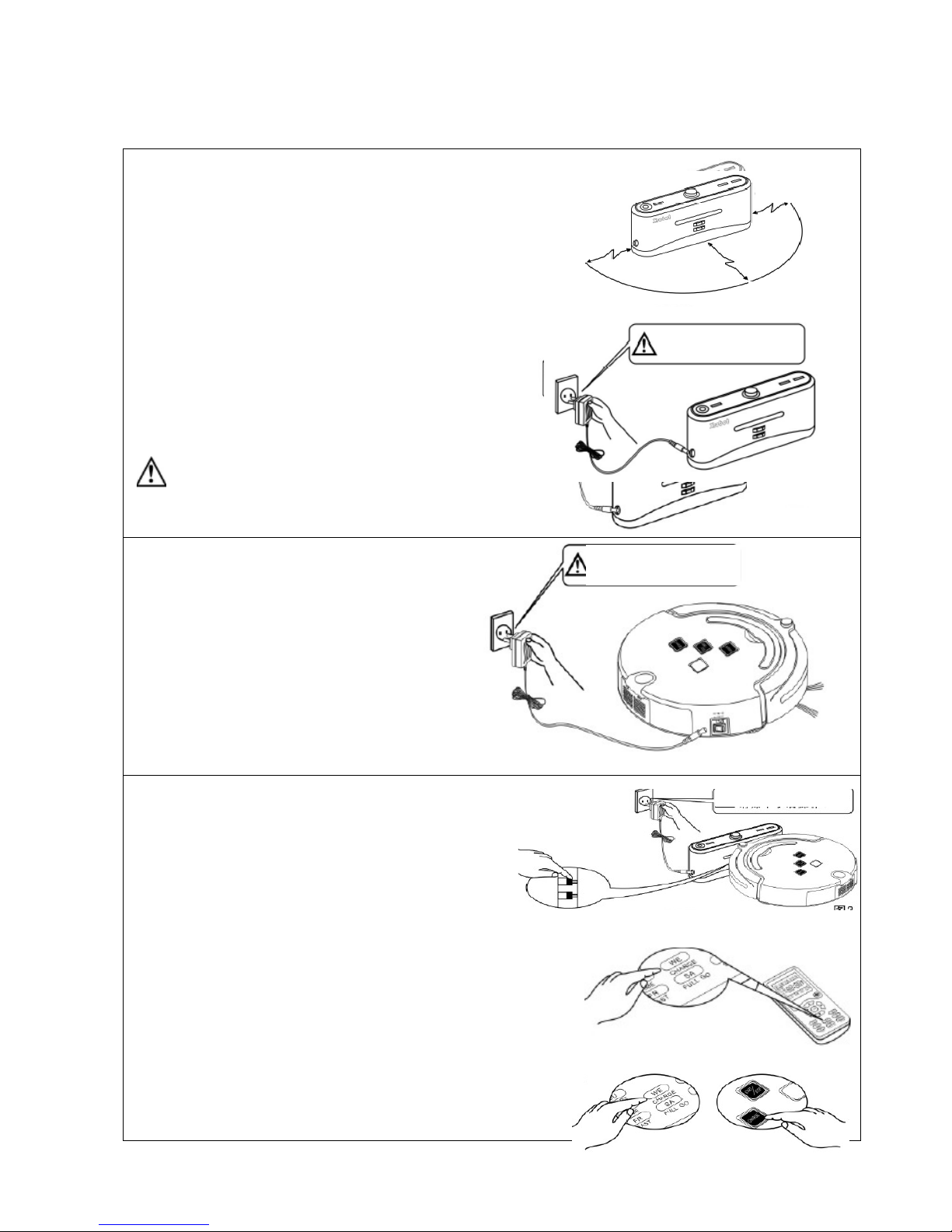
5
Warning, dangerous high
voltage! Please operate
with dry hand
s.
Installation of Docking Station and Charging for the Cleaner:
Automatic recharging:
1. Install the Docking Station on the flat ground firmly
and against the vertical wall(fixed on the wall with the
docking station sticker)
2. No obstacle or hollow areas 3m away from the
Docking Station in the front and 0.5m on the right and
left. (Refer to Figure 1)
3. The Cleaner cannot search the Docking Station for
charging if the infrared signal transmitting window of
the recharger is covered.
4. Connect the output terminal of the adaptor with DC
socket of the Docking Station. (Refer to Figure 2)
: Please place the power cord of the adaptor along the
wall, or it may interfere with the brush or wheels.
Manual charging:
1. You can use the adaptor or Docking Station
of the Cleaner to charge for the main body
directly.
2. Connect the output terminal of the adaptor
with DC socket of the main body while using the
adapter for charging. (Refer to Figure 1)
Figure 1
3. Before charging, connect the adaptor with the
Docking Station , make sure the cleaner abut against
the Docking Station. (Refer to Figure
4.When you want to charge the machine, press the CHARGE
key on the remote control. The machine will find the Docking
Station in the valid scope and charge. (See Figure 3)
5. When the machine is searching for the Docking Station, if
you press the CHARGE key on the machine’s panel or
the “power “ key and CHARGE key on the remote
control, the machine will stop searching for the
Docking Station. (See Figure 4)
0.5m
0.5m
3m
Figure 1
Figure 2
High Voltage
!
Electrical
hazard! Please dry your
hands before using!
High Voltage
!
Electrical
hazard! Please dry your
hands before using!
Figure 2
High Voltage
!
Electrical hazard!
Please dry your hands before
using!
0.5m
0.5m
3m
Figure 1
High Voltage
!
Electrical
hazard!
Please dry your
Figure
Page 7

6
Figure 4
6. After the battery’s power used up, the indicator will flash gradually;
When the indicator becomes normally on, it means the battery is
charged fully. (See Figure 5)
Figure 5
7.When you start the machine, if the power indicator flashes, it means
the battery power is low; You need to charge the battery. (See Figure
6)
Figure 6
Automatic charging:
The main body will search the Docking Station for charging automatically in case of low
battery during cleaning.
1. The Cleaner may fail to find the Docking Station due to the obstacle, decreased battery and complex condition, so the
Docking Station should be put in wide space as far as possible.
2. When the cleaner finish cleaning, the temperature of the battery is very high ; so charging time will be longer s
Page 8

7
Assembly & Disassembly and Cleaning of Dust Bin:
Assembly & Disassembly of Dust Bin:
1. Extract the dust bin by
pressing the key on it.
(Refer to Figure 1 and
Figure 2)
2. Press the red button on it, and then the blower will
pop up automatically. (Refer to Figure 3)
3. Reverse the blower, release
2 fasteners and open the
cover. (Refer to Figure 4
and Figure 5)
4. Open the bracket and the filter will
appear. (Refer to Figure 6)
5. Change a new filter, press the semicircle
bracket by one hand to release the
fastener from the filter screen, and
remove the filter grid by the other hand and then change a
new one. (Refer to Figure 7)
6. Reverse the dust bin, tear out the mop, release the trailing
bar and then unplug the right and left fasteners on the
bottom of the dust bin (Refer to Figure 8 and Figure 9). All
parts should be assembled as before disassembly.
Figure 8 Figure 9
Don’t use the mop and trailing bar on the carpet or uneven ground.
Figure 1
Figure 3
Figure 4
Figure 5
Figure 6
Figure 7
Figure 2
Page 9

8
Cleaning of Dust Bin and Blower:
1. First dump the dust, and then clean it with
dust brush. (Refer to Figure 1)
2. Pop up the blower, and then clean the air
inlet/outlet with dust brush. (Refer to Figure
2 and Figure 3)
3. Don’t clean the blower in water!
4. Pop up the blower, take out the filter, and
then clean the dust bin in water. (Refer to
Figure 4)
5. Clean the filter by hairdryer or dust brush
(Refer to Figure 5 and Figure 6)
6. After cleaning, you can assemble it firmly
as before the disassembly.
Assembly & Disassembly and Cleaning of Brush and Floor Brush:
Assembly & Disassembly of Main Cleaning Brush and Floor Brush:
1. Force the locking bar forward and
raise the cover by right thumb, and
then raise rod of the mid cleaning
brush by your left hand. (Refer to
Figure 1 and Figure 2)
2. Take out the Main cleaning brush and floor
brush. (Refer to Figure 3)
3. Insert the Main cleaning brush and floor
brush into the holes before closing the
cover in assembly.
Figure 1
Figure 2
Figure 3
Figure 4
Figure 5
Figure 6
Figure 1
Figure 2
Figure 3
Page 10

9
Assembly & Disassembly of Side Cleaning Brush:
1. Release the screw in the main shaft of the side
brush before changing the side brush.
2. Press the side brush against the main shaft
and then fasten the screw. (Refer to the figure)
Cleaning of Brush and Floor Brush:
1. Clear the hair or big dust particles on the brush and
floor brush regularly to improve the cleaning
performance. Clean the dust at the air intake. Clean
the wastepaper or small particles by dust brush
directly. Rotate the brush carefully and cut by
scissors or pull by hand the hair, yarn and other
twisted objects.
2. The cleaning of the brush and floor brush can be done by
reference to the assembly & disassembly.
Assembly & Disassembly and Cleaning of Left/Right Wheel and Front Wheel:
Assembly & Disassembly and Cleaning of Left/Right Wheel:
1. Release the screw of the left/right wheel by the
screwdriver. (Refer to Figure 1)
2. Take out the left/right wheel and clean them
with the brush (Refer to Figure 2). Don’t wash
them in water!
3. Place the left/right wheel in the original
position, and tighten the screw while
assembling.
Figure 1
Figure 2
Page 11

10
Assembly & Disassembly and Cleaning of Front Wheel:
1. Pull out the front wheel with your finger and tools
and then clean it. (Refer to the figure)
2. Insert and press the front wheel into the right
position while assembling.
Cleaning of Sensor and Infrared Transparent Window:
1. Clean the sensor and infrared transparent window with the cotton swab or soft cloth.
2. The wall detection sensor is in the front of the Cleaner, while the ground detection sensor and
infrared transparent window are in the bottom of the cleaner. (Refer to the figure below)
3. Please keep the
transparent window clean so
as to make the cleaner work
better.
Replacement of Battery
Battery replacement of the main body:
1. Release the screw with the screwdriver, open its base plate and then take out the battery. (Refer
to Figure 1 and Figure 2)
2. Please place the positive and negative poles correctly for fear of the damage due to wrong poles!
3.
Please set the Cleaner in charging
state to keep the best of the battery
while the Cleaner is unused.
Figure 2
Figure 1
Page 12

11
Battery replacement of the Space Isolator:
1. Release the screw with the
screwdriver and then open its base
plate.
2. Please place the positive and negative
Electrode correctly for fear of the
damage due to wrong Electrode!
3. The right place of battery.
4. Please take out the battery if it was
unused for long.
Battery replacement of the remote control:
1. Open the battery cover and then replace the battery. (Refer to Figure 1)
2. Please place the positive and negative poles
correctly for fear of the damage due to wrong
poles! (Refer to Figure 2)
Please take out the battery if it was unused for
long.
1. Please don’t forget to take out the battery before discarding the Robot.
2. Please remember to turn off the switch before taking out the battery from the main body
and virtual wall.
3. Please don’t place the battery in the high-temperature environment above 45℃ or in the
water.
4. Please don’t exert external force to the battery or drop them from high.
5. The battery should be recycled with safe disposal. Please don’t discard it freely or throw it
into fire for fear of explosion!
Remote control:
Control panel:
Overall Appearance Key Description
1. Power key
2. Sunday, Start/stop key
3. Monday/UV key
4. Tuesday/Time setup key
5. Wednesday/Charge key
6. Thursday/ Timing key
7. Friday/Fast cleaning key
8. Saturday/Auto cleaning after
full charge
9. all days of a week reserved
/Slow cleaning key
10. Confirm key
11. Forward key
12. Backward key
13. Turn left key
14.
Turn right key
Figure 1
Figure 2
Figure 1 Figure 2
Figure 3
Page 13

12
Using Method & Functional Status of Control Panel:
: the following steps are very important, otherwise the remote control may fail!
A. You should check code of the remote control or main body again while changing them after first
use or maintenance.
B. Check the remote control and main body have enough
power, turn off the main body, press OK on the remote
control for more than 4s, and then turn on the main
body without releasing OK. After the Robot toots twice,
release OK, then the code check set is finished.
C.
If you fail to hear toot during the code check, just repeat
the above process.
Function Guide Function Information
START/STOP Turn on the machine, when you press the , the machine starts running;
when you press this key again, the machine stops running.
Current time and week
setting
1. Turn on the machine.
2. When you press the key, the at the current hour flickers. Press
the key to select the time.
3. When you press the key, the at the current minute flickers.
Press the key to select the minute.
4. Then Press key to enter current time setting.
5. you may directly press SUN, MON, TUE, WED, THU, FRI or SAT to
select the current week,
6. After finish the setting, press the OK key.
7. During the setting, press the Power key can cancel the setting
Timing cleaning setting
And Full go setting
Cleaning week Setting :
1. Turn on the machine.
2. When you press the key, it displays SUN, MON, TUE, WED, THU,
FRI, or SAT.
3. Press any week button or some week buttons or all week buttons you
want to set timing cleaning on any day or days or everyday of a week.
The date of the current week flickers.
Cleaning time setting :
4. Press the key, the hour Icon “ flickers. Press the
key to select the timing cleaning hour you want.
5. Press the key again, the minutes icon ” will flicker. Press
the key to select the time cleaning minute you want
6. After finish the setting, press the OK key.
7. During the setting, press the Power key to cancel the setting .
Full go setting
If your house is very big ; you can use “Full go” function ; full go means the
cleaner go to cleaner after full charging , and the cleaner go back to the
docking station automatically before the cleaner’s power use up .
Page 14

13
1. Press , the full go in the LCD screen of the remote controller will
flicker.
2. After finish the setting, press the OK key.
3. the cleaner will start cleaning automatically when the battery is charged
(5/6 hours charging)
Remark: can not use the full go function and timing function at
The same time !
Malfunction
display
When you make sure the failure occurs in the case that the remote control is
within the valid scope of the remote control signal, press the function key on
the remote control. The display will show the error code.; you can solve the
error according the troubleshooting .
SPEED selection Press fast or slow key to select the fast option and slow option. After the
selection, the machine will memorize it automatically.
Shutdown/Cancel/Stop
1. Turn on the power switch of the machine. When the display’s function is
in the normal status, press this key to start or shut down the machine.
2. When the machine is running, press this key in various modes to stop
the operation in the corresponding mode.
3. In the timing cleaning, week and time setup, if the setting is incorrect or
you want to stop setup, press this key to delete the setting and return to
the original status.
4. Press this key for above 5s, delete all settings and memory, and return
to the factory setup status.
OK key After finish the setting , press the OK key to save the setting
FULL GO After the battery is charged fully, the machine will perform cleaning
automatically and repeatedly.
CHARGE While the Cleaner is in the Standby mode or running, the cleaner will search
docking station for charging after you press the key. While the cleaner stops
running, the cleaner will stop recharging after you press the key again.
Forward key Press “Forward”, the Cleaner will run forward cleaning as the arrow, press
“Off” to stop. It will stop automatically in case of the obstacle.
Backward key Press “Backward” for long, the cleaner will run backward cleaning as the
arrow, and it will stop after you release the key.
Turn left key Press “Turn left” for long, the cleaner will turn counterclockwise in situ, and
while you release the key, it will run forward as you expected. Press “Off” to
stop the cleaner. It will stop automatically in case of the obstacle.
Turn right Key Press “Turn right” for long, the cleaner will turn counterclockwise in situ, and
while you release the key, it will run forward as you expected. Press “Off” to
stop the cleaner. It will stop automatically in case of the obstacle.
1. You should use the remote control within 10m (radio signal scope), or you may fail to control the main
body.
2. The cleaner may fail to find the docking station due to the obstacle, complex condition or because the
battery ‘s power use up while you press Automatic Recharging..
Page 15

14
Auto Charging Docking Station:
Recharger Display and Control Panel:
Overall Display Function Instructions
1. LED decorative light (a little essence can be placed above)
2. Decorative light switch
3. Power LED
4. Charging indicator
5. Signal transmitting
6. Charging positive pole
7. Charging negative pole
8. Charging power DC socket
Using Method & Functional Status of the Docking station :
No. Function Guide Function Information
1 LED decorative
light
Turn on the decorative light to activate the atmosphere, and place in the glowing
center of the light a little essence, which will give off charming aroma after
heating.
2 Decorative light
switch
Press the switch to turn on/off while the decorative light is on.
3 Power LED The Power LED will light when the Docking Station is connected with the power,
or turn off if not connected.
4 Charging indicator The indicator will flicker while the recharger is connected with the cleaner.
5 Signal transmitting Transmitting signal is the only way to lead the cleaner to return the Docking
Station for charging, so the signal transmitting position should be clean for long
without any obstacle on it.
6、7
Recharging
positive & negative
electrode
The electrode and that of the Cleaner are connected to charge under contact
mode, so the position should be clean without any obstacle on it while using, or
there will be impact to the charging.
8 Charging power
DC socket
The power DC socket, called recharger for short, used to connect output terminal
DC24V of the adaptor, is the charging transit station between the Cleaner and
adaptor, so the recharger should be placed against the wall firmly and the
adaptor cable should be away from the recharger, or the Robot may have impact
and winding during cleaning.
:Some essence may damage the plastic surface, so please make purchase and use after consideration.
Page 16

15
Space Isolator:
Space Isolator Display and Control Panel:
Overall Display Function Instructions
1. Toggle switch
(1) Turn off
(2) Low
(3) Middle
(4) High
2. signal head
3. Near-infrared transmitting head
4. Power LED
Function Introduction of Space Isolator:
Space Isolator, an accessory of the cleaner, can block area by sending special infrared signal so as to
prevent the Cleaner from entering some unnecessary areas.
Using Method & Functional Status of Space Isolator :
No. Name
Function Information
1 Toggle switch
You can switch the function by sliding repeatedly: Turn off, Low,
Middle and High.
(1) Turn off
Slide to the position, then the power is off.
(2) Low
Slide to Low and turn on the power, you can select the distance
within 4m as required by infrared wall.
(3) Middle
Slide to Middle and turn on the power, you can select the distance
within 6m as required by infrared wall.
(4) High
Slide to High and turn on the power, you can select the distance
within 8m as required by infrared wall.
2
Infrared wall transmitting
signal head
Slide , then you can adjust the distance of the Space Isolator.
3
Near-infrared transmitting
head
The near-infrared transmitting signal makes the Cleaner run outside the
Space Isolator scope of 50-100cm without any impact to it.
4
Power LED
The Power LED will flicker once every 8s until the low battery after you
slide to Low, Middle and High, and the Cleaner works
normally.
1. Open the battery bottom before using, check the right positive and negative electrode and place 2x”D”
batteries into the box correctly. Pay attention to the electrode or the Space Isolator will not work, resulting
the damage and accident.
2. The battery consumption duration is related to the selected transmitting distance and working duration,
please select proper transmitting distance and low transmitting power to save the battery, so don’t forget
to turn off the toggle switch while unused.
3. There will be some difference in the direction, transmitting infrared signal of the Space Isolator and
receiving distance of the Cleaner due to environmental impact and movement of the Cleaner during the
actual using. The difference above may vary based on the actual environment and different battery
power of the Cleaner and Space Isolator.
Page 17
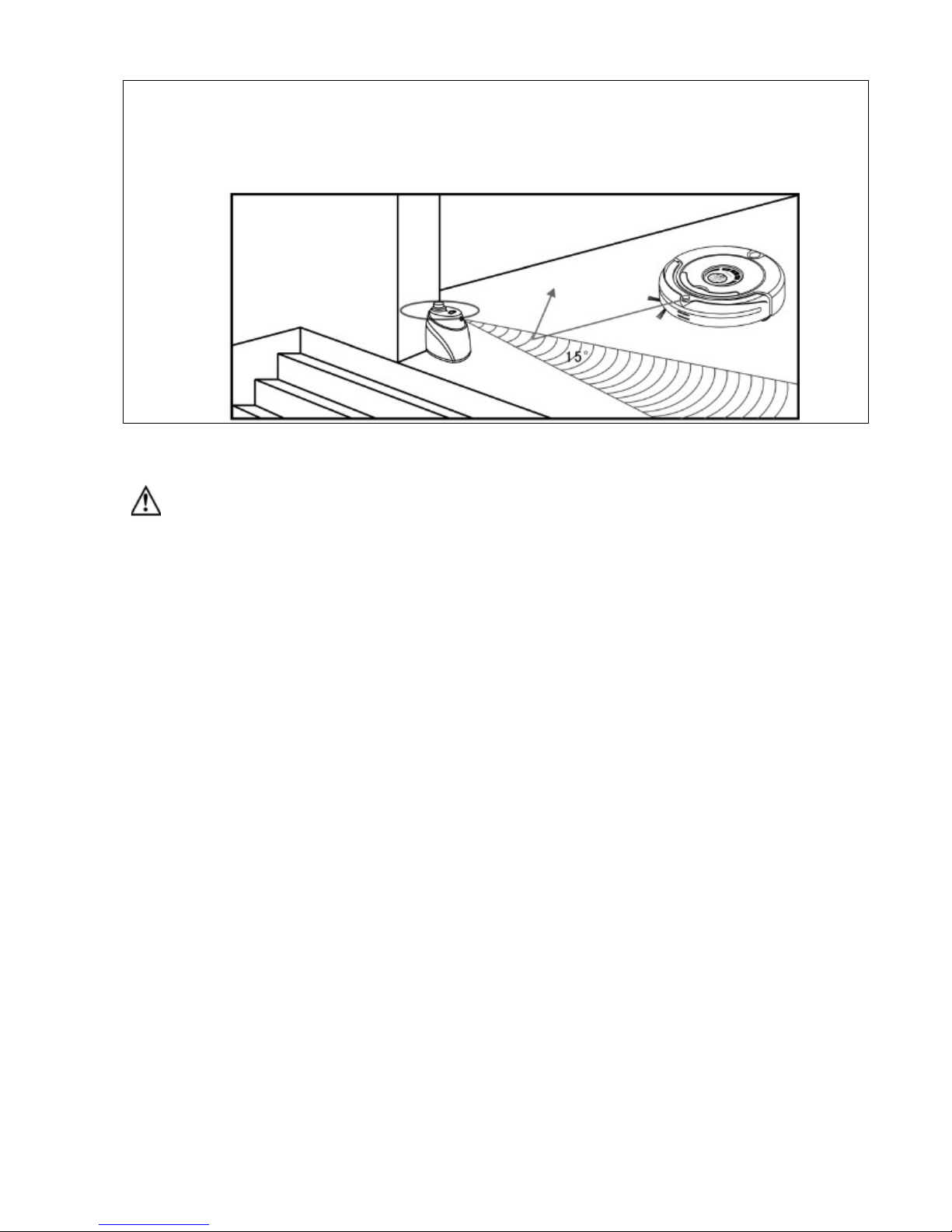
16
Installation method of Space Isolator:
1. The Space Isolator is placed at the entrance to the stair or room generally.
2. You can place the Space Isolator at proper position to stop the Cleaner passing through some
places.
3. Remove obstacles from the area you want to block in front of the Space Isolator as much as
possible for fear of poor effect.
1.The Space Isolator should be placed at the same level of the ground where the Cleaner is running.
2. You should check whether the Cleaner can pass the Space Isolator while using it first.
3. The distance between the Space Isolator and recharger should be more than 2.5m, or there will be
interference.
4. The Docking Station should not be installed within the signal scope of the Space Isolator.
Page 18

17
Trouble shooting :
The Cleaner doesn’t work or clean poorly
1. Check whether turning on the switch.
2. Check whether the dustbin, filter and intake are clean, and whether the side brush works.
3. Check whether the battery voltage declines greatly.
The remote control doesn’t work
1. Check the battery status of the remote control.
2. Check the battery status of the Robot.
3. Whether check code between the remote control and main body.
4. Check whether the remote control is within the available scope of the signal transmitting.
The Cleaner can not charge automatically
1. Check whether the adaptor is connected well with the charger and whether power LED of the
recharger lighting
2. Check whether the battery power is too low; if so, charge the Cleaner with the adaptor directly.
3. Make sure there is no barrier in front of the Docking Station .
4. Use the remote controller to let the cleaner go back to the Docking Station
Increased noise in cleaning
1. Clean the dustbin and filter.
2. Check whether the brush or side brush is too dirty.
3. If the noise still too big , you may send back the cleaner to the after sale service maintenance to add
Lubricants..
The Cleaner stops working suddenly and rings intermittently
1. Check whether the set cleaning time is over.
Check whether there are failure codes on the display by reference of the followings.
The cleaner back off continuously
1. Avoid use in sunlight or dark color carpet .
2. Pat the front bumper..
The cleaner dropped from the stair
Clean the ground detection sensors at the front bottom of the cleaner
The cleaner can not Auto-Charging after didn’t use in a long time
Use the adaptor to full charged first.
The cleaner stop to work , but no error code display
Don’t disassemble and maintain it by yourself, contact the after sale service maintenance
Failure information which may appear during using:
Failure
Code
Failure Cause How to solve
E001 Ground detection sensors Clean the sensors at the front bottom of the cleaner .
E002 Middle brush Clean the rubbish such as hair, thread wrapped on the brush
E003 Power off Use the adaptor to charge , after full charged , then use again
E004 Left &right wheel Check the left and right wheels , clean the rubbish on it
E005 Dustin poor contact Check the dustbin and re-fix the dustbin after cleaning
If the failure still exist after the above check, please contact the after-sale service maintenance,
professional maintenance staff or the technical center of the company, don’t disassemble and
maintain it by yourself.
Page 19

18
Technical Specifications:
Model XR2101
1 Rated Voltage 14.4V
2 Battery Rechargeable battery (the charge time is about 5h)
3 Working Hours About60(1500mA)/90minutes(2200mA)
4 Rated Power <24W
5 Operating Temperature Range
-10
℃~45℃
6 Operating Humidity Range
≤
85RH
7 Input Voltage/Current 24V 1A
8 Wireless Remote ISM Frequency Band 2.4GHz
9 Specification
320×87mm (including the wheel height)
10 Weight 3.2kg
11 Battery Capacity 1500mA/2200mA
Technical Specifications of Remote Control:
Applicable Models XR2101
Rated Voltage 3V
Battery 2 AAA batteries(not include)
Remote Mode ISM Frequency Band 2.4GHz
Receiving & Transmitting Distance
≥
10M
Transmitting Power 0dB
Operating Temperature Range
-10
℃~45℃
Operating Humidity Range
≤
85RH
Specification 120Lx55Wx25thickness (mm)
Weight 0.08kg
Technical Specifications of Docking Station
No.
Models Parameters Remark
1 Specification
L×W×H: 200×51×102mm
2 Weight 0.23kg
3 Rated Voltage 24V
4 Operating Temperature
Range
-10
℃~45℃
5 Operating Humidity Range
≤
85RH
Technical Specifications of Space Isolator:
No.
Models Parameters Remark
1 Specification
L×W×H: 102×71×106mm
2 Weight 0.14kg
3 Rated Voltage 3V
4 Battery 2 Batteries “D” 3V (not included)
4 Operating Temperature
Range
-10
℃~45℃
5 Operating Humidity Range
≤
85RH
Page 20

19
“CE” marking states that the product is compliant to European Directives:
2006/95/EC Low Voltage Directive
2004/108/EC EMC Directive
It is possible to request a full copy of Declaration of compliance to the Distributor:
This product comply with the rules of RoHS Directive (2002/95/CE)
This product comply with the rules of Eup Directive (2009/125/CE)
