Page 1
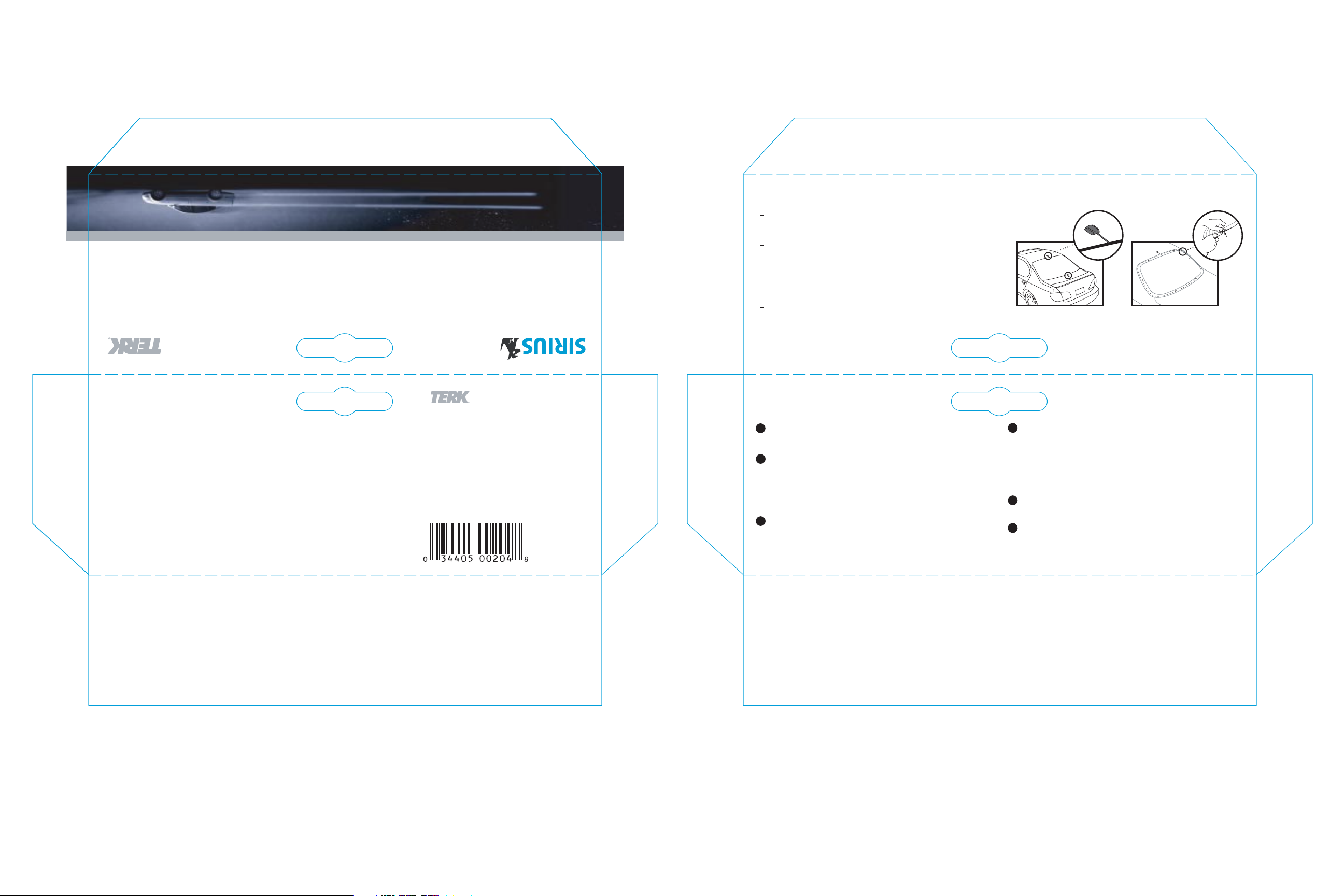
M
2
C
S
IR-MINI
Pre Installation::
The antenna has a magnetic base and must be installed on
a conductive metal surface on the outside of the vehicle.
Fig.1
Fig.2
Position the antenna in such a way that it will be free of
MINI ROOF MOUNT ANTENNA
mechanical (i.e. an outward-opening moon roof) and
line-of-sight obstructions such as roof racks, luggage boxes,
etc. In these instances, consider positioning the antenna
able
1 Foot
agnet Mount Antenna with
Satellite Radio
offset from the vehicle centerline.
Recommended installation locations are the roof of the
vehicle above the rear window or on the top of the trunk
Predetermined antenna locations
Push cable under molding
near the rear window. (as shown in Fig.1)
Specs::
Frequency: 2320 to 2332.5 MHz
Cable Length: 21 feet
Terrestrial Gain: -4 dBiVp, 1˚elevation
Satellite Gain: +2 dBic, 20˚elevation
3 dBic, 25 - 45˚elevation
4.5 dBic, 50 – 85˚elevation
4.0 dBic, 90˚elevation
Gain: 34.5 dB Typical
Operating Temperature: -40˚ F to 185˚ F
SIRIUS approved: RX0042-0202
Installation instructions printed on the inside of this card::
If the SIR-Mini is being used with an older dual input SIRIUS receiver the SIR-SP,
SIRIUS splitter will be required.
For more information, visit www.terk.com,
For technical support, call 1.800.942.TERK (8375)
For more information about SIRIUS Satellite Radio service,
visit, www.siriusradio.com
Made in China
One year limited warranty
The SIRIUS name and related logos are trademarks of
SIRIUS Satellite Radio Inc.
TERK and TERK Technologies are trademarks of
TERK Technologies Corp. Commack, NY
©2004 TERK Technologies Corp.
138P005
Installation Instructions::
Make sure the installation location is
1
clean and dry.
2
To install the antenna tail, place it against the antenna and
route cable into the cable channel. Take the tail adhesive
and remove the backing from one side. Place firmly onto
the back of the tail over the routed cable. Then, remove
the backing from the other side of the adhesive.
3
Place the SIR-Mini with tail on your roof or trunk in the
predetermined antenna location (as shown in Fig.1)
and press down firmly to secure antenna tail.
Limited Warranty
TERK Technologies Corp. (TERK) warrants this product against defects in materials or
workmanship for one (1) year from the date of purchase. During this warranty period, this
product will be replaced without charge. This warranty does not cover any damage due to
acts of nature, commercial use, accident, misuse, abuse or negligence. This warranty is
only valid in the USA. Replacement as provided under this warranty is the exclusive remedy
of the consumer. TERK shall not be liable for any incidental or consequential damages for
breach of any express or implied warranty on this product, except to the extent that
limitations of this sort are prohibited by applicable law. THERE ARE NO IMPLIED
WARRANTIES OF MERCHANTABILITY OR FITNESS FOR A PARTICULAR PURCHASE
EXCEPT TO THE EXTENT THAT IMPLIED WARRANTIES OF EITHER SORT ARE REQUIRED
BY APPLICABLE LAW, AND IN SUCH CASE, EACH WARRANTY IS LIMITED IN DURATION
TO ONE YEAR.
4
Route the antenna cable to the SIRIUS receiver.
Avoid blocked passages and any obstructions that
could kink, crimp, twist, or chafe the cable. If the
antenna is located on your vehicle roof then it is
necessary to push the cable under the rear window
molding. (as shown in Fig.2)
5
Connect the SIR-Mini into the antenna input on the back
of your SIRIUS receiver.
46
Please refer to your SIRIUS receiver owner’s manual
to activate SIRIUS service and complete your SIRIUS
system installation.
