Page 1

FDTV2
Owner’s Manual
FDTV2 Flat Antenna
Indoor Television Antenna
Page 2
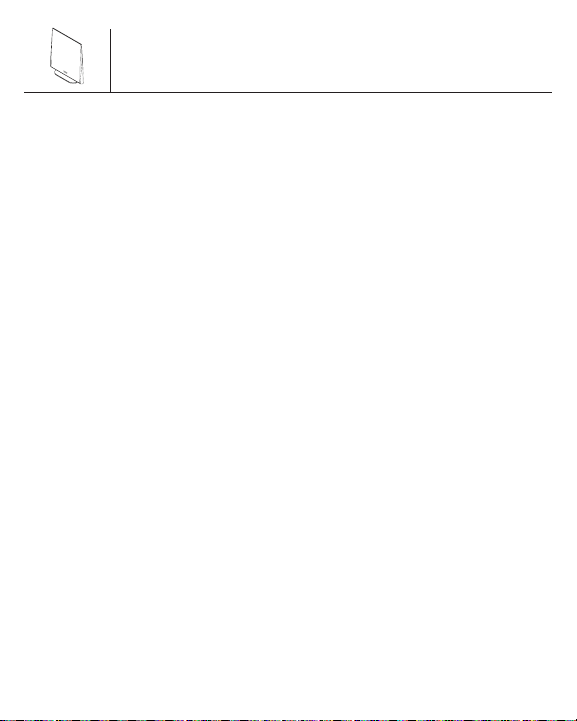
FDTV2
About Your TERK
FDTV2 Flat Antenna
Thank you for choosing the TERK FDTV2. TERK
antennas are designed to deliver sharp, clear
reception of digital signals. At TERK, our engineering
department is dedicated to designing antennas that
enhance both the latest technology and the aesthetics
of any viewing environment. The FDTV2 installs in
minutes and is easy to use. The FDTV2 has a patented
design that lets it receive signals from 360-degrees
and work in both the horizontal and vertical planes,
which means it requires virtually no adjustments once
you’ve put it in place.
Before using your antenna, please remove all parts
from the box and read this owner’s manual carefully.
The FDTV2 antenna package includes the following
items:
1 FDTV2 Antenna Pro with Built-In Coaxial Cable
1 Removable Stand
1
Page 3
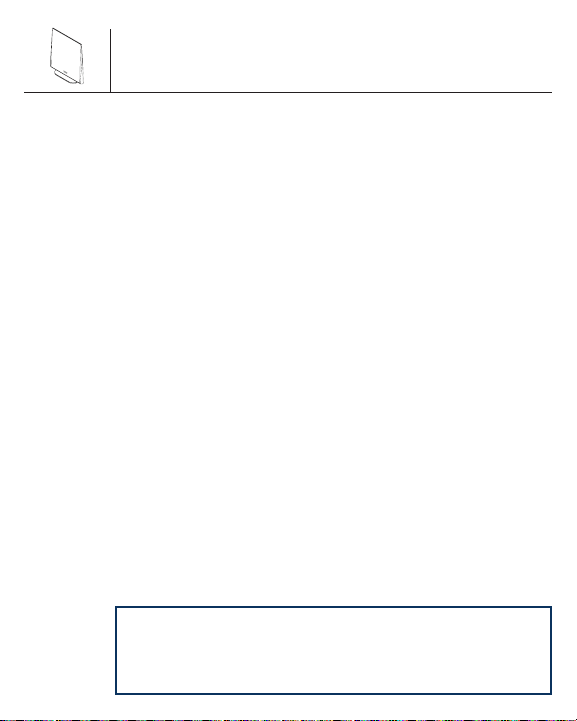
FDTV2
Installing your FDTV2
antenna
Find the best location for the Antenna
Before you connect the antenna, determine the best
spot in your home for optimum reception. Visit
www.antennaweb.org to see where your local
broadcasts are coming from. Then, try as much
as possible to avoid obstructions between these
transmitters and your antenna.
Positioning the Antenna
Once you’ve found the best place to set up your
antenna, you have three options for placing it—you
can lay it flat, hang it on the wall, or stand it upright.
The antenna is designed to perform equally well in all
three positions. For most settings, the recommended
position is standing. However, the best position for
your antenna may vary depending on your location
and setting. Television signal waves bounce off of
objects, causing signal reflections that might cause
the antenna to perform better in one location or
orientation over others. Test the antenna in the
different positions before putting it in its permanent
position.
2
Please Note: Do not place your FDTV2 near large
metal objects or appliances that could create
interference.
Page 4

FDTV2
Installation (continued)
Attaching the Stand
The provided stand attaches to the back of the FDTV2
for standing the antenna upright.
To attach the FDTV2 stand:
1. Line the pegs on the stand with the slots on the
back of the antenna.
2. Insert the pegs in the slots and pull up to lock the
stand into place.
3
Page 5

FDTV2
FDTV2
Built-In
Coaxial Cable
TV
4
Installation (continued)
Connecting the FDTV2
You can connect the FDTV2 directly to your TV or use
it with a converter box or other tuning device with an
antenna input (such as a cable box or satellite receiver).
To connect the FDTV2 directly to your TV:
1. Make sure your TV is turned off.
2. Connect the FDTV2’s built-in
coaxial cable to the antenna input
on your TV.
3. Run your TV’s tuner/channel
setup to scan for available
broadcast channels.
Page 6

FDTV2
FDTV2
Built-In
Coaxial Cable
Coaxial
Cable
Audio/Video
Cables
Converter Box
TV
–or–
Installation (continued)
To connect the FDTV2 to a converter box:
1. Make sure your converter box
is turned off.
2. Connect the FDTV2’s built-in
cable to the antenna input on
the converter box.
3. Follow the directions in the
manual that came with your
converter box to connect it to
your TV.
4. Run your converter box’s setup
routine to scan for available
broadcast channels.
5
Note about digital channels
To display digital signals on your TV, you’ll need
to have the right equipment: either a TV that is
capable of decoding digital signals or a digital
converter box.
Page 7

FDTV2
6
Troubleshooting
I have a cable ready TV. Why am I not getting any channels
above 13?
The tuners inside of cable ready TVs have two modes. One
mode is for cable and the other mode is for antenna. When
the TV is in cable mode, and you are using an antenna, you
will not be able to receive any channels above 13. To fix this,
simply access the menu of your TV and switch the TV from
Cable/CATV mode to ANT/AIR mode.
I have my TV in a metal cabinet. Will the antenna work for me?
Large metal objects may prevent the antenna signal from
reaching the antenna. Try placing the antenna outside of or
above the metal cabinet. If you decide to keep the FDTV2 on a
metal cabinet, use it in the upright position.
My home has aluminum siding/insulation. Where should I
place my antenna?
If you observe poor performance, place the antenna near a
window to minimize interference and improve your reception.
Can I use my antenna in a basement?
TV signals usually cannot penetrate into basement locations
due to their lower elevation.
Please Note: Other variables, which are not related to
antenna performance, can effect your reception. These
include distance from the source transmitting the desired
station, and man-made and natural conditions. Example:
Obstacles such as buildings between the transmitting source
and your antenna.
Page 8

12 Month Limited Warranty
For Customer Service
Visit Our Website At
www.audiovox.com
Product Information, Photos,
FAQ’s, Owner’s Manuals
Audiovox Electronics Corporation (the “Company”) warrants to the original retail purchaser of this
product that should this product or any part thereof, under normal use and conditions, be proven
defective in material or workmanship within 12 months from the date of original purchase, such
defect(s) will be repaired or replaced (at the Company’s option) without charge for parts and repair
labor. To obtain repair or replacement within the terms of this Warranty, the product along with any
accessories included in the original packaging is to be delivered with proof of warranty coverage (e.g.
dated bill of sale), specification of defects(s), transportation prepaid, to the Company at the address
shown below. Do not return this product to the Retailer.
This Warranty is not transferable and does not cover product purchased, service or used outside
the United States or Canada. The Warranty does not extend to the elimination of externally
generated static or noise. This Warranty does not apply to costs incurred for installation, removal or
reinstallation of the product, or, if in the Company’s opinion, the product has been damaged through
acts of nature, alteration, improper installation, mishandling, misuse, neglect, or accident. This
Warranty does not cover damage caused by an AC adapter not provided with the product.
THE EXTENT OF THE COMPANY’S LIABILITY UNDER THIS WARRANTY IS LIMITED TO THE REPAIR
OR REPLACEMENT PROVIDED ABOVE AND, IN NO EVENT, SHALL THE COMPANY’S LIABILITY
EXCEED THE PURCHASE PRICE PAID BY PURCHASER FOR THE PRODUCT. This Warranty is in lieu
of all other express warranties or liabilities. ANY IMPLIED WARRANTIES, INCLUDING ANY IMPLIED
WARRANTY OF MERCHANTABILITY OR FITNESS FOR A PARTICULAR PURPOSE, SHALL BE LIMITED
TO DURATION OF THIS WARRANTY. ANY ACTION FOR BREACH OF ANY WARRANTY HEREUNDER,
INCLUDING ANY IMPLIED WARRANT, MUST BE BROUGHT WITHIN A PERIOD OF 24 MONTHS
FROM THE DATE OF ORIGINAL PURCHASE. IN NO CASE SHALL THE COMPANY BE LIABLE FOR
ANY CONSEQUENTIAL OR INCIDENTAL DAMAGES WHATSOEVER. No person or representative is
authorized to assume for the Company any liability other than expressed herein in connection with
the sale of this product.
Some states/provinces do not allow limitations on how long an implied warranty lasts or the
exclusion or limitation of incidental or consequential damage so the above limitations or exclusions
may not apply to you. This Warranty gives you specific legal rights and you may also have other rights
which vary from state/province to state/ province.
U.S.A.: Audiovox Electronics Corporation, 150 Marcus Blvd., Hauppauge, NY 11788
CANADA: Audiovox Return Center, c/o Genco, 6685 Kennedy Road, Unit 3, Door 16, Mississauga,
Ontario L5T 3A5
For customer service and
technical information::1.800.290.6650
FDTV2 US IB 00
