Page 1
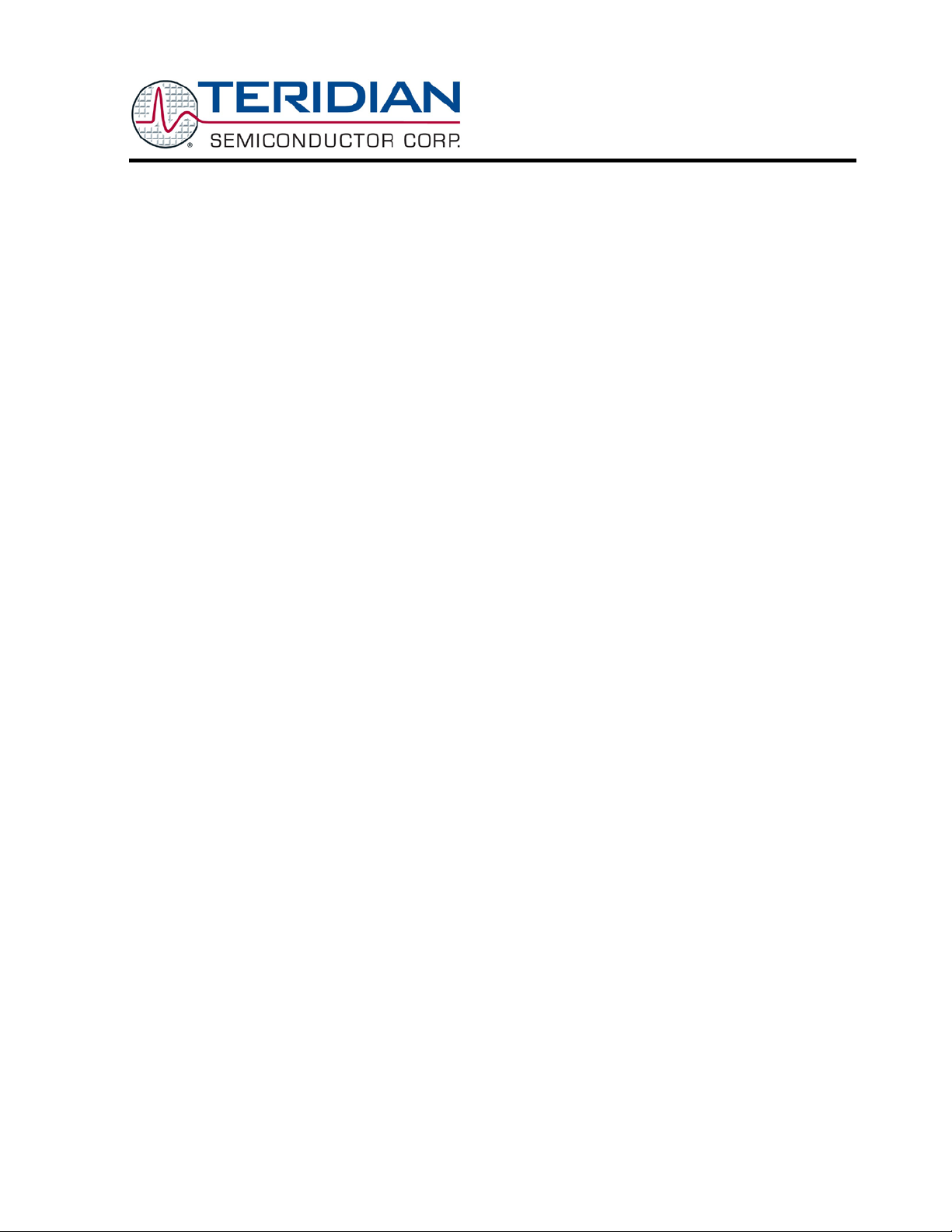
Simplifying System Integration
TM
OMU1-S-RF Demo Unit
User Manual
February 18, 2010
Rev. 1.2
UM_6612_016
Page 2

78M6612 OMU1-S-RF Demo Unit User Manual UM_6612_016
© 20 10 Terid i an Semiconductor Corp or ation. All rights reser ved.
Teridian Semiconductor Corporation is a register ed trademark of Teridian Sem iconductor Corpor ation.
Simplifying System Integration is a trademark of Teridi an Semic onduct or Corporation.
Microsoft, Windows, Vista, and Excel are registered trademar ks of Microsoft Corporation .
CA51 is a t r adem ar k of Keil, An ARM
®
Company.
Signum Systems is a trademark of Signum Systems Corp .
Lab VIEW, NI and NI-VISA are trademarks of Nation al Instruments.
All other tradem ar ks are t he pr operty of their respecti ve owners.
Terid i an Semic onductor Corporation makes no warranty for the use of it s products, other t han expressl y
contained in the Comp any’s warrant y detailed i n the Teridian Semiconduct or Corporation stan dard Terms
and C ondit ions. The company assumes no res ponsibility for an y errors which m ay appear in this
document , reserves the ri ght to ch ange devices or specificat i ons detailed her ein at any time with out
notice and does not make any commitment to updat e the i nform ation contained herein . Accord in gly, the
reader is cau tioned to verify that this docum ent i s c urren t by comp ar i ng it to the latest vers ion on
http://www.teridian.com or by checking with your sales represent ative.
Terid i an Semic onductor Corp., 6440 Oak C anyon, Su ite 100 , Irvine, CA 92618
TEL (714) 508-8800, FAX (714) 508-8877, http://www.teridian.com
2 Rev. 1.2
Page 3

UM_6612_016 78M6612 OMU1-S-RF Demo Unit User Manual
Table of Contents
1 Introduction.................................................................................................................................... 5
1.1 Pack age Conten ts................................................................................................................. 5
1.2 System Requi r ements ........................................................................................................... 5
1.3 Safety and ESD Not es .......................................................................................................... 6
1.4 Firmware Demo Code Introduction ........................................................................................ 6
1.5 Testing t he Demo Unit Prior to Shipping ................................................................................ 6
2 Installation ..................................................................................................................................... 7
2.1 USB Driver Installation .......................................................................................................... 7
2.2 Basic Connection Setup ........................................................................................................ 8
2.2.1 Attac hing the US B-OPTO Daughter Board to the OMU1-S-RF ..................................... 9
2.2.2 Attac hing the UA RT-I SO Daughter Boar d to the OMU1-S-RF .................................... 10
2.2.3 Attaching a Customer-Supplied COM Module t o the OMU1-S-RF .............................. 11
2.3 Confirm CO M Port Mapp ing ................................................................................................ 12
2.4 Verify Serial Con nect ion t o the PC ...................................................................................... 13
2.5 NI™ RunTime Installation ................................................................................................... 15
2.6 Install LabW in dows™ XP Pro Update ................................................................................. 18
3 Operating the Dashboard GUI ..................................................................................................... 21
3.1 Port Selection ..................................................................................................................... 21
3.2 Creating a M easurement Data Log F ile ............................................................................... 22
3.3 Selectin g the Power Disp lay Paramet er............................................................................... 22
3.4 Selectin g the Displ ay Scales ............................................................................................... 23
3.5 Resetting the Min and M ax Indicat or s to Their Current Values ............................................. 23
3.6 Begin Tracking Minimum and Maximum Conditions............................................................. 24
3.7 Selectin g Outlet1 ................................................................................................................ 24
3.8 Selectin g Wide Band or N ar r ow B and M easurement ........................................................... 25
3.9 Selectin g the Sample Interval .............................................................................................. 25
3.10 Alarm Status ....................................................................................................................... 25
3.11 Neutral Vol tage Alarm ......................................................................................................... 26
3.12 Line Frequency ................................................................................................................... 26
3.13 Accumulated Energy Usage and Expense Tracking ............................................................ 27
3.14 Displaying Narrowband and Wideband Values Simultaneously............................................ 27
3.15 Using the Parameter Graph ................................................................................................ 28
3.16 Setting Alarm Statu s Thresholds ......................................................................................... 28
3.17 Relay Configuration Con trols............................................................................................... 29
3.18 Log File Im port to Excel ...................................................................................................... 30
4 Schematics, Bill of Materials and PCB Layouts ......................................................................... 33
4.1 OMU1-S-RF Demo Board Sch emat i cs ................................................................................ 33
4.2 OMU1-S-RF D emo Board Bill of Materials ........................................................................... 35
4.3 OMU1-S-RF Board PCB Layouts ........................................................................................ 37
4.4 USB Daughter Board Sch ematic ......................................................................................... 39
4.5 UART-ISO Daughter B oar d Schematic ................................................................................ 40
5 Ordering Information ................................................................................................................... 41
6 Included Documentation ............................................................................................................. 41
7 Contact Information ..................................................................................................................... 41
Revision History .................................................................................................................................. 41
Rev. 1.2 3
Page 4

78M6612 OMU1-S-RF Demo Unit User Manual UM_6612_016
Figures
Figure 1: OMU1-S-RF Application Diagram .............................................................................................. 8
Figure 2 : H yperTerminal Window with the Disconnect Button
Figure 3: OMU1-S-RF Demo Boar d Electrical Schematic (1 of 2)
Figure 4: OMU1-S-RF Demo Boar d Electrical Schematic (2 of 2)
Figure 5 : 78M6612 Evaluation Board PCB Top View
Figure 6 : 78M6612 Evaluation Board PCB Bottom View
Figure 7: 78M6612 Evaluation Board Copper Top View
Figure 8 : 78M6612 Evaluation Board C opper Bottom View
Figure 9 : U SB Daughter Board El ectrical Sc hem atic
Figure 10: UART-ISO D aughter Boar d El ectrical Sch ematic
Tables
Table 1: COM Port Setup Parameters .................................................................................................... 13
Table 2: OMU 1-S-RF Demo Board Bill of Materials
................................................................. 14
........................................................... 33
........................................................... 34
.............................................................................. 37
......................................................................... 37
......................................................................... 38
.................................................................... 38
.............................................................................. 39
................................................................... 40
................................................................................ 35
4 Rev. 1.2
Page 5

UM_6612_016 78M6612 OMU1-S-RF Demo Unit User Manual
1 Introduction
The Teridian Outlet Measurement Unit , Model OMU1-S-RF, is a low-cost power monitor utilizing the
Ter i di a n 78M6 6 12 SOC. The Teridi an 78M66 12 mon i tors the AC li ne voltages an d load current, and
controls s witching of an internal load r el ay. The embedded fi r mware c alculates the RMS line voltag e and
RMS load current, watts, VA, VAR and power factor. The real time dat a i s transmitted t o a PC for d i splay
in a Windo ws
comm unications lin k to a customer supplied RF module for th e OMU1 -S-RF.
The OM U1-S-RF evaluation kit is intended to b e used for development and integration of a s epar ate
comm unications interface. Included with the OMU1-S-RF is a pair of isol ated daughter board s and a
Windows
and controls:
• Power, current, voltage and power factor indic ator dials
• Adjustable display scales
• Minimum an d peak parameter tracking
• Selectable strip chart display format
• Narrow-band versus Wide-band measurement
• Selectable s amp le size averaging
• Accumulat ed ener gy usage and expens e tracking
• Line frequency
• Alarm indi cators
• Programmable Alarm thresholds
• Internal l oad relay (16A) control
• D ata log to file
Alternatively, the user can directly query the device with the command set using HyperTerminal and the
provided 6612_OMU_S2_URT_V1_13 Firmware Description Document.
1.1 Package Contents
based Graphical User Interface (G UI). The 78M6612’s UART interface is used as the
based Graphical Us er Interface (GUI) for simpl i fi ed access to the foll owing measurement data
The OM U1-S-RF Demo Kit in cludes:
• OMU1-S-RF module
• USB A/B cable
• USB-OPTO Daughter Board
• UART-ISO Daughter Board
• CD with Software and Documentation
1.2 System Requirements
The OM U1-S-RF GUI requi r es us e of a PC with th e following features:
• PC (1 GHz, 1 GB) with Microsoft® Windows XP or Win2000, equipped with USB port.
• Minimum 1024 x 768 video di splay res ol uti on.
Rev. 1.2 5
Page 6

78M6612 OMU1-S-RF Demo Unit User Manual UM_6612_016
1.3 Safety an d ESD No te s
EXERCISE CAUTION WHEN LIVE AC VOLTAGES ARE PRESENT!
Standar d ESD pr ecautions mu st be t aken when handling elect r onic equipment . The
OMU1-S-RF contains ESD protected interfaces .
Do not connect test equipment, ICE emulators or external development boards directly to the
OMU-RF hardware. Damage to the OMU1-S-RF and external equipment will occur due to the
78M6612’s “high side” reference topology. The 78M6612’s V3P3 (i.e. “high side”) is connected
directly to Neutral (Earth Ground) creating a ground reference disparity with any properly
grounded external equipment.
Alw ays use the pr ovided UART-ISO daughter board for connecting external development boards.
Contact Teridian for instructions on connecting other types of test equipment.
1.4 Firmware Demo Code Introduction
The Firmware Dem o C ode provides the follo wing feat ures:
• Basic energy measu r emen t data s uch as Watts , Volts , current, VA R , VA, phase angle, power factor,
accumulated energy, frequency, date/time, and various alarm statuses.
• Control of alarm thresh olds, calibration coefficients, temperature compensat ion, etc.
There ar e two means to facilitate perform ance evaluat ion between th e user at the P C host and the
firmw ar e code in the OMU1-S-RF Demo Unit:
• The Graphical User Interface (GUI). This d ocument des crib es the installation and us e of the
Windows bas ed GUI.
• Th e Command Line Interfac e ( CLI ) via HyperTermin al or comparable terminal em ulator on a differen t
operat ing system. F or information about th e CLI, see the 6612_OMU_S2_URT_V1_13 Firmwa r e
Description Document.
The OMU1-S-RF Demo Unit is shipped with Demo Code Revision 1. 13 or later loaded in the 78M6612
chip and included on the CD. The c ode revi sion can be verified by entering the command >i via th e
command line interface. Firmware f or t he Demo Unit can be updated u sing either the Teridi an TFP1 or
an in-circuit emu lat or such as the Signum Systems™ ADM-51 (
http://www.signum.com/Signum.htm).
The board components and firmware settings ar e designed to operate with the foll owing nominal AC
electr i cal r anges:
Voltage Current Line Frequency
110-240 VAC 10 mA – 20A 46-64 Hz
1.5 Testing the Demo Unit Prior to Shipping
Befor e every OMU1-S-RF Demo Unit i s shipped, the follo wing procedures have been performed at the
factory:
• Full Calibration – Precise energy source equipm ent is used to calib r ate the cu r r ent and volt age. Th e
tem perature is al so calibrated at the same time.
• A ccuracy Test – This “bench” level test ensures the energy measurement accuracy is within +/-0.5%.
6 Rev. 1.2
