TERIDIAN Semiconductor 73S1210F User Manual
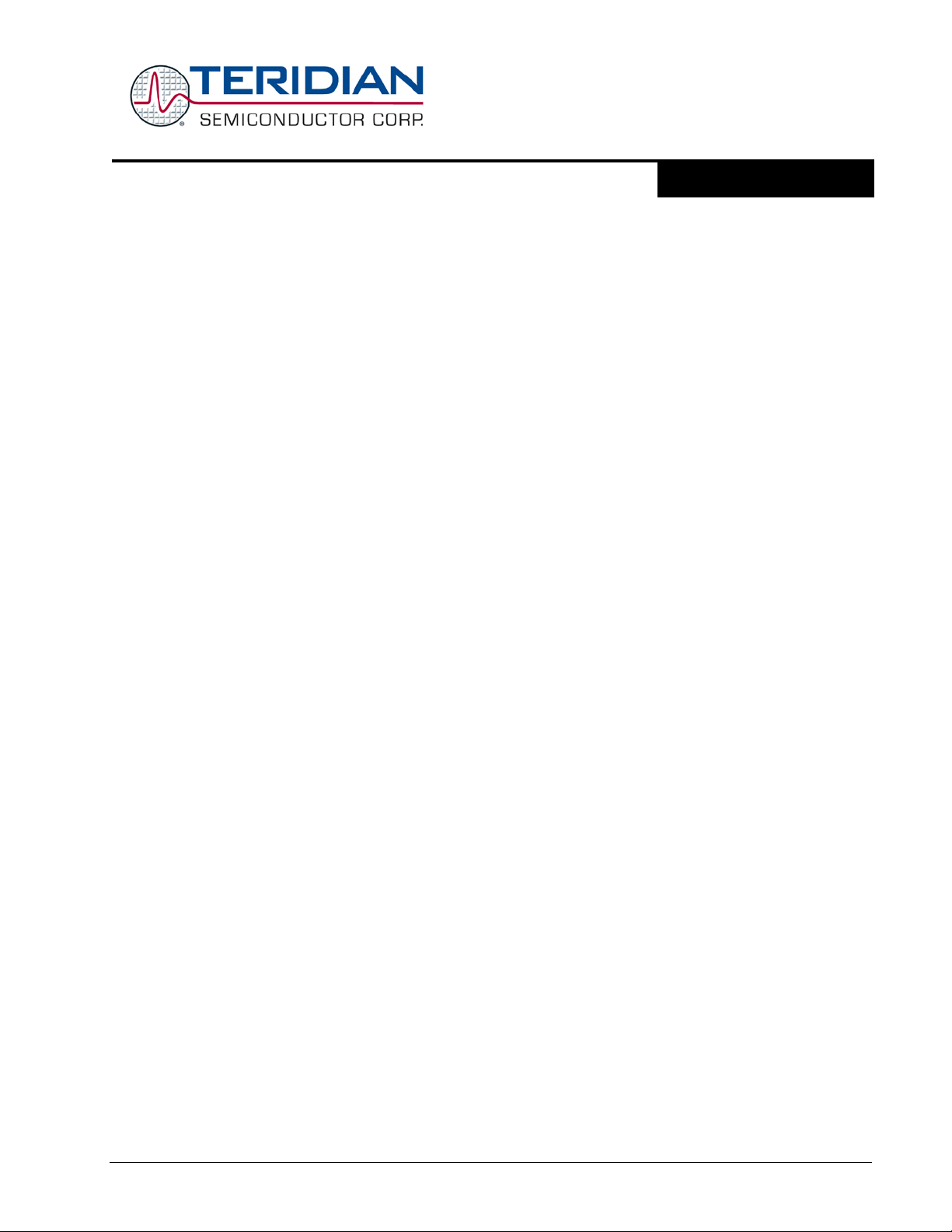
73S1210F
Self-Contained Smart Card Reader
with PINpad and Power Management
Simplifying System Integration™
DATA SHEET
May 2009
GENERAL DESCRIPTION
The 73S1210F is a versatile and economical CMOS
System-on-Chip device intended for smart card reader
applications. The circuit is built around an 80515 highperformance core; it features primarily an ISO-7816 / EMV
interface and a generic asynchronous serial interface.
Delivered with turnkey Teridian embedded firmware, it
forms a ready-to-use smart card reader solution that can be
seamlessly incorporated into any microprocessor-based
system where a serial line is available.
The solution is scalable, thanks to a built-in I
that allows to drive external electrical smart card interfaces
such as Teridian 73S8010 ICs. This makes the so l ution
immediately able to support multi-card slots or multi-SAM
architectures.
In addition, the 73S1210 features a 5x6 PINpad interface, 8
user I/Os, multiple interrupt options and an analog volt age
input (for DC voltage monitoring such as battery level
detection) that make it suitable for low-cost PINpad reader
devices.
The 80515 CPU core instruction set is compatible with the
industry standard 8051, while offering one clock-cycle per
instruction processing power (most instructions). Wit h a
CPU clock running up to 24MHz, it results in up to 24MIPS
available that meets the requirements of various encryption
needs such as AES, DES / 3-DES and even RSA (for PIN
encryption for instance).
The circuit requires a single 6MHz to 12MHz crystal.
The respective 73S1210F embedded memories are 32KB
Flash program memory, 2KB user XRAM memory, and
256B IRAM memory. Dedicated FIFOs for the IS O 7816
UART are independent from the user XRAM and IRAM.
Alternatively to the turnkey firmware offered by Teridian,
customers can develop their own embedded firmware
directly within their application or using Teridian 73S1210F
Evaluation Board through a JTAG-like interface .
The chip incorporates an inductor-based DC-DC convert er
that generates all the necessary voltages to the various
73S1210F function blocks (smart card interface, digital
core, etc.) from any of two distinct power supply sources:
the +5V bus (V
4.0V to 6.5V). The chip automatically powers-up the DCDC converter with V
supply input if V
can support a wider power supply input range (2.7V to
6.5V), when using a single system supply source.
, 4.4 to 6.5V), or a main battery (V
BUS
if it is present, or uses V
BUS
is not present. Alternatively, the pin VPC
BUS
2
C interface
BAT
as the
BAT
,
In addition, the circuit features an ON/OF F mode which
operates directly with an ON/OFF system switch: Any
activity on the ON/OFF button is debounced internally
and controls the power generation circuit accordingly,
under the supervision of the firmware (OFF request /
OFF acknowledgement at firmware level). The OFF
mode can be alternatively initiated from the controller
(firmware action instead of ON/OFF switch).
In OFF mode, the circuit typically draws less than 1µA,
which makes it ideal for applications where battery life
must be maximized.
Embedded Flash memory is in-system programmable
and lockable by means of on-silicon fuses. This makes
the 73S1210F suitable for both development and
production phases.
Teridian Semiconductor Corporation offers with its
73S1210F a very comprehensive set of software
libraries for EMV. Refer to the 73S12xxF Sof tware
User’s Guide for a complete description of the
Application Programming Interface (API Libraries) and
related software modules.
A complete array of development and programming
tools, libraries and demonstration boards enable rapid
development and certification of readers that meet
most demanding smart card standards.
APPLICATIONS
• PINpad smart card readers:
o With serial connectivity
o Ideal for low-cost POS Terminals and Digital
Identification (Secure Login, Gov’t ID, ...)
• SIM Readers in Personal Wireless devices
• Payphones & Vending machines
• General purpose smart card readers
ADVANTAGES
• Reduced BOM
• Versatile power supply options
o 2.7V to 6.5V ranges
• Higher performance CPU core (up to 24MIPS)
• Built-in EMV/ISO slot, expandable to multi-slots
• Flexible power supply options
o On-chip DC-DC converter
o CMOS switches between supply inputs
• Sub-µA Power Down mode with ON/OFF switch
• Powerful In-Circuit Emulation and Programming
• A complete set of EMV4.1 / ISO7816 libraries
• Turnkey PC/SC firmware and host drivers
o Multiple OS supported
Rev. 1.4 © 2009 Teridian Semiconductor Corporation 1

73S1210F Data Sheet DS_1210F_001
FEATURES
80515 Core:
• 1 clock cycle per instruction (most instructions)
• CPU clocked up to 24MHz
• 32KB Flash memory (lockable)
• 2kB XRAM (User Data Memory)
• 256 byte IRAM
• Hardware watchdog timer
Oscillators:
• Single low-cost 6MHz to 12MHz crystal
• An Internal PLL provides all the necessary clocks to
each block of the system
Interrupts:
• Standard 80C515 4-priority level structure
• 9 different sources of interrupt to the core
Power Down Modes:
• 2 standard 80C515 Power Down and IDLE modes
• Sub-µA OFF mode
• ON/OFF Main System Power Switch:
• Input for an SPST momentary switch to ground
Timers:
• (2) Standard 80C52 timers T0 and T1
• (1) 16-bit timer
Built-in ISO-7816 Card Interface:
• Linear regulator produces VCC for the card
(1.8V, 3V or 5V)
• Full compliance with EMV 4.1
• Activation/Deactivation sequencers
• Auxiliary I/O lines (C4 and C8 signals)
• 7kV ESD protection on all interface pins
Communication with Smart Cards:
• ISO 7816 UART 9600 to 115kbps for T=0, T=1
• (2) 2-Byte FIFOs for transmit and receive
• Configured to drive multiple external Teridian
73S8010x interfaces (for multi-SAM architectures)
Voltage Detection:
• Analog Input (detection range: 1.0V to 2.5V)
Communication Interfaces:
• Full-duplex serial interface (1200 to 115kbps
UART)
2
C Master Interface (400kbps)
• I
• Man-Machine Interface and I/Os:
• 6x5 Keyboard (hardware scanning, debouncing
and scrambling)
• (8) User I/Os
• Single programmable current output (LED)
• Operating Voltage:
• Single supply 2.7V to 6.5V operation (VPC)
• 5V supply (VBUS 4.4V to 5.5V) with or without
battery back up operation (VBAT 4.0V to 6.5V)
• Automated detection of voltage presence - Priority
on VBUS over VBAT
DC-DC Converter:
• Requires a single 10µH Inductor
• 3.3V / 20mA supply available for external circuits
Operating Temperature:
• -40°C to 85°C
Package:
• 68-pin QFN, 44 pin QFN
Turnkey Firmware:
• Compliant with PC/SC, ISO7816 and EMV4.1
specifications
• Features a Power Down mode accessible from the
host
• Supports Plug & Play over serial interface
®
• Windows
• Windows CE / Mobile driver available (*)
• Linux and other OS: Upon request
• Or for custom developments:
o A complete set of ISO-7816, EMV4.1 and
o Two-level Application Pr ogr amming Interface
XP driver available (*)
low-level libraries are available for T=0 / T=1
(ANSI C-language libraries)
(*) Contact Teridian Semiconductor for condit i ons and
availability.
2 Rev. 1.4

DS_1210F_001 73S1210F Data Sheet
Table of Contents
1 Hardware Description ......................................................................................................................... 8
1.1
Pin Description ............................................................................................................................. 8
Hardware Overview ................................................................................................................... 11
1.2
80515 MPU Core ....................................................................................................................... 11
1.3
80515 Overview ............................................................................................................. 11
1.3.1
Memory Organization .................................................................................................... 11
1.3.2
Program Security ....................................................................................................................... 16
1.4
Special Function Registers (SFRs) ........................................................................................... 18
1.5
Internal Data Special Function Registers (SFRs) .......................................................... 18
1.5.1
IRAM Special Function Registers (Generic 80515 SFRs) ............................................ 19
1.5.2
External Data Special Function Registers (SFRs) ........................................................ 20
1.5.3
Instruction Set ............................................................................................................................ 22
1.6
Peripheral Descriptions .............................................................................................................. 22
1.7
Oscillator and Clock Generation .................................................................................... 22
1.7.1
Power Supply Management .......................................................................................... 25
1.7.2
Power ON/OFF .............................................................................................................. 26
1.7.3
Power Control Modes .................................................................................................... 27
1.7.4
Interrupts ........................................................................................................................ 33
1.7.5
UART ............................................................................................................................. 40
1.7.6
Timers and Counters ..................................................................................................... 45
1.7.7
WD Timer (Software Watchdog Timer) ......................................................................... 47
1.7.8
User (USR) Ports ........................................................................................................... 49
1.7.9
Analog Voltage Comparator .......................................................................................... 51
1.7.10
LED Driver ..................................................................................................................... 53
1.7.11
1.7.12
1.7.13
1.7.14
1.7.15
1.7.16
Typical Application Schematic ...................................................................................................... 104
2
2
I
Keypad Interface ............................................................................................................ 61
Emulator Port ................................................................................................................. 68
Smart Card Interface Function ...................................................................................... 69
VDD Fault Detect Function .......................................................................................... 103
C Master Interface ....................................................................................................... 54
3
Electrical Specification ................................................................................................................... 105
3.1
Absolute Maximum Ratings ..................................................................................................... 105
Recommended Operating Conditions ..................................................................................... 105
3.2
Digital IO Characteristics ......................................................................................................... 106
3.3
Oscillator Interface Requirements ........................................................................................... 107
3.4
DC Characteristics: Analog Input ............................................................................................. 107
3.5
Smart Card Interface Requirements ........................................................................................ 108
3.6
DC Characteristics ................................................................................................................... 110
3.7
Current Fault Detection Circuits ............................................................................................... 111
3.8
Equivalent Circuits ......................................................................................................................... 112
4
5
Package Pin Designation ............................................................................................................... 120
5.1
68-pin QFN Pinout ................................................................................................................... 120
44-pin QFN Pinout ................................................................................................................... 121
5.2
Packaging Information ................................................................................................................... 122
6
6.1
68-Pin QFN Package Outline .................................................................................................. 122
44-Pin QFN Package Outline .................................................................................................. 123
6.2
Ordering Information ...................................................................................................................... 124
7
8
Related Documentation .................................................................................................................. 124
9
Contact Information ........................................................................................................................ 124
Revision History
Rev. 1.4 3
...................................................................................................................................... 125

73S1210F Data Sheet DS_1210F_001
Figures
Figure 1: IC Functional Block Diagram ......................................................................................................... 7
Figure 2: Memory Map
Figure 3: Clock Generation and Control Circuits
Figure 4: Oscillator Circuit
Figure 5: Detailed Power Management Logic Block Diagram
Figure 6: Power Down Control
Figure 7: Detail of Power Down Interrupt Logic
Figure 8: Power Down Sequencing
Figure 9: External Interrupt Configuration
Figure 10: I
Figure 11: I
Figure 12: Simplified Keypad Block Diagram
Figure 13: Keypad Interface Flow Chart
Figure 14: Smart Card Interface Block Diagram
Figure 15: External Smart Card Interface Block Diagram
Figure 16: Asynchronous Activation Sequence Timing
Figure 17: Deactivation Sequence
Figure 18: Smart Card CLK and ETU Generation
Figure 19: Guard, Block, Wait and ATR Time Definitions
Figure 20: Synchronous Activation
Figure 21: Example of Sync Mode Operation: Generating/Reading ATR Signals
Figure 22: Creation of Synchronous Clock Start/Stop Mode Start Bit in S ync Mode
Figure 23: Creation of Synchronous Clock Start/Stop Mode Stop Bit in Sync Mode
Figure 24: Operation of 9-bit Mode in Sync Mode
Figure 25: 73S1210F Typical Application Schematic
Figure 26: 12 MHz Oscillator Circuit
Figure 27: 32KHz Oscillator Circuit
Figure 28: Digital I/O Circuit
Figure 29: Digital Output Circuit
Figure 30: Digital I/O with Pull Up Circuit
Figure 31: Digital I/O with Pull Down Circuit
Figure 32: Digital Input Circuit
Figure 33: OFF_REQ Interface Circuit
Figure 34: Keypad Row Circuit
Figure 35: Keypad Column Circuit
Figure 36: LED Circuit
Figure 37: Test and Security Pin Circuit
Figure 38: Analog Input Circuit
Figure 39: Smart Card Output Circuit
Figure 40: Smart Card I/O Circuit
Figure 41: PRES Input Circuit
Figure 42: PRESB Input Circuit
Figure 43: ON_OFF Input Circuit
Figure 44: 73S1210F 68 QFN Pinout
Figure 45: 73S1210F 44 QFN Pinout
Figure 46: 73S1210F 68 QFN Mechanical Drawing
Figure 47: 73S1210F 44 QFN Package Drawing
2
2
................................................................................................................................ 15
........................................................................................ 22
........................................................................................................................... 24
.................................................................... 25
.................................................................................................................... 27
.......................................................................................... 28
............................................................................................................ 29
................................................................................................... 33
C Write Mode Operation .......................................................................................................... 55
C Read Operation ................................................................................................................... 56
............................................................................................. 61
..................................................................................................... 63
......................................................................................... 69
.......................................................................... 70
.............................................................................. 73
.............................................................................................................. 73
...................................................................................... 74
.......................................................................... 75
............................................................................................................. 77
..................................... 77
................................. 78
................................. 78
...................................................................................... 79
............................................................................... 104
......................................................................................................... 112
........................................................................................................... 112
...................................................................................................................... 113
................................................................................................................ 113
.................................................................................................. 114
............................................................................................. 114
................................................................................................................... 115
..................................................................................................... 115
................................................................................................................. 115
............................................................................................................ 116
............................................................................................................................... 116
................................................................................................... 117
................................................................................................................. 117
....................................................................................................... 117
............................................................................................................. 118
................................................................................................................... 118
................................................................................................................ 118
.............................................................................................................. 119
....................................................................................................... 120
....................................................................................................... 121
................................................................................. 122
..................................................................................... 123
4 Rev. 1.4

DS_1210F_001 73S1210F Data Sheet
Tables
Table 1: 73S1210 Pinout Description ........................................................................................................... 8
Table 2: MPU Data Memory Map
Table 3: Flash Special Function Registers
Table 4: Internal Data Memory Map
Table 5: Program Security Registers
Table 6: IRAM Special Function Registers Locations
Table 7: IRAM Special Function Registers Reset Values
Table 8: XRAM Special Function Registers Reset Values
Table 9: PSW Register
Table 10: Port Registers
Table 11: Frequencies and Mcount Values for MCLK = 96MHz
Table 12: The MCLKCtl Register
Table 13: The TCON Register
Table 14: The INT5Ctl Register
Table 15: The MISCtl0 Register
Table 16: The MISCtl1 Register
Table 17: The MCLKCtl Register
Table 18: The PCON Register
Table 19: The IEN0 Register
Table 20: The IEN1 Register
Table 21: The IEN2 Register
Table 22: The TCON Register
Table 23: The T2CON Register
Table 24: The IRCON Register
Table 25: External MPU Interrupts
Table 26: Control Bits for External Interrupts
Table 27: Priority Level Groups
Table 28: The IP0 Register
Table 29: The IP1 Register
Table 30: Priority Levels
Table 31: Interrupt Polling Sequence
Table 32: Interrupt Vectors
Table 33: UART Modes
Table 34: Baud Rate Generation
Table 35: The PCON Register
Table 36: The BRCON Register
Table 37: The MISCtl0 Register
Table 38: The S0CON Register
Table 39: The S1CON Register
Table 40: The TMOD Register
Table 41: Timers/Counters Mode Description
Table 42: The TCON Register
Table 43: The IEN0 Register
Table 44: The IEN1 Register
Table 45: The IP0 Register
Table 46: The WDTREL Register
Table 47: Direction Registers and Internal Resources for DIO Pin Groups
Table 48: UDIR Control Bit
Table 49: Selectable Controls Using the UxIS Bits
Table 50: The USRIntCtl1 Register
Table 51: The USRIntCtl2 Register
Table 52: The USRIntCtl3 Register
Table 53: The USRIntCtl4 Register
Table 54: The ACOMP Register ................................................................................................................. 51
Table 55: The INT6Ctl Register
Table 56: The LEDCtl Register
Rev. 1.4 5
............................................................................................................... 11
................................................................................................. 13
........................................................................................................... 14
.......................................................................................................... 17
................................................................................ 18
.......................................................................... 19
......................................................................... 20
................................................................................................................................ 21
............................................................................................................................. 21
................................................................ 23
................................................................................................................ 23
.................................................................................................................... 24
.................................................................................................................. 30
.................................................................................................................. 30
.................................................................................................................. 31
................................................................................................................ 31
.................................................................................................................... 32
...................................................................................................................... 34
...................................................................................................................... 35
...................................................................................................................... 35
.................................................................................................................... 36
.................................................................................................................. 36
................................................................................................................... 37
.............................................................................................................. 37
.............................................................................................. 38
.................................................................................................................. 38
......................................................................................................................... 38
......................................................................................................................... 39
.............................................................................................................................. 39
.......................................................................................................... 39
......................................................................................................................... 39
.............................................................................................................................. 40
................................................................................................................ 40
.................................................................................................................... 41
................................................................................................................. 41
.................................................................................................................. 42
.................................................................................................................. 43
.................................................................................................................. 44
.................................................................................................................... 45
............................................................................................ 45
.................................................................................................................... 46
...................................................................................................................... 47
...................................................................................................................... 48
......................................................................................................................... 48
............................................................................................................... 48
............................................... 49
......................................................................................................................... 49
..................................................................................... 49
............................................................................................................ 50
............................................................................................................ 50
............................................................................................................ 50
............................................................................................................ 50
.................................................................................................................. 52
................................................................................................................... 53

73S1210F Data Sheet DS_1210F_001
Table 57: The DAR Register ....................................................................................................................... 57
Table 58: The WDR Register
Table 59: The SWDR Register
Table 60: The RDR Register
Table 61: The SRDR Register
Table 62: The CSR Register
Table 63: The INT6Ctl Register
Table 64: The KCOL Register
Table 65: The KROW Register
Table 66: The KSCAN Register
Table 67: The KSTAT Register
Table 68: The KSIZE Register
Table 69: The KORDERL Register
Table 70: The KORDERH Register
Table 71: The INT5Ctl Register
Table 72: The SCSel Register
Table 73: The SCInt Register
Table 74: The SCIE Register
Table 75: The VccCtl Register
Table 76: The VccTmr Register
Table 77: The CRDCtl Register
Table 78: The STXCtl Register
Table 79: The STXData Register
Table 80: The SRXCtl Register
Table 81: The SRXData Register
Table 82: The SCCtl Register
Table 83: The SCECtl Register
Table 84: The SCDIR Register
Table 85: The SPrtcol Register
Table 86: The SCCLK Register
Table 87: The SCECLK Register
Table 88: The SParCtl Register
Table 89: The SByteCtl Register
Table 90: The FDReg Register
Table 91: The FDReg Bit Functions
Table 92: Divider Ratios Provided by the ETU Counter
Table 93: Divider Values for the ETU Clock
Table 94: The CRCMsB Register
Table 95: The BGT Register
Table 96: The EGT Register
Table 97: The BWTB0 Register
Table 98: The BWTB1 Register
Table 99: The BWTB2 Register
Table 100: The BWTB3 Register
Table 101: The CWTB0 Register
Table 102: The CWTB1 Register
Table 103: The ATRLsB Register
Table 104: The ATRMsB Register
Table 105: The STSTO Register
Table 106: The RLength Register
Table 107: Smart Card SFR Table
Table 108: The VDDFCtl Register
Table 109: Order Numbers and Packaging Marks
...................................................................................................................... 57
................................................................................................................... 58
....................................................................................................................... 58
.................................................................................................................... 59
....................................................................................................................... 59
.................................................................................................................. 60
..................................................................................................................... 64
................................................................................................................... 64
.................................................................................................................. 65
................................................................................................................... 65
.................................................................................................................... 66
............................................................................................................. 67
............................................................................................................ 67
.................................................................................................................. 68
.................................................................................................................... 80
..................................................................................................................... 81
...................................................................................................................... 82
.................................................................................................................... 83
.................................................................................................................. 84
.................................................................................................................. 85
................................................................................................................... 86
................................................................................................................ 87
................................................................................................................... 87
............................................................................................................... 88
..................................................................................................................... 89
................................................................................................................... 90
................................................................................................................... 91
................................................................................................................... 92
.................................................................................................................. 93
................................................................................................................ 93
.................................................................................................................. 94
................................................................................................................ 95
................................................................................................................... 96
............................................................................................................ 96
............................................................................. 96
............................................................................................... 97
............................................................................................................... 98
....................................................................................................................... 99
....................................................................................................................... 99
................................................................................................................ 100
................................................................................................................ 100
................................................................................................................ 100
.............................................................................................................. 100
.............................................................................................................. 100
.............................................................................................................. 100
............................................................................................................. 101
............................................................................................................ 101
.............................................................................................................. 101
............................................................................................................. 101
........................................................................................................... 102
............................................................................................................ 103
................................................................................... 124
6 Rev. 1.4
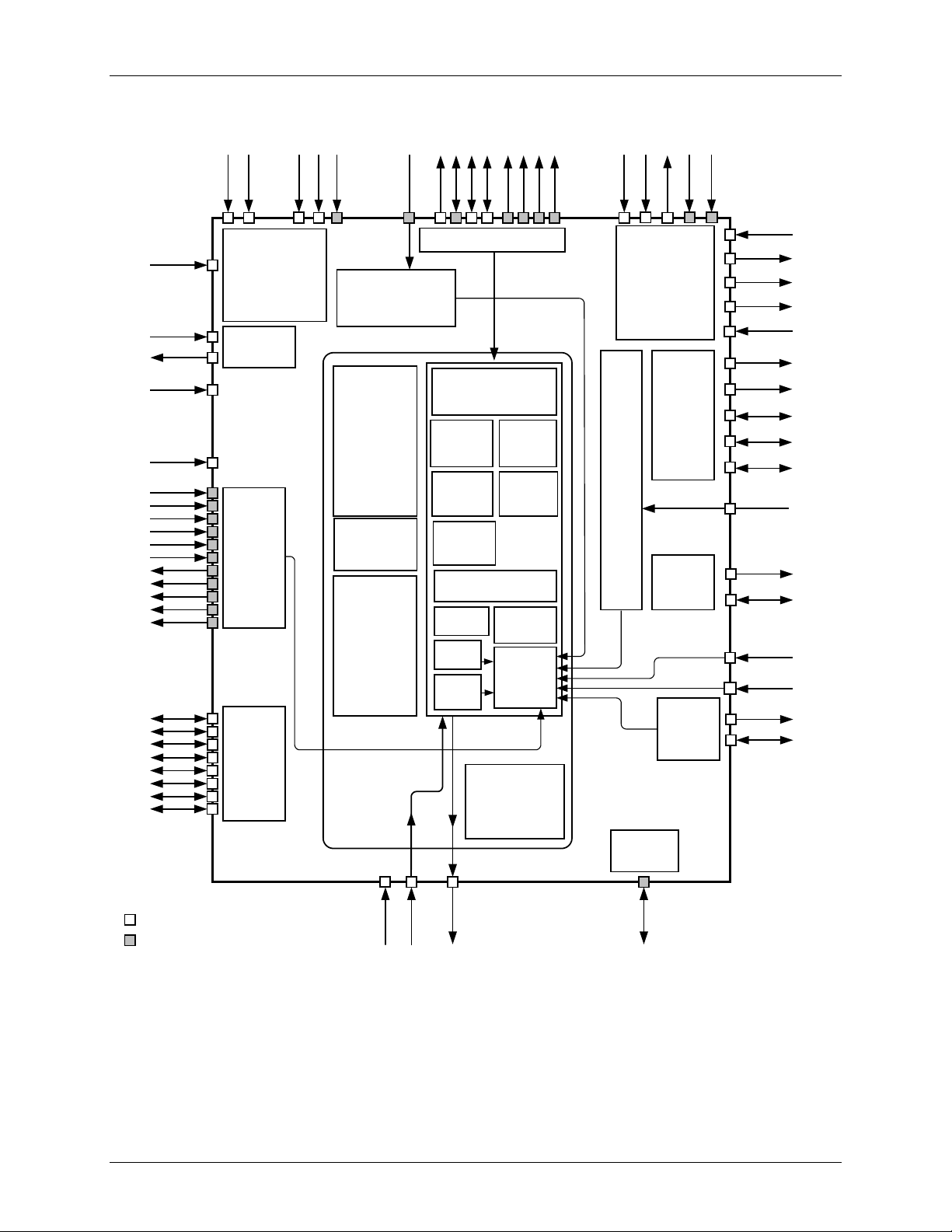
SMART
CARD
ISO
INTERFACE
SCLK
SIO
EXTERNAL
SMART
CARD
INTERFACE
POWER
REGULATION
AND VCC
CONTROL
LOGIC
GND
VDD
TBUS1
TBUS2
TBUS3
TBUS0
RXTX
ERST
ISBR
TCLK
TXD
RXD
ICE INTERFACE
SEC
SMART CARD LOGIC
ISO UART and CLOCK GENERATOR
FLASH/ROM
PROGRAM
MEMORY
32KB
DATA
XRAM
2KB
CORE
SERIAL
INT2
INT3
GND
GND
PERIPHERAL
INTERFACE
and SFR LOGIC
FLASH
INTERFACE
TEST
OCDSI
ISR
WATCH-
DOG
TIMER
PMU
PORTS
TIMER_0_1
MEMORY_
CONTROL
CONTROL
UNIT
RAM_
SFR_
CONTROL
ALU
RESET
VOLTAGE REFERENCE
AND FUSE TRIM
CIRCUITRY
VPD REGULATOR
ANA_IN
PLL
and
TIMEBASES
VDD
SCRATCH
IRAM
256B
12MHz
OSCILLATOR
X12OUT
X12IN
COL4
COL3
COL2
COL1
COL0
ROW5
ROW4
ROW3
ROW2
ROW1
ROW0
KEYPAD
INTERFACE
I
2
C
MASTER
INT.
SDA
SCL
USR(8:0)
DRIVERS
USR7
USR6
USR5
USR4
USR3
USR1
USR2
USR0
VCC
RST
CLK
I/O
AUX2
AUX1
PRES
VPC
GND
VBUS
VP
VBAT
VDD
LIN
OFF_REQ
ON_OFF
GND
LED
DRIVER
LED0
Pins available on both 68 and 44-pin packages.
Pins only available on 68-pin package.
DS_1210F_001 73S1210F Data Sheet
Figure 1: IC Functional Block Diagram
Rev. 1.4 7
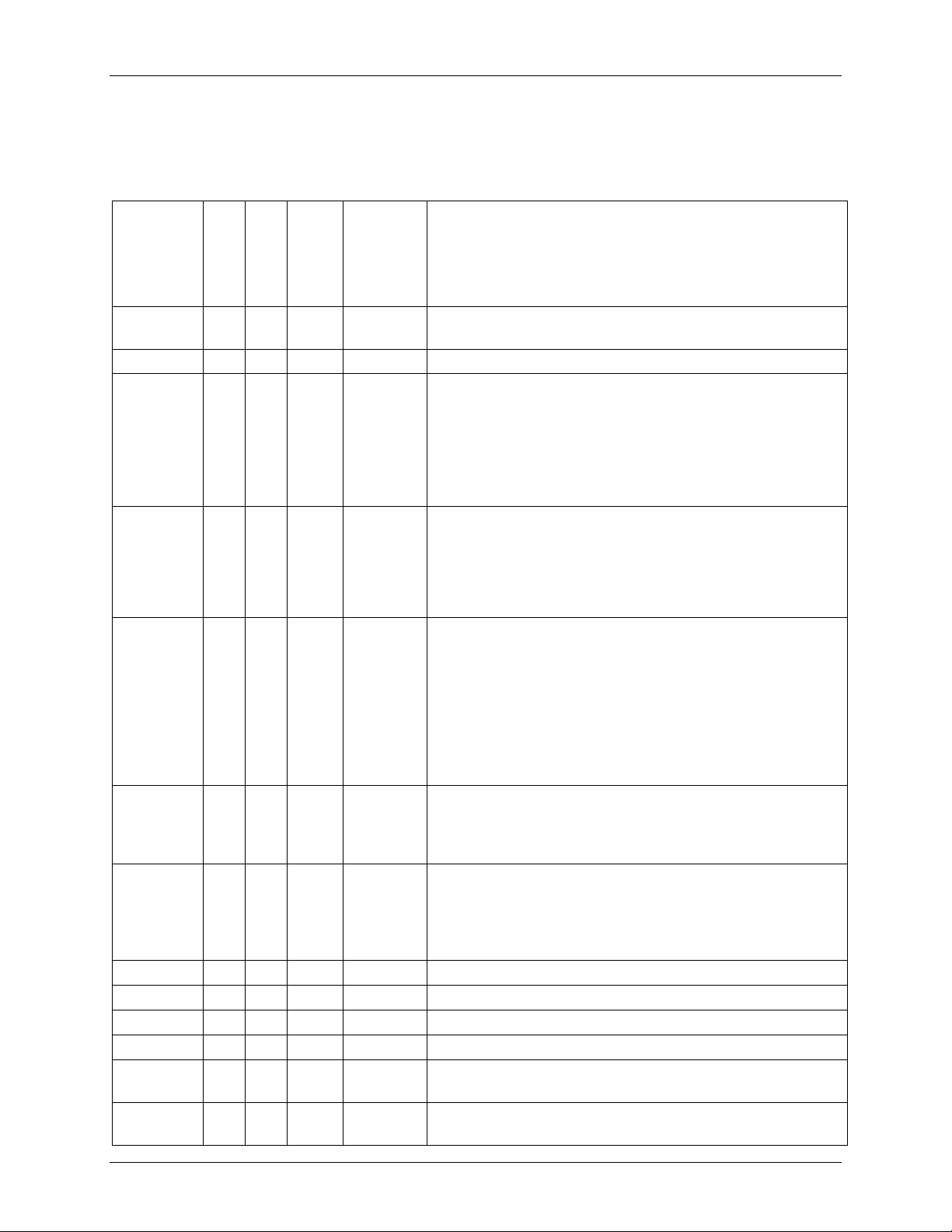
73S1210F Data Sheet DS_1210F_001
4
19
13
2
1 Hardware Description
1.1 Pin Description
Table 1: 73S1210 Pinout Description
Pin Name
Pin (68 QFN)
Pin (44 QFN)
X12IN 10 9 I Figure 26 MPU clock crystal oscillator input pin. A 1MΩ resistor is
X12OUT 11 10 O Figure 26 MPU clock crystal oscillator output pin.
ROW(5:0)
0
1
2
3
4
5
COL(4:0)
0
1
2
3
USR(7:0)
0
1
2
3
4
5
6
7
SCL 5 6 O Figure 29 I2C (master mode) compatible Clock signal. Note: the pin
SDA 6 7 IO Figure 28 I
RXD 17 11 I Figure 32 Serial UART Receive data pin.
TXD 18 12 O Figure 29 Serial UART Transmit data pin.
INT3 48 30 I Figure 32 General purpose interrupt input.
INT2 49 31 I Figure 32 General purpose interrupt input.
SIO 47 29 IO Figure 28 IO data signal for use with external Smart Card interface
SCLK 45 28 O Figure 29 Clock signal for use with external Smart Card interface
21
22
24
33
36
37
12
13
14
16
35
34
32
31
30
29
23
20
I Figure 34 Keypad row input sense.
O Figure 35 Keypad column output scan pins.
22
21
20
19
18
17
14
Type
IO Figure 30 General-purpose user pins, individually configurable as
Equivalent
Description
Circuit*
required between pins X12IN and X12OUT.
inputs or outputs or as external input interrupt ports.
is configured as an open drain output. When the I2C
interface is being used, an external pull up resistor is
required. A value of 3K is recommended.
C (master mode) compatible data I/O. Note: this pin is bidirectional. When the pin is configured as output, it is an
open drain output. When the I2C interface is being used,
an external pull up resistor is required. A value of 3K is
recommended.
circuit such as 73S8010.
circuit.
8 Rev. 1.4
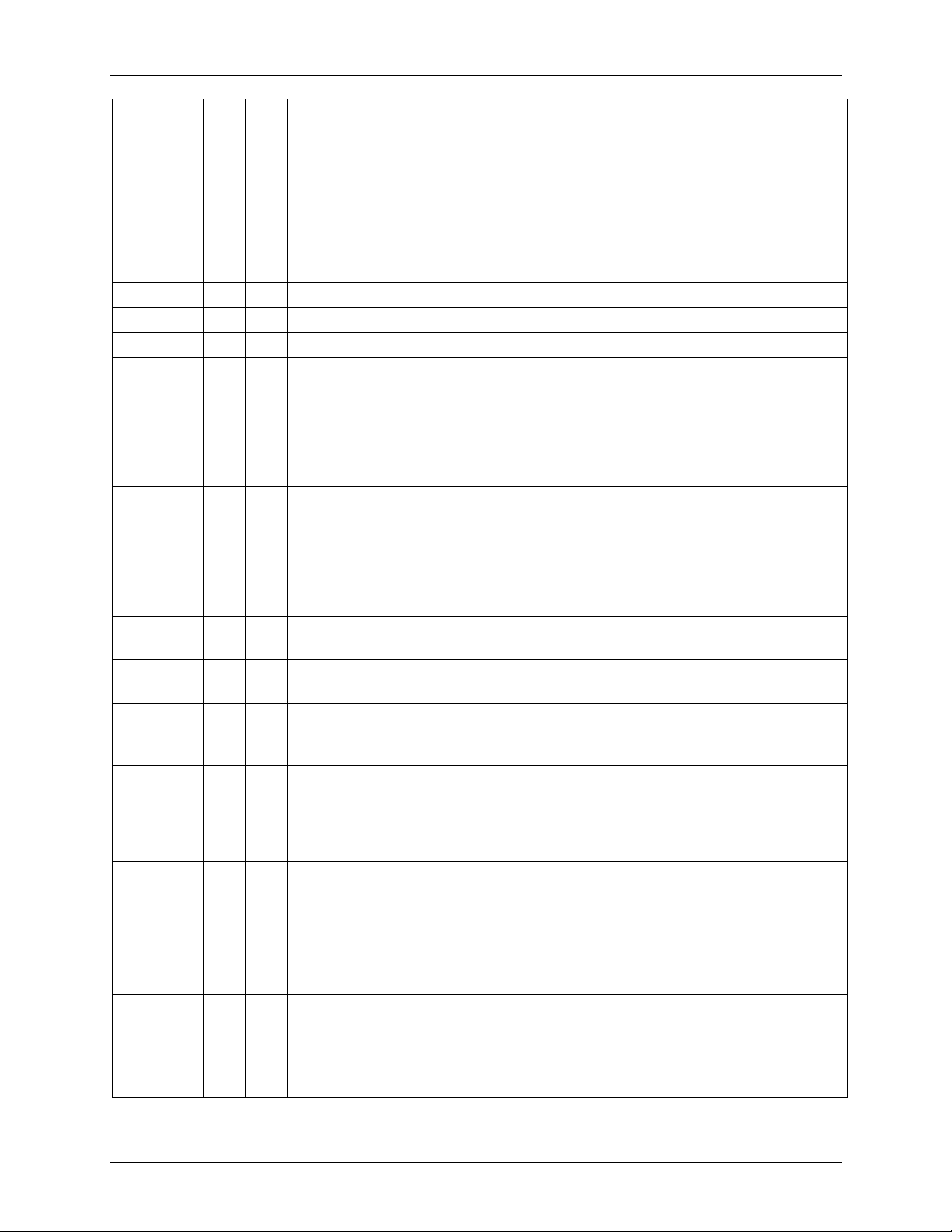
DS_1210F_001 73S1210F Data Sheet
Pin Name
Pin (68 QFN)
Pin (44 QFN)
Type
Equivalent
Description
Circuit*
PRES 53 34 I Figure 41 Smart Card presence. Active high. Note: the pin has a
very weak pull down resistor. In noisy environments, an
external pull down may be desired to insure against a
false card event.
CLK 55 36 O Figure 39 Smart Card clock signal.
RST 57 38 O Figure 39 Smart Card reset signal.
IO 61 42 IO Figure 40 Smart Card Data IO signal.
AUX1 60 41 IO Figure 40 Auxiliary Smart Card IO signal (C4).
AUX2 59 40 IO Figure 40 Auxiliary Smart Card IO signal (C8).
VCC 58 39 PSO
Smart Card VCC supply voltage output. A 0.47µF
capacitor is required and should be located at the smart
card connector. The capacitor should be a ceramic type
with low ESR.
GND 56 37 GND Smart Card Ground.
VPC 65 44 PSI Power supply source for main voltage converter circuit. A
10µF and a 0.1µF capacitor are required at the VPC input.
The 10µF capacitor should be a ceramic type with low
ESR.
VBUS 62 PSI Alternate power source input from external power supply.
VBAT 64 PSI Alternate power source input, typically from two series
cells, V > 4V.
VP 54 35 PSO Intermediate output of main converter circuit. Requires an
external 4.7µF low ESR filter capacitor to GND.
LIN 66 1 PSI
Connection to 10µH inductor for internal step up
converter. Note: inductor must be rated for 400 mA
maximum peak current.
ON_OFF 63 43 I Figure 43 Power control pin. Connected to normally open SPST
switch to ground. Closing switch for duration greater than
debounce period will turn 73S1210F on. If 73S1210F is
on, closing switch will flag the 73S1210F to go to the off
state. Firmware will control when the power is shut down.
OFF_REQ 52 33 O Figure 33 Digital output. If ON_OFF switch is closed (to ground) for
debounce duration and circuit is “on,” OFF_REQ will go
high (Request to turn OFF). This output should be
connected to an interrupt pin to signal the CPU core that a
request to shut down power has been initiated. The
firmware can then perform all of its shut down
DD
.
TBUS(3:0)
0
1
2
3
50
46
44
41
IO
housekeeping duties before shutting down V
Trace bus signals for ICE.
Rev. 1.4 9
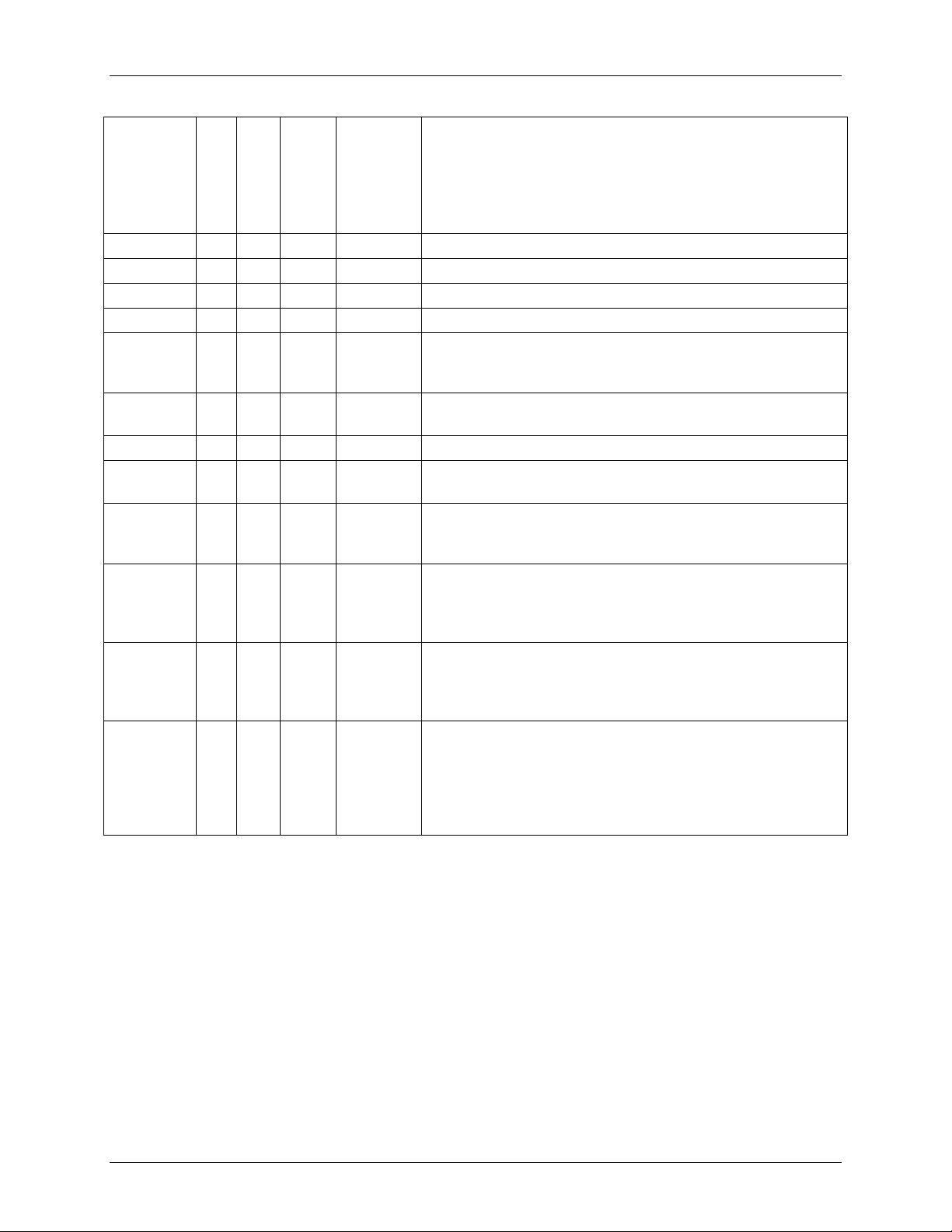
73S1210F Data Sheet DS_1210F_001
GND
Pin Name
Pin (68 Qfn)
Pin (44 QFN)
Type
Equivalent
Description
Circuit*
RXTX 43 27 IO ICE control.
ERST 38 23 IO ICE control.
ISBR 3 IO ICE control.
TCLK 39 24 I ICE control.
ANA_IN 15 AI Figure 38 Analog input pin. This signal goes to a programmable
comparator and is used to sense the value of an external
voltage.
SEC 2 I Figure 37 Input pin for use in programming security fuse. It should be
connected to ground when not in use.
TEST 51 32 DI Figure 37 Test pin, should be connected to ground
LED0 4 5 IO Figure 36 Special output driver, programmable pull-down current to
drive LED. May also be used as an input.
VDD 68
N/C 7
28
40
3
16
25
PSO
VDD supply output pin. A 0.1µF capacitor is recommended
at each VDD pin.
No connect.
8
26
27
9
25
42
67
2
8
15
26
GND
General ground supply pins for all IO and logic circuits.
RESET 1 4 I Figure 32 Reset input, positive assertion. Resets logic and registers
to default condition. Note: to insure proper reset operation
after V
is turned on by application of V
DD
power or
BUS
activation of the ON/OFF switch, external reset circuitry
must generate a proper reset signal to the 73S1210F. This
can be accomplished via a simple RC network.
* See the figures in the Equivalent Circuits section.
10 Rev. 1.4
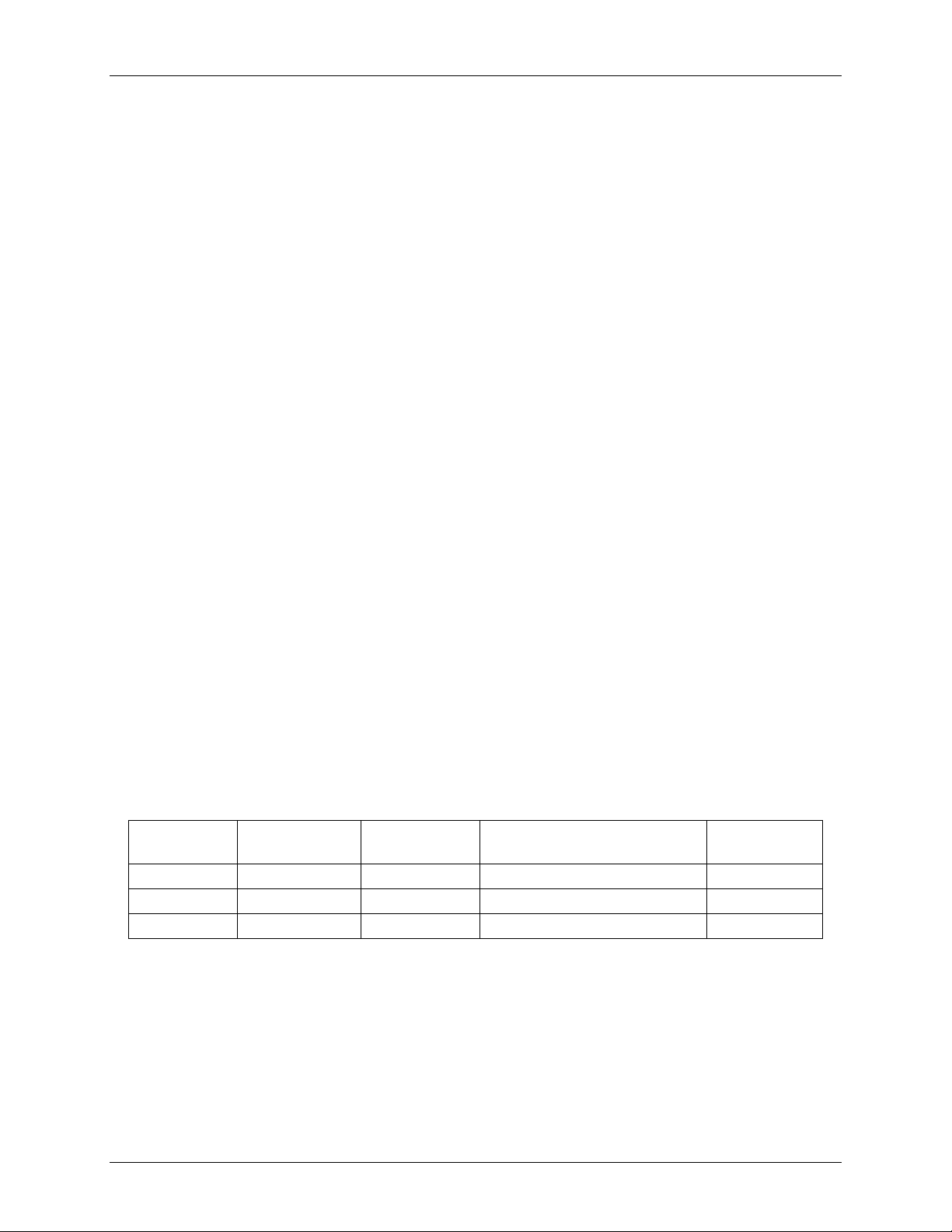
DS_1210F_001 73S1210F Data Sheet
1.2 Hardware Overview
The 73S1210F single smart card controller integrates all primary functional blocks required to implement
a smart card reader. Included on chip are an 8051-compatible microprocessor (MPU) which executes up
to one instruction per clock cycle (80515), a fully integrated IS0 7816 compliant smart card interface,
expansion smart card interface, serial interface, I2C interface, 6 x 5 keypad interface, RAM , FLASH
memory, and a variety of I/O pins.
The power management circuitry provides a 3.3V voltage output (VDD, pin #68) that must be connected
to the power supply inputs of the digital core of the circuit, pins # 28 and 40 (these are not internally
connected). Should external circuitry require a 3.3V digital power supply, the VDD output i s capable of
supplying additional current.
Figure 1 shows a functional block diagram of the 73S1210F.
1.3 80515 MPU Core
1.3.1 80515 Overview
The 73S1210F includes an 80515 MPU (8-bit, 8051-compatible) that performs most instructions in one
clock cycle. The 80515 architecture eliminates redundant bus states and implements parallel execution
of fetch and execution phases. Normally a machine cycle is aligned with a memory fetch, therefore, most
of the 1-byte instructions are performed in a single cycle. This leads to an 8x performance (average)
improvement (in terms of MIPS) over the Intel 8051 device running at the same clock frequency.
Actual processor clocking speed can be adjusted to the total processing demand of the application
(cryptographic calculations, key management, memory management, and I/O management) using the
XRAM special function register MPUCKCtl.
Typical smart card, serial, keyboard and I2C management functions are available for the MPU as part of
the Teridian standard library. A standard ANSI “C” 80515-application programming interface library is
available to help reduce design cycle. Refer to the 73S12xxF Software User’s Guide.
1.3.2 Memory Organization
The 80515 MPU core incorporates the Harvard architecture with separate code and data spaces.
Memory organization in the 80515 is similar to that of the industry standard 8051. There are three
memory areas: Program memory (Flash), external data memory (XRAM), and internal data m em ory
(IRAM). Data bus address space is allocated to on-chip memory as shown Table 2
Table 2: MPU Data Memory Map
Address
(hex)
0000-7FFF Flash Memory Non-volatile Program and non-volatile data 32KB
0000-07FF Static RAM Volatile MPU data XRAM 2KB
FC00-FFFF External SFR Volatile Peripheral control 1KB
Note: The IRAM is part of the core and is addressed differently.
Program Memory: The 80515 can address up to 32KB of program memory space from 0x0000 to
0xFFFF. Program memory is read when the MPU fetches instructions or performs a MOVC operation.
After reset, the MPU starts program execution from location 0x0000. The lower part of the program
memory includes reset and interrupt vectors. The interrupt vectors are spaced at 8-byte intervals, starting
from 0x0003. Reset is located at 0x0000.
Flash Memory: The program memory consists of flash memory. The flash memory i s intended to
primarily contain MPU program code. Flash erasure is initiated by writing a specific data pattern to
Rev. 1.4 11
Memory
Technology
Memory Type Typi cal Usage
Memory Size
(bytes)

73S1210F Data Sheet DS_1210F_001
specific SFR registers in the proper sequence. These special pattern/sequence requirements prevent
inadvertent erasure of the flash memory.
The mass erase sequence is:
1. Write 1 to the FLSH_MEEN bit in the FLSHCTL register (SFR address 0xB2[1]).
2. Write pattern 0xAA to ERASE (SFR address 0x94).
Note: The mass erase cycle can only be initiated when the ICE port is enabled.
The page erase sequence is:
1. Write the page address to PGADDR (SFR address 0xB7[7:1]).
2. Write pattern 0x55 to ERASE (SFR address 0x94).
The PGADDR register denotes the page address for page erase. The page size is 512 (200h) bytes and
there are 128 pages within the flash memory. The PGADDR denotes the upper seven bits of the flash
memory address such that bit 7:1 of the PGADDR corresponds to bit 15:9 of the flash memory address.
Bit 0 of the PGADDR is not used and is ignored. The MPU may write to the flash memory. This is one of
the non-volatile storage options available to the user. The FLSHCTL SFR bit FLSH_PWE (flash program
write enable) differentiates 80515 data store instructions (MOVX@DPTR,A) between Flash and XRAM
writes. Before setting FLSH_PWE, all interrupts need to be disabled by setting EAL = 1. Table 3 shows
the location and description of the 73S1210 flash-specific SFRs.
Any flash modifications must set the CPUCLK to operate at 3.6923 MHz (MPUCLKCtl = 0x0C)
before any flash memory operations are executed to insure the proper timing when modifying the
flash memory.
12 Rev. 1.4
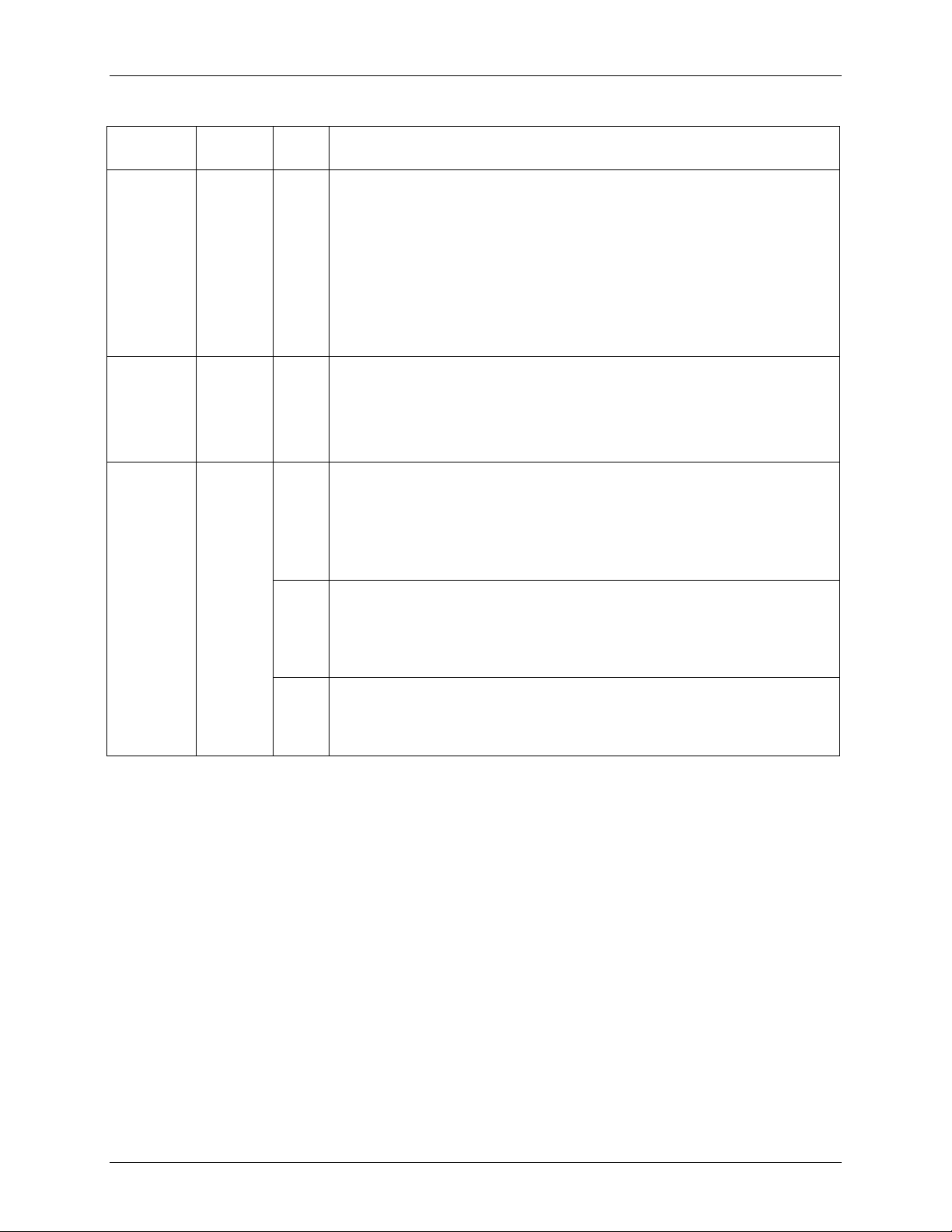
DS_1210F_001 73S1210F Data Sheet
Initiate Flash Page Erase cycle. Must be proceeded by a write
Table 3: Flash Special Function Registers
Register SFR
R/W Description
Address
ERASE 0x94 W This register is used to initiate either the Flash Mass Erase cycle or the
Flash Page Erase cycle. Specific patterns are expected for ERASE in
order to initiate the appropriate Erase cycle (default = 0x00).
0x55 –
to PGADDR @ SFR 0xB7.
0xAA – Initiate Flash Mass Erase cycle. Must be proceeded by a write
to FLSH_MEEN @ SFR 0xB2 and the debug port must be
enabled.
Any other pattern written to ERASE will have no effect.
PGADDR 0xB7 R/W Flash Page Erase Address register containing the flash memory page
address (page 0 through 127) that will be erased during the Page Erase
cycle (default = 0x00). Note: the page address is shifted left by one bit
(see detailed description above).
Must be re-written for each new Page Erase cycle.
FLSHCTL 0xB2 R/W
Bit 0 (FLSH_PWE): Program Write Enable:
0 – MOVX commands refer to XRAM Space, normal operation (default).
1 – MOVX @DPTR,A moves A to Program Space (Flash) @ DPTR.
This bit is automatically reset after each byte written to flash. Writes to
this bit are inhibited when interrupts are enabled.
W Bit 1 (FLSH_MEEN): Mass Erase Enable:
0 – Mass Erase disabled (default).
1 – Mass Erase enabled.
Must be re-written for each new Mass Erase cycle.
R/W Bit 6 (SECURE):
Enables security provisions that prevent external reading of flash
memory and CE program RAM. This bit is reset on chip reset and may
only be set. Attempts to write zero are ignored.
Internal Data Memory: The Internal data memory provides 256 bytes (0x00 to 0xF F) of data memory.
The internal data memory address is always one byte wide and can be accessed by either direct or
indirect addressing. The Special Function Registers occupy the upper 128 bytes. This SFR area is
available only by direct addressing. Indirect addressin g accesses the up per 128 bytes of Internal
RAM.
The lower 128 bytes contain working registers and bit-addressable memory. The lower 32 bytes form
four banks of eight registers (R0-R7). Two bits on the program memory status word (PSW) select which
bank is in use. The next 16 bytes form a block of bit-addressable memory space at bit addresses 0x000x7F. All of the bytes in the lower 128 bytes are accessible through direct or indirect addressing. Table 4
shows the internal data memory map.
Rev. 1.4 13
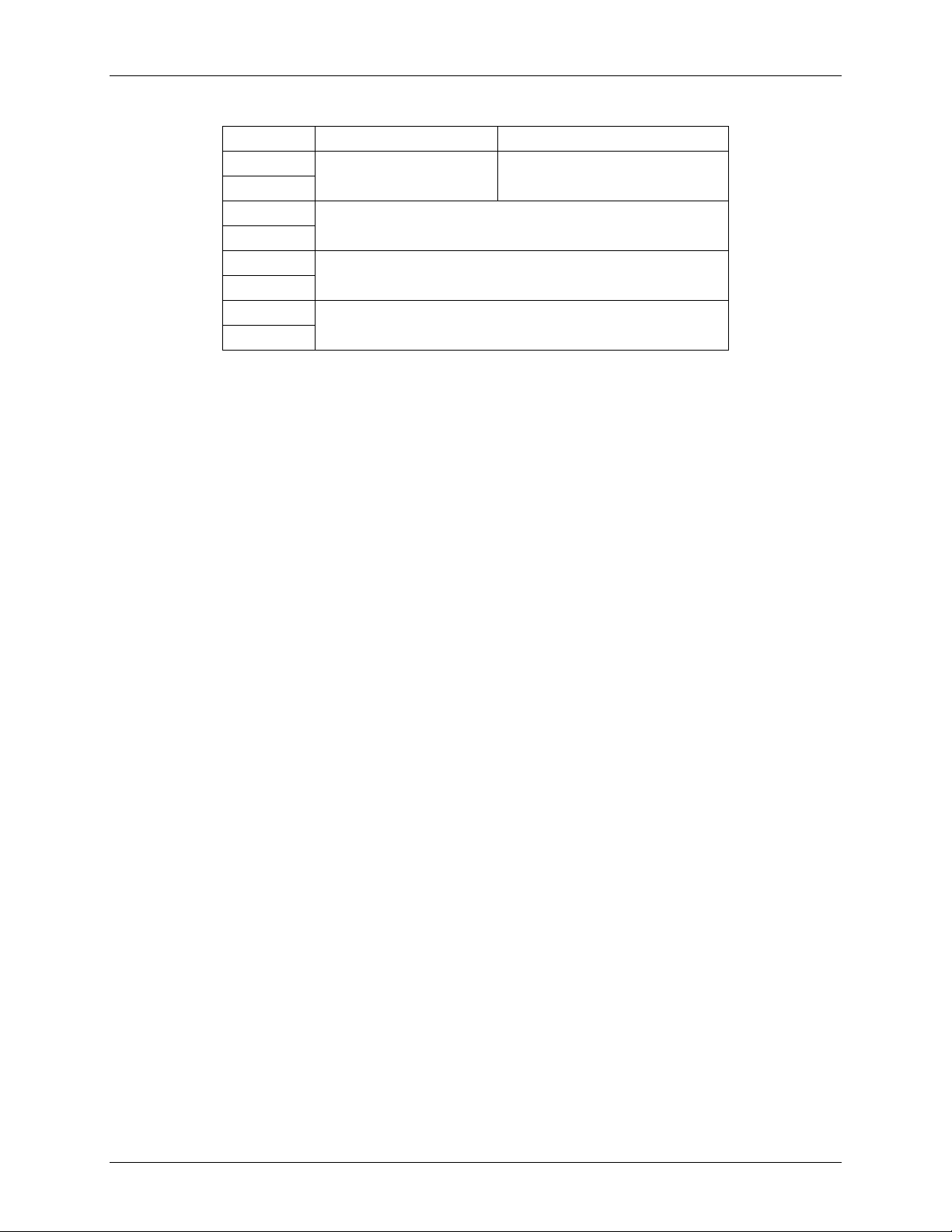
73S1210F Data Sheet DS_1210F_001
Table 4: Internal Data Memory Map
Address Direct Addressing Indirect Addressing
0xFF
0x80
Special Function
Registers (SFRs)
RAM
0x7F
0x30
Byte-addressable area
0x2F
0x20
0x1F
0x00
Byte or bit-addressable area
Register banks R0…R7 (x4)
External Data Memory: While the 80515 can address up to 64KB of external data memory in the space
from 0x0000 to 0xFFFF, only the memory ranges shown in Figure 2 contain physical memory. The
80515 writes into external data memory when the MPU executes a MOVX @Ri,A or MO V X @DPTR,A
instruction. The MPU reads external data memory by executing a MOVX A,@Ri or MOVX A,@DPTR
instruction.
There are two types of instructions, differing in whether they provide an eight-bit or sixteen-bit indi rect
address to the external data RAM.
In the first type (MOVX A,@Ri), the contents of R0 or R1, in t he current regist er bank, prov i de the eight
lower-ordered bits of address. This method allows the user access to the first 256 bytes of the 2KB of
external data RAM. In the second type of MOVX instruction (MOVX A,@DPTR), the data pointer
generates a sixteen-bit address.
14 Rev. 1.4
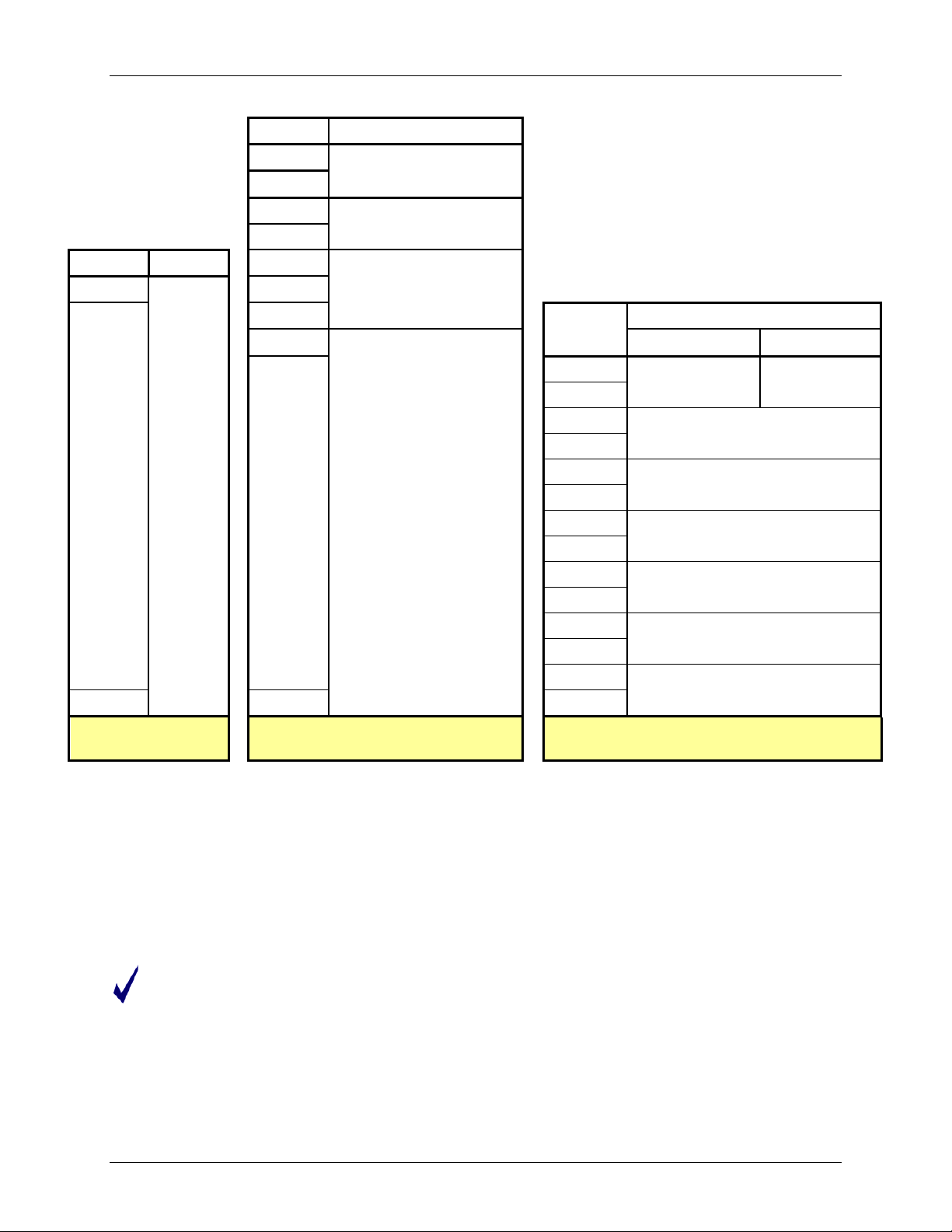
DS_1210F_001 73S1210F Data Sheet
Address Use
0x7FFF
Address Use
0xFFFF
0XFF80
0xFF7F
Peripheral Control
Registers (128b)
Smart Card Control
0XFE00
0xFBFF
0x0800
(384b)
–
Use
Address
Flash
Program
Memory
32K
Bytes
0x07FF
XRAM
0xFF
0x80
0x7F
0x48
0x47
0x20
0x1F
Indirect Access Direct Access
Byte RAM SFRs
Byte RAM
Bit/Byte RAM
Register bank 3
0x18
0x17
Register bank 2
0x10
0x0F
Register bank 1
0x08
0x07
Register bank 0
0x0000
0x0000
0x00
Program Memory External Data Memory Internal Data Memory
Figure 2: Memory Map
Dual Data Pointer: The Dual Data Pointer accelerates the block moves of data. The standard DPTR is a
16-bit register that is used to address external memory. In the 80515 core, the standard data pointer i s
called DPTR, the second data pointer is called DPTR1. The data pointer select bit chooses the active
pointer. The data pointer select bit is located at the LSB of the DPS IRAM special f unct i on regist er
(DPS.0). DPTR is selected when DPS.0 = 0 and DPTR1 is selected when DPS.0 = 1.
The user switches between pointers by toggling the LSB of the DPS register. All DPTR-related
instructions use the currently selected DPTR for any activity.
The second data pointer may not be supported by certain compilers.
Rev. 1.4 15

73S1210F Data Sheet DS_1210F_001
1.4 Program Security
Two levels of program and data security are available. Each level requires a specific fuse to be blown in
order to enable or set the specific security mode. Mode 0 security is enabled by setting the SE CURE bi t
(bit 6 of SFR register FLSHCTL 0xB2). Mode 0 limits the ICE interface to only allow bulk erase of the
flash program memory. All other ICE operations are blocked. This guarantees the security of the user’s
MPU program code. Security (Mode 0) is enabled by MPU code that sets the SECURE bit. The M P U
code must execute the setting of the SECURE bit immediately af ter a reset to properly enable Mode 0.
This should be the first instruction after the reset vector jump has been executed. If the “startup.a51”
assembly file is used in an application, then it must be modified to set the SECURE bit after the reset
vector jump. If not using “startup.a51”, then this should be the first instructi on in m ain(). O nce security
Mode 0 is enabled, the only way to disable it is to perform a global erase of the flash f ol l owed by a full
circuit reset. Once the flash has been erased and the reset has been executed, security Mode 0 is
disabled and the ICE has full control of the core. The flash can be reprogrammed after the bulk erase
operation is completed. Global erase of the flash will also clear the data XRAM memory.
The security enable bit (SECURE) is reset whenever the MPU is reset. Hardware associated with the bit
only allows it to be set. As a result, the code may set the SECURE bit to enable the security Mode 0
feature but may not reset it. Once the SECURE bit is set, t he code is prot ected and no external read of
program code in flash or data (in XRAM) is possible. In order to invoke the security Mode 0, the
SECSET0 (bit 1 of the XRAM SFR register SECReg 0xFFD7) fuse must be blown beforehand or the
security mode 0 will not be enabled. The SECSET0 and SECSET1 fuses once blown, cannot be
overridden.
Specifically, when SECURE is set:
• The ICE is limited to bulk flash erase only.
• Page zero of flash memory, the preferred location for the user’s preboot code, may not be page-
erased by either MPU or ICE. Page zero may only be erased with global flash erase. Note that
global flash erase erases XRAM whether the SECURE bit is set or not.
• Writes to page zero, whether by MPU or ICE, are inhibited.
Security mode 1 is in effect when the SECSET1 fuse has been programmed (blown open). In security
mode 1, the ICE is completely and permanently disabled. The Flash program memory and the MPU are
not available for alteration, observation, nor control. As soon as the fuse has been blown, the ICE is
disabled. The testing of the SECSET1 fuse will occur during the reset and before the start of pre-boot
and boot cycles. This mode is not reversible, nor recoverable. In order to blow the SECSET1 f use, the
SEC pin must be held high for the fuse burning sequence to be executed properly. The firmware can
check to see if this pin is held high by reading the SECPIN bit (bit 5 of XRAM SFR register SECReg
0xFFD7). If this bit is set and the firmware desires, it can blow the SECSET1 f use. The burning of the
SECSET0 does not require the SEC pin to be held high.
In order to blow the fuse for SECSET1 and SECSET0, a particular set of register writ es in a specif ic order
need to be followed. There are two additional registers that need to have a specific value writt en to them
in order for the desired fuse to be blown. These registers are FUSECtl (0xFFD2) and TRIMPCtl
(0xFFD1). The sequence for blowing the fuse is as follows:
1. Write 0x54H to FUSECtl.
2. Write 0x81H for security mode 0. Note: only program one security mode at a time.
Write 0x82H for security mode 1. Note: SEC pin must be high for security mode 1.
3. Write 0xA6 to TRIMPCtl.
4. Delay about 500 µs.
5. Write 0x00 to TRIMPCtl and FUSECtl.
16 Rev. 1.4
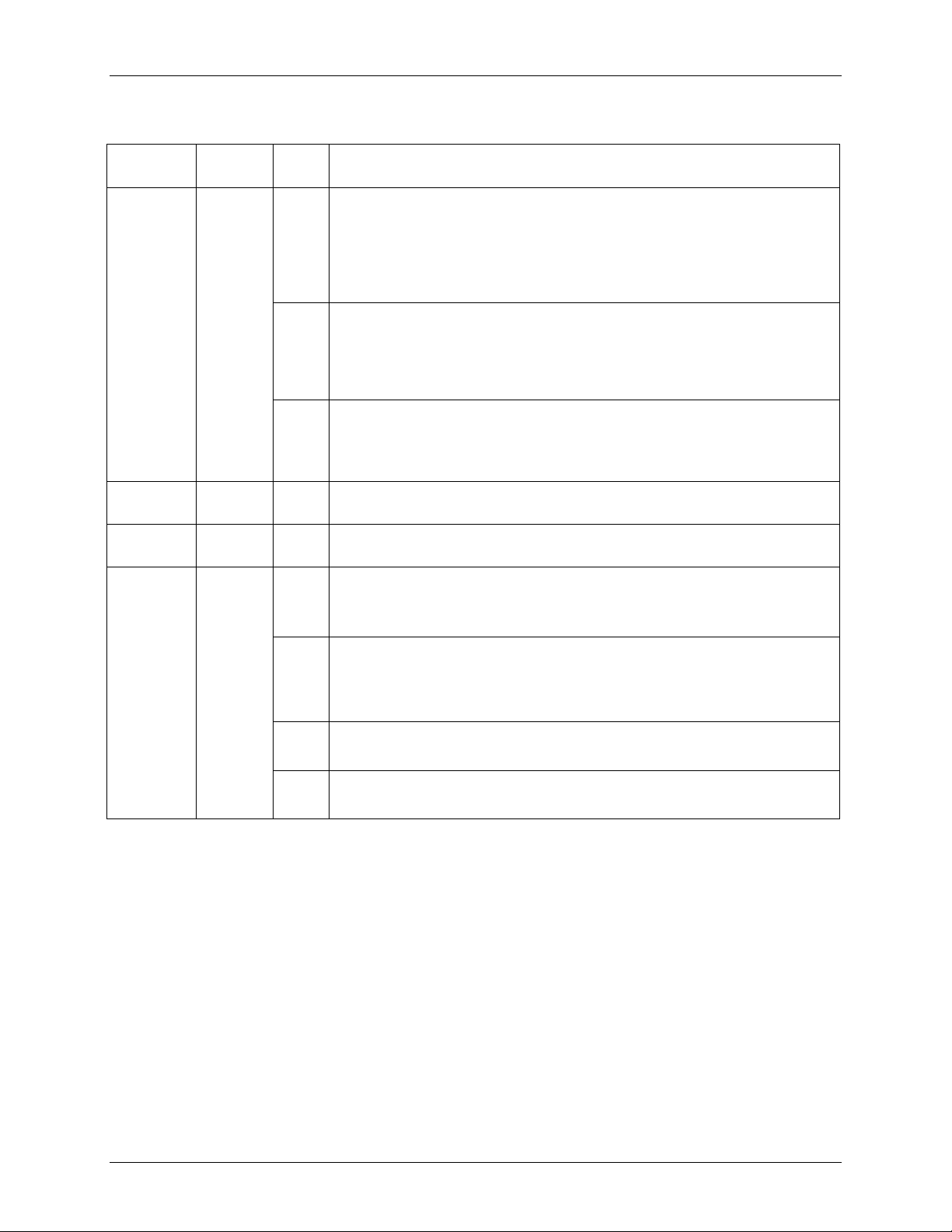
DS_1210F_001 73S1210F Data Sheet
Table 5: Program Security Registers
Register SFR
R/W Description
Address
FLSHCTL 0xB2 R/W Bit 0 (FLSH_PWE): Program Write Enable:
0 – MOVX commands refer to XRAM Space, normal operation (default).
1 – MOVX @DPTR,A moves A to Program Space (Flash) @ DPTR.
This bit is automatically reset after each byte written to flash. Writes to
this bit are inhibited when interrupts are enabled.
W Bit 1 (FLSH_MEEN): Mass Erase Enable:
0 – Mass Erase disabled (default).
1 – Mass Erase enabled.
Must be re-written for each new Mass Erase cycle.
R/W Bit 6 (SECURE):
Enables security provisions that prevent external reading of flash
memory and CE program RAM. This bit is reset on chip reset and may
only be set. Attempts to write zero are ignored.
TRIMPCtl 0xFFD1 W 0x54 value will set up for security fuse control. All ot her values are
reserved and should not be used.
FUSECtl 0xFFD2 W 0xA6 value will cause t he select ed fuse to be blown. All other values
will stop the burning process.
SECReg 0xFFD7 W Bit 7 (PARAMSEC):
0 – Normal operation.
1 – Enable permanent programming of the security fuses.
R Bit 5 (SECPIN):
Indicates the state of the SEC pin. The SEC pin is held low by a
pull-down resistor. The user can force this pin high during boot
sequence time to indicate to firmware that sec mode 1 is desired.
R/W Bit 1 (SECSET1):
See the Program Security section.
R/W Bit 0 (SECSET0):
See the Program Security section.
Rev. 1.4 17
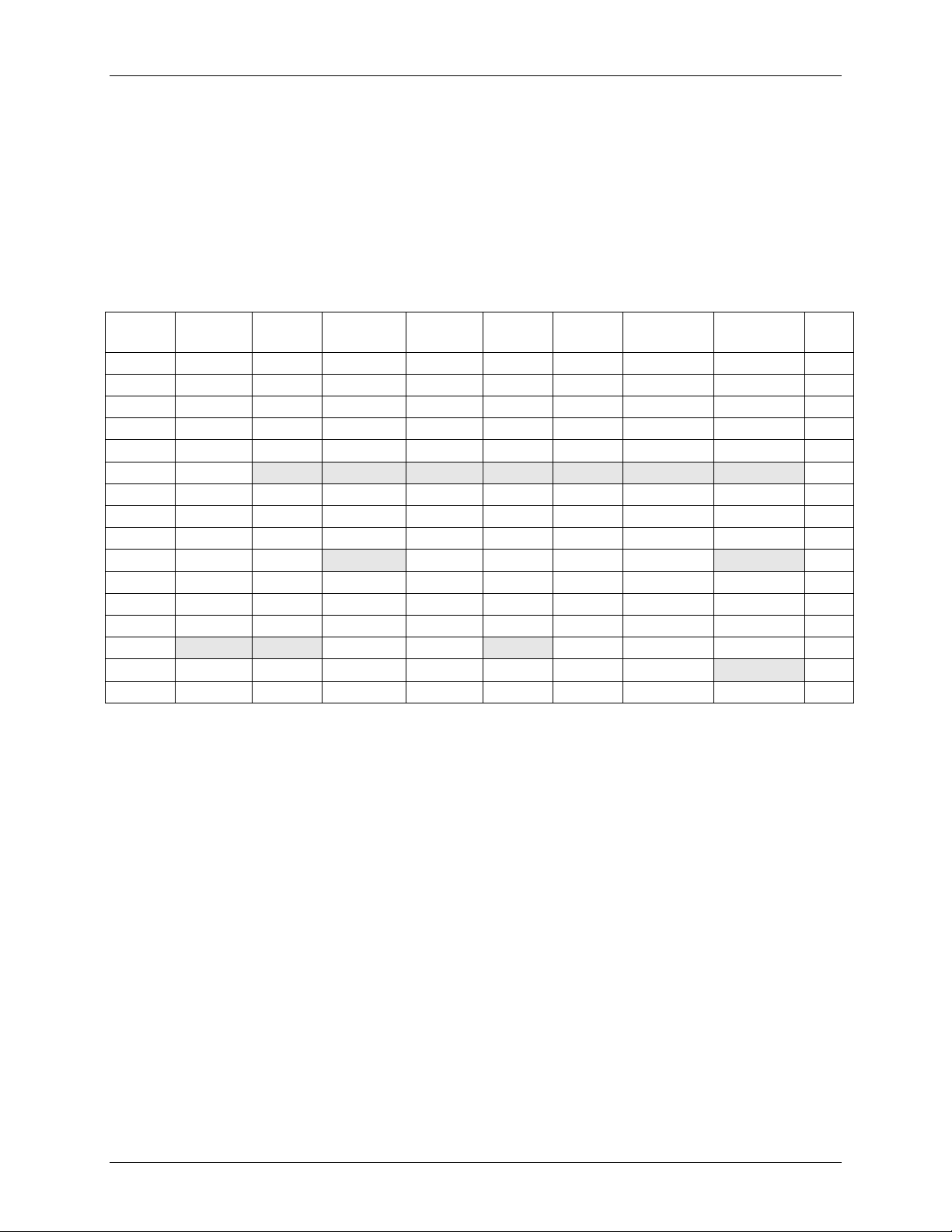
73S1210F Data Sheet DS_1210F_001
Hex
KCOL
KROW
KSCAN
KSTAT
KSIZE
KORDERL
KORDERH
USR70
UDIR70
ERASE
MCLKCtl
1.5 Special Function Registers (SFRs)
The 73S1210F utilizes numerous SFRs to communicate with the 73S1210Fs many peripherals. This
results in the need for more SFR locations outside the direct address IRAM space (0x80 to 0xFF). While
some peripherals are mapped to unused IRAM SFR locations, additional SFRs for the smart card and
other peripheral functions are mapped to the top of the XRAM data space (0xFC00 to 0xFFFF).
1.5.1 Internal Data Special Function Registers (SFRs)
A map of the Special Function Registers is shown in Table 6.
Table 6: IRAM Special Function Registers Locations
Hex\Bin X000 X001 X010 X011 X100 X101 X110 X111
F8 FF
F0 B F7
E8 EF
E0 A E7
D8 BRCON DF
D0 PSW
C8 T2CON CF
C0 IRCON C7
B8 IEN1 IP1 S0RELH S1RELH BF
B0
A8 IEN0 IP0 S0RELL AF
A0 A7
98 S0CON S0BUF IEN2 S1CON S1BUF S1RELL 9F
90
88 TCON TMOD TL0 TL1 TH0 TH1
80 SP DPL DPH DPL1 DPH1 WDTREL PCON 87
Only a few addresses are used, the others are not implemented. SFRs specific to the 73S1210F are
shown in bold print (gray background). Any read access to unimplemented addresses will return
undefined data, while most write access will have no effect. However, a few locations are reserved and
not user configurable in the 73S1210F. Writes to the unused SFR locations can affect the operation
of the core and therefore must not be written to. This applies to all the SFR areas in both the
IRAM and XRAM spaces. In addition, all unused bit locations within valid SFR registers must be
left in their default (power on default) states.
FLSHCTL
DPS
97
PGADDR
Bin/
D7
B7
8F
18 Rev. 1.4
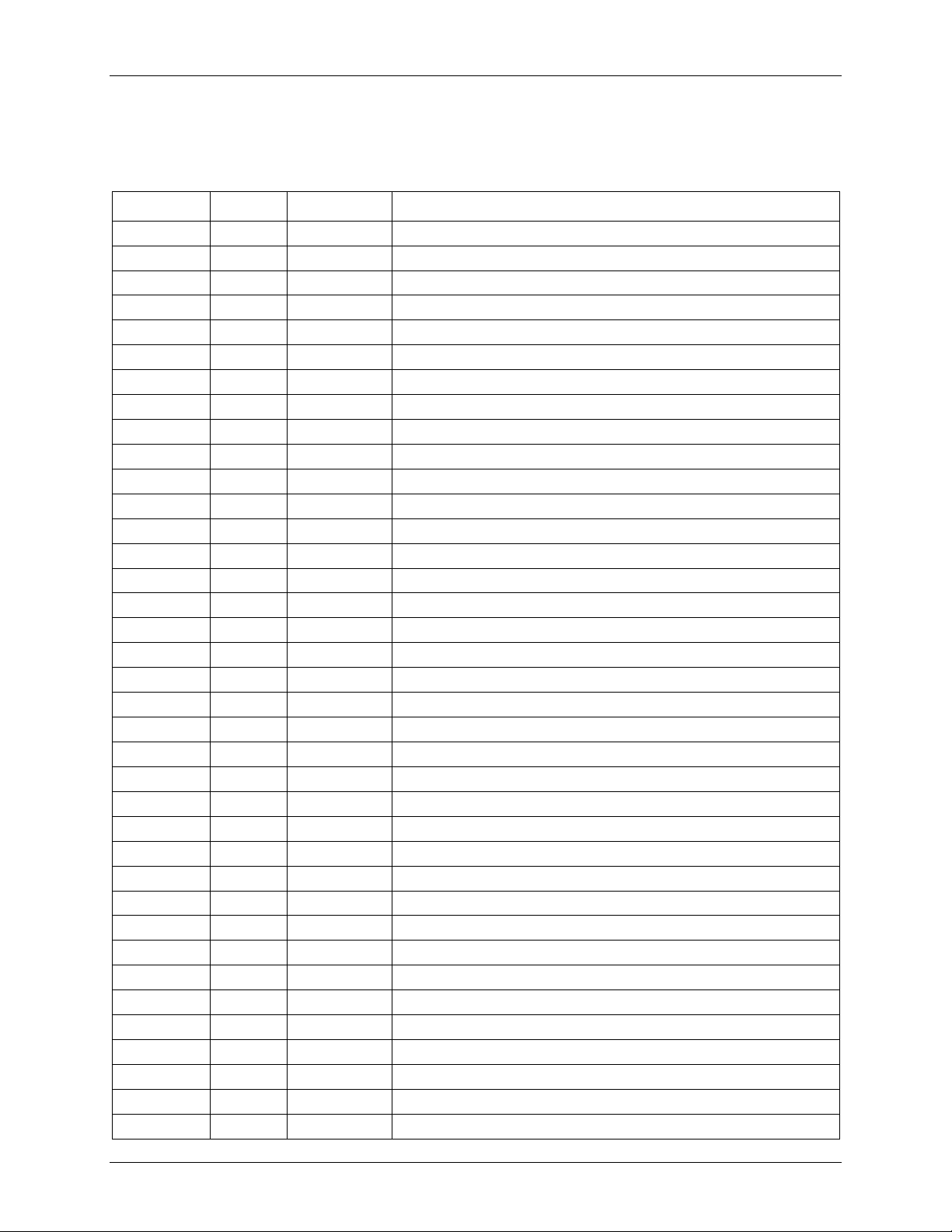
DS_1210F_001 73S1210F Data Sheet
1.5.2 IRAM Special Function Registers (Generic 80515 SFRs)
Table 7 shows the location of the SFRs and the value they assume at reset or power-up.
Table 7: IRAM Special Function Registers Reset Values
Name Location Reset Value Description
SP 0x81 0x07 Stack Pointer
DPL 0x82 0x00 Data Pointer Low 0
DPH 0x83 0x00 Data Pointer High 0
DPL1 0x84 0x00 Data Pointer Low 1
DPH1 0x85 0x00 Data Pointer Hi gh 1
WDTREL 0x86 0x00 Watchdog Timer Reload register
PCON 0x87 0x00 Power Control
TCON 0x88 0x00 Timer/Counter Control
TMOD 0x89 0x00 Timer Mode Control
TL0 0x8A 0x00 Timer 0, low byte
TL1 0x8B 0x00 Timer 1, high byte
TH0 0x8C 0x00 Timer 0, low byte
TH1 0x8D 0x00 Timer 1, high byte
MCLKCtl 0x8F 0x0A Master Clock Control
USR70 0x90 0xFF User Port Data (7:0)
UDIR70 0x91 0xFF User Port Direction (7:0)
DPS 0x92 0x00 Data Pointer Select Register
ERASE 0x94 0x00 Flash Erase
S0CON 0x98 0x00 Serial Port 0, Control Register
S0BUF 0x99 0x00 Serial Port 0, Data Buffer
IEN2 0x9A 0x00 Interrupt Enable Register 2
S1CON 0x9B 0x00 Serial Port 1, Control Register
S1BUF 0x9C 0x00 Serial Port 1, Data Buffer
S1RELL 0x9D 0x00 Serial Port 1, Reload Register, low byte
IEN0 0xA8 0x00 Interrupt Enable Register 0
IP0 0xA9 0x00 Interrupt Priority Regist er 0
S0RELL 0xAA 0xD9 Serial Port 0, Reload Register, low byte
FLSHCTL 0xB2 0x00 Flash Control
PGADDR 0xB7 0x00 Flash Page Address
IEN1 0xB8 0x00 Interrupt Enable Register 1
IP1 0xB9 0x00 Interrupt Priority Regist er 1
S0RELH 0xBA 0x03 Serial Port 0, Reload Register, high byte
S1RELH 0xBB 0x03 Serial Port 1, Reload Register, high byte
IRCON 0xC0 0x00 Interrupt Request Control Register
T2CON 0xC8 0x00 Timer 2 Control
PSW 0xD0 0x00 Program Status Word
KCOL 0XD1 0x1F Keypad Column
Rev. 1.4 19
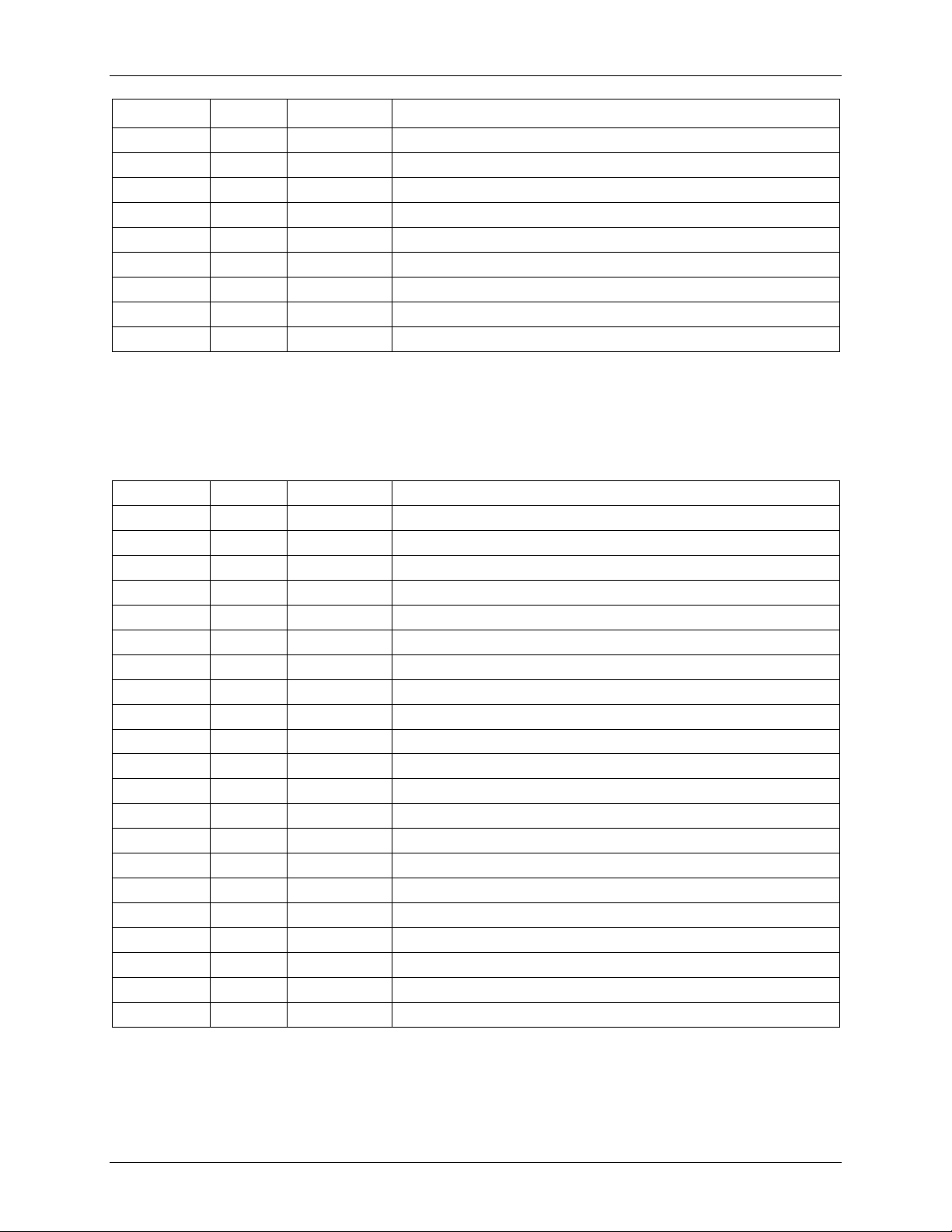
73S1210F Data Sheet DS_1210F_001
Name Location Reset Value Description
KROW 0XD2 0x3F Keypad Row
KSCAN 0XD3 0x00 Keypad Scan Time
KSTAT 0XD4 0x00 Keypad Control/Status
KSIZE 0XD5 0x00 Keypad Size
KORDERL 0XD6 0x00 Keypad Column LS Scan Order
KORDERH 0XD7 0x00 Keypad Column MS Scan Order
BRCON 0xD8 0x00 Baud Rate Control Register (only BRCON.7 bit used)
A 0xE0 0x00 Accumulator
B 0xF0 0x00 B Register
1.5.3 External Data Special Function Registers (SFRs)
A map of the XRAM Special Function Registers is shown in Table 8. The smart card registers are listed
separately in Table 107.
Table 8: XRAM Special Function Registers Reset Values
Name Location Reset Value Description
DAR 0x FF80 0x00 Device Address Register (I2C)
2
2
C)
C)
2
C)
2
2
C)
C)
WDR 0x FF81 0x00 Write Data Register (I
SWDR 0x FF82 0x00 Secondary Write Data Register (I
RDR 0x FF83 0x00 Read Data Register (I
SRDR 0x FF84 0x00 Secondary Read Data Register (I
CSR 0x FF85 0x00 Control and Status Register (I
USRIntCtl1 0x FF90 0x00 External Interrupt Control 1
USRIntCtl2 0x FF91 0x00 External Interrupt Control 2
USRIntCtl3 0x FF92 0x00 External Interrupt Control 3
USRIntCtl4 0x FF93 0x00 External Interrupt Control 4
INT5Ctl 0x FF94 0x00 External Int errupt Control 5
INT6Ctl 0x FF95 0x00 External Int errupt Control 6
MPUCKCtl 0x FFA1 0x0C MPU Clock Control
ACOMP 0x FFD0 0x00 Analog Compare Register
TRIMPCtl 0x FFD1 0x00 TRIM Pulse Control
FUSECtl 0x FFD2 0x00 FUSE Control
VDDFCtl 0x FFD4 0x00 VDDFault Control
SECReg 0x FFD7 0x00 Security Register
MISCtl0 0x FFF1 0x00 Miscellaneous Control Register 0
MISCtl1 0x FFF2 0x10 Miscellaneous Control Register 1
LEDCtl 0x FFF3 0xFF LED Control Register
Accumulator (ACC, A): ACC is the accumulator register. Most instructions use the accumulator to hold
the operand. The mnemonics for accumulator-specific instructions refer to accumulator as “A”, not ACC.
B Register: The B register is used during multiply and divide instructions. It can also be used as a
scratch-pad register to hold temporary data.
20 Rev. 1.4

DS_1210F_001 73S1210F Data Sheet
Program Status Word (PSW):
Table 9: PSW Register
MSB LSB
CV AC F0 RS1 RS OV – P
Bit Symbol Function
PSW.7 CV Carry flag.
PSW.6 AC Auxiliary Carry flag for BCD operations.
PSW.5 F0 General purpose Flag 0 available for user.
PSW.4 RS1 Register bank select control bits. The contents of RS1 and RS0 select the
working register bank:
RS1/RS0 Bank Selected Location
PSW.3 RS0
00 Bank 0 (0x00 – 0x07)
01 Bank 1 (0x08 – 0x0F)
10 Bank 2 (0x10 – 0x17)
11 Bank 3 (0x18 – 0x1F)
PSW.2 OV Overflow flag.
PSW.1 F1 General purpose Flag 1 available for user.
PSW.0 P Parity flag, affected by hardware to indicate odd / even number of “one” bits
in the Accumulator, i.e. even parity.
Stack Pointer: The stack pointer (SP) is a 1-byte register initialized to 0x07 after reset. This register is
incremented before PUSH and CALL instructions, causing the stack to begin at location 0x08.
Data Pointer: The data pointer (DPTR) is 2 bytes wide. The lower part is DPL, and the highest is DPH.
It can be loaded as a 2-byte register (MOV DPTR,#data16) or as two registers (e.g. MOV DPL,#data8). I t
is generally used to access external code or data space (e.g. MOVC A,@A+DPTR or MOVX A,@DPTR
respectively).
Program Counter: The program counter (PC) is 2 bytes wide initialized to 0x0000 after reset. This
register is incremented during the fetching operation code or when operating on data from program
memory. Note: The program counter is not mapped to the SFR area.
Port Registers: The I/O ports are controlled by Special Function Register USR70. The contents of the
SFR can be observed on corresponding pins on the chip. Writing a 1 to any of the ports (see Table 10)
causes the corresponding pin to be at high level (3.3V), and writing a 0 causes the corresponding pin to
be held at low level (GND). The data direction register UDIR70 define individual pins as input or output
pins (see the User (USR) Ports section for details).
Table 10: Port Registers
Register
SFR
Address
R/W Description
USR70 0x90 R/W Register for User port bit 7: 0 read and write operations (pins USR0…
USR7).
UDIR70 0x91 R/W Data direction register for User port bits 0:7. Setting a bit to 0 means
that the corresponding pin is an output.
Rev. 1.4 21
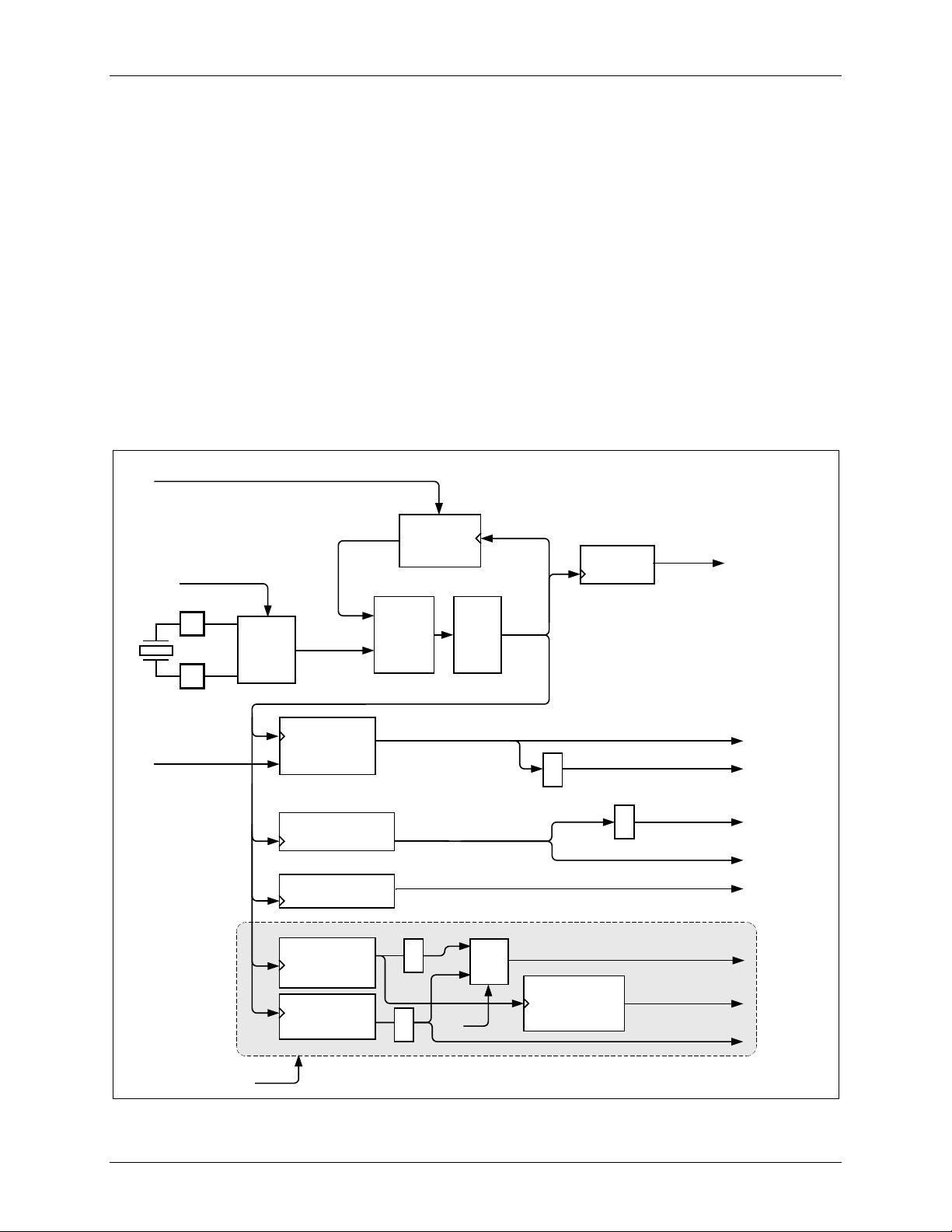
73S1210F Data Sheet DS_1210F_001
VCO
Phase
Freq
DET
CPU CLOCK
DIVIDER
6 bits
MCLK
96MHz
1.5-48MHz
MPU CLOCK - CPCLK
SMART CARD LOGIC
BLOCK CLOCK
SCCLK
SCLK
CLOCK
Prescaler 6bits
SC/SCE
CLOCK
Prescaler 6bits
SEL
ETU CLOCK
DIVIDER
12 bits
CPUCKDiv
See SC Clock descriptions for m ore accurate diagram
ETUCLK
MCount(2:0)
KEYCLK
I2CCLK
1kHz
400kHz
DIVIDE
by 120
DIVIDER
/93760
HIGH
XTAL
OSC
X12IN
X12OUT
M DIVIDER
/(2*N + 4)
HCLK
HOSCen
12.00MHz
12.00MHz
div 2
ICLK
SCCKenb
SELSC
DIVIDE
by 96
CLK1M
1MHz
7.386MHz
7.386MHz
3.6923MHz
I2C_2x
800kHz
div 2
SCECLK
div 2
div 2
All ports on the chip are bi-directional. Each consists of a Latch (SFR ‘USR70’), an output driver, and an
input buffer, therefore the MPU can output or read data through any of these ports if they are not used for
alternate purposes.
1.6 Instruction Set
All instructions of the generic 8051 microcontroller are supported. A complete list of the instructi on set
and of the associated op-codes is contained in the 73S12xxF Software User’s Guide.
1.7 Peripheral Descriptions
1.7.1 Oscillator and Clock Generation
The 73S1210F has one oscillator circuit for the main CPU clock. The main oscillator circuit is designed to
operate with various crystal or external clock frequencies. An internal divider working in conjunction with a
PLL and VCO provides a 96MHz internal clock within the 73S1210F. 96 MHz is the recommended
frequency for proper operation of specific peripheral blocks such as the specific timers, ISO 7816 UART
and interfaces, Step-up converter, and keypad. The clock generation and control circuits are shown in
Figure 3.
22 Rev. 1.4
Figure 3: Clock Generation and Control Circuits
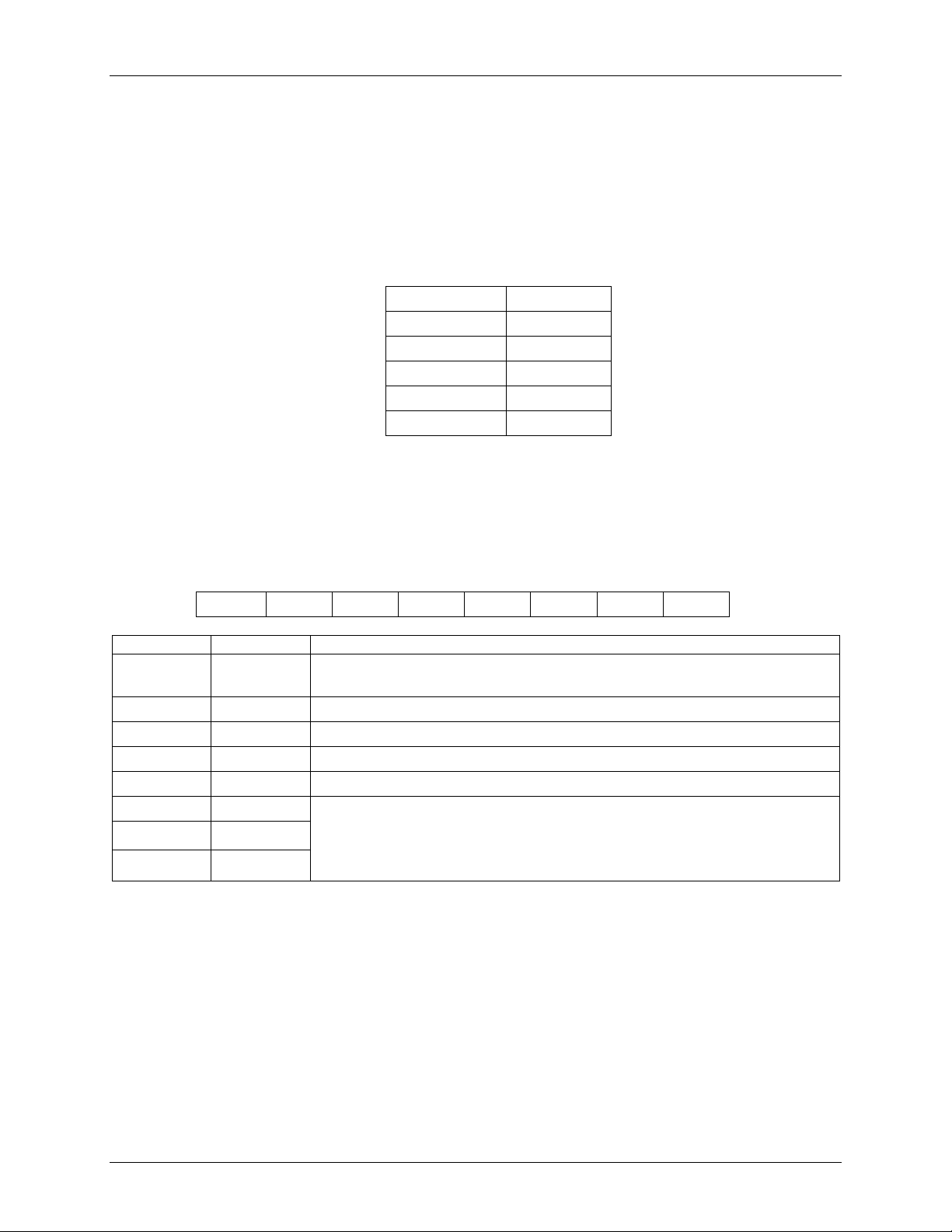
DS_1210F_001 73S1210F Data Sheet
Bit
Symbol
Function
The master clock control register enables different sections of the clock circuitry and specifies the value
of the VCO Mcount divider. The MCLK must be configured to operate at 96MHz to ensure proper
operation of some of the peripheral blocks according to the following formula:
MCLK = (Mcount * 2 + 4) * F
= 96MHz
XTAL
Mcount is configured in the MCLKCtl register must be bound between a value of 1 to 10. The possible
crystal or external clock frequencies for getting MCLK = 96MHz are shown in Table 11.
Table 11: Frequencies and Mcount Values for MCLK = 96MHz
F
(MHz) Mcount (N)
XTAL
12.00 2
9.60 3
8.00 4
6.86 5
6.00 6
Master Clock Control Register (MCLKCtl): 0x8F
0x0A
The MPU clock that drives the CPU core defaults to 3.6923MHz after reset. The MPU clock is scalable
by configuring the MPU Clock Control register.
Table 12: The MCLKCtl Register
MSB LSB
HSOEN KBEN SCEN – – MCT.2 MCT.1 MCT.0
MCLKCtl.7 HSOEN
High-speed oscillator disable. When set = 1, disables the high-speed
crystal oscillator and VCO/PLL system. Do not set this bit = 1.
MCLKCtl.6 KBEN 1 = Disable the keypad logic clock.
MCLKCtl.5 SCEN 1 = Disable the smart card logic clock.
MCLKCtl.4 –
MCLKCtl.3 –
MCLKCtl.2 MCT.2 This value determines the ratio of the VCO frequency (MCLK) to the
MCLKCtl.1 MCT.1
MCLKCtl.0 MCT.0
high-speed crystal oscillator frequency such that:
MCLK = (MCount*2 + 4)* F
. The default value is MCount = 2h such
XTAL
that MCLK = (2*2 + 4)*12.00MHz = 96MHz.
Rev. 1.4 23
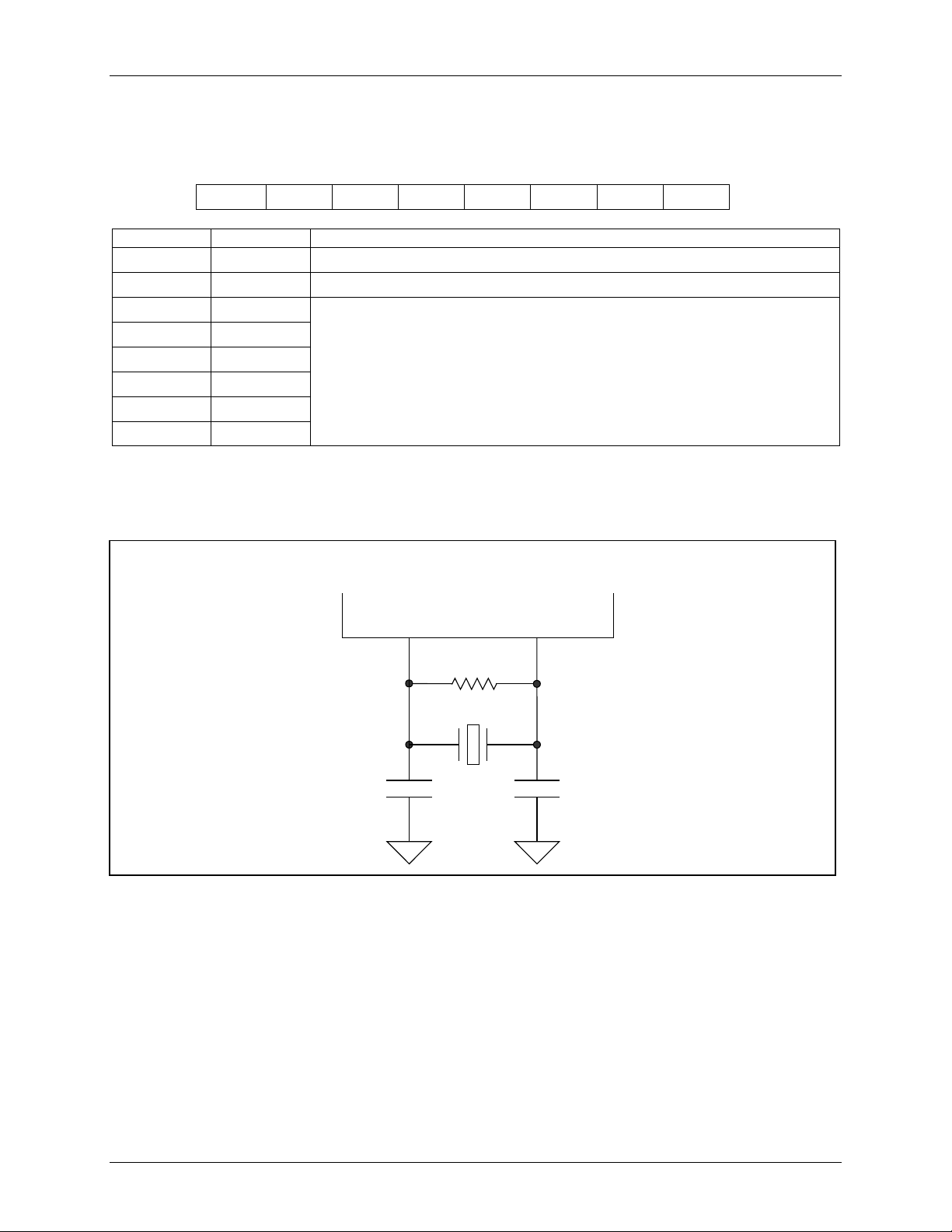
73S1210F Data Sheet DS_1210F_001
Bit
Symbol
Function
73S1210F
X12IN
X12OUT
12MHz
22pF 22pF
1MΩ
MPU Clock Control Register (MPUCKCtl): 0xFFA1 0x0C
Table 13: The TCON Register
MSB LSB
– – MDIV.5 MDIV.4 MDIV.3 MDIV.2 MDIV.1 MDIV.0
MPUCKCtl.7 –
MPUCKCtl.6 –
MPUCKCtl.5 MDIV.5
MPUCKCtl.4 MDIV.4
MPUCKCtl.3 MDIV.3
MPUCKCtl.2 MDIV.2
MPUCKCtl.1 MDIV.1
MPUCKCtl.0 MDIV.0
The oscillator circuits are designed to connect directly to standard parallel resonant crystal in a Pierce
oscillator configuration. Each side of the crystal should include a 22pF capacitor to ground for both
oscillator circuits and a 1MΩ resistor is required across the 12MHz crystal.
This value determines the ratio of the MPU master clock frequency to the
VCO frequency (MCLK) such that
MPUClk = MCLK/(2 * (MPUCKDiv(5:0) + 1)).
Do not use values of 0 or 1 for MPUCKDiv(n).
Default is 0Ch to set CPCLK = 3.6923MHz.
Note: The crystal should be placed as close as possible to the IC, and vias should be avoided.
Figure 4: Oscillator Circuit
24 Rev. 1.4
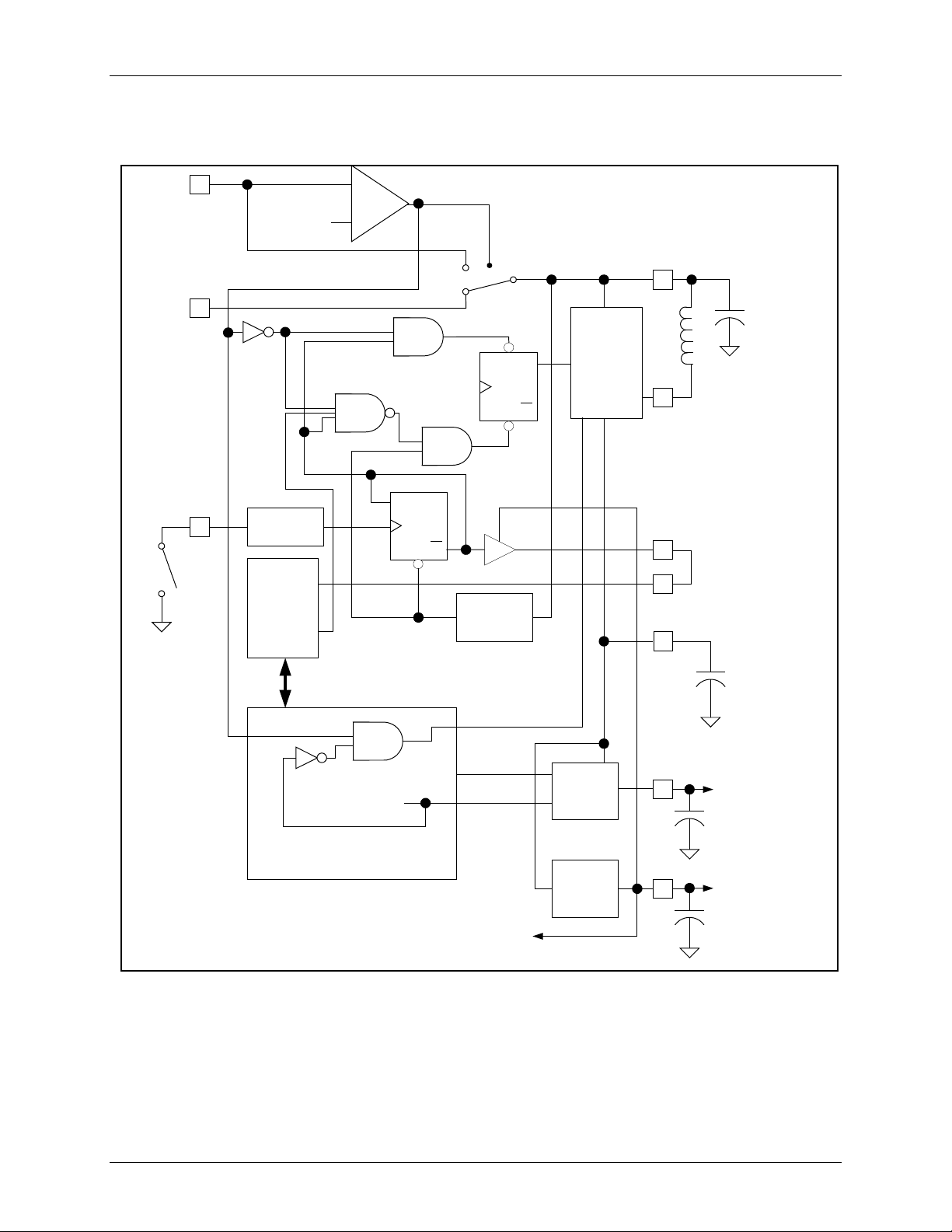
DS_1210F_001 73S1210F Data Sheet
V
BUS
V
BAT
V
BUSTH
+
-
Q
Q
SET
CLR
D
Debounce
Circuit
ON_OFF
DC-DC
Converter
/ Pass
Through*
Delay
Circuit
(POR)
EN
VPC
VP
VP
VCC
Regulator
LIN
OFF_REQ
INT3
MPU
INT
PWRDN*
*PWRDN bit in MISCtl0
VDD
VCC
Power
Control
VCC Voltage
Select
VCC Enable
Pass Through
Mode Enable
PTEN
Q
Q
SET
CLR
S
R
NC
NO
*Pass Through -> VP = VPC
Smart
Card
Power
To optional
external
circuits
20mA max.
VDD
Regulator
VDD to
Internal
Circuits
1.7.2 Power Supply Management
The detailed power supply management logic block diagram is shown in Figure 5.
Figure 5: Detailed Power Management Logic Block Diagram
The 73S1210F contains a power supply and converter circuit that takes power from any one of three
, V
sources; V
PC
is specified to range from 2.7 to 6.5 volts. It can typically be supplied by a singl e cell battery with a
V
PC
voltage range of 2.7 to approximately 3.1 volts or by a standard supply of 3.3 or 5 volts.
is typically supplied by an external power supply and ranges in value from 4.4 to 5. 5 volts (6.5V maximum).
V
BUS
, or V
BUS
BAT
.
Rev. 1.4 25

73S1210F Data Sheet DS_1210F_001
V
is expected to be supplied from a battery of three to four series connected cells with a voltage value
BAT
of 4.0 to 6.5 volts.
and V
V
BAT
(break-before-make). They will not be enabled at the same time. V
when V
V
BAT
are internally switched to VPC by two separate FET switches configured as a SPDT switch
BUS
is automatically selected in lieu of
BUS
is present (i.e. V
BUS
always has the priority).
BUS
is provided and either V
If V
PC
pin to prevent current flow from V
V
PC
BAT
or V
is also used, the source of VPC must be diode isolated from the
BUS
BAT
or V
into the VPC source.
BUS
The power that is supplied to the V
up-converted to the intermediate voltage V
pin (externally or internally, i.e. through V
PC
utilizing an inductive, step-up converter. A series power
P
inductor (nominal value = 10 µH) must be connected from V
capacitor must be connected to V
PC
.
to the pin LIN, and a 10µF low ESR filter
PC
BAT
or V
– see above) is
BUS
requires a 4.7µF filter capacitor and will have a nominal value of 5.5 volts during normal operation. VP
V
P
is used internally by the smart card electrical interface circuit and is regulated to the desired smart card
supply V
voltage (can be programmed for values of 5V, 3V, or 1.8V).
CC
is also used internally to generate a 3.3V nominal, regulated power supply VDD. VDD is output on pin
V
P
68 and must be directly tied to all other V
pins on the 73S1210F (pins 28 and 40). VDD powers all the
DD
digital logic, input/output buffering, and analog functions. It can also be used for external circuitry: up to
20mA current can be supplied to external devices simultaneously to the 73S1210F’s digital core
maximum consumption.
1.7.3 Power ON/OFF
The 73S1210F features an ON_OFF input pin for a momentary contact, main-system ON/OFF switch. T he
purpose of this switch is to place the circuit in a very low-power mode – the “OFF” mode – where all circuits
are no longer powered, therefore allowing the lowest possible current consumption.
When in “OFF” mode, an action on the ON/OFF switch will turn-on the power supply of the digital core
) and apply a power-on-reset condition. Alternatively, entering the “OFF” mode from the “ON” mode
(V
DD
requires firmware action.
When in “ON” mode, an action on the ON/OFF switch will send a request to the controller that will have to
be acknowledged (firmware action required) in order to enter the “OFF” state.
When placed into the “OFF” state, the 73S1210F will consume minimum current from V
and V
will be unavailable (VDD out = 0V and VP = 0V).
DD
and V
PC
BAT
; VP
When in “ON” mode, the 73S1210F will operate normally, with all the features described in this document
available. V
and VDD will be available (VDD out = 3.3V and VP = 5.5V nominal).
P
Whenever V
ON/OFF switch and circuitry are overridden and the 73S1210F is in the “ON” state with V
power is supplied, the circuit will be automatically in the “ON” state. The functions of the
BUS
and VDD available.
P
Without V
applied, the circuit is by default in the “OFF” state, and will respond only to the ON_OFF pin.
BUS
The ON_OFF pin should be connected to an SPST switch to ground. If the circuit is OFF and the swit ch
is closed for a debounce period of 50-100ms, the circuit will go into the “ON” state wherein all functions
are operating in normal fashion. If the circuit is in the “ON” state and the ON/OFF pin is connected to
ground for a period greater than the debounce period, OFF_REQ will be asserted high and held
regardless of the state of ON/OFF. The OFF_REQ signal should be connected to one of the interrupt
pins to signal the CPU core that a request to shutdown has been initiated. The firmware will
acknowledge this request by setting the SCPWRDN bit in the Smart Card V
Control/Status Register
CC
(VccCtl) high after it has completed all shutdown activities. When SCPWRDN is set high, the circuit will
deactivate the smart card interface if required and turn off all analog functions and the V
supply for the
DD
logic and companion circuits. The default state upon application of power is the “OFF” state unless
power is supplied to the V
supply. Note that at any time, the firmware may assert SCP WRDN and t he
BUS
26 Rev. 1.4
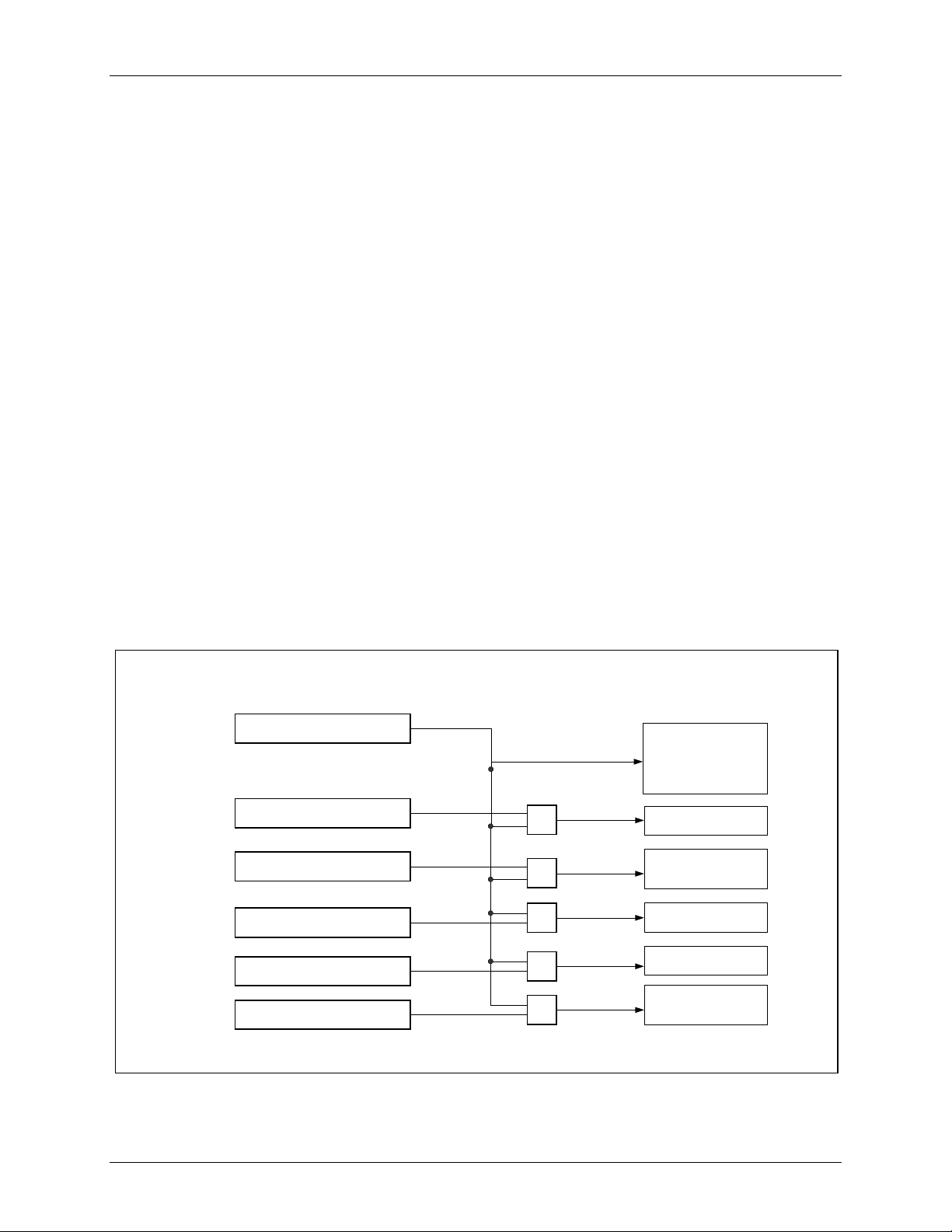
DS_1210F_001 73S1210F Data Sheet
VDDFAULT
Analog functions
(VCO, PLL,
reference and bias
circuits, etc.)
ANALOG
COMPARE
High Speed OSC
MISCtl0 - PWRDN
VDDFCtl - VDDFEN
ACOMP - CMPEN
MCLCKCtl - HOSEN
Smart Card Power
SCVCCCtl - SCPRDN
+
+
+
+
These are the registers and
the names of the control bits.
These are the block
references.
PWRDN Signal
Note: the PWRDN Signal is not the direct version of the PWRDN Bit. There are delays from assertion of the PWRDN
bit to the assertion of the PWRDN Signal (32 MPU clocks). Refer to the Power Down sequence diagram.
Flash Read Pulse
one-shot circuit
MISCtl1 - FRPEN
+
73S1210F will go into the “OFF” state (when V
is not present). If the ON/OFF switch function is not
BUS
desired and the application does not need to shut down power on VDD, the ON_OFF input can be
permanently grounded which will automatically turn on VDD when power is supplied on any of the VPC,
VBAT or VBUS power supply inputs.
If power is applied to both V
BAT
and V
source. The 73S1210F will be unconditionally “ON” when V
, the circuit will automatically consume power from only the V
BUS
is applied. If the V
BUS
source is removed,
BUS
BUS
the 73S1210F will switchover to the VBAT input supply and remain in the “ON” stat e. The firmware
should assert SCPWRDN based on no activity or V
When operating from V
connecting V
to VP in order to save power.
BUS
, and not calling for VCC, the step-up converter becomes a simple switch
BUS
removal to reduce battery power consumption.
BUS
Note: When the ON_OFF switch function is not needed, i.e. when the 73S1210F must be in an always-ON
state when using another supply than VBUS (V
PC
or V
), some external discrete components are needed.
BAT
1.7.4 Power Control Modes
The 73S1210F contains circuitry to disable portions of the device and place it into a lower power standby
mode or power down the 73S1210F into its “OFF” mode. The standby mode will stop the core, clock
subsystem and the peripherals connected to it. This is accomplished by either shutting off the power or
disabling the clock going to the block. The Miscellaneous Control registers MISCtl0, MISCtl1 and the
Master Clock Control register (MCLKCtl) provide control over the power modes. The PWRDN bit in
MISCtl0 will setup the 73S1210F for standby or “OFF” modes. Depending on the state of the ON/OFF
circuitry and power applied to the VBUS input, the 73S1210F will go into either st andby mode or power
“OFF” mode. If system power is provided by, VBUS or the ON/OFF circuitry is in t he “ON” state, the MPU
core will placed into standby mode. If the VBUS input is not sourcing power and the ON/OFF circuit ry is
in the “OFF” state, setting the PWRDN bit will shut down the converter and VP will turn of f. The power
down mode should only be initiated by setting the PWRDN bit in the MISCtl0 register and not by
manipulating individual control bits in various registers. Figure 6 shows how the PWRDN bit controls the
various functions that comprise power down state.
Figure 6: Power Down Control
Rev. 1.4 27
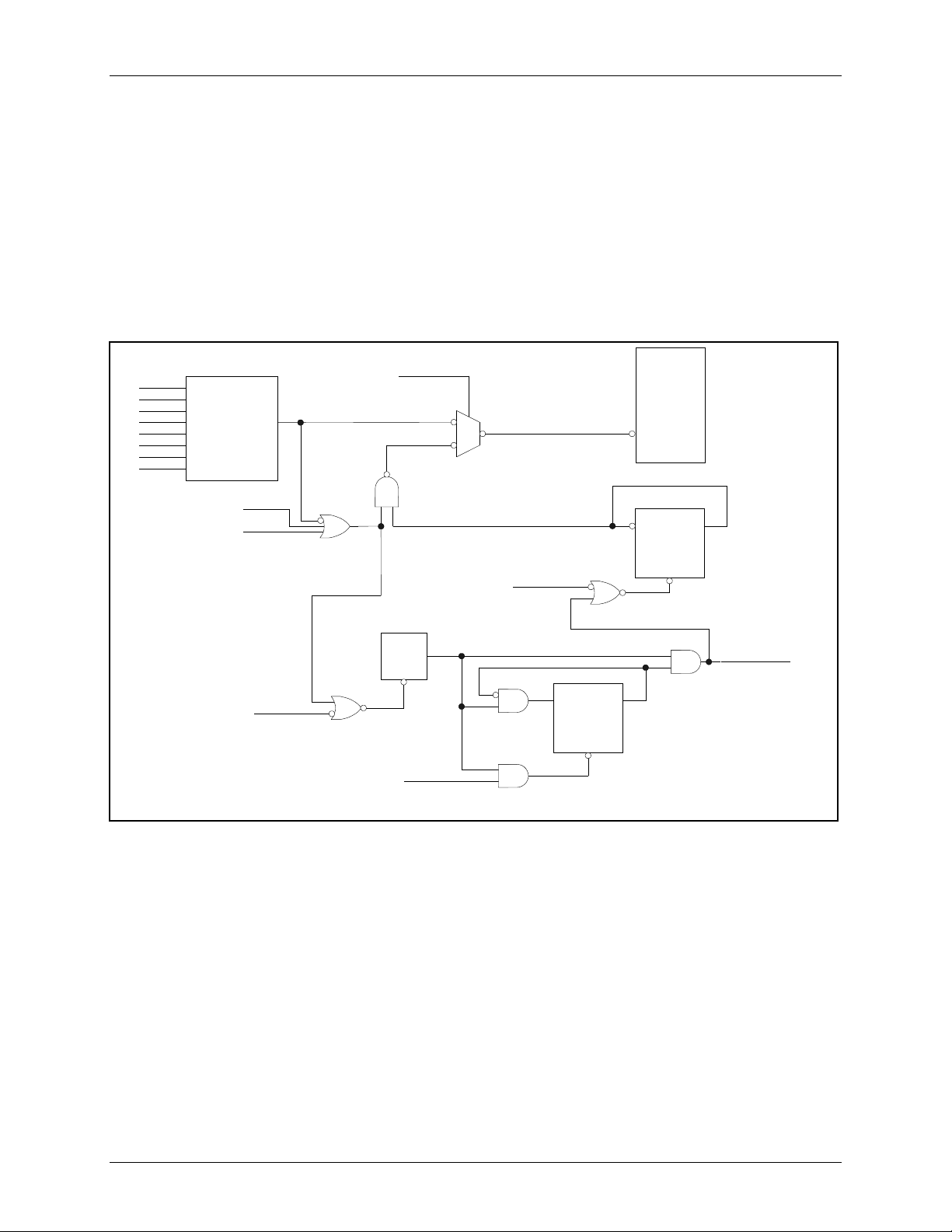
73S1210F Data Sheet DS_1210F_001
USR[7:0] Control
USRxINTSrc set to
4(ext INT0 high)
or
6(ext INT0 low)
1
0
INT5
INT4
RESETB
TC
CLR
9 BIT CNTR
RESETB
CE
PDMUX
(FF94h:bit7)
MPU
INT0
PWRDN_analogQ
CLR
D
PWRDN
(FFF1h:bit7)
USR0
USR6
USR1
USR2
USR3
USR4
USR5
USR7
TC
CE
CLR
5 BIT CNTR
Notes:
1. The counters are clocked by the MPUCLK
2. TC - Terminal count (high at overflow)
3. CE - Count enable
RESETB
When the PWRDN bit is set, the clock subsystem will provide a delay of 32 MPUCLK cycles to allow the
program to set the STOP bit in the PCON register. This delay will enable the program to properly halt the
core before the analog circuits shut down (high speed oscillator, VCO/PLL, voltage reference and bias
circuitry, etc.). The PDMUX bit in SFR INT5Ctl should be set prior to setting the PWRDN bit in order to
configure the wake up interrupt logic. The power down mode is de-asserted by any of the interrupts
connected to external interrupts 0, 4 and 5 (external USR[0:7], smart card and Key pad). T hese interrupt
sources are OR’ed together and routed through some delay logic into INT0 to provide this functionality.
The interrupt will turn on the power to all sections that were shut off and start the clock subsystem. After
the clock subsystem clocks start running, the MPUCLK begins to clock a 512 count delay counter. When
the counter times out, the interrupt will then be active on INT0 and the program can resume. Figure 7
shows the detailed logic for waking up the 73S1210F from a power down state using these specific
interrupt sources. Figure 8 shows the timing associated with the power down mode.
28 Rev. 1.4
Figure 7: Detail of Power Down Interrupt Logic
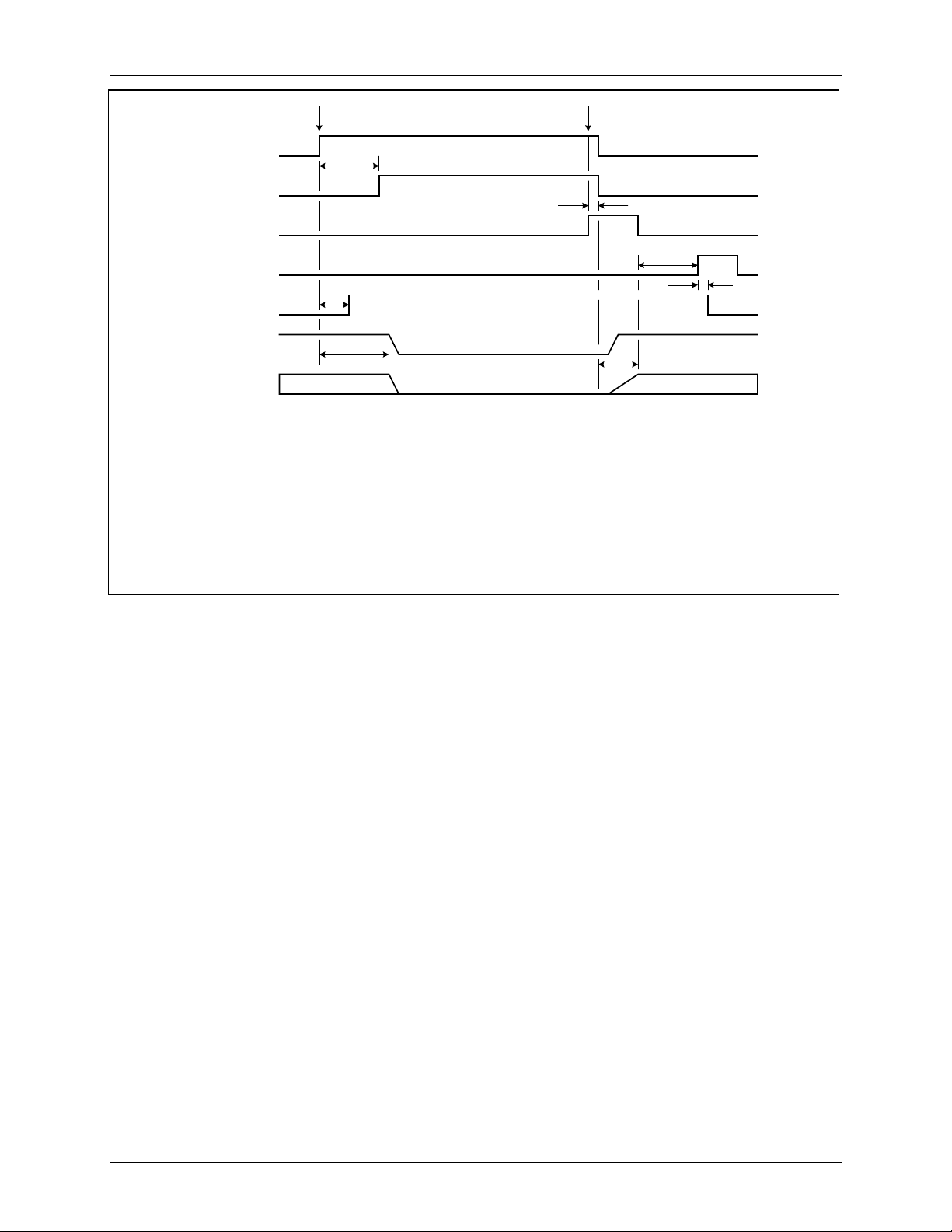
DS_1210F_001 73S1210F Data Sheet
PWRDN BIT
PWRDN SIG
EXT. EVENT
INT0 to MPU
MPU STOP
ANALOG Enable
PLL CLOCKS
t1
t2
t3
t4
t5
t6
t0
t7
t0: MPU sets PWRDN bit.
t1: 32 MPU clock cycles after t0, the PWRDN SIG is asserted, turning all analog functions OFF.
t2: MPU executes STOP instruction, must be done prior to t1.
t3: Analog functions go to OFF condition. No Vref, PLL/VCO, Ibias, etc.
text
text: An external event (RTC, Keypad, Card event, USB) occurs.
t4: PWRDN bit and PWRDN signal are cleared by external event.
t5: High-speed oscillator/PLL/VCO operating.
t6: After 512 MPU clock cycles, INT0 to MPU is asserted.
t7: INT0 causes MPU to exit STOP condition.
Figure 8: Power Down Sequencing
Rev. 1.4 29
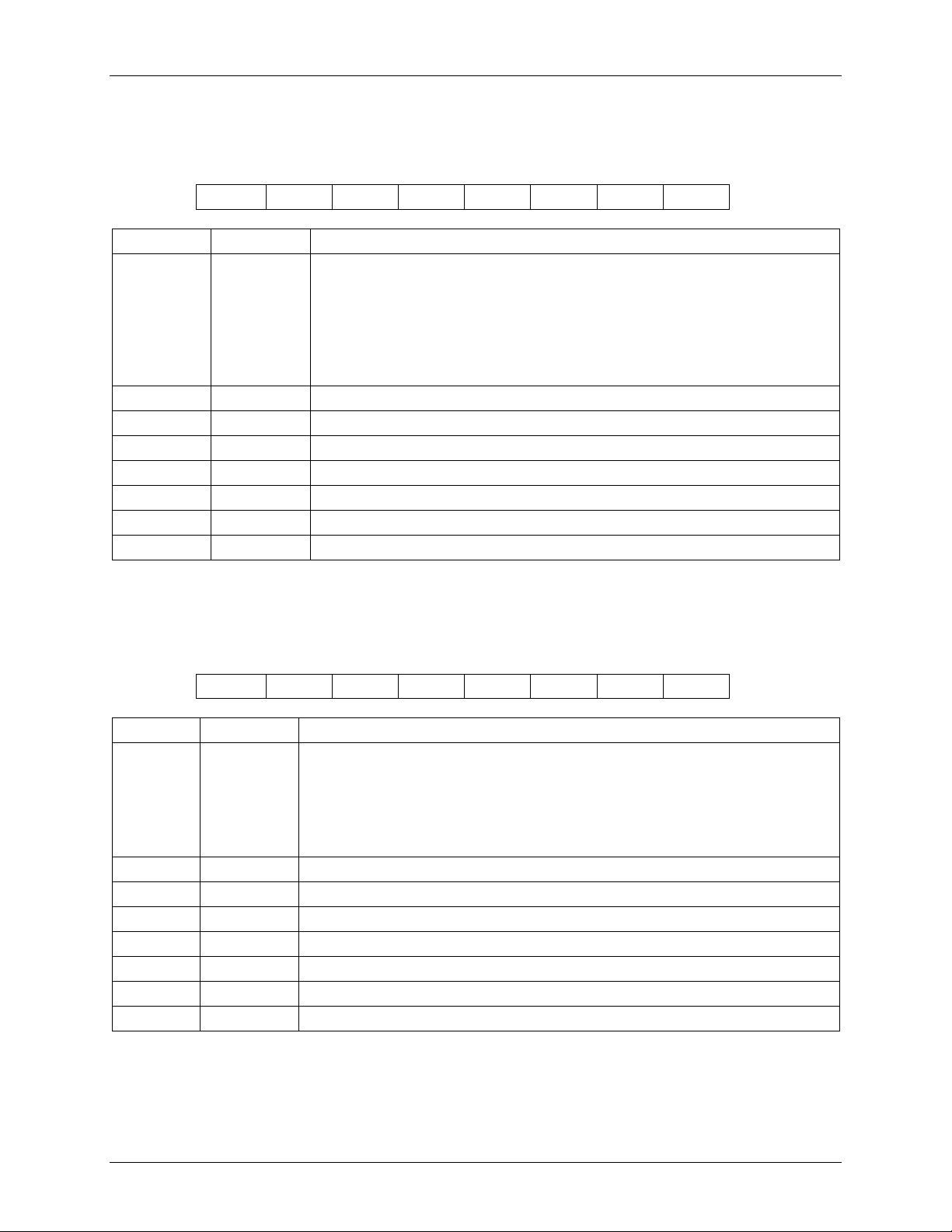
73S1210F Data Sheet DS_1210F_001
External Interrupt Control Register (INT5Ctl): 0xFF94 0x00
Table 14: The INT5Ctl Register
MSB LSB
PDMUX – – – – – KPIEN KPINT
Bit Symbol Function
When set = 1, enables interrupts from Keypad (normally going to int5),
Smart Card interrupts (normally going to int4), or USR(7:0) pins (int0) to
cause interrupt on int0. The assertion of the interrupt to int0 is delayed by
INT5Ctl.7 PDMUX
512 MPU clocks to allow the analog circuits, including the clock system, to
stabilize. This bit must be set prior to asserting the PWRDN bit in order to
properly configure the interrupts that will wake up the circuit. This bit is
reset = 0 when this register is read.
INT5Ctl.6 –
INT5Ctl.5 –
INT5Ctl.4 –
INT5Ctl.3 –
INT5Ctl.2 –
INT5Ctl.1 KPIEN Keypad interrupt enable.
INT5Ctl.0 KPINT Keypad interrupt flag.
Miscellaneous Control Register 0 (MISCtl0): 0xFFF1 0x00
Table 15: The MISCtl0 Register
MSB LSB
PWRDN – – – – – SLPBK SSEL
Bit Symbol Function
This bit sets the circuit into a low-power condition. All analog (high-speed
oscillator and VCO/PLL) functions are disabled 32 MPU clock cycles after
MISCtl0.7 PWRDN
this bit is set = 1. This allows time for the next instruction to set t he S T OP
bit in the PCON register to stop the CPU core. The MPU is not operative in
this mode. When set, this bit overrides the individual control bits that
otherwise control power consumption.
MISCtl0.6 –
MISCtl0.5 –
MISCtl0.4 –
MISCtl0.3 –
MISCtl0.2 –
MISCtl0.1 SLPBK UART loop back testing mode.
MISCtl0.0 SSEL Serial port pins select.
30 Rev. 1.4
