Page 1
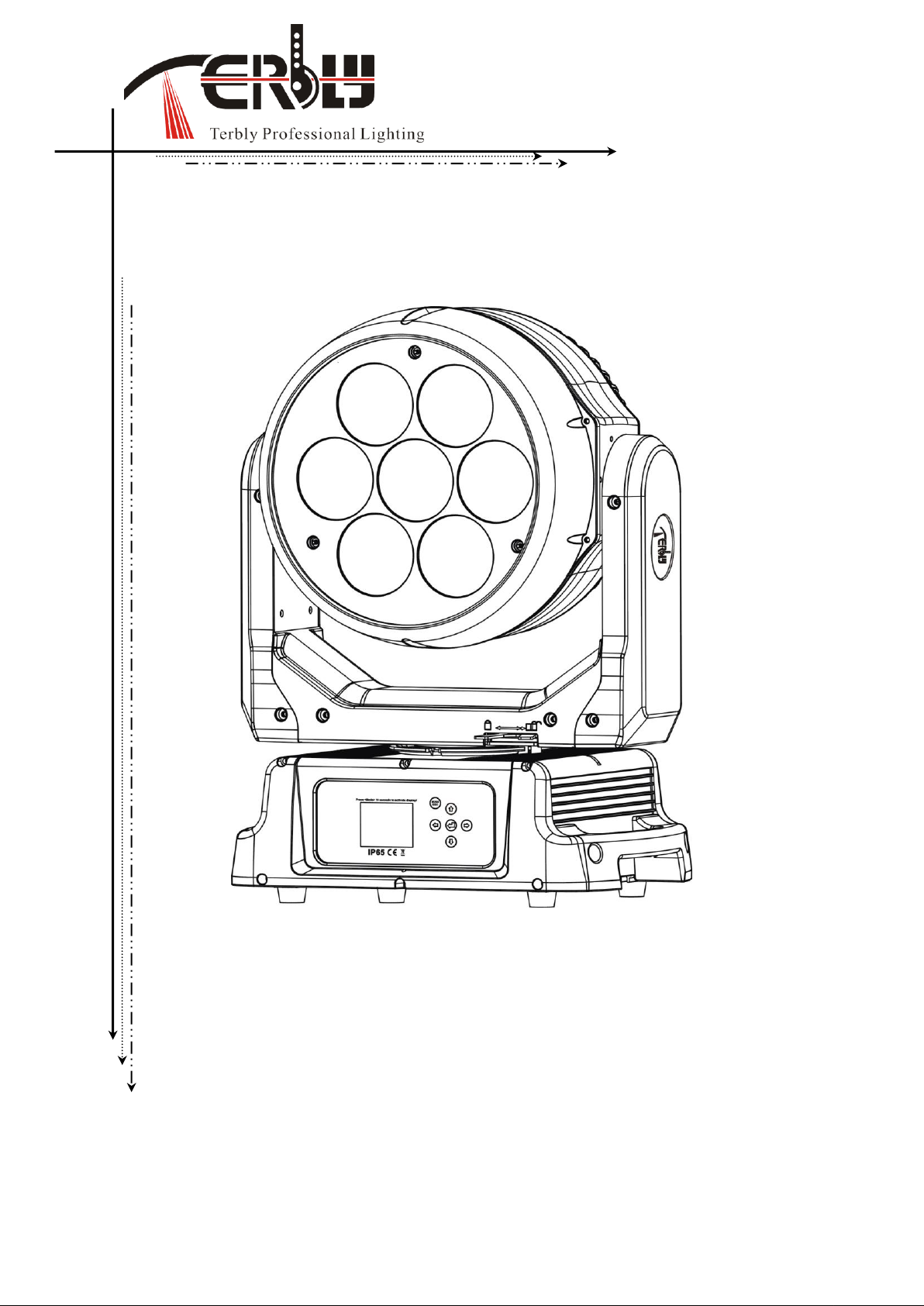
LED MOVING HEAD
USER MANUAL
GLW760 IP
KEEP THIS MANUAL FOR FUTURE NEEDS
Page 2

1
Thank you for purchasing a TERBLY product. You have acquired a powerful
and versatile fixture. We are confident that you will be satisfied with our
excellent products and service. For your own safety, please read this user
manual carefully before installing and operating the device.
CONTENTS
1. SAFETY INSTRUCTIONS 2
2. FEATURES 3
3. FIXTURE OVERVIEW 7
4. DIMENSIONAL DRAWINGS 8
5. INSTALLATION INSTRUCTIONS 9
6. DMX-512 CONTROL CONNECTION 14
7. DMX-512 CONNECTION WITH DMX TERMINATOR 14
8. DEVICE DMX START ADDRESS SELECTION 15
9. DISPLAY 15
10. DMX PROTOCOL 29
11. ERROR MESSAGES 34
12. CLEANING AND MAINTENANCE 34
13. SERVICE 35
GLW760 IP User Manual XM1586-V1.1-NR
Page 3
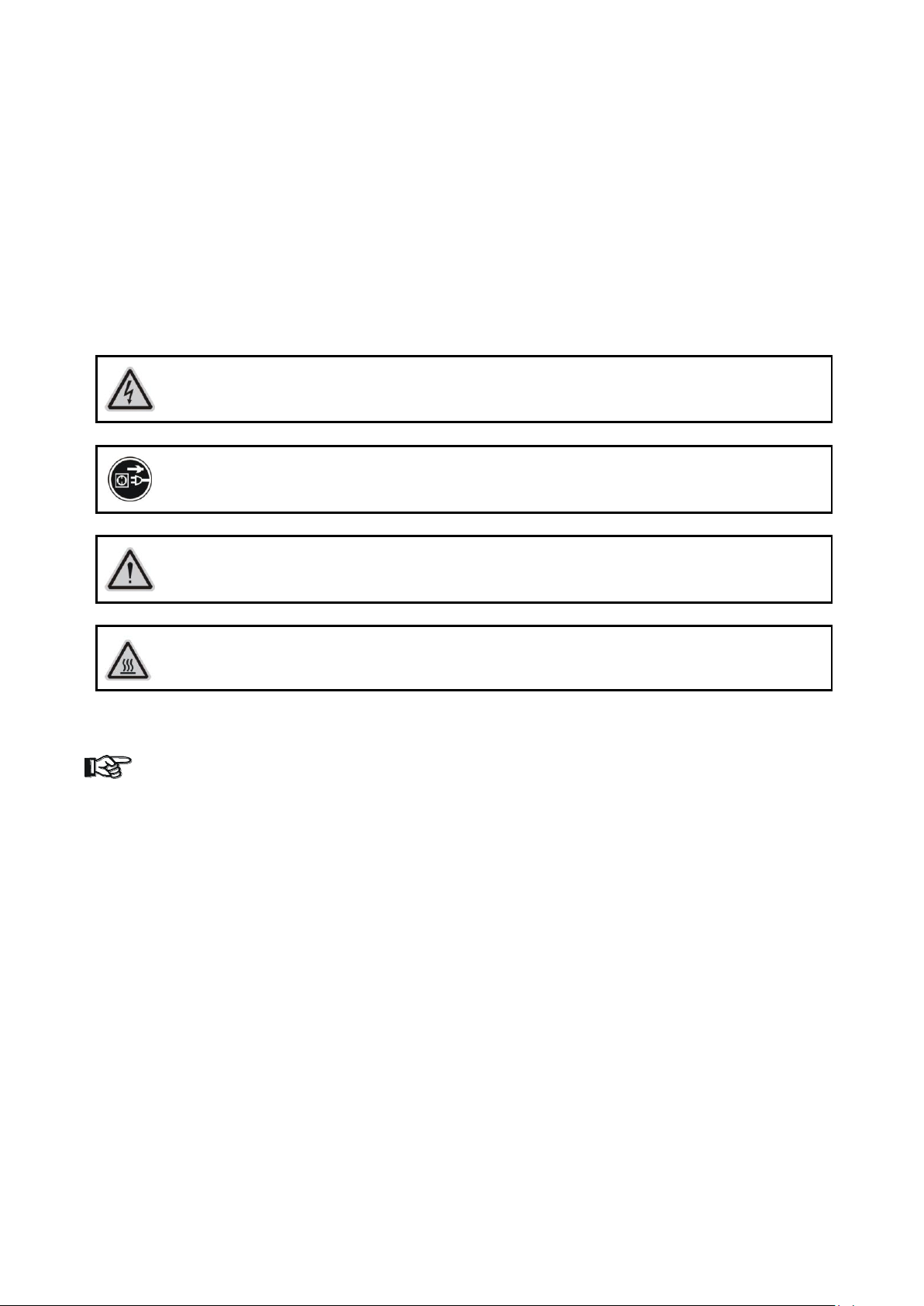
2
1. SAFETY INSTRUCTIONS
CAUTION!
HIGH VOLTAGE. RISK OF SEVERE OR FATAL ELECTRIC SHOCK
CAUTION!
ALWAYS DISCONNECT MAINS SUPPLY BEFORE REMOVING ANY FIXTURE
COVERS
CAUTION!
NEVER LOOK DIRECTLY INTO THE LIGHT SOURCE. SENSITIVE PERSONS
MAY SUFFER AN EPILEPTIC SHOCK
CAUTION!
NEVER TOUCH THE DEVICE DURING OPERATION! COVERS MAY BE HOT
1.1. IMPORTANT SAFETY WARNING
This device has left the factory in perfect condition. In order to maintain this condition and to
ensure safe operation, it is absolutely necessary for the user to follow the safety instructions and
warning notes written in this user manual.
In order to install, operate, and maintain the lighting fixture safely and correctly we suggest that
the installation and operation be carried out by qualified technicians and these instructions be
carefully followed.
Important:
Damage caused by the disregard of this user manual is not subject to warranty. The
dealer and manufacturer will not accept liability for any resulting defects or problems.
If the device has been exposed to temperature changes due to environmental conditions,
do not power on immediately. The resulting condensation could damage the device. Leave
the device powered off until it has reached room temperature.
This device falls under protection-class I. Therefore, it is essential that the device be
earthed.
If either lenses or display are damaged (damage may include cracks or gashes in the
material) they must be replaced.
Electrical connections, such as replacing the power plug, must be performed by a
qualified person.
Make sure that the available voltage is not higher than that which is stated at the end of
this manual.
Make sure the power cord is never crushed or damaged by sharp edges. Should the power
cord suffer If this should be the case, replacement of the cable must be done by an
authorized dealer.
If the external flexible power cord of this device is damaged, it shall be exclusively
replaced by the manufacturer or their service agent or a similar qualified person in order
to avoid injury.
GLW760 IP User Manual XM1586-V1.1-NR
Page 4

3
When the device is not in use or before performing maintenance, always disconnect the
device from the mains. Only handle the power cord from the plug. Never pull the plug out
of a socket by tugging the power cord.
When powered on for the first time, some smoke or smell may occur. This is caused by
coating on metal parts when heated and is normal. If you are concerned, please contact
your distributor or Terbly.
Do not focus the beam onto flammable surfaces. The minimum distance between the
exiting lens of the device and the illuminated surface must be greater than 1 meter.
Please be aware that damage caused by any modifications to the device are not subject to
warranty. Keep away from children and non-professionals.
1.2. GENERAL GUIDELINES
This device is a lighting effect for professional use on stages, in discotheques, theatres,
etc., the device was designed for indoor or outdoor.
This fixture is only allowed to be operated within the maximum alternating current as
stated in the technical specifications in section 2 of this manual.
Handle the device with care, avoid shaking or using force when installing or maintaining
the device.
When choosing the installation location, please make sure that the device is not exposed
to extreme heat, moisture or dust.
If you use the quick lock cam when rigging the device, make sure the quick lock fasteners
are located in the quick lock holes correctly and securely.
Operate the device only after having familiarized yourself with its functions. Do not
permit operation by persons not qualified for operating the device. Most damages are the
result of unprofessional operation.
Please use the original packaging if the device is to be transported.
The applicable temperature for the device is between -10°C to 45°C. Do not use the
device outside of this temperature range.
The light source of this luminaire is not replaceable; when the light source reaches its end
of life the whole luminaire shall be replaced.
For safety reasons, please be aware that all modifications to the device are forbidden.
If this device is operated in any way different to the ones described in this manual, the
product may suffer damage and the warranty becomes void. Furthermore, any other
operation may lead to short-circuits, burns, electric shocks etc.
2. FEATURES
GLW760 IP User Manual XM1586-V1.1-NR
Page 5
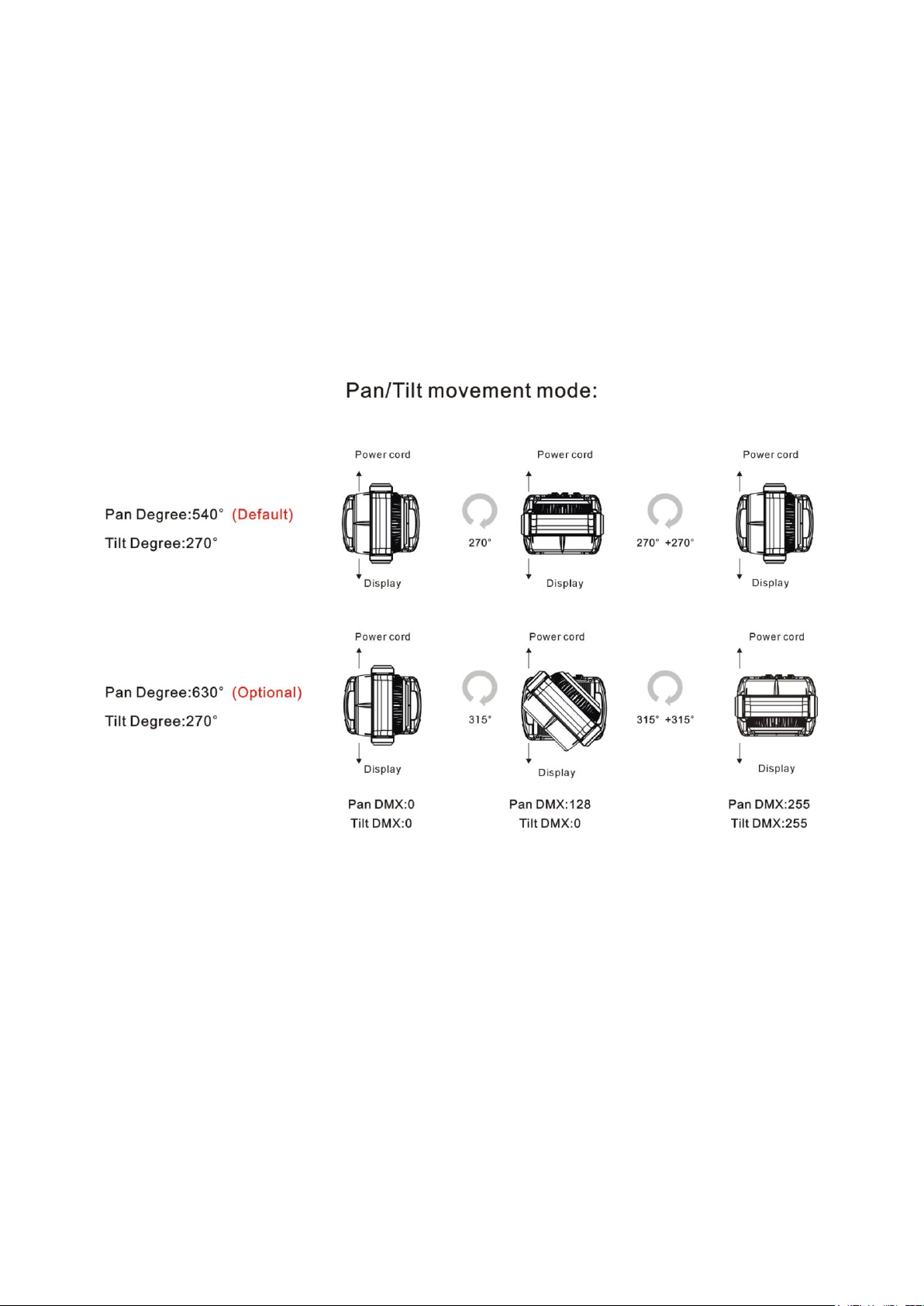
GLW760 IP User Manual XM1586-V1.1-NR
4
POWER SUPPLY
AC 100-240V~,50/60Hz
Power Consumption:650W
OPTICS
LED:7 pcs high power RGBW LED
Extremely long Life:>10,000 H
MOVEMENT
Pan/Tilt movement:360° infinite rotation (16 bit)
Advanced moving system:fast,stable and quite,auto x-y repositioning
COLORS
RGBW color mixing,uniform,linear and speed can be adjustable
FEATURES
3 Control channel modes:26/20/48 channels
2 operations modes:DMX-512,Master / Slave Active
Strobe effect with 1-25 flashes per second and pulse effect
Beam angle:zoom for 5
。
~45
。
Dimmer:0%~100% full range dimming.
DISPLAY
Advanced and convenient full –color LCD touch screen,with rechargeable battery
Locked automatically after standby for 15 seconds to prevent error;hold the button for 3
seconds to activate
Page 6
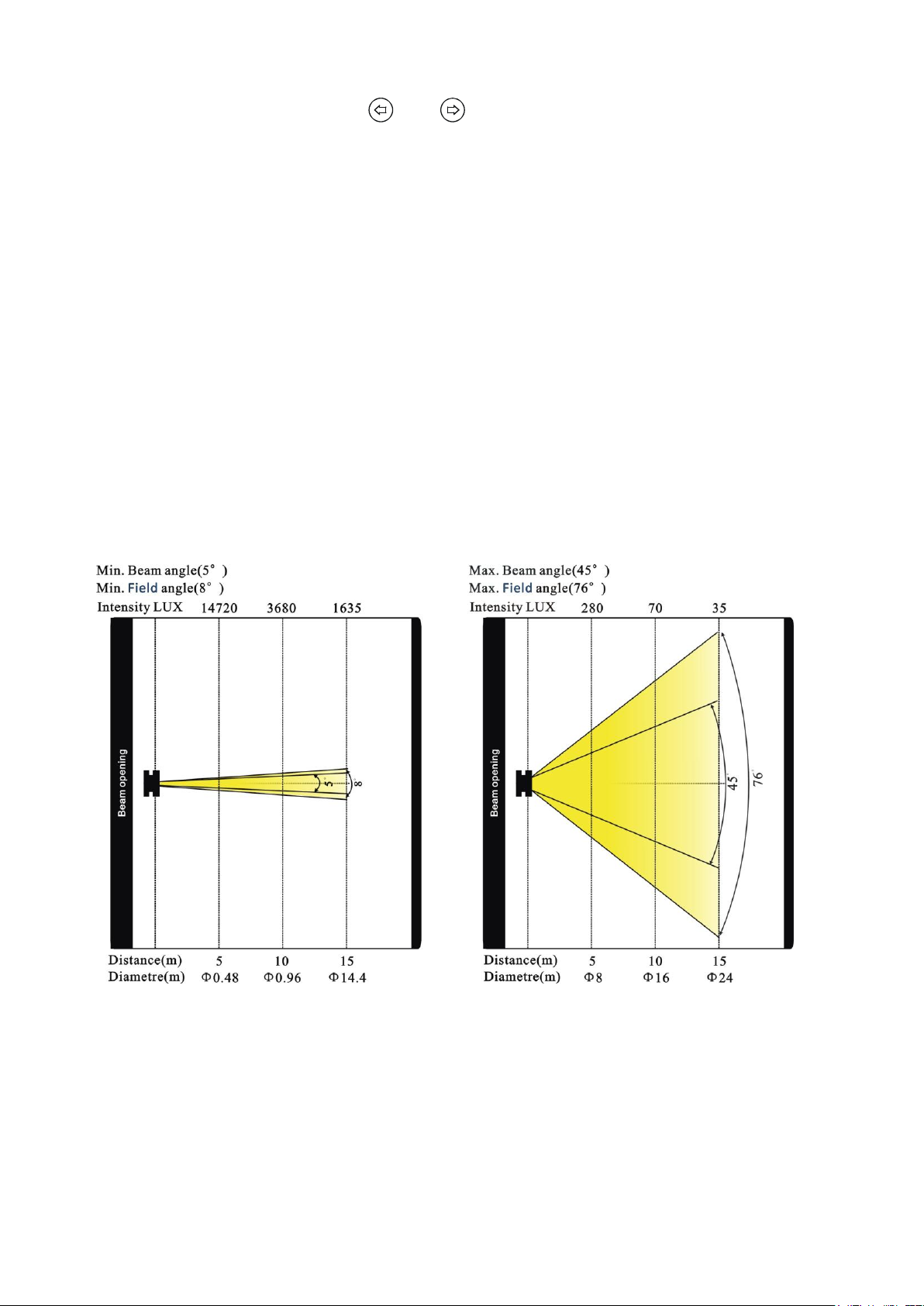
5
Friendly reset detection:hold and button to lock pan /tilt reset,able to complete
reset detection inside flight case
SOFTWARE
7 pre-installed programs available upon selection
Upgrades:fast and convenient through DMX cable
Reset DMX address,remote lamp switch,reset can all be done by the controller
Running time of fixture on display for reference
OTHER SPEC
Input signal isolation:guarantees stable signal transmission without interference
Advanced RDM function
WHIGHT
Net weight:16.8 kg
PHOTOMETRIC DATA
DMX CHANNEL DATA IMAGE
GLW760 IP User Manual XM1586-V1.1-NR
Page 7
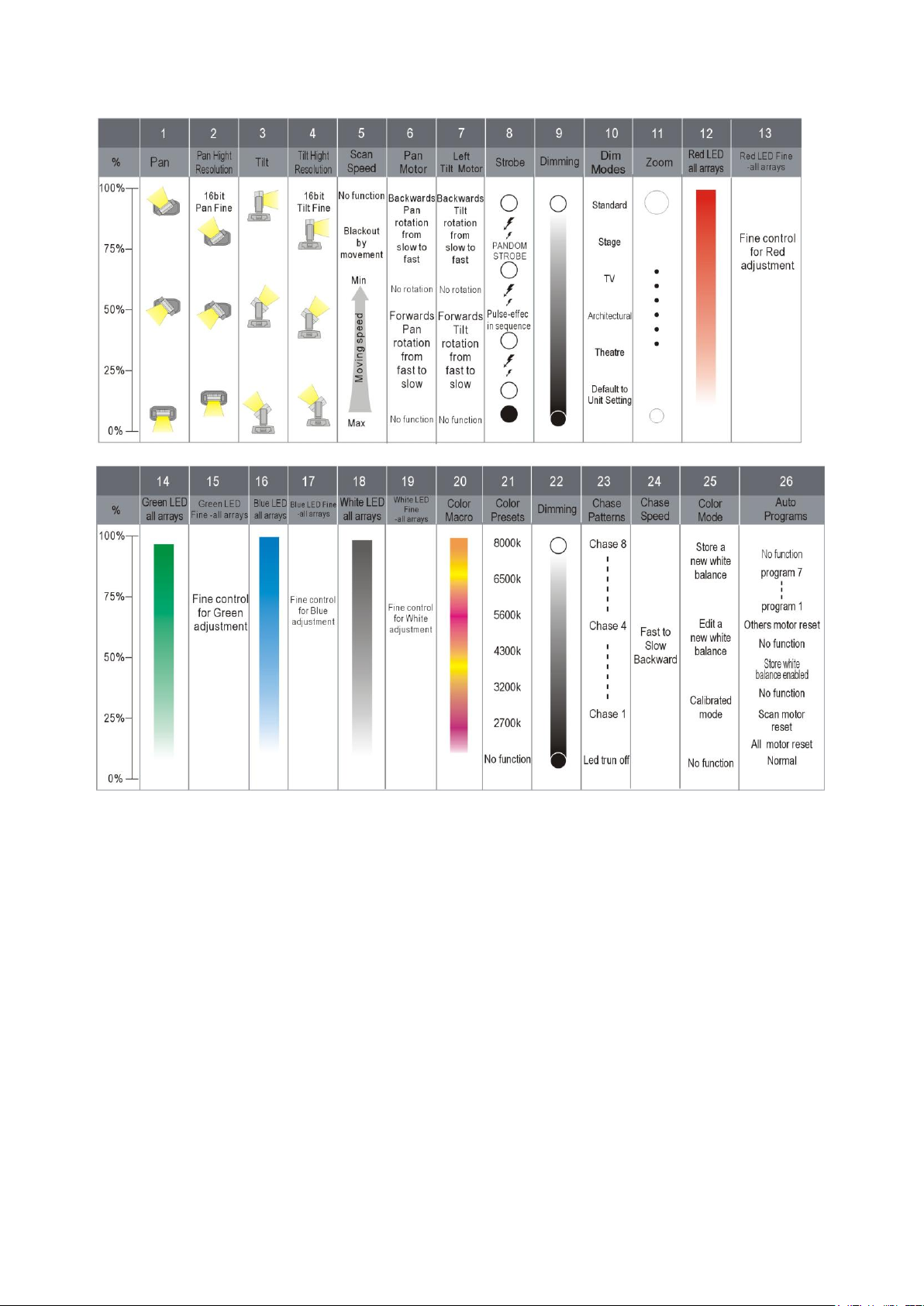
6
GLW760 IP User Manual XM1586-V1.1-NR
Page 8
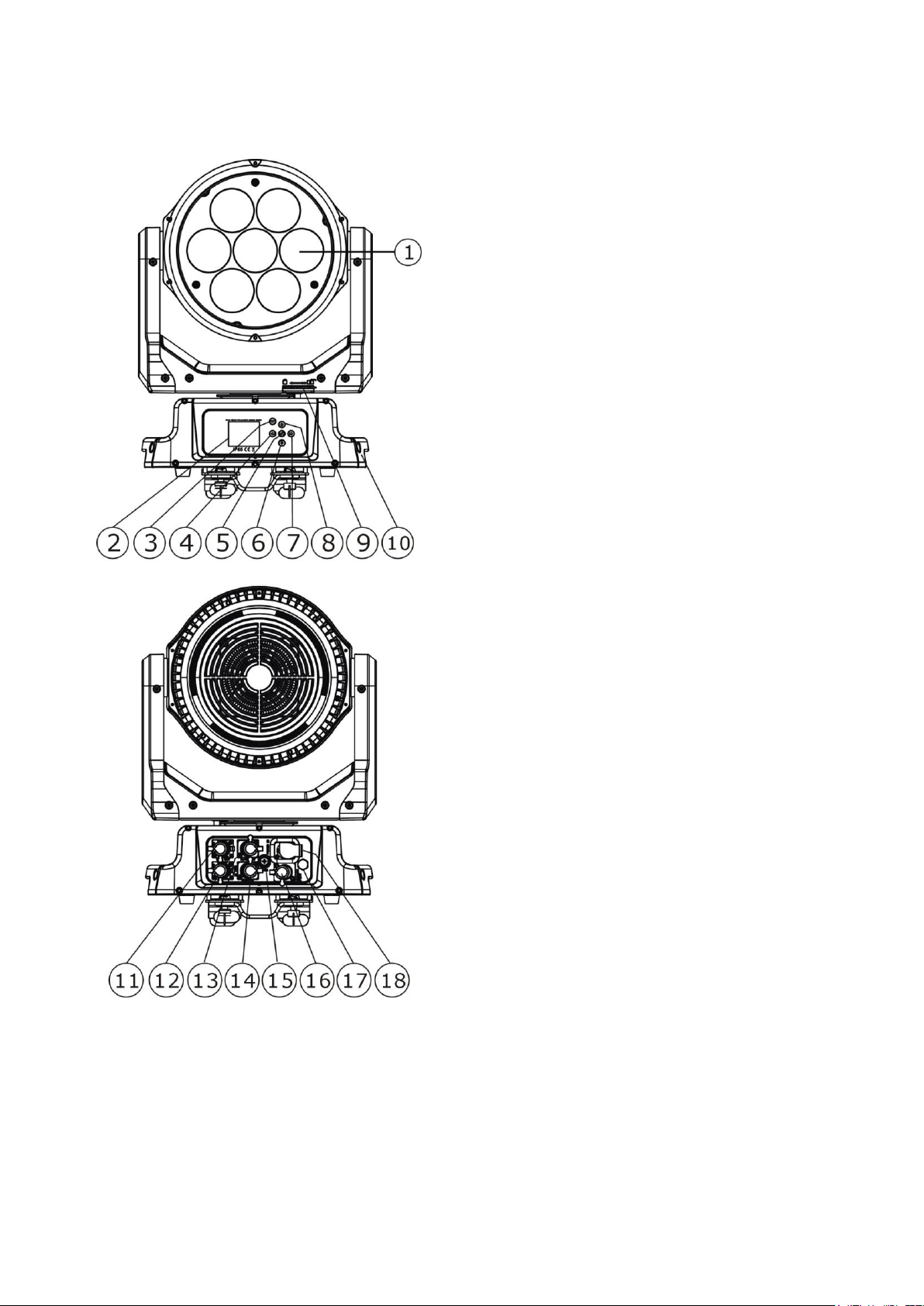
7
3. FIXTURE OVERVIEW
1) Lens
2) Display
3) Mode/Esc-button
4) Left-button
5) ENTER-button
6) Down-button
7) Right-button
8) Up-button
9) Pan Lock
10) Handle
11) DMX out
12) DMX in
13) RJ45 out
14) RJ45 in
15) Fuse
16) Service Port
17) Valve
18) Power in
GLW760 IP User Manual XM1586-V1.1-NR
Page 9
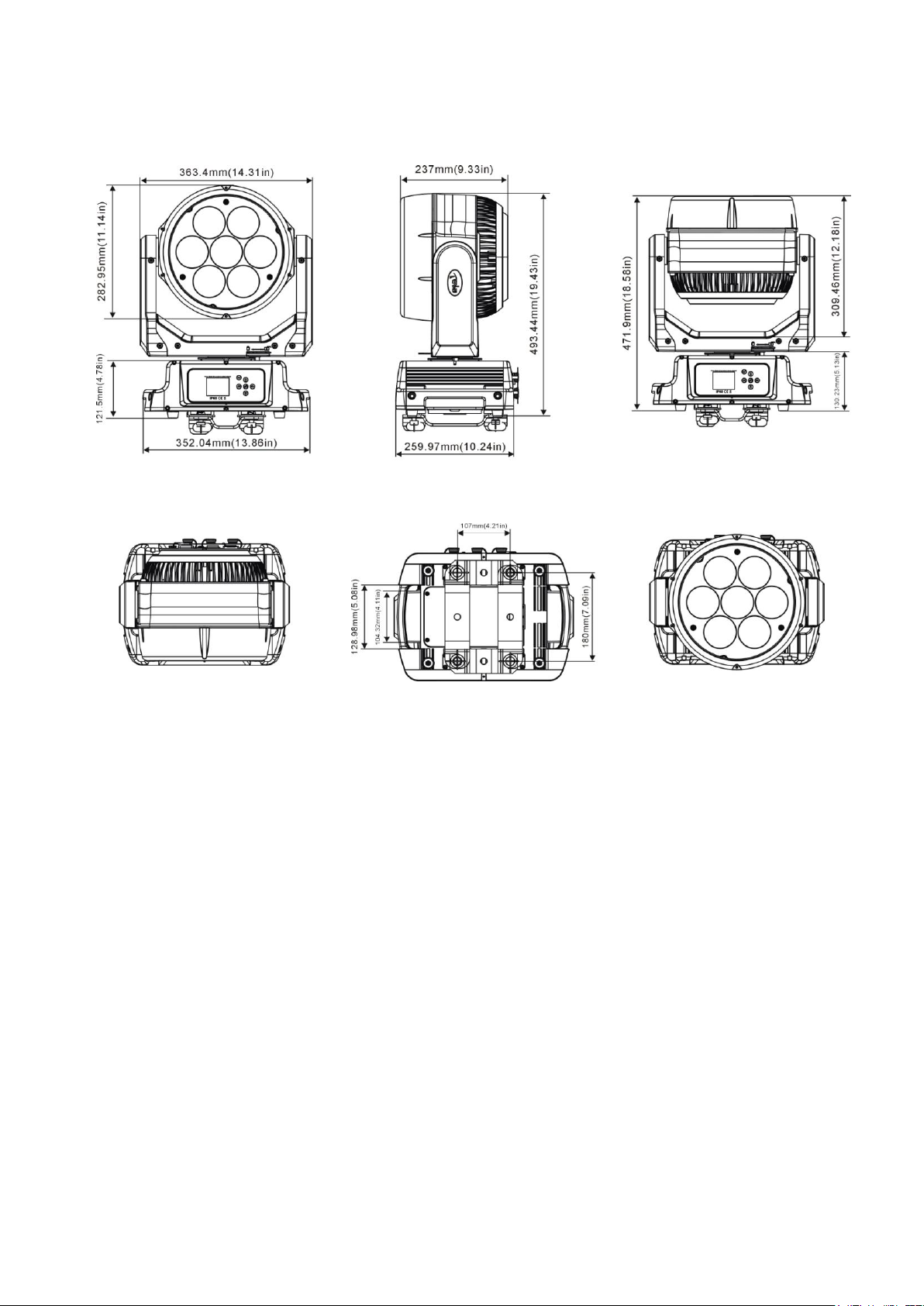
8
4. DIMENSIONAL DRAWINGS
GLW760 IP User Manual XM1586-V1.1-NR
Page 10
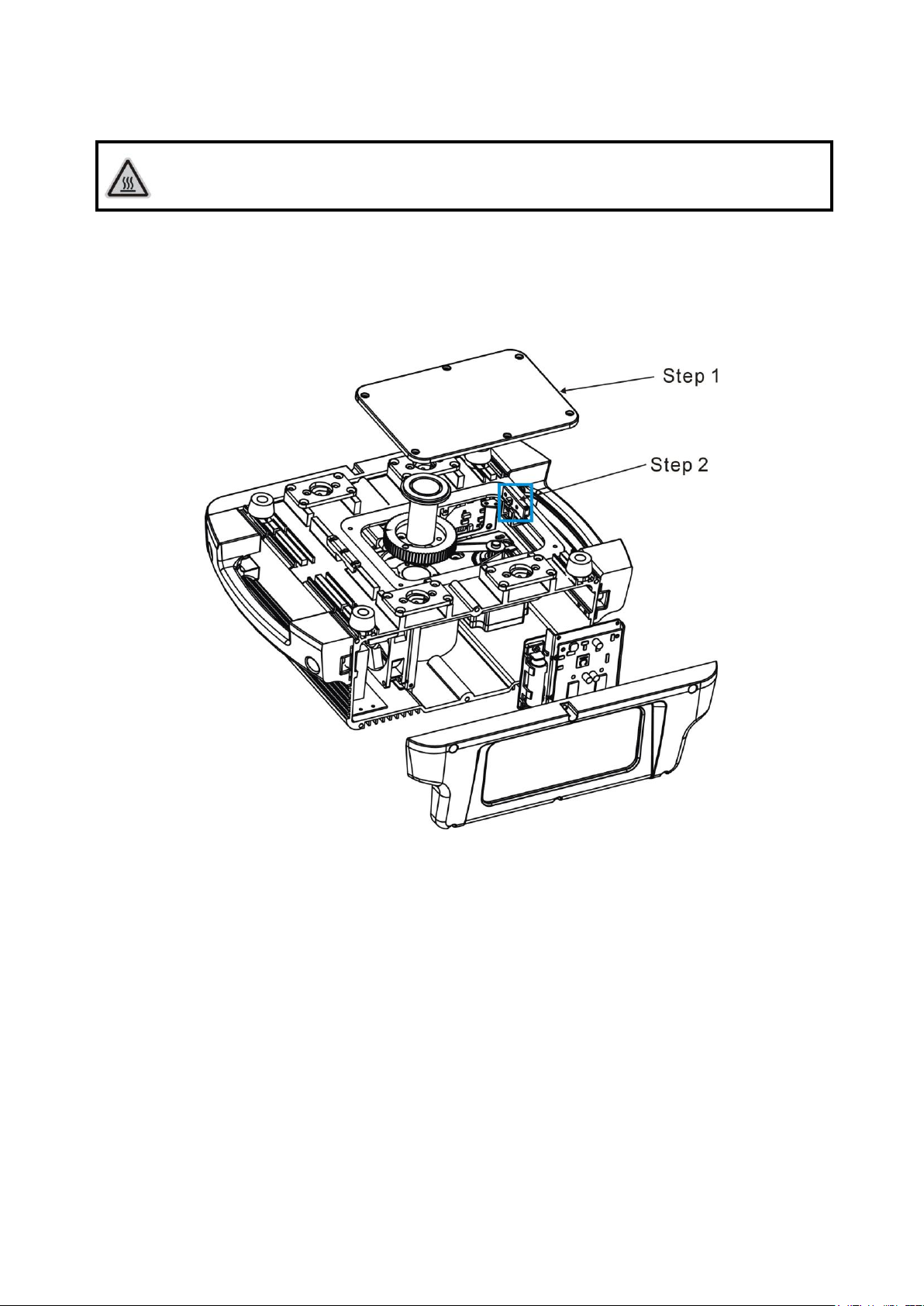
9
5. INSTALLATION INSTRUCTIONS
CAUTION!
DISCONNECT THE FIXTURE FROM POWER AND ALLOW IT TO COOL
FOR TEN MINUTE
5.1. INSTALLING OR REPLACING THE PAN LIGHT SENSOR
Procedures:
Step 1:Remove the bottom seal plate.
Step 2:Remove the pan light sensor,see below picture in blue frame.
5.2. INSTALLING OR REPLACING THE PAN MOTOR AND BELT
Procedures:
Step 1:Remove the bottom seal plate.
Step 2:Remove universal axis.
Step 3:Release the screws,removing the Pan Pulley,then can remove the pan belt,see
below picture in blue frame.
Step 4:Remove the display screen assembly.
Step 5:Remove the control board assembly.
Step 6:Remove the pan motor assembly,then can install the pan motor,see below picture
in blue frame.
GLW760 IP User Manual XM1586-V1.1-NR
Page 11
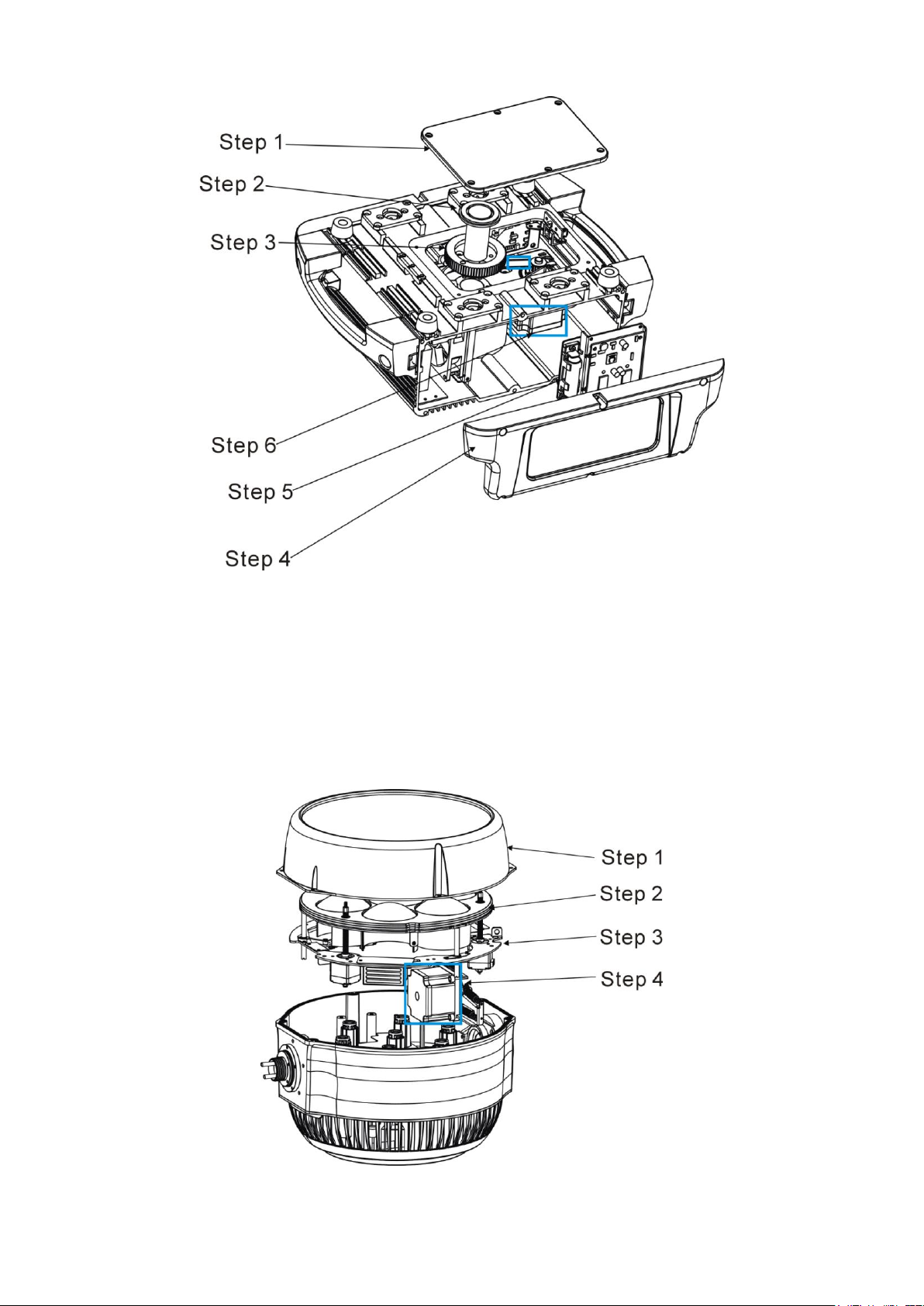
10
5.3. INSTALLING OR REPLACING THE TILT MOTOR AND BELT
Procedures:
Step 1:Remove the front head cover assembly.
Step 2:Remove the lens cover assy.
Step 3:Remove the motor bracket assembly.
Step 4:Remove the tilt motor bracket assembly,then can replace and install the tilt motor
and belt,see below picture in blue frame.
GLW760 IP User Manual XM1586-V1.1-NR
Page 12

11
CAUTION!
PLEASE CONSIDER THE GB7000.1-2015, GB7000.217-2008 AND THE OTHER
RESPECTIVE NATIONAL NORMS DURING THE INSTALLATION. THE
INSTALLATION MUST ONLY BE CARRIED OUT BY A QUALIFIED PERSON.
5.4. RIGGING THE DEVICE
The structure on which the device is rigged must be able to support 10 times the weight of
the device for 1 hour without any critical deformation occurring.
The installation must always be secured with a secondary safety attachment,e.g. the
included appropriate safety cable.
Never stand directly below the device when rigging,de-rigging or maintaining the
device.
All electrical connections should be approved by a qualified electrician prior to using the
product.
When the device is permanently installed these installations have to be approved by a
qualified person once a year.
Overhead rigging requires extensive experience,including (but not limited to) calculating
working load limits,specifying installation/ rigging materials,and periodic safety
inspection of all installation material as well as the device. If you lack these
qualifications,do not attempt the rigging of this device yourself. Improper installation/
rigging can result in serious bodily injury.
Before rigging make sure that the installation area can hold a minimum point load of 10
times the device’s weight.
GLW760 IP User Manual XM1586-V1.1-NR
Page 13

12
5.5. RIGGING USING THE OMEGA BRACKETS
Fix the clamp to the bracket by tightening the M12 nut and bolt to the bracket through the
Ф13 hole in the middle of the bracket.
Insert the quick-lock fasteners of the first Omega holder into the respective holes on the
bottom of the device. Tighten the quick-lock fasteners fully clockwise.
Install the second Omega holder.
Pull the safety cable through the holes on the bottom of the base and over the trussing
system or another suitable rigging point. Insert the end into the carabiner and tighten the
safety screw.
Important:
This step is very important to ensure safe rigging of the fixture.
GLW760 IP User Manual XM1586-V1.1-NR
Page 14

13
5.6. RIGGING DRAWINGS
The device can be rigged in any of the orientations shown in the image above.
The device must be kept at least 0.1 m away from any flammable materials (decoration
etc.) .
Always use and install the supplied safety cable as a safety measure to prevent accidental
damage and/or injury in the event the clamp fails.
Important:
Overhead rigging requires extensive experience,including (but not limited to)
calculating working load limits,specifying installation/ rigging materials,and periodic
safety inspection of all installation material as well as the device. If you lack these
qualifications,do not attempt the rigging of this device yourself. Improper installation/
rigging can result in serious bodily injury.
GLW760 IP User Manual XM1586-V1.1-NR
Page 15

14
6. DMX-512 CONTROL CONNECTION
Connect the provided male side of the XLR cable to the female XLR output of your controller
and the female side of the XLR cable to the male XLR input of the device. You can connect
multiple devices together in a serial fashion. The cable needed should be two core,screened
cable with XLR input and output connectors. Please refer to the diagram below.
Address 53 Address 27 Address 1
7. DMX-512 CONNECTION WITH DMX TERMINATOR
For installations where the DMX cable has to run over a long distance or is in an electrically
noisy environment,such as in a discotheque,it is recommended to use a DMX terminator. This
helps in preventing corruption of the digital control signal caused by electrical noise. The DMX
terminator is an XLR plug with a 120 Ω resistor connected between pins 2 and 3,which is then
plugged into the output (female) XLR socket of the last fixture in the chain. Please see
illustrations below.
GLW760 IP User Manual XM1586-V1.1-NR
Page 16

15
8. DEVICE DMX START ADDRESS SELECTION
All fixtures should be given a DMX starting address when using a DMX signal,so that the
correct fixture responds to the correct control signals. This digital starting address is the channel
number from which the fixture starts to“listen”to the digital control information sent out from the
DMX controller. The allocation of this starting address is achieved by setting the correct address
number on the display located on the base of the device.
You can set the same starting address for all fixtures or a group of fixtures,or set different
addresses for each fixture individually.
If you set the same address on all devices,all the devices will start to“listen”to the same control
signal from the same channel number. In other words,changing the settings of one channel will
affect all the fixtures simultaneously.
If you set a different address,each unit will start to“listen”to the channel number you have set,
based on the quantity of control channels of the unit. That means changing the settings of one
channel will affect only the selected device.
In the case of the LED moving head,which is a 26 channel fixture,you should set the starting
address of the first unit to 1,the second unit to 27(26 + 1),the third unit to 53 (26+ 27),and so
on.
9. DISPLAY
The Display offers several features:you can set the starting address,run the pre-programmed
program or reset the device.
The main menu is accessed by pressing the -button until the display starts flashing. Browse
through the menu by pressing the -button, -button, -button or -button.
Press the Enter-button in order to select the desired menu. You can change the selection by
pressing the -button, -button, -button or -button. Confirm every selection
by pressing the -button. You can leave every mode by pressing the -button. After
accessing the edit mode,the unit will automatically exit to the main menu after 15 seconds from
the last button press. When the unit is powered on,if no data signal is connected after 1 minute,
then the display will switch off automatically. The Display does not need external power to
operate. Hold down the -button for 3 seconds and the Display will turn on by using the
unit’s battery built in battery.
GLW760 IP User Manual XM1586-V1.1-NR
Page 17

16
Function
Set Dmx Address
A001~AXXX
DMX address setting
Dmx Value
ALL……
DMX value display
Slave Mode
Slave1,Slave2,Slave3
Slave setting
Auto Program
Master / Alone
Auto program
Information
Time Information
Current Time
Total Run Time
Last Run Time
LastRun Password
Clear Last Run
XXXX(Hours)
XXXX(Hours)
XXXX(Hours)
Password=XXX
ON/OFF
Owe on running time
Fixture running time
Fixture Last times clear
Timer Password 038
Clear Fixture Last time
Temperature Info
Head Temperature
XXX℃/℉
Temperature in the head
Ethernet IP
Ethernet IP
XXX. XXX. XXX. XXX
XXX. XXX. XXX. XXX
IP Information
Fan Info
HeadFan1: xxxx RPM
…………
Fan Information
Software Version
1U01:V1.0.0
2U01:V1.0.0
:
Software version
Error Info
Error Record 1
Error Record 2
... ...
Error Record 10
PAN ......
PAN ......
... ...
PAN ......
Personality
Status Settings
Address Via DMX
No DMX Status
Pan Reverse
Tilt Reverse
Pan Degree
Feedback
LED Degree Change
Hibernation
ON/OFF
Close/Hold/Auto
ON/OFF
ON/OFF
630/540
ON/OFF
0/180
OFF, 01M~99M,15M
Add. via DMX
Auto run if no DMX
Pan Reverse movement
Tilt Reverse movement
Pan Degree Select
Movement Feedback
LED Degree Change
Standby Mode
Service Setting
Password
Clear Err. Info
DFLT Pow. Efly On
USB Update
Password=XXX
ON/OFF
ON/OFF
YES/NO
Service Password“=050”
Clear Err. Info
DFLT Pow. Efly On
USB Update
Fans Control
Auto
High
Silent
Fans Control
Display Setting
Shutoff Time
Display Reverse
Key Lock
02~60m 05m
OFF/ON
ON/OFF
Display shutoff time
Reverse 180 degree
Key Lock
Temperature C/F
Celsius
Fahrenheit
Temperature switch
between ℃/℉
Initial Status
PAN =XXX
…….
Initial effect position
Default settings shaded
GLW760 IP User Manual XM1586-V1.1-NR
Page 18

17
Select Signal
DMX Only
Art-Net
sACN
DMX Only
Art-Net
sACN
Ethernet IP
XXX. XXX. XXX. XXX
Ethernet IP
Ether Mask IP
XXX. XXX. XXX. XXX
Ether Mask IP
Set Universe
000~32767
Setting Art-Net Universe
White Balance
ON/OFF
White Balance
Dimmer Mode
Standard
Stage
TV
Architectural
Theatre
Dimmer Mode
Refresh
900~1200……
Refresh
Gamma
2.0,2.2,2.4,2.6,2.8
Gamma
Reset Default
ON
OFF
Restore factory set.
Reset
Function
Reset All
Reset Pan&Tilt
Reset Others
Reset All
Reset Pan&Tilt
Reset Others
Effect Adjust
Test Channel
PAN ……
Test function
Manual Control
PAN =XXX
:
Fine adjustment of the lamp
Calibration
Calibrate Password
Pan=XXX
:
Password “050”
Calibrate and adjust the effects
to standard/right position
Users Mode Set
User Mode
Basic Mode
Standard Mode
Extended Mode
User Mode A
User Mode B
User Mode C
User’s mode to change channel
numbers
Edit User Mode A
Edit User Mode B
Edit User Mode C
Max Channel = XX
PAN = CH01
:
Edit User Mode A,B,C
Edit Program
Select Programs
Auto Pro Part 1 = Program 1 ~ 10 Program 1
Auto Pro Part 2 = Program 1 ~ 10 Program 1
Auto Pro Part 3 = Program 1 ~ 10 Program 1
Select programs to be run
Edit Program
Program 1
:
Program 10
Program Test
Step 01=SCxxx
Step 64=SCxxx
Testing program
Program in loop
Save and exit
Edit Scenes
Edit Scene 001
~ Edit Scene 250
Pan,Tilt,……
--Fade Time--
--Scene Time-Input By Out
Save and automatically return
manual scenes edit
Rec. Controller
XX~XX
Automat. scenes rec
GLW760 IP User Manual XM1586-V1.1-NR
Page 19

18
Language Set
English/Chinese
Language Setting
9.1. Function
9.1.1. Set DMX Address
With this function,you can adjust the desired DMX-address via the Display.
1. Access the main menu.
2. Tap the <Up/Down> button until“Set DMX Address”is displayed.
3. Press <ENTER>,the display will show“Set DMX Address”.
4. Tap the <Up/Down> button,the display will show“A001~AXXX”.
5. Press <ENTER> to confirm or press <MODE/ESC> to return to the main menu.
9.1.2. DMX Value
With this function you can display the DMX 512 value of each channel. The display
automatically shows the channel with a changing value.
1. Access the main menu.
2. Tap the <Up/Down> button until“Dmx Value”is displayed.
3. Press <ENTER>,the display will show“Dmx Value”.
4. Tap the <Up/Down> button,choose each channel.
5. Press <ENTER> to confirm or press <MODE/ESC> to return to the main menu.
9.1.3. Slave Mode
With this function,you can define the device as slave.
1. Access the main menu.
2. Tap the <Up/Down> button until“Slave Mode”is displayed.
3. Press <ENTER>,the display will show“Slave Mode”.
4. Tap the <Up/Down> button,the display will show“Slave1”,“Slave2”,“Slave3”.
5. Press <ENTER> to confirm or press <MODE/ESC> to return to the main menu.
9.1.4. Auto Program
With this function,you can run the internal program. You can select the desired program under
“Select program”.You can set the number of steps under“Edit program”.You can edit the
individual scenes under“Edit scenes”.With this function,you can run the individual scenes
either automatically,i.e. with the adjusted Step-Time.
1. Access the main menu.
2. Tap the <Up/Down> button until“Auto Program”is displayed.
3. Press <ENTER>,the display will show“Auto Program”.
4. Tap the <Up/Down> button,the display will show“Master”,“ Alone”.
5. Press <ENTER>R to confirm or press <MODE/ESC> to return to the main menu.
9.2. Information
9.2.1. Time information
GLW760 IP User Manual XM1586-V1.1-NR
Page 20

19
Current Time
With this function,you can display the temporary running time of the device from the last
power on. The display shows“XXXX”,“XXXX”stands for the number of hours. The
counter is resetted after turning the device off.
1. Tap <MODE/ESC> button,access the main menu,Tap the <Up/Down> button until
“Information”is displayed. Press <ENTER>,the display will show“Information”.
Tap the <Up/Down> button until the display will show“Time Information”.Press
<ENTER>,the display will show“Time Information”.
2. Press <Up/Down>,the display will show“Current Time”.
3. Press< ENTER>,the display will show“Current Time”.
4. The display will show“XXXX”(Hours) .
5. Press <ENTER> to confirm or press <MODE/ESC> to return to the main menu.
Total Run Time
With this function,you can display the running time of the device. The display shows
“XXXX”,“XXXX”stands for the number of hours.
1. Tap <MODE/ESC> button,access the main menu,Tap the <Up/Down> button until
“Information”is displayed. Press <ENTER>,the display will show“Information”.
Tap the <Up/Down> button until the display will show“Time Information”.Press
<ENTER>,the display will show“Time Information”.
2. Press <Up/Down>,the display will show“Total Run Time”.
3. Press< ENTER>,the display will show“Total Run Time”.
4. The display will show“XXXX”(Hours).
5. Press <ENTER> to confirm or press <MODE/ESC> to return to the main menu.
Last Run Time
With this function,you can display last the running time of the device. The display shows
“XXXX”,“XXXX”stands for the number of hours
1. Tap <MODE/ESC> button,access the main menu,Tap the <Up/Down> button until
“Information”is displayed. Press <ENTER>,the display will show“Information”.
Tap the <Up/Down> button until the display will show“Time Information”.Press
<ENTER>,the display will show“Time Information”.
2. Press <Up/Down>,the display will show“Last Run Time”.
3. Press< ENTER>,the display will show“Last Run Time”.
4. The display will show“XXXX” (Hours) ;
5. Press <ENTER> to confirm or press <MODE/ESC> to return to the main menu.
LastRun Password
With this function,you can display the timer password.
1. Tap <MODE/ESC> button,access the main menu,Tap the <Up/Down> button until
“Information”is displayed. Press <ENTER>,the display will show“Information”.
Tap the <Up/Down> button until the display will show“Time Information”.Press
<ENTER>,the display will show“Time Information”.
2. Press <Up/Down>,the display will show“LastRun Password”.
3. Press< ENTER>,the display will show“LastRun Password”.The time password is
038.
4. Press <ENTER> to confirm or press <MODE/ESC> to return to the main menu.
GLW760 IP User Manual XM1586-V1.1-NR
Page 21

20
Clear Last Run
With this function,you can clear last run time of the fixture. The display shows“ON”
or“OFF”, Press“Enter”to confirm.
1. Tap <MODE/ESC> button,access the main menu,Tap the <Up/Down> button until
“Information”is displayed. Press <ENTER>,the display will show“Information”.
Tap the <Up/Down> button until the display will show“Time Information”.Press
<ENTER>,the display will show“Time Information”.
2. Press <Up/Down>,the display will show“Clear Last Run”.
3. At“L-Timer Password”menu input right password. Press< ENTER>,the display will
show“Clear Last Run”.
4. The display show“OFF”.Press <Up/Down>,the display will show“ON”.
5. Press <ENTER> to confirm or press <MODE/ESC> to return to the main menu.
9.2.2. Temperature Info
Head Temp.
With this function you can display the temperature on the display board of the base (near
CMY-filter) in Celsius.
1. Tap <MODE/ESC> button,access the main menu,Tap the <Up/Down> button until
“Information”is displayed. Press <ENTER>, the display will show“Information”.
Tap the <Up/Down> button until“Temperature Info”is displayed. Press <ENTER>,
the display will show“Temperature Info”.
2. Press <Up/Down>,the display will show“Head Temp.”.
3. Press< ENTER>,the display will show“Head Temp.”.
4. The display show“XXX °C/ °F”.
5. Press <ENTER> to confirm or press <MODE/ESC> to return to the main menu.
9.2.3. Ethernet IP
1. Tap <MODE/ESC> button,access the main menu,Tap the <Up/Down> button until
“Information”is displayed. Press <ENTER>,the display will show“Information”.
2. Press <Up/Down>,the display will show“Ethernet IP”.
3. Press< ENTER>,the display will show“Ethernet IP”.
4. The display show“XXX.XXX.XXX.XXX”.
5. Press <ENTER> to confirm or press <MODE/ESC> to return to the main menu.
9.2.4. Fan Info
1. Tap <MODE/ESC> button,access the main menu,Tap the <Up/Down>button until
“Information”is displayed. Press <ENTER>,the display will show“Information”.
2. Press <Up/Down>,the display will show“Fan Info”.
3. Press< ENTER>,the display will show“Fan Info”.
4. The display show“HeadFan1:xxxx RPM”…….
5. Press <ENTER> to confirm or press <MODE/ESC> to return to the main menu.
9.2.5. Software Ver
With this function,you can display the software version of the device.
1. Tap <MODE/ESC> button,access the main menu,Tap the <Up/Down> button until
“Information”is displayed. Press <ENTER>,the display will show“Information”.
GLW760 IP User Manual XM1586-V1.1-NR
Page 22

21
2. Press <Up/Down>,the display will show“Software Ver”.
3. Press< ENTER>,the display will show“Software Ver”.
4. The display show“1U01:V1.0.0”,“2U01:V1.0.0”…….
5. Press <ENTER> to confirm or press <MODE/ESC> to return to the main menu.
9.2.6. Error Info
1. Tap <MODE/ESC> button,access the main menu,Tap the <Up/Down> button until
“Information”is displayed. Press <ENTER>,the display will show“Information”.
2. Press <Up/Down>,the display will show“Error Info”.
3. Press< ENTER>,the display will show“Error Info”.
4. The display show“Error Record 1”,“Error Record 2”…… “Error Record 10”.
5. Press <ENTER> to confirm or press <MODE/ESC> to return to the main menu.
9.3. Personality
9.3.1. Status Settings
Address via DMX
With this function,you can adjust the desired DMX-address via an external controller.
1. Tap <MODE/ESC> button,access the main menu,Tap the <Up/Down> button until
“Personality”is displayed. Press < ENTER>,the display will show“Personality”.
Tap the <Up/Down> button until the display will show“Status settings”.Press
<ENTER>,the display will show“Status settings”.
2. Press <Up/Down>,the display will show“Address via DMX”.
3. Press< ENTER>,the display will show“Address via DMX”.
4. The display show“ON”, Press <Up/Down>,the display will show“OFF”.
5. Press <ENTER> to confirm or press <MODE/ESC> to return to the main menu.
No DMX Status
With this function,when the drive is not DMX signal,it runs automatism,close,hold and
music,the default is hold.
1. Tap <MODE/ESC> button,access the main menu,Tap the <Up/Down> button until
“Personality”is displayed. Press < ENTER>,the display will show“Personality”.
Tap the <Up/Down> button until the display will show“Status settings”.Press
<ENTER>,the display will show“Status settings”.
2. Press <Up/Down>,the display will show“No DMX Status”.
3. Press< ENTER>,the display will show“No DMX Status”.
4. The display show“Hold”, Press <Up/Down>,the display will show“Close”,“Hold”,
“Auto”.
5. Press <ENTER> to confirm or press <MODE/ESC> to return to the main menu.
Pan Reverse
With this function you can reverse the Pan-movement.
1. Tap <MODE/ESC> button,access the main menu,Tap the <Up/Down> button until
“Personality”is displayed. Press < ENTER>,the display will show“Personality”.
Tap the <Up/Down> button until the display will show“Status settings”.Press
<ENTER>,the display will show“Status settings”.
GLW760 IP User Manual XM1586-V1.1-NR
Page 23

22
2. Press <Up/Down>,the display will show“Pan Reverse”.
3. Press< ENTER>,the display will show“Pan Reverse”.
4. The display show“OFF”, Press <Up/Down>,the display will show“ON”.
5. Press <ENTER> to confirm or press <MODE/ESC> to return to the main menu.
Tilt Reverse
With this function you can reverse the Tilt-movement.
1. Tap <MODE/ESC> button,access the main menu,Tap the <Up/Down> button until
“Personality”is displayed. Press < ENTER>,the display will show“Personality”.
Tap the <Up/Down> button until the display will show“Status settings”.Press
<ENTER>,the display will show“Status settings”.
2. Press <Up/Down>,the display will show“Tilt Reverse”.
3. Press< ENTER>,the display will show“Tilt Reverse”.
4. The display show“OFF”, Press <Up/Down>,the display will show“ON”.
5. Press <ENTER> to confirm or press <MODE/ESC> to return to the main menu.
Pan Degree
With this function,you can select pan degree for 630 or 540.
1. Tap <MODE/ESC> button,access the main menu,Tap the <Up/Down> button until
“Personality”is displayed. Press < ENTER>,the display will show“Personality”.
Tap the <Up/Down> button until the display will show“Status settings”.Press
<ENTER>,the display will show“Status settings”.
2. Press <Up/Down>,the display will show“Pan Degree”.
3. Press< ENTER>,the display will show“Pan Degree”.
4. The display show“540”, Press <Up/Down>,the display will show“630”.
5. Press <ENTER> to confirm or press <MODE/ESC> to return to the main menu.
Feedback
With this function,you can feedback switch of pan movement or tilt movement.
1. Tap <MODE/ESC> button,access the main menu,Tap the <Up/Down> button until
“Personality”is displayed. Press < ENTER>,the display will show“Personality”.
Tap the <Up/Down> button until the display will show“Status settings”.Press
<ENTER>,the display will show“Status settings”.
2. Press <Up/Down>,the display will show“Feedback”.
3. Press< ENTER>,the display will show“Feedback”.
4. The display show“ON”, Press <Up/Down>,the display will show“OFF”.
5. Press <ENTER> to confirm or press <MODE/ESC> to return to the main menu.
LED Degree Change
1. Tap <MODE/ESC> button,access the main menu,Tap the <Up/Down> button until
“Personality”is displayed. Press < ENTER>,the display will show“Personality”.
Tap the <Up/Down> button until the display will show“Status settings”.Press
<ENTER>,the display will show“Status settings”.
2. Press <Up/Down>,the display will show“LED Degree Change”.
3. Press< ENTER>,the display will show“LED Degree Change”.
4. The display show“0”, Press <Up/Down>,the display will show“180”.
5. Press <ENTER> to confirm or press <MODE/ESC> to return to the main menu.
GLW760 IP User Manual XM1586-V1.1-NR
Page 24

23
Hibernation:Standby mode
The device and step motors will be power off if the fixture stay without DMX signal for 15
mins (Factory default).And the fixture will be reset before working once it receive DMX
signal again.
1. Tap <MODE/ESC> button,access the main menu,Tap the <Up/Down> button until
“Personality”is displayed. Press < ENTER>,the display will show“Personality”.
Tap the <Up/Down> button until the display will show“Status settings”.Press
<ENTER>,the display will show“Status settings”.
2. Press <Up/Down>,the display will show“Hibernation”.
3. Press< ENTER>,the display will show“Hibernation”.
4. The display show“15M”,Press <Up/Down>,the display will show“01M”,“02M”….
“99M”or“OFF”.
5. Press <ENTER> to confirm or press <MODE/ESC> to return to the main menu.
9.3.2. Service Setting
Password
The Password for this function is“050”.
Clear Err. Info
1. Tap <MODE/ESC> button,access the main menu,Tap the <Up/Down> button until
“Personality”is displayed. Press <ENTER>,the display will show“Personality”.Tap
the <Up/Down> button until the display will show“Service Setting”.Press <ENTER>,
the display will show“Service Setting”.
2. Press <Up/Down>,the display will show“Clear Err. Info”.
3. Press< ENTER>,he display will show“Clear Err. Info”.
4. The display show“OFF”, Press <Up/Down>,the display will show“ON”.
5. Press <ENTER> to confirm or press <MODE/ESC> to return to the main menu.
DFLT Pow. E-FLY On
1. Tap <MODE/ESC> button,access the main menu,Tap the <Up/Down> button until
“Personality”is displayed. Press <ENTER>,the display will show“Personality”.Tap
the <Up/Down> button until the display will show“Service Setting”.Press <ENTER>,
the display will show“Service Setting”.
2. Press <Up/Down>,the display will show“DFLT Pow. E-FLY On”.
3. Press< ENTER>,the display will show“DFLT Pow. E-FLY On”.
4. The display show“OFF”, Press <Up/Down>, the display will show“ON”.
5. Press <ENTER> to confirm or press <MODE/ESC> to return to the main menu.
USB Update
1. Tap <MODE/ESC> button,access the main menu,Tap the <Up/Down> button until
“Personality”is displayed. Press <ENTER>,the display will show“Personality”.Tap
the <Up/Down> button until the display will show“Service Setting”.Press <ENTER>,
the display will show“Service Setting”.
2. Press <Up/Down>,the display will show“USB Update”.
3. Press< ENTER>,the display will show“USB Update”.
4. The display show“OFF”, Press <Up/Down>,the display will show“ON”.
GLW760 IP User Manual XM1586-V1.1-NR
Page 25

24
5. Press <ENTER> to confirm or press <MODE/ESC> to return to the main menu.
9.3.3. Fans Control
1. Tap <MODE/ESC> button,access the main menu,Tap the <Up/Down> button until
“Personality”is displayed. Press <ENTER>,the display will show“Personality”.
2. Press <Up/Down>,the display will show“Fans Control”.
3. Press< ENTER>,the display will show“Fans Control”.
4. The display show“Auto”, Press <Up/Down>,the display will show“Auto”,“High”,
“Silent”.
5. Press <ENTER> to confirm or press <MODE/ESC> to return to the main menu.
9.3.4. Display Setting
Shut off time
With this function you can shut off the LCD display after 2 to 60 minutes. The default is 5
minutes.
Display Reverse
With this function you can rotate the display by 180°.
1.Tap <MODE/ESC> button,access the main menu,Tap the <Up/Down> button until
“Personality”is displayed. Press <ENTER>,the display will show“Personality”.
Tap the <Up/Down> button until the display will show“Display Setting”.Press
<ENTER>,the display will show“Display Setting”.
2.Press <Up/Down>,the display will show“Display Reverse”.
3.Press< ENTER>,the display will show“Display Reverse”.
4.The display show“OFF”, Press <Up/Down>,the display will show“ON”,“ OFF”.
5.Press <ENTER> to confirm or press <MODE/ESC> to return to the main menu.
Key Lock
With this function you can activate the automatic key lock function. If this function is
activated,the keys will be locked automatically after exiting the edit mode for 15 seconds.
keeping press the <MODE/ESC> key for 3seconds if you do not need this function.
1.Tap <MODE/ESC> button,access the main menu,Tap the <Up/Down> button until
“Personality”is displayed. Press <ENTER>,the display will show“Personality”.
Tap the <Up/Down> button until the display will show“Display Setting”.Press
<ENTER>,the display will show“Display Setting”.
2.Press <Up/Down>,the display will show“Key Lock”.
3.Press< ENTER>,the display will show“Key Lock”.
4.The display show“OFF”, Press <Up/Down>,the display will show“ON”.
5.Press <ENTER> to confirm or press <MODE/ESC> to return to the main menu.
9.3.5. Temperature C/F
With this function you can display the temperature in Celsius or Fahrenheit.
1.Tap <MODE/ESC> button,access the main menu,Tap the <Up/Down> button until
“Personality”is displayed. Press <ENTER>,the display will show“Personality”.
2.Press <Up/Down>,the display will show“Temperature C/F”.
3.Press< ENTER>,the display will show“Temperature C/F”.
4.The display show“Fahrenheit”, Press <Up/Down>,the display will show“Celsius”.
GLW760 IP User Manual XM1586-V1.1-NR
Page 26

25
5.Press <ENTER> to confirm or press <MODE/ESC> to return to the main menu.
9.3.6. Initial Status
With this function you can display initial effect position.
1.Tap <MODE/ESC> button,access the main menu,Tap the <Up/Down> button until
“Personality”is displayed. Press <ENTER>,the display will show“Personality”.
2.Press <Up/Down>,the display will show“Initial Status”.
3.Press< ENTER>,the display will show“Initial Status”.
4.The display show“Pan=XXX”.
5.Press <ENTER> to confirm or press <MODE/ESC> to return to the main menu.
9.3.7. Select Signal
1. Tap <MODE/ESC> button,access the main menu,Tap the <Up/Down> button until
“Personality”is displayed. Press <ENTER>,the display will show“Personality”.
2. Press <Up/Down>,the display will show“Select Signal”.
3. Press< ENTER>,the display will show“Select Signal”.
4. The display shows“DMX only”,Press <Up/Down>,the display will show“DMX
only”,“Art-Net”,“sACN”.
5. Press <ENTER> to confirm or press <MODE/ESC> to return to the main menu.
9.3.8. Ethernet IP
1. Tap <MODE/ESC> button,access the main menu,Tap the <Up/Down> button until
“Personality”is displayed. Press <ENTER>,the display will show“Personality”.
2. Press <Up/Down>,the display will show“Ethernet IP”.
3. Press< ENTER>,the display will show“Ethernet IP”.
4. The display show“XXX. XXX. XXX.XXX”.
5. Press <ENTER> to confirm or press <MODE/ESC> to return to the main menu.
9.3.9. Ether Mask IP
1. Tap <MODE/ESC> button,access the main menu,Tap the <Up/Down> button until
“Personality”is displayed. Press <ENTER>,the display will show“Personality”.
2. Press <Up/Down>,the display will show“Ethernet Mask IP”.
3. Press< ENTER>,the display will show“Ethernet Mask IP”.
4. The display show“XXX. XXX. XXX.XXX”.
5. Press <ENTER> to confirm or press <MODE/ESC> to return to the main menu.
9.3.10. Set Universe
1. Tap <MODE/ESC> button,access the main menu,Tap the <Up/Down> button until
“Personality”is displayed. Press <ENTER>,the display will show“Personality”.
2. Press <Up/Down>,the display will show“Set Universe”.
3. Press< ENTER>,the display will show“Set Universe”.
4. The display show“000-32767”.
5. Press <ENTER> to confirm or press <MODE/ESC> to return to the main menu.
9.3.11. White Balance
1. Tap <MODE/ESC> button,access the main menu,Tap the <Up/Down> button until
“Personality”is displayed. Press <ENTER>,the display will show“Personality”.
GLW760 IP User Manual XM1586-V1.1-NR
Page 27

26
2. Press <Up/Down>,the display will show“White Balance”.
3. Press< ENTER>,the display will show“White Balance”.
4. The display shows“OFF”,Press <Up/Down>,the display will show“ON”.
5. Press <ENTER> to confirm or press <MODE/ESC> to return to the main menu.
9.3.12. Dimmer Mode
1. Tap <MODE/ESC> button,access the main menu,Tap the <Up/Down> button until
“Personality”is displayed. Press <ENTER>,the display will show“Personality”.
2. Press <Up/Down>,the display will show“Dimmer Mode”.
3. Press< ENTER>,the display will show“Dimmer Mode”.
4. The display shows“Standard”,Press <Up/Down>,the display will show“Standard”,
“Stage”,“TV”,“Architectural”,“Theatre”.
5. Press <ENTER> to confirm or press <MODE/ESC> to return to the main menu.
9.3.13. Refresh
1. Tap <MODE/ESC> button,access the main menu,Tap the <Up/Down> button until
“Personality”is displayed. Press <ENTER>,the display will show“Personality”.
2. Press <Up/Down>,the display will show“Refresh”.
3. Press< ENTER>,the display will show“Refresh”.
4. The display shows“1200”,Press <Up/Down>,the display will show“900~1200”.
5. Press <ENTER> to confirm or press <MODE/ESC> to return to the main menu.
9.3.14. Gamma
1. Tap <MODE/ESC> button,access the main menu,Tap the <Up/Down> button until
“Personality”is displayed. Press <ENTER>,the display will show“Personality”.
2. Press <Up/Down>,the display will show“Gamma”.
3. Press< ENTER>,the display will show“Gamma”.
4. The display shows“2.2”,Press <Up/Down>,the display will show“2.0”,“2.2”,
“2.4”,“2.6”,“2.8”.
5. Press <ENTER> to confirm or press <MODE/ESC> to return to the main menu.
9.3.15. Reset Default
With this function,you can select restore factory set for ON or OFF,the default is OFF.
1.Tap <MODE/ESC> button,access the main menu,Tap the <Up/Down> button until
“Personality”is displayed. Press <ENTER>,the display will show“Personality”.
2.Press <Up/Down>,the display will show“Reset Default”.
3.Press< ENTER>,the display will show“Reset Default”.
4.The display show“OFF”, Press <Up/Down>,the display will show“ON”.
5.Press <ENTER> to confirm or press <MODE/ESC> to return to the main menu.
9.4. RESET FUNCTION
With this function you can reset the device via the Display. You can select the different reset
functions from the display screen or a DMX console.
1.Tap <MODE/ESC> button,access the main menu.
2.Tap <Up/Down> button until“Reset Function”is displayed.
3.Press <ENTER>,the display will show“Reset Function”.
GLW760 IP User Manual XM1586-V1.1-NR
Page 28

27
4.The display show“Reset All”, Press <Up/Down>,the display will show“Reset All”,
“Reset Pan & Tilt”,“ Reset Others”.
5.Press <ENTER> to confirm or press <MODE/ESC> to return to the main menu.
9.5. Effect Adjust
9.5.1. Test Channel
With this function you can test each channel’s function to ensure correct operation.
1.Tap <MODE/ESC> button,access the main menu,Tap the <Up/Down> button until
“Effect Adjust”is displayed. Press <ENTER>,the display will show“Effect Adjust” .
2.Press <Up/Down>,the display will show“Test Channel”.
3.Press< ENTER>,the display will show“Test Channel”.
4.The display shows“PAN = XXX”first channel,Press <Up/Down>,can choose other
channel.
5.Press <ENTER> to confirm or press <MODE/ESC> to return to the main menu.
9.5.2. Manual Control
When set to Manual Mode,fixture will be back to factory settings. If want to adjust
brightness,can adjust by shutter and dimming channel,channel value is 0-255. Other functions
can be set according to user's real need.
1.Tap <MODE/ESC>button,access the main menu,Tap the <Up/Down>button until
“Effect Adjust”is displayed. Press <ENTER>,the display will show“Effect Adjust” .
2.Press <Up/Down>,the display will show“Manual control”.
3.Press< ENTER>,the display will show“Manual control”.
4.The display show“PAN = XXX”…….
5.Press <ENTER> to confirm or press <MODE/ESC> to return to the main menu.
9.5.3. Calibration
With this function,you can calibrate and adjust the effect wheels to their correct positions. The
password of calibrate values is 050.
1.Tap <MODE/ESC> button,access the main menu,Tap the <Up/Down> button until
“Effect Adjust”is displayed. Press <ENTER>,the display will show“Effect Adjust”.
2.Press <Up/Down>,the display will show“Calibration”.
3.Input a correct password,press< ENTER>,the display will show“Calibration”.
4.The display show“Password=XXXX”.
5.Press <ENTER> to confirm or press <MODE/ESC> to return to the main menu.
9.6. USERS MODE SET
1.Tap <MODE/ESC> button,access the main menu.
2.Tap the <Up/Down> button until“Users mode set”is displayed.
3.Press <ENTER>,the display will show“Users mode set”.
4.The display shows “User Mode”,Press <Up/Down> button,then you can choose“Edit
User Mode A”,“ Edit User Mode B”and“Edit User Mode C”.
5.Press <ENTER> to confirm or press <MODE/ESC> to exit.
As well as Standard Mode,Basic Mode and Extended Mode,this fixture has another three
GLW760 IP User Manual XM1586-V1.1-NR
Page 29

28
DMX modes which can be set according to user's needs. To set one of these user modes see
below:
1.Tap <MODE/ESC> button,access the main menu,Tap the <Up/Down> button until
“Users mode set”is displayed. Press <ENTER>,the display will show“Users mode
set”.
2.Choose“Edit User Mode A”, press“ENTER”.
3.Set“Max Channel=xxx”the max channel.
4.Set“Edit User Mode B”and“Edit User Mode C”as above.
9.6.1. User Mode
With this function,you can create user defined channel orders.
9.6.2. Edit User Mode A/B/C
With this function,you can adjust the rest user defined channel order.
1.Tap <MODE/ESC> button,access the main menu.
2.Tap the <Up/Down> button until“Users mode set”is displayed.
3.Press <ENTER>,the display will show“Users mode set”.
4.The display show“Edit User Mode A”first channel,Press <Up/Down> the display will
show“Edit User Mode B”,“Edit User Mode C”.
5.Press <ENTER> to confirm or press <MODE/ESC> to return to the main menu.
9.7. EDIT PROGRAM
1.Tap <MODE/ESC> button,access the main menu.
2.Tap the <Up/Down> button until “Edit grogram”is displayed.
3.Press <ENTER>,the display will show“Edit grogram”.
4.The display show“Select programs”,Press <Up/Down>,the display will show“Edit
Program”,“ Edit Scenes”,“ Rec. Controller”.
5.Press <ENTER> to confirm or press <MODE/ESC> to return to the main menu.
Run the auto program:A master fixture can output to three different program signals to
the slave fixture to operate. It means the host will send cyclically in the following orders
(The host will keep operating the program of Part 1) Then the slave fixture will make
the selectively receiving according to its own set.
1.If the slave fixture chooses Run For Slave 1 from the menu of 1-3,then it will receive
the part 1’s automatic program from link, in the same way,when the slave fixture
chooses Run For Slave 2,then it will receive the part 2’s automatic program from link.
2. Enter the menu of 1-3 Function Mode---Set To Slave,Here to set machine operate
which part of the program during the host-slave connection.
3.Enter the menu of 1-4,1-5 Function Mode---Set To Master.
4.Enter the menu of 8-1 Edit Program---Auto Program Part1.The host outputs three
groups driven program---Part1,Part2,Part3(Part1 program runs the same effect as the
host)
GLW760 IP User Manual XM1586-V1.1-NR
Page 30

29
5.Enter the menu of 8-2 Edit Program---Edit Program. Edit the program’s connection,
DMX channel´s functions and their values (26/20/48DMX channels):
connect the scene in order.
6.The editor of the scene,there are as many as 250 scenario editors, and every scene can
have a program connection of 10.
Note:
Part 2, Part 3 repeat in accordance with the Part1’s repeat. For example:When Part 1
uses Program 2,Part 2 uses Program 4,Part 3 uses Program 6,Assume:Program 2
includes scene of 10,11,12,13;Program 4 includes scene of 8,9,10;Program 6
includes scene of 12, 13, 14, 15; Then it will run as below.
Example:
9.8. Language Set
With this function,you can set the device language to English or Chinese,the default is
English.
1.Tap <MODE/ESC>button,access the main menu,
2.Press <Up/Down>,the display will show“Language Set”.
3.Press< ENTER>,the display will show“Language Set”.
4.The display show“English”, Press <Up/Down>,can choose“Chinese”.
5.Press <ENTER> to confirm or press <MODE/ESC> to return to the main menu.
10. DMX PROTOCOL
GLW760 IP User Manual XM1586-V1.1-NR
Page 31

30
Mode/Channel
Value
Function
Default
Dmx
Time/Speed
St
Ba
Ex
1 1 1
Pan Movement 8bit :
128
540°=2.25Sec,
630°=2.51Sec
0-255
Pan Movement 540°Default/630°Optional
2 2
Pan Fine 16bit
0
0-255
Fine control of Pan movement
3 2 3
Tilt Movement 8bit :
128
270°=1.33Sec
0-255
Tilt Movement 270°
4 4
Tilt Fine 16bit
0
0-255
Fine control of Tilt movement
5 3 5
Speed Pan/Tilt movement:
0
0-225
Max to min speed
226-235
Blackout by movement
236-255
No function
6 4 6
Pan Motor continuous rotation
0-127
No function
0
128-189
Forwards Pan rotation from fast to slow
55.2RPM-
0.92RPM
190-193
No rotation
194-255
Backwards Pan rotation from slow to fast
0.92RPM-
55.2RPM
7 5 7
Tilt Motor continuous rotation
0
0-127
No function
128-189
Forwards Tilt rotation from fast to slow
65.75RPM-1.0
9RPM
190-193
No rotation
194-255
Backwards Tilt rotation from slow to fast
1.09RPM-
65.75RPM
8 6 8
Shutter, strobe:
32
0-31
Led trun off
32-63
Led turn on
64-95
Strobe effect slow to fast
1-25HZ
96-127
Led turn on
128-159
Pulse-effect in sequences
1-25HZ
160-191
Led turn on
192-223
Random strobe effect slow to fast
224-255
Led turn on
9 7 9
Dimmer intensity:
0
0-255
Intensity 0 to 100%
10
Dimmer intensity fine:
0
0-255
Fine control for Dimmer adjustment
10 8 11
Dim Modes
0
0-20
Standard
21-40
Stage
41-60
TV
GLW760 IP User Manual XM1586-V1.1-NR
Page 32

31
61-80
Architectural
81-100
Theatre
101-255
Default to Unit Setting
11 9 12
Zoom :
128
1.50Sec
0-255
Zoom adjustment (5°~45°)
13
Zoom Fine :
0
0-255
Fine control for Zoom adjustment
12
10
Red LED -all arrays :
0
0-255
Red ( 0-Black , 255-100% Red )
13
Red LED Fine -all arrays :
0
0-255
Fine control for Red adjustment
14
11
Green LED-all arrays :
0
0-255
Green ( 0-Black , 255-100% Green )
15
Green LED Fine -all arrays :
0
0-255
Fine control for Green adjustment
16
12
Blue LED -all arrays :
0
0-255
Blue ( 0-Black , 255-100% Blue )
17
Blue LED Fine -all arrays :
0
0-255
Fine control for Blue adjustment
18
13
White LED -all arrays :
0
0-255
White ( 0-Black , 255-100% White )
19
White LED Fine -all arrays :
0
0-255
Fine control for White adjustment
20
14
14
Color Macro:
0
0-7
No function
8-39
From RED to YELLOW
40-71
From YELLOW to GREEN
72-103
From GREEN to CYAN
104-135
From CYAN to BLUE
136-167
From BLUE to MAGENTA
168-199
From MAGENTA to RED
200-231
From RED to WHITE
232-255
Color Rainbow from slow to fast
21
15
15
Color Presets:
0
0-9
No function
10--50
White2700k
51--91
White3200k
92-132
White4300k
133-173
White5600k
174-214
White6500k
215-255
White8000k
22
16
16
Color Presets Dimmer:
0
0-255
Dimmer 100 to 0%
GLW760 IP User Manual XM1586-V1.1-NR
Page 33

32
23
17
17
Chase Patterns:
0
0-10
Led trun off
11-40
Chase 1
41-70
Chase 2
71-100
Chase 3
101-130
Chase 4
131-160
Chase 5
161-190
Chase 6
191-220
Chase 7
221-255
Chase 8
24
18
18
Chase Speed:
0
0-255
Fast to Slow Backward
25
19
19
Color Mode:
0
0-189
No function
190-254
Edit a new white balance
255
Store a new white balance
26
20
20
Reset, internal programs:
0
0-79
Normal
80-84
Reset All
85-87
Reset Pan&Tilt
88-90
No function
91-93
Store white balance enabled
94-96
No function
97-99
Reset Others
100-119
Internal program 1 (secne1~8 of EEPROM)
120-139
Internal program 2 (secne9~16 of EEPROM)
140-159
Internal program 3 (secne17~24 of EEPROM)
160-179
Internal program 4 (secne25~32 of EEPROM)
180-199
Internal program 5 (secne33~40 of EEPROM)
200-219
Internal program 6 (secne41~48 of EEPROM)
220-239
Internal program 7 (secne49~56 of EEPROM)
240-255
No function
21
Red LED -array 1 :
0
0-255
Red ( 0-Black , 255-100% Red )
22
Green LED-array 1 :
0
0-255
Green ( 0-Black , 255-100% Green )
23
Blue LED -array 1 :
0
0-255
Blue ( 0-Black , 255-100% Blue )
24
White LED -array 1 :
0
0-255
White ( 0-Black , 255-100% White )
25
Red LED -array 2 :
0
0-255
Red ( 0-Black , 255-100% Red )
26
Green LED-array 2 :
0
0-255
Green ( 0-Black , 255-100% Green )
27
Blue LED -array 2 :
0
GLW760 IP User Manual XM1586-V1.1-NR
Page 34

33
0-255
Blue ( 0-Black , 255-100% Blue )
28
White LED -array 2 :
0
0-255
White ( 0-Black , 255-100% White )
29
Red LED -array 3 :
0
0-255
Red ( 0-Black , 255-100% Red )
30
Green LED-array 3 :
0
0-255
Green ( 0-Black , 255-100% Green )
31
Blue LED -array 3 :
0
0-255
Blue ( 0-Black , 255-100% Blue )
32
White LED -array 3:
0
0-255
White ( 0-Black , 255-100% White )
。。。。。。
。。。。。。
45
Red LED -array 7:
0
0-255
White ( 0-Black , 255-100% White )
46
Green LED -array 7:
0
0-255
White ( 0-Black , 255-100% White )
47
Blue LED -array 7:
0
0-255
White ( 0-Black , 255-100% White )
48
White LED -array 7:
0
0-255
White ( 0-Black , 255-100% White )
GLW760 IP User Manual XM1586-V1.1-NR
Page 35

34
11. ERROR MESSAGES
When you turn on the device,it will first perform a reset. The display may show“Err channel is
XX”should there be problems with one or more functions.“XX”stands for channel 1,2,3,
4,5,6 etc whose sensor has encountered a problem. For example,when the display shows“Err
channel is Pan movement”, it means there is an error on channel 5. If there are errors on channel
1,channel 3,channel 8 at the same time,you may see the error message,“ Err channel is Pan
movement”,“Err channel is Tilt movement”,“Err channel is Shutter”, flash twice,and then the
device will generate a second reset. If the error messages persist after performing a reset more
than twice,the channels which have errors may not work properly however,all other functions
can work as usual. Please contact your dealer or manufacturer for service. Self repair is not
allowed.
PAN- movement Er
(PAN- yoke movement error) This message will appear after the reset of the fixture if the yoke’s
magnetic-indexing circuit malfunction (Optical Sensor or Magnetic Sensor fails) or the stepper
motor is defective (or its driving IC on the main PCB). The PAN- movement is not located in the
default position after the reset.
TILT- movement Er
(TILT- head movement error) This message will appear after the reset of the fixture if the head’s
magnetic-indexing circuit malfunctions ((Optical Sensor or Magnetic Sensor fails)) or the stepper
motor is defective (or its driving IC on the main PCB). The TILT- movement is not located in the
default position after the reset.
Zoom wheel Er
(Zoom wheel- error) This message will appear after the reset of the fixture if the head’s
magnetic-indexing circuit malfunctions (sensor failed or magnet missing) or the stepper motor is
defective (or its driving IC on the main PCB). The Zoom - movement is not located in the default
position after the reset.
12. CLEANING AND MAINTENANCE
The following points have to be considered during inspection:
1) All screws for installing the devices or parts of the device have to be tightly connected and
must not be corroded.
2) There must not be any deformations to the housing, lenses, rigging and installation points
(ceiling, suspension, trussing).
3) Motorized parts must not show any signs of wear and must move smoothly without issue.
4) The power supply cables must not show any damage, material fatigue or sediment.
Further instructions depending on the installation location and usage have to be adhered to by a
qualified installer and any safety concerns have to be removed.
GLW760 IP User Manual XM1586-V1.1-NR
Page 36

35
In order to ensure the device remains in good condition and does not fail prematurely,we suggest
regular maintenance.
1) Clean the inside and outside lens each week to avoid loss of output due to accumulation of
dust/ dirt on the lens.
2) Clean the fans each week to ensure maximum airflow and efficient thermal cooling. This will
ensure the light source is operated in the best possible condition.
3) A detailed electrical check by an approved electrician every quarter to make sure that the
circuit contacts are in good condition. This will prevent poor circuit contacts and the resultant
overheating.
We recommend frequent cleaning of the device. Please use a moist,lint- free cloth. Never use
alcohol or solvents.
Please refer to the instructions under“Installation instructions”.
Should you need any spare parts,please order genuine parts from your local dealer.
13. SERVICE
For all service needs please contact your local authorized dealer or Terbly directly. Our
contact details are:
Email: QA@terbly.com
Phone: +86 20 3996 6388
Address:No.109 Hai Yong Road,Shi Ji Town,Pan Yu Zone Guangzhou City,China,511450
Remark:Errors and omissions for all information given in this manual are excepted. All
information is subject to change without prior notice.
GLW760 IP User Manual XM1586-V1.1-NR
