
Manual
KeyReader Plus
TeraTron GmbH
Page 1 of 12
Document Version 1.0
Date: 19.07.2016
Autor: Frank Bajahr
Manual_KeyReaderPlus.doc
Manual KeyReader Plus
KeyReader Plus
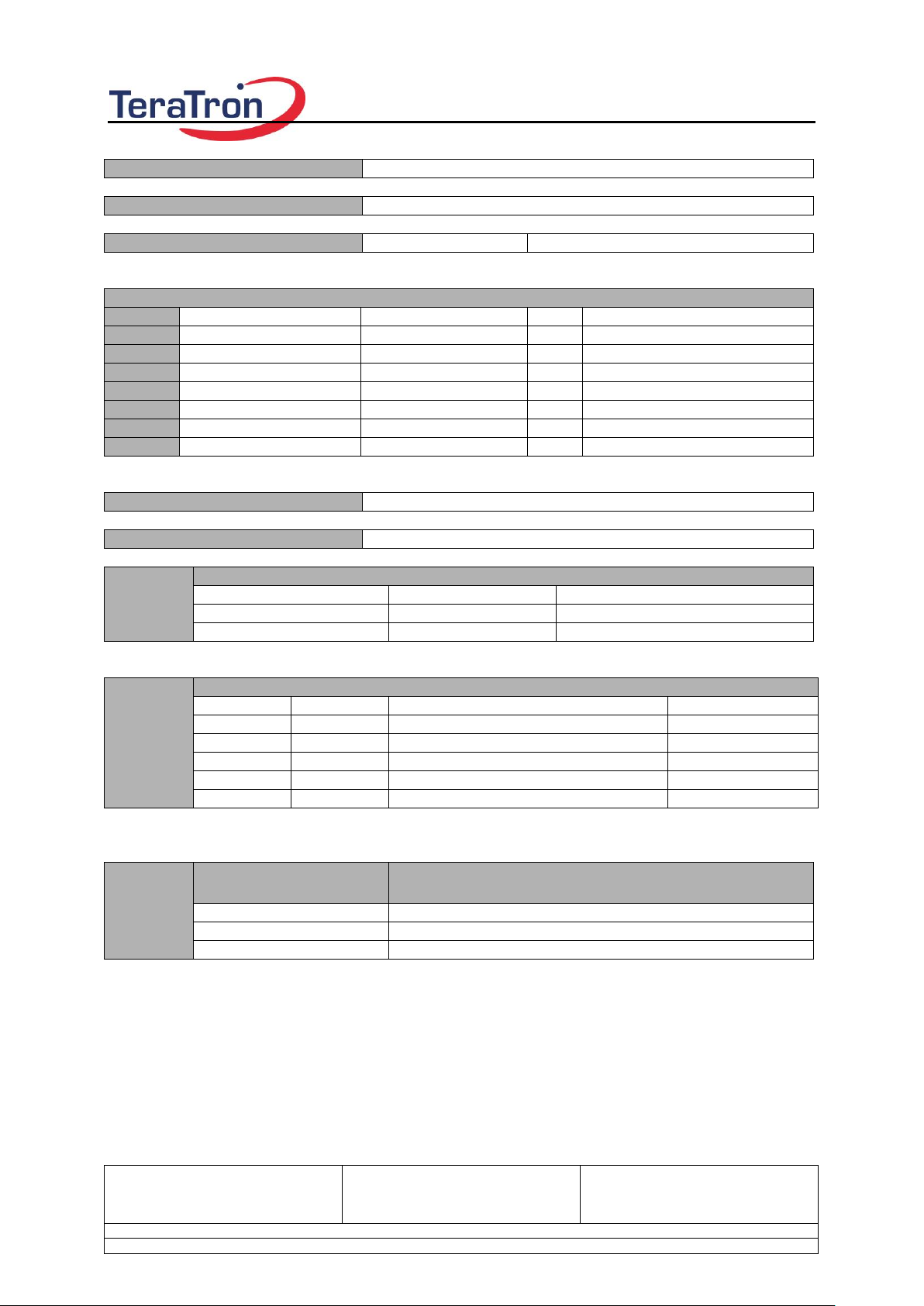
Manual
KeyReader Plus
TeraTron GmbH
Page 2 of 12
Document Version 1.0
Date: 19.07.2016
Autor: Frank Bajahr
Manual_KeyReaderPlus.doc
Document:
Manual Bedatungsstation
Project:
0211
Documenten Version:
1.0
Datum: 19.07.2016
Autor
Name
Tel.
Fax
E-Mail
V 1.0
Frank Bajahr
+49 2261 8082 133
Frank.bajahr@teratron.de
Document status
Draft
Confidential
public
Release
Organisation
Name
Datum
Version
Date
Version
Change
Name
19.07.2016
V 1.0
- first release
Frank Bajahr
-
Attachments
Auther
Document
Manual KeyReader Plus

Manual
KeyReader Plus
TeraTron GmbH
Page 3 of 12
Document Version 1.0
Date: 19.07.2016
Autor: Frank Bajahr
Manual_KeyReaderPlus.doc
Manual KeyReader Plus
Index
1 Introduction ................................................................................................................................... 4
2 Mechanical .................................................................................................................................... 5
3 Driver Installation .......................................................................................................................... 5
4 Configuration of KeyReader Plus ................................................................................................. 8
5 Operation of KeyReader Plus ..................................................................................................... 11

Manual
KeyReader Plus
TeraTron GmbH
Page 4 of 12
Document Version 1.0
Date: 19.07.2016
Autor: Frank Bajahr
Manual_KeyReaderPlus.doc
Manual KeyReader Plus
1 Introduction
The KeyReaderPlus is a portable Device which is capable of reading data stored in dedicated vehicle
keys. Once the data have been read the data are transferred to a remote server. The transfer takes
place via Wifi or the USB Interface.
Delivery Content
KeyReaderPlus Handheld
USB-Cable
The user(s) of these products are cautioned to only use accessories and peripherals approved, in
advance, by MANUFACTURER. The use of accessories and peripherals, other than those approved
by MANUFACTURER, or any changes or modifications not expressly approved by the party responsible for compliance could void the user’s authority to operate the equipment.
Installation
The KeyReader Plus should be completly charged before the first operation. Charging is done by connecting the KeyReader Plus to a USB-port or USB-Power Supply which is capable to deliver at least
500mA. The Micro-USB-Connection at the KeyReader Plus is coverd by a sliding bar.
As soon as the KeyReader is connected to the power supply the device is booting up. The LED is
giving the battery status.
Indicator and Operating Elements
The KeyReader Plus has 3 RGB-LEDs, which are giving a feedback on ist actual working condition.
The LEDs are marked with a Symbol. There is one LED for the vehicle key reading function (symbol :
Key), one for the connection state of the server (symbol: waves) and one for the battery status (symbol: battery).
At the opposite side is are, covered by a sliding bar, the Micro-USB-Connevtor and a small switch.
With this switch the KeyReader Plus can be switched off by holding it down for min of 2 sec. After the
switch is released the KeyReader Plus will drive down. This is indicated by the flashing blue “Key”LED.
In case the KeyReader Plus needs tob e set back to inital factory state the button has to be pressed
for > 10 sec. A Factory Reset is performed and all configuration settings and memory is set back.
Via the micro-USB-connection the KeyReader Plus can be cahrged. Furthermore the initial settings
can be made via this Interface.

Manual
KeyReader Plus
TeraTron GmbH
Page 5 of 12
Document Version 1.0
Date: 19.07.2016
Autor: Frank Bajahr
Manual_KeyReaderPlus.doc
Battery
Status Server Connection
Status Key Reading
On/Off/Factory Reset
Micro-USB
Sliding Bar
Manual KeyReader Plus
2 Mechanical
3 Driver Installation
All required components will be installed by performing the Setup-Program on the target PC. During
the Setup it is required to login as a local admin.
System Requirements:
Personal Computer with Windows 7, 8.1 oder 10
Eine freie USB-Schnittstelle
Internet Browser, e.g. Internet Explorer, Firefox

Manual
KeyReader Plus
TeraTron GmbH
Page 6 of 12
Document Version 1.0
Date: 19.07.2016
Autor: Frank Bajahr
Manual_KeyReaderPlus.doc
Manual KeyReader Plus
In order to charge the KeyReader Plus the USB-Interface should be capable to deliver at least 500mA.
If this is not given charging has to be done with an appropriate USB-Charger.
To install the required driver please start the KeyReaderPlus_Vx.x.x.x.exe. Select the language to
proceed.
Picture 1: select language
Confirm with „Next“
Picture 2: Welcome Screen

Manual
KeyReader Plus
TeraTron GmbH
Page 7 of 12
Document Version 1.0
Date: 19.07.2016
Autor: Frank Bajahr
Manual_KeyReaderPlus.doc
Manual KeyReader Plus
Confirm with „Install“
Pictuire 3: Confirmation
Once the installation has been finished the last screen will prompt for “Finish”

Manual
KeyReader Plus
TeraTron GmbH
Page 8 of 12
Document Version 1.0
Date: 19.07.2016
Autor: Frank Bajahr
Manual_KeyReaderPlus.doc
Manual KeyReader Plus
Picture 4: Completion
Your Personal computer is prepared to work with the KeyReader Plus now.
4 Configuration of KeyReader Plus
Connect the KeyReader Plus to an USB-Port of your PC. In case the KeyReader was off it will now
automatically turn on and boot up. During the boot process the „Key” LED is flashing blue. The “Battery” LED is indicating the charge condition of the battery. If it is green no charging takes place. If yellow, charging is in grogress.
To configure the KeyReader open a Browser on your PC. E.g. Internet Explorer.
Connect to the KeyReader by typing the following address in your browser:
http://192.168.17.17
You should now see the welcome screen of KeyReader Plus:

Manual
KeyReader Plus
TeraTron GmbH
Page 9 of 12
Document Version 1.0
Date: 19.07.2016
Autor: Frank Bajahr
Manual_KeyReaderPlus.doc
Manual KeyReader Plus
Picture 5: Welcome screen
The following system information are shown:
KeyReader Plus Serial Number: serial number of the device
Identifier KeyReader Plus: peronal name of device (can be configured.)
Software Version OS/FW: version of the operating system and firmware version
HW Version Main/SUB: hardware version
USB-Connected: status of the USB connection
Battery Status: status of the battery
Battery Charging active: current charging status
Battery Capacity in %: charging condition of the battery

Manual
KeyReader Plus
TeraTron GmbH
Page 10 of 12
Document Version 1.0
Date: 19.07.2016
Autor: Frank Bajahr
Manual_KeyReaderPlus.doc
Manual KeyReader Plus
Battery charge cycles: no. of charging cycles
WLAN Mac Adr: mac address of the Wifi-Interface
WLAN Connected: Wifi connection status
Login-Button: you have to login to configure the KeyReader Plus. Login name and passwort are
configurable
Default username / password: BMW / admin
Find Me !: This button will activate an acoustic feedback of the device
Factory Reset: sets the KeyReader Plus back to factory settings
Ping to KAI IP : check the connection to the KAI server. (attention: only the connection to the server is
testet)
Configuration (via login button)
Picture 6: Configuration screen

Manual
KeyReader Plus
TeraTron GmbH
Page 11 of 12
Document Version 1.0
Date: 19.07.2016
Autor: Frank Bajahr
Manual_KeyReaderPlus.doc
Manual KeyReader Plus
At the Configuration page the system time is shown. If there is an active connection to the Internet the
system time is set automatically. In case there is not Internet connection the system time can be set by
hitting the “Set System Time” button.
Identifier Key Reader Plus: name teh KeyReader Plus to your personal needs
Web-Interface IP-Port: Port for this web interface. Default port is 80
Use Old Operation Mode: If this is switched to On the KeyReader Plus will not send data to the KAI
Server. It is only possible to collect the key data via the mass storage feature.
Web Interface User Name: login name
Web Interface Password: login password
Duration Find Me: repetition of acoustic signal for “Find me” Featrure.
Wifi: Operation mode for Wifi interface. OFF, DHCP or static.
Wifi Security: Select Security Mode: WPA or IEC802.1X (Radius Server Mode)
Wifi SSID: SSID of the desired network
Wifi /Radius Password: network password (WPA or Radius password)
Wifi Radius User Name: user name of radius server
The following for IP-numbers only have to be selected manually if Wifi-mode „static“ was selected. In
this case please check with your network admin for correct settings.
USB Subnet: subnet for the USB connection. Please don´t change if you are not sure
USB IP: IP address for USB connection. Please don´t change if you are not sure
USB Gateway: IP address of USB host PC. Please don´t change if you are not sure
The following settings have to be adviced by your network admin
KAI IP Address: Adress of KAI Server
KAI Port: Port of KAI Server
KAI Path: Path of KAI Server
Any change has to be confirmed by teh Button „Save nd Reset. After a reboot the new settings are
valid.
5 Operation of KeyReader Plus
After the correct configuration the KeyReader Plus is able to operate. If you place a vehicle key pn top
of the landing pad the key is read and the data are send to the KAI Server.
The start of the reading is indicated by an acoustic beep and the yellow “Key” LED. During reading the
key should stay in the reading position. After the key is successfully read a second beep will indicate
this condition. In addition the “Key” LED will change to green.

Manual
KeyReader Plus
TeraTron GmbH
Page 12 of 12
Document Version 1.0
Date: 19.07.2016
Autor: Frank Bajahr
Manual_KeyReaderPlus.doc
FEDERAL COMMUNICATIONS COMMISSION INTERFERENCE STATEMENT
This equipment has been tested and found to comply with the limits for a Class B digital device, pursuant to
part 15 of the FCC Rules. These limits are designed to provide reasonable protection against harmful
interference in a residential installation. This equipment generates, uses and can radiate radio frequency
energy and, if not installed and used in accordance with the instructions, may cause harmful interference to
radio communications. However, there is no guarantee that interference will not occur in a particular
installation. If this equipment does cause harmful interference to radio or television reception, which can be
determined by turning the equipment off and on, the user is encouraged to try to correct the interference by
one or more of the following measures:
-Reorient or relocate the receiving antenna.
-Increase the separation between the equipment and receiver.
-Connect the equipment into an outlet on a circuit different from that to which the receiver is connected.
-Consult the dealer or an experienced radio/ TV technician for help.
CAUTION:
Any changes or modifications not expressly approved by the grantee of this device could void the user's
authority to operate the equipment.
RF Exposure Information (SAR)
This device meets the government's requirements for exposure to radio waves. This device is
designed and manufactured not to exceed the emission limits for exposure to radio frequency (RF)
energy set by the Federal Communications Commission of the U.S. Government.
The exposure standard employs a unit of measurement known as the Specific Absorption Rate, or
SAR. The SAR limit set by the FCC is 1.6 W/kg. Tests for SAR are conducted using standard operating
positions accepted by the FCC with the EUT transmitting at the specified power level in different
channels.
The FCC has granted an Equipment Authorization for this device with all reported SAR levels
evaluated as in compliance with the FCC RF exposure guidelines. SAR information on this device is on
file with the FCC and can be found under the Display Grant section of www.fcc.gov/eot/ea/fccid after
searching on FCC ID: QLXKRP
This device complies with Part 15 of the FCC Rules. Operation is subject to the following two conditions: (1) this device
may not cause harmful interference, and (2) this device must accept any interference received, including interference that
may cause undesired operation.
Manual KeyReader Plus
The time for reading a key might be different, based on the data content of the key. It should be in the
range of 1 to 4 sec.
Once the data have been read they will be transferd tot he KAI server. If the transmission is successful
the reader will beep a third time and the LED in the middle will flash green for confirmation. In case
thaer is no contection to the KAI server the LED will start flashing red (no Wifi connection) or yellow
(server is not responding). The data of the key is stored in the KeyReader. Every 15sec the KeyReader will try to establish a connection to the KAI-server to transmit the remaining data. Up to 1000 keys
can be temporary stored.
