Page 1
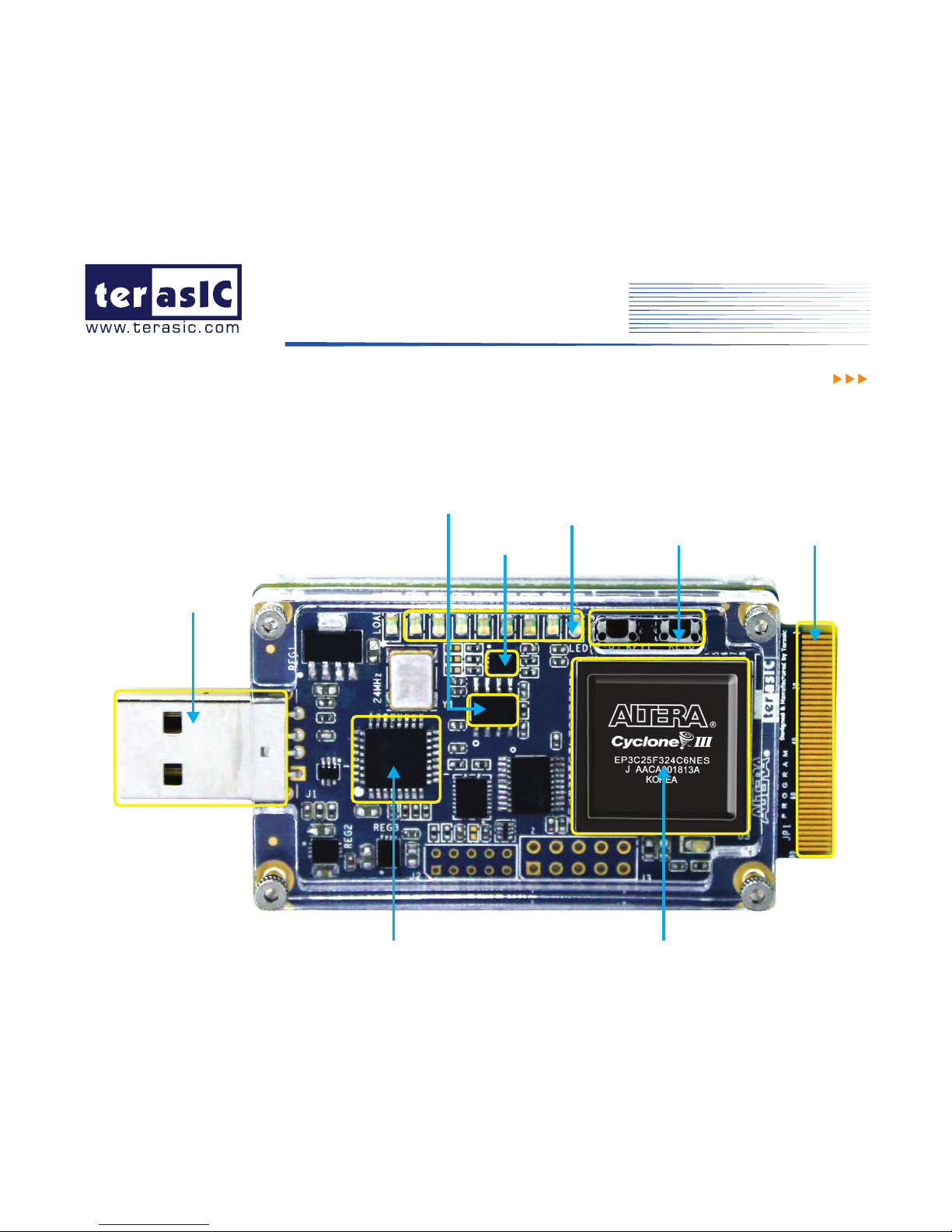
Quick GuideQuick Start Guide
tNano
Development and Education Kit
2 Push-buttons
8 Green LEDs
Altera USB-Blaster
Controller Chipset
Cyclone III
EP3C25F324 FPGA
2Kb EEPROM
USB-Blaster
Port
Altera EPCS4
Configuration Device
80-pin Edge
Connector
Page 2
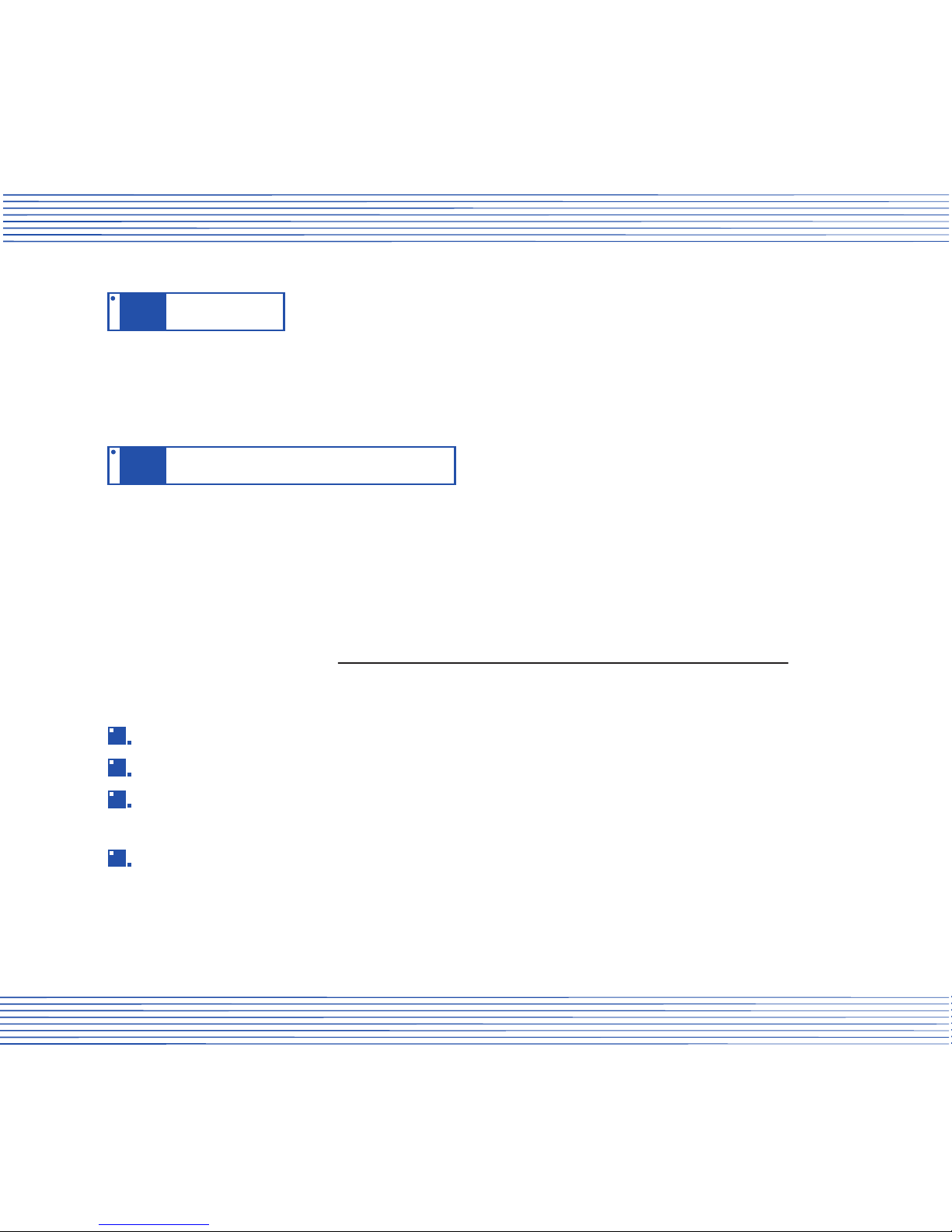
Quick Guntroduction
I
1
Thank you for choosing Terasic tNano kit as your FPGA development platform. This guide
offers the quickest way to install the prerequisite software and begin using the tNano
board. Many useful resources are available on the website of Terasic.
Software download address: http://www.altera.com/products/software/sfw-index.jsp.
To begin, install the Quartus II software, which you can download from Altera’s website.
The tNano board requires Quartus II software version 10.0 or later in order to properly
compile and generate FPGA programming files. Additionally, you may need to install the
Nios II Embedded Design Suite. Please download the web edition version software of
Quartus and Nios II EDS.
Quick GuideInstalling the Altera’s software
I
2
Quartus II FPGA design software
1
Nios II EDS
2
Obtain a license file from Altera if you choose the subscription edition while installing
the Quartus II software
3
Install the USB-Blaster driver software as explained in the document install_usb.pdf.
which can be found in the user_manual folder in the tNano System CD
4
Perform the following steps to complete the installation:
Development and Education Kit
Page 3

Quick Guideerform power-on test
P
3
If you are familiar with Altera FPGA design flow, you can launch the demonstrations offered
in the tNano board CD by performing the following steps:
Connect the USB type-A male connector or a USB extension cable from the tNano
board to the PC
1
You should observe the user LEDs flashing
2
Double click the <demo batch>.bat file for downloading configuration data and Nios II
software if applicable
Copy all the content of tNano system CD to your host PC; and browse to the directory
<install.path>:\demonstrations\<Demo name>\demo batch\
Connect the tNano board to the PC directly or using an extended USB cable
1
2
3
Quick Guideaunch Demonstration
L
4
If you are a beginner in FPGA design,please refer to the my_first_fpga.pdf and the
my_first_niosii.pdf.
The next step is to read the tNano user manual, which contains detailed information about
the FPGA device, wiring and functionality information of peripherals, operation instructions
and design principles of the offered demonstrations plus how-to basic knowledge of
developing user specified applications.
Quick Guideearn more about the tNano board
L
5
Development and Education Kit
Page 4

TEL:+886-3-550-8800
FAX:+886-3-550-2860
sales@terasic.com
support@terasic.com
http://www.terasic.com.tw
台湾地区
TEL:+86-27-87745390
FAX:+86-27-87745392
sales@terasic.com.cn
support@terasic.com.cn
http://www.terasic.com.cn
大陆地区
