
DE5a-NET DDR4
User Manual
1
www.terasic.com
October 8, 2018

DE5a-NET DDR4
User Manual
2
www.terasic.com
October 8, 2018
Contents
Chapter 1 Overview ......................................................... 5
1.1 General Description ..............................................................................................5
1.2 Key Features ........................................................................................................6
1.3 Block Diagram ......................................................................................................7
1.4 Operating Temperature - Important ..................................................................... 11
Chapter 2 Board Components ..................................... 12
2.1 Board Overview .................................................................................................. 12
2.2 Configuration, Status and Setup ......................................................................... 13
2.3 General User Input/Output ................................................................................. 16
2.4 Temperature Sensor and Fan Control ................................................................. 21
2.5 Power Monitor .................................................................................................... 23
2.6 Clock Circuit ................................................................................................ ....... 24
2.7 FLASH Memory .................................................................................................. 26
2.8 DDR4 SO-DIMM................................................................................................. 29
2.9 QDRII+ SRAM .................................................................................................... 41
2.10 QSPF+ Ports .................................................................................................... 50
2.11 PCI Express ..................................................................................................... 54
2-12 RS-422 Expansion Header ................................................................ ............... 57
Chapter 3 System Builder ............................................ 58
3.1 Introduction ...................................................................................................... 58
3.2 General Design Flow .......................................................................................... 59
3.3 Using System Builder ......................................................................................... 60

DE5a-NET DDR4
User Manual
3
www.terasic.com
October 8, 2018
Chapter 4 Flash Programming ..................................... 67
4.1 CFI Flash Memory Map ...................................................................................... 67
4.2 FPGA Configure Operation ................................................................................. 68
4.3 Flash Programming with Users Design ............................................................... 69
4.4 Restore Factory Settings .................................................................................... 71
Chapter 5 Peripheral Reference Design ..................... 73
5.1 Temperature Monitor: Board Protection .............................................................. 73
5.2 Configure Si5340A/B in RTL............................................................................... 76
5.3 Nios II control for SI5340/Temperature/Power .................................................... 85
5.4 Fan Speed Control ............................................................................................. 90
Chapter 6 Memory Reference Design ......................... 94
6.1 QDRII+ SRAM Test ............................................................................................ 94
6.2 DDR4 SDRAM Test ............................................................................................ 97
6.3 DDR4 SDRAM Test by Nios II .......................................................................... 100
Chapter 7 Memory Reference Design ....................... 104
7.1 PCI Express System Infrastructure ................................................................... 104
7.2 PC PCI Express Software SDK ........................................................................ 105
7.3 PCI Express Software Stack ............................................................................ 106
7.4 PCI Express Library API ................................................................................... 112
7.5 PCIe Reference Design - Fundamental ............................................................ 117
7.6 PCIe Reference Design - DDR4 ....................................................................... 125
Chapter 8 PCI Express Reference Design for Linux 132
8.1 PCI Express System Infrastructure ................................................................... 132

DE5a-NET DDR4
User Manual
4
www.terasic.com
October 8, 2018
8.2 PC PCI Express Software SDK ........................................................................ 133
8.3 PCI Express Software Stack ............................................................................ 134
8.4 PCI Express Library API ................................................................................... 137
8.5 PCIe Reference Design - DDR4 ....................................................................... 144
Chapter 9 Transceiver Verification ............................ 152
9.1 Function of the Transceiver Test Code ............................................................. 152
9.2 Loopback Fixture .............................................................................................. 152
9.3 Testing .............................................................................................................. 155
9.4 40G Ethernet Example ..................................................................................... 157
9.5 10GBASE-R Ethernet Example ........................................................................ 161
Additional Information ................................................ 165
Getting Help ........................................................................................................... 165

DE5a-NET DDR4
User Manual
5
www.terasic.com
October 8, 2018
Chapter 1
Overview
his chapter provides an overview of the DE5a-Net DDR4 Edition Development
Board and installation guide.
1.1 General Description
The Terasic DE5a-Net DDR4 Edition Arria 10 GX FPGA Development Kit provides the
ideal hardware solution for designs that demand high capacity and bandwidth memory
interfacing, ultra-low latency communication, and power efficiency. With a full-height,
3/4-length form-factor package, the DE5a-Net is designed for the most demanding
high-end applications, empowered with the top-of-the-line Altera Arria 10 GX,
delivering the best system-level integration and flexibility in the industry.
The Arria® 10 GX FPGA features integrated transceivers that transfer at a maximum
of 12.5 Gbps, allowing the DE5a-Net to be fully compliant with version 3.0 of the PCI
Express standard, as well as allowing an ultra low-latency, straight connections to four
external 40G QSFP+ modules. Not relying on an external PHY will accelerate
mainstream development of network applications enabling customers to deploy
designs for a broad range of high-speed connectivity applications. For designs that
demand high capacity and high speed for memory and storage, the DE5a-Net delivers
with two independent banks of DDR4 SO-DIMM RAM, four independent banks of
QDRII+ SRAM, high-speed parallel flash memory. The feature-set of the DE5a-Net
fully supports all high-intensity applications such as low-latency trading, cloud
computing, high-performance computing, data acquisition, network processing, and
signal processing.
T

DE5a-NET DDR4
User Manual
6
www.terasic.com
October 8, 2018
1.2 Key Features
The following hardware is implemented on the DE5a-Net board:
◼ FPGA
⚫ Intel Arria® 10 GX FPGA (10AX115N2F45E1SG)
◼ FPGA Configuration
⚫ On-Board USB Blaster II or JTAG header for FPGA programming
⚫ Fast passive parallel (FPPx32) configuration via MAX II CPLD and flash memory
◼ General user input/output:
⚫ 8 LEDs
⚫ 4 push-buttons
⚫ 2 slide switches
⚫ 2 seven-segment displays
◼ Clock System
⚫ 50MHz Oscillator
⚫ Programmable clock generators Si5340A and Si5340B
⚫ One SMA connector for external clock input
⚫ One SMA connector for clock output
◼ Memory
⚫ DDR4 SO-DIMM SDRAM
⚫ QDRII+ SRAM
⚫ FLASH

DE5a-NET DDR4
User Manual
7
www.terasic.com
October 8, 2018
◼ Communication Ports
⚫ Four QSFP+ connectors
⚫ PCI Express (PCIe) x8 edge connector
⚫ One RS422 transceiver with Expansion Header
◼ System Monitor and Control
⚫ Temperature sensor
⚫ Fan control
⚫ Power monitor
◼ Power
⚫ PCI Express 6-pin power connector, 12V DC Input
⚫ PCI Express edge connector power
◼ Mechanical Specification
⚫ PCI Express full-height and 3/4-length
1.3 Block Diagram
Figure 1-1 shows the block diagram of the DE5a-Net board. To provide maximum
flexibility for the users, all key components are connected with the Arria 10 GX FPGA
device. Thus, users can configure the FPGA to implement any system design.

DE5a-NET DDR4
User Manual
8
www.terasic.com
October 8, 2018
Figure 1-1 Block diagram of the DE5a-Net board
Below is more detailed information regarding the blocks in Figure 1-1.
◼ Arria 10 GX FPGA
⚫ 10AX115N2F45E1SG
⚫ 1,150K logic elements (LEs)
⚫ 67-Mbits embedded memory
⚫ 48 transceivers (12.5Gbps)
⚫ 3,036 18-bit x 19-bit multipliers
⚫ 1,518 Variable-precision DSP blocks
⚫ 4 PCI Express hard IP blocks
⚫ 768 user I/Os

DE5a-NET DDR4
User Manual
9
www.terasic.com
October 8, 2018
⚫ 384 LVDS channels
⚫ 32 phase locked loops (PLLs)
◼ JTAG Header and FPGA Configuration
⚫ On-board USB Blaster II or JTAG header for use with the Quartus Prime
Programmer
⚫ MAXII CPLD 5M2210 System Controller and Fast Passive Parallel (FPP x32)
configuration
◼ Memory Devices
⚫ 32MB QDRII+ SRAM
⚫ Up to 16GB DDR4 SO-DIMM SDRAM for each DDR4 socket
⚫ 256MB FLASH
◼ General User I/O
⚫ 8 user controllable LEDs
⚫ 4 user push buttons
⚫ 2 user slide switches
⚫ 2 seven-segment displays
◼ On-Board Clock

DE5a-NET DDR4
User Manual
10
www.terasic.com
October 8, 2018
⚫ 50MHz oscillator
⚫ Programming PLL providing clock for 40G QSFP+ transceiver
⚫ Programming PLL providing clock for PCIe transceiver
⚫ Programming PLL providing clocks for DDR4 SDRAM and QDRII+ SRAM
◼ Four QSFP+ Ports
⚫ Four QSFP+ connector (40 Gbps+)
◼ PCI Express x8 Edge Connector
⚫ Support for PCIe x8 Gen1/2/3
⚫ Edge connector for PC motherboard with x8 or x16 PCI Express slot
◼ Power Source
⚫ PCI Express 6-pin DC 12V power
⚫ PCI Express edge connector power
◼ Temperature Range
⚫ FPGA: 0°C ~100°C

DE5a-NET DDR4
User Manual
11
www.terasic.com
October 8, 2018
1.4 Operating Temperature - Important
Please read the following instructions carefully to prevent damage to your DE5a-NET
board.
The operating temperature range of Arria 10 GX device on DE5a-NET-DDR4 is 0°C
~100°C. When the FPGA temperature stays over 100°C for a long time, the FPGA
could be damaged. It is therefore strongly recommended to use this board in an
environment with sufficient airflow to dissipate the heat generated. It is also
recommended to monitor the FPGA temperature continuously by adding Terasic IP
introduced in chapter 5.1 in the project. When the FPGA temperature is getting close
to 100°C, please turn off the board immediately to reduce the FPGA temperature and
protect the FPGA device.
Please refer to the directory /Demonstrations/Board_Protection in the DE5a-NET
System CD for details about the Verilog based temperature monitor design example.

DE5a-NET DDR4
User Manual
12
www.terasic.com
October 8, 2018
Chapter 2
Board Components
his chapter introduces all the important components on the DE5a-Net.
2.1 Board Overview
Figure 2-1 is the top and bottom view of the DE5a-Net development board. It depicts the
layout of the board and indicates the location of the connectors and key components.
Users can refer to this figure for relative location of the connectors and key components.
Figure 2-1 FPGA Board (Top)
T

DE5a-NET DDR4
User Manual
13
www.terasic.com
October 8, 2018
Figure 2-2 FPGA Board (Bottom)
2.2 Configuration, Status and Setup
◼ Configure
The FPGA board supports two configuration methods for the Arria 10 FPGA:
⚫ Configure the FPGA using the on-board USB-Blaster II.
⚫ Flash memory configuration of the FPGA using stored images from the flash
memory on power-up.
For programming by on-board USB-Blaster II, the following procedures show how to
download a configuration bit stream into the Arria 10 GX FPGA:
⚫ Make sure that power is provided to the FPGA board
⚫ Connect your PC to the FPGA board using a mini-USB cable and make sure the
USB-Blaster II driver is installed on PC.
⚫ Launch Quartus Prime programmer and make sure the USB-Blaster II is
detected.
⚫ In Quartus Prime Programmer, add the configuration bit stream file (.sof), check
the associated “Program/Configure” item, and click “Start” to start FPGA

DE5a-NET DDR4
User Manual
14
www.terasic.com
October 8, 2018
programming.
◼ Status LED
The FPGA Board development board includes board-specific status LEDs to indicate
board status. Please refer to Table 2-1 for the description of the LED indicator.
Table 2-1 Status LED
Board
Reference
LED Name
Description
D6
12-V Power
Illuminates when 12-V power is active.
D5
3.3-V Power
Illuminates when 3.3-V power is active.
D16
CONF DONE
Illuminates when the FPGA is successfully
configured. Driven by the MAX II CPLD 5M2210
System Controller.
D15
Loading
Illuminates when the MAX II CPLD 5M2210 System
Controller is actively configuring the FPGA. Driven by
the MAX II CPLD 5M2210 System Controller with the
Embedded Blaster CPLD.
D17
Error
Illuminates when the MAX II CPLD 5M2210 System
Controller fails to configure the FPGA. Driven by the
MAX II CPLD 5M2210 System Controller.
D19
PAGE
Illuminates when FPGA is configured by the factory
configuration bit stream.
◼ Setup PCI Express Control DIP switch
The PCI Express Control DIP switch (SW5) is provided to enable or disable different
configurations of the PCIe Connector. Table 2-2 lists the switch controls and description.

DE5a-NET DDR4
User Manual
15
www.terasic.com
October 8, 2018
Table 2-2 SW5 PCIe Control DIP Switch
Board
Reference
Signal Name
Description
Default
SW5.1
PCIE_PRSNT2n_x1
On : Enable x1 presence detect
Off: Disable x1 presence detect
Off
SW5.2
PCIE_PRSNT2n_x4
On : Enable x4 presence detect
Off: Disable x4 presence detect
Off
SW5.3
PCIE_PRSNT2n_x8
On : Enable x8 presence detect
Off: Disable x8 presence detect
On
◼ Setup Configure Mode
The position 1~3 of DIP switch SW3 are used to specify the configuration mode of the
FPGA. As currently only one mode is supported, please set all positions as shown in
Figure 2-3.
Figure 2-3 Position of DIP switch SW3 for Configure Mode
◼ Select Flash Image for Configuration
The position 4 of DIP switch SW3 is used to specify the image for configuration of the
FPGA. Setting Position 4 of SW3 to “1” (down position) specifies the default factory image

DE5a-NET DDR4
User Manual
16
www.terasic.com
October 8, 2018
to be loaded, as shown in Figure 2-4. Setting Position 4 of SW3 to “0” (up position)
specifies the DE5a-Net to load a user-defined image, as shown in Figure 2-5.
Figure 2-4 Position of DIP switch SW3 for Image Select – Factory Image Load
Figure 2-5 Position of DIP switch SW3 for Image Select – User Image Load
2.3 General User Input/Output
This section describes the user I/O interface to the FPGA.
◼ User Defined Push-buttons

DE5a-NET DDR4
User Manual
17
www.terasic.com
October 8, 2018
The FPGA board includes four user defined push-buttons that allow users to interact with
the Arria 10 GX device. Each push-button provides a high logic level or a low logic level
when it is not pressed or pressed, respectively. Table 2-3 lists the board references, signal
names and their corresponding Arria 10 GX device pin numbers.
Table 2-3 Push-button Pin Assignments, Schematic Signal Names, and Functions
Board
Reference
Schematic
Signal
Name
Description
I/O
Standard
Arria 10 GX
Pin Number
PB0
BUTTON0
High Logic Level when the button
is not pressed
1.2-V
PIN_AJ13
PB1
BUTTON1
1.2-V
PIN_AE13
PB2
BUTTON2
1.2-V
PIN_AV16
PB3
BUTTON3
1.2-V
PIN_AR9
◼ User-Defined Slide Switch
There are two slide switches on the FPGA board to provide additional FPGA input control.
When a slide switch is in the DOWN position or the UPPER position, it provides a low logic
level or a high logic level to the Arria 10 GX FPGA, respectively, as shown in Figure 2-6.

DE5a-NET DDR4
User Manual
18
www.terasic.com
October 8, 2018
Figure 2-6 2 Slide switches
Table 2-4 lists the signal names and their corresponding Arria 10 GX device pin numbers.
Table 2-4 Slide Switch Pin Assignments, Schematic Signal Names, and Functions
Board
Reference
Schematic
Signal Name
Description
I/O
Standard
Arria 10 GX
Pin Number
SW0
SW0
High logic level when SW in the
UPPER position.
1.2-V
PIN_AY28
SW1
SW1
1.2-V
PIN_AM27
◼ User-Defined LEDs
The FPGA board consists of 8 user-controllable LEDs to allow status and debugging
signals to be driven to the LEDs from the designs loaded into the Arria 10 GX device. Each
LED is driven directly by the Arria 10 GX FPGA. The LED is turned on or off when the
associated pins are driven to a low or high logic level, respectively. A list of the pin names
on the FPGA that are connected to the LEDs is given in Table 2-5.

DE5a-NET DDR4
User Manual
19
www.terasic.com
October 8, 2018
Table 2-5 User LEDs Pin Assignments, Schematic Signal Names, and Functions
Board
Reference
Schematic
Signal Name
Description
I/O
Standard
Arria 10 GX Pin
Number
D4
LED0
Driving a logic 0 on the I/O port
turns the LED ON.
Driving a logic 1 on the I/O port
turns the LED OFF.
1.8-V
PIN_T11
D3
LED1
1.8-V
PIN_R11
D2
LED2
1.8-V
PIN_N15
D1
LED3
1.8-V
PIN_M15
D9-1
LED_BRACKET0
1.8-V
PIN_AF10
D9-3
LED_BRACKET1
1.8-V
PIN_AF9
D9-5
LED_BRACKET2
1.8-V
PIN_Y13
D9-7
LED_BRACKET3
1.8-V
PIN_W11
◼ 7-Segment Displays
The FPGA board has two 7-segment displays. As indicated in the schematic in Figure 2-
7, the seven segments are connected to pins of the Arria 10 GX FPGA. Applying a low or
high logic level to a segment will turn it on or turn it off, respectively.
Each segment in a display is identified by an index listed from 0 to 6 with the positions
given in Figure 2-8. In addition, the decimal point is identified as DP. Table 2-6 shows the
mapping of the FPGA pin assignments to the 7-segment displays.
Figure 2-7 Connection between 7-segment displays and Arria 10 GX FPGA

DE5a-NET DDR4
User Manual
20
www.terasic.com
October 8, 2018
Figure 2-8 Position and index of each segment in a 7-segment display
Table 2-6 User LEDs Pin Assignments, Schematic Signal Names, and Functions
Board
Reference
Schematic
Signal
Name
Description
I/O
Standard
Arria 10
GX Pin
Number
HEX1
HEX1_D0
User-Defined 7-Segment Display.
Driving logic 0 on the I/O port turns
the 7-segment signal ON. Driving
logic 1 on the I/O port turns the 7-
segment signal OFF.
1.2-V
PIN_AM32
HEX1
HEX1_D1
1.2-V
PIN_AN32
HEX1
HEX1_D2
1.2-V
PIN_AN31
HEX1
HEX1_D3
1.2-V
PIN_AP31
HEX1
HEX1_D4
1.2-V
PIN_BA35
HEX1
HEX1_D5
1.2-V
PIN_BD34
HEX1
HEX1_D6
1.2-V
PIN_AR31
HEX1
HEX1_DP
1.2-V
PIN_BC28
HEX0
HEX0_D0
1.2-V
PIN_AW8
HEX0
HEX0_D1
1.2-V
PIN_AY8
HEX0
HEX0_D2
1.2-V
PIN_AY9
HEX0
HEX0_D3
1.2-V
PIN_BA9
HEX0
HEX0_D4
1.2-V
PIN_BB9
HEX0
HEX0_D5
1.2-V
PIN_BD10
HEX0
HEX0_D6
1.8-V
PIN_V10
HEX0
HEX0_DP
1.8-V
PIN_AG9

DE5a-NET DDR4
User Manual
21
www.terasic.com
October 8, 2018
2.4 Temperature Sensor and Fan Control
The FPGA board is equipped with a temperature sensor, MAX1619, which provides
temperature sensing and over-temperature alert. These functions are accomplished by
connecting the temperature sensor to the internal temperature sensing diode of the Arria
10 GX device. The temperature status and alarm threshold registers of the temperature
sensor can be programmed by a two-wire SMBus, which is connected to the Arria 10 GX
FPGA. In addition, the 7-bit POR slave address for this sensor is set to ‘0011000b’.Figure
2-9 shows the connection between the temperature sensor and the Arria 10 GX FPGA.
Figure 2-9 Connections between the temperature sensor and FPGA
An optional 3-pin +12V fan located on J15 of the FPGA board is intended to reduce the
temperature of the FPGA. The board is equipped with a Fan-Speed regulator and monitor,
MAX6650, through an I2C interface, Users regulate and monitor the speed of fan
depending on the measured system temperature. Figure2-10 shows the connection
between the Fan-Speed Regulator and Monitor and the Arria 10 GX FPGA.

DE5a-NET DDR4
User Manual
22
www.terasic.com
October 8, 2018
Figure 2-10 Connections between the Fan-Speed Regulator/ Monitor and the
Arria 10 GX FPGA
The pin assignments for the associated interface are listed in Table 2-7.
Table 2-7 Temperature Sensor and Fan Speed Control Pin Assignments, Schematic
Signal Names, and Functions
Schematic
Signal Name
Description
I/O Standard
Arria 10 GX Pin
Number
TEMPDIODEp
Positive pin of temperature
diode in Arria 10
-
PIN_N21
TEMPDIODEn
Negative pin of temperature
diode in Arria 10
-
PIN_P21
TEMP_I2C_SCL
SMBus clock
1.2-V
PIN_AW11
TEMP_I2C_SDA
SMBus data
1.2-V
PIN_AY12
TEMP_OVERT_n
SMBus alert (interrupt)
1.2-V
PIN_AT14
TEMP_INT_n
SMBus alert (interrupt)
1.2-V
PIN_AU12
FAN_I2C_SCL
2-Wire Serial Clock
1.2-V
PIN_AJ33
FAN_I2C_SDA
2-Wire Serial-Data
1.2-V
PIN_AL32
FAN_ALERT_n
Active-low AL
ERT input
1.2-V
PIN_AL31

DE5a-NET DDR4
User Manual
23
www.terasic.com
October 8, 2018
2.5 Power Monitor
The DE5a-Net has implemented a power monitor chip to monitor the board input power
voltage and current. Figure 2-11 shows the connection between the power monitor chip
and the Arria 10 GX FPGA. The power monitor chip monitors both shunt voltage drops
and board input power voltage allows user to monitor the total board power consumption.
Programmable calibration value, conversion times, and averaging, combined with an
internal multiplier, enable direct readouts of current in amperes and power in watts. Table
2-8 shows the pin assignment of power monitor I2C bus.
Figure 2-11 Connections between the Power Monitor and FPGA
Table 2-8 Pin Assignment of Power Monitor I2C bus
Schematic
Signal Name
Description
I/O Standard
Arria 10 GX
Pin Number
POWER_MONITOR_I2C_SCL
Power Monitor SCL
1.8V
PIN_AT26
POWER_MONITOR_I2C_SDA
Power Monitor SDA
1.8V
PIN_AP25
POWER_MONITOR_ALERT
Power Monitor ALERT
1.8V
PIN_BD23

DE5a-NET DDR4
User Manual
24
www.terasic.com
October 8, 2018
2.6 Clock Circuit
The development board includes one 50 MHz and two programmable clock generators.
Figure 2-12 shows the default frequencies of on-board all external clocks going to the
Arria 10 GX FPGA.
Figure 2-12 Clock circuit of the FPGA Board
A clock buffer is used to duplicate the 50 MHz oscillator, so there are five 50MHz clocks
fed into different five FPGA banks. The two programming clock generators are low-jitter
oscillators which are used to provide special and high-quality clock signals for high-speed
transceivers and high bandwidth memory. Through I2C serial interface, the clock
generator controllers in the Arria 10 GX FPGA can be used to program the Si5340A and
Si5340B to generate 40G Ethernet QSFP+, PCIe and high bandwidth memory reference
clocks respectively. Two SMA connectors provide external clock input and clock output
respectively.
Table 2-9 lists the clock source, signal names, default frequency and their corresponding
Arria 10 GX device pin numbers.
Table 2-9 Clock Source, Signal Name, Default Frequency, Pin Assignments and
Functions

DE5a-NET DDR4
User Manual
25
www.terasic.com
October 8, 2018
Source
Schematic
Signal Name
Default
Frequency
I/O
Standard
Arria 10 GX
Pin Number
Application
Y1
CLK_50_B2J
50.0 MHz
1.8V
PIN_W36
CLK_50_B2L
1.8V
PIN_H32
CLK_50_B3D
1.8V
PIN_AN7
CLK_50_B3F
1.8V
PIN_G12
CLK_50_B3H
1.8V
PIN_D21
Y7
CLK_100_B3D
100.0MHz
1.8V
PIN_AH11
J2
SMA_CLKIN
User
Defined
1.8V
PIN_AC32
External Clock
Input
J4
SMA_CLKOUT
User
Defined
1.8V
PIN_AA36
Clock Output
U15
QSFPA_REFCLK_p
644.53125
MHz
LVDS
PIN_AH5
40G QSFP+ A port
QSFPB_REFCLK_p
644.53125
MHz
LVDS
PIN_AD5
40G QSFP+ B
port
QSFPC_REFCLK_p
644.53125
MHz
LVDS
PIN_Y5
40G QSFP+ C
port
QSFPD_REFCLK_p
644.53125
MHz
LVDS
PIN_T5
40G QSFP+ D
port
U44
DDR4A_REFCLK_p
300 MHz
LVDS
PIN_AV33
DDR4 reference
clock for A port
DDR4B_REFCLK_p
300 MHz
LVDS
PIN_AP14
DDR4 reference
clock for B port
QDRIIA_REFCLK_p
275 MHz
LVDS
PIN_L9
QDRII+ reference
clock for A port
QDRIIB_REFCLK_p
275 MHz
LVDS
PIN_N18
QDRII+ reference
clock for B port
QDRIIC_REFCLK_p
275 MHz
LVDS
PIN_G24
QDRII+ reference
clock for C port
QDRIID_REFCLK_p
275 MHz
LVDS
PIN_M34
QDRII+ reference
clock for D port
OB_PCIE_REFCLK_p
100 MHz
LVDS
PIN_AK40
PCIe reference
clock

DE5a-NET DDR4
User Manual
26
www.terasic.com
October 8, 2018
Table 2-10 lists the programmable oscillator control pins, signal names, I/O standard and
their corresponding Arria 10 GX device pin numbers.
Table 2-10 Programmable oscillator control pin, Signal Name, I/O standard, Pin
Assignments and Descriptions
Programmable
Oscillator
Schematic
Signal Name
I/O
Standard
Arria 10 GX
Pin Number
Description
Si5340A
(U15)
Si5340A_I2C_SCL
1.8-V
PIN_AF11
I2C bus, connected
with Si5340A
Si5340A_I2C_SDA
1.8-V
PIN_AE11
Si5340A
(U15)
Si5340A_RST_n
1.8-V
PIN_AN6
Si5340A reset signal
Si5340A_INTR
1.8-V
PIN_AM6
Si5340A interrupt
signal
Si5340A_OE_n
1.8-V
PIN_AJ10
Si5340A output
enable signal
Si5340B
(U44)
Si5340B_I2C_SCL
1.8-V
PIN_G37
I2C bus, connected
with Si5340B
Si5340B_I2C_SDA
1.8-V
PIN_H31
Si5340B_RST_n
1.8-V
PIN_G38
Si5340B reset signal
Si5340B_INTR
1.8-V
PIN_G32
Si5340B interrupt
signal
Si5340B_OE_n
1.8-V
PIN_BD24
Si5340B output
enable signal
2.7 FLASH Memory
The development board has two 1Gb CFI-compatible synchronous flash devices for non-
volatile storage of FPGA configuration data, user application data, and user code space.
Each interface has a 16-bit data bus and the two devices combined allow for FPP x32
configuration. This device is part of the shared flash and MAX (FM) bus, which connects
to the flash memory and MAX V CPLD (5M2210) System Controller. Figure 2-13 shows
the connections between the Flash, MAX and Arria 10 GX FPGA.

DE5a-NET DDR4
User Manual
27
www.terasic.com
October 8, 2018
Figure 2-13 Connection between the Flash, Max and Arria 10 GX FPGA
Table 2-11 lists the flash pin assignments, signal names, and functions.
Table 2-11 Flash Memory Pin Assignments, Schematic Signal Names, and
Functions
Schematic
Signal Name
Description
I/O Standard
Arria 10 GX Pin
Number
FLASH_A1
Address bus
1.8-V
PIN_H26
FLASH_A2
Address bus
1.8-V
PIN_J18
FLASH_A3
Address bus
1.8-V
PIN_N17
FLASH_A4
Address bus
1.8-V
PIN_P15
FLASH_A5
Address bus
1.8-V
PIN_B18
FLASH_A6
Address bus
1.8-V
PIN_E18
FLASH_A7
Address bus
1.8-V
PIN_D18
FLASH_A8
Address bus
1.8-V
PIN_J10
FLASH_A9
Address bus
1.8-V
PIN_B17
FLASH_A10
Address bus
1.8-V
PIN_J11
FLASH_A11
Address bus
1.8-V
PIN_H8
FLASH_A12
Address bus
1.8-V
PIN_A17
FLASH_A13
Address bus
1.8-V
PIN_G8
FLASH_A14
Address bus
1.8-V
PIN_G9

DE5a-NET DDR4
User Manual
28
www.terasic.com
October 8, 2018
FLASH_A15
Address bus
1.8-V
PIN_A16
FLASH_A16
Address bus
1.8-V
PIN_K11
FLASH_A17
Address bus
1.8-V
PIN_B15
FLASH_A18
Address bus
1.8-V
PIN_G7
FLASH_A19
Address bus
1.8-V
PIN_F6
FLASH_A20
Address bus
1.8-V
PIN_A15
FLASH_A21
Address bus
1.8-V
PIN_A14
FLASH_A22
Address bus
1.8-V
PIN_H6
FLASH_A23
Address bus
1.8-V
PIN_T12
FLASH_A24
Address bus
1.8-V
PIN_U12
FLASH_A25
Address bus
1.8-V
PIN_F7
FLASH_A26
Address bus
1.8-V
PIN_B14
FLASH_D0
Data bus
1.8-V
PIN_B35
FLASH_D1
Data bus
1.8-V
PIN_A35
FLASH_D2
Data bus
1.8-V
PIN_C35
FLASH_D3
Data bus
1.8-V
PIN_C33
FLASH_D4
Data bus
1.8-V
PIN_C32
FLASH_D5
Data bus
1.8-V
PIN_A32
FLASH_D6
Data bus
1.8-V
PIN_C26
FLASH_D7
Data bus
1.8-V
PIN_B24
FLASH_D8
Data bus
1.8-V
PIN_C36
FLASH_D9
Data bus
1.8-V
PIN_B34
FLASH_D10
Data bus
1.8-V
PIN_A34
FLASH_D11
Data bus
1.8-V
PIN_B33
FLASH_D12
Data bus
1.8-V
PIN_B32
FLASH_D13
Data bus
1.8-V
PIN_A31
FLASH_D14
Data bus
1.8-V
PIN_E24
FLASH_D15
Data bus
1.8-V
PIN_C25
FLASH_D16
Data bus
1.8-V
PIN_K33
FLASH_D17
Data bus
1.8-V
PIN_J39
FLASH_D18
Data bus
1.8-V
PIN_AA32
FLASH_D19
Data bus
1.8-V
PIN_J35
FLASH_D20
Data bus
1.8-V
PIN_H36
FLASH_D21
Data bus
1.8-V
PIN_AB32
FLASH_D22
Data bus
1.8-V
PIN_J34

DE5a-NET DDR4
User Manual
29
www.terasic.com
October 8, 2018
FLASH_D23
Data bus
1.8-V
PIN_AA31
FLASH_D24
Data bus
1.8-V
PIN_J36
FLASH_D25
Data bus
1.8-V
PIN_J38
FLASH_D26
Data bus
1.8-V
PIN_K34
FLASH_D27
Data bus
1.8-V
PIN_H38
FLASH_D28
Data bus
1.8-V
PIN_H37
FLASH_D29
Data bus
1.8-V
PIN_Y31
FLASH_D30
Data bus
1.8-V
PIN_H35
FLASH_D31
Data bus
1.8-V
PIN_J33
FLASH_CLK
Clock
1.8-V
PIN_T9
FLASH_RESET_n
Reset
1.8-V
PIN_C17
FLASH_CE_n[0]
Chip enable of
offlash-0
1.8-V
PIN_H10
FLASH_CE_n[1]
Chip enable of of
flash-1
1.8-V
PIN_N16
FLASH_OE_n
Output enable
1.8-V
PIN_C16
FLASH_WE_n
Write enable
1.8-V
PIN_U10
FLASH_ADV_n
Address valid
1.8-V
PIN_H7
FLASH_RDY_BSY_
n[0]
Ready of flash-0
1.8-V
PIN_J8
FLASH_RDY_BSY_
n[1]
Ready of flash-1
1.8-V
PIN_L36
2.8 DDR4 SO-DIMM
The development board supports two independent banks of DDR4 SDRAM SO-DIMM.
Each DDR4 SODIMM socket is wired to support a maximum capacity of 16GB with a 64-
bit data bus. Using differential DQS signaling for the DDR4 SDRAM interfaces, it is
capable of running at up to 1200MHz memory clock for a maximum theoretical bandwidth
up to 153.6Gbps. Figure 2-14 shows the connections between the DDR4 SDRAM SO-
DIMMs and Arria 10 GX FPGA.

DE5a-NET DDR4
User Manual
30
www.terasic.com
October 8, 2018
Figure 2-14 Connection between the DDR4 and Arria 10 GX FPGA
The pin assignments for DDR4 SDRAM SO-DIMM Bank-A and Bank-B are listed in Table
2-12 and Table 2-13, in respectively.
Table 2-12 DDR4-A Bank Pin Assignments, Schematic Signal Names, and
Functions

DE5a-NET DDR4
User Manual
31
www.terasic.com
October 8, 2018
Schematic
Signal Name
Description
I/O Standard
Arria 10 GX Pin
Number
DDR4A_DQ0
Data [0]
1.2-V POD
PIN_AH35
DDR4A_DQ1
Data [1]
1.2-V POD
PIN_AH32
DDR4A_DQ2
Data [2]
1.2-V POD
PIN_AH36
DDR4A_DQ3
Data [3]
1.2-V POD
PIN_AG35
DDR4A_DQ4
Data [4]
1.2-V POD
PIN_AJ34
DDR4A_DQ5
Data [5]
1.2-V POD
PIN_AH33
DDR4A_DQ6
Data [6]
1.2-V POD
PIN_AJ36
DDR4A_DQ7
Data [7]
1.2-V POD
PIN_AJ35
DDR4A_DQ8
Data [8]
1.2-V POD
PIN_AK36
DDR4A_DQ9
Data [9]
1.2-V POD
PIN_AN35
DDR4A_DQ10
Data [10]
1.2-V POD
PIN_AM35
DDR4A_DQ11
Data [11]
1.2-V POD
PIN_AM37
DDR4A_DQ12
Data [12]
1.2-V POD
PIN_AP34
DDR4A_DQ13
Data [13]
1.2-V POD
PIN_AT34
DDR4A_DQ14
Data [14]
1.2-V POD
PIN_AL36
DDR4A_DQ15
Data [15]
1.2-V POD
PIN_AL35
DDR4A_DQ16
Data [16]
1.2-V POD
PIN_AT39
DDR4A_DQ17
Data [17]
1.2-V POD
PIN_AV35
DDR4A_DQ18
Data [18]
1.2-V POD
PIN_AV37
DDR4A_DQ19
Data [19]
1.2-V POD
PIN_AT36
DDR4A_DQ20
Data [20]
1.2-V POD
PIN_AU39
DDR4A_DQ21
Data [21]
1.2-V POD
PIN_AU35
DDR4A_DQ22
Data [22]
1.2-V POD
PIN_AU37
DDR4A_DQ23
Data [23]
1.2-V POD
PIN_AV36
DDR4A_DQ24
Data [24]
1.2-V POD
PIN_AR36
DDR4A_DQ25
Data [25]
1.2-V POD
PIN_AN36
DDR4A_DQ26
Data [26]
1.2-V POD
PIN_AM39
DDR4A_DQ27
Data [27]
1.2-V POD
PIN_AR39
DDR4A_DQ28
Data [28]
1.2-V POD
PIN_AN38
DDR4A_DQ29
Data [29]
1.2-V POD
PIN_AN37
DDR4A_DQ30
Data [30]
1.2-V POD
PIN_AM38
DDR4A_DQ31
Data [31]
1.2-V POD
PIN_AR37
DDR4A_DQ32
Data [32]
1.2-V POD
PIN_AM30

DE5a-NET DDR4
User Manual
32
www.terasic.com
October 8, 2018
DDR4A_DQ33
Data [33]
1.2-V POD
PIN_AN28
DDR4A_DQ34
Data [34]
1.2-V POD
PIN_AN27
DDR4A_DQ35
Data [35]
1.2-V POD
PIN_AM28
DDR4A_DQ36
Data [36]
1.2-V POD
PIN_AN30
DDR4A_DQ37
Data [37]
1.2-V POD
PIN_AM29
DDR4A_DQ38
Data [38]
1.2-V POD
PIN_AP28
DDR4A_DQ39
Data [39]
1.2-V POD
PIN_AL30
DDR4A_DQ40
Data [40]
1.2-V POD
PIN_BB32
DDR4A_DQ41
Data [41]
1.2-V POD
PIN_BC31
DDR4A_DQ42
Data [42]
1.2-V POD
PIN_AW29
DDR4A_DQ43
Data [43]
1.2-V POD
PIN_AW28
DDR4A_DQ44
Data [44]
1.2-V POD
PIN_BA32
DDR4A_DQ45
Data [45]
1.2-V POD
PIN_AY31
DDR4A_DQ46
Data [46]
1.2-V POD
PIN_BB30
DDR4A_DQ47
Data [47]
1.2-V POD
PIN_AY29
DDR4A_DQ48
Data [48]
1.2-V POD
PIN_BB28
DDR4A_DQ49
Data [49]
1.2-V POD
PIN_BD30
DDR4A_DQ50
Data [50]
1.2-V POD
PIN_BB27
DDR4A_DQ51
Data [51]
1.2-V POD
PIN_BD28
DDR4A_DQ52
Data [52]
1.2-V POD
PIN_BC30
DDR4A_DQ53
Data [53]
1.2-V POD
PIN_BD29
DDR4A_DQ54
Data [54]
1.2-V POD
PIN_BC27
DDR4A_DQ55
Data [55]
1.2-V POD
PIN_BB29
DDR4A_DQ56
Data [56]
1.2-V POD
PIN_AT27
DDR4A_DQ57
Data [57]
1.2-V POD
PIN_AV28
DDR4A_DQ58
Data [58]
1.2-V POD
PIN_AR28
DDR4A_DQ59
Data [59]
1.2-V POD
PIN_AT30
DDR4A_DQ60
Data [60]
1.2-V POD
PIN_AU29
DDR4A_DQ61
Data [61]
1.2-V POD
PIN_AU27
DDR4A_DQ62
Data [62]
1.2-V POD
PIN_AT29
DDR4A_DQ63
Data [63]
1.2-V POD
PIN_AR27
DDR4A_DQS0
Data Strobe p[0]
DIFFERENTIAL 1.2-V
POD
PIN_AK37
DDR4A_DQS_n0
Data Strobe n[0]
DIFFERENTIAL 1.2-V
POD
PIN_AL37

DE5a-NET DDR4
User Manual
33
www.terasic.com
October 8, 2018
DDR4A_DQS1
Data Strobe p[1]
DIFFERENTIAL 1.2-V
POD
PIN_AL34
DDR4A_DQS_n1
Data Strobe n[1]
DIFFERENTIAL 1.2-V
POD
PIN_AM34
DDR4A_DQS2
Data Strobe p[2]
DIFFERENTIAL 1.2-V
POD
PIN_AU38
DDR4A_DQS_n2
Data Strobe n[2]
DIFFERENTIAL 1.2-V
POD
PIN_AV38
DDR4A_DQS3
Data Strobe p[3]
DIFFERENTIAL 1.2-V
POD
PIN_AP38
DDR4A_DQS_n3
Data Strobe n[3]
DIFFERENTIAL 1.2-V
POD
PIN_AR38
DDR4A_DQS4
Data Strobe p[4]
DIFFERENTIAL 1.2-V
POD
PIN_AP29
DDR4A_DQS_n4
Data Strobe n[4]
DIFFERENTIAL 1.2-V
POD
PIN_AR29
DDR4A_DQS5
Data Strobe p[5]
DIFFERENTIAL 1.2-V
POD
PIN_BA29
DDR4A_DQS_n5
Data Strobe n[5]
DIFFERENTIAL 1.2-V
POD
PIN_BA30
DDR4A_DQS6
Data Strobe p[6]
DIFFERENTIAL 1.2-V
POD
PIN_BA26
DDR4A_DQS_n6
Data Strobe n[6]
DIFFERENTIAL 1.2-V
POD
PIN_BA27
DDR4A_DQS7
Data Strobe p[7]
DIFFERENTIAL 1.2-V
POD
PIN_AV30
DDR4A_DQS_n7
Data Strobe n[7]
DIFFERENTIAL 1.2-V
POD
PIN_AW30
DDR4A_DBI_n0
Data Bus Inversion
[0]
1.2-V POD
PIN_AK34
DDR4A_DBI_n1
Data Bus Inversion
[1]
1.2-V POD
PIN_AP35
DDR4A_DBI_n2
Data Bus Inversion
[2]
1.2-V POD
PIN_AT37
DDR4A_DBI_n3
Data Bus Inversion
[3]
1.2-V POD
PIN_AP36

DE5a-NET DDR4
User Manual
34
www.terasic.com
October 8, 2018
DDR4A_DBI_n4
Data Bus Inversion
[4]
1.2-V POD
PIN_AP30
DDR4A_DBI_n5
Data Bus Inversion
[5]
1.2-V POD
PIN_BA31
DDR4A_DBI_n6
Data Bus Inversion
[6]
1.2-V POD
PIN_BD31
DDR4A_DBI_n7
Data Bus Inversion
[7]
1.2-V POD
PIN_AU30
DDR4A_A0
Address [0]
SSTL-12
PIN_AW34
DDR4A_A1
Address [1]
SSTL-12
PIN_AY34
DDR4A_A2
Address [2]
SSTL-12
PIN_AV31
DDR4A_A3
Address [3]
SSTL-12
PIN_AW31
DDR4A_A4
Address [4]
SSTL-12
PIN_BA37
DDR4A_A5
Address [5]
SSTL-12
PIN_BB37
DDR4A_A6
Address [6]
SSTL-12
PIN_AY36
DDR4A_A7
Address [7]
SSTL-12
PIN_AY37
DDR4A_A8
Address [8]
SSTL-12
PIN_AY32
DDR4A_A9
Address [9]
SSTL-12
PIN_AY33
DDR4A_A10
Address [10]
SSTL-12
PIN_AW35
DDR4A_A11
Address [11]
SSTL-12
PIN_AW36
DDR4A_A12
Address [12]
SSTL-12
PIN_AU34
DDR4A_A13
Address [13]
SSTL-12
PIN_AT31
DDR4A_A14
Address [14]/
WE_n
SSTL-12
PIN_AT32
DDR4A_A15
Address [15]/
CAS_n
SSTL-12
PIN_AU32
DDR4A_A16
Address [16]/
RAS_n
SSTL-12
PIN_AV32
DDR4A_BA0
Bank Select [0]
SSTL-12
PIN_AR32
DDR4A_BA1
Bank Select [1]
SSTL-12
PIN_AP33
DDR4A_BG0
Bank Group Select
[0]
SSTL-12
PIN_AR33
DDR4A_BG1
Bank Group Select
[1]
SSTL-12
PIN_ BC35
DDR4A_CK0
Clock p0
DIFFERENTIAL 1.2-V
SSTL
PIN_BA34

DE5a-NET DDR4
User Manual
35
www.terasic.com
October 8, 2018
DDR4A_CK_n0
Clock n0
DIFFERENTIAL 1.2-V
SSTL
PIN_BB35
DDR4A_CK1
Clock p1
DIFFERENTIAL 1.2-V
SSTL
PIN_AM33
DDR4A_CK_n1
Clock n1
DIFFERENTIAL 1.2-V
SSTL
PIN_AN33
DDR4A_CKE0
Clock Enable pin 0
SSTL-12
PIN_BD33
DDR4A_CKE1
Clock Enable pin 1
SSTL-12
PIN_AK31
DDR4A_ODT0
On Die
Termination[0]
SSTL-12
PIN_BC32
DDR4A_ODT1
On Die
Termination[1]
SSTL-12
PIN_AK32
DDR4A_CS_n0
Chip Select [0]
SSTL-12
PIN_BB33
DDR4A_CS_n1
Chip Select [1]
SSTL-12
PIN_AK33
DDR4A_PAR
Command and
Address Parity
Input
SSTL-12
PIN_BA36
DDR4A_ALERT_n
Register ALERT_n
output
SSTL-12
PIN_AG34
DDR4A_ACT_n
Activation
Command Input
SSTL-12
PIN_BB34
DDR4A_RESET_n
Chip Reset
1.2 V
PIN_BD35
DDR4A_EVENT_n
Chip Temperature
Event
1.2 V
PIN_AR34
DDR4A_SDA
Chip I2C Serial
DATA
1.2 V
PIN_BC33
DDR4A_SCL
Chip I2C Serial
Clock
1.2 V
PIN_AT35
DDR4A_REFCLK_p
DDR4 A port
Reference Clock p
LVDS
PIN_AV33
DDR4A_REFCLK_n
DDR4 A port
Reference Clock n
LVDS
PIN_AW33
Table 2-13 DDR4-B Pin Assignments, Schematic Signal Names, and Functions

DE5a-NET DDR4
User Manual
36
www.terasic.com
October 8, 2018
Schematic
Signal Name
Description
I/O Standard
Arria 10GX Pin
Number
DDR4B_DQ0
Data [0]
1.2-V POD
PIN_AR19
DDR4B_DQ1
Data [1]
1.2-V POD
PIN_AU19
DDR4B_DQ2
Data [2]
1.2-V POD
PIN_AM17
DDR4B_DQ3
Data [3]
1.2-V POD
PIN_AM18
DDR4B_DQ4
Data [4]
1.2-V POD
PIN_AM20
DDR4B_DQ5
Data [5]
1.2-V POD
PIN_AR18
DDR4B_DQ6
Data [6]
1.2-V POD
PIN_AM19
DDR4B_DQ7
Data [7]
1.2-V POD
PIN_AP19
DDR4B_DQ8
Data [8]
1.2-V POD
PIN_BA17
DDR4B_DQ9
Data [9]
1.2-V POD
PIN_AY17
DDR4B_DQ10
Data [10]
1.2-V POD
PIN_AY16
DDR4B_DQ11
Data [11]
1.2-V POD
PIN_AU15
DDR4B_DQ12
Data [12]
1.2-V POD
PIN_AW18
DDR4B_DQ13
Data [13]
1.2-V POD
PIN_AV17
DDR4B_DQ14
Data [14]
1.2-V POD
PIN_AV15
DDR4B_DQ15
Data [15]
1.2-V POD
PIN_AW16
DDR4B_DQ16
Data [16]
1.2-V POD
PIN_BB17
DDR4B_DQ17
Data [17]
1.2-V POD
PIN_BD16
DDR4B_DQ18
Data [18]
1.2-V POD
PIN_BC16
DDR4B_DQ19
Data [19]
1.2-V POD
PIN_BB18
DDR4B_DQ20
Data [20]
1.2-V POD
PIN_BD18
DDR4B_DQ21
Data [21]
1.2-V POD
PIN_BC18
DDR4B_DQ22
Data [22]
1.2-V POD
PIN_BC15
DDR4B_DQ23
Data [23]
1.2-V POD
PIN_BD15
DDR4B_DQ24
Data [24]
1.2-V POD
PIN_AP8
DDR4B_DQ25
Data [25]
1.2-V POD
PIN_AT12
DDR4B_DQ26
Data [26]
1.2-V POD
PIN_AR8
DDR4B_DQ27
Data [27]
1.2-V POD
PIN_AR12
DDR4B_DQ28
Data [28]
1.2-V POD
PIN_AP11
DDR4B_DQ29
Data [29]
1.2-V POD
PIN_AN11
DDR4B_DQ30
Data [30]
1.2-V POD
PIN_AR11
DDR4B_DQ31
Data [31]
1.2-V POD
PIN_AR7
DDR4B_DQ32
Data [32]
1.2-V POD
PIN_AU8

DE5a-NET DDR4
User Manual
37
www.terasic.com
October 8, 2018
DDR4B_DQ33
Data [33]
1.2-V POD
PIN_AU9
DDR4B_DQ34
Data [34]
1.2-V POD
PIN_AP10
DDR4B_DQ35
Data [35]
1.2-V POD
PIN_AT9
DDR4B_DQ36
Data [36]
1.2-V POD
PIN_AV8
DDR4B_DQ37
Data [37]
1.2-V POD
PIN_AU7
DDR4B_DQ38
Data [38]
1.2-V POD
PIN_AT7
DDR4B_DQ39
Data [39]
1.2-V POD
PIN_AT6
DDR4B_DQ40
Data [40]
1.2-V POD
PIN_AK13
DDR4B_DQ41
Data [41]
1.2-V POD
PIN_AN12
DDR4B_DQ42
Data [42]
1.2-V POD
PIN_AF12
DDR4B_DQ43
Data [43]
1.2-V POD
PIN_AE12
DDR4B_DQ44
Data [44]
1.2-V POD
PIN_AK12
DDR4B_DQ45
Data [45]
1.2-V POD
PIN_AM12
DDR4B_DQ46
Data [46]
1.2-V POD
PIN_AH13
DDR4B_DQ47
Data [47]
1.2-V POD
PIN_AG13
DDR4B_DQ48
Data [48]
1.2-V POD
PIN_AP15
DDR4B_DQ49
Data [49]
1.2-V POD
PIN_AN16
DDR4B_DQ50
Data [50]
1.2-V POD
PIN_AR17
DDR4B_DQ51
Data [51]
1.2-V POD
PIN_AN17
DDR4B_DQ52
Data [52]
1.2-V POD
PIN_AM15
DDR4B_DQ53
Data [53]
1.2-V POD
PIN_AT17
DDR4B_DQ54
Data [54]
1.2-V POD
PIN_AN15
DDR4B_DQ55
Data [55]
1.2-V POD
PIN_AR16
DDR4B_DQ56
Data [56]
1.2-V POD
PIN_AC12
DDR4B_DQ57
Data [57]
1.2-V POD
PIN_AG14
DDR4B_DQ58
Data [58]
1.2-V POD
PIN_AD14
DDR4B_DQ59
Data [59]
1.2-V POD
PIN_AB14
DDR4B_DQ60
Data [60]
1.2-V POD
PIN_AE14
DDR4B_DQ61
Data [61]
1.2-V POD
PIN_AC11
DDR4B_DQ62
Data [62]
1.2-V POD
PIN_AB13
DDR4B_DQ63
Data [63]
1.2-V POD
PIN_AD13
DDR4B_DQS0
Data Strobe p[0]
DIFFERENTIAL 1.2-V
POD
PIN_AV18
DDR4B_DQS_n0
Data Strobe n[0]
DIFFERENTIAL 1.2-V
POD
PIN_AU18

DE5a-NET DDR4
User Manual
38
www.terasic.com
October 8, 2018
DDR4B_DQS1
Data Strobe p[1]
DIFFERENTIAL 1.2-V
POD
PIN_BA15
DDR4B_DQS_n1
Data Strobe n[1]
DIFFERENTIAL 1.2-V
POD
PIN_BA16
DDR4B_DQS2
Data Strobe p[2]
DIFFERENTIAL 1.2-V
POD
PIN_BD13
DDR4B_DQS_n2
Data Strobe n[2]
DIFFERENTIAL 1.2-V
POD
PIN_BD14
DDR4B_DQS3
Data Strobe p[3]
DIFFERENTIAL 1.2-V
POD
PIN_AT10
DDR4B_DQS_n3
Data Strobe n[3]
DIFFERENTIAL 1.2-V
POD
PIN_AU10
DDR4B_DQS4
Data Strobe p[4]
DIFFERENTIAL 1.2-V
POD
PIN_AV7
DDR4B_DQS_n4
Data Strobe n[4]
DIFFERENTIAL 1.2-V
POD
PIN_AV6
DDR4B_DQS5
Data Strobe p[5]
DIFFERENTIAL 1.2-V
POD
PIN_AG12
DDR4B_DQS_n5
Data Strobe n[5]
DIFFERENTIAL 1.2-V
POD
PIN_AH12
DDR4B_DQS6
Data Strobe p[6]
DIFFERENTIAL 1.2-V
POD
PIN_AT15
DDR4B_DQS_n6
Data Strobe n[6]
DIFFERENTIAL 1.2-V
POD
PIN_AT16
DDR4B_DQS7
Data Strobe p[7]
DIFFERENTIAL 1.2-V
POD
PIN_AC13
DDR4B_DQS_n7
Data Strobe n[7]
DIFFERENTIAL 1.2-V
POD
PIN_AB12
DDR4B_DBI_n0
Data Bus Inversion
[0]
1.2-V POD
PIN_AT19
DDR4B_DBI_n1
Data Bus Inversion
[1]
1.2-V POD
PIN_AY18
DDR4B_DBI_n2
Data Bus Inversion
[2]
1.2-V POD
PIN_BC17
DDR4B_DBI_n3
Data Bus Inversion
[3]
1.2-V POD
PIN_AT11

DE5a-NET DDR4
User Manual
39
www.terasic.com
October 8, 2018
DDR4B_DBI_n4
Data Bus Inversion
[4]
1.2-V POD
PIN_AN10
DDR4B_DBI_n5
Data Bus Inversion
[5]
1.2-V POD
PIN_AL12
DDR4B_DBI_n6
Data Bus Inversion
[6]
1.2-V POD
PIN_AU17
DDR4B_DBI_n7
Data Bus Inversion
[7]
1.2-V POD
PIN_AF14
DDR4B_A0
Address [0]
SSTL-12
PIN_AW15
DDR4B_A1
Address [1]
SSTL-12
PIN_AW14
DDR4B_A2
Address [2]
SSTL-12
PIN_AW13
DDR4B_A3
Address [3]
SSTL-12
PIN_AY13
DDR4B_A4
Address [4]
SSTL-12
PIN_AY14
DDR4B_A5
Address [5]
SSTL-12
PIN_BA14
DDR4B_A6
Address [6]
SSTL-12
PIN_BA12
DDR4B_A7
Address [7]
SSTL-12
PIN_BB12
DDR4B_A8
Address [8]
SSTL-12
PIN_AU13
DDR4B_A9
Address [9]
SSTL-12
PIN_AV13
DDR4B_A10
Address [10]
SSTL-12
PIN_AY11
DDR4B_A11
Address [11]
SSTL-12
PIN_BA11
DDR4B_A12
Address [12]
SSTL-12
PIN_AK14
DDR4B_A13
Address [13]
SSTL-12
PIN_AM13
DDR4B_A14
Address [14]/
WE_n
SSTL-12
PIN_AN13
DDR4B_A15
Address [15]/
CAS_n
SSTL-12
PIN_AL14
DDR4B_A16
Address [16]/
RAS_n
SSTL-12
PIN_AM14
DDR4B_BA0
Bank Select [0]
SSTL-12
PIN_AU14
DDR4B_BA1
Bank Select [1]
SSTL-12
PIN_AP13
DDR4B_BG0
Bank Group Select
[0]
SSTL-12
PIN_AR13
DDR4B_BG1
Bank Group Select
[1]
SSTL-12
PIN_BB14
DDR4B_CK0
Clock p0
DIFFERENTIAL 1.2-V
SSTL
PIN_BA10

DE5a-NET DDR4
User Manual
40
www.terasic.com
October 8, 2018
DDR4B_CK_n0
Clock n0
DIFFERENTIAL 1.2-V
SSTL
PIN_BB10
DDR4B_CK1
Clock p1
DIFFERENTIAL 1.2-V
SSTL
PIN_AV10
DDR4B_CK_n1
Clock n1
DIFFERENTIAL 1.2-V
SSTL
PIN_AV11
DDR4B_CKE0
Clock Enable pin 0
SSTL-12
PIN_BC10
DDR4B_CKE1
Clock Enable pin 1
SSTL-12
PIN_AW9
DDR4B_ODT0
On Die
Termination[0]
SSTL-12
PIN_BC11
DDR4B_ODT1
On Die
Termination[1]
SSTL-12
PIN_AW10
DDR4B_CS_n0
Chip Select [0]
SSTL-12
PIN_BC13
DDR4B_CS_n1
Chip Select [1]
SSTL-12
PIN_AV12
DDR4B_PAR
Command and
Address Parity
Input
SSTL-12
PIN_BB8
DDR4B_ALERT_n
Register ALERT_n
output
SSTL-12
PIN_AP18
DDR4B_ACT_n
Activation
Command Input
SSTL-12
PIN_BC12
DDR4B_RESET_n
Chip Reset
1.2 V
PIN_BB13
DDR4B_EVENT_n
Chip Temperature
Event
1.2 V
PIN_BD11
DDR4B_SDA
Chip I2C Serial
Data
1.2 V
PIN_AP9
DDR4B_SCL
Chip I2C Serial
Clock
1.2 V
PIN_AP16
DDR4B_REFCLK_p
DDR4 A port
Reference Clock p
LVDS
PIN_AP14
DDR4B_REFCLK_n
DDR4 A port
Reference Clock n
LVDS
PIN_AR14

DE5a-NET DDR4
User Manual
41
www.terasic.com
October 8, 2018
2.9 QDRII+ SRAM
The development board supports four independent QDRII+ SRAM memory devices for
very-high speed and low-latency memory access. Each of QDRII+ has a x18 interface,
providing addressing to a device of up to a 8MB (not including parity bits). The QDRII+
has separate read and write data ports with DDR signaling at up to 550 MHz.
Table 2-14, Table 2-15,Table 2-16 and Table 2-17 lists the QDRII+ SRAM Bank A, B, C
and D pin assignments, signal names relative to the Arria 10 GX device, in respectively.
Table 2-14 QDRII+ SRAM A Pin Assignments, Schematic Signal Names, and
Functions
Schematic
Signal Name
Description
I/O Standard
Arria 10 GX Pin
Number
QDRIIA_A0
Address bus[0]
1.8-V HSTL Class I
PIN_V12
QDRIIA_A1
Address bus[1]
1.8-V HSTL Class I
PIN_V13
QDRIIA_A2
Address bus[2]
1.8-V HSTL Class I
PIN_N10
QDRIIA_A3
Address bus[3]
1.8-V HSTL Class I
PIN_M10
QDRIIA_A4
Address bus[4]
1.8-V HSTL Class I
PIN_P11
QDRIIA_A5
Address bus[5]
1.8-V HSTL Class I
PIN_N11
QDRIIA_A6
Address bus[6]
1.8-V HSTL Class I
PIN_M9
QDRIIA_A7
Address bus[7]
1.8-V HSTL Class I
PIN_M8
QDRIIA_A8
Address bus[8]
1.8-V HSTL Class I
PIN_N7
QDRIIA_A9
Address bus[9]
1.8-V HSTL Class I
PIN_N8
QDRIIA_A10
Address bus[10]
1.8-V HSTL Class I
PIN_P10
QDRIIA_A11
Address bus[11]
1.8-V HSTL Class I
PIN_P9
QDRIIA_A12
Address bus[12]
1.8-V HSTL Class I
PIN_N6
QDRIIA_A13
Address bus[13]
1.8-V HSTL Class I
PIN_M7
QDRIIA_A14
Address bus[14]
1.8-V HSTL Class I
PIN_L10
QDRIIA_A15
Address bus[15]
1.8-V HSTL Class I
PIN_L7
QDRIIA_A16
Address bus[16]
1.8-V HSTL Class I
PIN_K7
QDRIIA_A17
Address bus[17]
1.8-V HSTL Class I
PIN_K8
QDRIIA_A18
Address bus[18]
1.8-V HSTL Class I
PIN_J9

DE5a-NET DDR4
User Manual
42
www.terasic.com
October 8, 2018
QDRIIA_A19
Address bus[19]
1.8-V HSTL Class I
PIN_L6
QDRIIA_A20
Address bus[20]
1.8-V HSTL Class I
PIN_K6
QDRIIA_A21
Address bus[21]
1.8-V HSTL Class I
PIN_J6
QDRIIA_D0
Write data bus[0]
1.8-V HSTL Class I
PIN_E8
QDRIIA_D1
Write data bus[1]
1.8-V HSTL Class I
PIN_E9
QDRIIA_D2
Write data bus[2]
1.8-V HSTL Class I
PIN_D8
QDRIIA_D3
Write data bus[3]
1.8-V HSTL Class I
PIN_E11
QDRIIA_D4
Write data bus[4]
1.8-V HSTL Class I
PIN_D9
QDRIIA_D5
Write data bus[5]
1.8-V HSTL Class I
PIN_C8
QDRIIA_D6
Write data bus[6]
1.8-V HSTL Class I
PIN_D10
QDRIIA_D7
Write data bus[7]
1.8-V HSTL Class I
PIN_C10
QDRIIA_D8
Write data bus[8]
1.8-V HSTL Class I
PIN_D11
QDRIIA_D9
Write data bus[9]
1.8-V HSTL Class I
PIN_C13
QDRIIA_D10
Write data bus[10]
1.8-V HSTL Class I
PIN_C12
QDRIIA_D11
Write data bus[11]
1.8-V HSTL Class I
PIN_B12
QDRIIA_D12
Write data bus[12]
1.8-V HSTL Class I
PIN_A12
QDRIIA_D13
Write data bus[13]
1.8-V HSTL Class I
PIN_D13
QDRIIA_D14
Write data bus[14]
1.8-V HSTL Class I
PIN_A11
QDRIIA_D15
Write data bus[15]
1.8-V HSTL Class I
PIN_A10
QDRIIA_D16
Write data bus[16]
1.8-V HSTL Class I
PIN_E13
QDRIIA_D17
Write data bus[17]
1.8-V HSTL Class I
PIN_B10
QDRIIA_Q0
Read Data bus[0]
1.8-V HSTL Class I
PIN_R12
QDRIIA_Q1
Read Data bus[1]
1.8-V HSTL Class I
PIN_R14
QDRIIA_Q2
Read Data bus[2]
1.8-V HSTL Class I
PIN_N12
QDRIIA_Q3
Read Data bus[3]
1.8-V HSTL Class I
PIN_M13
QDRIIA_Q4
Read Data bus[4]
1.8-V HSTL Class I
PIN_M12
QDRIIA_Q5
Read Data bus[5]
1.8-V HSTL Class I
PIN_M14
QDRIIA_Q6
Read Data bus[6]
1.8-V HSTL Class I
PIN_L12
QDRIIA_Q7
Read Data bus[7]
1.8-V HSTL Class I
PIN_K12
QDRIIA_Q8
Read Data bus[8]
1.8-V HSTL Class I
PIN_G10
QDRIIA_Q9
Read Data bus[9]
1.8-V HSTL Class I
PIN_H12
QDRIIA_Q10
Read Data bus[10]
1.8-V HSTL Class I
PIN_H11
QDRIIA_Q11
Read Data bus[11]
1.8-V HSTL Class I
PIN_J14
QDRIIA_Q12
Read Data bus[12]
1.8-V HSTL Class I
PIN_K14
QDRIIA_Q13
Read Data bus[13]
1.8-V HSTL Class I
PIN_K13

DE5a-NET DDR4
User Manual
43
www.terasic.com
October 8, 2018
QDRIIA_Q14
Read Data bus[14]
1.8-V HSTL Class I
PIN_L14
QDRIIA_Q15
Read Data bus[15]
1.8-V HSTL Class I
PIN_N13
QDRIIA_Q16
Read Data bus[16]
1.8-V HSTL Class I
PIN_P13
QDRIIA_Q17
Read Data bus[17]
1.8-V HSTL Class I
PIN_R13
QDRIIA_BWS_n0
Byte Write select[0]
1.8-V HSTL Class I
PIN_C11
QDRIIA_BWS_n1
Byte Write select[1]
1.8-V HSTL Class I
PIN_B13
QDRIIA_K_P
Clock P
Differential 1.8-V HSTL
Class I
PIN_F12
QDRIIA_K_N
Clock N
Differential 1.8-V HSTL
Class I
PIN_E12
QDRIIA_CQ_P
Echo clock P
1.8-V HSTL Class I
PIN_J13
QDRIIA_CQ_N
Echo clock N
1.8-V HSTL Class I
PIN_H13
QDRIIA_RPS_n
Report Select
1.8-V HSTL Class I
PIN_U9
QDRIIA_WPS_n
Write Port Select
1.8-V HSTL Class I
PIN_U8
QDRIIA_DOFF_n
DLL enable
1.8-V HSTL Class I
PIN_R9
QDRIIA_ODT
On-Die Termination
Input
1.8-V HSTL Class I
PIN_T10
QDRIIA_QVLD
Valid Output
1.8-V HSTL Class I
PIN_T14
Table 2-15 QDRII+ SRAM B Pin Assignments, Schematic Signal Names, and
Functions
Schematic
Signal Name
Description
I/O Standard
Arria 10 GX Pin
Number
QDRIIB_A0
Address bus[0]
1.8-V HSTL Class I
PIN_L16
QDRIIB_A1
Address bus[1]
1.8-V HSTL Class I
PIN_L15
QDRIIB_A2
Address bus[2]
1.8-V HSTL Class I
PIN_E14
QDRIIB_A3
Address bus[3]
1.8-V HSTL Class I
PIN_D14
QDRIIB_A4
Address bus[4]
1.8-V HSTL Class I
PIN_G14
QDRIIB_A5
Address bus[5]
1.8-V HSTL Class I
PIN_F14
QDRIIB_A6
Address bus[6]
1.8-V HSTL Class I
PIN_D15
QDRIIB_A7
Address bus[7]
1.8-V HSTL Class I
PIN_C15
QDRIIB_A8
Address bus[8]
1.8-V HSTL Class I
PIN_F15
QDRIIB_A9
Address bus[9]
1.8-V HSTL Class I
PIN_F16
QDRIIB_A10
Address bus[10]
1.8-V HSTL Class I
PIN_H15

DE5a-NET DDR4
User Manual
44
www.terasic.com
October 8, 2018
QDRIIB_A11
Address bus[11]
1.8-V HSTL Class I
PIN_G15
QDRIIB_A12
Address bus[12]
1.8-V HSTL Class I
PIN_E16
QDRIIB_A13
Address bus[13]
1.8-V HSTL Class I
PIN_D16
QDRIIB_A14
Address bus[14]
1.8-V HSTL Class I
PIN_E17
QDRIIB_A15
Address bus[15]
1.8-V HSTL Class I
PIN_G17
QDRIIB_A16
Address bus[16]
1.8-V HSTL Class I
PIN_G18
QDRIIB_A17
Address bus[17]
1.8-V HSTL Class I
PIN_L17
QDRIIB_A18
Address bus[18]
1.8-V HSTL Class I
PIN_K17
QDRIIB_A19
Address bus[19]
1.8-V HSTL Class I
PIN_H17
QDRIIB_A20
Address bus[20]
1.8-V HSTL Class I
PIN_H18
QDRIIB_A21
Address bus[21]
1.8-V HSTL Class I
PIN_K18
QDRIIB_D0
Write data bus[0]
1.8-V HSTL Class I
PIN_G19
QDRIIB_D1
Write data bus[1]
1.8-V HSTL Class I
PIN_F19
QDRIIB_D2
Write data bus[2]
1.8-V HSTL Class I
PIN_E19
QDRIIB_D3
Write data bus[3]
1.8-V HSTL Class I
PIN_D19
QDRIIB_D4
Write data bus[4]
1.8-V HSTL Class I
PIN_C18
QDRIIB_D5
Write data bus[5]
1.8-V HSTL Class I
PIN_B19
QDRIIB_D6
Write data bus[6]
1.8-V HSTL Class I
PIN_B20
QDRIIB_D7
Write data bus[7]
1.8-V HSTL Class I
PIN_C20
QDRIIB_D8
Write data bus[8]
1.8-V HSTL Class I
PIN_F20
QDRIIB_D9
Write data bus[9]
1.8-V HSTL Class I
PIN_L20
QDRIIB_D10
Write data bus[10]
1.8-V HSTL Class I
PIN_J20
QDRIIB_D11
Write data bus[11]
1.8-V HSTL Class I
PIN_N20
QDRIIB_D12
Write data bus[12]
1.8-V HSTL Class I
PIN_L19
QDRIIB_D13
Write data bus[13]
1.8-V HSTL Class I
PIN_L21
QDRIIB_D14
Write data bus[14]
1.8-V HSTL Class I
PIN_K19
QDRIIB_D15
Write data bus[15]
1.8-V HSTL Class I
PIN_J19
QDRIIB_D16
Write data bus[16]
1.8-V HSTL Class I
PIN_M20
QDRIIB_D17
Write data bus[17]
1.8-V HSTL Class I
PIN_M19
QDRIIB_Q0
Read Data bus[0]
1.8-V HSTL Class I
PIN_L22
QDRIIB_Q1
Read Data bus[1]
1.8-V HSTL Class I
PIN_K23
QDRIIB_Q2
Read Data bus[2]
1.8-V HSTL Class I
PIN_J23
QDRIIB_Q3
Read Data bus[3]
1.8-V HSTL Class I
PIN_H23
QDRIIB_Q4
Read Data bus[4]
1.8-V HSTL Class I
PIN_H21
QDRIIB_Q5
Read Data bus[5]
1.8-V HSTL Class I
PIN_H22
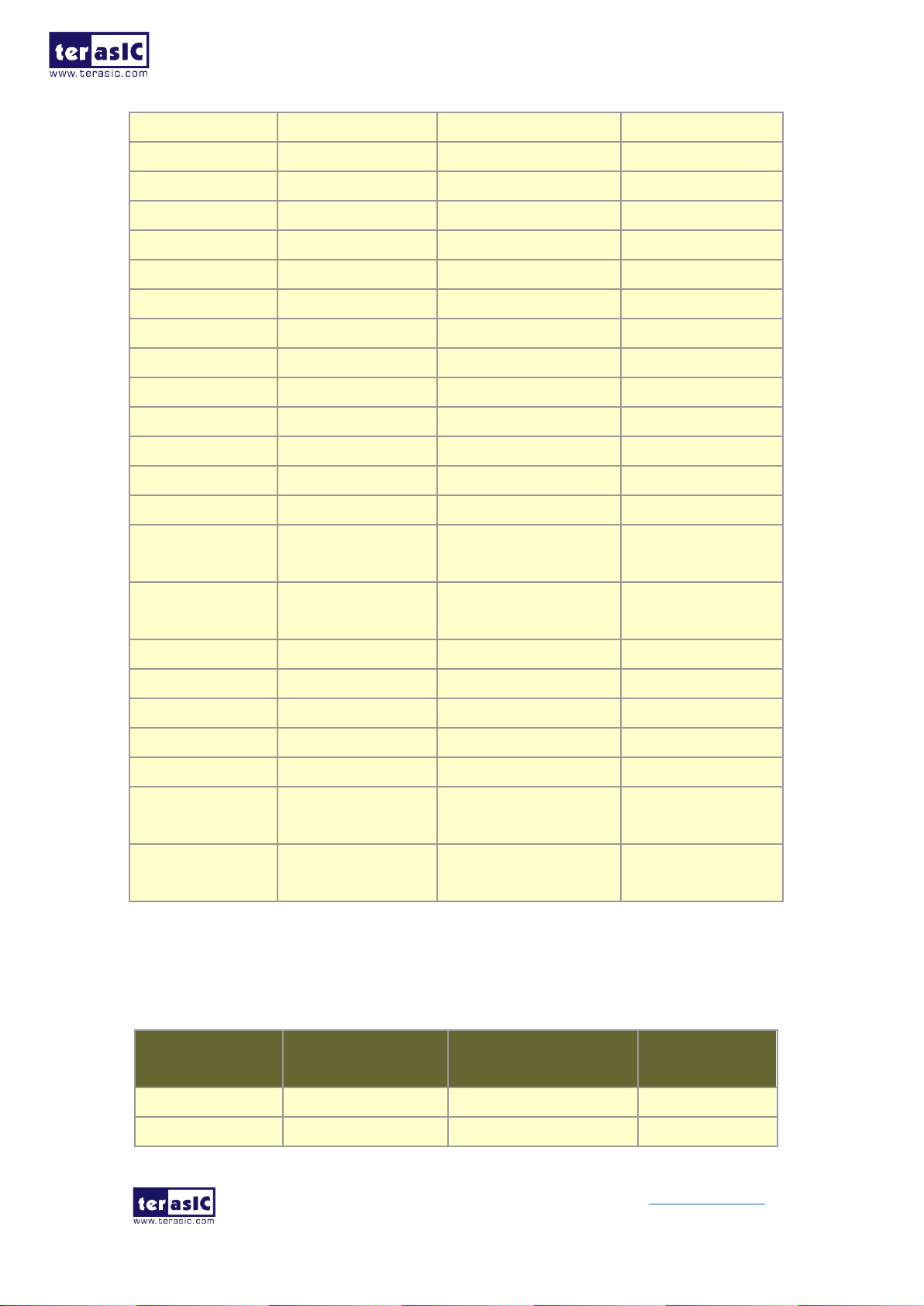
DE5a-NET DDR4
User Manual
45
www.terasic.com
October 8, 2018
QDRIIB_Q6
Read Data bus[6]
1.8-V HSTL Class I
PIN_G23
QDRIIB_Q7
Read Data bus[7]
1.8-V HSTL Class I
PIN_F21
QDRIIB_Q8
Read Data bus[8]
1.8-V HSTL Class I
PIN_E23
QDRIIB_Q9
Read Data bus[9]
1.8-V HSTL Class I
PIN_A22
QDRIIB_Q10
Read Data bus[10]
1.8-V HSTL Class I
PIN_B22
QDRIIB_Q11
Read Data bus[11]
1.8-V HSTL Class I
PIN_C22
QDRIIB_Q12
Read Data bus[12]
1.8-V HSTL Class I
PIN_B23
QDRIIB_Q13
Read Data bus[13]
1.8-V HSTL Class I
PIN_A21
QDRIIB_Q14
Read Data bus[14]
1.8-V HSTL Class I
PIN_C21
QDRIIB_Q15
Read Data bus[15]
1.8-V HSTL Class I
PIN_E22
QDRIIB_Q16
Read Data bus[16]
1.8-V HSTL Class I
PIN_F22
QDRIIB_Q17
Read Data bus[17]
1.8-V HSTL Class I
PIN_G22
QDRIIB_BWS_n0
Byte Write select[0]
1.8-V HSTL Class I
PIN_G20
QDRIIB_BWS_n1
Byte Write select[1]
1.8-V HSTL Class I
PIN_H20
QDRIIB_K_p
Clock P
Differential 1.8-V HSTL
Class I
PIN_K21
QDRIIB_K_n
Clock N
Differential 1.8-V HSTL
Class I
PIN_J21
QDRIIB_CQ_p
Echo clock P
1.8-V HSTL Class I
PIN_D23
QDRIIB_CQ_n
Echo clock N
1.8-V HSTL Class I
PIN_C23
QDRIIB_RPS_n
Report Select
1.8-V HSTL Class I
PIN_J16
QDRIIB_WPS_n
Write Port Select
1.8-V HSTL Class I
PIN_K16
QDRIIB_DOFF_n
PLL Turn Off
1.8-V HSTL Class I
PIN_H16
QDRIIB_ODT
On-Die Termination
Input
1.8-V HSTL Class I
PIN_M17
QDRIIB_QVLD
Valid Output
Indicator
1.8-V HSTL Class I
PIN_K22
Table 2-16 QDRII+ SRAM C Pin Assignments, Schematic Signal Names, and
Functions
Schematic
Signal Name
Description
I/O Standard
Arria 10 GX Pin
Number
QDRIIC_A0
Address bus[0]
1.8-V HSTL Class I
PIN_D25
QDRIIC_A1
Address bus[1]
1.8-V HSTL Class I
PIN_D26

DE5a-NET DDR4
User Manual
46
www.terasic.com
October 8, 2018
QDRIIC_A2
Address bus[2]
1.8-V HSTL Class I
PIN_A26
QDRIIC_A3
Address bus[3]
1.8-V HSTL Class I
PIN_A27
QDRIIC_A4
Address bus[4]
1.8-V HSTL Class I
PIN_A29
QDRIIC_A5
Address bus[5]
1.8-V HSTL Class I
PIN_A30
QDRIIC_A6
Address bus[6]
1.8-V HSTL Class I
PIN_B27
QDRIIC_A7
Address bus[7]
1.8-V HSTL Class I
PIN_B28
QDRIIC_A8
Address bus[8]
1.8-V HSTL Class I
PIN_C27
QDRIIC_A9
Address bus[9]
1.8-V HSTL Class I
PIN_C28
QDRIIC_A10
Address bus[10]
1.8-V HSTL Class I
PIN_B29
QDRIIC_A11
Address bus[11]
1.8-V HSTL Class I
PIN_B30
QDRIIC_A12
Address bus[12]
1.8-V HSTL Class I
PIN_C30
QDRIIC_A13
Address bus[13]
1.8-V HSTL Class I
PIN_C31
QDRIIC_A14
Address bus[14]
1.8-V HSTL Class I
PIN_L25
QDRIIC_A15
Address bus[15]
1.8-V HSTL Class I
PIN_K24
QDRIIC_A16
Address bus[16]
1.8-V HSTL Class I
PIN_J24
QDRIIC_A17
Address bus[17]
1.8-V HSTL Class I
PIN_G25
QDRIIC_A18
Address bus[18]
1.8-V HSTL Class I
PIN_F25
QDRIIC_A19
Address bus[19]
1.8-V HSTL Class I
PIN_J25
QDRIIC_A20
Address bus[20]
1.8-V HSTL Class I
PIN_H25
QDRIIC_A21
Address bus[21]
1.8-V HSTL Class I
PIN_J26
QDRIIC_D0
Write data bus[0]
1.8-V HSTL Class I
PIN_AD33
QDRIIC_D1
Write data bus[1]
1.8-V HSTL Class I
PIN_AC33
QDRIIC_D2
Write data bus[2]
1.8-V HSTL Class I
PIN_AB33
QDRIIC_D3
Write data bus[3]
1.8-V HSTL Class I
PIN_AB34
QDRIIC_D4
Write data bus[4]
1.8-V HSTL Class I
PIN_AA34
QDRIIC_D5
Write data bus[5]
1.8-V HSTL Class I
PIN_Y34
QDRIIC_D6
Write data bus[6]
1.8-V HSTL Class I
PIN_W34
QDRIIC_D7
Write data bus[7]
1.8-V HSTL Class I
PIN_AC35
QDRIIC_D8
Write data bus[8]
1.8-V HSTL Class I
PIN_AA35
QDRIIC_D9
Write data bus[9]
1.8-V HSTL Class I
PIN_AF36
QDRIIC_D10
Write data bus[10]
1.8-V HSTL Class I
PIN_AE36
QDRIIC_D11
Write data bus[11]
1.8-V HSTL Class I
PIN_AD34
QDRIIC_D12
Write data bus[12]
1.8-V HSTL Class I
PIN_AE34
QDRIIC_D13
Write data bus[13]
1.8-V HSTL Class I
PIN_AE33
QDRIIC_D14
Write data bus[14]
1.8-V HSTL Class I
PIN_AE32

DE5a-NET DDR4
User Manual
47
www.terasic.com
October 8, 2018
QDRIIC_D15
Write data bus[15]
1.8-V HSTL Class I
PIN_AE31
QDRIIC_D16
Write data bus[16]
1.8-V HSTL Class I
PIN_AF32
QDRIIC_D17
Write data bus[17]
1.8-V HSTL Class I
PIN_AF31
QDRIIC_Q0
Read Data bus[0]
1.8-V HSTL Class I
PIN_T36
QDRIIC_Q1
Read Data bus[1]
1.8-V HSTL Class I
PIN_R36
QDRIIC_Q2
Read Data bus[2]
1.8-V HSTL Class I
PIN_P35
QDRIIC_Q3
Read Data bus[3]
1.8-V HSTL Class I
PIN_N36
QDRIIC_Q4
Read Data bus[4]
1.8-V HSTL Class I
PIN_N37
QDRIIC_Q5
Read Data bus[5]
1.8-V HSTL Class I
PIN_M38
QDRIIC_Q6
Read Data bus[6]
1.8-V HSTL Class I
PIN_M39
QDRIIC_Q7
Read Data bus[7]
1.8-V HSTL Class I
PIN_N38
QDRIIC_Q8
Read Data bus[8]
1.8-V HSTL Class I
PIN_P36
QDRIIC_Q9
Read Data bus[9]
1.8-V HSTL Class I
PIN_Y36
QDRIIC_Q10
Read Data bus[10]
1.8-V HSTL Class I
PIN_M37
QDRIIC_Q11
Read Data bus[11]
1.8-V HSTL Class I
PIN_M35
QDRIIC_Q12
Read Data bus[12]
1.8-V HSTL Class I
PIN_T34
QDRIIC_Q13
Read Data bus[13]
1.8-V HSTL Class I
PIN_N35
QDRIIC_Q14
Read Data bus[14]
1.8-V HSTL Class I
PIN_T35
QDRIIC_Q15
Read Data bus[15]
1.8-V HSTL Class I
PIN_U35
QDRIIC_Q16
Read Data bus[16]
1.8-V HSTL Class I
PIN_V35
QDRIIC_Q17
Read Data bus[17]
1.8-V HSTL Class I
PIN_W35
QDRIIC_BWS_n0
Byte Write select[0]
1.8-V HSTL Class I
PIN_AB35
QDRIIC_BWS_n1
Byte Write select[1]
1.8-V HSTL Class I
PIN_AD35
QDRIIC_K_p
Clock P
Differential 1.8-V HSTL
Class I
PIN_AF34
QDRIIC_K_n
Clock N
Differential 1.8-V HSTL
Class I
PIN_AF35
QDRIIC_CQ_p
Echo clock P
1.8-V HSTL Class I
PIN_AD36
QDRIIC_CQ_n
Echo clock N
1.8-V HSTL Class I
PIN_AC36
QDRIIC_RPS_n
Report Select
1.8-V HSTL Class I
PIN_E26
QDRIIC_WPS_n
Write Port Select
1.8-V HSTL Class I
PIN_F26
QDRIIC_DOFF_n
PLL Turn Off
1.8-V HSTL Class I
PIN_D24
QDRIIC_ODT
On-Die Termination
Input
1.8-V HSTL Class I
PIN_B25
QDRIIC_QVLD
Valid Output Indicator
1.8-V HSTL Class I
PIN_U34

DE5a-NET DDR4
User Manual
48
www.terasic.com
October 8, 2018
Table 2-17 QDRII+ SRAM D Pin Assignments, Schematic Signal Names, and
Functions
Schematic
Signal Name
Description
I/O Standard
Arria 10 GX
Pin Number
QDRIID_A0
Address bus[0]
1.8-V HSTL Class I
PIN_Y32
QDRIID_A1
Address bus[1]
1.8-V HSTL Class I
PIN_W33
QDRIID_A2
Address bus[2]
1.8-V HSTL Class I
PIN_P34
QDRIID_A3
Address bus[3]
1.8-V HSTL Class I
PIN_P33
QDRIID_A4
Address bus[4]
1.8-V HSTL Class I
PIN_L32
QDRIID_A5
Address bus[5]
1.8-V HSTL Class I
PIN_K32
QDRIID_A6
Address bus[6]
1.8-V HSTL Class I
PIN_R34
QDRIID_A7
Address bus[7]
1.8-V HSTL Class I
PIN_R33
QDRIID_A8
Address bus[8]
1.8-V HSTL Class I
PIN_T32
QDRIID_A9
Address bus[9]
1.8-V HSTL Class I
PIN_R32
QDRIID_A10
Address bus[10]
1.8-V HSTL Class I
PIN_N32
QDRIID_A11
Address bus[11]
1.8-V HSTL Class I
PIN_M32
QDRIID_A12
Address bus[12]
1.8-V HSTL Class I
PIN_T31
QDRIID_A13
Address bus[13]
1.8-V HSTL Class I
PIN_R31
QDRIID_A14
Address bus[14]
1.8-V HSTL Class I
PIN_K38
QDRIID_A15
Address bus[15]
1.8-V HSTL Class I
PIN_L37
QDRIID_A16
Address bus[16]
1.8-V HSTL Class I
PIN_K36
QDRIID_A17
Address bus[17]
1.8-V HSTL Class I
PIN_N33
QDRIID_A18
Address bus[18]
1.8-V HSTL Class I
PIN_M33
QDRIID_A19
Address bus[19]
1.8-V HSTL Class I
PIN_L39
QDRIID_A20
Address bus[20]
1.8-V HSTL Class I
PIN_K39
QDRIID_A21
Address bus[21]
1.8-V HSTL Class I
PIN_L35
QDRIID_D0
Write data bus[0]
1.8-V HSTL Class I
PIN_E36
QDRIID_D1
Write data bus[1]
1.8-V HSTL Class I
PIN_F34
QDRIID_D2
Write data bus[2]
1.8-V HSTL Class I
PIN_F39
QDRIID_D3
Write data bus[3]
1.8-V HSTL Class I
PIN_F36
QDRIID_D4
Write data bus[4]
1.8-V HSTL Class I
PIN_D33
QDRIID_D5
Write data bus[5]
1.8-V HSTL Class I
PIN_F31
QDRIID_D6
Write data bus[6]
1.8-V HSTL Class I
PIN_G30
QDRIID_D7
Write data bus[7]
1.8-V HSTL Class I
PIN_H30
QDRIID_D8
Write data bus[8]
1.8-V HSTL Class I
PIN_G29

DE5a-NET DDR4
User Manual
49
www.terasic.com
October 8, 2018
QDRIID_D9
Write data bus[9]
1.8-V HSTL Class I
PIN_E33
QDRIID_D10
Write data bus[10]
1.8-V HSTL Class I
PIN_G39
QDRIID_D11
Write data bus[11]
1.8-V HSTL Class I
PIN_E37
QDRIID_D12
Write data bus[12]
1.8-V HSTL Class I
PIN_F37
QDRIID_D13
Write data bus[13]
1.8-V HSTL Class I
PIN_E34
QDRIID_D14
Write data bus[14]
1.8-V HSTL Class I
PIN_D36
QDRIID_D15
Write data bus[15]
1.8-V HSTL Class I
PIN_C37
QDRIID_D16
Write data bus[16]
1.8-V HSTL Class I
PIN_D35
QDRIID_D17
Write data bus[17]
1.8-V HSTL Class I
PIN_D34
QDRIID_Q0
Read Data bus[0]
1.8-V HSTL Class I
PIN_L29
QDRIID_Q1
Read Data bus[1]
1.8-V HSTL Class I
PIN_N30
QDRIID_Q2
Read Data bus[2]
1.8-V HSTL Class I
PIN_K29
QDRIID_Q3
Read Data bus[3]
1.8-V HSTL Class I
PIN_J29
QDRIID_Q4
Read Data bus[4]
1.8-V HSTL Class I
PIN_M30
QDRIID_Q5
Read Data bus[5]
1.8-V HSTL Class I
PIN_J30
QDRIID_Q6
Read Data bus[6]
1.8-V HSTL Class I
PIN_N31
QDRIID_Q7
Read Data bus[7]
1.8-V HSTL Class I
PIN_P31
QDRIID_Q8
Read Data bus[8]
1.8-V HSTL Class I
PIN_H33
QDRIID_Q9
Read Data bus[9]
1.8-V HSTL Class I
PIN_G34
QDRIID_Q10
Read Data bus[10]
1.8-V HSTL Class I
PIN_G33
QDRIID_Q11
Read Data bus[11]
1.8-V HSTL Class I
PIN_L31
QDRIID_Q12
Read Data bus[12]
1.8-V HSTL Class I
PIN_J31
QDRIID_Q13
Read Data bus[13]
1.8-V HSTL Class I
PIN_K31
QDRIID_Q14
Read Data bus[14]
1.8-V HSTL Class I
PIN_L30
QDRIID_Q15
Read Data bus[15]
1.8-V HSTL Class I
PIN_M29
QDRIID_Q16
Read Data bus[16]
1.8-V HSTL Class I
PIN_M28
QDRIID_Q17
Read Data bus[17]
1.8-V HSTL Class I
PIN_N28
QDRIID_BWS_n0
Byte Write select[0]
1.8-V HSTL Class I
PIN_F30
QDRIID_BWS_n1
Byte Write select[1]
1.8-V HSTL Class I
PIN_E31
QDRIID_K_p
Clock P
Differential 1.8-V
HSTL Class I
PIN_F32
QDRIID_K_n
Clock N
Differential 1.8-V
HSTL Class I
PIN_E32
QDRIID_CQ_p
Echo clock P
1.8-V HSTL Class I
PIN_G35
QDRIID_CQ_n
Echo clock N
1.8-V HSTL Class I
PIN_F35

DE5a-NET DDR4
User Manual
50
www.terasic.com
October 8, 2018
QDRIID_RPS_n
Report Select
1.8-V HSTL Class I
PIN_V33
QDRIID_WPS_n
Write Port Select
1.8-V HSTL Class I
PIN_V32
QDRIID_DOFF_n
PLL Turn Off
1.8-V HSTL Class I
PIN_W31
QDRIID_ODT
On-Die Termination Input
1.8-V HSTL Class I
PIN_Y33
QDRIID_QVLD
ValidOutput Indicator
1.8-V HSTL Class I
PIN_P28
2.10 QSPF+ Ports
The development board has four independent 40G QSFP+ connectors that use one
transceiver channel each from the Arria 10 GX FPGA device. These modules take in serial
data from the Arria 10 GX FPGA device and transform them to optical signals. The board
includes cage assemblies for the QSFP+ connectors. Figure 2-15 shows the connections
between the QSFP+ and Arria 10 GX FPGA.
Figure 2-15 Connection between the QSFP+ and Arria GX FPGA
Table 2-18, Table 2-19, Table 2-20 and Table 2-21 list the QSFP+ A, B, C and D pin
assignments and signal names relative to the Arria 10 GX device.

DE5a-NET DDR4
User Manual
51
www.terasic.com
October 8, 2018
Table 2-18 QSFP+ A Pin Assignments, Schematic Signal Names, and Functions
Schematic
Signal Name
Description
I/O Standard
Arria 10 GX
Pin Number
QSFPA_TX_P0
Transmitter data of channel 0
1.4-V PCML
PIN_BD5
QSFPA_TX_N0
Transmitter data of channel 0
1.4-V PCML
PIN_BD6
QSFPA_RX_P0
Receiver data of channel 0
1.4-V PCML
PIN_BB5
QSFPA_RX_N0
Receiver data of channel 0
1.4-V PCML
PIN_BB6
QSFPA_TX_P1
Transmitter data of channel 1
1.4-V PCML
PIN_BC3
QSFPA_TX_N1
Transmitter data of channel 1
1.4-V PCML
PIN_BC4
QSFPA_RX_P1
Receiver data of channel 1
1.4-V PCML
PIN_AY5
QSFPA_RX_N1
Receiver data of channel 1
1.4-V PCML
PIN_AY6
QSFPA_TX_P2
Transmitter data of channel 2
1.4-V PCML
PIN_BB1
QSFPA_TX_N2
Transmitter data of channel 2
1.4-V PCML
PIN_BB2
QSFPA_RX_P2
Receiver data of channel 2
1.4-V PCML
PIN_BA3
QSFPA_RX_N2
Receiver data of channel 2
1.4-V PCML
PIN_BA4
QSFPA_TX_P3
Transmitter data of channel 3
1.4-V PCML
PIN_AY1
QSFPA_TX_N3
Transmitter data of channel 3
1.4-V PCML
PIN_AY2
QSFPA_RX_P3
Receiver data of channel 3
1.4-V PCML
PIN_AW3
QSFPA_RX_N3
Receiver data of channel 3
1.4-V PCML
PIN_AW4
QSFPA_MOD_SEL_n
Module Select
1.8V
PIN_AC10
QSFPA_RST_n
Module Reset
1.8V
PIN_AA9
QSFPA_SCL
2-wire serial interface clock
1.8V
PIN_AA10
QSFPA_SDA
2-wire serial interface data
1.8V
PIN_Y9
QSFPA_LP_MODE
Low Power Mode
1.8V
PIN_AB10
QSFPA_INTERRUPT_n
Interrupt
1.8V
PIN_AB9
QSFPA_MOD_PRS_n
Module Present
1.8V
PIN_AG10
Table 2-19 QSFP+ B Pin Assignments, Schematic Signal Names, and Functions
Schematic
Signal Name
Description
I/O Standard
Arria 10 GX
Pin Number
QSFPB_TX_P0
Transmitter data of channel 0
1.4-V PCML
PIN_AP1
QSFPB_TX_N0
Transmitter data of channel 0
1.4-V PCML
PIN_AP2
QSFPB_RX_P0
Receiver data of channel 0
1.4-V PCML
PIN_AN3

DE5a-NET DDR4
User Manual
52
www.terasic.com
October 8, 2018
QSFPB_RX_N0
Receiver data of channel 0
1.4-V PCML
PIN_AN4
QSFPB_TX_P1
Transmitter data of channel 1
1.4-V PCML
PIN_AM1
QSFPB_TX_N1
Transmitter data of channel 1
1.4-V PCML
PIN_AM2
QSFPB_RX_P1
Receiver data of channel 1
1.4-V PCML
PIN_AL3
QSFPB_RX_N1
Receiver data of channel 1
1.4-V PCML
PIN_AL4
QSFPB_TX_P2
Transmitter data of channel 2
1.4-V PCML
PIN_AK1
QSFPB_TX_N2
Transmitter data of channel 2
1.4-V PCML
PIN_AK2
QSFPB_RX_P2
Receiver data of channel 2
1.4-V PCML
PIN_AJ3
QSFPB_RX_N2
Receiver data of channel 2
1.4-V PCML
PIN_AJ4
QSFPB_TX_P3
Transmitter data of channel 3
1.4-V PCML
PIN_AH1
QSFPB_TX_N3
Transmitter data of channel 3
1.4-V PCML
PIN_AH2
QSFPB_RX_P3
Receiver data of channel 3
1.4-V PCML
PIN_AG3
QSFPB_RX_N3
Receiver data of channel 3
1.4-V PCML
PIN_AG4
QSFPB_MOD_SEL_n
Module Select
1.8V
PIN_AP6
QSFPB_RST_n
Module Reset
1.8V
PIN_AR6
QSFPB_SCL
2-wire serial interface clock
1.8V
PIN_AM7
QSFPB_SDA
2-wire serial interface data
1.8V
PIN_AM8
QSFPB_LP_MODE
Low Power Mode
1.8V
PIN_AM10
QSFPB_INTERRUPT_n
Interrupt
1.8V
PIN_AK9
QSFPB_MOD_PRS_n
Module Present
1.8V
PIN_AL10
Table 2-20 QSFP+ C Pin Assignments, Schematic Signal Names, and Functions
Schematic
Signal Name
Description
I/O Standard
Arria 10 GX
Pin
Number
QSFPC_TX_P0
Transmitter data of channel 0
1.4-V PCML
PIN_AB1
QSFPC_TX_N0
Transmitter data of channel 0
1.4-V PCML
PIN_AB2
QSFPC_RX_P0
Receiver data of channel 0
1.4-V PCML
PIN_AA3
QSFPC_RX_N0
Receiver data of channel 0
1.4-V PCML
PIN_AA4
QSFPC_TX_P1
Transmitter data of channel 1
1.4-V PCML
PIN_Y1
QSFPC_TX_N1
Transmitter data of channel 1
1.4-V PCML
PIN_Y2
QSFPC_RX_P1
Receiver data of channel 1
1.4-V PCML
PIN_W3
QSFPC_RX_N1
Receiver data of channel 1
1.4-V PCML
PIN_W4

DE5a-NET DDR4
User Manual
53
www.terasic.com
October 8, 2018
QSFPC_TX_P2
Transmitter data of channel 2
1.4-V PCML
PIN_V1
QSFPC_TX_N2
Transmitter data of channel 2
1.4-V PCML
PIN_V2
QSFPC_RX_P2
Receiver data of channel 2
1.4-V PCML
PIN_U3
QSFPC_RX_N2
Receiver data of channel 2
1.4-V PCML
PIN_U4
QSFPC_TX_P3
Transmitter data of channel 3
1.4-V PCML
PIN_T1
QSFPC_TX_N3
Transmitter data of channel 3
1.4-V PCML
PIN_T2
QSFPC_RX_P3
Receiver data of channel 3
1.4-V PCML
PIN_R3
QSFPC_RX_N3
Receiver data of channel 3
1.4-V PCML
PIN_R4
QSFPC_MOD_SEL_n
Module Select
1.8V
PIN_AL9
QSFPC_RST_n
Module Reset
1.8V
PIN_AJ9
QSFPC_SCL
2-wire serial interface clock
1.8V
PIN_AL11
QSFPC_SDA
2-wire serial interface data
1.8V
PIN_AK11
QSFPC_LP_MODE
Low Power Mode
1.8V
PIN_AH10
QSFPC_INTERRUPT_n
Interrupt
1.8V
PIN_AD11
QSFPC_MOD_PRS_n
Module Present
1.8V
PIN_AD10
Table 2-21 QSFP+ D Pin Assignments, Schematic Signal Names, and Functions
Schematic
Signal Name
Description
I/O Standard
Arria 10 GX
Pin
Number
QSFPD_TX_P0
Transmitter data of channel 0
1.4-V PCML
PIN_K1
QSFPD_TX_N0
Transmitter data of channel 0
1.4-V PCML
PIN_K2
QSFPD_RX_P0
Receiver data of channel 0
1.4-V PCML
PIN_J3
QSFPD_RX_N0
Receiver data of channel 0
1.4-V PCML
PIN_J4
QSFPD_TX_P1
Transmitter data of channel 1
1.4-V PCML
PIN_H1
QSFPD_TX_N1
Transmitter data of channel 1
1.4-V PCML
PIN_H2
QSFPD_RX_P1
Receiver data of channel 1
1.4-V PCML
PIN_G3
QSFPD_RX_N1
Receiver data of channel 1
1.4-V PCML
PIN_G4
QSFPD_TX_P2
Transmitter data of channel 2
1.4-V PCML
PIN_F1
QSFPD_TX_N2
Transmitter data of channel 2
1.4-V PCML
PIN_F2
QSFPD_RX_P2
Receiver data of channel 2
1.4-V PCML
PIN_E3
QSFPD_RX_N2
Receiver data of channel 2
1.4-V PCML
PIN_E4
QSFPD_TX_P3
Transmitter data of channel 3
1.4-V PCML
PIN_D1
QSFPD_TX_N3
Transmitter data of channel 3
1.4-V PCML
PIN_D2

DE5a-NET DDR4
User Manual
54
www.terasic.com
October 8, 2018
QSFPD_RX_P3
Receiver data of channel 3
1.4-V PCML
PIN_D5
QSFPD_RX_N3
Receiver data of channel 3
1.4-V PCML
PIN_D6
QSFPD_MOD_SEL_n
Module Select
1.8V
PIN_AA11
QSFPD_RST_n
Module Reset
1.8V
PIN_Y11
QSFPD_SCL
2-wire serial interface clock
1.8V
PIN_W9
QSFPD_SDA
2-wire serial interface data
1.8V
PIN_W10
QSFPD_LP_MODE
Low Power Mode
1.8V
PIN_AA12
QSFPD_INTERRUPT_n
Interrupt
1.8V
PIN_W13
QSFPD_MOD_PRS_n
Module Present
1.8V
PIN_Y12
2.11 PCI Express
The FPGA development board is designed to fit entirely into a PC motherboard with x8 or
x16 PCI Express slot. Utilizing built-in transceivers on a Arria 10 GX device, it is able to
provide a fully integrated PCI Express-compliant solution for multi-lane (x1, x4, and x8)
applications. With the PCI Express hard IP block incorporated in the Arria 10 GX device,
it will allow users to implement simple and fast protocol, as well as saving logic resources
for logic application. Figure 2-16 presents the pin connection established between the
Arria 10 GX and PCI Express.
The PCI Express interface supports complete PCI Express Gen1 at 2.5Gbps/lane, Gen2
at 5.0Gbps/lane, and Gen3 at 8.0Gbps/lane protocol stack solution compliant to PCI
Express base specification 3.0 that includes PHY-MAC, Data Link, and transaction layer
circuitry embedded in PCI Express hard IP blocks.
Please note that it is a requirement that you connect the PCIe external power connector
to 6-pin 12V DC power connector in the FPGA to avoid FPGA damage due to insufficient
power. The PCIE_REFCLK_p signal is a differential input that is driven from the PC
motherboard on this board through the PCIe edge connector. A DIP switch (SW5) is
connected to the PCI Express to allow different configurations to enable a x1, x4, or x8
PCIe.
Table 2-22 summarizes the PCI Express pin assignments of the signal names relative to
the Arria 10 GX FPGA.

DE5a-NET DDR4
User Manual
55
www.terasic.com
October 8, 2018
Figure 2-16 PCI Express pin connection
Table 2-22 PCI Express Pin Assignments, Schematic Signal Names, and Functions
Schematic
Signal Name
Description
I/O Standard
Arria 10 GX
Pin Number
PCIE_TX_p0
Add-in card transmit bus
1.4-V PCML
PIN_AV44
PCIE_TX_n0
Add-in card transmit bus
1.4-V PCML
PIN_AV43
PCIE_TX_p1
Add-in card transmit bus
1.4-V PCML
PIN_AT44
PCIE_TX_n1
Add-in card transmit bus
1.4-V PCML
PIN_AT43
PCIE_TX_p2
Add-in card transmit bus
1.4-V PCML
PIN_AP44
PCIE_TX_n2
Add-in card transmit bus
1.4-V PCML
PIN_AP43
PCIE_TX_p3
Add-in card transmit bus
1.4-V PCML
PIN_AM44
PCIE_TX_n3
Add-in card transmit bus
1.4-V PCML
PIN_AM43
PCIE_TX_p4
Add-in card transmit bus
1.4-V PCML
PIN_AK44
PCIE_TX_n4
Add-in card transmit bus
1.4-V PCML
PIN_AK43
PCIE_TX_p5
Add-in card transmit bus
1.4-V PCML
PIN_AH44
PCIE_TX_n5
Add-in card transmit bus
1.4-V PCML
PIN_AH43
PCIE_TX_p6
Add-in card transmit bus
1.4-V PCML
PIN_AF44
PCIE_TX_n6
Add-in card transmit bus
1.4-V PCML
PIN_AF43
PCIE_TX_p7
Add-in card transmit bus
1.4-V PCML
PIN_AD44
PCIE_TX_n7
Add-in card transmit bus
1.4-V PCML
PIN_AD43
PCIE_RX_p0
Add-in card receive bus
1.4-V PCML
PIN_AU42

DE5a-NET DDR4
User Manual
56
www.terasic.com
October 8, 2018
PCIE_RX_n0
Add-in card receive bus
1.4-V PCML
PIN_AU41
PCIE_RX_p1
Add-in card receive bus
1.4-V PCML
PIN_AR42
PCIE_RX_n1
Add-in card receive bus
1.4-V PCML
PIN_AR41
PCIE_RX_p2
Add-in card receive bus
1.4-V PCML
PIN_AN42
PCIE_RX_n2
Add-in card receive bus
1.4-V PCML
PIN_AN41
PCIE_RX_p3
Add-in card receive bus
1.4-V PCML
PIN_AL42
PCIE_RX_n3
Add-in card receive bus
1.4-V PCML
PIN_AL41
PCIE_RX_p4
Add-in card receive bus
1.4-V PCML
PIN_AJ42
PCIE_RX_n4
Add-in card receive bus
1.4-V PCML
PIN_AJ41
PCIE_RX_p5
Add-in card receive bus
1.4-V PCML
PIN_AG42
PCIE_RX_n5
Add-in card receive bus
1.4-V PCML
PIN_AG41
PCIE_RX_p6
Add-in card receive bus
1.4-V PCML
PIN_AE42
PCIE_RX_n6
Add-in card receive bus
1.4-V PCML
PIN_AE41
PCIE_RX_p7
Add-in card receive bus
1.4-V PCML
PIN_AC42
PCIE_RX_n7
Add-in card receive bus
1.4-VPCML
PIN_AC41
PCIE_REFCLK_p
Motherboard reference clock
HCSL
PIN_AH40
PCIE_REFCLK_n
Motherboard reference clock
HCSL
PIN_AH39
OB_PCIE_REFCLK_p
On-board PCIe reference clock
LVDS
PIN_AK40
OB_PCIE_REFCLK_n
On-board PCIe reference clock
LVDS
PIN_AK39
PCIE_PERST_n
Reset
1.8-V
PIN_AT25
PCIE_SMBCLK
SMB clock
1.8-V
PIN_AM25
PCIE_SMBDAT
SMB data
1.8-V
PIN_AR24
PCIE_WAKE_n
Wake signal
1.8-V
PIN_AN26
PCIE_PRSNT1n
Hot plug detect
-
-
PCIE_PRSNT2n_x1
Hot plug detect x1 PCIe slot
enabled using SW5 dip switch
-
-
PCIE_PRSNT2n_x4
Hot plug detect x4 PCIe slot
enabled using SW5 dip switch
-
-
PCIE_PRSNT2n_x8
Hot plug detect x8 PCIe slot
enabled using SW5 dip switch
-
-

DE5a-NET DDR4
User Manual
57
www.terasic.com
October 8, 2018
2.12 RS-422 Expansion Header
The 2x5 RS-422 expansion header is designed to perform communication between
boards. Users can use Terasic defined RS422-RJ45 board to translate RS-422 signal,
allowing a transmission speed of up to 26 Mbps. Figure 2-17 shows the RS-422
application diagram. Table 2-23 lists the RS-422 pin assignments, signal names and
functions.
Figure 2-17 Block Diagram of RS-422 application
Table 2-23 RS-422 Pin Assignments, Schematic Signal Names and Functions
Schematic
Signal Name
Description
I/O Standard
Arria 10 GX
Pin Number
RS422_DE
Driver Enable. A high on DE
enables the driver. A low input
will force the driver outputs into a
high impedance state.
1.8V
PIN_AN8
RS422_DIN
Receiver Output. The data is send
to FPGA.
PIN_AM9
RS422_DOUT
Driver Input. The data is sent from
FPGA.
PIN_W14
RS422_RE_n
Receiver Enable. A low enables
the receiver. A high input forces
the receiver output into a high
impedance state.
PIN_AD9

DE5a-NET DDR4
User Manual
58
www.terasic.com
October 8, 2018
Chapter 3
System Builder
his chapter describes how users can create a custom design project for the FPGA
board from a software tool named System Builder.
3.1 Introduction
The System Builder is a Windows based software utility. It is designed to help users create
a Quartus Prime project for the FPGA board within minutes. The Quartus Prime project
files generated include:
⚫ Quartus Prime Project File (.qpf)
⚫ Quartus Prime Setting File (.qsf)
⚫ Top-Level Design File (.v)
⚫ External PLL Controller (.v)
⚫ Synopsis Design Constraints file (.sdc)
⚫ Pin Assignment Document (.htm)
The System Builder not only can generate the files above, but can also provide error-
checking rules to handle situation that are prone to errors. The common mistakes that
users encounter are the following:
⚫ Board damaged for wrong pin/bank voltage assignment.
⚫ Board malfunction caused by wrong device connections or missing pin counts
for connected ends.
⚫ Performance dropped because of improper pin assignments
T

DE5a-NET DDR4
User Manual
59
www.terasic.com
October 8, 2018
3.2 General Design Flow
This section will introduce the general design flow to build a project for the FPGA board
via the System Builder. The general design flow is illustrated in the Figure 3-1.
Users should launch System Builder and create a new project according to their design
requirements. When users complete the settings, the System Builder will generate two
major files which include top-level design file (.v) and the Quartus Prime setting file (.qsf).
The top-level design file contains top-level Verilog wrapper for users to add their own
design/logic. The Quartus Prime setting file contains information such as FPGA device
type, top-level pin assignment, and I/O standard for each user-defined I/O pin.
Finally, Quartus Prime programmer must be used to download SOF file to the FPGA board
using JTAG interface.
Figure 3-1 The general design flow of building a project

DE5a-NET DDR4
User Manual
60
www.terasic.com
October 8, 2018
3.3 Using System Builder
This section provides the detailed procedures on how the System Builder is used.
◼ Install and Launch the System Builder
The System Builder is located under the directory: "Tools\SystemBuilder" in the System
CD. Users can copy the entire folder to the host computer without installing the utility.
Please execute the SystemBuilder.exe on the host computer, as shown in Figure 3-2.
Figure 3-2 The System Builder window
◼ Enter Project Name
The project name entered in the circled area as shown in Figure 3-3, will be assigned
automatically as the name of the top-level design entry.

DE5a-NET DDR4
User Manual
61
www.terasic.com
October 8, 2018
Figure 3-3 The Quartus project name
◼ System Configuration
Users are given the flexibility of enabling their choices of components connected to the
FPGA under System Configuration, as shown in Figure 3-4. Each component of the FPGA
board is listed to be enabled or disabled according to users’ needs. If a component is
enabled, the System Builder will automatically generate the associated pin assignments
including its pin name, pin location, pin direction, and I/O standards.
Note: The pin assignments for some components (e.g. DDR4 and QSFP+) require
associated controller codes in the Quartus project or it would result in compilation error.
Hence please do not select them if they are not needed in the design. To use the DDR4
controller, please refer to the DDR4 SDRAM demonstration in Chapter 6.

DE5a-NET DDR4
User Manual
62
www.terasic.com
October 8, 2018
Figure 3-4 System Configuration group
◼ Programmable Oscillator
There are two external oscillators on-board that provide reference clocks for the following
signals
QSFPA_REFCLK,QSFPB_REFCLK,QSFPC_REFCLK,QSFPD_REFCLK,
DDR4_REFCLK, QDRII_REFCLK, and OB_PCIE_REFCLK. To use these clock, users
can select the desired frequency on the Programmable Oscillator group, as shown in
Figure 3-5. QDRII, DDR4, or QSFP+ must be checked before users can start to specify
the desired frequency in the programmable oscillators.
As the Quartus project is created, System Builder automatically generates the associated
controller according to users’ desired frequency in Verilog which facilitates users’
implementation as no additional control code is required to configure the programmable
oscillator.
Note: If users need to dynamically change the frequency, they would need to modify the
generated control code themselves.

DE5a-NET DDR4
User Manual
63
www.terasic.com
October 8, 2018
Figure 3-5 External programmable oscillators
◼ Project Setting Management
The System Builder also provides functions to restore default setting, load a setting, and
save board configuration file, as shown in HFigure 3-6. Users can save the current board
configuration information into a .cfg file and load it into the System Builder.

DE5a-NET DDR4
User Manual
64
www.terasic.com
October 8, 2018
Figure 3-6 Project Settings
◼ Project Generation
When users press the Generate button, the System Builder will generate the
corresponding Quartus Prime files and documents as listed in the Table 3-1 in the
directory specified by the user.
Table 3-1 Files generated by the System Builder
No.
Filename
Description
1
<Project name>.v
Top Level Verilog File for Quartus Prime
2
Si5340_controller (*)
Si5340A and Si5340BExternal Oscillator Controller IP
3
<Project name>.qpf
Quartus Prime Project File
4
<Project name>.qsf
Quartus Prime Setting File
5
<Project name>.sdc
Synopsis Design Constraints File for Quartus Prime
6
<Project name>.htm
Pin Assignment Document

DE5a-NET DDR4
User Manual
65
www.terasic.com
October 8, 2018
(*) The Si5340_controller is a folder which contains the Verilog files for the configuration
of Si5340A and Si5340B.
Users can add custom logic into the project and compile the project in Quartus Prime to
generate the SRAM Object File (.sof).
For Si5340A, its controller will be instantiated in the Quartus Prime top-level file, as listed
below:
For Si5340B, its controller will be instantiated in the Quartus Prime top-level file, as listed
below:

DE5a-NET DDR4
User Manual
66
www.terasic.com
October 8, 2018
If the dynamic configuration for the oscillators required, users need to modify the code
according to users’ desired behavior.

DE5a-NET DDR4
User Manual
67
www.terasic.com
October 8, 2018
Chapter 4
Flash Programming
s you develop your own project using the Altera tools, you can program the flash
memory device so that your own design loads from flash memory into the FPGA
on power up. This chapter will describe how to use Altera Quartus Prime
Programmer Tool to program the common flash interface (CFI) flash memory device on
the FPGA board. The Arria 10 GX FPGA development board ships with the CFI flash
device preprogrammed with a default factory FPGA configuration for running the Parallel
Flash Loader design example.
4.1 CFI Flash Memory Map
Table 4-1shows the default memory contents of two interlaced 1Gb (128MB) CFI flash
device. Each flash device has a 16-bit data bus and the two combined flash devices allow
for a 32-bit flash memory interface. For the factory default code to run correctly and update
designs in the user memory, this memory map must not be altered.
Table 4-1 Flash Memory Map (Byte Address)
Block Description
Size(KB)
Address Range
PFL option bits
64
0x00030000 – 0x0003FFFF
Factory hardware
44,032
0x00040000 – 0x02B3FFFF
User hardware
44,032
0x02B40000 – 0x0563FFFF
Factory software
8,192
0x05640000 – 0x05E3FFFF
User software and data
165,632
0x05E40000 – 0x0FFFFFFF
For user application, user hardware must be stored with start address 0x02B40000, and
the user’s software is suggested to be stored with start address 0x05E40000. The NIOS
II EDS tool nios-2-flash-programmer is used for programming the flash. Before
A

DE5a-NET DDR4
User Manual
68
www.terasic.com
October 8, 2018
programming, users need to translate their Quartus .sof and NIOS II .elf files into the .flash
which is used by the nios-2-flash-programmer. For .sof to .flash translation, NIOS II EDS
tool sof2flsh can be used. For the .elf to .flash translation, NIOS II EDS tool elf2flash can
be used. For convenience, the System CD contains a batch file for file translation and flash
programming with users given .sof and .elf file.
4.2 FPGA Configure Operation
Here is the procedure to enable FPGA configuration from Flash:
1. Please make sure the FPGA configuration data has been stored in the CFI flash.
2. Set the FPGA configuration mode to FPPx32 mode by setting SW3 MSEL[0:2] as
000 as shown in Figure 4-1.
3. Specify the configuration of the FPGA using the default Factory Configuration or User
Configuration by setting SW3 according to Figure 4-2.
4. Power on the FPGA board or press MAX_RST button if board is already powered on
5. When configuration is completed, the green Configure Done LED will light. If there is
error, the red Configure Error LED will light.
Figure 4-1 SW3 MSEL[0:2]=000

DE5a-NET DDR4
User Manual
69
www.terasic.com
October 8, 2018
4-2 Configuration Image Selection
4.3 Flash Programming with Users Design
Users can program the flash memory device so that a custom design loads from flash
memory into the FPGA on power up. For convenience, the translation and programming
batch files are available on the following folder in the System CD.
Demonstrations/Hello/flash_programming_batch
There folder contains five files as shown in Table 4-2
Table 4-2 Content of flash_programming_batch folder
Files Name
Description
DE5a_NET_PFL.sof
Parallel Flash Loader Design
flash_program.bat
Top batch file to download DE5a_NET_PFL.sof and launch
batch flash_program.sh
flash_program.sh
Translate .sof and .elf into .flash and programming flash with
the generated .flash file
DE5a_NET.sof
Hardware design file for Hello Demo
HELLO_NIOS.elf
Software design file for Hello Demo
To apply the batch file to users’.sof and .elf file, users can change the.sof and .elf filename
in the flash_program.sh file as shown inFigure 4-3.

DE5a-NET DDR4
User Manual
70
www.terasic.com
October 8, 2018
Figure 4-3 Change to usrs’.sof and .elf filename
If your design does not contain a NIOS II processor, users can add “#” to comment (disable)
the elf2flash and nios-flash-programmer commands (marked with green lines as below) in
the flash_program.sh file as shown in Figure 4-4.
Figure 4-4 Disable .elf translation and programming
If your design includes a NIOS II processor and the NIOS II program is stored on external
memory, users must to perform following items so the NIOS II program can be boot from
flash successfully:
1. QSYS should include a Flash controller for the CFI Flash on the development board.
Please ensure that the base address of the controller is 0x00, as shown in Figure 4-5.
2. In NIOS II processor options, select FLASH as reset vector memory and specify
0x05E40000 as reset vector, as shown in Figure 4-6.

DE5a-NET DDR4
User Manual
71
www.terasic.com
October 8, 2018
Figure 4-5 Flash Controller Settings in QSYS
Figure 4-6 Reset Vector Settings for NIOS II Processor
For implementation detail, users can refer the Hello example located in the CD folder:
Demonstrations/ Hello
4.4 Restore Factory Settings
This section describes how to restore the original factory contents to the flash memory
device on the FPGA development board. Perform the following instructions:
1. Make sure the Nios II EDS and USB-Blaster II driver are installed.
2. Make sure the FPGA board and PC are connected with an UBS Cable.
3. Power on the FPGA board.
4. Copy the “Demonstrations/PFL/flash_programming_batch” folder under the CD
to your PC’s local drive.
5. Execute the batch file flash_program.bat to start flash programming.
6. Power off the FPGA Board.
7. Set FPGA configure mode as FPPx32 Mode by setting SW3 MSEL[0:2] to 000.
8. Specify configuration of the FPGA to Factory Hardware by setting the
FACTORY_LOAD dip in SW3 to the ‘1’ position.
9. Power on the FPGA Board, and the Configure Done LED should light.
Except for programming the Flash with the default code PFL, the batch file also writes PFL
(Parallel Flash Loader) Option Bits data into the address 0x30000. The option bits data
specifies 0x2B40000 as start address of your hardware design.
The NIOS II EDS tool nios-2-flash-programmer programs the Flash based on the Parallel

DE5a-NET DDR4
User Manual
72
www.terasic.com
October 8, 2018
Flasher Loader design in the FPGA. The Parallel Flash Loader design is included in the
default code PFL and the source code is available in the folder Demonstrations/ PFL in
System CD.

DE5a-NET DDR4
User Manual
73
www.terasic.com
October 8, 2018
Chapter 5
Peripheral Reference
Design
his chapter introduces DE5a-NET peripheral interface reference designs. It mainly
introduces Si5340 chip which is a programmable clock generator. We provide two
ways (Pure RTL IP and NIOS/Qsys System) respectively to show how to control
Si5340 to output desired frequencies, as well as how to control the fan speed. The
source codes and tool of these examples are all available on the System CD.
5.1 Temperature Monitor: Board Protection
This section introduces a Terasic Temperature Monitor IP which can be used to monitor
board temperature and raise an alert when the FPGA temperature reaches the specified
threshold. Figure 5-1 shows the block diagram for this demonstration. The User Logic
keeps LED blinking to indicate the monitor status is normal. This function can be enabled
or disabled through the enable pin. Alert Temperature is set to 80°C by default. The
measured FPGA temperature is displayed on the two 7-segment displays. If the FPGA
temperature exceeds 80°C, the alert is triggered. It would cause the User Logic to be
disabled and the LED will be turned off.
T

DE5a-NET DDR4
User Manual
74
www.terasic.com
October 8, 2018
Figure 5-1 Block Diagram of Temperature Monitor
◼ Temperature Monitor IP
The temperature Monitor IP is called as Temperature_Monitor. Table 5-1 shows the
interface of the Temperature_Monitor IP. Users need to provide 50 MHz clock signal for
this IP and connect the I2C bus to the temperature chip. Users also need to specify the
temperature threshold through the Alert_Temperature. If the measured FPGA temperature
exceeds the threshold specified by Alert_Temperature, the Alert signal will be pulled high.
Users need to turn off the board immediately to avoid any damage to the FPGA.
Table 5-1 Temperature_Monitor Interface
Port
Direction
Description
iClk50
input
Provide 50 MHz clock signal to the IP
TEMP_I2C_SCL
output
I2C SCL pin for Temperature Sensor
TEMP_I2C_SDA
In/out
I2C SDA pin for Temperature Sensor
Alert_Temperature[9:0]
input
Set alter temperature in degree C.
Typically 80 is recommended. Do NOT
exceed 95.
Alert
output
High active. When FPGA temperature
exceeds the threshold specified by
Alert_temperature, the alert pin will be

DE5a-NET DDR4
User Manual
75
www.terasic.com
October 8, 2018
pulled high.
Note the Alert signal will never be pulled
low once it is pulled except when FPGA is
reconfigured.
.Temp_Detected
output
Optional Interface. This interface is
reserved to provide current measured
FPGA temperature.
◼ Demonstration File Locations
⚫ Hardware project directory: Board_Protection
⚫ Bitstream used: Board_Protection.sof
⚫ Demo batch file : Board_Protection\demo_batch\test_ub2.bat
◼ Demonstration Setup and Instructions
⚫ Make sure Quartus Prime is installed on your PC.
⚫ Power on the FPGA board.
⚫ Use the USB Cable to connect your PC and the FPGA board and install USB Blaster
II driver if necessary.
⚫ Execute the demo batch file “test_ub2.bat” under the batch file folder,
Board_Protection\demo_batch.
⚫ After FPGA is configured, the four user LEDs will blink. The measured temperature
will be displayed in the two 7-segment displays.
⚫ If the FPGA temperature exceed 80s degree, the LEDs will stop blinking. For test,
please modify the Alert_Temperature to a lower value to so the measured
temperature value can exceed the temperature specified by .Alert_Temperature the
in finally.

DE5a-NET DDR4
User Manual
76
www.terasic.com
October 8, 2018
5.2 Configure Si5340A/B in RTL
There are two Silicon Labs Si5340 clock generators on DE5a-net FPGA board can provide
adjustable frequency reference clock (See Figure 5-2) for QSFP, QDRII, DDR4 and PCIe
interfaces, etc. Each Si5340 clock generator can output four groups differential
frequencies from 100Hz ~ 712.5Mhz though I2C interface configuration. This chapter will
show you how to use FPGA RTL IP to configure each Si5340 PLL and generate users
desired output frequency to each peripheral. In the following instruction, the two Si5340
chips will be named as Si5340A and Si5340B respectively.
Figure 5-2 Si570 Block diagram
◼ Creating Si5340 Control IP
The Si5340 control IP is located in the folder: "\Demonstrations\si5340_control_ip" in the
System CD. Also, System Builder tool ( locate in System CD) can be used to help users
to set Si5340 to output desired frequencies, and generate a Quartus project with control
IP. In System Builder window, when checking the boxes of SFP, QDRII , DDR4 and PCIe
interfaces, Si5340 corresponding output channels will become available and users can
select desired frequencies. For example, when checking QSFP+ A box (See Figure 5-3),
SI5340A QSFPA_REFCLK_P/N can provide seven frequencies from 100Mhz to
644.5312Mhz for users selecting.

DE5a-NET DDR4
User Manual
77
www.terasic.com
October 8, 2018
As shown in Figure 5-4, if all the receiving Si5340 reference clock interface boxes are
checked, then, every frequency channel of the two Si5340 chips is controllable by users.
Figure 5-3 Enable Si5340A clock on System Builder
Figure 5-4 Enable Si5340A and Si5340B clock on System Builder
Click "Generate" button, then, open the Quartus Project generated by System Builder, the
control IPs for Si5340A and Si5340B can be found in the top level file.

DE5a-NET DDR4
User Manual
78
www.terasic.com
October 8, 2018
If the output frequency doesn’t need to be
modified, users can just add their own User
Logic and compile it, and then, Si5340 can output desired frequencies. At the same time,
System Builder will set Clock constrain according user’s preset frequency in a SDC file
//==========================================
// Configure SI5340A
//==========================================
`define SI5340A_POWER_DOWN 3'h0
`define SI5340A_644M53125 3'h1
`define SI5340A_322M265625 3'h2
`define SI5340A_312M5 3'h3
`define SI5340A_250M 3'h4
`define SI5340A_156M25 3'h5
`define SI5340A_125M 3'h6
`define SI5340A_100M 3'h7
wire si5340a_controller_start;
assign si5340a_controller_start = ~BUTTON[0];
si5340a_controller si5340a_controller(
.iCLK(CLK_50_B2J),
.iRST_n(CPU_RESET_n),
.iStart(si5340a_controller_start),
.iPLL_OUT0_FREQ_SEL(`SI5340A_100M),//QSFP-A
.iPLL_OUT1_FREQ_SEL(`SI5340A_125M),//QSFP-B
.iPLL_OUT2_FREQ_SEL(`SI5340A_156M25),//QSFP-C
.iPLL_OUT3_FREQ_SEL(`SI5340A_644M53125),//QSFP-D
.I2C_CLK(SI5340A_I2C_SCL),
.I2C_DATA(SI5340A_I2C_SDA),
.oPLL_REG_CONFIG_DONE()
);
assign SI5340A_OE_n = 1'b0;
assign SI5340A_RST_n = CPU_RESET_n;
//===========================================
// Configure SI5340B
//===========================================
`define DDR300_QDR275_PCIE100 5'd0
`define DDR266_QDR275_PCIE100 5'd1
`define DDR233_QDR275_PCIE100 5'd2
`define DDR200_QDR275_PCIE100 5'd3
`define DDR150_QDR275_PCIE100 5'd4
`define DDR300_QDR250_PCIE100 5'd5
`define DDR266_QDR250_PCIE100 5'd6
`define DDR233_QDR250_PCIE100 5'd7
`define DDR200_QDR250_PCIE100 5'd8
`define DDR150_QDR250_PCIE100 5'd9
`define DDR300_QDR225_PCIE100 5'd10
`define DDR266_QDR225_PCIE100 5'd11
`define DDR233_QDR225_PCIE100 5'd12
`define DDR200_QDR225_PCIE100 5'd13
`define DDR150_QDR225_PCIE100 5'd14
wire si5340b_controller_start;
wire config_done;
assign si5340b_controller_start = ~BUTTON[0];
si5340b_controller si5340b_controller(
.iCLK(CLK_50_B2J),
.iRST_n(CPU_RESET_n),
.iStart(si5340b_controller_start),
.iPLL_OUT_FREQ_SEL(`DDR300_QDR270_PCIE100),
.I2C_CLK(SI5340B_I2C_SCL),
.I2C_DATA(SI5340B_I2C_SDA),
.oPLL_REG_CONFIG_DONE(config_done)
);
assign SI5340B_OE_n = 1'b0;
assign SI5340B_RST_n = CPU_RESET_n;

DE5a-NET DDR4
User Manual
79
www.terasic.com
October 8, 2018
(as shown in).
Figure 5-5 SDC file created by System Builder
◼ Using Si5340 control IP
Table 5-2 lists the instruction ports of Si5340 Controller IP.
Table 5-2 Si5340 Controller Instruction Ports
Port
Direction
Description
iCLK
input
System Clock (50MHz)
iRST_n
input
Synchronous Reset
(0: Module Reset, 1: Normal)
iStart
input
Start to Configure(positive edge
trigger)
iPLL_OUTX_FREQ_SEL
input
Setting Si5340 Output Channel
Frequency Value
oPLL_REG_CONFIG_DONE
output
Si5340 Configuration status
( 0: Configuration in Progress, 1:
Configuration Complete)

DE5a-NET DDR4
User Manual
80
www.terasic.com
October 8, 2018
I2C_DATA
inout
I2C Serial Data to/fromSi5340
I2C_CLK
output
I2C Serial Clock to Si5340
As shown in Table 5-3 and Table 5-4, both two Si5340 control IPs have preset several
output frequency parameters, if users want to change frequency, users can fill in the input
port " iPLL_OUTX_FREQ_SEL" with a desired frequency value and recompile the project.
For example, in Si5340A control IP, change
.iPLL_OUT1_FREQ_SEL(`SI5340A_125M),
to
.iPLL_OUT1_FREQ_SEL(`SI5340A_156M25),
Recompile project, the Si5340A OUT2 channel (for QSFP-C ) output frequency will change
from 125Mhz to 156.25Mhz.
Table 5-3 Si5340A Controller Reference Clock Frequency Setting
iPLL_OUTX_FREQ_SEL
MODE Setting
Si5340A Channel Clock Frequency(MHz)
3'b000
Power Down
3'b001
644.53125
3'b010
322.26
3'b011
312.25
3'b100
250
3'b101
156.25
3'b110
125
3'b111
100
Table 5-4 Si5340B Controller Reference Clock Frequency Setting
iPLL_OUT_FRE
Q_SEL MODE
Setting
DDR4
Frequency(MHz)
QDRII
Frequency(MHz)
PCIE
Frequency(MHz)
5'b00000
300
275
100

DE5a-NET DDR4
User Manual
81
www.terasic.com
October 8, 2018
5'b00001
266
275
100
5'b00010
233
275
100
5'b00011
200
275
100
5'b00100
150
275
100
5'b00101
300
250
100
5'b00110
266
250
100
5'b00111
233
250
100
5'b01000
200
250
100
5'b01001
150
250
100
5'b01010
300
225
100
5'b01011
266
225
100
5'b01100
233
225
100
5'b01101
200
225
100
5'b01110
150
225
100
Users can also dynamically modify the input parameters, and input a positive edge trigger
for “iStart”, then, Si5340 output frequency can be modified.
After the manually modifying, please remember to modify the corresponding frequency
value in SDC file.
◼ Modify Clock Parameter For Your Own Frequency
If the Si5340 control IP build-in frequencies are not users’ desired, users can refer to below
steps to modify control IP register parameter settings to modify the IP to output a desired
frequency.
1. Firstly, download ClockBuider Pro Software (See Figure 5-6), which is provided by
Silicon Labs. This tool can help users to set the Si5340’s output frequency of each
channel through the GUI interface, and it will automatically calculate the Register
parameters required for each frequency. The tool download link:
http://www.silabs.com/products/clocksoscillators/pages/timing-software-
development-tools.aspx

DE5a-NET DDR4
User Manual
82
www.terasic.com
October 8, 2018
Figure 5-6 ClockBuilder Pro Wizard
2. After the installation, select Si5340, and configure the input frequency and output
frequency as shown in Figure 5-7.

DE5a-NET DDR4
User Manual
83
www.terasic.com
October 8, 2018
Figure 5-7 Define Output Clock Frequencies on ClockBuilder Pro Wizard
3. After the setting is completed, ClockBuider Pro Wizard generates a Design
Report(text), which contains users setting frequency corresponding register value
(See Figure 5-8).
Figure 5-8 Open Design Report on ClockBuilder Pro Wizard
4. Open Si5340 control IP sub-module “si5340a_i2c_reg_controller.v “ as shown in
Figure 5-9, refer Design Report parameter to modify sub-module corresponding
register value (See Figure 5-10).

DE5a-NET DDR4
User Manual
84
www.terasic.com
October 8, 2018
Figure 5-9 Sub-Module file "si5340a_i2c_reg_controller.v"
Figure 5-10 Modify Si5340 Control IP Base on Design Report
After modifying and compiling, Si5340 can output new frequencies according to the users’
setting.
Note :
1. No need to modify all Design Report parameters in
si5340a_i2c_reg_controller.v/si5340b_i2c_reg_controller.v, users can ignore
parameters which have nothing to do with the frequency setting
2. After the manually modifying, please remember to modify clock constrain setting
in .SDC file

DE5a-NET DDR4
User Manual
85
www.terasic.com
October 8, 2018
5.3 Nios II control for
Si5340/Temperature/Power
This demonstration shows how to use the Nios II processor to program two programmable
oscillators (Si5340A and Si5340B) on the FPGA board, how to measure the power
consumption based on the built-in power measure circuit. The demonstration also includes
a function of monitoring system temperature with the on-board temperature sensor.
◼ System Block Diagram
Figure 5-11 shows the system block diagram of this demonstration. The system requires
a 50 MHz clock provided from the board. The four peripherals (including temperature
sensor, Si5340A/B, and INA231) are all controlled by Nios II through the PIO controller,
and all of them are programmed through I2C protocol which is implemented in the C code.
The I2C pins from chip are connected to Qsys System Interconnect Fabric through PIO
controllers. The Nios II program toggles the PIO controller to implement the I2C protocol.
The Nios II program is running in the on-chip memory.

DE5a-NET DDR4
User Manual
86
www.terasic.com
October 8, 2018
Figure 5-11 Block diagram of the Nios II Basic Demonstration
The program provides a menu in nios-terminal, as shown in Figure 5-12 to provide an
interactive interface. With the menu, users can perform the test for the temperatures
sensor, external PLL and power monitor. Note, pressing ‘ENTER’ should be followed with
the choice number.
Figure 5-12 Menu of Demo Program
In temperature test, the program will display local temperature and remote temperature.
The remote temperature is the FPGA temperature, and the local temperature is the board

DE5a-NET DDR4
User Manual
87
www.terasic.com
October 8, 2018
temperature where the temperature sensor located.
A power monitor IC (INA231AIYFFT) embedded on the board can monitor Arria10 real-
time current and power. This IC can work out current/power value as multiplier and divider
are embedded in it. There is a shunt resistor R149 (RSHUNT =0.003 Ω) for INA231AIYFFT
in the circuit, when power on the DE5a-NET board, there will be a voltage drop (named
Shut Voltage) on R149. Based on sense resistors, the program of power monitor can
calculate the associated voltage, current and power consumption from the IN231 through
the I2C interface. Please note the device I2C address is 0x80.
In the external PLL programming test, the program will program the PLL first, and
subsequently will use TERASIC QSYS custom CLOCK_COUNTER IP to count the clock
count in a specified period to check whether the output frequency is changed as configured.
To avoid a Quartus Prime compilation error, dummy transceiver controllers are created to
receive the clock from the external PLL. Users can ignore the functionality of the
transceiver controller in the demonstration. For Si5340A/B programming, Please note the
device I2C address are 0xEE. The program can control the Si5340A to configure the
output frequency of QSFPA/B/C/D REFCLK, or control the Si5340B to configure the output
frequency of DDR4/PCIE/QDRII REFCLK according to your choice.
◼ Demonstration File Locations
⚫ Hardware project directory: NIOS_BASIC_DEMO
⚫ Bitstream used: NIOS_BASIC_DEMO.sof
⚫ Software project directory: NIOS_BASIC_DEMO \software
⚫ Demo batch file : NIOS_BASIC_DEMO\demo_batch\NIOS_BASIC_DEMO.bat,
NIOS_BASIC_DEMO.sh
◼ Demonstration Setup and Instructions
⚫ Make sure Quartus Prime and Nios II are installed on your PC.
⚫ Power on the FPGA board.
⚫ Use the USB Cable to connect your PC and the FPGA board and install USB Blaster
II driver if necessary.
⚫ Execute the demo batch file “NIOS_BASIC_DEMO.bat” under the batch file folder,

DE5a-NET DDR4
User Manual
88
www.terasic.com
October 8, 2018
NIOS_BASIC_DEMO\demo_batch.
⚫ After the Nios II program is downloaded and executed successfully, a prompt
message will be displayed in nios2-terminal.
⚫ For temperature test, please input key ‘0’ and press ‘Enter’ in the nios-terminal, , as
shown in Figure 5-13.
⚫ For power monitor test, please input key ‘1’ and press ‘Enter’ in the nios-terminal, the
Nios II console will display the current values of voltage, current and power as shown
in Figure 5-14.
⚫ For programmable PLL Si5340A test, please input key ‘2’ and press ‘Enter’ in the
nios-terminal first, then select the desired output frequency of QSFPA/B/C/C
REFCLK, as shown in Figure 5-15.
⚫ For programmable PLL Si5340B test, please input key ‘3’ and press ‘Enter’ in the
nios-terminal first, then select the desired output frequency of DDR4/PCIE/QDRII
REFCLK, as shown in Figure 5-16.
Figure 5-13 Temperature Demo

DE5a-NET DDR4
User Manual
89
www.terasic.com
October 8, 2018
Figure 5-14 power monitor Demo
Figure 5-15 Si5340A Demo

DE5a-NET DDR4
User Manual
90
www.terasic.com
October 8, 2018
Figure 5-16 Si5340B Demo
5.4 Fan Speed Control
This demo helps users quickly understand how to set the MAX6650 chip from the FPGA
to control the fansink. The MAX6650 chip can set or retrieve the RPM of the fansink. It can
also monitor if there is any unexpected error and determine which type of error it is. The
following section will save lots of time for the development of user application.
◼ System Block Diagram
Figure 5-17 shows the system block diagram of this demo. It is necessary to configure
the MAX6650 chip prior upon the initialization of fansink control. The MAX6650 chip uses
standard I2C protocol for communication. The functions I2C_Config and
I2C_Bus_Controller set and monitor the RPM of the fansink, respectively. A pre-scaler is
used as frequency divider for the clock frequency of I2C. Users need to calculate the
frequency based on the equations from the datasheet to control the RPM of the fansink.
There are three equations in the datasheet and this demo uses one of them. For other

DE5a-NET DDR4
User Manual
91
www.terasic.com
October 8, 2018
equations, please refer to the datasheet MAX6650-MAX6651.pdf in the system CD.
The Switch[0] controls the RPM in this demo. When the Switch[0] is set to 0, the speed is
around 2000 RPM. The speed would reach about 5000 RPM if the Switch[0] is set to 1. It
would take 10 ~ 30 secs as the buffer time for the conversion. If an error is detected, the
LED would lit. Users need to press KEY[1] to reset the LED by turn it off.
Figure 5-17 Block diagram of the fan speed control demonstration
◼ Alarm Status Register Bit Assignments
When the fan is abnormal, the LED will lit. Users can refer to Table 5-5 and get a better
understanding about the malfunction of the fansink accordingly. The status of BIT 4 ~ 7
can be ignored because BIT 4 is for MAX6651 only and BIT 5 ~ 7 are always low.
Table 5-5 Alarm-Enable Register Bit Masks
BIT
NAME
POR(DEFAULT)
STATE
FUNCTION
7(MSB) to 5
--- 0 Always 0

DE5a-NET DDR4
User Manual
92
www.terasic.com
October 8, 2018
◼ Design Tools
⚫ Quartus Prime 16.1.2 Standard Edition
⚫ Demonstration Source Code
⚫ Project Directory: Demonstration\Fan
⚫ Bit Stream: DE5a_NET.sof
⚫ Demonstration Batch File
Demo Batch File Folder: \Fan\demo_batch
The demo batch file includes following files:
⚫ Batch File: test_ub2.bat
⚫ FPGA Configure File: DE5A_NET.sof
◼ Demonstration Setup
⚫ Make sure Quartus Prime is installed on the host PC.
⚫ Connect the DE5a-Net and the host PC via USB cable. Install the USB-Blaster II
driver if necessary.
⚫ Power on the FPGA Board.
⚫ Execute the demo batch file “test_ub2.bat” under the batch file folder
\Fan\demo_batch.
4
GPIO2
(MAX6651 only)
0
GPIO2 Alarm. Set when GPIO2
is low (MAX6651 only)
3(LED[3])
GPIO1
0
GPIO1 Alarm. Set when GPIO1
is low
2(LED[2])
TACH
0
Tachometer Overflow Alarm
1(LED[1])
MIN
0
Minimum Output Level Alarm
0(LED[0])
MAX
0
Maximum Output Level Alarm

DE5a-NET DDR4
User Manual
93
www.terasic.com
October 8, 2018
⚫ When SW[0] is set to 0, the RPM would slowly be adjusted to ~2000. When SW[0] is
set to 1, the RPM would slowly be adjusted to ~5000.

DE5a-NET DDR4
User Manual
94
www.terasic.com
October 8, 2018
Chapter 6
Memory Reference Design
he FPGA development board includes two kinds of high-speed memories:
⚫ DDR4 SDRAM: two independent banks, update to 1200 MHz
⚫ QDRII+ SRAM: four independent banks, update to 550 MHz
This chapter will show three examples which use the Altera Memory IP to perform memory
test functions. The source codes of these examples are all available on the FPGA System
CD. These three examples are:
⚫ QDRII+ SRAM Test: Full test of the four banks of QDRII+ SRAM
⚫ DDR4 SDRAM Test: Random test of the two banks of DDR4 SDRAM.
⚫ DDR4 SDRAM Test by Nios II: Full test of one bank of DDR4 SDRAM with Nios
II
Note. Quartus 16.1.2 64-bit or later is strongly recommended for compiling these projects.
6.1 QDRII+ SRAM Test
QDR II/QDR II+ SRAM devices enable you to maximize memory bandwidth with separate
read and write ports. The memory architecture features separate read and write ports
operating twice per clock cycle to deliver a total of four data transfers per cycle. The
resulting performance increase is particularly valuable in bandwidth-intensive and low-
latency applications.
T

DE5a-NET DDR4
User Manual
95
www.terasic.com
October 8, 2018
This demonstration utilizes four QDRII+ SRAMs on the FPGA board. It describes how to
use Altera’s “Arria 10 External Memory Interfaces” (Arria 10 EMIF) IP to implement a
memory test function.
◼ Function Block Diagram
Figure 6-1 Function Block Diagram of the QDRII+ SRAM x4 Demonstration
Figure 6-1 shows the function block diagram of the demonstration. The four QDRII+
SRAM controllers are configured as a 72Mb controller. The QDRII+ SRAM IP generates a
550MHz clock as memory clock and a half-rate system clock, 275MHz, for the controllers.

DE5a-NET DDR4
User Manual
96
www.terasic.com
October 8, 2018
The QDRIIA/B/C/D_REFCLK is generated from Si5340B which configured 275MHz for
QDRII+ 550MHz by Clock Config module. QDRIIA/B/C/D_REFCLK has no default
frequency output so that they must be configured first.
In this demonstration, each QDRII+ SRAM has its own PLL, DLL and OCT resources. The
Arria 10 EMIF QDRII IP uses a Hard PHY and a soft Controller. The Hard PHY capable of
performing key memory interface functionality such as read/write leveling, FIFO buffering
to lower latency and improve margin, timing calibration, and on-chip termination.
The Avalon bus read/write test (RW_test) modules read and write the entire memory space
of each QDRII+ SRAM through the Avalon interface of each controller. In this project, the
RW_test module will first write the entire memory and then compare the read back data
with the regenerated data (the same sequence as the write data). Test control signals for
four QDRII+ SRAMs will generate from CPU_RESET_n and four LEDs will indicate the
test results of four QDRII+ SRAMs.
◼ Altera QDRII and QDRII+ SRAM Controller with UniPHY
To use Altera QDRII+ SRAM controller, users need to perform the following steps in order:
1. Create correct pin assignments for QDRII+.
2. Setup correct parameters in QDRII+ SRAM controller dialog.
◼ Design Tools
⚫ Quartus Prime 16.1.2 Standard Edition
⚫ Demonstration Source Code
⚫ Project directory: QDRII_x4_Test_550MHz
⚫ Bit stream used: DE5A_NET_DDR4.sof
⚫ Demonstration Batch File
Demo Batch File Folder: QDRII_x4_Test_550MHz\demo_batch
The demo batch files include the followings:

DE5a-NET DDR4
User Manual
97
www.terasic.com
October 8, 2018
⚫ Batch file for USB-Blaster II: test.bat,
⚫ FPGA configuration file: DE5A_NET_DDR4.sof
⚫ Demonstration Setup
⚫ Make sure Quartus Prime is installed on your PC.
⚫ Connect the USB cable to the FPGA board and host PC. Install the USB-Blaster II
driver if necessary.
⚫ Power on the FPGA Board.
⚫ Execute the demo batch file “test.bat” under the batch file folder,
QDRII_x4_Test_550MHz\demo_batch.
⚫ Press CPU_RESET_n of the FPGA board to start the verification process. When
CPU_RESET_n is held down, all the LEDs will be turned off. All LEDs should turn
back on to indicate test passes upon the release of CPU_RESET_n.
⚫ If any LED is not lit up after releasing CPU_RESET_n, it indicates the corresponding
QDRII+ SRAM test has failed. Table 6-1 lists the matchup for the four LEDs.
⚫ Press CPU_RESET_n again to regenerate the test control signals for a repeat test.
Table 6-1 LED Indicators
NAME
Description
LED0
QDRII+ SRAM(A) test result
LED1
QDRII+ SRAM(B) test result
LED2
QDRII+ SRAM(C) test result
LED3
QDRII+ SRAM(D) test result
6.2 DDR4 SDRAM Test
This demonstration performs a memory test function on the two DDR4-SDRAM SO-DIMM
on the DE5a-Net. The memory size of each DDR4 SDRAM SO-DIMM used in this test is
4 GB.
◼ Function Block Diagram

DE5a-NET DDR4
User Manual
98
www.terasic.com
October 8, 2018
Figure 6-2 shows the function block diagram of this demonstration. There are two DDR4
SDRAM controllers. The controller uses 300.000 MHz as a reference clock. It generates
one 1066MHz clock as memory clock from the FPGA to the memory and the controller
itself runs at quarter-rate in the FPGA i.e. 300.000 MHz.
Figure 6-2 Block diagram of DDR4 SDRAM (4G) x2 demonstration
◼ Altera DDR4 SDRAM Controller
To use Altera DDR4 controller, please perform the three major steps below:
1. Create correct pin assignments for DDR4.
2. Setup correct parameters in the dialog of DDR4 controller.
◼ Design Tools
⚫ Quartus Prime 16.1.2 Standard Edition
⚫ Demonstration Source Code
⚫ Project Directory: Demonstration\RTL_DDR4_4GB_x2
⚫ Bit Stream: DE5A_NET_DDR4.sof
⚫ Demonstration Batch File

DE5a-NET DDR4
User Manual
99
www.terasic.com
October 8, 2018
Demo Batch File Folder: RTL_DDR4_4GB_x2 \demo_batch
The demo batch file includes following files:
⚫ Batch File: test.bat
⚫ FPGA Configuration File: DE5A_NET_DDR4.sof
◼ Demonstration Setup
⚫ Make sure Quartus Prime is installed on the host PC.
⚫ Connect DE5a-Net board to the host PC via USB cable. Install the USB-Blaster II
driver if necessary.
⚫ Power on the DE5a-Net board.
⚫ Execute the demo batch file “test.bat” under the batch file folder
\RTL_DDR4_4GB_x2\demo_batch.
⚫ Press BUTTON0 on DE5a-Net to start the verification process. When BUTTON0 is
pressed, LED1, LED2, and LED3 should start blinking. After approximately 2 seconds,
LED1 and LED2 should stop blinking and stay on to indicate the DDR4 (A) and DDR4
(B) have passed the test, respectively. Table 6-2 lists the LED indicators.
⚫ If LED3 is not blinking, it means the 50MHz clock source is not working.
⚫ If LED1 or LED2 does not start blinking upon releasing BUTTON0, it indicates
local_cal_success of the corresponding DDR4 fails.
⚫ If LED1 or LED2 fail to remain on after 2 seconds, the corresponding DDR4 test has
failed.
⚫ Press BUTTON0 again to regenerate the test control signals for a repeat test.
Table 6-2 LED Indicators
NAME
Description
LED0
Reset
LED1
DDR4 (A) test result
LED2
DDR4 (B) test result
LED3
50MHz clock source

DE5a-NET DDR4
User Manual
100
www.terasic.com
October 8, 2018
6.3 DDR4 SDRAM Test by Nios II
Many applications use a high performance RAM, such as a DDR4 SDRAM, to provide
temporary storage. In this demonstration hardware and software designs are provided to
illustrate how to perform DDR4 memory access in QSYS. We describe how the Altera’s
“Arria 10 External Memory Interfaces” IP is used to access the two DDR4-Sodimm on the
FPGA board, and how the Nios II processor is used to read and write the SDRAM for
hardware verification. The DDR4 SDRAM controller handles the complex aspects of using
DDR4 SDRAM by initializing the memory devices, managing SDRAM banks, and keeping
the devices refreshed at appropriate intervals.
◼ System Block Diagram
Figure 6-3 shows the system block diagram of this demonstration. The QSYS system
requires one 50 MHz and two 300MHz clock source. The two 300 MHz clock source is
provided by SI5340B clock generator on the board. Si5340B Config Controller is used to
configure the SI5340B to generate the required clock. The 50MHz is used by IO PLL to
generate 200MHz for NIOS Processor and On-chip Memory. The two 300MHz clock are
used as reference clocks for the DDR4 controllers. There are two DDR4 Controllers are
used in the demonstrations. Each controller is responsible for one DDR4-Sodimm. Each
DDR4 controller is configured as a 1 GB DDR4-1200Mhz controller. The controllers are
designed as 1GB rather 4GB is due to address space limitation of NIOS II processor. Nios
II processor is used to perform memory test. The Nios II program is running in the On-
Chip Memory. A PIO Controller is used to monitor buttons status which is used to trigger
starting memory testing.
