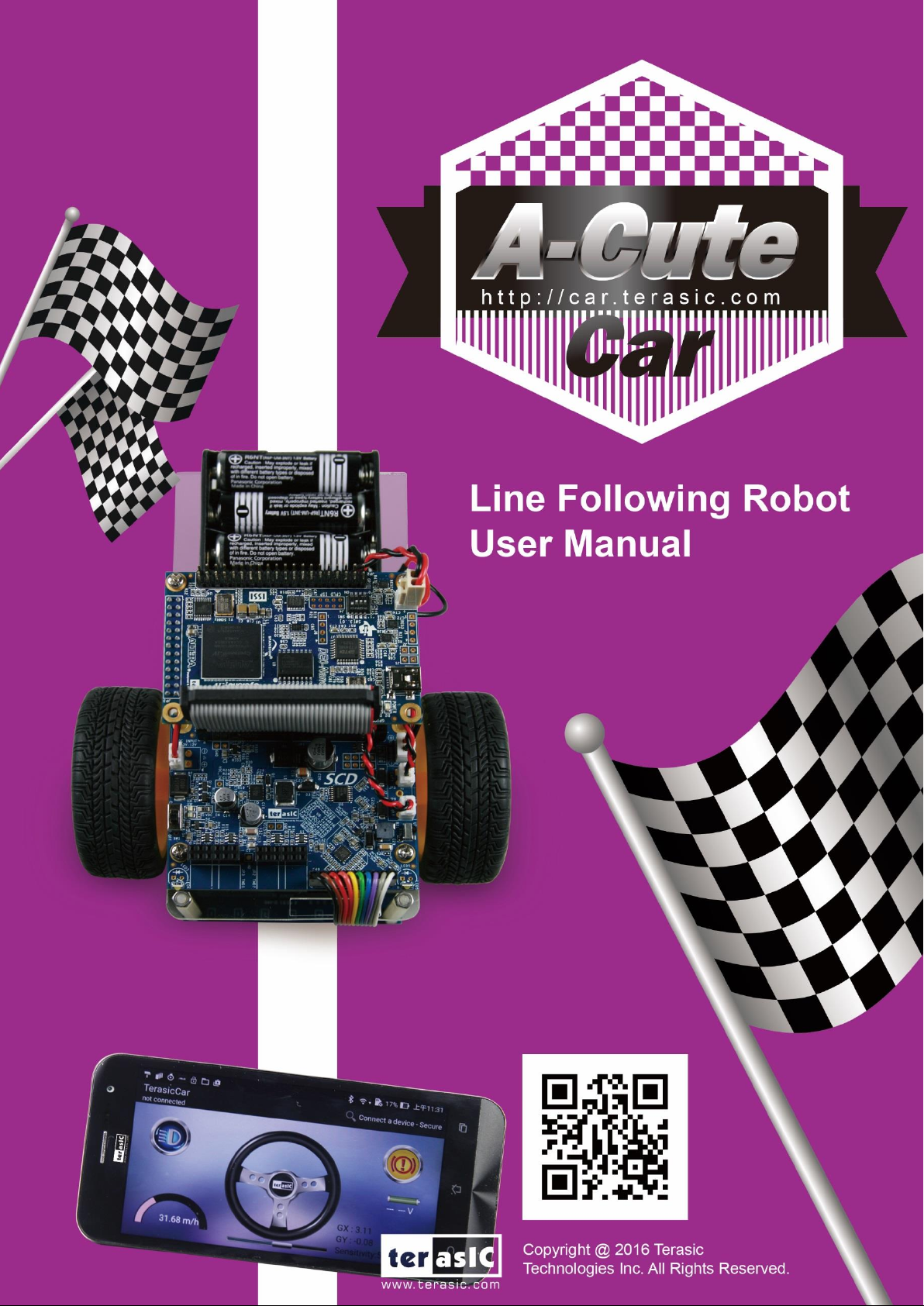

A-Cute
User Manual
1
www.terasic.com
September 12, 2016
CONTENTS
Chapter 1 Introduction ...................................................................................................................... 2
1.1 About the Package ...................................................................................................................................... 2
1.2 Getting Help ............................................................................................................................................... 3
Chapter 2 Architecture of A-Cute ...................................................................................................... 4
2.1 Features ...................................................................................................................................................... 4
2.2 Component and Layout .............................................................................................................................. 5
2.3 How to make your car work ....................................................................................................................... 7
Chapter 3 Hardware of A-Cute ....................................................................................................... 10
3.1 Over View ................................................................................................................................................. 10
3.2 DE0-Nano Cyclone IV FPGA Board ........................................................................................................ 11
3.3 SCD (Smart Car Daughter) Card .............................................................................................................. 13
3.3.1 Power System .................................................................................................................................... 14
3.3.2 Motor Driver ...................................................................................................................................... 15
3.3.3 ADC LTC2308 .................................................................................................................................. 17
3.3.4 User Buzzer and LED ........................................................................................................................ 19
3.3.5 IR Receiver ........................................................................................................................................ 20
3.3.6 TMD Header ...................................................................................................................................... 21
Chapter 4 Appendix ......................................................................................................................... 23
4.1 Revision History ....................................................................................................................................... 23
4.2 Copyright Statement ................................................................................................................................. 23
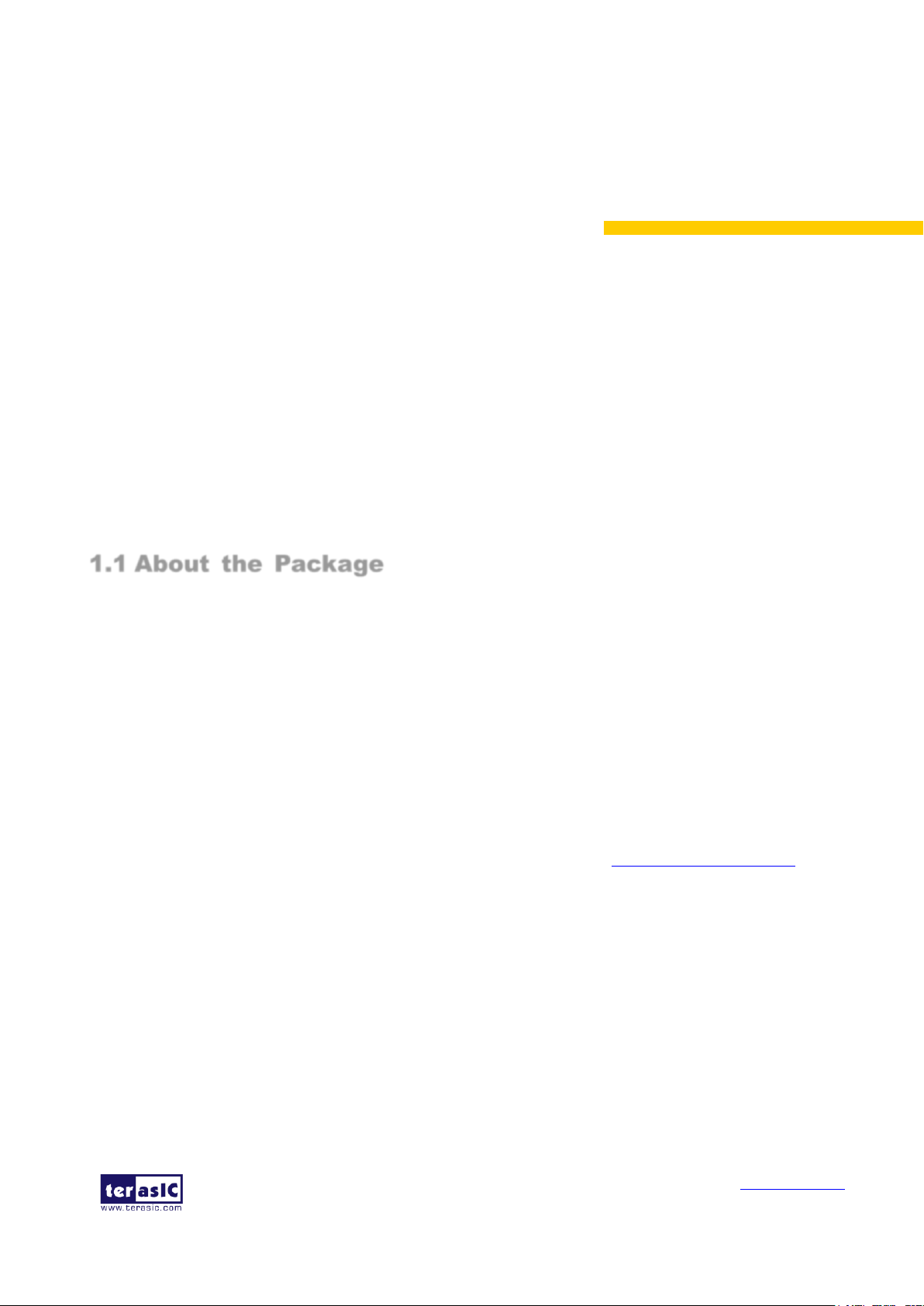
A-Cute
User Manual
2
www.terasic.com
September 12, 2016
Chapter 1
Introduction
A-Cute Car is a high performance self-propelled robotic line tracking vehicle, and has a complete
input / output interface. It is easy to understand, simple to program, users can learn to operate it
quickly.
It uses four AA size batteries pack and runs on a stand-alone power system. The motor operates in a
voltage range between 3.6V ~ 6.8V.
A-Cute uses two gear motor to drive the wheels, and is equipped with 7 reflective sensors (as sensing
inputs), two white LED lamps for lighting, and also has a buzzer.
1.1 About the Package
The A-Cute kit comes with the following contents:
1. A-Cute car body
2. 4-pack AA size batteries
3. IR Remote control
4. USB Mini-B cable
5. 5V Power Supply
6. DC Adapter Cable
7. Quick Start Guide
Users can download A-Cute system CD from the following address http://car.terasic.com/cd/. The
system CD contains technical documents of the A-Cute kit; included with it is component datasheets,
demonstrations, a schematic, a cable and a user manual.
Figure 1-1 shows the contents of A-Cute kit.
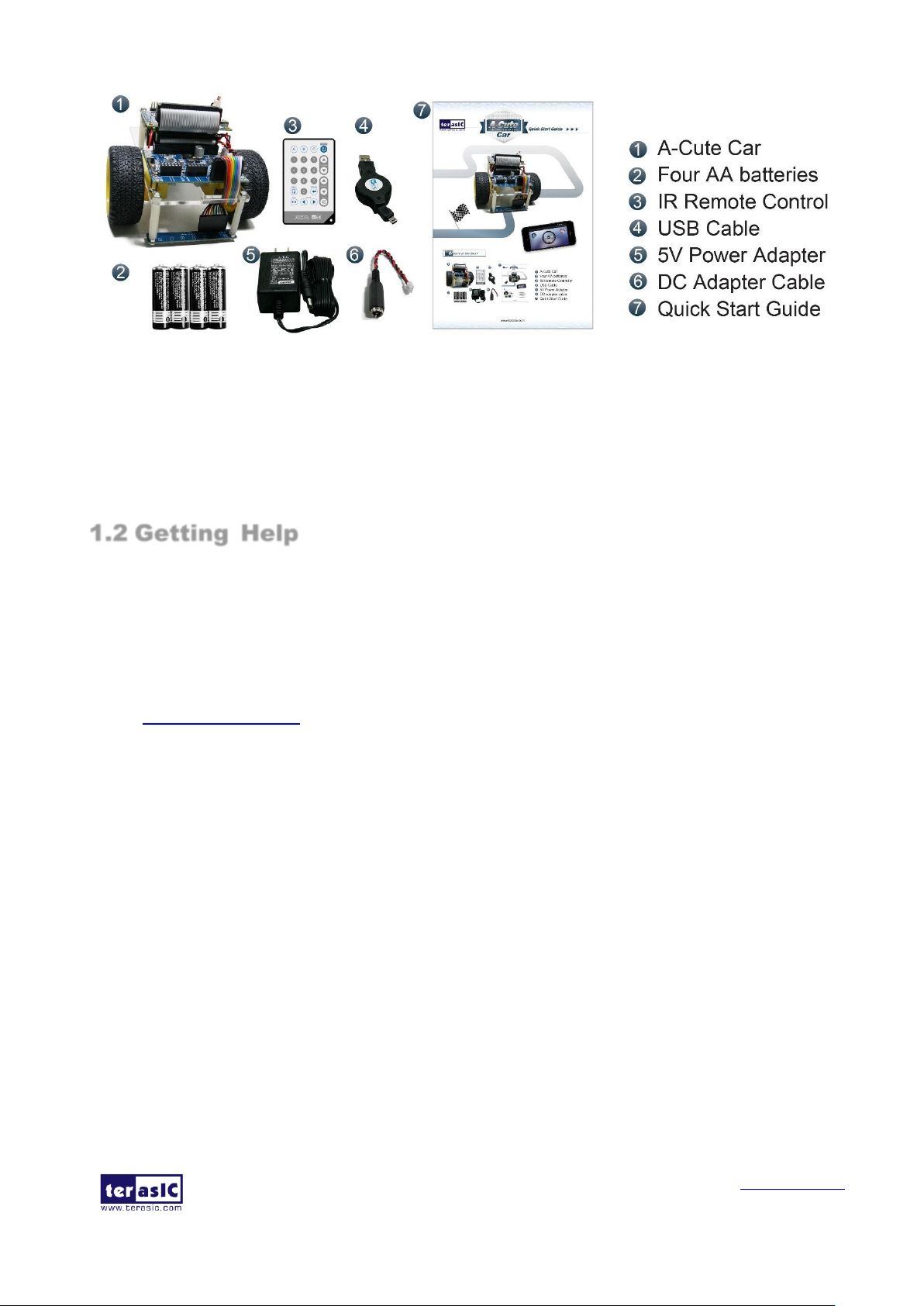
A-Cute
User Manual
3
www.terasic.com
September 12, 2016
Figure 1-1 Contents of A-Cute Car Kit
1.2 Getting Help
Here is information of how to get help if you encounter any problem:

A-Cute
User Manual
4
www.terasic.com
September 12, 2016
Chapter 2
Architecture of A-Cute
This chapter provides information regarding features and architecture of the A-Cute.
2.1 Features
The key features of this module are listed below:
Power by DC 3.3V ~ 12V
AA x4 battery Holder
Accelerated by FPGA
Buzzer
White LED for illumination
Seven sensor array to follow the line
ADC chip to digitized the input power and line sensors
Line following
Remote Control by Bluetooth
Remote Control by IR
Expansion Headers

A-Cute
User Manual
5
www.terasic.com
September 12, 2016
2.2 Component and Layout
The top view of A-Cute is shown in the picture below Figure 2-1.
Figure 2-1 A-Cute Car Top View
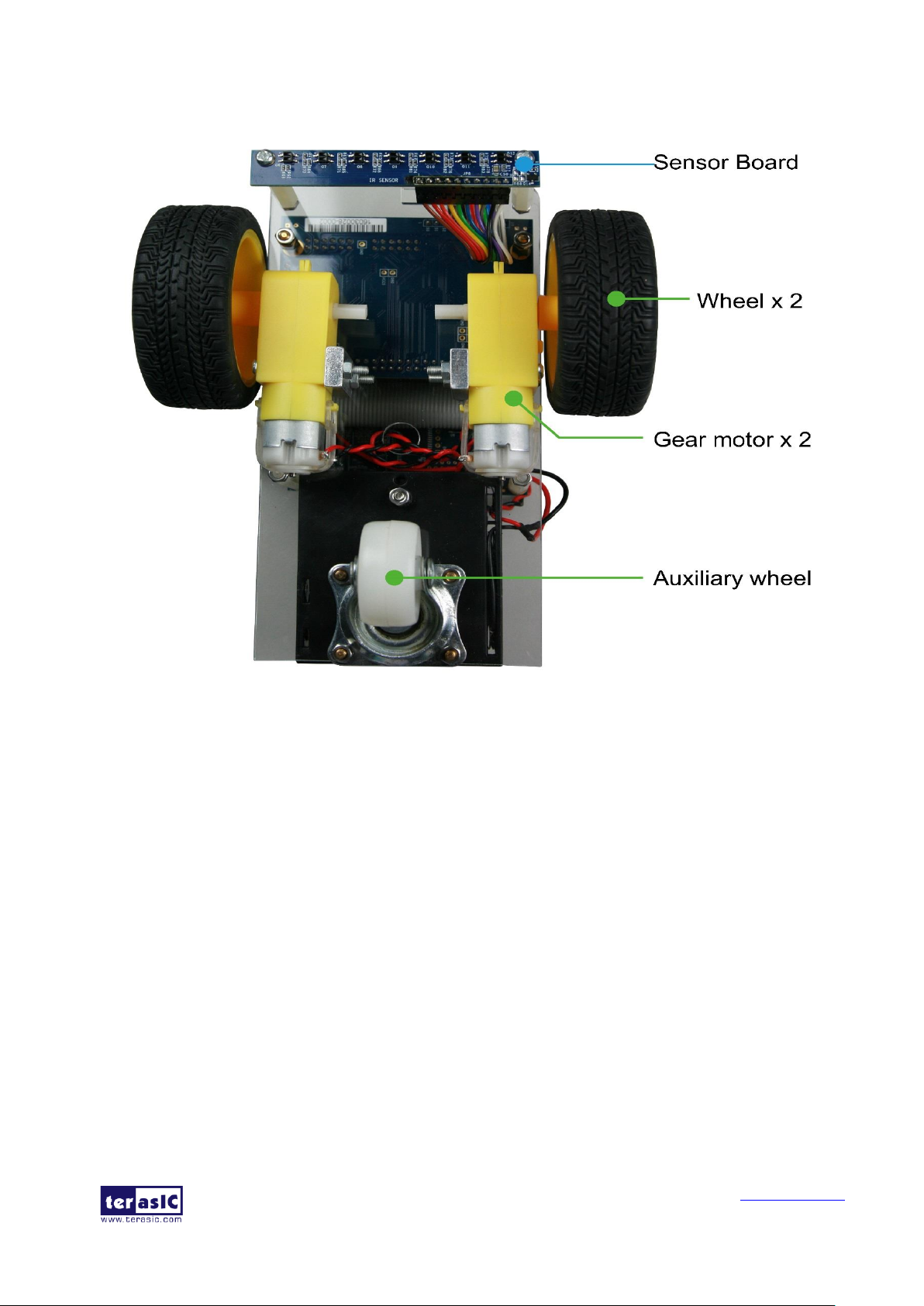
A-Cute
User Manual
6
www.terasic.com
September 12, 2016
The bottom view of A-Cute is shown in Figure 2-2.
Figure 2-2 A-Cute Car Bottom View

A-Cute
User Manual
7
www.terasic.com
September 12, 2016
2.3 How to make your car work
Battery Selection and Installation
A-Cute car package requires 4 AA batteries. You can choose carbon-zinc batteries, alkaline batteries
or NiMH batteries. We recommend using rechargeable NiMH batteries.
Carbon-zinc / alkaline batteries are rated voltage of 1.5V, and NiMH batteries rated voltage of 1.2V.
Because of the voltage difference of the 2 types of batteries, the operating voltages supplied to the
motor will differ; therefore, the NiMH batteries will run the motor at a slower speed than carbon-zinc
/ alkaline batteries.
Make sure to check which direction the batteries are installed. Match the positive end of the batteries
to the positive on the battery box, and the negative end of the batteries to the negative end of the
battery box.
Ready to turn on the power
When the battery is properly installed; turn on the power switch.
You will see the switch next to the two power lights, switch to the on position, the power light on the
car and the DE0-Nano will light up.
Now you can begin to enjoy the fun of A-Cute.

A-Cute
User Manual
8
www.terasic.com
September 12, 2016
2.4 Use the DC adapter power
The A-Cute Car Robot Kit has provided a 5V power supply for development users.
Users can use the DC Power cable in lieu of the battery by connecting the 5V power supply to the ACute Car Robot Kit.
Please refer to the following steps for connection procedures:
1. Unplug the J1 cable (battery cable) from the battery box to SCD; refer to Figure 2-3.
Figure 2-3 J1 position on SCD board

A-Cute
User Manual
9
www.terasic.com
September 12, 2016
2. Connect the DC Power cable and the 5V power supply; refer to Figure 2-4.
Figure 2-4 Connect DC adapter cable and 5V power adapter.
3. Insert the other end of the DC Power cable connector into the J1 connector (battery cable) on the
SCD. The completed connection is shown in Figure 2-5.
Figure 2-5 Complete connection diagram

A-Cute
User Manual
10
www.terasic.com
September 12, 2016
Chapter 3
Hardware of A-Cute
3.1 Overview
A-Cute is mainly a combination of three boards, the chassis, motor and other components combined.
Please reference to Figure 3-1. Below we will introduce the three boards.
The first board to be introduced is the main controller called Terasic DE0-Nano Board. This board
uses the Altera Cyclone IV FPGA chip as the main control board. It is responsible for the entire ACute car control system.
The second is the A-Cute driver board. It was designed and developed by Terasic SCD (Smart Car
Daughter) Card. It is responsible for converting the battery power and driving the motor.
The third is to introduce A-Cute Sensor Module Board. It is placed at the front of the car. It is used
for sensing the ground black line, enabling the car to follow the black line in a forward direction.
A-Cute body is composed of acrylic, with two geared motor groups, and 66mm diameter rubber
wheels. The third wheel (a training wheel) is attached to the front of the body.
Figure 3-1 A-Cute Architecture

A-Cute
User Manual
11
www.terasic.com
September 12, 2016
In the following sections, we will discuss each board’s functions and features.
3.2 DE0-Nano Cyclone IV FPGA Board
The DE0-Nano Development Board is an A-Cute Car system controller. It uses the NIOS II Processer
as a control system. It has a variety of appropriate peripheral IP’s that are constructed by a self-
propelled complete tracking control system.
Below are the DE0-Nano Board detailed specifications and reference designs. Please refer to the
following URL:Altera DE0-Nano
A-Cute basic structure refers to the block diagram in Figure 3-2.
The system is structured as follows:
1. It uses the NIOS II processor-based controllers, allowing users to use the C language development,
saving time and effort.
2. A mount PWM IP, you can control DC Motor Forward and reverse as well as an increase /
decrease in speed, for precise control over the movement of the vehicle.
3. There mounted SPI interface IP for external ADC. The system uses the sensor to detect the current
ground state.
4. A PIO IP is attached to the control power switch, LED, buzzer, and other devices.

A-Cute
User Manual
12
www.terasic.com
September 12, 2016
Figure 3-2 DE0-Nano Board Basic structure

A-Cute
User Manual
13
www.terasic.com
September 12, 2016
3.3 SCD(Smart Car Daughter) Card
Smart Car Daughter was developed for the two wheels of the car, the infrared sensing, and motor
drive control board. It can be connected to any GPIO Port on the Terasic board. This allows users to
easily control the DC Motor, achieving automatic control purposes. The main functions of the board:
1. Power System: Buck-Boost DC/DC Converter, 5V/2A output for Control Board Power supply.
2. Motor Driver: Can drive two Brushless DC Motors.
3. ADC: 8-channel for IR Sensor input and Battery power meter.
4. LED: Two white LED for illumination.
5. Buzzer: You can play some sound.
6. TMD (Terasic Mini Digital) expansion header: Can use Bluetooth Daughter (BTS-TMD) for the
expansion of remote control.
Figure 3-3, the description of the SCD Card hardware architecture and scalable system.
Hereinafter, we described in detail for each section.
Figure 3-3 SCD Card and Sensor Module Block Diagram

A-Cute
User Manual
14
www.terasic.com
September 12, 2016
3.3.1 Power System
SCD Signal Name
GPIO
Pin No.
FPGA Pin No.
on GPIO 0
Description
I/O Standard
VCC3P3_PWRON_n
40
PIN_B12
SCD 3.3V Power Control signal. Low Active.
OUT, 3.3V
The SCD is equipped with Linear Technology company's Buck-Boost DC / DC Converter (LTC3112),
as a stable power source, and supplied to DE0-Nano Development Board. The SCD provides a power
control feature; the system can stop the power consumption when the system does not need to run
constantly, this saves battery power. For basic power architecture please reference Figure 3-4.
Detailed information on using the LTC3113 is available on the manufacturer’s website
http://www.linear.com/product/LTC3112, or under the Datasheets\Power\ folder on the Kit System
CD.
Figure 3-4 SCD Power System
Users can control VCC3P3_PWRON_n signal to save battery power. When the signal is High, the
3.3V power supply on the SCD will be turned OFF; when the signal is Low, SCD will be turned ON,
and the 3.3V power supply, other devices will start running.
The Figure 3-4 shows the connections between the GPIO and the power control. Table 3-1 lists the
pin assignment of the Power control interface; it is connected to the DE0-Nano GPIO0 pin assignment.
Table 3-1 Pin Assignment of 3.3V Power Control

A-Cute
User Manual
15
www.terasic.com
September 12, 2016
3.3.2 Motor Driver
The SCD provides a dual H-bridge motor driver (DRV8848) made by Texas Instruments. This motor
driver is for home appliances and other mechatronic applications. The device can be used to drive
one or two DC motors, a bipolar stepper motor, or other applications. A simple PWM interface allows
easy interfacing to controller circuits.
Detailed information on using the DRV8848 is available on the manufacturer’s website
http://www.ti.com/product/DRV8848, or under the Datasheets\Motor folder on the SCD System CD.
The Figure 3-5 shows the Connections between the GPIO and Motor Driver. Table 3-2 lists the pin
assignment of the Motor Driver interface connected to the DE0-Nano GPIO 0.
Figure 3-5 Connections between the GPIO and Motor Driver

A-Cute
User Manual
16
www.terasic.com
September 12, 2016
Table 3-2 Pin assignment of Motor Driver interface
SCD Signal Name
GPIO
Pin No.
FPGA Pin No.
on GPIO 0
Description
I/O Standard
MTRR_N
5
PIN_A2
Right Motor Negative signal.
OUT, 3.3V
MTRR_P
6
PIN_A3
Right Motor Positive signal.
OUT, 3.3V
MTRL_P
7
PIN_B3
Left Motor Positive signal.
OUT, 3.3V
MTRL_N
8
PIN_B4
Left Motor Negative signal.
OUT, 3.3V
MTR_Sleep_n
9
PIN_A4
Logic high to enable device
logic low to enter low-power sleep mode
OUT, 3.3V
MTR_Fault_n
10
PIN_B5
Pulled logic low with fault condition
IN, 3.3V
MTRR_P
MTRL_P
MTRR_N
MTRL_N
MTRR_OUT_Ap
MTRL_OUT_Bp
MTRR_OUT_An
MTRL_OUT_Bn
Function (DC Motor)
0 0 Z Z Coast (fast decay)
0 1 L H Reverse
1 0 H L Forward
1 1 L L Brake (slow decay)
The device integrates two H-bridges that use NMOS low-side drivers and PMOS high-side drivers
and current sensor regulation circuitry. The DRV8848 can be powered with a supply range between
4 to 18 V and is capable of providing an output current to 1-A rms.
Table 3-3 shows the logic for the inputs of H-Bridge control.
Table 3-3 H-Bridge Control Signal

A-Cute
User Manual
17
www.terasic.com
September 12, 2016
3.3.3 ADC LTC2308
The SCD has an analog-to-digital converter (LTC2308) made by Linear Technology.
The LTC2308 is a low noise, 500ksps, 8-channel, 12-bit ADC with a SPI/MICROWIRE compatible
serial interface. This ADC includes an internal reference and a fully differential sample-and-hold
circuit to reduce common mode noise. The internal conversion clock allows the external serial output
data clock (SCK) to operate at any frequency up to 40MHz. The ADC provides a 4-wire SPI
compatible serial interface that is connected to a 2x20 GPIO header, as show in Figure 3-6.
It can be configured to accept eight input signals at inputs ADC_IN0 through ADC_IN7. These eight
input signals are connected to a 1x10 header, as shown in Figure 3-6.
Wherein, ADC_IN0 ~ ADC_IN6 is sensing results from the reflection-type infrared sensor, and the
other ADC_IN7 from the battery voltage divider, is a 1:4 partial pressure, the user can understand
the state of the battery through the ADC_IN7
More information about the A/D converter chip is available in its datasheet. It can be found on
manufacturer’s website http://www.linear.com/product/LTC2308, or in the directory \Datasheet\ADC
on the SCD System CD.

A-Cute
User Manual
18
www.terasic.com
September 12, 2016
SCD Signal Name
GPIO
Pin No.
FPGA Pin No.
on GPIO 0
Description
I/O Standard
ADC_CONVST
11
PIN_A5
Right Motor Negative signal.
OUT, 3.3V
ADC_SCK
12
PIN_D5
Right Motor Positive signal.
OUT, 3.3V
ADC_SDO
13
PIN_B6
Left Motor Positive signal.
IN, 3.3V
ADC_SDI
14
PIN_A6
Left Motor Negative signal.
OUT, 3.3V
IR_LED_ON
39
PIN_D12
IR LED Power Control signal.
Logic high to turn on IR LED power.
OUT, 3.3V
Figure 3-6 Connections between the GPIO, A/D Converter and 1x10 Header
To save power, the 1x10 header with an LED power switch control signals in pin.9, we can turn off
the switch when the IR LED is not in use. The signal name is IR_LED_ON and high active.
Table 3-4 lists the pin assignment of SPI interface connected to the DE0-Nano GPIO0, Include Sensor
Module power control signal.
Table 3-4 Pin assignment of ADC 4-Wire SPI interface and Power control

A-Cute
User Manual
19
www.terasic.com
September 12, 2016
3.3.4 User Buzzer and LED
SCD Signal Name
GPIO
Pin No.
FPGA Pin No.
on GPIO 0
Description
I/O Standard
Buzzer
18
PIN_D6
Buzzer wave signal
OUT, 3.3V
LED_LEFT
19
PIN_A7
Left LED signal.
OUT, 3.3V
LED_RIGHT
20
PIN_C6
Right LED signal.
OUT, 3.3V
SCD placed one buzzer and two LED lights on the card; which is a device that allows the user to
control the buzzer and LED lights. These devices are using the common emitter circuit to increase
the output current.
When the user wants to turn on the LED light, adjust the signal to high and the LED lights will light
up.
If users want the buzzer to play a sound; you need to generate a frequency output to the buzzer. Please
note that the required frequency falls between 20Hz ~ 20KHz.
The Figure 3-7 shows the Connections between the GPIO and LED / Buzzer Driver. Table 3-5 lists
the pin assignment of LED / Buzzer Driver connected to the DE0-Nano GPIO0
Table 3-5 Pin assignment of LED / Buzzer
Figure 3-7 Connections between the GPIO and LED / Buzzer

A-Cute
User Manual
20
www.terasic.com
September 12, 2016
3.3.5 IR Receiver
SCD Signal Name
GPIO
Pin No.
FPGA Pin No.
on GPIO 0
Description
I/O Standard
IR_RXD
17
PIN_B7
IR Receiver signal.
IN, 3.3V
The SCD provides an infrared remote-control receiver Module (model: IRM-V538N7/TR1), whose
datasheet is offered in the directory \Datasheet\IR_Receiver on the SCD System CD. Note that for
this all-in-one receiver module, it is only compatible with the 38KHz carrier Standard, with a
maximum data rate of about 4kbps for its product information. The accompanied remote controller
with an encoding chip of uPD6121G is very suitable of generating expected infrared signals.
Figure 3-8 shows the related schematic of the IR receiver, and the pin assignments of the associated
interface connected to DE0-Nnao GPIO0 are listed in Table 3-6.
Figure 3-8 Connection between the GPIO and IR receiver module
Table 3-6 Pin assignment of IR Receiver Module

A-Cute
User Manual
21
www.terasic.com
September 12, 2016
3.3.6 TMD Header
SCD Signal Name
GPIO
Pin No.
FPGA Pin No.
on GPIO 0
Description
I/O Standard
TMD0_D0
21
PIN_C8
TMD0 GPIO Connection [0]
INOUT, 3.3V
TMD0_D1
22
PIN_E7
TMD0 GPIO Connection [1]
INOUT, 3.3V
TMD0_D2
23
PIN_E8
TMD0 GPIO Connection [2]
INOUT, 3.3V
TMD0_D3
24
PIN_F9
TMD0 GPIO Connection [3]
INOUT, 3.3V
TMD0_D4
25
PIN_E6
TMD0 GPIO Connection [4]
INOUT, 3.3V
TMD0_D5
26
PIN_D8
TMD0 GPIO Connection [5]
INOUT, 3.3V
TMD0_D6
27
PIN_F8
TMD0 GPIO Connection [6]
INOUT, 3.3V
TMD0_D7
28
PIN_E9
TMD0 GPIO Connection [7]
INOUT, 3.3V
TMD1_D0
31
PIN_C9
TMD1 GPIO Connection [0]
INOUT, 3.3V
TMD1_D1
32
PIN_E11
TMD1 GPIO Connection [1]
INOUT, 3.3V
TMD1_D2
33
PIN_C11
TMD1 GPIO Connection [2]
INOUT, 3.3V
TMD1_D3
34
PIN_A12
TMD1 GPIO Connection [3]
INOUT, 3.3V
TMD1_D4
35
PIN_D9
TMD1 GPIO Connection [4]
INOUT, 3.3V
TMD1_D5
36
PIN_E10
TMD1 GPIO Connection [5]
INOUT, 3.3V
TMD1_D6
37
PIN_B11
TMD1 GPIO Connection [6]
INOUT, 3.3V
TMD1_D7
38
PIN_D11
TMD1 GPIO Connection [7]
INOUT, 3.3V
The board has one 2x6 TMD (Terasic Mini Digital) expansion header. The TMD header has 8 digital
GPIO user pins connected to the 2x20 GPIO header, two 3.3V power pins and two ground pins. There
are two Transient Voltage Suppressor diode arrays used to implement ESD protection for 8 GPIO
user pins.
Figure 3-9 shows the connection between the TMD header and the 2x20 GPIO header.
Table 3-7 shows the pin assignment of two 2x6 TMD headers.
Table 3-7 Pin assignment of two 2x6 TMD Header

A-Cute
User Manual
22
www.terasic.com
September 12, 2016
Figure 3-9 Connections between the 2x6 TMD header and 2x20 GPIO header

A-Cute
User Manual
23
www.terasic.com
September 12, 2016
Version
Change Log
V1.0
Initial Version (Preliminary)
V1.1
Minor corrections: fixing typos.
4.1 Revision History
Chapter 4
Appendix
4.2 Copyright Statement
Copyright © 2016 Terasic Technologies, Inc. All rights reserved.
We will continue to provide interesting examples and labs on our A-Cute webpage. Please visit
Car.terasic.com for more information.

Mouser Electronics
Authorized Distributor
Click to View Pricing, Inventory, Delivery & Lifecycle Information:
Terasic:
P0467
