Teradyne GNA600 User Manual

www.autocardiag.com
E-mail:autocardiag@gmail.com
Skype:Marshall.obd2
Whatsapp:86-13476108995
www.autocardiag.com
TERADYNE
GNA600
GATEWAY DEVICE
USER GUIDE FOR
HONDA VEHICLES
© 2008 American Honda Motor Co., Inc. – All Rights Reserved AST 39880 (0807)
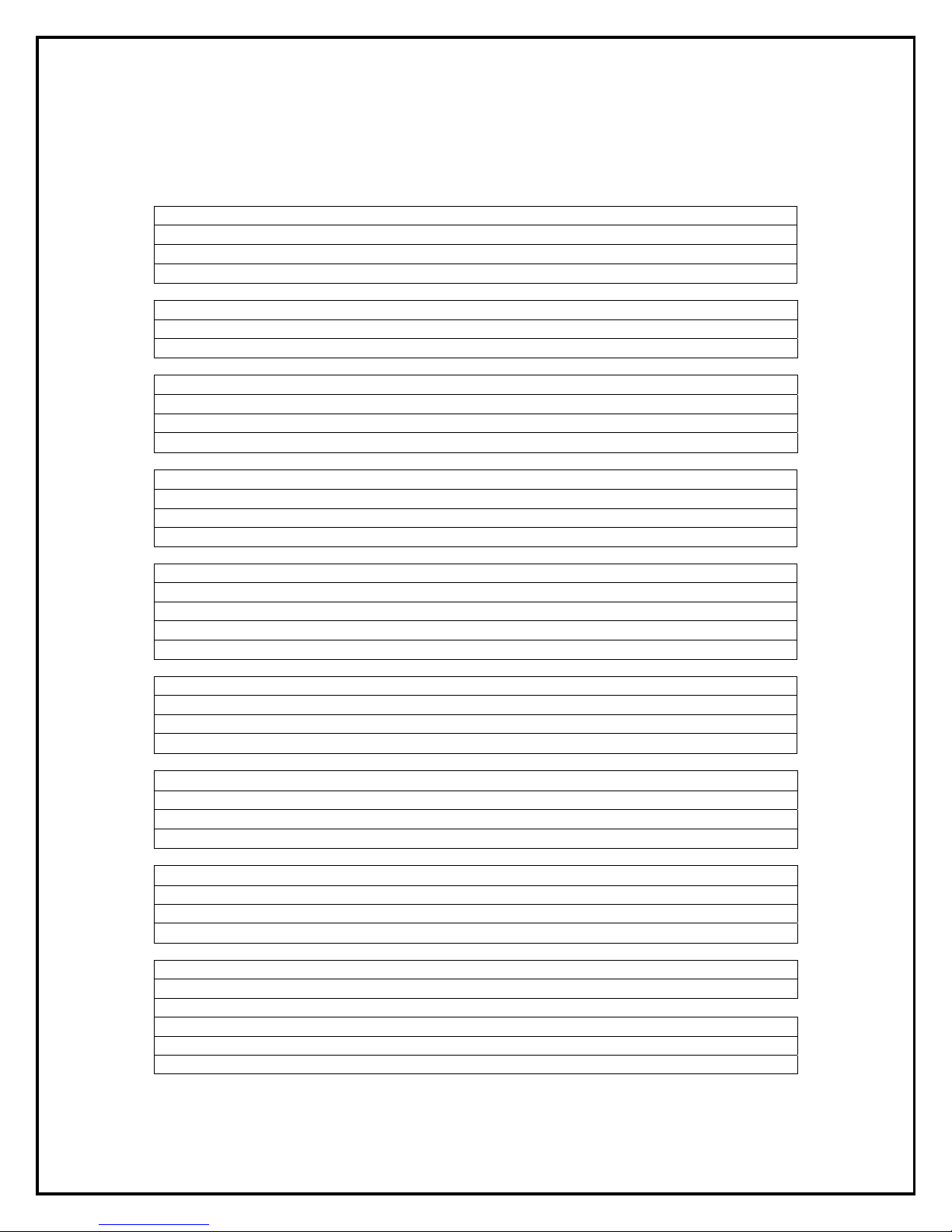
GNA600 Gateway Device User Guide
CONTENTS
1 COMPLIANCE 2
1.1 FCC Statement 2
1.2 Use of This Equipment in Canada 2
1.3 Use of This Equipment in the European Union 2
2 SAFETY PRECAUTIONS 3
2.1 Basic Safety Precautions 3
2.2 Proper Installation and Use of This Equipment 4
3 INTRODUCTION 5
3.1 Overview 5
3.2 GNA600 Kit 6
3.3 Description of Parts 7
4 SOFTWARE USE 9
4.1 Overview 9
4.2 Use With HDS Software 10
4.3 Use With Control Module Update Software 11
5 SETUP 12
5.1 Before You Start 12
5.2 Setup Basics 12
5.3 Connection With the USB PC Interface Cable 13
5.4 Connection With an Ethernet Cable 13
6 UPDATING CONTROL UNITS/MODULES 15
6.1 Overview 15
6.2 Control Unit/Module Update in Pass-thru Mode 17
6.3 Control Unit/Module Update in Storage Mode 22
7 TROUBLESHOOTING 25
7.1 Cannot Communicate with the Host P C 25
7.2 Cannot Communicate with the Vehicle 25
7.3 GNA600 LED Patterns 26
8 CARE AND MAINTENANCE 27
8.1 Cleaning the GNA600 Unit 27
8.2 Cable Care 27
8.3 PCMCIA Memory Card Compartment Lid 27
9 SPECIFICATIONS 28
9.1 Hardware 28
10 SUPPORT INFORMATION 29
10.1 Warranty 29
10.2 Customer Service Assistance 30
A ST 39880 (0807) 1 of 30
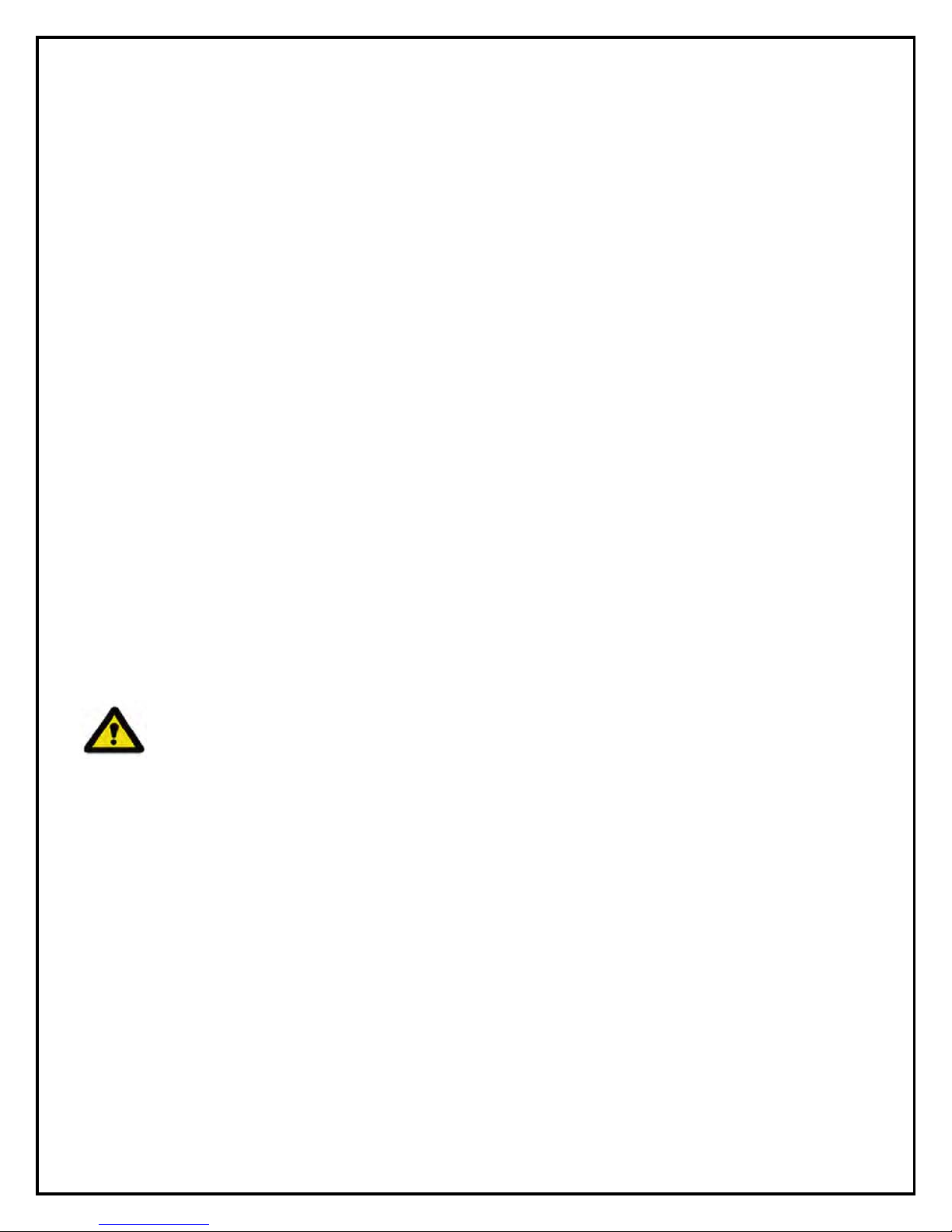
1 – COMPLIANCE
1.1 FCC Statement
The United States Federal Communications Commission (in 47 CFR 15.105) has specified
that the following notice be brought to the attention of users of this equipment.
This equipment has been tested and found to comply with the limits for a Class “A” digital device,
pursuant to part 15 of the FCC rules. These limits are designed to provide reasonable protection
against harmful interference when the equipment is operated in a commercial environment. This
equipment generates, uses, and can radiate radio frequency energy and, if not installed in
accordance with the instruction manual, may cause harmful interference to radio
communications. Operation of this equipment in a residential area is likely to cause harmful
interference, in which case the user will be required to correct the interference at his or her own
expense.
Users may find the following booklet prepared by the FCC to be useful: How to Resolve
Radio/TV Interference Problems. This booklet is available from the U.S. Government Printing
Office, Washington, DC 20402. Stock # 004-000-00345-4.
1.2 Use of This Equipment in Canada
This digital apparatus does not exceed Class “A” limits for radio emissions from digital
apparatus as set out in the Radio Interference Regulations of the Canadian Department of
Communications (DOC).
1.3 Use of This Equipment in the Eu ropean Union
NOTE - This is a Class A product. In a domestic environment this product may
cause radio interference in which case the user may be required to take adequate
measures.
This product has been designed and tested primarily for use in a commercial/light industrial
environment. It has been tested for higher levels of R.F. field immunity up to those levels
required for automotive products, but in safety-critical applications, its use in the proximity of the
following operating devices must be avoided: mobile telephones, amateur radio, emergency
services and CB transceivers, other forms of mobile radio communications, TV/radio
broadcast and relay transmitters, radar transmitters, and similar devices.
A ST 39880 (0807) 2 of 30

A
2 – SAFETY PRECAUTIONS
2.1 Basic Safety Precautions
Underwriters Laboratories, the North American standards agency, requires that the suppliers
of all garage equipment bring the following notice to us ers in North America. While the
requirement is specific to North America, users else where are advised to follow the s ame
precautions. When using your equipment, fo llow these basic safety precautions:
1. Read all instructions.
2. Take care to avoid burns from touching hot parts.
3. Do not operate equipment with a damaged cord.
4. If the equipment has been dropped or damaged, do no t operate it until examined by
qualified service personnel.
5. Do not let the cord hang over the edge of a table, bench, or ot her counter surface, or
come in contact with hot manifolds or movi ng fan blades.
6. If an extension cord is necessary, a cord with a current rating equal to or more than that
of the equipment should be used. Cords rated f or less current than the equipment may
overheat. Take care to arrange the cord so that it wil l not be tripped over or pulled
accidentally.
7. Always unplug the equipment from the electrical outlet when no t in use. Never use the
cord to pull the plug from the outlet. Grasp the plu g and pull it to disconnect.
8. Let the equipment cool completely before putting it awa y. Loop the cord loosely around
the equipment when storing it.
9. To reduce the risk of fire, do not operate the equipment near open containers of
flammable liquids.
10. When working on operating internal co mbustion engines, make sure you have adequate
ventilation.
11. Keep hair, loose clothing, and all bod y parts away from moving parts.
12. To reduce the risk of electric shock, do not use the equipment on wet surfac es or
expose it to rain or any other fluid.
13. Use the equipment only as directed in the manual. Use only the eq uipment supplier’s
recommended attachments. Use of non-recommende d parts may invalidate the
equipment warranty.
14. ALW AYS WEAR SAFETY GLASSES. Everyday eyeglasses onl y have impact-resistant
lenses; they are NOT safety glasses.
15. While using the GNA600, ensure that the a uto DLC cable does not get trap ped between
the door and the vehicle body.
ST 39880 (0807) 3 of 30
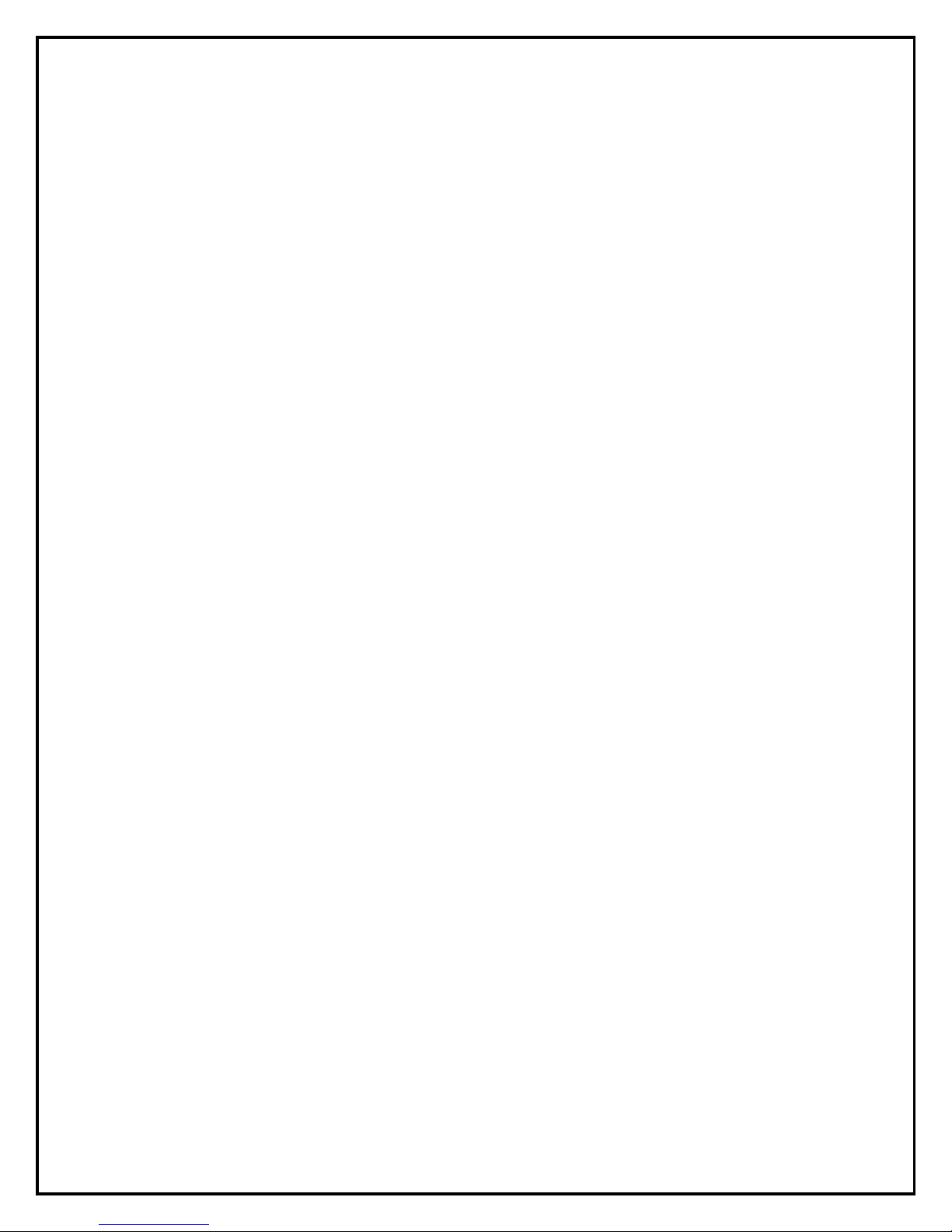
A
2.2 Proper Installation and Use of This Equipment
This equipment has been designed, manufactured, and tested to meet the requirements of
international standards; however, like any apparatus, care must be taken in its use.
The GNA600 has a 230/11 0V AC input to the power supply and is supplied with a power cord.
The electrical power source outlet socket must be located adjacent to the equipment, and it
must be easily accessible and readily identifiable to the operator as the means of disconnection
of the electrical power source to this equipment.
For continued protection against electric shock, certain parts of this equipment, including the PC
compatible signal interface connections, have been designed such that the voltage is limited
to a safe value. To maintain this level of protection, equipment connected to this equipment
must have interface connections that are similarly protected.
DO use this equipment in accordance with the operating procedures.
DO switch this equipment off (unplug the AC charger power cord at the electrical socket outlet if
necessary) before carrying out maintenance and cleaning operations (refer to the Care and
Maintenance section). Use only a well-diluted, mild, non-abrasive cleaning agent applied by
using a soft, lint-free cloth.
DO NOT allow the GNA600 to operate below or within 460 mm (18 in.) of the floor.
DO NOT use this equipment outside the supplier specifications.
DO NOT use or apply undiluted cleaning agent directly to the equipment surface, and do not
soak the cloth. Take care that cleaning fluid does not enter electrical connector receptacles.
DO NOT immerse equipment in water.
DO NOT continue to use this equipment if you have ANY doubt that it may not be working
properly or is damaged in any way. Remove the power source to the equipment.
DO NOT connect any equipment to the PC-compatible signal interface connections of the
GNA600 until you are satisfied that the equipment is safe.
DO NOT remove any fixed covers unless you are authorized/qualified to do so for the
preparation of this equipment.
DO NOT obstruct ventilation of this equipment. Obstruction can cause overheating and
reduced reliability, shortening the life of this equipment.
DO NOT expose this equipment to spilled liquids or any types of fluid.
DO NOT replace detachable power cords with a different type (or fuse rating) from that
detailed in the documentation or supplied with this equipment.
ST 39880 (0807) 4 of 30
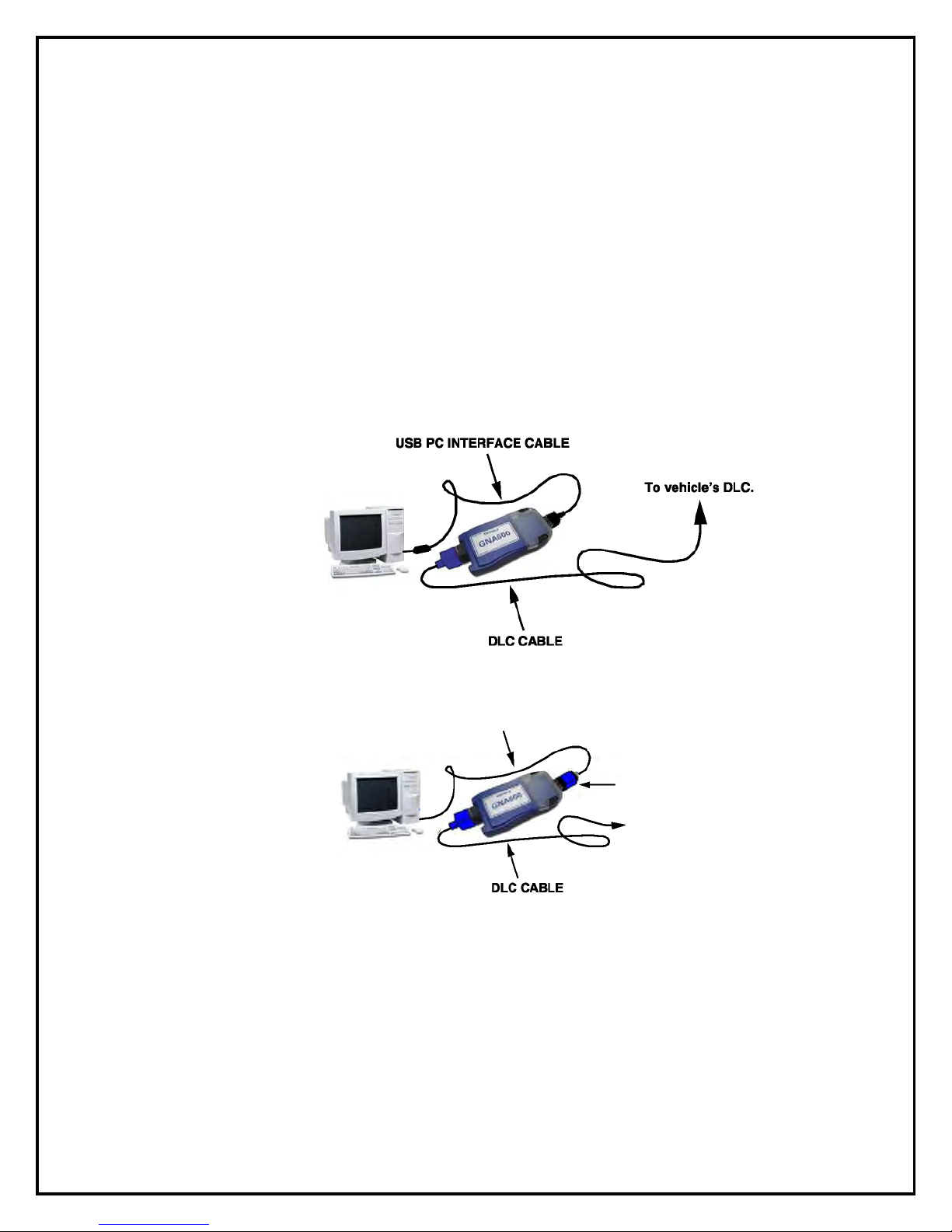
A
A
3 - INTRODUCTION
3.1 Overview
The GNA600 is a vehicle interface device with the speed and storage capacity required to
update control units/modules in vehicle systems that use the CAN (control area network)
communications protocol on the DLC (data link connector). The GNA600 does all the functions of
the HIM (Honda Interface Module) but with additional capabilities.
The GNA600 is easiest to use with a wired USB connection, but it can also be used with an
Ethernet connection. Here are the two connection configurations:
Wired connection with the USB PC Interface Cable (easiest connection):
Wired connection with an Ethernet cable and the PC Interface Adapter Block* (optional
connection):
ETHERNET CABLE
PC INTERFACE
DAPTER BLOCK
To vehicle’s DLC.
*This is an optional part that can be purchased separately.
ST 39880 (0807) 5 of 30

A
3.2 GNA600 Kit
Part Name
1. GNA600 Unit
2. USB PC Interface Cable
3. DLC Cable
4. Power Supply Unit
5. Power Supply Cord
6. Trigger Switch Adapter Block (Yellow)
7. PC Interface Adapter Block (Blue)*
8. Trigger Switch
9. 256 MB PCMCIA Memory Card
*These are optional parts that can be purchased separately.
*
Part Number
TDS35540000
TDS35525406
TDS35541 433
TDS6067801 0
TDS35481 214
TDS35541 434
TDS35541 441
TDS35541 359
SSDP25M3012
ST 39880 (0807) 6 of 30

A
3.3 Description of Parts
GNA600 Unit
(TDS35540000)
The main communications unit between the vehicle
and the PC.
USB PC Interface Cable
(TDS35525406)
Connects the GNA600 to a PC for transferring
software and data, and to display diagnostic data
on the PC screen.
DLC Cable
(TDS35541 433)
Connects the GNA600 to the vehicle’s 16-pin DLC.
Power Supply Unit
(TDS6067801 0)
Provides A/C power to the GNA600 when it is not
connected to a vehicle.
Power Supply Cord
(TDS35481 214)
Connects the Power Supply Unit to A/C power.
ST 39880 (0807) 7 of 30
Trigger Switch Adapter Block (Yellow)
(TDS35541 434)
Connects the trigger switch (NUD420094) to the
GNA600 for control unit/module updating in
Storage Mode (without a PC).
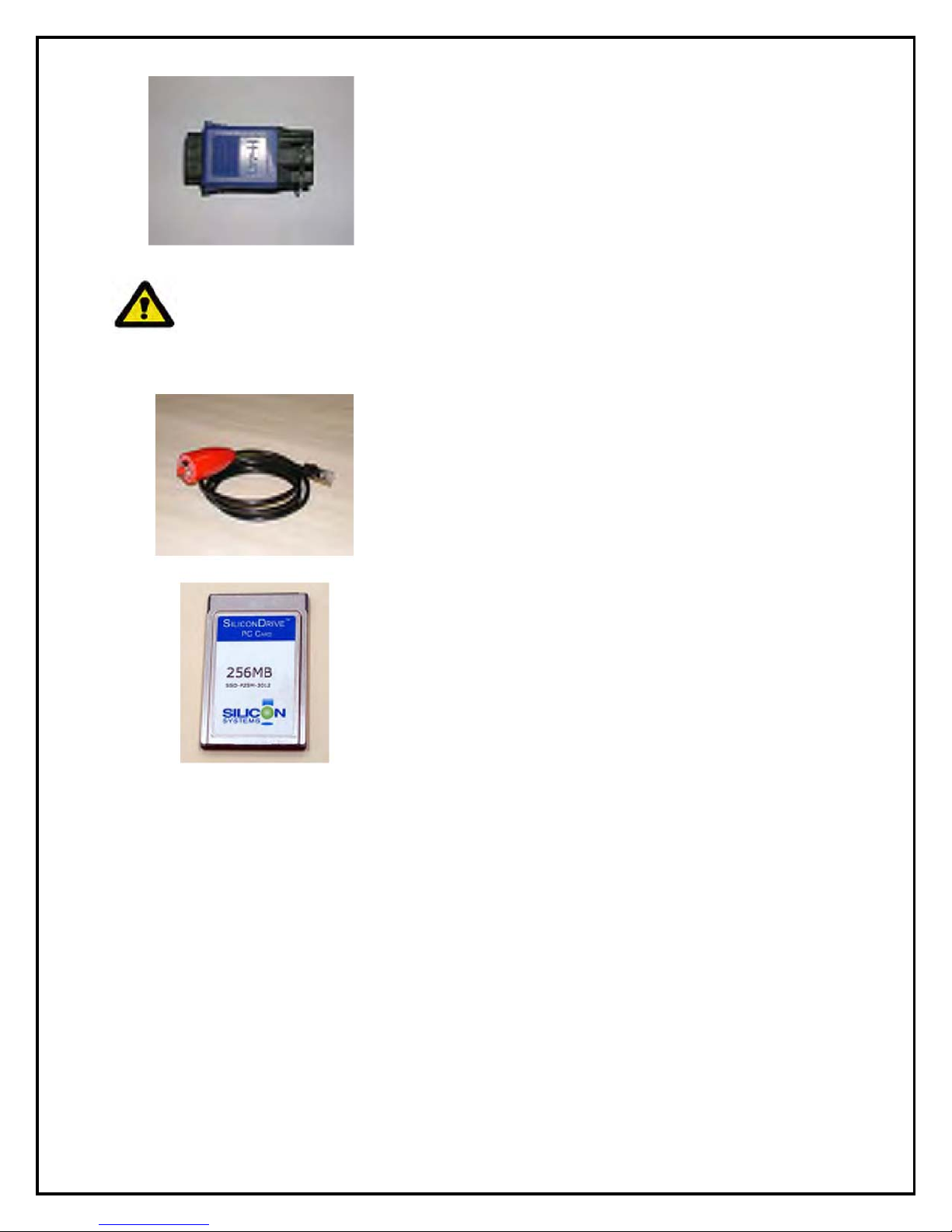
A
PC Interface Adapter Block (Blue)*
(TDS35541441)
Connects the PC to the GNA600 through a
standard PC Ethernet cable (cable not included).
NOTE - The PC Interface Adapter Block is not needed if you connect the PC
to the GNA600 with the USB PC Interface Cable (TDS35525406).
Trigger Switch
(TDS35541 359)
When it is connected to the Trigger Switch Adapter
Block (TDS35541434), the Trigger Switch allows
the GNA600 to update control units/modules in
Storage Mode (without a PC). Not all software runs
in Storage Mode. Refer to each software package
to see if it can run in Storage Mode.
256 MB PCMCIA Memory Card*
(SSDP25M3012)
This memory card is used by the GNA600 (in
Storage Mode) for updating (reprogramming)
control units/modules.
.
*These are optional parts that can be purchased separately.
ST 39880 (0807) 8 of 30
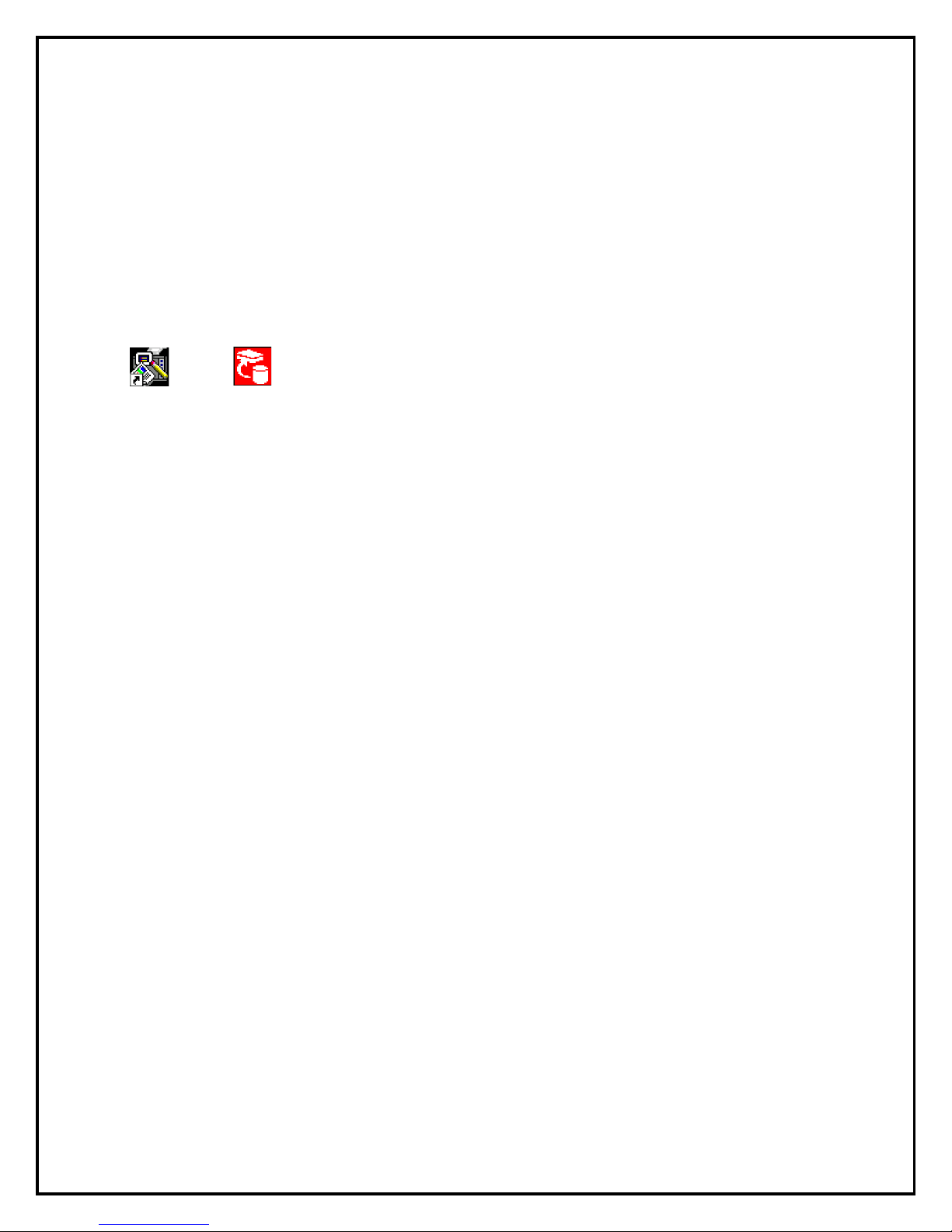
A
4 – SOFTWARE USE
4.1 Overview
The GNA600 can be used with two different software suites that are distributed with the HDS
software package, and can be installed according to the instructions provid ed by the software
distributor.
The GNA600 can be used with both HDS software and Control Module (CM) Update software.
Once installed to your computer, either software can be run by double clicking on its associated
icon on the desktop.
Diagnostic System CM Update
ST 39880 (0807) 9 of 30
