Teracom TCW280 User Manual
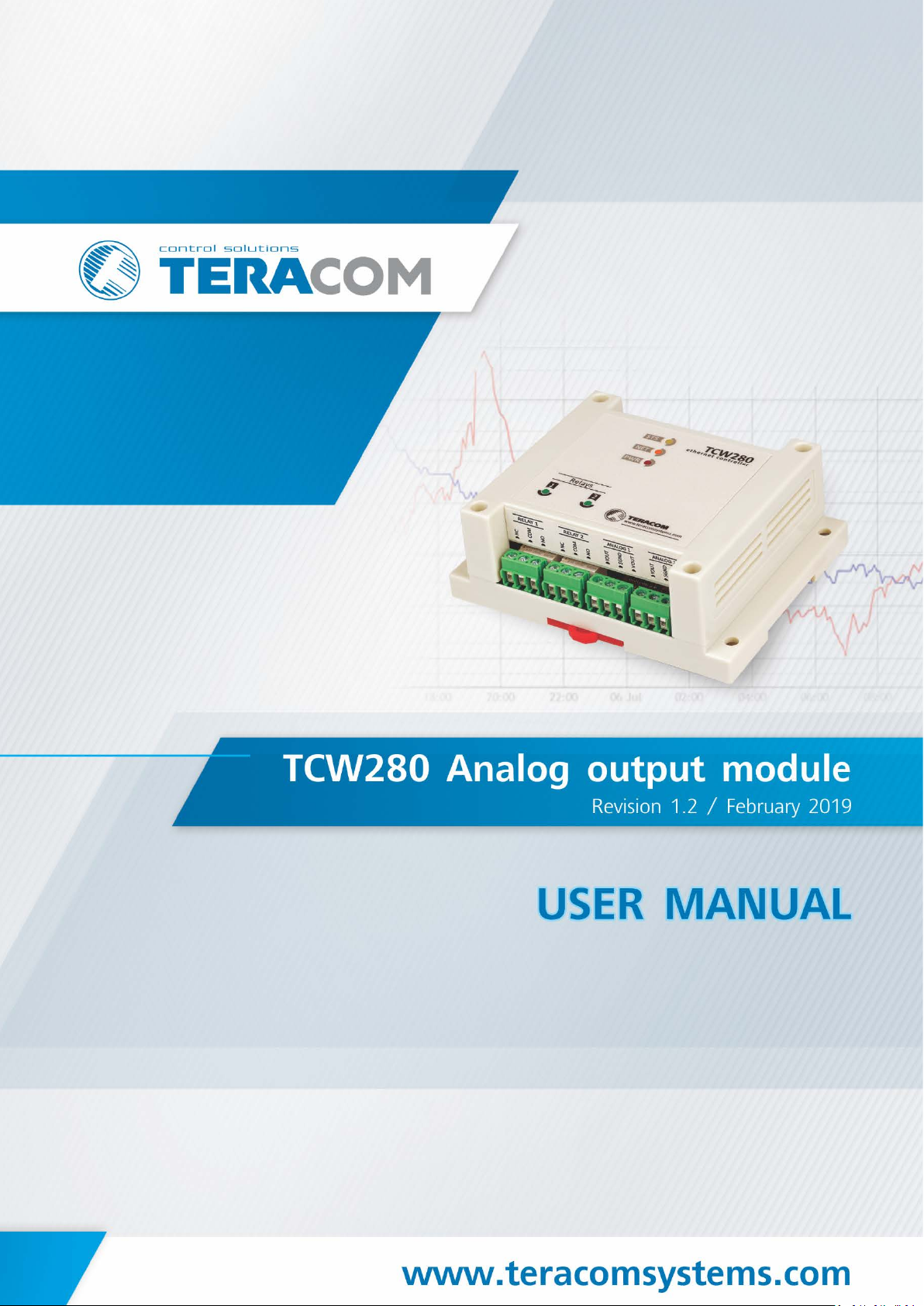

1. Short description
TCW280 is an analog output module with Ethernet interface and galvanic isolation between power
supply and outputs.
It has 2 analog output channels. Every channel can work either in voltage (0/5 or 0/10V) or current loop
(0/20, 4/20 or 0/24mA) mode. Generated signals have excellent stability and 12-bit resolution.
The device has also 4 digital (open drain) outputs. The digital outputs work in two modes – ON/OFF or
PWM. In ON/OFF mode they can be used as a standard digital output to control devices with dry contact
activation. In the PWM mode, the output can be used as an “analog” output for appropriate processes
– DC motor control, LED dimming, etc. The frequency in PWM mode can be up to 2 kHz.
TCW280 has also 2 relays with normally closed and normally open contacts. Both relays can be activated
from the WEB interface, M2M protocol or by the schedule.
The scheduling functionality offers 4 different schedules for single or repeated (weekly) tasks.
The module supports MODBUS TCP/IP, SNMP, and HTTP API for M2M communication.
2. Features
• Galvanically isolated outputs;
• 10/100 Mbit Ethernet connectivity;
• Password protected WEB interface;
• 2 analog outputs with voltage and current loop modes;
0/20, 4/20 and 0/24mA ranges for current loop mode of analog output;
•
0/5 or 0/10V ranges for voltage mode of analog output;
•
• 4 digital (open drain) outputs with ON/OFF or PWM modes;
• 2 relays with NO and NC contacts;
• Dynamic DNS support;
• 4 schedules with single and weekly mode;
• NTP support;
• SNMP v2 support;
• SNMP traps to up to 5 recipients;
• MODBUS TCP/IP support;
• Periodical HTTP post with current status in XML or JSON file to the remote server;
• HTTP API commands in server and client mode;
• HTTP Post to up to 3 different servers;
• Back/restore of settings for easy device multiplication;
• Firmware update over the Internet;
• DIN-Rail/wall-mountable enclosure.
3. Applications
The possible application of TCW280 are:
• Direct electronic valve actuators control;
• DC motor speed control;
• Direct dimming of RGB LED’s;
• Variable frequency drive control;
• Solenoid valve control;
• Solid state relay control;
• Remote transmission (tunneling) of analog signals.
TCW280_R1.2 – February 2019 Page 2

4. Specifications
• Physical characteristics
Dimensions: 115 x 90 x 40 mm
Weight: 170 g
Mounting: wall and DIN rail
• Environmental limits
Operating Temperature: -10 to 55°C
Storage Temperature: -20 to 70°C
Ambient Relative Humidity: 10 to 80% (non-condensing)
• Standards and Certifications
Safety: EN 60950-1:2006+A11:2009+A1:2010+A12:2011+A2:2013
EMC: EN 55032:2015, EN 55024:2010+A1:2015, EN 61000-3-2:2014, EN 61000-3-3:2013
RoHS: Compliant
• Warranty
Warranty period: 3 years
• Power requirements
Input Voltage: 10 to 32 VDC
Input Current: 220 mA @ 12 VDC (all relays are on and both analog outputs are at 24mA)
• Analog outputs
Isolation: Isolated (1000V)
Type: Single ended
Resolution: 12 bits
Mode: Voltage or Current loop (WEB interface selectable)
Ranges: 0/5V, 0/10V, 0/20mA, 4/20mA, and 0/24mA
Accuracy: ±1%
• Digital outputs
Isolation: Isolated (1000V)
Type: Open drain
Maximum drain voltage: 24VDC
Maximum drain current: 0.3A
Mode: ON/OFF or PWM (WEB interface selectable)
PWM resolution: 10 bits
PWM frequencies: 1, 5, 10, 50, 100, 500, 1000, and 2000 Hz
• Relay outputs
Type: Form C (N.O. and N.C. contacts)
Contact current rating: 0.5 A @ 24 VDC, 30 VAC (resistive load)
Initial insulation resistance: 100 mega-ohms (min.) @ 500 VDC
Mechanical endurance: 10 000 000 operations
Electrical endurance: 100 000 operations @ 0.5 A resistive load
Contact resistance: 100 milli-ohms max. (initial value)
Pulse output: 0.1 Hz at rated load
• Internal FLASH memory
Endurance: 100 000 cycles (Every relay status and settings change is a memory cycle.)
TCW280_R1.2 – February 2019 Page 3

5. Installation and setup
This device must be installed by qualified personnel.
This device must not be installed directly outdoors.
The installation consists of mounting the device, connecting to an IP network, connecting inputs and
outputs, providing power and configuring via a web browser.
5.1. Mounting
TCW280 should be mounted in a clean and dry location on a not flammable surface. Ventilation is
recommended for installations where the ambient air temperature is expected to be high.
Mount the device to a wall by using two plastic dowels 8x60mm (example Würth GmbH 0912 802 002)
and two dowel screws 6x70mm (example Würth GmbH 0157 06 70). Attach the screws to the surface
vertically. See Appendix-A, fig. 1 for mechanical details.
Maintain spacing from adjacent equipment. Allow 50 mm of space on all sides, as shown in fig.2 in
Appendix A, this provides ventilation and electrical isolation
TCW280 can be mounted to a standard (35mm by 7.55mm) DIN rail. Attach the controller to the DIN
rail by hooking the hook on the back of the enclosure to the DIN rail and then snap the bottom hook
into place.
5.2. LED indicators
The following indicators show the status of the controller:
• Relay1/Relay2 (green) – these LEDs are illuminated whenever the corresponding relay is
activated (the NO contact is closed and the NC contact is open);
• PWR (red) – in working mode shines, blinks together with STS if there is a hardware error;
• STS (yellow) – flashes when the main program of the controller is executed;
• NET (orange) – network status - ON when a link is established, blinks if there is an activity.
5.3. Connections
Attention! Disconnect power supply before wiring.
The correct wiring procedure is as follows:
• Make sure power is turned off;
• Make wiring connections to the terminals;
• Apply power.
It is recommended to test and configure TCW280 without any controlled device. In this case,
unexpected turn on will be avoided.
Make sure that wires are properly attached to the terminals and that the terminals are tightened.
Not proper wiring and configuration can cause permanent damage to TCW280 or the equipment to
which it is connected or both.
TCW280_R1.2 – February 2019 Page 4

Inputs and outputs locations are shown below:
Connector 1
Ethernet - RJ45
Connector 5
Pin1 – Relay1-NC
Connector 2
Power - 2.1x5.5mm connector
(central positive)
Pin2 – Relay1-COM
Pin3 – Relay1-NO
Connector 3
Pin1 – Power positive
Connector 6
Pin1 – Relay2-NC
Pin2 – Power negative (GND)
Pin2 – Relay2-COM
Connector 4
Pin1 – Open drain OUT4
Pin3 – Relay2-NO
Pin2 – SGND
Connector 7
Pin1 – IOUT1
Pin3 – Open drain OUT3
Pin2 – SGND
Pin4 – Open drain OUT2
Pin3 – VOUT1
Pin5 – SGND
Connector 8
Pin1 – IOUT2
Pin6 – Open drain OUT1
Pin2 – SGND
Pin3 – VOUT2
5.3.1. Power supply connection
TCW280 is designed to be supplied by adapter SYS1308-2412-W2E or similar, intended for use in
the conditions of overvoltage category II. The power supply equipment shall be resistant to short
circuit and overload in a secondary circuit.
When in use, do not position the equipment so that it is difficult to disconnect the device from the
power supply.
5.3.2. Analog outputs
TCW280 has two isolated analog channels. Every channel can be programmed to work either in
voltage or current loop mode. In the voltage mode, two ranges are supported - 0 to 5 and 0 to 10
volts. In the current loop mode, three ranges are supported – 0 to 20, 4 to 20, and 0 to 24 mA. In
the current loop mode, there is an alarm notification for open loop.
Voltage and current loop outputs are single-ended and are assigned to different connectors. Using
the selected mode requires connecting to the appropriate connector.
TCW280_R1.2 – February 2019 Page 5
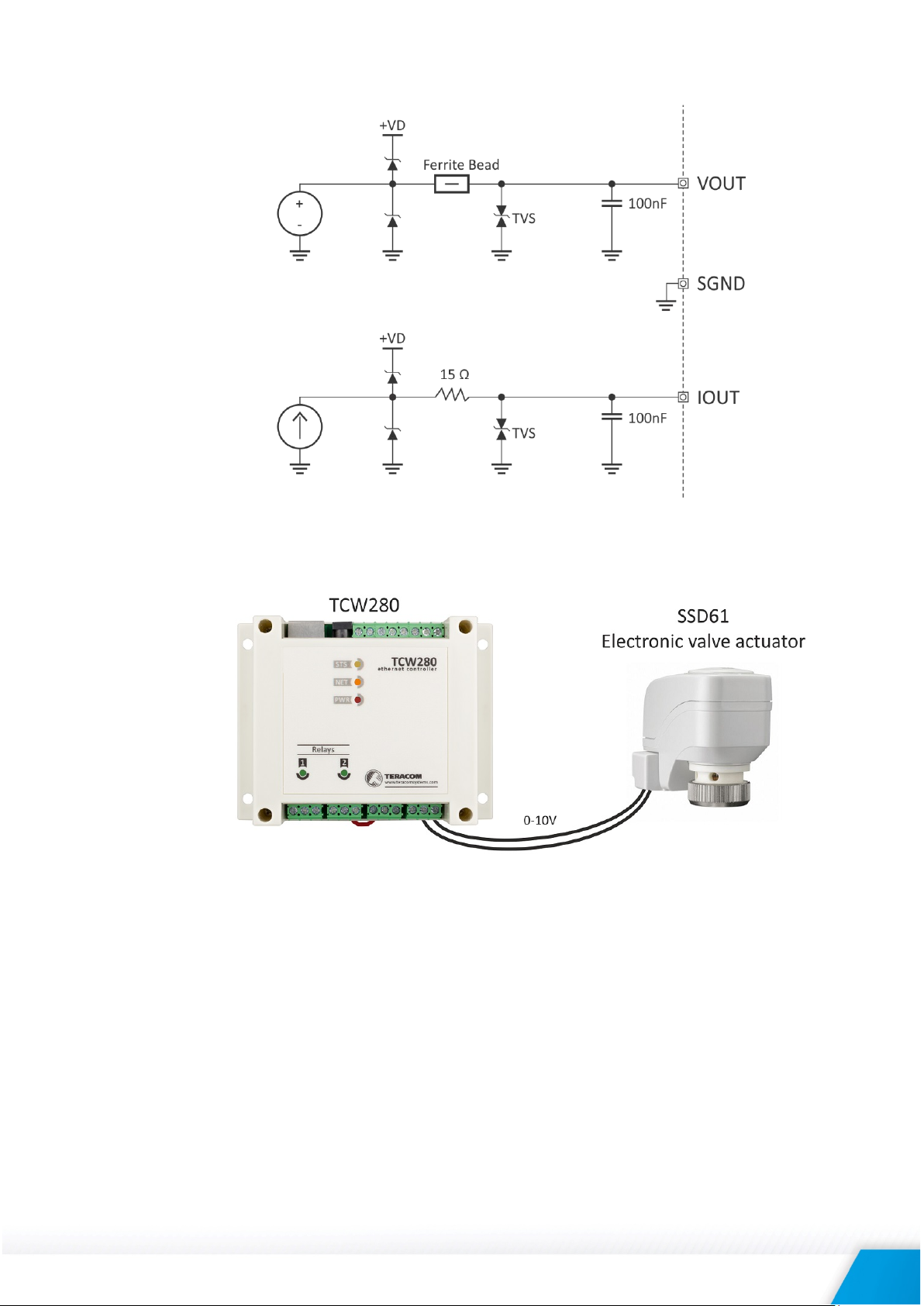
The output schematic is as follows:
Analog inputs can be used to direct control of devices with voltage or current loop inputs –
electronic valve actuators, motor inverters, etc.
5.3.3. Open drain outputs
TCW280 has four isolated open drains (digital) outputs. Every digital output can be programmed
to work either in ON/OFF or PWM (Pulse-width modulation) mode.
In PWM mode a few frequencies are supported. The working frequency of PWM has to be higher
than the effect which is expected in the load. Every output can be set on a different Pulse-width,
but the frequency is the same for all outputs in this in this mode.
PWM is an easy way to have an analog control through a digital signal. The duty cycle of the PWM
corresponds to the average value of voltage fed to the load.
TCW280_R1.2 – February 2019 Page 6
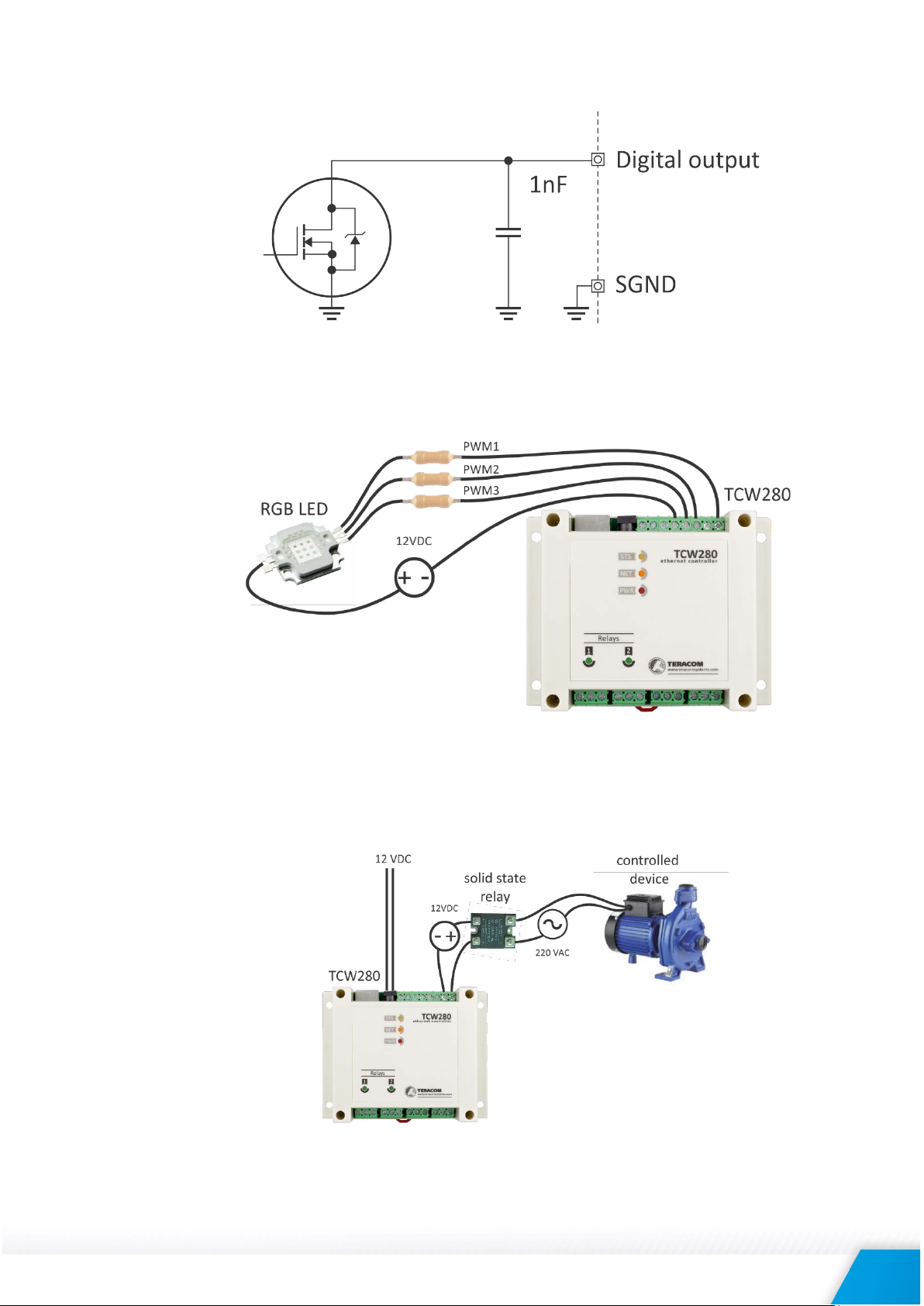
The output schematic is as follows:
The open drain outputs in PWM mode can be used for control dimming of LEDs, speed control of
PMDC motor, control the angle of servo motors, etc.
The open drain outputs in ON/OFF mode can be used as a standard digital output. They can control
directly the “dry contact” inputs of the controlled device. For high current loads, external solid
state relay or mechanical relay should be used.
TCW280_R1.2 – February 2019 Page 7

5.3.4. Relays connection
TCW280 has 2 relays. They can be used for switching on or off electrical and electronic devices.
The relay contacts are internally connected directly to the terminal connectors. For both relays
normally open, normally closed and common contacts are available. For loads with higher
switchable current/voltage than specified, an external relay should be used.
When mechanical relays switch inductive loads such as motors, transformers, relays, etc., the
current will arc across the relay contacts each time the contacts open. Over the time, this cause
wears on the relay contacts which shorten their life. When switching an inductive load, it is
recommended that relay contact protection devices are used.
5.3.5. Network connection
The Ethernet port of TCW280 should be connected to 10/100 Base-T Ethernet hub, switch or
router.
For configuration, TCW280 may be connected directly to the Ethernet port on a computer. The
device support Auto-MDIX and it is not necessary to use “crossover” cable, standard “straight-
through” can be also used.
TCW280_R1.2 – February 2019 Page 8
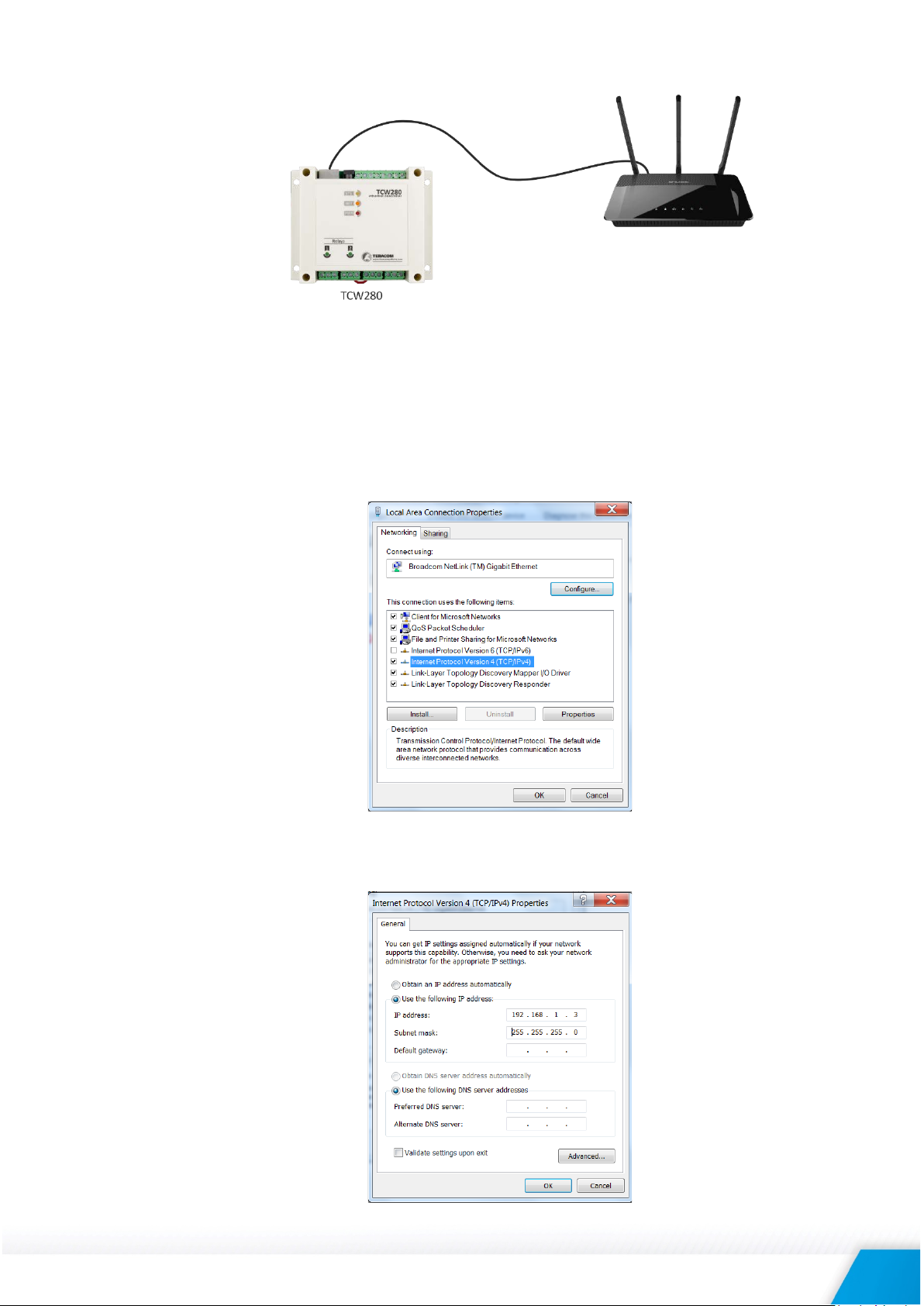
TCW280 can be used in a wireless network by connecting through a wireless router.
5.4. Communication setup
By default TCW280 is delivered with the following network settings:
IP address: 192.168.1.2, Subnet Mask: 255.255.255.0, Default Gateway: 192.168.1.1
Communication with TCW280 can be established by assigning a temporary IP address to the
computer. For computers with Windows OS assigning of IP address is made in “Local area connection
properties”:
This address should be on the same network - for example 192.168.1.3:
TCW280_R1.2 – February 2019 Page 9
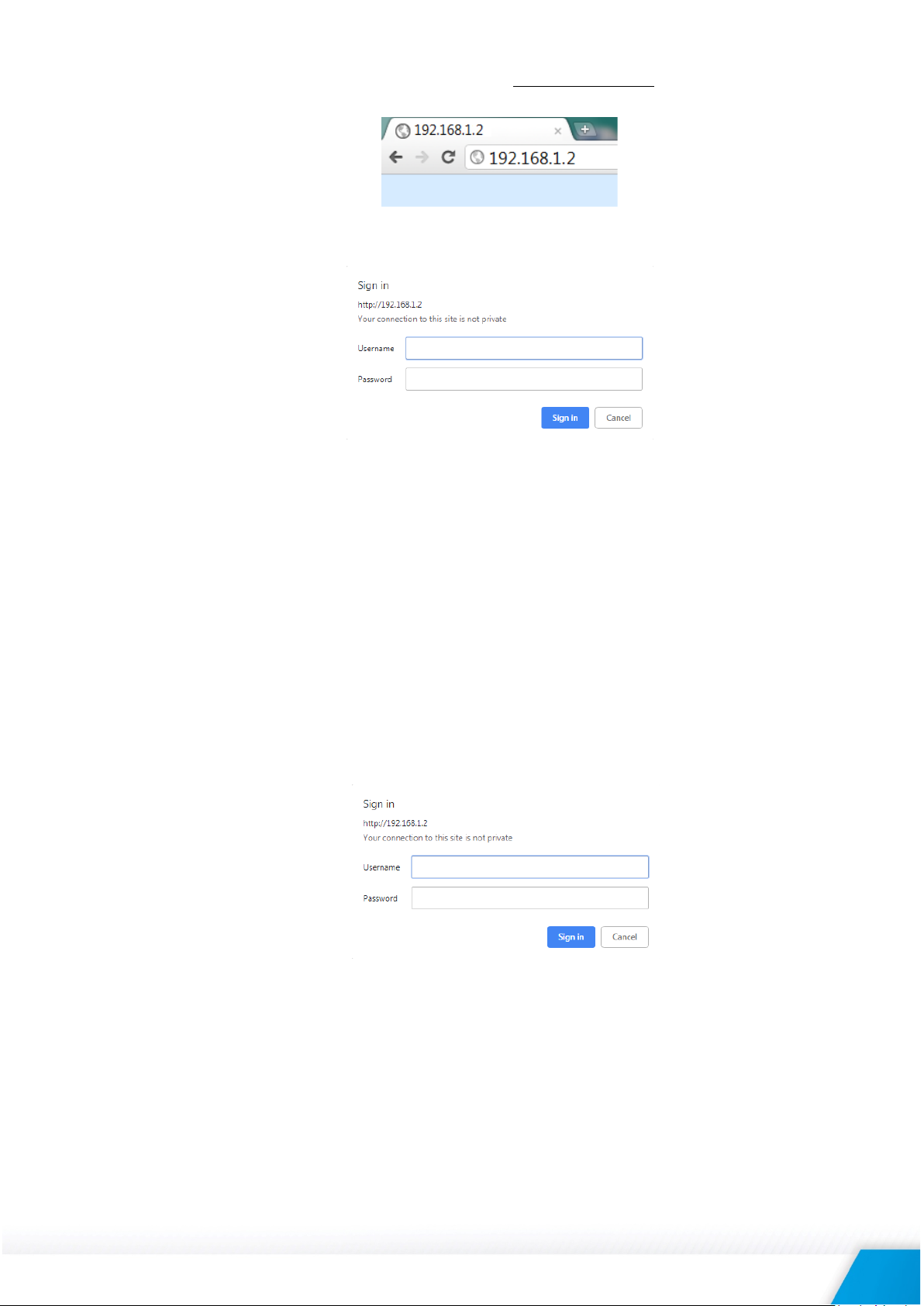
To get access to the web interface, you should type http://192.168.1.2 into the browser.
If the network settings are correct, the login pop-up window will appear:
All TCW controllers connected to LAN can be easily found by the free tool “TCW discoverer”.
It is available for Win and Mac operating systems and can be downloaded from
www.teracomsystems.com.
6. Web interface
The web interface allows configuration, monitoring, and control.
All pages are UTF-8 encoded.
If the controller is properly addressing, login pop-up window appears.
Authorization data must be entered (by default username=admin, password=admin).
It is recommended to change the username and password to prevent unauthorized access to the
controller.
The controller supports a few active session.
6.1. Monitoring
On this page can be monitored the temporary status of all outputs. There is a possibility to change
them.
The page consists of three sections - "Analog outputs", "Digital outputs" and "Relays". Each section
can be added/removed from the page for better observation. This is done by the "Setup->SystemDisplay".
For convenience in the footer of the page, there is system information for the product.
TCW280_R1.2 – February 2019 Page 10
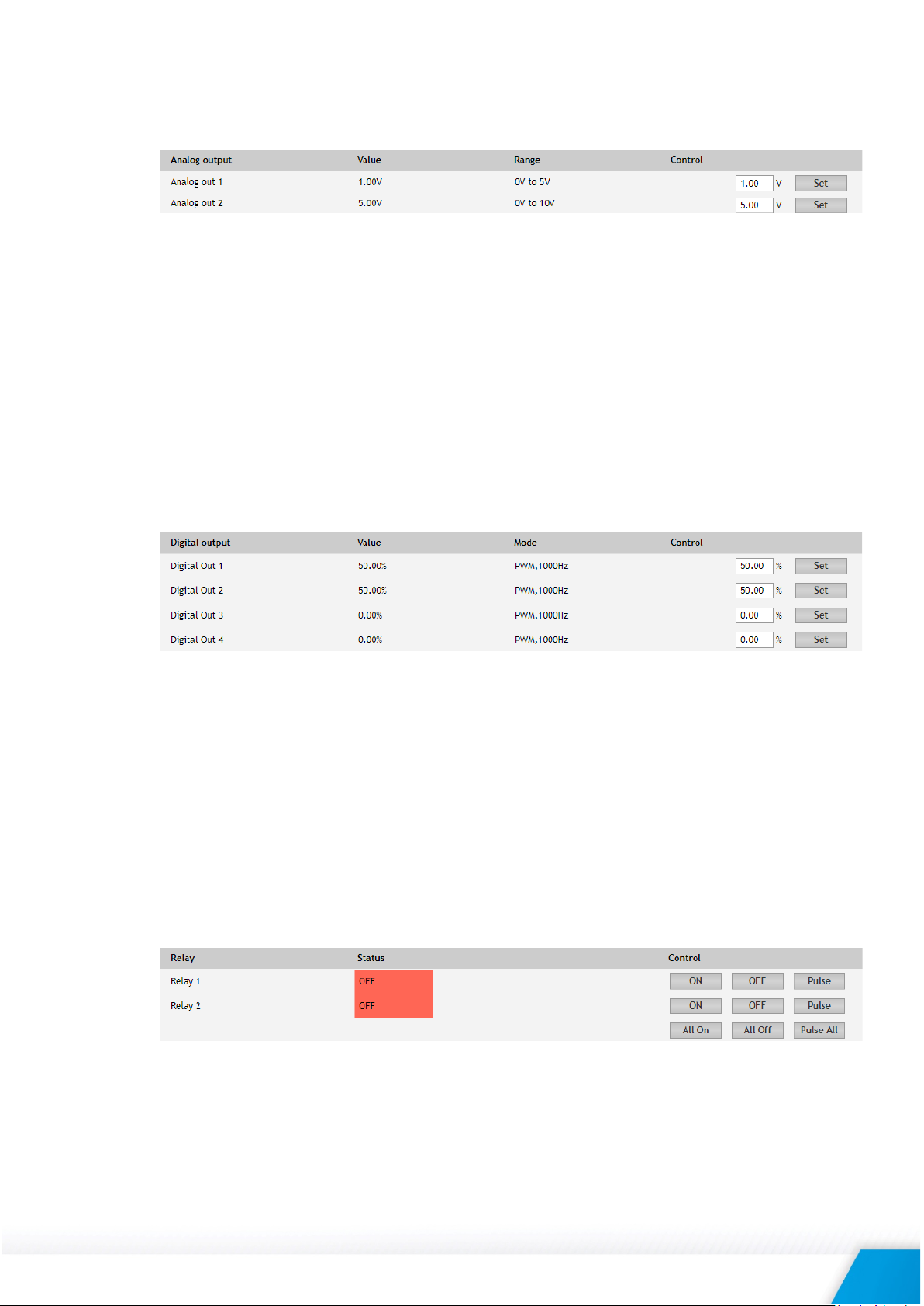
6.1.1. Analog outputs section
This section contains information about the current state of each analog output as well as its
operating range.
Entering a new value and pressing "Set" button changes the status of the output. There is
protection against entering values outside the selected range.
The selected output value is stored in non-volatile memory, and after a power-restore cycle, it is
automatically set. This is so unless in the "Setup-> Outputs" a specific value is selected that will
appear at the output when the power is turned on.
In "Setup-> Outputs" you can also change the description of each analog output, its operating
mode, and its operating range.
Besides through the WEB interface, the status of analog outputs can be changed by HTTP API,
SNMP, and MODBUS TCP/IP.
6.1.2. Digital outputs section
This section contains information about the current state of each digital output and its operating
mode.
The control section is different for both output modes. For PWM mode, there is protection against
entering invalid values. For ON/OFF mode there are activation buttons, similar to relay section.
The selected output value is stored in non-volatile memory, and after a power-restore cycle, it is
automatically set. This is so unless in the "Setup-> Outputs" a specific value is selected that will
appear at the output after the power is turned on.
In "Setup-> Outputs" you can change the description of each output and its mode of operation.
Besides through the WEB interface, the status of digital outputs can be changed by HTTP API,
SNMP, and MODBUS TCP/IP.
6.1.3. Relays section
This section contains information about the current state of the relays and buttons for their
control.
Each relay can be activated either remotely by WEB, SNMP, HTTP API, and MODBUS TCP/IP or
locally, from the status of assigned schedule.
For WEB control every relay has “On”, “Off” and “Pulse” buttons. There are also “All On”, “All Off”
and “Pulse All” for common control of relays. Pulse duration in seconds can be set separately for
each relay in “Setup->Outputs”.
TCW280_R1.2 – February 2019 Page 11
