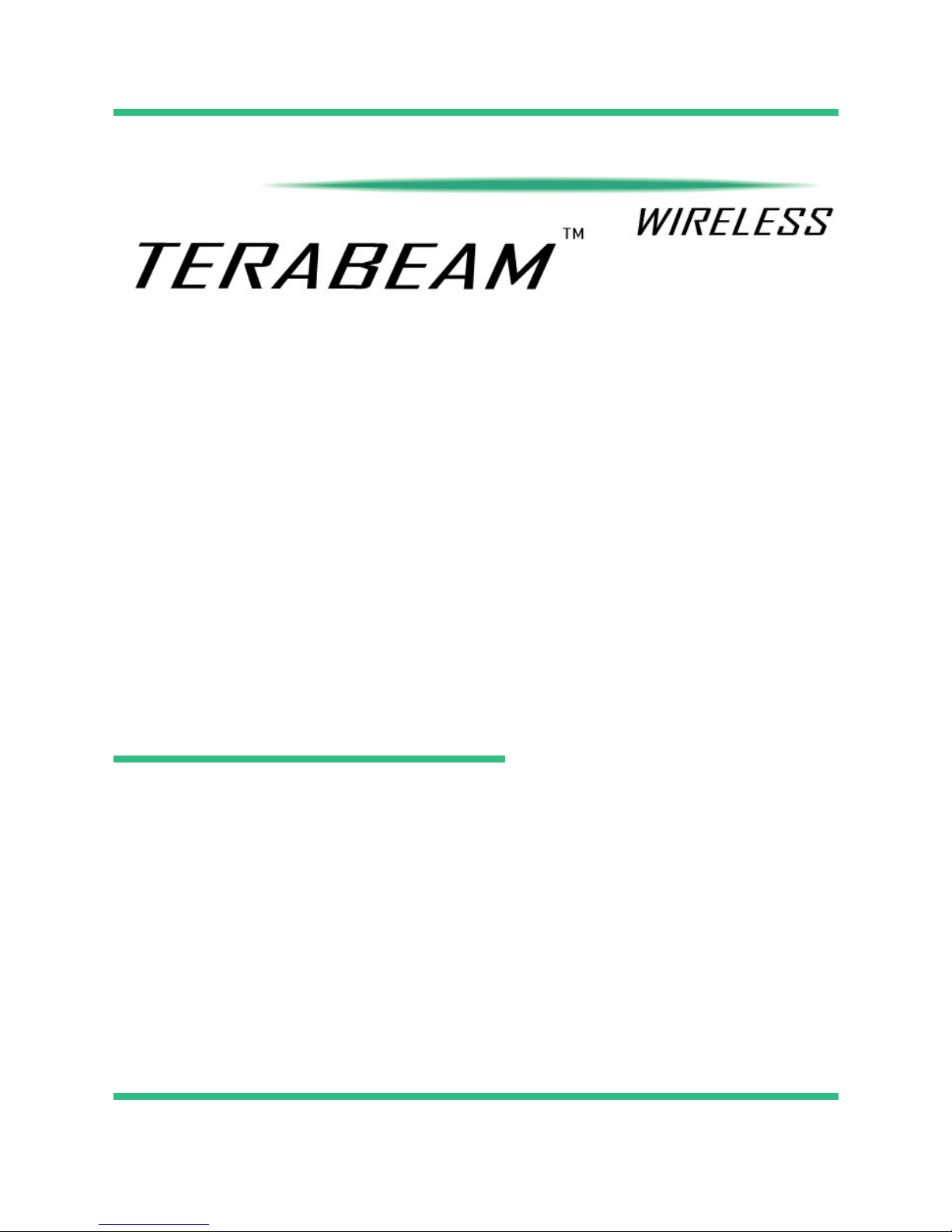
AP-Ext-N
User Manual
Contact Terabeam
www.terabeam.com
8000 Lee Highway
Falls Church, VA 22042
Office: 703-205-0600
Fax: 703-205-0610
Sales: 1-888-297-9090
MNL-500275-001
Version 1.0
Jun 2005
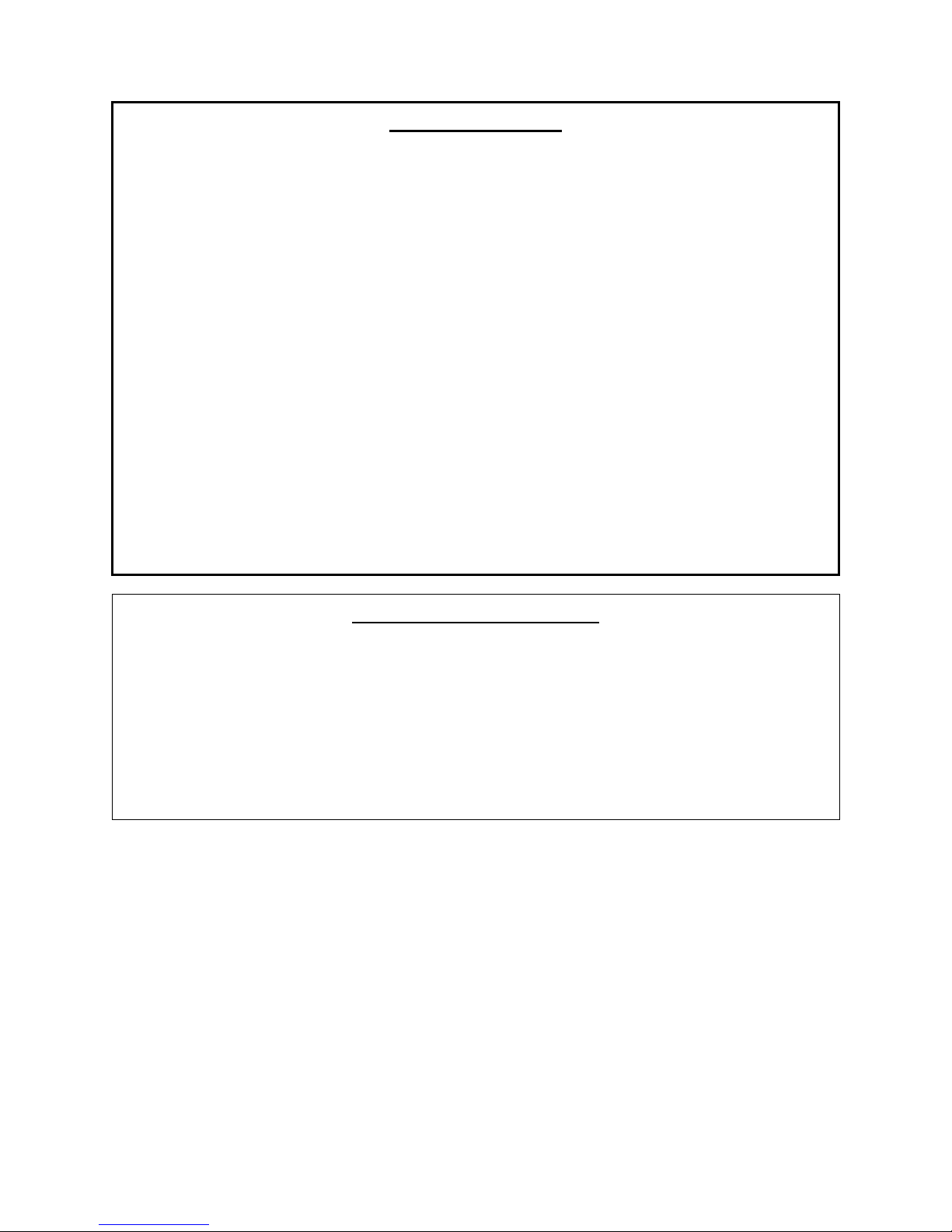
AP-Ext-N User Manual
LIMITED WARRANTY
Terabeam Wireless (Terabeam) warrants that your device is free of defects in material
and workmanship for a period of one year after initial purchase. Terabeam will, in this
period of time, repair or replace, any Terabeam product returned to the factory, freight
prepaid.
The Terabeam warranty covers repairs or replacement (at Terabeam’s option) of the
product only. Terabeam is not responsible for the cost of removal, reinstallation, or
shipping to the place of repair. Terabeam does not extend or modify its warranty period
as a result of repair or replacement.
Terabeam reserves the right to void a warranty and/or make reasonable charges for
repair of a unit if the warranty seal is broken or the unit displays evidence of misuse,
abuse, or tampering.
Terabeam is not responsible for damage to any other equipment or property, or any other
consequential or incidental damages of any kind, whether based on contract, negligence,
or strict liability. Maximum liability shall not in any case exceed the purchase price of the
unit.
Warranties give you (the buyer) specific legal rights. You may also have other rights that
vary from state to state. This warranty is only extended to purchases made in the United
States of America or its possessions.
SPECIAL WARRANTY NOTICE
The warranty is null and void if any of the following occurs:
1. The product enclosure is opened.
2. The connections are not properly waterproofed.
3. The device is installed improperly or with incorrect connectors.
4. The round connector of the outdoor Ethernet cable (if provided) is improperly
plugged into the rear jack of the enclosure.
5. The device or DC Power Injector (if provided) are physically damaged.
6. The device is operated outside the recommended DC power specifications.
7. The device is damaged by extreme forces of nature, lightning, or ‘Acts of God.’
Ver 1.0 Page i Jun 2005
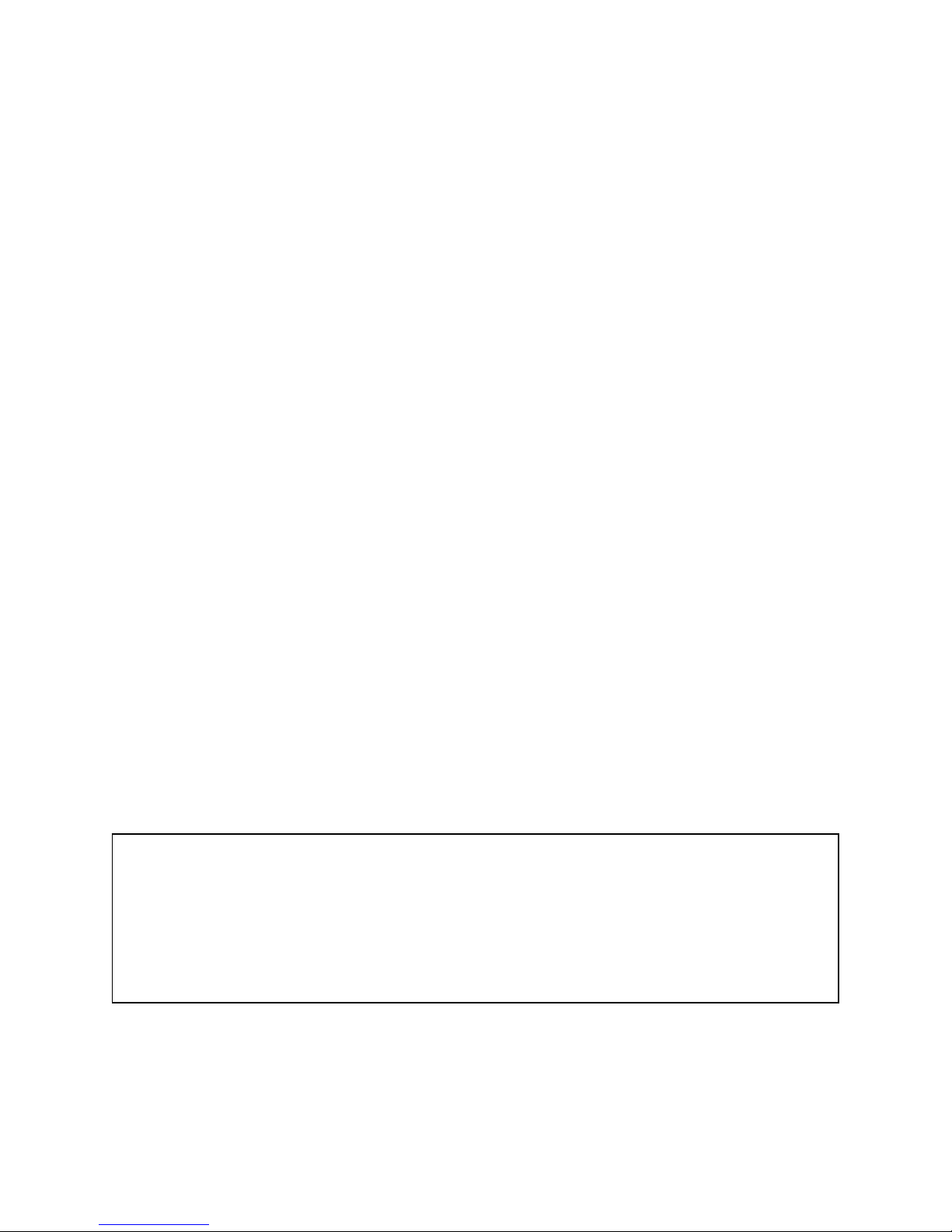
AP-Ext-N User Manual
TABLE OF CONTENTS
Section 1 Overview 1
1.1 Description....................................................................................................................................1
1.2 AP-Ext-N Features........................................................................................................................2
1.3 AP-Ext-N Kit..................................................................................................................................2
Section 2 Installation 4
2.1 Locating the AP-Ext-N...................................................................................................................4
2.2 Mounting the AP-Ext-N .................................................................................................................4
2.3 DC Power Injector.........................................................................................................................6
2.4 Power Supply................................................................................................................................6
2.5 Hardware Installation ....................................................................................................................6
© 2005 Terabeam Wireless. All Rights Reserved. No part or parts of this document may be
reproduced, translated, stored in any electronic retrieval system or transmitted, in any form or by any
means, electronic, mechanical, photocopied, recorded or otherwise, without the prior written
permission of Terabeam Wireless.
The information in this document is subject to change without notice. Although every effort has been
made to make this manual accurate and complete, Terabeam Wireless assum es no responsibility for
any errors that may appear in this document.
Ver 1.0 Page ii Jun 2005

AP-Ext-N User Manual
Section 1
Overview
1.1 Description
The AP-Ext-N is an 802.11b Access Point (AP) built into a flat panel enclosure. It is ideal for providing
maximum coverage over a focused area, such as 802.11b Hot Spots, hotels, airports, office buildings,
apartment complexes, etc. It is easy to install and features the functionality of the Terabeam AP-Plus
Access Point, including 128-bit WEP (Wired Equivalent Privacy) and the new Agere WEP-Plus. Its
Windows-based SNMP compliant Configurator software makes it easy to configure your system as well
as to centrally control your network. The AP-Ext-N housing is waterproof and intended for pole-mounted
outdoor installations.
Two versions of the AP-Ext-N are available: the standard series AP-Ext-N, and the AP-LR-Ext-N with the
addition of an integrated bi-directional fixed amplifier to boost range and improve reception. The WLAN
device located in the unit gets its power from the DC Power Injector which puts DC power onto the
Ethernet cable. Up to 300 feet of Ethernet cable (ordered separately) between the DC injector and the
unit can be used with no signal loss.
Both the AP-Ext-N and the AP-LR-Ext-N version use a 110/220 VAC to 48 VDC power supply.
Ver 1.0 Page 1 Jun 2005

AP-Ext-N User Manual
1.2 AP-Ext-N Features
Key Features
• 802.11b Compatible
• Ideal for use in campus environments and 802.11b Hot Spots
• Provides access to any 802.11b compatible client
• 802.11b radio built right into the flat panel unit
• -LR models feature a built-in amplifier and provide the maximum range possible
• Weatherproof: designed and rated for outdoor use
• Provides extended range coverage by focusing the radio signal
• Unit and Ethernet cable are designed for outdoor use
• Unit is lightweight and thin, just 1.25 inch thick and 15.5 inches square
• N-type connector in the back for external antenna
• Transmit power of 15 dBm for standard and 24 dBm for –LR model
• Up to 4.5 Mbps actual throughput
• DC power for electronics in the antenna are carried up the Ethernet cable (Power Over Ethernet,
POE)
• Windows-based Configuration Software
• Remotely manageable and SNMP compliant
• Protects against access by unauthorized stations via an Access Control Table or MAC
authentication via a RADIUS Server
• Operating temperature range: -20
o
C to +50oC
1.3 AP-Ext-N Kit
Each AP-Ext-N kit includes the following (refer to Figure 1.1a):
• Flat panel unit with built-in Access Point and N-type connector for external antenna (-LR models
feature an integrated bi-directional amplifier for increased transmit power and receive signal
sensitivity for longer range)
• Sturdy steel wall/mast tilt-bracket mount
• Cat 5 DC Power Injector
• 110/220 VAC to 48 VDC Power Supply
• CD-ROM with Windows-based software and documentation
A Terabeam outdoor Ethernet cable must be ordered separately. Available lengths are 50, 100, 200, or
300 feet (maximum length).
The latest software and User’s Manuals can also be found at:
http://www.terabeam.com/support/downloads.php, and
http://www.terabeam.com/support/documents.php.
Figure 1.1b shows a typical application of the AP-Ext-N.
Ver 1.0 Page 2 Jun 2005

AP-Ext-N User Manual
Figure 1.1a – AP-Ext-N, 110/220 VAC Power Supply, and DC Power Injector
Figure 1.1b – Typical Application
Short Coax Cable
Omni Antenna
AP-Ext-N
Ver 1.0 Page 3 Jun 2005

AP-Ext-N User Manual
Section 2
Installation
CAUTION!
This antenna/transmitter device must be fixed-mounted on outdoor
permanent structures with a separation distance of at least 2 meters
(6.56 feet) from all persons. Users and installers must adhere to the
antenna installation instructions and transmitter operating conditions in
order to comply with the FCC’s RF exposure requirements.
2.1 Locating the AP-Ext-N
The most important aspect of setting up the AP-Ext-N is the location and aiming of both the unit and its
external antenna. For maximum range (up to several miles), the antenna must have clear, unobstructed
line of site (LOS) and Fresnel Zone between it and the client stations’ antennas. The AP-Ext-N should be
installed outdoors as close as possible to its antenna so that the coax cable between the antenna and the
unit is kept as short as possible. For maximum range and the strongest signal, the antenna must “see”
the clients’ antennas in order to be connected. If they do not have this clear line of sight, you will likely
not get a reliable, long-range wireless connection. The only way to accurately determine your coverage
area is to put up the AP-Ext-N and its antenna in the best locations available and run some tests.
NOTE: It is strongly recommended that you configure and test the unit prior to deploying it in the
field. Set up a “mini-network” that resembles your actual configuration as close as possi ble.
By using such a mock-up, troubleshooting potential problems will be much easier than if you
already installed the equipment in the field. Read through this entire Section 2 to understand
how to install the hardware.
Safety Warning
2.2 Mounting the AP-Ext-N
A 2.4 GHz antenna must be used with the AP-Ext-N unit. If you are not using an omnidirectional, the
antenna may be mounted either vertically or horizontally polarized using its own hardware. Please note
that both ends of the link must use the same polarization. The antenna can be mounted to a mast or pipe
as shown in Figure 2.1. When covering an area with laptops or PDAs, a sector antenna should be
installed horizontally polarized since this will match the polarization of the internal antennas in the WLAN
cards.
When installed outdoors, it is very important that the round connector on the back of the unit be properly
waterproofed. Ensure that a high quality all-weather resistant electrical tape and/or other water sealant
method, such as Permagum or equivalent, is utilized. Silicon sealants are not recommended since
they are hard to work with, do not ensure a 100% waterproofing of the connectors and are difficult to
remove, if ever necessary.
The antenna and the AP-Ext-N or the mast where they are bolted to should be connected to an Earth
ground. Fig. 2.1 shows the possible grounding points that you can use. Table 2.1 gives a list of
Terabeam recommended antennas that you can use with the AP-Ext-N.
Ver 1.0 Page 4 Jun 2005

AP-Ext-N User Manual
Figure 2.1 – Outdoor Pole Mount Installation
Omni Antenna
Possible Grounding Points
AP-Ext-N
Eth d
ernet Roun
C r
onnecto
Short Coax Cable
Ethernet Cable to DC Power Injector
(maximum 300 feet)
Table 2.1 – Recommended External Antennas for the AP-Ext-N and AP-LR-Ext-N
Terabeam Model No. Description
A2408
A2412-O
A2412-D
HP90-13
HP90-16
LP-14
LP-17
PT2424
Ver 1.0 Page 5 Jun 2005
Omnidirectional, 16 in, 8 dBi gain, 2400 – 2500 MHz
Omnidirectional, 65 in, 12 dBi gain, 2400 – 2485 MHz
Omnidirectional, 65 in, 12 dBi gain, 2400 – 2485 MHz
with 3 degree downtilt
Sector, 25.5 in, 13 dBi gain, 2400 – 2500 MHz
Sector, 41.5 in, 16 dBi gain, 2400 – 2500 MHz
Sector, 32 in, 14 dBi gain, 2400 – 2500 MHz
Sector, 32 in, 17 dBi gain, 2400 – 2500 MHz
Grid Dish, 32 in x 27 in, 24 dBi gain, 2400 – 2483 MHz

AP-Ext-N User Manual
2.3 DC Power Injector
The Cat 5 DC Power Injector is not in a waterproof enclosure and must be protected from the weather. It
can be permanently mounted to a surface using the double stick tape found on the back of it.
2.4 Power Supply
The AP-Ext-N antenna kits come with a 110/220 VAC to 48 VDC power supply that has a standard barrel
plug [center pin positive (+) tip and outer ring negative (-)].
2.5 Hardware Installation
Perform the following procedures once you have determined the optimal location for the external antenna
and installed it following the manufacturer’s instructions:
1. Use the brackets and screws to mount the flat panel enclosure to a pole with a maximum diameter of
up to 1 3/4 inches, as close as possible to the antenna.
2. Connect the antenna to the N-type connector in the back of the AP-Ext-N using a short coax cable as
shown in figure 2.1
3. Ensuring that there is no DC power applied to the cable, plug the 6-pin N-male round connector of the
outdoor Ethernet cable into the rear jack of the flat panel enclosure, making sure the notch on the
connector is correctly aligned with the tab on the jack as shown on Figure 2.2. Turn the round locking
nut clockwise as you push in until it securely fastens onto the jack. Please verify that the round
connector is properly plugged into the rear jack of the antenna prior to connecting DC po wer
because it is possible to push it in the wrong way if enough force is used. If DC power is applied and
the connector is not properly plugged, damage to the electronics of the unit or the connector itself
may occur which will not
be covered by the factory warranty.
CAUTION!
Figure 2.2 – Plugging the Outdoor Ethernet Cable
Plug the connector into the jack by
aligning the notch with the tab
Caution: Be sure DC Power is not applied
when plugging the cable
If DC Power is applied while you are attempting to insert the round
connector into the jack, it is possible that, as you rotate the plug in an
effort to find the key, DC power pins will momentarily touch the Ethernet
pins. If this happens the Ethernet circuitry on the board will be
damaged. Also, do not apply excessive pressure when you insert the
round connector or the pins will pop out. Any damage caused by this
action will not
be covered by the factory warranty and will be a billable
repair.
Ver 1.0 Page 6 Jun 2005

AP-Ext-N User Manual
4. Attach the other end of the outdoor Ethernet cable to the Cat 5 DC Power Injector at port RJ-45
labeled “To Antenna”.
5. Connect the Ethernet cable labeled “To PC/Router” from the Cat 5 DC Power Injector into a regular
port on your router, switch or hub. If you connect to a laptop or PC, use a cross-over cable or adapter.
6. Perform an Earth ground connection to any of the rear bolts of the unit, the mounting brackets, or the
mast (if metallic) (refer to Fig. 2.1). For maximum protection, also connect the metal wire of the surge
protected DC Injector to ground as shown on Figure 2.3.
7. Connect the barrel plug of the power supply to the “DC Power” jack on the Cat 5 DC Power Injector,
then plug the Power Supply into an AC outlet. Check that the Power LED turns on. If there is traffic
over the wireless medium the Wireless Link LED should be flashing. If the Ethernet port is active the
Ethernet Link LED should be flashing. Radio Status should be off, it turns on only when there is a
malfunction of the internal card (refer to Fig. 2.4). Also, a water-proof plug is located next to the LED
label. You may remove this plug to gain access to a reset push button inside the AP-Ext-N for
disaster recovery, or if so instructed by your Terabeam support representative during troubleshooting
or technical assistance.
8. Configure the AP-Ext-N using the Configurator software. Please refer to the Marquee Series
Configuration Guide, available as a pdf file on your CD ROM. Also, an online help is available by
pressing F1 or clicking Help-> Index from the main screen.
Figure 2.3 – Installation of the Terabeam Surge Protected DC Injector
RJ-45 Ethernet Connector
To Router, Switch, or Hub
(If connected to a PC, use a
cross-over cable or adapter)
Water-Proof Plug –
Remove to Gain Access to
Reset Push Button
AC Pow er
for Maximum Grounding Protection
Ground Wire
Power Supply
To AP-Ext-N
Terabeam Surge
Protected DC Injector
Figure 2.4 shows the AP-Ext-N label located on
the back of the flat panel. LEDs appear to the
right that indicate the status of Power, Radio,
Wireless Link, and Ethernet Link.
Figure 2.4 – AP-Ext-N Label and LEDs
Ver 1.0 Page 7 Jun 2005
48 V System
N-type Connector for
External Antenna
