TEQ Z900, TEQ-Z900 User Manual
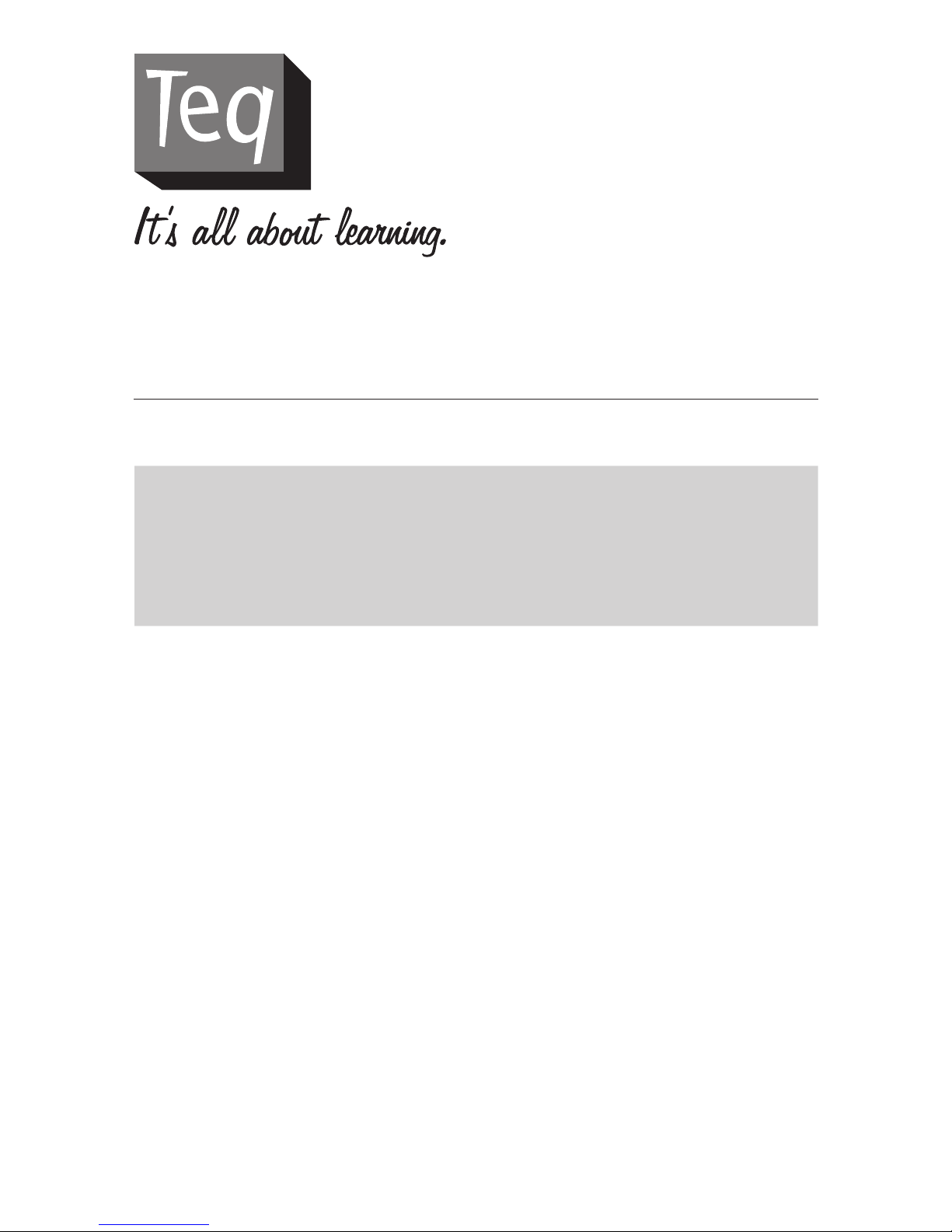
1
TEQ-Z900 Projector
User’s Manual (concise)
Thank you for purchasing this product. Please read the manual to ensure proper safety and
operation.
WARNING
n
Before using this product, be sure to read the entire manual.
n
Heed all the warnings and cautions in the manual or on the product.
n
Follow all the instructions in the manual or on the product.
n
Retain the manual in a safe place for future reference.
Contents
Checking the contents. . . . . . . . . . . . . . . 2
Arrangement ...................... 3
Connecting your devices ............. 5
Connecting the power supply ......... 6
Using the security bar and slot ........ 7
Using the cable cover ............... 8
Preparing the remote control ......... 9
Starting the projector .............. 10
Adjusting the projector position ...... 11
Operation. . . . . . . . . . . . . . . . . . . . . . . . 12
Turning off the projector ............ 13
Replacing the lamp ................ 14
Maintaining the air-lter ............ 17
Caring for the mirror and lens ........ 18
Replacing the clock battery. . . . . . . . . . 19
Regulatory notices ................ 20
Troubleshooting ................... 22
Specications .................... 23

2
CHECKING THE CONTENTS
Make sure all the following items are included. If any items are missing, contact Teq.
(1) Projector
(2) Remote control with two batteries
(3) Power cord
(4) Computer cable
(5) Cable cover with a screw
(6) Security label
WARNING
Keep all original packing materials for future shipment purposes.
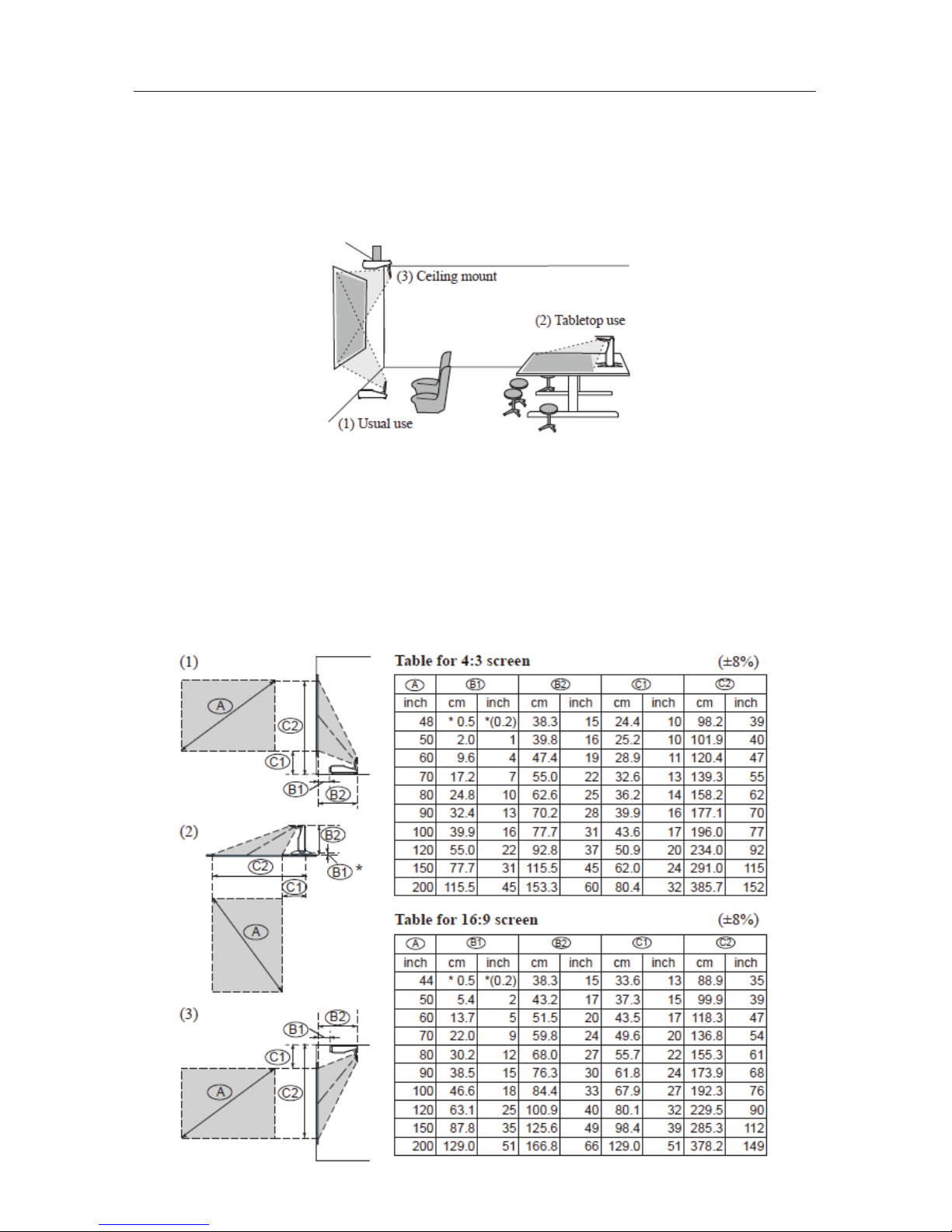
3
ARRANGEMENT
Install the projector in a stable, cool, dry and airy place, keeping a space of 30 cm or more
between the sides of the projector and other objects such as walls.
Refer to the following to decide the projection style. Ceiling mount and tabletop use must
be setup with the designated optional accessories. Ask Teq for details.
NOTE
n
When installing the projector, make sure there is nothing blocking the projection light.
n
When installing the projector, conrm that the remote sensors are not exposed to any
strong ray.
Refer to the following for the projection distance:
The values shown in the table are calculated for a full size screen: 1024x768.

4
ARRANGEMENT (CONTINUED)
NOTE
It is recommended to adjust the screen size from 60 inch to 100 inch diagonal. A screen
image adjusted out of this range, either smaller or larger, may be deteriorated.
WARNING
n
Install the projector under the specied condition using only the specied accessory, since others
may cause hazards.
n
Do not set the up projector while it is connected to a power supply, to prevent an electric shock
and a re.
CAUTION
n
Do not block the vents on the projector. Do not place anything, such as a piece of paper that can
stick to the intake vents, around the projector.
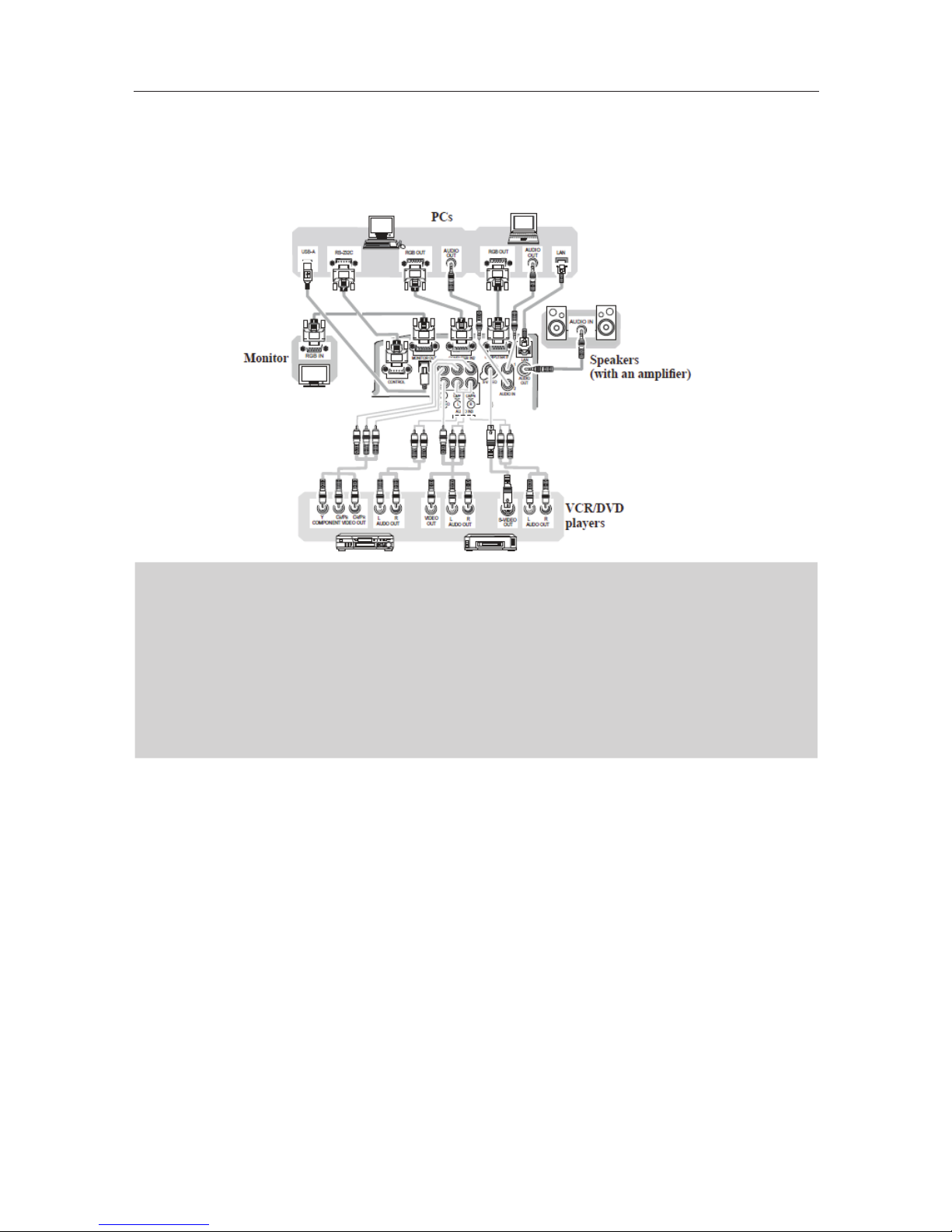
5
CONNECTING YOUR DEVICES
Before connecting your devices, make sure they are suitable to connect with this projector,
and prepare the required signal cables and adapters. Contact Teq if an accessory is
missing. Refer to the following for connection:
WARNING
n
Only use the accessories contained in this product or recommended by Teq. Do not modify the
projector or accessories.
n
For the cable with a ferrite core only at one end, connect the end with the core to the projector.
The cables may be required a specic length or a ferrite core by the regulations.
n
Be careful not to damage the cables. Route the cables so they are not likely to be walked on or
pinched by items placed upon or against them.
CAUTION
n
Do not connect or disconnect the projector while it is connected to a power supply, unless it is
directed by the manuals.
n
Be careful when inserting connectors.

6
CONNECTING THE POWER SUPPLY
Before connection, make sure the power outlet is suitable for this projector and the power
cord. Then follow the procedure below:
1. Insert the end of the power cord with the socket into the
AC inlet of the projector.
2. Plug the other end of the power cord into a power outlet.
WARNING
n
Be careful not to cause an electric shock or a re.
n
Do not handle the power cord with the wet hand.
n
Only use this product with the type of power supply indicated on the projector.
n
Use a power outlet that is close to the projector and easily accessible.
n
Firmly connect the power cord, so it does not result in a loose connection. Do not use a loose or
unsound power outlet.
n
Do not overload the outlet, since overloading may result in a risk of re or electric shock.
n
Only use the power cord included with this product. If it is damaged, contact Teq to get new one.
Do not modify the power cord.

7
USING THE SECURITY BAR AND SLOT
This projector has a security bar for a commercial anti-theft chain
or wire up to 10 mm in diameter, and the security slot for the
Kensington lock.
NOTE
These are not provided as comprehensive theft
preventions, but as supplemental measures.
WARNING
n
Do not place the anti-theft chain or wire near the projector’s exhaust vents, since the chain or
wire may become hot and cause a burn.
n
Do not use the security bar or slot for the purpose of fall prevention.
