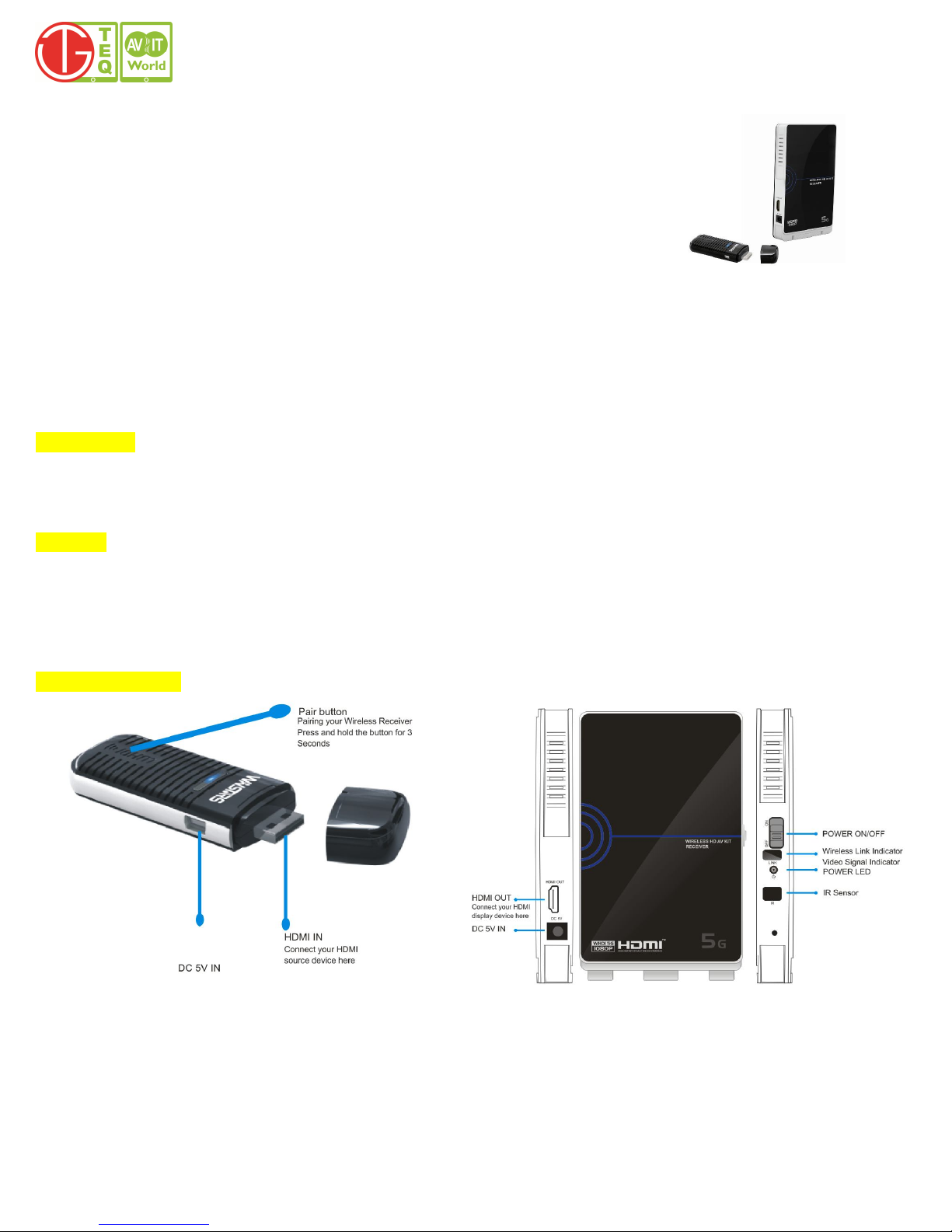
WiH130 User Guide
WiH130 - Wireless HDMI Connection System
(Mini Transmitter & Receiver Kit)
Thank you for purchasing this Wireless HDMI Transmitter & Receiver Kit. Please read the following instructions carefully for your safety and prevention of
property damage.
Do not use the product in the extreme hot, cold, dusty or humid environment.
Avoid the product dropping down to avoid damage to hardware.
The product is not water proof so do not allow any liquid to enter the unit.
Do not wipe the surface of the product with alcohol, benzene or thinners.
Do not dismantle, assemble or alter the product arbitrarily.
When the product is operating, the surface temperature will increase slightly. This is normal.
Introduction
WiH130 is a Wireless HDMI Mini Transmitter & Receiver Kit that delivers uncompressed HD video/audio 20 meters in open field. This device kits make wireless
connection from HD Media Source Devices such as Blu Ray Disc Player, PC, Game Console, Set-top Box to Display Devices like LCD, Plasma or LED TV,
Projector… while keep wire-equivalent quality and no latency.
Features
Extends HDMI or DVI signals over Wireless connection
Supports Full HD 1080p signals.
Real-time compressed audio is embedded within the HDMI output stream.
No latency transmission for high quality playback.
Supports point-to-point transmission within 70-ft (22 m)
Product Overview
WiH130 Mini Transmitter Unit (TX) WiH130 Receiver Unit (RX)
Installation
Notes: Each TX/RX after pairing supports only point to point operation. It does not support multi-source broadcasting by wireless connection. The Rx receiver
can be placed horizontal or vertical position, depending on your requirement, however for optimum performance it is recommended to operate in vertical position.
Before starting the installation, please ensure that all devices are powered off. The following steps are for an installation using HDMI equipment, if you are using
DVI equipment you should substitute the HDMI cables for DVI to HDMI cables where required.

WiH130 User Guide
Transmitter
∧∨
1. Connect the HDMI source device to the HDMI-In port of the Transmitter by using a standard HDMI Converter (included).
2. Connect HDMI display/projector to the HDMI-Out port of the Receiver.
3. Connect the power adapter (included) to the DC-IN port of the Receiver. Connect USB port on source to DC-IN port of the transmitter.
4. Once all equipment is turned on, the WiH130 Tx and Rx will initiate a Wireless link. Successful connection of the link will be shown by the blue Wireless Link
LED on both the Transmitter and Receiver. This may take a short while depending on the distance between the units and other environmental factors. While
the Extender is creating the video link it is normal for your HDMI display to flicker on and off.
Remote Control Operation
MENU: Enter to Setup Mode
EXIT: Exit Setup Mode
SOURCE: Wireless Transmitter List
ADD: Searching and adding a new Wireless
DELETE: Delete a Wireless Transmitter
OK: Confirm Key
SHIFT: Transmitter name character editing
<>:
GUEST: User Hot Key, default as Sleep Mode function
Use remote control to search and add a new Transmitter or delete a Transmitter. First make sure WiH130 Transmitter and Receiver are ON.
Press the remote control MENU button, HDMI Display shows
Character selection
Wireless HDMI Receiver Unit (RX) Menu
Add a Wireless Transmitter:
1. Press the remote control ADD button, HDMI Display show
2. Press The Transmitter unit Pair button 5s , Transmitter unit Link LED flash.
HDMI Display will show
3. On remote control when OK Button is pressed, the message is shown then the pairing is successful.
Select a Wireless Transmitter:
1. Press the remote control Source Button, HDMI Display shows message , Use ∧∨<> button to select a Transmitter,
then press the OK button.

WiH130 User Guide
Delete a Wireless Transmitter:
1. Press the remote control DELETE Button, HDMI Display shows message , Use ∧∨<> button select a Transmitter,than
press OK button.
Specifications
Video Format Support
Audio Format Support PCM, DTS, DOLBY DIGITAL
RF Communication System MIMO
Modulation OFDM
Image Delay < 1ms
Antenna High Performance Internal Antennas
Operating Frequency 5.1GHz to 5.9GHz
Maximum Transmission Power 12dBm ±2dBm
Power Supply AC Input 100~240V, DC Output 5V
Operation Temperature 0 to 40 ℃
Troubleshooting
The Wireless or Video Link LED is not lit
1. If the Transmitter and/or Receiver are positioned horizontally move them to the vertical position. Switch both Extender units off and back on.
2. Reduce the distance between the Transmitter and Receiver units and then switch both WiH130 Tx and Rx units off and back on.
The screen is blank
1. Check that all connections are correctly made and that all units are powered on.
2. Check that the Wireless and Video Link LEDs are ON.
3. Check if correct HDMI input is selected on display.
TV: 1080p, 1080i, 720p, 576p, 480p
PC: up to 1920x1080Pixles
