Tenvis TH671 Quick Start Manual
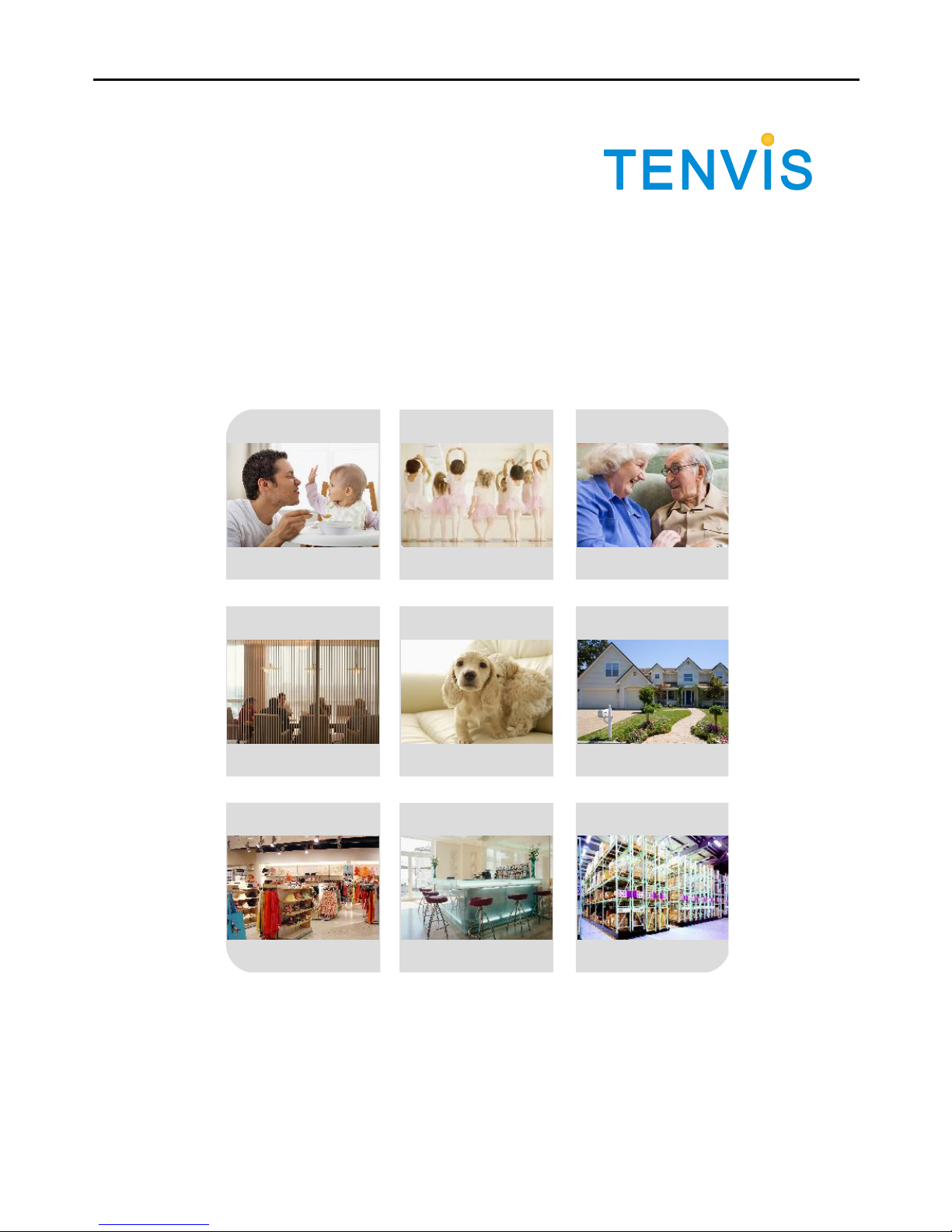
Version 1.0
the w o r ld i n m y e y e s
Quick Start Guide
TH671

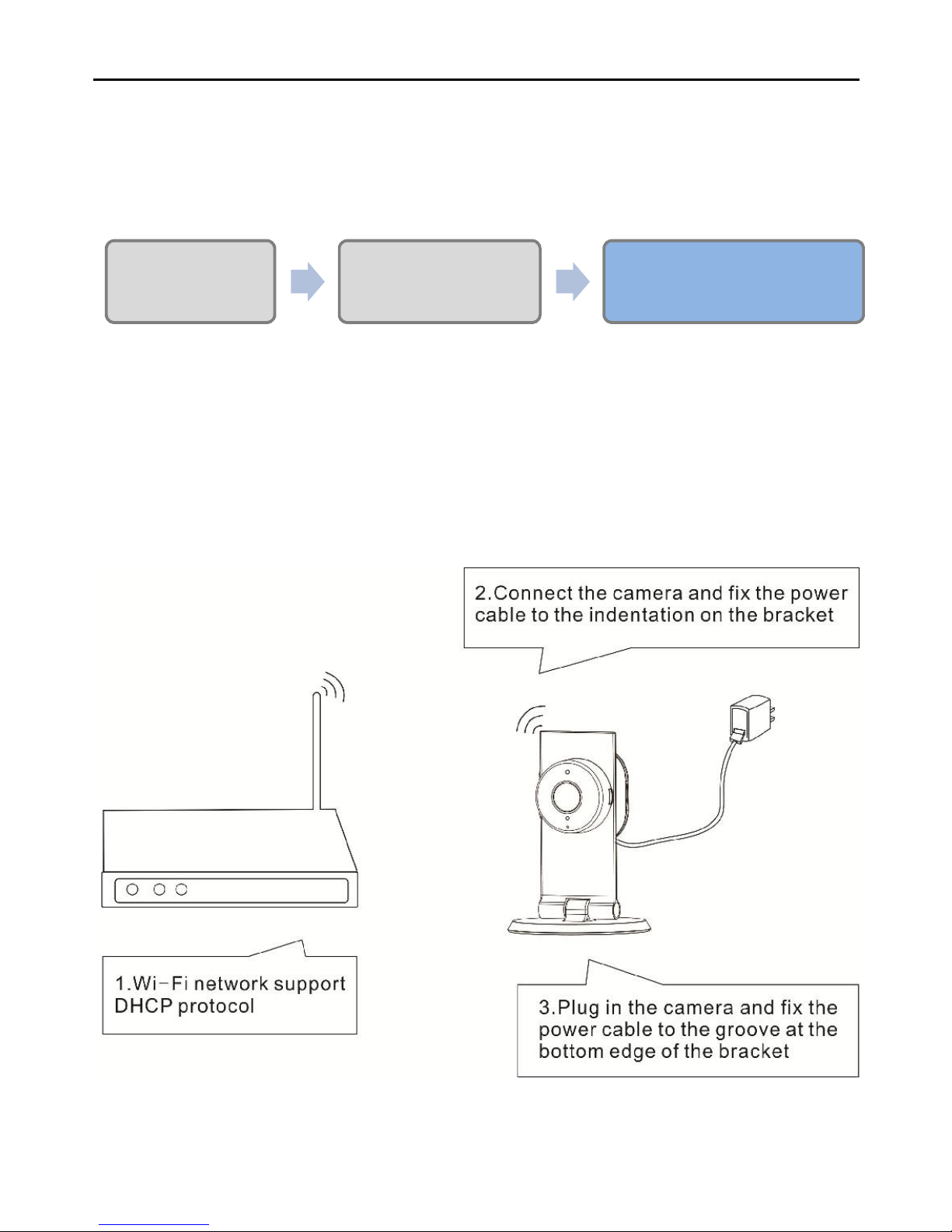
1
Just 3 Steps! Then Enjoy Your TH671
Step 1---Device Setup
Take out camera and connect the power adapter as below;
Wait until the blue status light is blinking. Otherwise,
camera needs reset (use a pin to press and hold the reset
hole at the back of camera for 5 seconds).
1. Device Setup 2.APP Installation 3.WiFi Settings & Enjoy
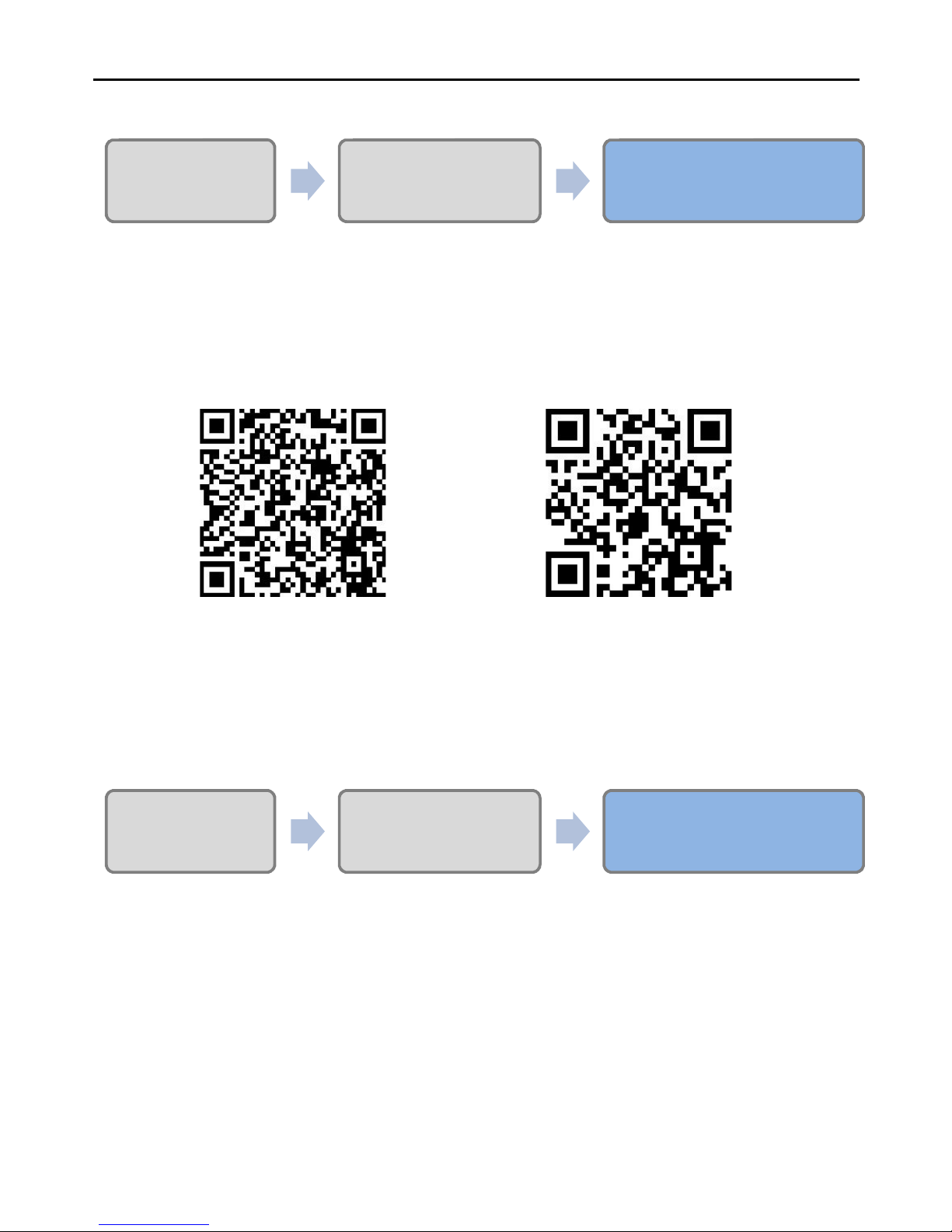
2
Step 2---Install “New TENVIS” APP
Download New TENVIS APP via following two ways:
Download NEW TENVIS from Apple’s APP Store
or Google Play Store.
Scan the following QR code to download.
Register with effective email address and then log in
NEW TENVIS.
Step 3---Wireless Network Setting
Set up camera’s network via smart phone / tablet.
** Tips:
- Please kindly choose the setting steps according to your smart
phone/tablet type (iOS / Android) from Step 3.
- The steps with (**) are for configuration via iPhone / iPad setup
only
1. Device Setup 2.APP Installation 3.WiFi Settings & Enjoy
1. Device Setup 2.APP Installation 3.WiFi Settings & Enjoy
App For Android
App For iOS
