Tenveo VHD Series, VHD20N, VHD10N, VHD30N, VHD1080Pro User Manual
...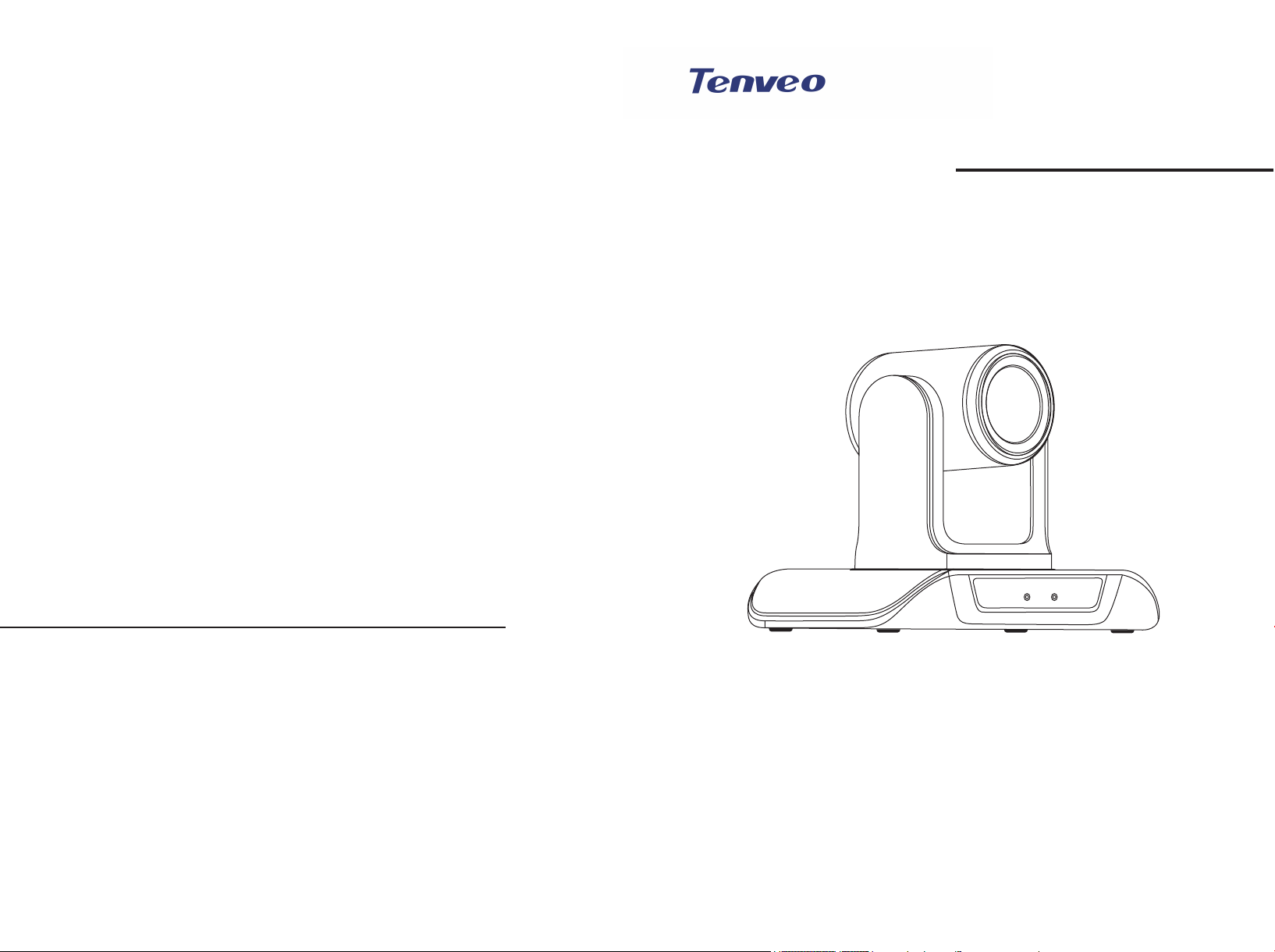
HD Conference Camera
User Manual
ShenZhen Tenveo Video Technology Co,.ltd
www.hktenveo.com
Headquarter Xi'an Branch
Add.: Rm 638-639, Block B, Tianhui
building, No 106, Yousong Rd, Lon-
ghua Dist, Shenzhen, China.
E-mail: sales@tenveo.com
Mobile: +86-18929337105
(ShenZhen)
Add.: Rm 2302, Block A, Zhongdeng
Wenjing building, Fengcheng 9th Rd,
Weiyang Dist, Xi'an, China.
Email: sherry@tenveo.com
Tel: +86-29-81318040
Version V5.2(English)
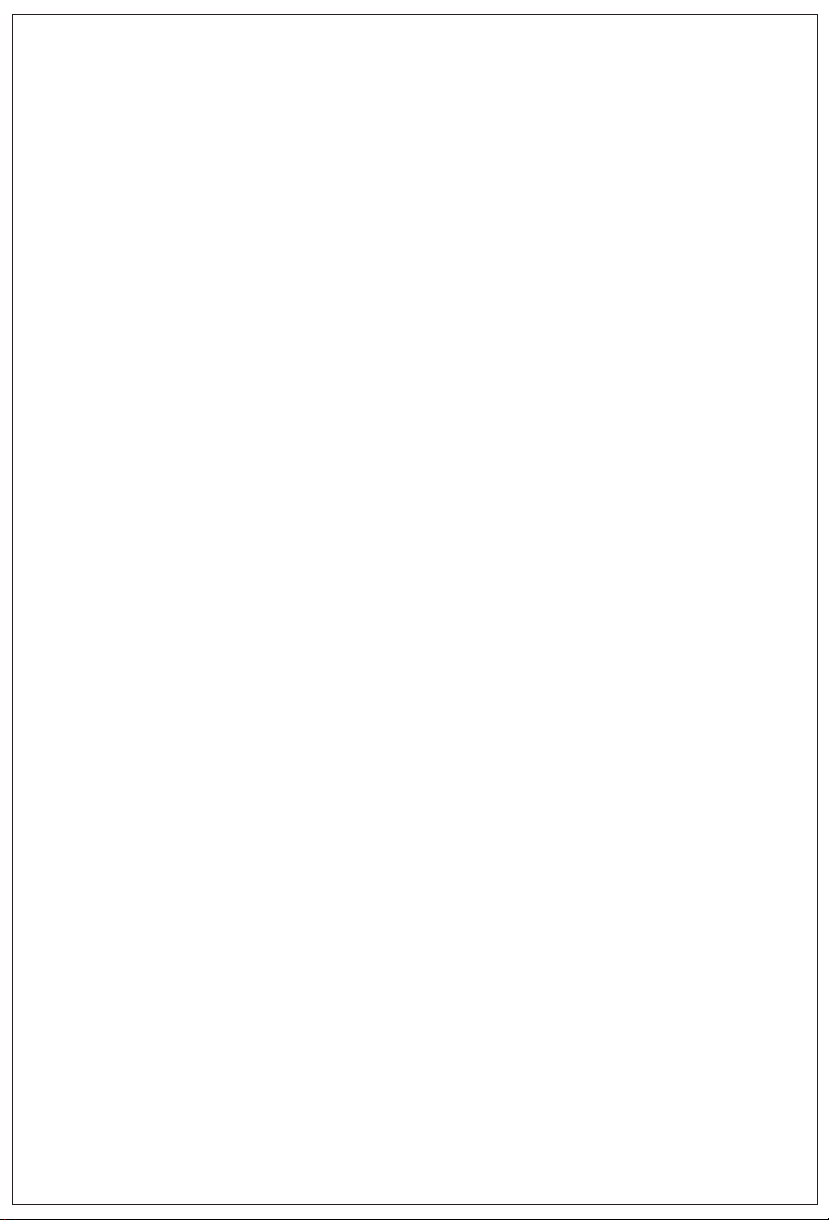
Contents
Product Description
Foreword
Notice
Supplied Accessories
Performance Characteristics
Tech parameters
Camera papameters
Quick Start
------------------------------------
------------------------------------
------------------------------------
------------------------------------
------------------------------------
1
1
1
2
2
Interface definition
Interface diagram
Installation instructions
------------------------------------
------------------------------------
------------------------------------
Remote control button description
Remote control instructions
------------------------------------
Common operation instructions
Common Operation Instructions
------------------------------------
Camera Menu Set
Menu Description
Control Interface
Remote control match
------------------------------------
------------------------------------
------------------------------------
Trouble shooting
Trouble shooting
------------------------------------
Maintenance Services
Maintenance Services
------------------------------------
Warranty card
3
3
4
5-6
7-8
9-15
16
16
17
17
Warranty card
------------------------------------
18-19
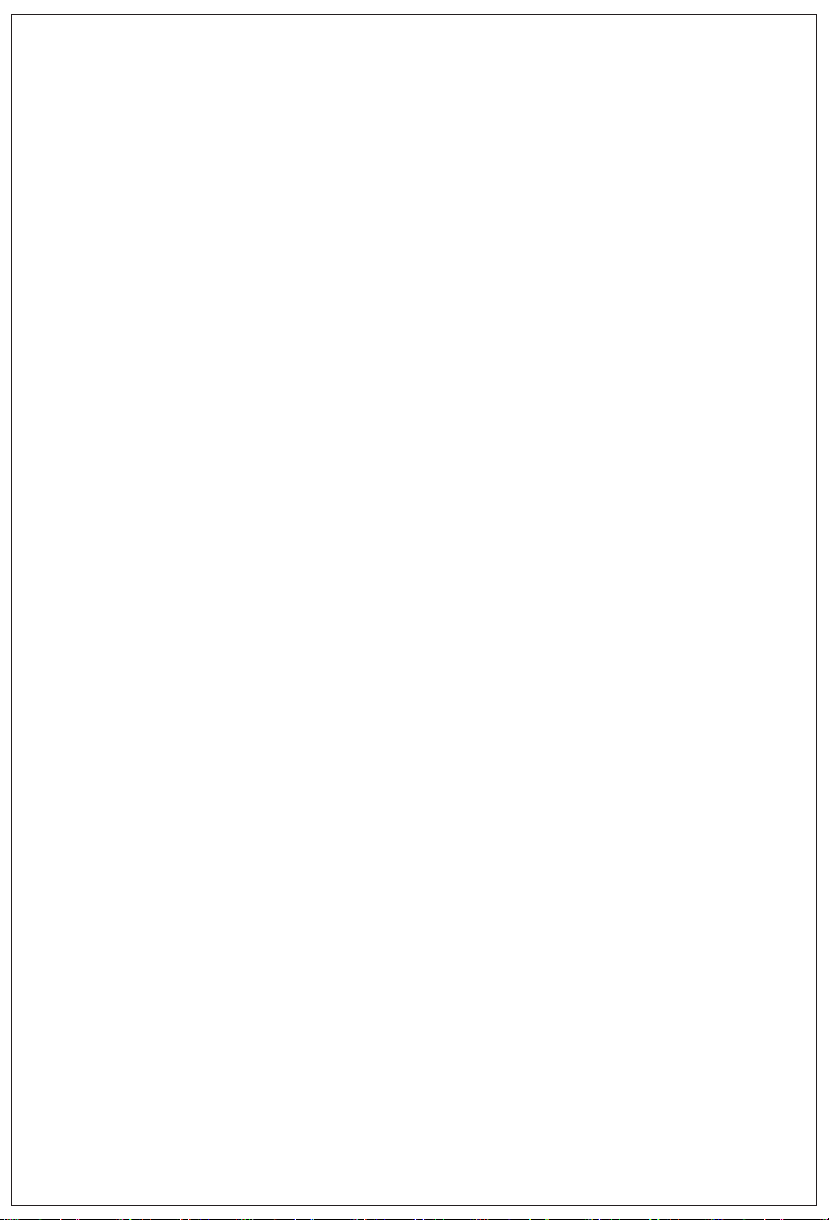
Attention
1. Foreword
Thanks for choosing our VHD series conference cameras.
Please read this manual carefully before using the product.
2. Notice
·To avoid damage from stress, violent vibration, soaking during transportation, storage and installation.
·Take care of each components of camera during installation, and
install camera at where is affordable enough, to avoid drop or scratches of camera case.
·Handle the camera parts gently, do not squeeze the camera units
hard. Please do not touch the camera lens by hand directly to avoid the lens scratched and image quality affected.
·Do not apply excessive voltage. (Use only the specified voltage)
Otherwise, you may get an electric shock or a fire may occur.
·Do not aim the camera at the sun or the other high luminous objects, otherwise it may cause image blurring or lens flare, even cause
permanent damage to the camera.
·Do not clean camera with active chemical or corrosive detergents,
and remove dust or dirt on the surface of the lens with a blower (Commercially available)
·Do not disassemble any camera components, in case of abnormal
operation; contact your authorized dealer or the store where you purchased the product.
3. Supplied Accessories
(1) HD conference camera (2) DC12V-2A power supply
(3) Ceiling mount (4) Mounting screws
(5) Manual (6) Remote control
(7) Serial port control cable (8) USB cable
1
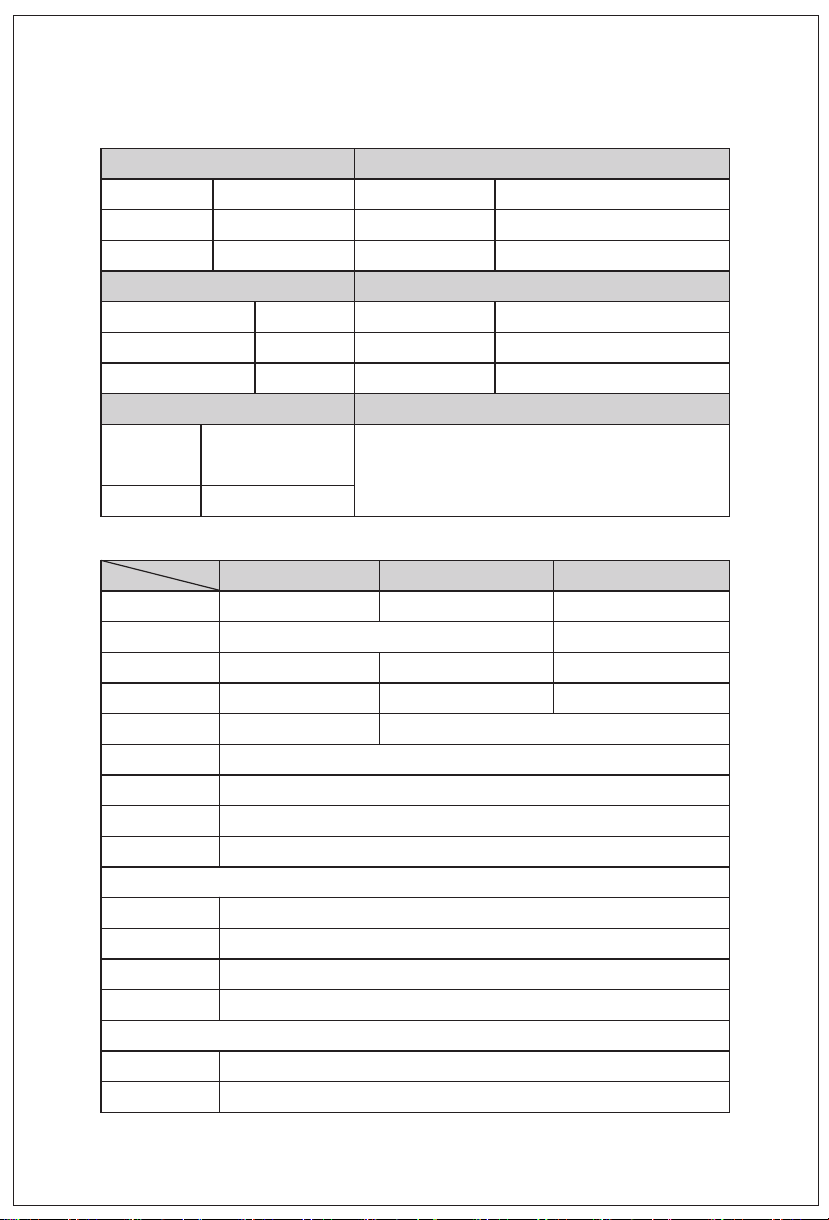
Performance Characteristics
1. Camera technical parameters
Electric Communication
Input Voltage
Power
Decoder
Operation Surroundings
Horizontal Rotation
Vertical Rotation
Rotation Speed
Preset Point
Net-Weight
2. Camera Parameters
Spec
Image Sensor
Effective Pixel
Lens
FOV
Focal Length
HD Format
HD Interface
Resolution
Signal System
Control parameters
Preset
Translation/
Pitching Angle
Translation/
Pitching Speed
Control Protocol
Common Parameters
Size
Color
Model
DC12V
12W
internal
±170°
120°
Baud
Protocol
Address Set
Operating
Environment
Operating Temp
100°/s
Physics Installation Method
9 remote controls
Pelco Protocol
256
1.46kg
VHD10N
1/3”Exmor CMOS 1/3”HD CMOS
10x Optical Zoom
51.3°~4.64° 55.5°~3.0° 69.5°~2.7°
F=5.0-50.0mm
IR remote control supports 9 presets PELCO,Protocol supports 256 presets
Product:260*175*180mm packaging:296*225*218mm
Support desktop,wall mount,ceiling mount
2.38Mega pixel
1080P(1920*1080) 720P(1280*720)
-170°~170° -30°~90°
100°/s 80°/s
VISCA,PELCO-D,PELCO-P(RS-232, RS485)
2400/4800/9600bps
VISCA/PELCOD/P
0~255
0°~+50°
0~95%
non-condensing
and tripod installation
VHD30NVHD20N
1/3”CMOS
3.28Mega pixel
30x Optical Zoom20x Optical Zoom
F=4.7-94.0mm F=4.7-140.0mm
3G-SDI,HDMI
1080P/720P
NTSC/PAL
black
2
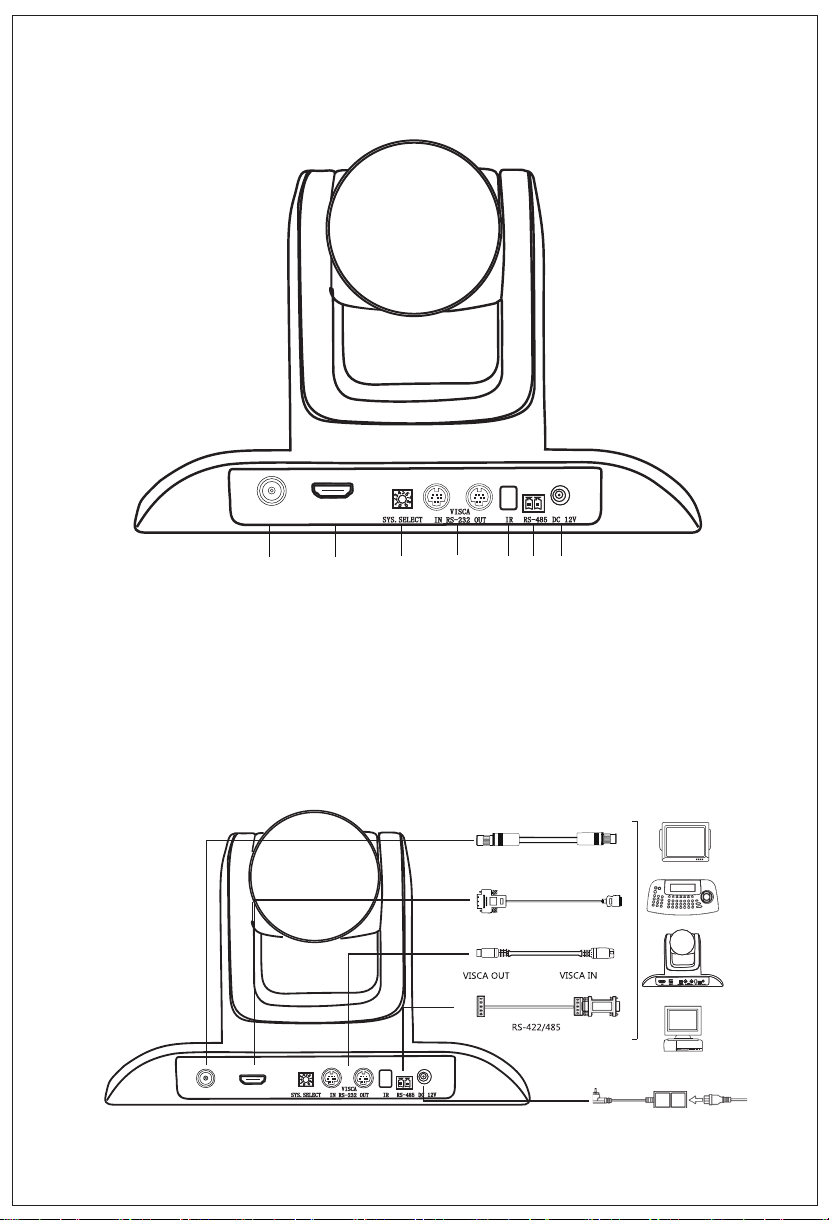
Quick Start
1. Interface definition
HDMI3G-SDI
④
① ②
1.3G-SDI 2.HDMI 3.Sys Select
4.RS232 5.IR Receiver 6.RS-485
③
⑤ ⑥
⑦
7.DC12V
2.Interface diagram
HDMI3G-SDI
HD-SDI
DVI interface
DC 12V Output
3
AC 220V Input
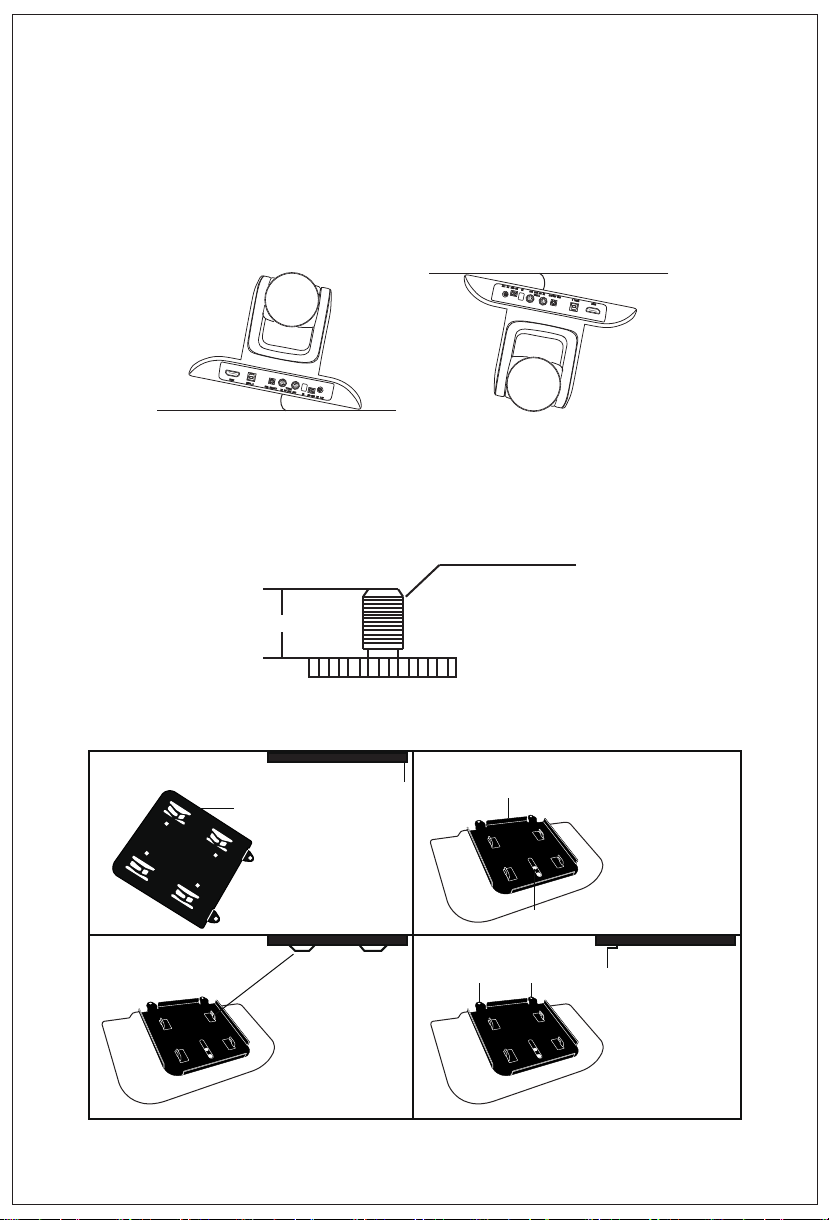
3.Installation instructions
(1)Surface Installation
Put the camera on the desk flat, and make sure the camera in
level. If want to put the camera on oblique surface, please make sure the angle of inclination less than 15 degree for ensure camera pan and tilt working in normal operation.
_
<
15°
_
>
15°
(2) Tripod Mount Installation
Twist the tripod’s screw on the camera tripod hole, then the
tripod could be installed on the bottom of camera. The tripod
screw must fit below.
6mm
Screw specification 1/4-20UNC
(3) Ceiling Mount Installation
1.Fix the upper bracket to the ceiling
Upper bracket
3 Close the upper and lower brackets
2.Fix the lower bracket to the ceiling
Ceiling
4.Lock the upper and lower brackets
4
lower bracket
Ceiling
Screw holeScrew hole
Screw hole
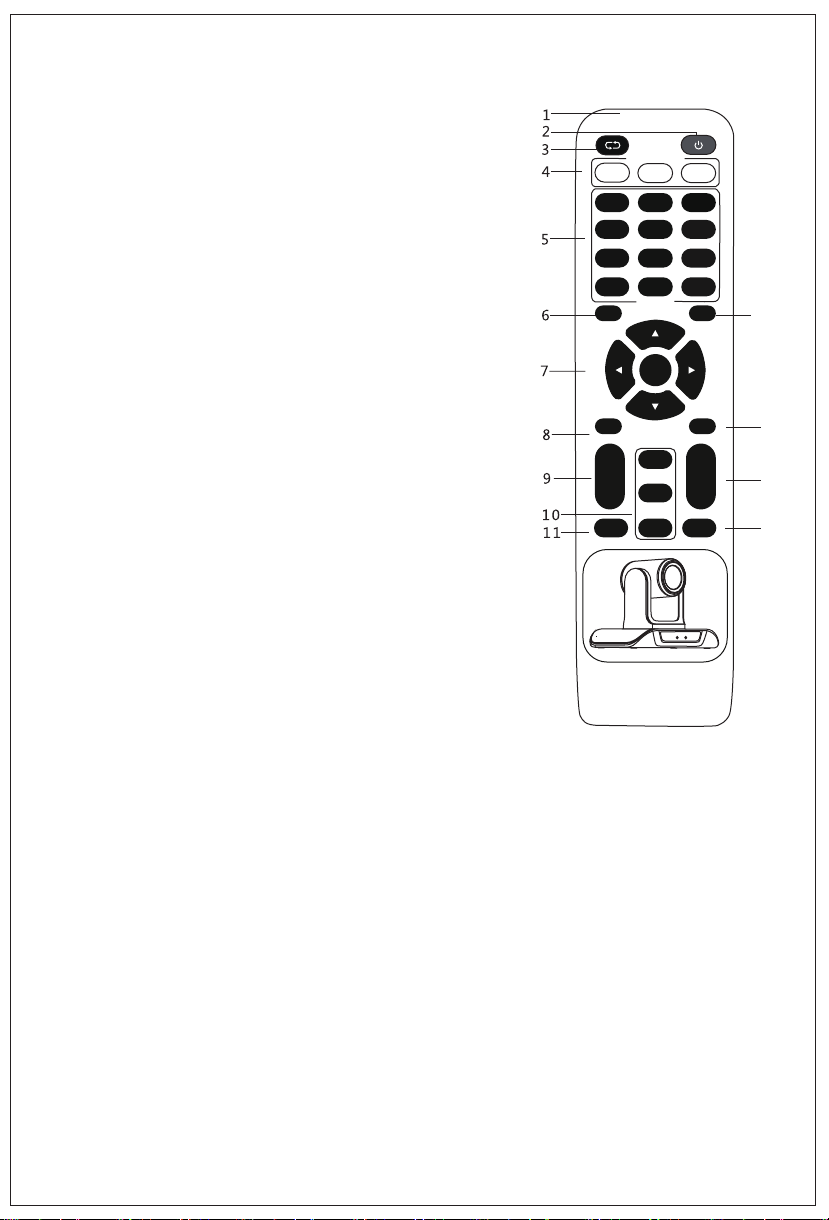
Remote control button description
Remote control instructions
(1) Remote Control Launch Window
(2)【POWER】: Standby Button, pressing
it, camera goes into Standby Mode; pres-
sing again, camera goes Power ON.
(3) 【Camera Pan/Tilt Reset 】: Camera -
CAMERA SELECT
1 2 3
1 2 3
STD REV
4 5 6
7 8 9
PRESET
0
POSITION
OSD
RESET
B-LIGHT
15
Pan/Tilt reset Function same with⑧( P/T-
RESET)
(4)【CAMERA SELECT】Choose the ca-
mera number that needed to control, to c-
orrespond the dial-up code on the back o-
f camera;
(5) 【POSITION】: Preset position setup
keys, include 【PRESET】and 【RESET】.
Press PRESET+NUMNER: to setup preset;
Press RESET+NUMBER: to clear preset.
(6)【OSD】: Turn on/off the on-screen m-
ode or enter the movement menu;
(7)【PAN-TILT】Camera rotation control -
key:
Press this button and move by the arrow -
PT/RESET
ZOOM
SLOW
HOME
FAR
NEAR
MANUAL
FOCUS
ZOOM
FAST
AUTO
FOCUS
MENU
+
-
PAN-TILT
+
-
L/R
SET
14
13
12
direction, press
Press【HOME】 to back to the center of -
vertical and horizontal position.
(8)【P/T Reset 】: Camera Pan/Tilt reset ;
5
