Ten Tronics TTBT009 User Manual
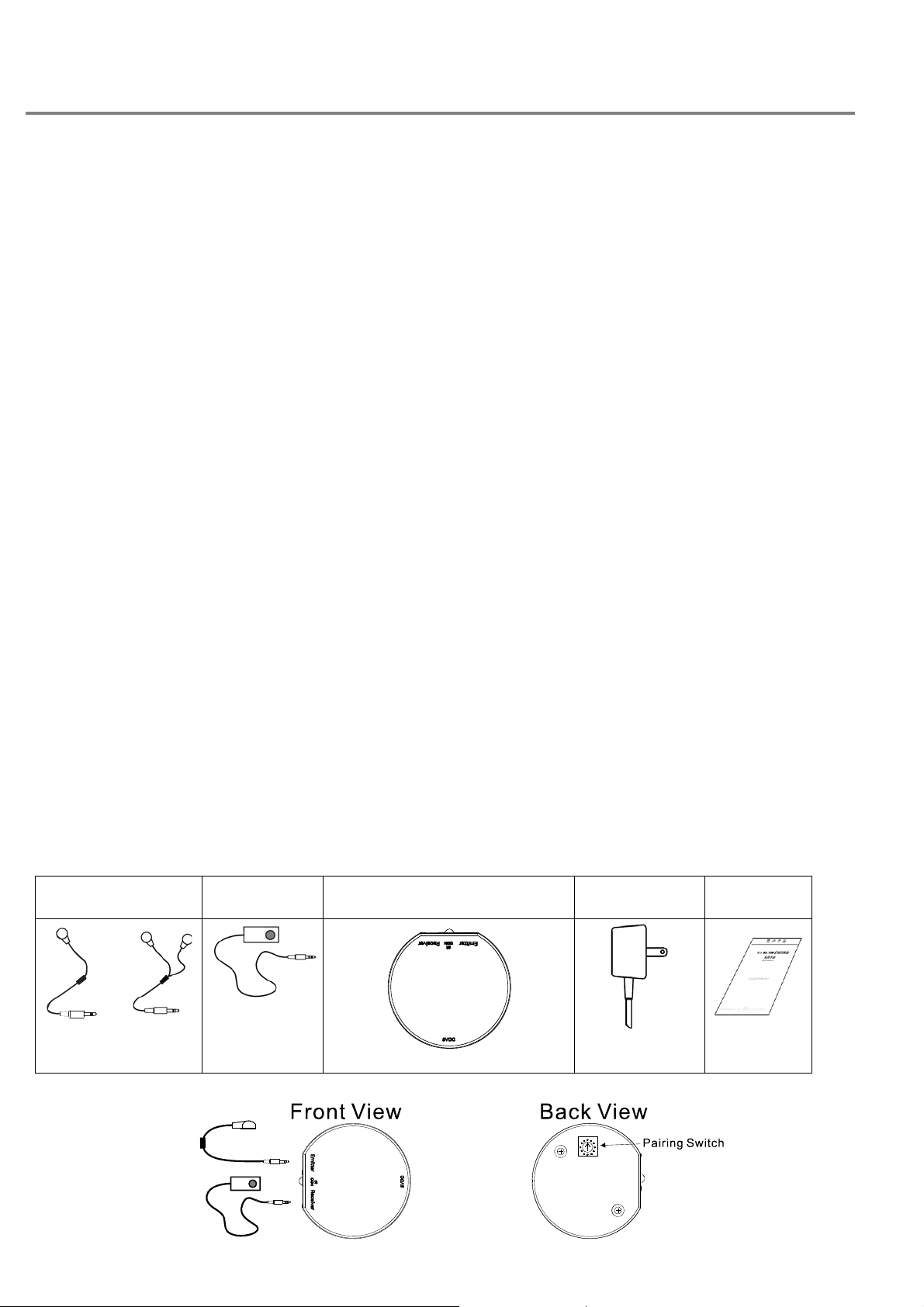
WirelessIRtransceiverwithpairingfunctionUserGuideA‐1369FC
PRODUCT FEATURES:
1. It works not only as a IR Repeater but also works as a wireless IR Extender
2. Radio Frequency (RF): 915 MHz
3. RF working Range up to 100+ meters in Open Space.
4. IR carrier tuning freq.: 20~ 60KHz
5. Compliant with CE/FCC EMC regulation
6. High receiving sensitivity (-90dBm).
7. Bi-Directional full band IR Control
8. Channel Pairing.
SPECIFICATIONS
IR:
1. Compatible with all Universal full band carrier frequency infrared Remote (20KHz to 60KHz)
2. Better IR receive sensitivity (distance), over 7 meters
RF:
1. Long range RF transmission over 100+ meter in open space
2. Use 915MHz RF technology to avoid interference in crowded 433MHz RF activities
3. Bi-Directional full band IR Control
4. FSK modulation:
Better signal sensitivity than ASK modulation
Better Anti RF-interference than ASK modulation
Better performance in noise suppression
5. Digital data encryption function ensures safety and reliability
6. Support:
One receiver to one transmitter. (Point to Point)
One receiver to multi transmitters, (Point to Group)
Multi receivers to one transmitter. (Group to Point)
Multi receivers to multi transmitters. (Group to Group)
7. Channel Pairing/ Channel addressable grouping
Kits Includes:
IR Emitter cable IR Target cable Bi-Directional Wireless IR Dongle
or
Single Dual
Power supply
User manual
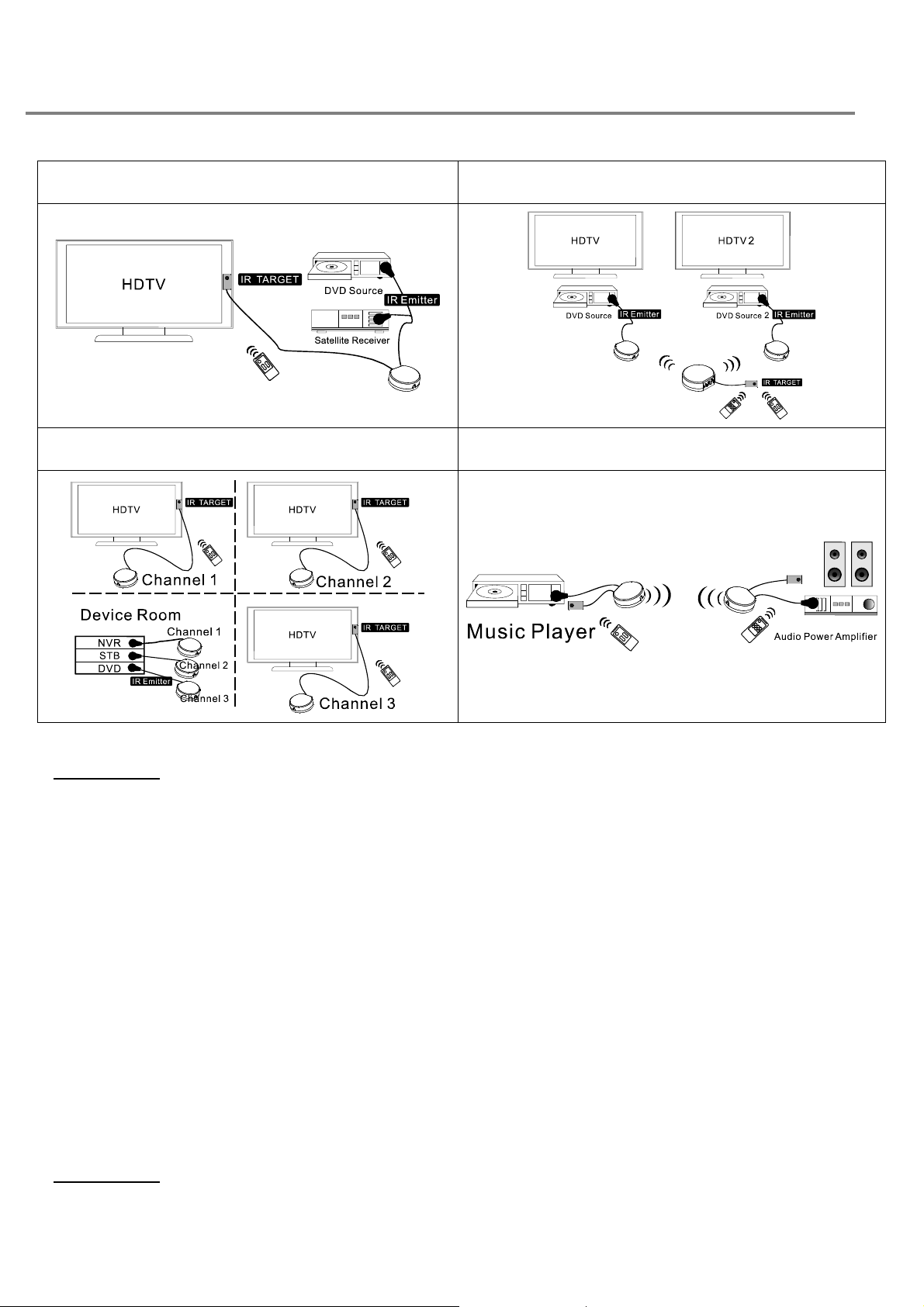
WirelessIRtransceiverwithpairingfunctionUserGuideA‐1369FC
Applications
IR Repeater Broadcasting Control
Addressable Control Bi-Directional Control
Installation steps:
Application1: Single dongle IR Repeater (without RF)
Step1: Connect with the power
Place the dongle on the power adaptor.
Step2: Connect the cables
Plug-in the IR target cable to the “IR TARGET” of the dongle that receive IR signals from the
Remote Control.
Plug-in the IR emitter cable to the “IR EMITTER” of the dongle that is near the devices you
want to control
Step3. Adjust the IR TARGET and IR EMITTER
Place the “IR TARGET CABLE” at your desired location, near the devices you want to control
Aim the IR EMITTER EYE on each device (IR RECEIVER EYE) you want to control
Step4: Have fun with the wireless IR control
Power on and enjoy.
Application2: Wireless IR Broadcast Control
Step1: Connect dongles with the power
Place the dongles. One dongle at local side (in the same room as the Remote Control) and the
