Page 1
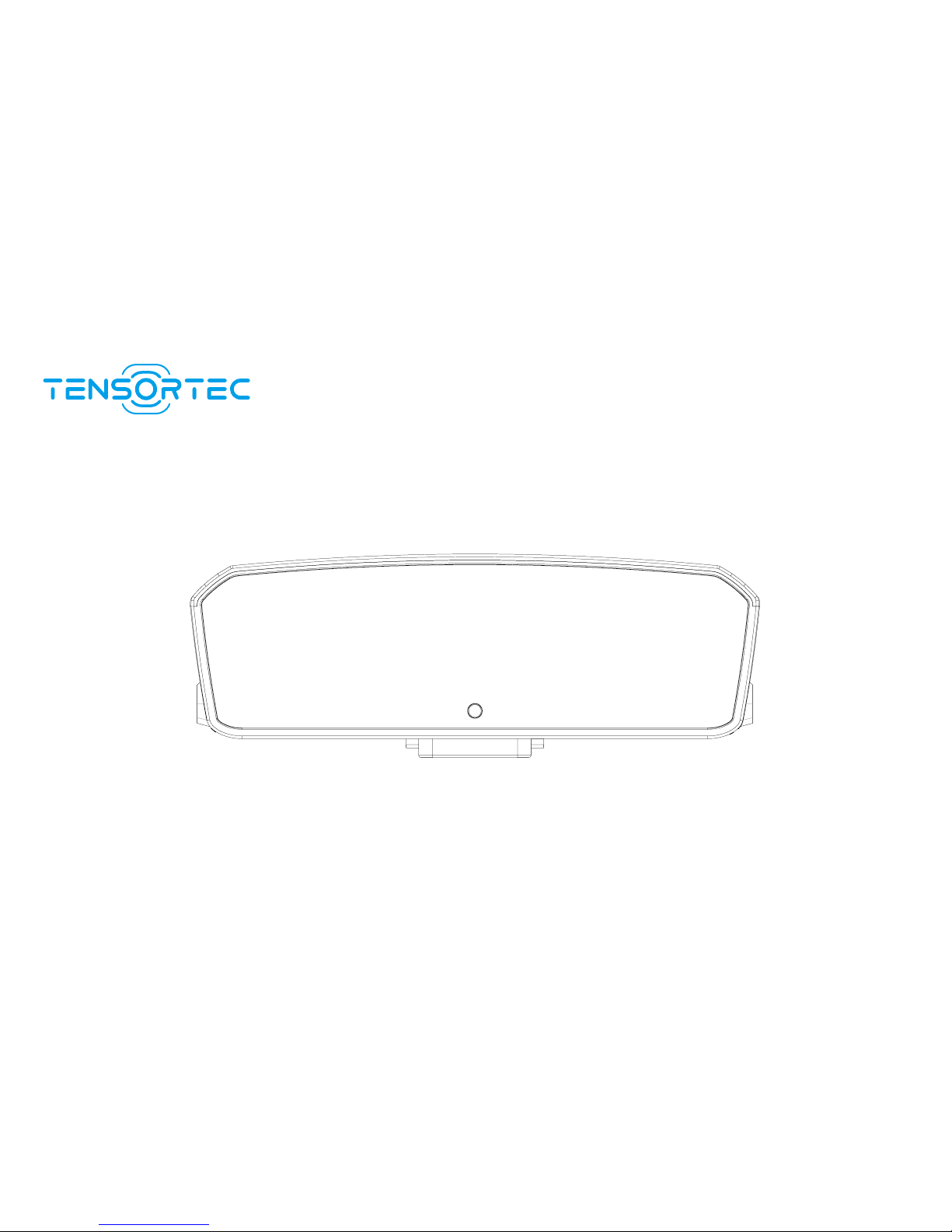
Driver Fatigue Monitor
(Driveraid)
User Manual
Page 2
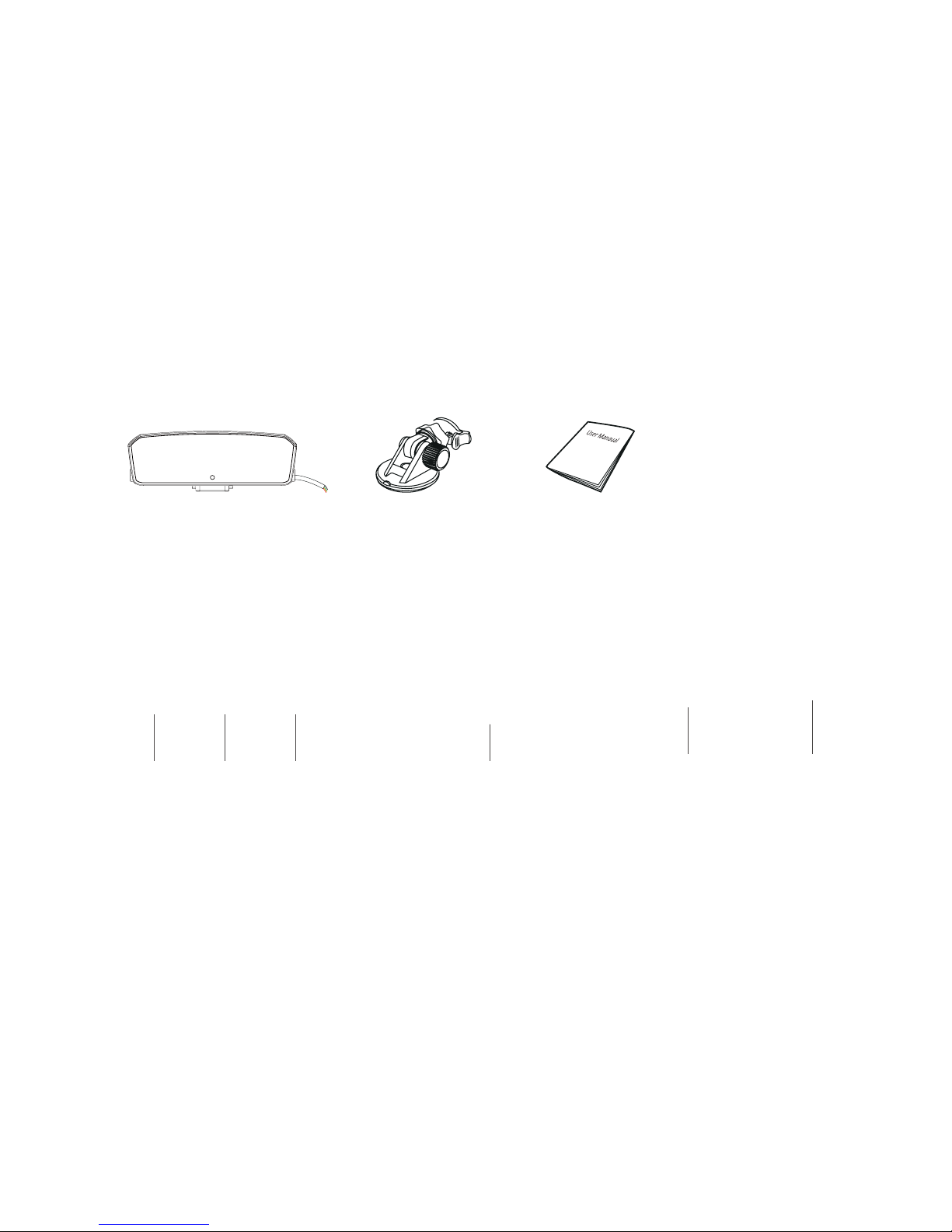
2 1 2 3
4 5
Accessories
Main body introduction
Main body Stand
User manual
Bracket (option)
Button
5
Camera
IR illuminator
2
1
3
4
Led indicator light
Data and power cable
Page 3
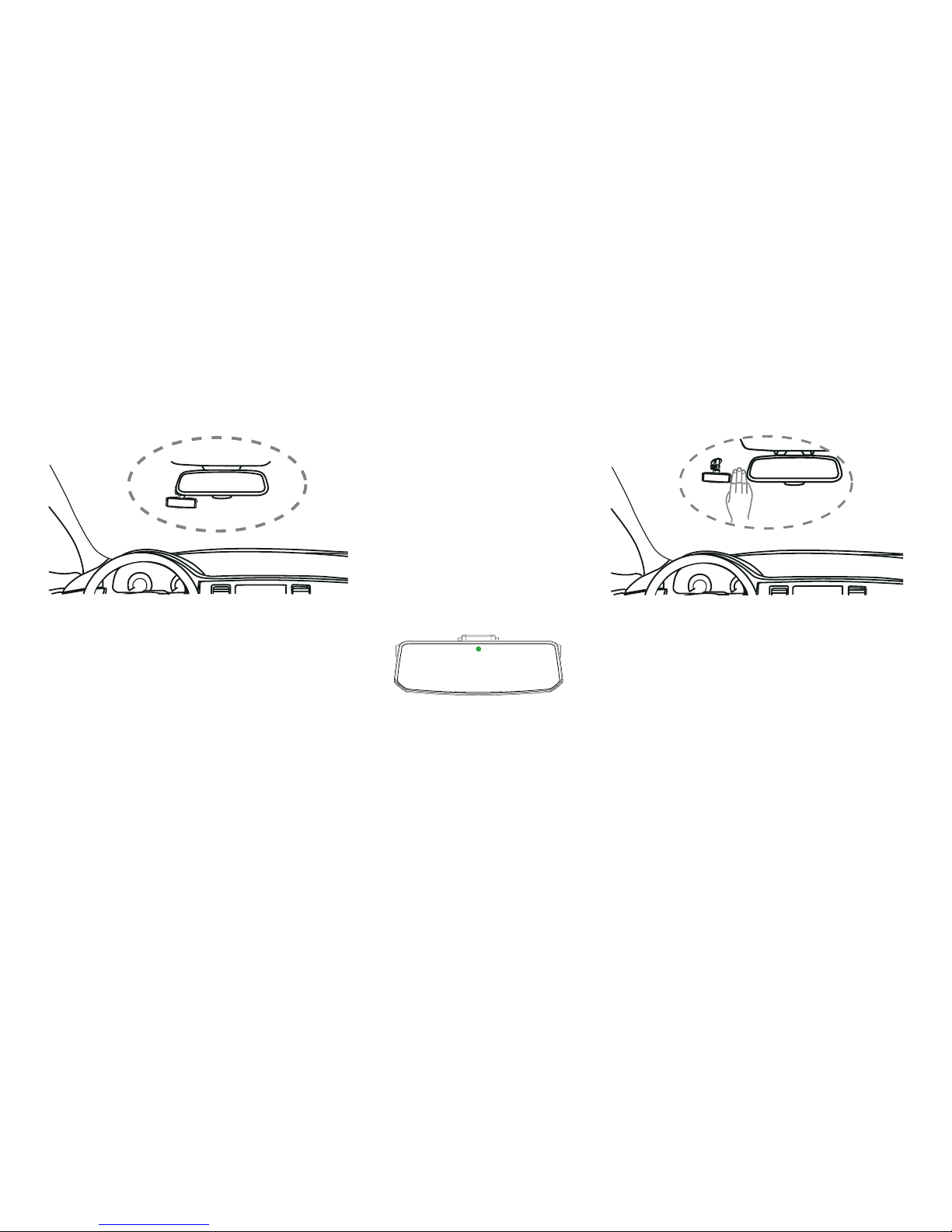
Install position-windshield/central rearview mirror (left&right
hands suitable)
install the device to the position (see above picture)
remark: green light at top (the device is upside installed)
Install Instruction
Sit down with normal driving p, adjust the orientation and posture of Driveraid, make the acrylic
side of DriverAid toward the driver's face, Then plug in power, waiting the DriverAid to green
indicator light on, then the device is in working state.
Notice: In normal use, the driver must keep the eye from the device between 50 to 100 cm.
or
Page 4
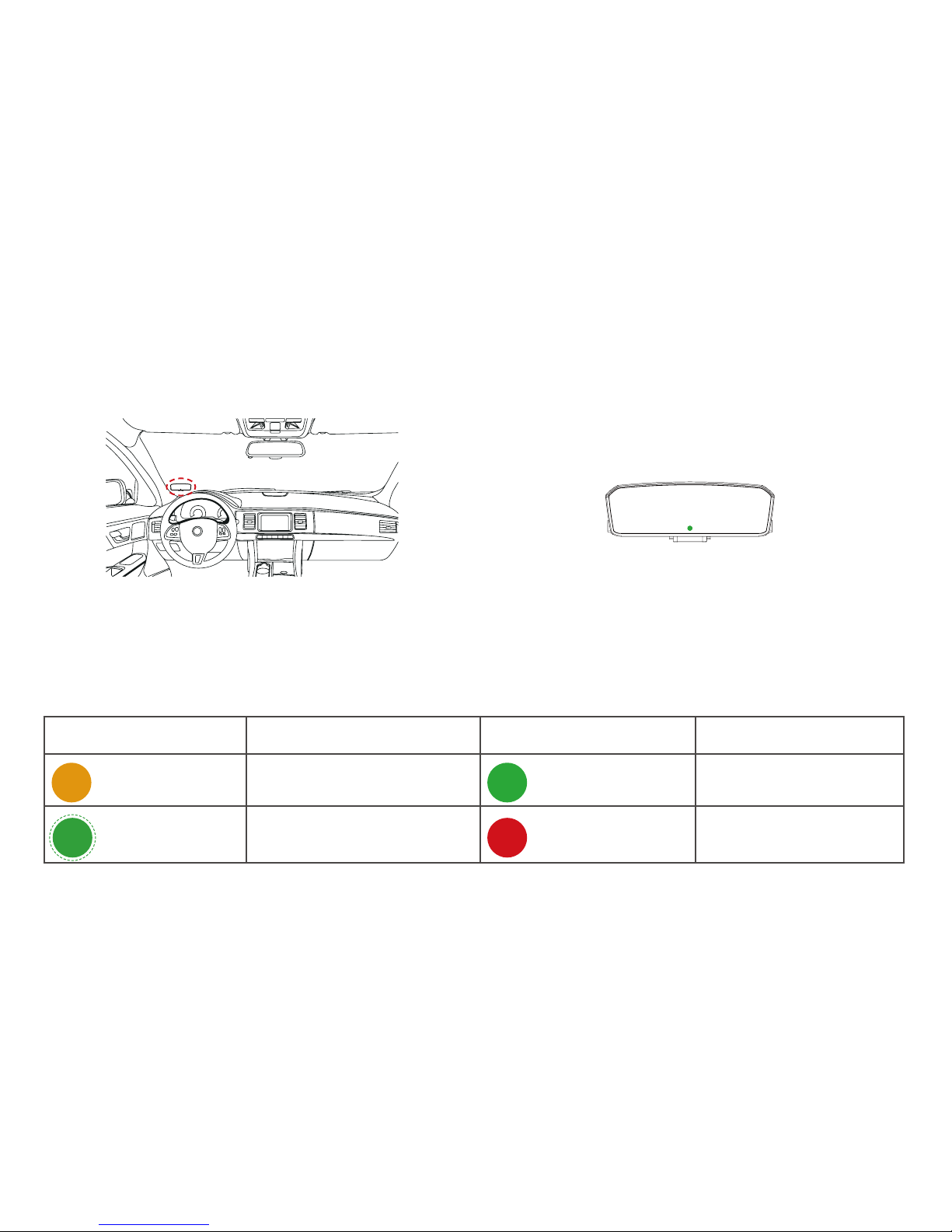
LED Lights Indicator
Indcator lights meaning Indcator lights meaning
Install position-windshield next to A pillar (option)
install the device to the position (see above picture) green light at bottom
orange standby
red alarm
green working condition
green flashing abnormal install position
Page 5

Device functions
1. Fatigue detection: The alarm will be made once there is overtime eyelid closure and nap,
though the driver gaze at safe zone
2. Distraction detection: The alarm will be made once gaze beyond safe zone overtime.
3. Calling detection:the alarm will be made once there is common calling poses and behaviors.
4. Smoking detection: the alarm will be made once there is common smoking poses.
Safe vision scope
Vision scope-side view
Vision scope-rear view
Remark:
1. Vision scope: green area, safe; red area, unsafe
2. Slightly bow (like look at cellphone), with eyesight under green area, will be considered as fatigue driving and
alarm.
Page 6

Device Work Flow
1. Set up
Power on
Installation OK?
Green light
always on
Adjust
Fatigue
Please keep
attention
No calling
No calling
Orange light on
driver left position
Driver backs to normal status
Smoking
Calling
Distraction
first alarm
Face not in the scope
2nd alarm
Standby
Y
N
2. Working
3. Standby
Please keep
attention
Please keep
attention
Please keep
attention
Red light
on
No
smoking
No
smoking
Page 7

Specifications
Product Name Daiveraid
Model DA-P1
Detect Face Types All + glasses (sunglasses, myopia glasses)
Detect Scopes face, eye, head pose
Working Condition day & night (including tunnel, garage)
Working Distance 50-100cm (from device to face)
Fatigue Detect Accuracy 99.2%@ naked eye; ( 97.4% @wear glasses), keeps over 1.5S
Distraction Detect Accuracy 98.2%, keeps over 3S
Alarm Types Fatigue/Distraction---Please pay attention; Calling---No calling; Smoking---No
smoking
InputVoltage DC 12 ~ 24V,1A
Support Interface RS232,RS485,GPIO,UART, Bluetooth (not support all port at same time, please
consult technical support for details)
Working Temperature -20°C to 70°C
Dimension 83 × 45 × 31 mm
Weight 59g
Page 8

FAQ
Q1: What is the major function of DriverAid?
A: DriverAid is a device to detect the driving behavior and simultaneously alarm if the driver is in
fatigue,distraction, calling or smoking states, in that it can prevent car accident and save driver's
life.
Q2: How does DriverAid work?
A: With algorithm basement, DriverAid can capture driver’s activities like eyelid closure, main
facial factors, head pose turning up/down, right/left and so on, to detect if the driver is under
fatigue or distraction state, and warm the driver to prevent from accident.
Q3: Is it easy to install?
A: Yes, just 3 steps to install: 1). Tear off the paper protector, stick the device to the chosen position
(see User Manual for detailed location), 2). Plug in the power, 3). Keep driving posture and slightly
adjust the device to make it face to your face straightly (the device can be turned up/down, left/
right with its stand), The installation is completed when the green light is on, then the device can
be used normally.
Q4: Is it easy to use?
A: Yes, after power on, the device will start detect and alarm automatically when there is fatigue
Page 9

driving occur, no need human intervention.
Q5: Can DriverAid work at night?
A: Yes, it can work day&night (including dark places like tunnel and garage), workable at extreme
weather like strong sunlight, cloudy, raining and snowing days.
Q6: Can it work when wearing glasses?
A: Yes, but some rare glasses (like special coating glasses or very thick glasses and so on) may
affect the detection accuracy.
Q7: Does it fit for various vehicles?
A: Yes, support both left and right handed wheels from private car to varies transport vehicles,
trains, as long as the install position meet the device install requirement.
Q8 Is it annoying?
A: There are different sensitive rates for option, the lower sensitive rate, the less annoying it is. You
can choose suitable rate according to your need. Meanwhile, Driveraid supports low speed nonalarm function, which won’t alarm when at low speed or stop status.
Q9: Is there any privacy issue when use DriverAid?
A: No, DriverAid is NOT a CCTV system, footage is NEVER recorded during the driving.
Page 10
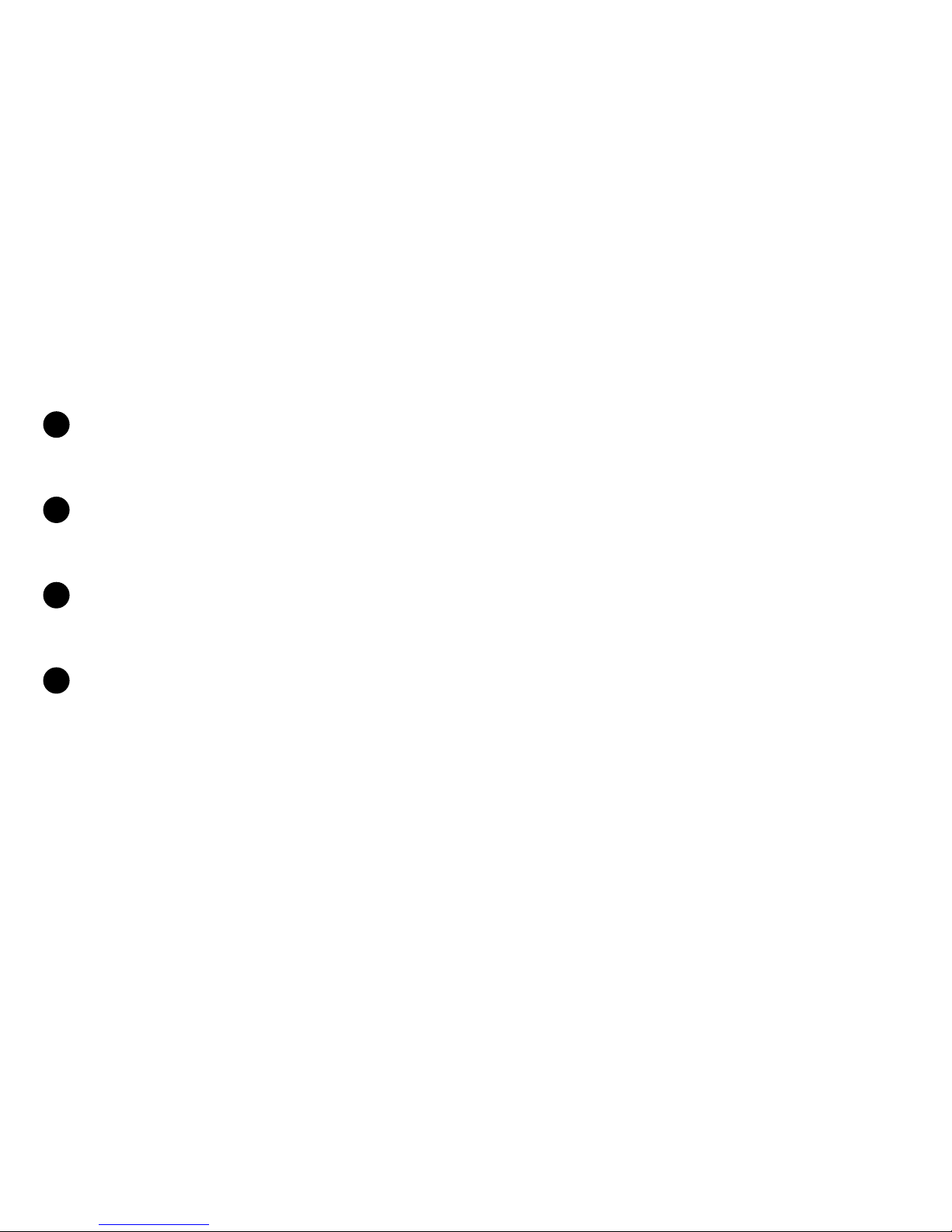
Operate Precautions
!
Special glasses will influence detect accuracy (like very thick glasses or special coating
glasses)
!
When driver's eyes are covered by hair, the device will wrongly considered it as fatigue
driving.
!
When the driver left his position, or when his/her face is not in detect scope, the device will
keep showing orange light, which means the device is not in working status.
!
When strong sun shines on the device, (from car side window), or shines directly on driver's
face, the accuracy rate will be influenced.
Page 11

Waring
This device complies with Part 15 of the FCC Rules. Operaion is subject to the following two
conditions: (1) this device may not
cause harmful interference, and (2) this device must accept any interference received, including
interference that may cause
undesired operaion.
Changes or modificaions not expressly approved by the party responsible for compliance could
void the user's authority to
operate the device.
NOTE:
This device has been tested and found to comply with the limits for a Class B digital device,
pursuant to Part 15 of the FCC Rules.
These limits are designed to provide reasonable protecion against harmful interference in a
residenial installaion. This device
generates, uses and can radiate radio frequency energy and, if not installed and used in
accordance with the instrucions, may
cause harmful interference to radio communicaions. However, there is no guarantee that
interference will not occur in a
Page 12

paricular installaion. If this device does cause harmful interference to radio or television recepion,
which can be determined
by turning the device off and on, the user is encouraged to try to correct the interference by one
or more of the following
measures:
Reorient or relocate the receiving antenna.
Increase the separaion between the device and receiver.
Connect the device into an outlet on a circuit different from that to which the receiver is
connected.
Consult the dealer or an experienced radio/TV technician for help.
To maintain compliance with FCC’s RF Exposure guidelines, This device should be installed and
operated with minimum distance
between 20cm the radiator your body: Use only the supplied antenna.
Page 13

Shenzhen Tensor Technology Co.,Ltd
Cell:0755-2692 3813
Email:support@tensortec.net
Website
:www.tensortec.net
Address:Rm402,HSAE Tech Building,No.6 Gaoxinnan,Nanshan
District,Shenzhen,China,518000
