Page 1
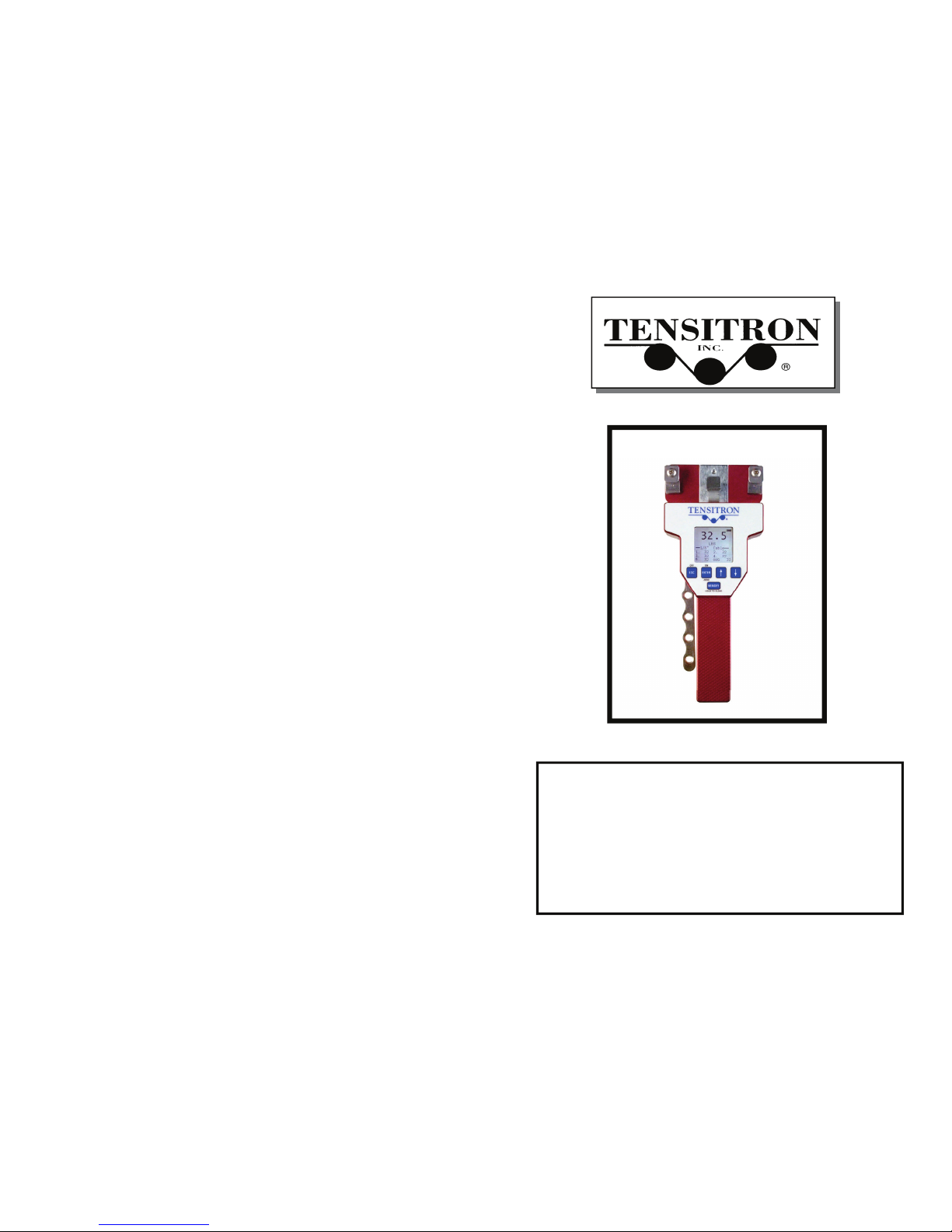
TENSITRON, INC.
733 S. Bowen Street
Longmont, CO 80501
USA
Phone: (303) 702-1980
Fax: (303) 702-1982
E-mail: tensionmeters@tensitron.com
Web Site: www.tensitron.com
Operating Instructions
ACX-Series
Digital
Aircraft Cable Tension Meter
Page 2
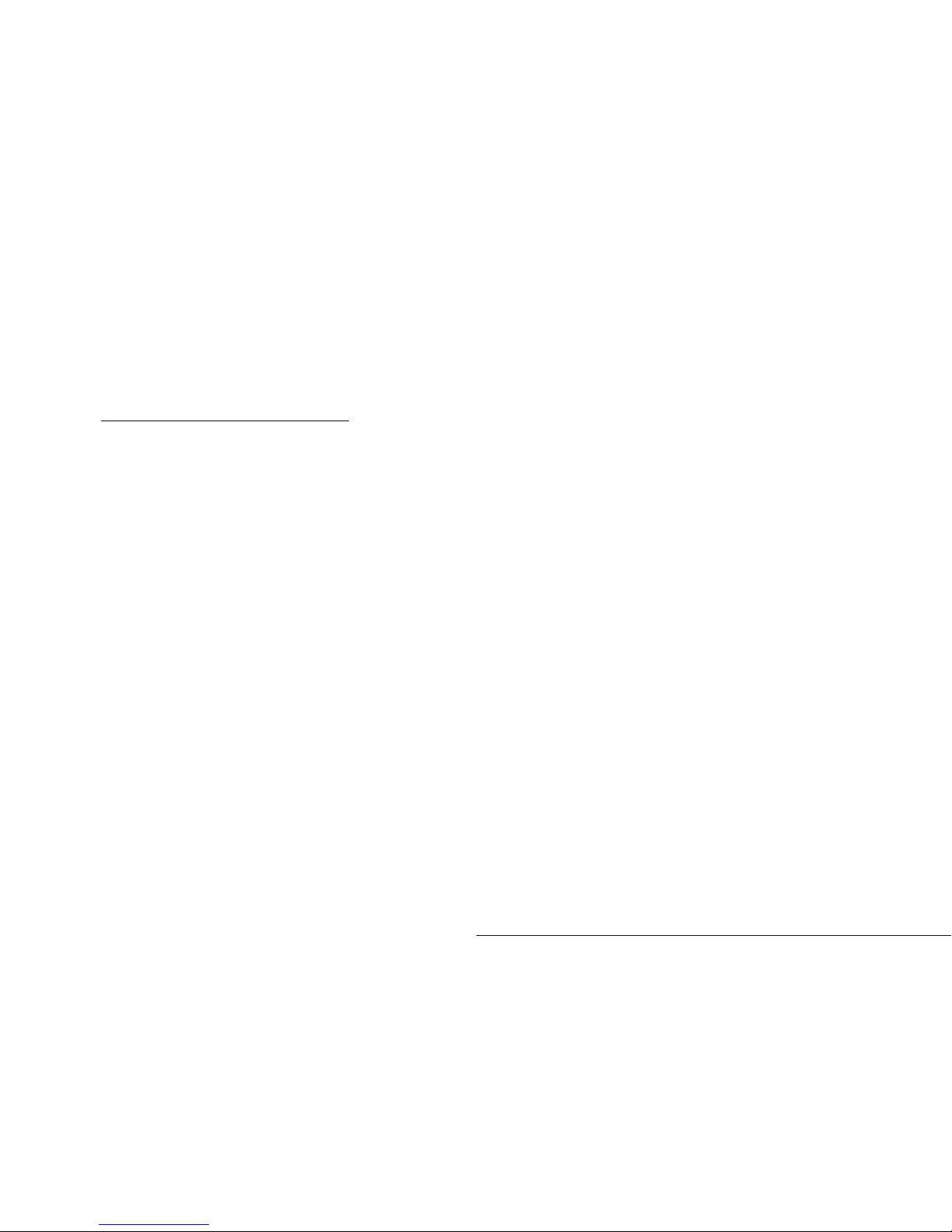
INDEX PAGE NO.
Accuracy, How to Check…………………12
Analog Output (Option)……….……….. 4,7
Audio………………………………………. 3
Backlighting……………………………..... 3
Batteries, Charging………………………. 2
Calibrations, Custom………………….. 4,16
Calibration, Naming……………………....4
Contrast / Backlighting….……………..…3
Data Logging…………………………..… 6
Display/Refresh Rates…………………...3
Features………………………………… 11
Flow Chart……………………………….. 8-9
Memory Function…………………...…….2
Quick Start Instructions…………………..2
Selecting Cable Size……………………..2
Serial Communications (Option)……......4
Standard Instruments…………………….7
Tension Units……………………………...2
Zeroing………………………………….…2,13
ACX-Series Operating Instructions Page 17
Step 2: Next you will be prompted ENTER WEIGHT 1. Using
the ↑ or ↓ arrows select a minimum tension value. (Do not use
zero.) Press ENTER.
Select increasing weight values for WEIGHT 2 THRU 4 (No. 4
being the maximum weight value). At each weight number select your weight value using the ↑ and ↓ arrows. ENTER each
selection.
Next you will calibrate the instrument to the weight values you
just selected. To simulate tension loads for calibration, take a
sample length of your material and suspend it from above.
(See Page 12, Fig. 1) Next hang weights from your material in
the weight values you previously selected in “enter weights 1
through 4”.
Your instrument will now prompt you PLACE WEIGHT 0. With
zero tension applied to the instrument press ENTER.
Next you will be prompted PLACE WEIGHT 1. Suspend the
exact weight value from your material that you previously selected. Engage instrument to the tensioned material and then
press ENTER.
Next suspend weight value 2 from your material, engage the
instrument to your tensioned material and press ENTER.
Repeat procedure for steps 3 and 4. Once you have entered
the value for WEIGHT 4 you have finished the calibration and
will be returned to the Main Display. The Main Display will now
indicate the description of the calibration you just entered. This
signifies you have now selected the calibration you just performed.
To change calibration use the ↑ or ↓ arrows until you reach
SELECT MATERIAL. Follow procedures outlined in Section
3.6.
Page 3
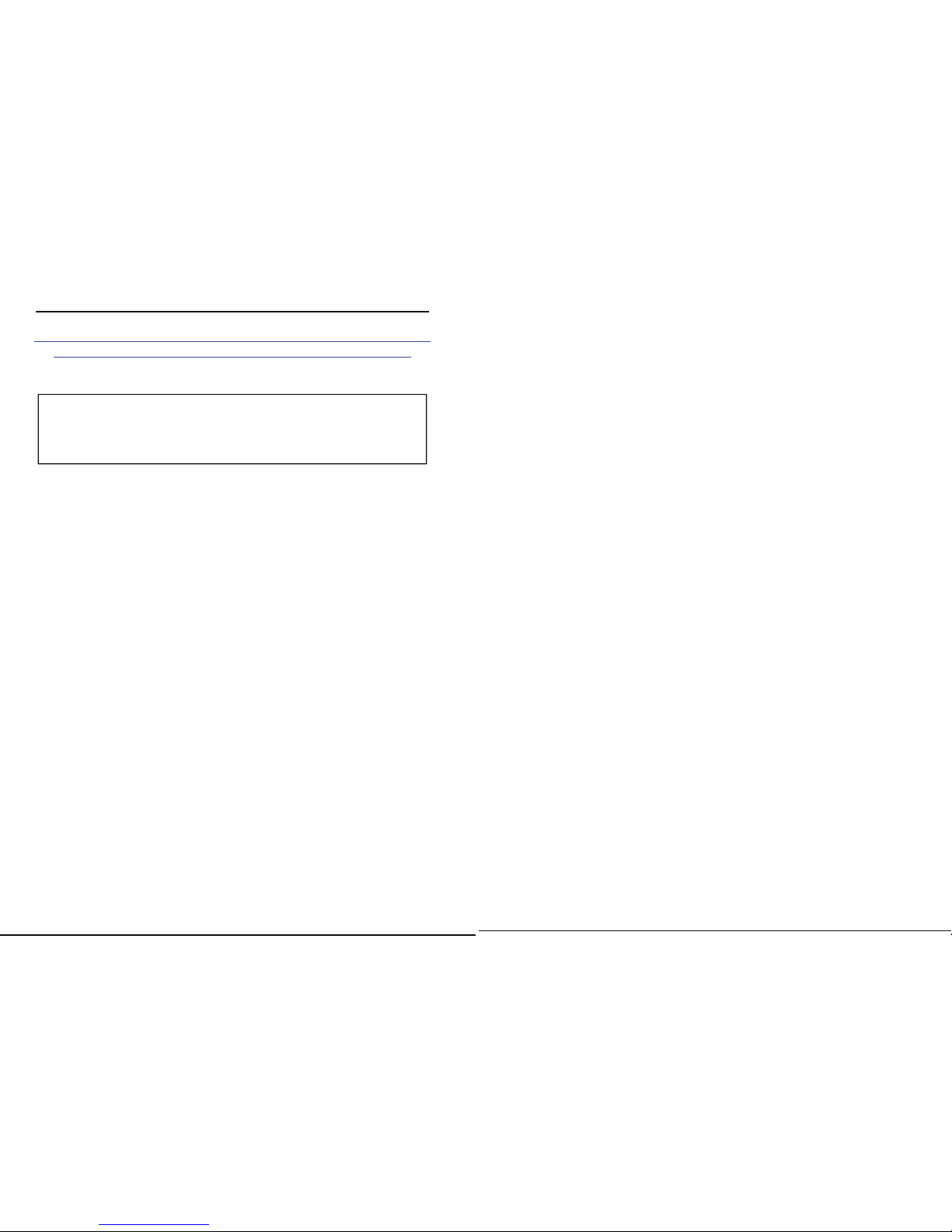
PERFORMING A 5-POINT, MULTILINERIZATION CALIBRATION
If you only wish to verify that the calibration you’ve selected is accu-
rate, go to the “How To Check Accuracy” section on page 12.
KEEP IT SIMPLE. Only simulate tensions using free-hanging
weights on correctly-sized cables. Never use any device that attempts to convert rotational torque values into tension loads, as
these types of systems are highly inaccurate.
* When calibrating instruments use lb weights values only.
Note: If your standards are in kg, convert their values into lb.
( 1 kg = 2.2046 lb )
Before beginning this procedure, verify that your cable is within
tolerance and not out of round. For optimum accuracy use
weights traceable to National Standards. (See Page 12 for instructions.)
Step 1: From the Main Display press ↑ or ↓ arrows until you reach
Setup. Press ENTER.
Press the ↑ arrow button until you reach Cal Tension. Press
ENTER.
The screen will display: Setup, Calibrate Tension, Enter Password. Press the ENTER button once, the ↑ arrow button once
and the ENTER button once more. (These three inputs = the
password.)
Now the screen will display Setup, Calibrate Tension and you
will be able to scroll down the list to select the description that
you want to use for the new calibration.* When this new description is highlighted, press ENTER.
* Note: If your cable description is not in this list, press ‘ESC’ and go to
Section 4:7 for the procedure to enter a new name, then start Step 1
again.
Page 16 ACX-Series Operating Instructions
Sec 1. SAFETY.
WA
RNING
: When using cordless, electronic instruments, always follow
basic safety precautions to reduce the risk of fire, electric shock and
personal injury.
READ AND SAVE ALL INSTRUCTIONS FOR FUTURE USE. Before
use, ensure all users read and understand this manual, as well as any
labels packaged with or attached to the instrument.
1. KNOW YOUR INSTRUMENT. Read this manual carefully to learn
your tension meter’s applications and limitations, as well as the
potential hazards associated with this type of instrument.
2. AVOID DANGEROUS ENVIRONMENTS. Do not use your instrument
in the presence of explosive atmospheres (gaseous fumes, dust or
flammable materials). Do not submerge your instrument in liquids.
3. USE THE RIGHT TOOL OR INSTRUMENT. Do not use this
instrument to do a job for which it is not recommended.
4. CHECK FOR DAMAGED PARTS. Inspect instrument before use.
Check for any binding of moving parts, improper mountings, broken
parts and any other condition that may affect operation. Do not use a
damaged instrument. Tag damaged instrument “DO NOT USE” until
repaired. For repair, send instruments directly to Tensitron, Inc.
5. GUARD AGAINST ELECTRIC SHOCK when connecting power
supply to voltage source.
6. MAINTAIN INSTRUMENT CAREFULLY. Keep handles dry, clean
and free from oil and grease. Do not lubricate. All roller bearings are
sealed.
7. DO NOT USE INSTRUMENT IF it has received a sharp blow, been
dropped or damaged in any way. Do not disassemble. Incorrect
reassembly may result in the risk of electric shock, fire or exposure to
battery fluids. If instrument is damaged return it to Tensitron, Inc. for
repair.
8. STANDARD POWER SUPPLY IS RATED FOR 100-240 VAC and
includes several “blades” allowing use with European, US, Australian
and other plug configurations.
9. DO NOT USE INSTRUMENT WHEN TEMPERATURE is below 35°F
or above 115°F. Charging in direct sunlight or near a heat source will
not produce a full charge and may permanently damage battery pack.
10. STORE INSTRUMENT AND CHARGER in a cool, dry place. Do not
store where temperatures may exceed 120°F or fall below 35°F for
storage times less than one month. Never let LCD display or battery
pack assembly freeze.
11. WARNING: Only use battery pack assemblies provided by Tensitron,
Inc. with your meter (P/N: ACX-15-BATT). Other types of batteries
may leak or explode, causing personal or property damage if charged
in this device.
ACX-Series Operating Instructions Page 1
Page 4

Sec. 2. CHARGING INSTRUMENT BATTERIES.
1. Connect power supply cable to instrument.
2. Plug the power supply into a 100 – 240 VAC outlet.
3. Fully charge battery prior to first use (approximately eight hours).
4. Battery pack assembly cannot be overcharged, however instrument will
remain on while plugged into power supply.
5. Fully charged battery assemblies will operate approximately six hours
+/- 20% depending upon usage and backlighting intensity.
6. Battery charge level is indicated in the upper, right-hand corner of
display.
Sec. 3. OPERATION: QUICK START
.
1. TURN UNIT ON by pressing ON button. Display shows: Tension (LBS,
Newtons, or Kilograms), Cable size selected and battery charge level.
2. MEMORY FUNCTION. Depress the MEMORY button to store and
display up to five separate tension readings, plus the average (AVG) of
these stored values.
3. MOVE BETWEEN SCREENS by pressing either the
↑ or ↓ arrows. To
make, or enter a selection, depress the ENTER key. To exit a setting,
depress the ESCAPE key.
4. ZERO THE INSTRUMENT before taking readings by holding the
instrument in the attitude in which it will be used, and with no load
applied press the button marked ZERO.
5. READING OF TENSION. Variations in materials and sizes affect
tension readings. It is essential to select the correct material and size
from the calibration menu before use , or values may be incorrect.
6. SELECT MATERIAL. From the Main Display (first screen seen when
unit is turned on) use the ↑ or ↓ keys until SELECT MATERIAL is
displayed. Press ENTER. Next toggle through the various selections
using the ↑ or ↓ arrows until correct cable size is highlighted, and press
ENTER to make your selection. If your specific material is not listed,
follow the calibration instructions included at the end of these
instructions, or send a sample and the instrument to Tensitron for a
custom calibration.
7. SELECTING TENSION UNITS IN lb, kg or daN. Press the ↑ or ↓ keys
until TENSION UNITS is displayed. Press ENTER. Next, select: LBS,
Kilograms or Decanewtons and ENTER selection.
8. ENGAGE INSTRUMENT TO TENSIONED MATERIAL. For best
accuracy hold the instrument in the attitude the measurement will be
taken in and press ZERO. Push “closure bar” away from the instrument
handle to raise the outer cable guides. Engage the tensioned material
by routing the cable so that it falls under the outer cable guides and over
the center, contact point. Squeeze the “closure bar” shut until it locks
into position beside the handle, and note the tension reading. (See
photo on Page 14.)
Page 2 ACX-Series Operating Instructions
Verify the tension value. For example, if your suspended
weight is 41.0 lb your instrument should also indicate 41.0 lb
+/- 5.0 lb once properly engaged to the cable. This procedure
confirms the instrument’s accuracy and it is now ready for use.
Note: Full-scale accuracy is +/- 2% for all menu selectable
calibrations. Accuracy for custom calibrations is material specific.
For an instrument with a full-scale range of 250 lb this translates into +/- 5.0 lb, and for an instrument with a full-scale
range of 500 lb, accuracy is +/- 10.0 lb.
* Should you have additional questions, please contact
Tensitron to speak with an applications engineer.
ACX-Series Operating Instructions Page 15
Page 5

Proper Engagement of Instrument to Cable:
Push the closure bar away from the instrument handle to raise
the outer cable guides. Then engage the instrument so that the
tensioned cable is routed under the outer cable guides and
over the center contact point. Squeeze the closure bar shut
until it locks into position beside the handle, and note the tension reading on the display. In this example the tension is 41.0
lb. Fig 3.
Fig 3, Proper Engagement
Page 14 ACX-Series Operating Instructions
FOR BEST RESULTS ALWAYS TAKE SEVERAL READINGS OF THE
CABLE TENSION BY DISENGAGING AND THEN REENGAGING THE
INSTRUMENT FROM THE CABLE ITSELF.
Note 1: Always disengage and then reengage the instrument to any cable
whose tensions have been altered. Failure to do so may cause readings to
fall out of tolerance.
Note 2: You may find it helpful to store each reading by depressing the instrument’s “memory” button and then viewing the displayed average.
Sec. 4. ADDITIONAL TECHNICAL INFORMATION.
1. SPEEDING UP OR SLOWING DOWN DISPLAY LCD REFRESH
RATES - DAMPENING ADJUSTMENT. To either speed up or slow
down the rate at which tension values refresh on the display, use the
↑ or ↓ keys, select SETUP, and press ENTER. Next select
Dampening and after entering this selection, choose the refresh rate
from: 1Hz, 2Hz or 5Hz. When new rate is highlighted, press ENTER.
2. AUDIO. Turn on or off audio beep (with key inputs) by selecting:
SETUP, then select Audio, and finally either select ON or OFF.
3. BACKLIGHTING INTENSITY. Increase or decrease backlighting
intensity by selecting: SETUP, then BACKLIGHT, and finally
intensity level.
4. DISPLAY CONTRAST. Increase or decrease LCD display contrast
by selecting: SETUP, then select CONTRAST, and finally
manipulate contrast using the ↑ or ↓ keys. Remember to ENTER
your new setting.
5. VERSION. Instrument Model No. along with software version
information can be viewed under SETUP and then selecting Version.
6. CUSTOM CALIBRATIONS. Calibrations are password-protected to
prevent unintended changes. See Page 16 for step-by-step
instructions, or contact your Metrology Department or Tensitron, Inc.
for assistance.
If you only want to verify your instrument’s accuracy refer to:
How To Check Accuracy, on Page 12.
ACX-Series Operating Instructions Page 3
Page 6

Section 4 (Con’t.)
7. CUSTOM CALIBRATION NAMES.
Custom Calibrations (listed as Custom 0 - 9) can be renamed so that
the Main Display indicates your name for the calibration instead of
Custom 1, 2, etc. From the Main Display use the ↑ and ↓ keys until
SETUP is selected. Press ENTER. Using the ↑ and ↓ keys select
Custom Names. Press ENTER. Next, using the ↑ and ↓ arrows select
calibration number, or previous name you wish to rename. Press
ENTER. Using the ↑ and ↓ keys select the number, letter or character
for the beginning of your new name. Press ENTER. Follow the same
procedure for each sequential letter or space of your new description.
Continue pressing ENTER until all spaces in the description have
entered values. Once your new name has been entered you will be
returned to the SETUP screen. To select your new calibration follow
the procedures outlined in Sec.3.6.
8. MONITORING TENSION THROUGH THE ANALOG OUTPUT.
(Optional feature) Output values are: 0 – 5 VDC or 4 – 20 mA.
Connect Analog Output Cable to receptacle located on the bottom side
of instrument. Connect output cable leads to the analog input of your
measurement or control device. The RED lead is Voltage +, the
WHITE lead is mA, and the BLACK lead is ground. From the main
display use the ↑ and ↓ keys until you reach SETUP. Press ENTER.
Next using the ↑ and ↓ arrows select ANALOG OUTPUT. Press
ENTER. Using the ↑ and ↓ arrows select from: ANALOG TENSION
CURRENT or ANALOG TENSION VOLTAGE. On
ce
correct selection
is made press ENTER.
9. CALIBRATION OF ANALOG OUTPUT. (Optional feature)
From Main Display press the ↑ and ↓ keys until you reach SETUP.
Press ENTER. Press the ↑ and ↓ keys until you reach CALIBRATE
ANALOG. Press ENTER. Using the ↑ and ↓ keys adjust display to
show the value at which the instrument reads maximum current or
voltage. Press ENTER.
10. SERIAL DATA COLLECTION (RS-232 option). (Optional feature)
Instruments outfitted with the optional RS-232 feature (designated with
an –E in the part number) support serial communications as follows:
a. The baud rate is 9600 with no parity bit, 8 data bits and 1 stop bit
(9600 8N1).
b. Serial communications will work with most PCs with a cable up to
15 feet long.
Page 4 ACX-Series Operating Instructions
Fig 2, Confirming Cable Selection
* Confirm that the size cable you’re working with is the same size
selected in your ACX’s display. (In this example we’re checking
1/8” aircraft cable.) Fig 2.
Before engaging the ACX instrument onto the cable, hold it in the
same attitude you’ll be taking the readings in and press the “Enter”
or “Zero” button. This will eliminate any small tare effect created
by gravity.
ACX-Series Operating Instructions Page 13
NEVER SIMULATE TENSION LOADS ON THESE INSTRUMENTS
BY USING A CALIBRATION BAR! Doing so could damage the
instrument to the point of failure.
Page 7

Page 12 ACX-Series Operating Instructions
How to check the accuracy of an ACX-Series
Digital Aircraft Cable Tension Meter
To verify the accuracy of your instrument, tension a sample length of
cable by suspending known weights from the opposite end. Fig 1.
When performing this test use a micrometer to ensure your cable
diameter is dimensionally within tolerance, +/- .003” of size, and not
out of round.
Standard Aircraft Cables CWT Aircraft Cables
1/16” = .0625” 5-CWT = .076”
3/32” = .0938” 10-CWT = .106”
1/8” = .1250” 15-CWT = .141”
5/32” = .1562” 20-CWT = .155”
3/16” = .1875” 25-CWT = .170”
7/32” = .2188”
* Only use free-hanging weights which are
traceable to National Standards on correctlysized cables.
* Never use any tensioning device that attempts to convert rotational torque values
into tension loads, as these types of systems
are highly inaccurate.
Fig 1, Simulating Cable Tension
ACX-Series Operating Instructions Page 5
Section 4 (Con’t)
c. Setting the dampening rate on the instrument to “1 Hz + Serial”,
“2 Hz + Serial” or “5 Hz + Serial” will cause the instrument to output the tension values at a rate of once, twice or five times per
second, respectively. The dampening rate can be set by going to
the SETUP menu, selecting DAMPENING, adjusting the value of
the dampening rate with the ↑ and ↓ buttons and then pressing
the ENTER button.
d. The units output serially will be the same units that are selected
in the “Tension Units” menu. The currently selected tension units
(such as lb, kg or N) are also displayed on the main tension
screen.
e. Perform the following steps in order to log serial data from the
instrument using Hyper Terminal on a PC and put it into a Microsoft Excel spreadsheet:
1) Ensure that the dampening rate is set to “1 Hz + Serial”, “2
Hz + Serial” or “5 Hz + Serial”.
2) Connect the serial cable from the instrument to a serial port
on your PC.
3) Go to the Windows® Start Menu and choose Programs>Accessories->Communications->Hyper Terminal®
4) In the Connection Description dialog box that pops up, type
in a name for the new connection (you can use any name
you wish to describe this file) and press the OK button.
5) In the Connect To dialog box that pops up next, go to the
drop down menu labeled “Connect Using:” and select the
serial port you connected the cable to in step 2. It is most
likely that you are connected to COM1.
6) In the COMx Properties dialog box that pops up next, set
the “Bits per second:” to 9600, the “Data bits:” to 8, the
“Parity:” to None, the “Stop bits:” to 1 and the “Flow Control:” to None.
7) Click the Apply button and then click the OK button.
8) You should now see tension values appearing in the Hyper
Terminal window.
9) When you are finished collecting data, close Hyper Terminal.
10) To save the data in Microsoft Excel® format, use Microsoft
Excel® to open the file you saved the data log in and save
it as an Excel® file.
Page 8

Page 6 ACX-Series Operating Instructions
11. DATA LOGGING. (Optional feature)
From the Main display use the ↑ or ↓ keys until Data Logging is
displayed. Press ENTER. Next, select Logging Rate and select
Hz rate at which your data will be collected in (choices are from 1Hz
to 100Hz). Next select Duration and select the time period the
data will be collected over by using the ↑ or ↓ keys. Finally select
Begin Logging when you are ready to collect your data. Note:
You can stop collecting data at any time by simply depressing ESC
(escape). Collected data will remain in memory, regardless if instrument is turned off, and will only be overwritten once new data is
collected. To view collected data select View Data Log and press
ENTER. Logged Data can also be uploaded to your computer via
the RS-232, serial port. Refer to Sec 4.12, Uploading logged
data, for specific instructions.
12. UPLOADING LOGGED DATA via RS-232, SERIAL COMMUNI-
CATIONS. (Optional Feature)
a. Refer to the previous section, Sec. 4.10, Serial Data Collec-
tion (RS-232 option) and configure communication protocols
as outlined. Note: Step ‘c’ has no effect on transferring
stored data and can be adjusted to any setting.
b. To retrieve or upload logged data from the instrument, send
a lower case ’d’ .
c. Collected data will remain in memory, regardless if instru-
ment is turned off, until overwritten with new data.
Section 4 (Con’t.)
ACX-Series Operating Instructions Page 11
FEATURES
∗ Large, easy to read, graphic display with adjustable
backlighting and contrast.
∗ Display shows Tension, Battery Charge Level, and Cable Size
selected.
∗ Push the MEMORY button to activate the Memory Function to
store and display up to five separate tension readings plus the
average value (AVG) of these stored readings.
∗ Select tension value to indicate either in lb, kg or N.
∗ Accuracy is +/- 2% full-scale for all menu-selectable
calibrations. Accuracy for custom calibrations is material
specific.
∗ Up to ten calibrations can be programmed into the instrument.
(All calibrations are password protected to provide due
diligence against unauthorized changes.)
∗ Adjustable LCD refresh rates allow for stable digital readings.
∗ All models are typically available from stock.
∗ All models are factory calibrated and ready for use.
∗ Includes easy to use, cable diameter gage to accurately
determine correct cable size.
∗ All calibration values are traceable to National Standards.
Calibration certificate is included.
Cable Diameter Gage
Page 9

Page 10
ACX-Series Operating Instructions
SPECIFICATIONS:
• Approximate weight is 1-1/2 lb (weight varies depending
upon instrument configuration).
• Re-chargeable NIMH battery with power supply provided.
Approximately 6 hours of operation per battery charge
depending upon backlighting intensity.
• Power Supply operates with input voltages from 100 –
240V and includes several interchangeable “blades”
allowing use with European, US, Australian, and other
plug configurations.
• Instruments may be operated continuously while con-
nected to power supply.
• Durable, lightweight carrying case with protective foam
inserts.
ACX-500
ACX-100, ACX-250, ACX-CWT, and ACX-CMB
ACX-Series Operating Instructions Page 7
STANDARD INSTRUMENTS
ACX-100
5-100 lb 0.5 lb 1/16", 3/32", 1/8", 5/32"
ACX-250
20-250 lb 0.5 lb 1/16", 3/32", 1/8", 5/32", 3/16"
ACX-500
40-500 lb 1.0 lb 3/32", 1/8", 5/32", 3/16"
ACX-CWT
20-250 lb 0.5 lb CW T-5, CWT-10, C WT-15, CWT-20, CWT-25
ACX-CMB
20-250 lb 0.5 lb 1/16", 3/32", 1/8", 5/32", 3/16", CW T-5 to CWT-25
ACX-500
- A Analog Output option. 0-5 VDC or 4-20 mA with Software-definable
ending sequences. Provided with 10’ cable. Data outputted at 40 Hz.
- E RS-232 Serial Output option. Provided with 10’ cable to Interface
with your receiving device. Select data sampling rate from 1, 2 or 5 Hz.
- D Data Logging option. Capture and play back data within a userdefined time window. Select the time window, then select the sampling
rate (adjustable from 1-100 Hz). After capturing the data, review the
data on the instrument’s display or upload it using the 10’ serial interface
cable.
Instruments can be configured with any or all of these options.
AVAILABLE OPTIONS FOR ALL INSTRUMENTS
Page 10

Page 8 ACX-Series Operating Instructions
FLOW CHART
Model: ACX-SERIES DIGITAL TENSION
M
0.0
LBS
— 1/8” Cable —
1. _ _ 2. _ _
3. _ _ 4. _ _
5. _ _ AVG
Use and Ç and È keys
t
Press ‘ENTER’ button to
Select Material
Tension Units
1/16” Cable
3/32” Cable
1/8” Cable
5/32” Cable
3/16” Cable
5 CWT
10 CWT
15 CWT
20 CWT
25 CWT
Custom 9
Kilograms
Decanewtons
LBS
Data Logging
(Optional)
Logging
Duration
Begin Logging
View Data
Setup
Dampening
Select:
1 Hz
2 Hz
5 Hz
Custom
Names
Resolution
Select:
Custom 1..9
Re-Calibrate
Tension
Enter:
Password
ETER
ACX-Series Operating Instructions Page 9
Audio
Backlight
Contrast
Settings
Version
Select:
Beep On
Beep Off
Select:
Off
Half Intensity
Full Intensity
Press Ç or È
to Adjust
Contrast
Model:
o navigate main screens
reach sub screens, and Ç and È keys to make selections.
