Tennant M30 User Manual

M30
*
Home
Find...
Go To..
(Gas/LPG)
Scrubber−Sweeper
Operator Manual
The Safe Scrubbing Alternative
Hygenic Fully Cleanable Tanks
FloorSmart Integrated Cleaning System
ES Extended Scrub System
North America / International
www.tennantco.com
9003943
Rev. 07 (6-2011)
*9003943
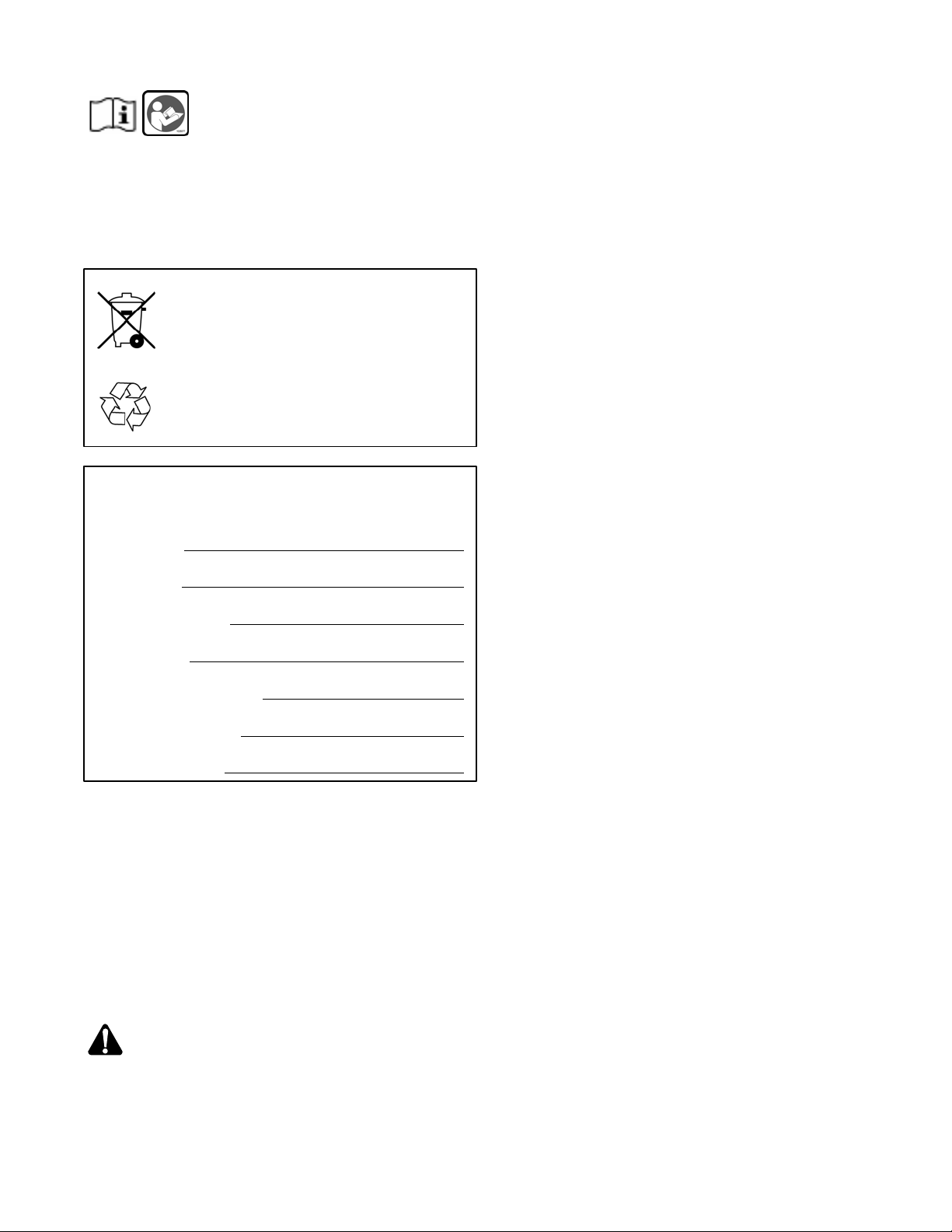
This manual is furnished with each new model. It provides necessary operation and maintenance instructions.
Home
Find...
Go To..
Read this manual completely and understand
the machine before operating or servicing it.
This machine will provide excellent service. However, the best results will be obtained at minimum costs if:
The machine is operated with reasonable care.
The machine is maintained regularly - per the machine maintenance instructions provided.
The machine is maintained with manufacturer supplied or equivalent parts.
PROTECT THE ENVIRONMENT
Please dispose of packaging materials,
old machine components such as
batteries, hazardous fluids including
antifreeze and oil, in an
environmentally safe way according to
local waste disposal regulations.
Always remember to recycle.
MACHINE DATA
Please fill out at time of installation for future reference.
Model No. −
Serial No. −
Machine Options −
Sales Rep. −
Sales Rep. phone no. −
Customer Number −
Installation Date −
Tennant Company
PO Box 1452
Minneapolis, MN 55440
Phone: (800) 553−8033 or (763) 513−2850
www.tennantco.com
CALIFORNIA PROPOSITION 65 WARNING:
Engine exhaust from this product contains chemicals known to the State of California to cause cancer,
birth defects, or other reproductive harm.
Thermo−Sentry, Touch−N−Go, 1−STEP, Clean−Wedge, Variable Drain Valve, EasyOpen, Grip−n−Go, MaxPro, Dura−Track, SmartRelease,
InstantAccess, Duramer, FaST−PAK, ErgoSpace and Lower Total Cost of Ownership are US registered and unregistered trademarks of Tennant Company.
Specifications and parts are subject to change without notice.
Copyright 2008−2011 TENNANT Company, Printed in U.S.A.

CONTENTS
Home
Find...
Go To..
CONTENTS
Safety Precautions 3.......................
Operation 7...............................
Machine Components 7..................
Controls And Instruments 8...............
Touch Panel 9..........................
Symbol Definitions 10.....................
Operation Of Controls 11..................
Charging System Indicator 11...........
Engine Oil Pressure Indicator 11........
Check Engine Indicator 11..............
Parking Brake Indicator (Option) 11......
Setting The Engine Speed 12...........
Side Brush (Option) 12.................
Fuel Indicator 12......................
Gasoline Machines 12.................
LPG Machines 12.....................
Hour Meter 13........................
Supervisor Control Buttons 13...........
Operating Lights 13....................
Hazard Light (Option) 13...............
Operator Seat 14......................
Seat Belts 14.........................
Steering Column Tilt Knob 15...........
Brake Pedal 15.......................
Parking Brake Pedal 15................
Directional Pedal 15...................
Squeegee Protectors (Option) 15........
How The Machine Works 16...............
Brush Information 16.....................
While Operating The Machine 17...........
Pre−operation Checklist 18................
Changing The Lpg Tank 19................
Starting The Machine 20..................
Turning Off The Machine 20...............
Filling The Solution Tank 21................
Foam Scrubbing (FaST Mode) /
ec−H2O Scrubbing (ec−H2O Mode) 21
Conventional Scrubbing Mode 21........
ES (Extended Scrub) Mode
With Auto−fill 22....................
ES (Extended Scrub) Mode − Manually
Filling Tanks 22.....................
Setting Scrub Modes 23...................
Setting FaST Mode 23.................
Setting ES (Extended Scrub) Mode 23...
Setting ec−H2O Mode 23...............
Setting Brush Pressure 24..............
Setting Solution Flow 24................
Conventional, FaST, And ec−H2O
Solution Flow 24....................
ES (Extended Scrub) Solution Flow 24...
Scrubbing 25..........................
Double Scrubbing 26.....................
Water Pickup Mode (No Scrubbing) 27......
Page
Page
Sweeping 27..........................
Emptying The Hopper 29..................
Engaging Hopper Support Pin 30...........
Disengaging Hopper Support Pin 30........
Removing The Hopper Dust Filter 31........
Cleaning The Hopper And Debris Screen 32.
Draining And Cleaning The
Recovery Tank 34.....................
Draining The Recovery Tank With
The Drain Hose 34..................
Draining The Recovery Tank With The
Drain Plug 35......................
Draining And Cleaning The Solution Tank 37.
Fault Indicator(s) 39......................
Conditions / Warnings 40..................
Options 41..............................
Spray Nozzle (Option) 41...............
Vacuum Wand (Option) 42..............
High Pressure Washer (Option) 43.......
Machine Troubleshooting 45...............
Maintenance 47.............................
Maintenance Chart 48....................
Lubrication 50...........................
Engine Oil 50.........................
Squeegee Caster Bearings 50..........
Front Wheel Support Bearing 50.........
Steering Cylinder Bearing 50............
Hopper Lift Arm Pivots 51..............
Hopper Door Pivots 51.................
Torque Tubes 51......................
Hydraulics 52..........................
Hydraulic Fluid 52.....................
Hydraulic Hoses 53....................
Engine 53...............................
Cooling System 53....................
Air Filter 54..........................
Fuel Filter (LPG) 54....................
Electronic Pressure Regulator (LPG) 55..
Fuel Filter (Gasoline) 55................
Engine Belt 55........................
Spark Plugs 55........................
Timing Belt 55........................
Battery 56...............................
Fuses And Relays 56.....................
Relay Panel Fuses And Relays 57.......
Engine Harness Fuses And Relays 58...
Optional Relays 58....................
Circuit Breakers (sc−H2O) 58...........
Cleaning The Hopper Dust Filter 58.........
Thermo−Sentry 58.....................
Main Brushes 59.........................
Replacing Or Rotating The
Main Brushes 59...................
Checking The Main Brush Pattern 61....
Adjusting The Main Brush Taper 62......
Adjusting The Main Brush Width 62......
M30 9003943 (4−10)
1

CONTENTS
Home
Find...
Go To..
Side Brush (Option) 63....................
Replacing The Side Brush 63...........
FaST System 63.........................
Replacing The FaST−PAK Carton 63.....
Cleaning The FaST Supply Hose
Connector 64......................
Cleaning The FaST System
Filter Screen 64....................
Replacing The FaST System Filters 64...
ec−H2O Module Flush Procedure 65........
Cleaning The ec−H2O Filter Screen 66......
Squeegee Blades 67......................
Replacing (Or Rotating) The Rear
Squeegee Blades 67................
Replacing Or Rotating The Side
Squeegee Blades 69................
Replacing The Side Brush Squeegee
Blade (S/N 000000−001278)
(Option) 71........................
Replacing Or Adjusting The Side Brush
Squeegee Blade (S/N 001279− )
(Option) 72........................
Leveling The Rear Squeegee 73.........
Adjusting The Rear Squeegee Blade
Deflection 74.......................
Skirts And Seals 75.......................
Scrub Head Skirt 75...................
Recovery Tank Seal 75.................
Solution Tank Seals 75.................
Brakes And Tires 76......................
Brakes 76..........................
Parking Brake 76......................
Tires 76..............................
Front Wheel 76.......................
Propelling Motor 76.......................
Pushing, Towing, And Transporting
The Machine 77.......................
Pushing Or Towing The Machine 77......
Transporting The Machine 77...........
Machine Jacking 79......................
Storage Information 79....................
Freeze Protection (Machines Without
ec−H2O System) 80................
Freeze Protection (Machines With
ec−H2O System) 80................
Priming The ec−H2O System 82........
Specifications 83..........................
General Machine Dimensions/Capacities 83.
General Machine Performance 83..........
Hydraulic System 83......................
Steering 84..............................
Power Type 84..........................
Tires 84.................................
FaST System 85.........................
ec−H2O System 85.......................
Machine Dimensions 86...................
Page
2
M30 9003943 (4−10)
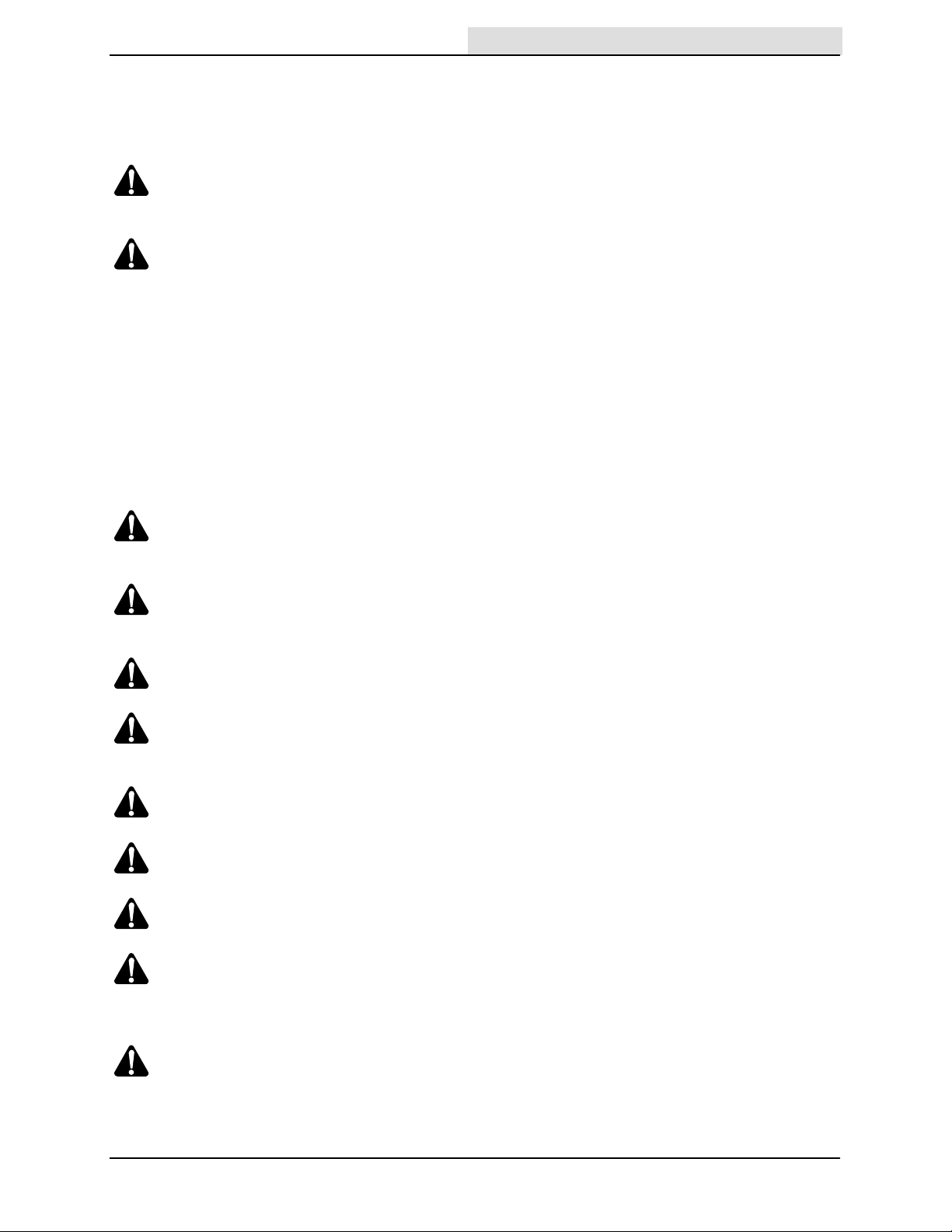
SAFETY PRECAUTIONS
Home
Find...
Go To..
SAFETY PRECAUTIONS
The following precautions are used throughout
this manual as indicated in their description:
WARNING: To warn of hazards or
unsafe practices that could result in
severe personal injury or death.
CAUTION: To warn of unsafe practices
that could result in minor or moderate
personal injury.
FOR SAFETY: To identify actions that must be
followed for safe operation of equipment.
Do not use the machine other than described in
this Operator Manual. The machine is not
designed for use on public roads.
The following information signals potentially
dangerous conditions to the operator or
equipment:
WARNING: Flammable materials can
cause an explosion or fire. Do not use
flammable materials in tank.
WARNING: Flammable materials or
reactive metals can cause an explosion
or fire. Do not pickup.
WARNING: Moving belt and fan. Keep
away.
WARNING: Engine emits toxic gases.
Serious injury or death can result.
Provide adequate ventilation.
WARNING: Raised hopper may fall.
Engage hopper support pin.
WARNING: Lift arm pinch point. Stay
clear of hopper lift arms.
WARNING: Burn hazard. Hot surface. Do
NOT touch.
WARNING: Do not spray people or
animals. Severe personal injury can
result. Wear eye protection. Hold
sprayer with two hands.
CAUTION: LPG engine will run for a
few seconds after key is turned off.
Apply parking brake before leaving
machine.
CALIFORNIA PROPOSITION 65
WARNING: Engine exhaust from this
product contains chemicals known to
the State of California to cause cancer,
birth defects, or other reproductive
harm.
FOR SAFETY:
1. Do not operate machine:
− Unless trained and authorized.
− Unless operator manual is read and
understood.
− Unless mentally and physically
capable of following machine
instructions.
− If it is not in proper operating
condition.
− In flammable or explosive areas.
− In areas with possible falling objects
unless equipped with overhead guard.
2. Before starting machine:
− Check for fuel, oil, and liquid leaks.
− Keep sparks and open flame away
from refueling area.
− Make sure all safety devices are in
place and operate properly.
− Check brakes and steering for proper
operation.
− Adjust seat and fasten seat belt.
3. When starting machine:
− Keep foot on brake and directional
pedal in neutral.
4. When using machine:
− Do not pick up burning or smoking
debris, such as cigarettes, matches or
hot ashes
− Use brakes to stop machine.
− Go slow on inclines and slippery
surfaces.
− Use care when reversing machine.
− Move machine with care when hopper
is raised.
− Make sure adequate clearance is
available before raising hopper.
− Do not carry passengers on machine.
− Always follow safety and traffic rules.
− Report machine damage or faulty
operation immediately.
− Follow mixing, handling and disposal
instructions on chemical containers.
Follow safety guidlines concerning
−
wet floors.
M30 9003943 (6−11)
3

SAFETY PRECAUTIONS
Home
Find...
Go To..
5. Before leaving or servicing machine:
− Stop on level surface.
− Set parking brake.
− Turn off machine and remove key.
6. When servicing machine:
− Avoid moving parts. Do not wear loose
jackets, shirts, or sleeves.
− Block machine tires before jacking
machine up.
− Jack machine up at designated
locations only. Support machine with
jack stands.
− Use hoist or jack that will support the
weight of the machine.
− Wear eye and ear protection when
using pressurized air or water.
− Disconnect battery connections before
working on machine.
− Avoid contact with battery acid.
− Avoid contact with hot engine coolant.
− Do not remove cap from radiator when
engine is hot.
− Allow engine to cool.
− Keep flames and sparks away from
fuel system service area. Keep area
well ventilated.
− Use cardboard to locate leaking
hydraulic fluid under pressure.
− Wear protective gloves and eye
protection when handling vinegar.
− Use Tennant supplied or approved
replacement parts.
7. When loading/unloading machine
onto/off truck or trailer:
− Turn off machine.
− Use truck or trailer that will support
the weight of the machine.
− Use winch. Do not drive the machine
onto/off the truck or trailer unless the
load height is 380 mm (15 in) or less
from the ground.
− Set parking brake after machine is
loaded.
− Block machine tires.
− Tie machine down to truck or trailer.
4
M30 9003943 (4−10)
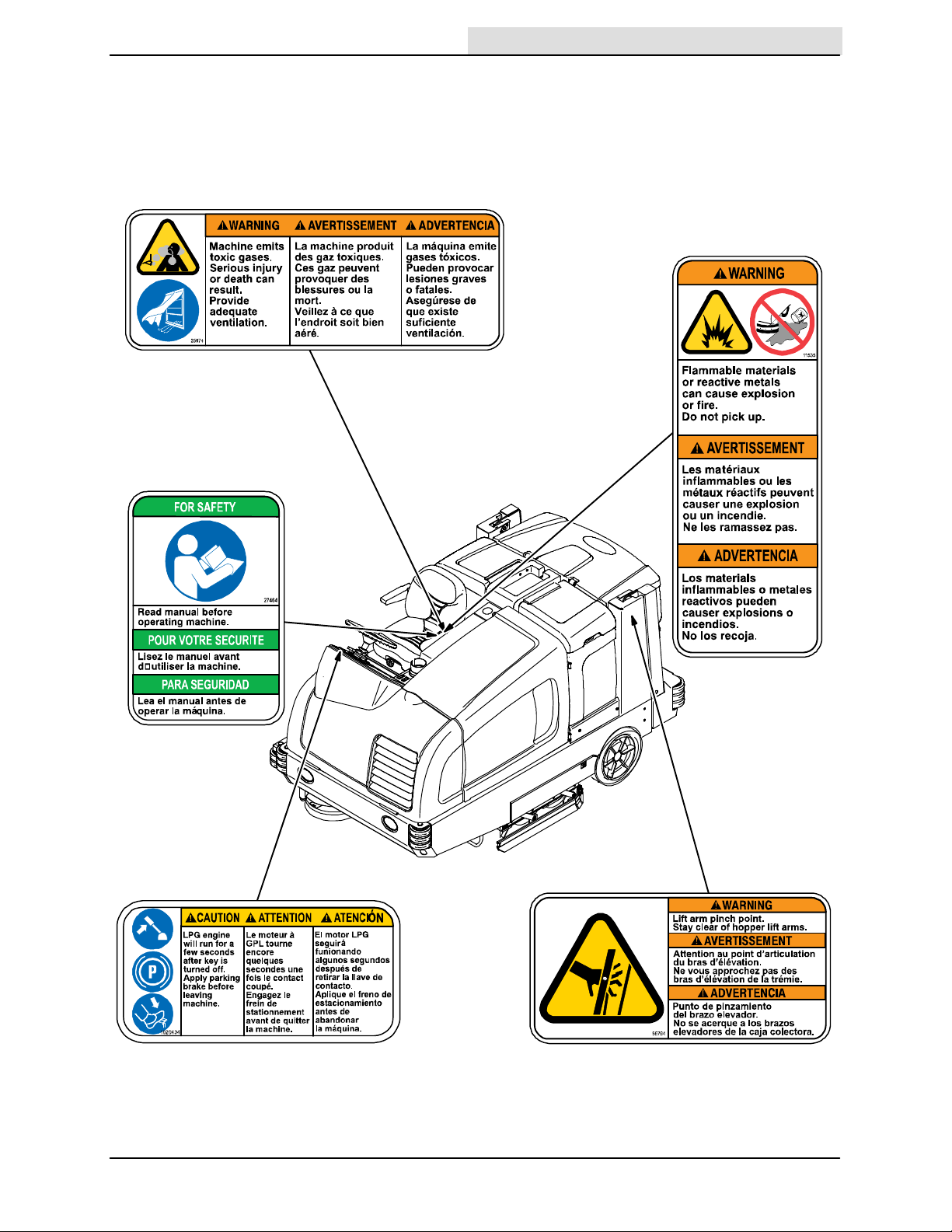
The following safety labels are mounted on the
Home
Find...
Go To..
machine in the locations indicated. If these or any
labels become damaged or illegible, install a new
label in its place.
SAFETY PRECAUTIONS
EMISSIONS LABEL − Located on the side of the
operator compartment.
FOR SAFETY LABEL −
Located on the side of the
operator compartment.
FLAMMABLE
SPILLS LABEL −
Located on the side
of the operator
compartment.
LPG ENGINE LABEL − Located next to
the ignition switch on the instrument
panel. (LPG machines only)
M30 9003943 (1−08)
HOPPER LIFT ARMS LABEL − Located
on both hopper lift arms.
5
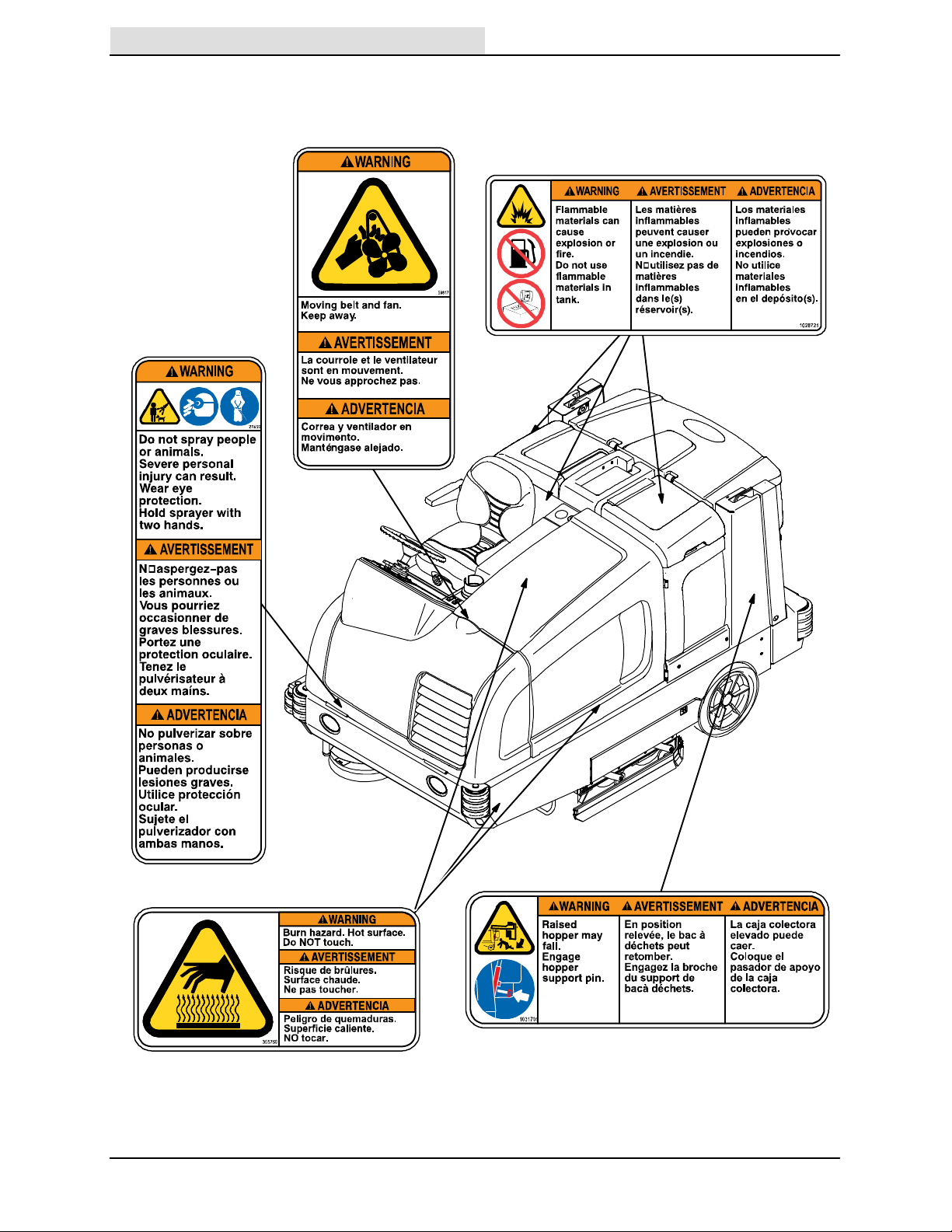
SAFETY PRECAUTIONS
Home
Find...
Go To..
FAN AND BELT LABEL −
Located on engine
compartment panel.
HIGH PRESSURE
SPRAY HAZARD
LABEL − Located
on frame of
machine.
FLAMMABLE MATERIALS LABEL −
Located next to the solution tank covers
and on the detergent tank.
HOT SURFACE LABEL − Located on
the side of the bumper, on the exhaust
shield, and on the hydraulic reservoir.
6
RAISED HOPPER LABEL − Located on both
hopper lift arms.
354589
M30 9003943 (1−08)
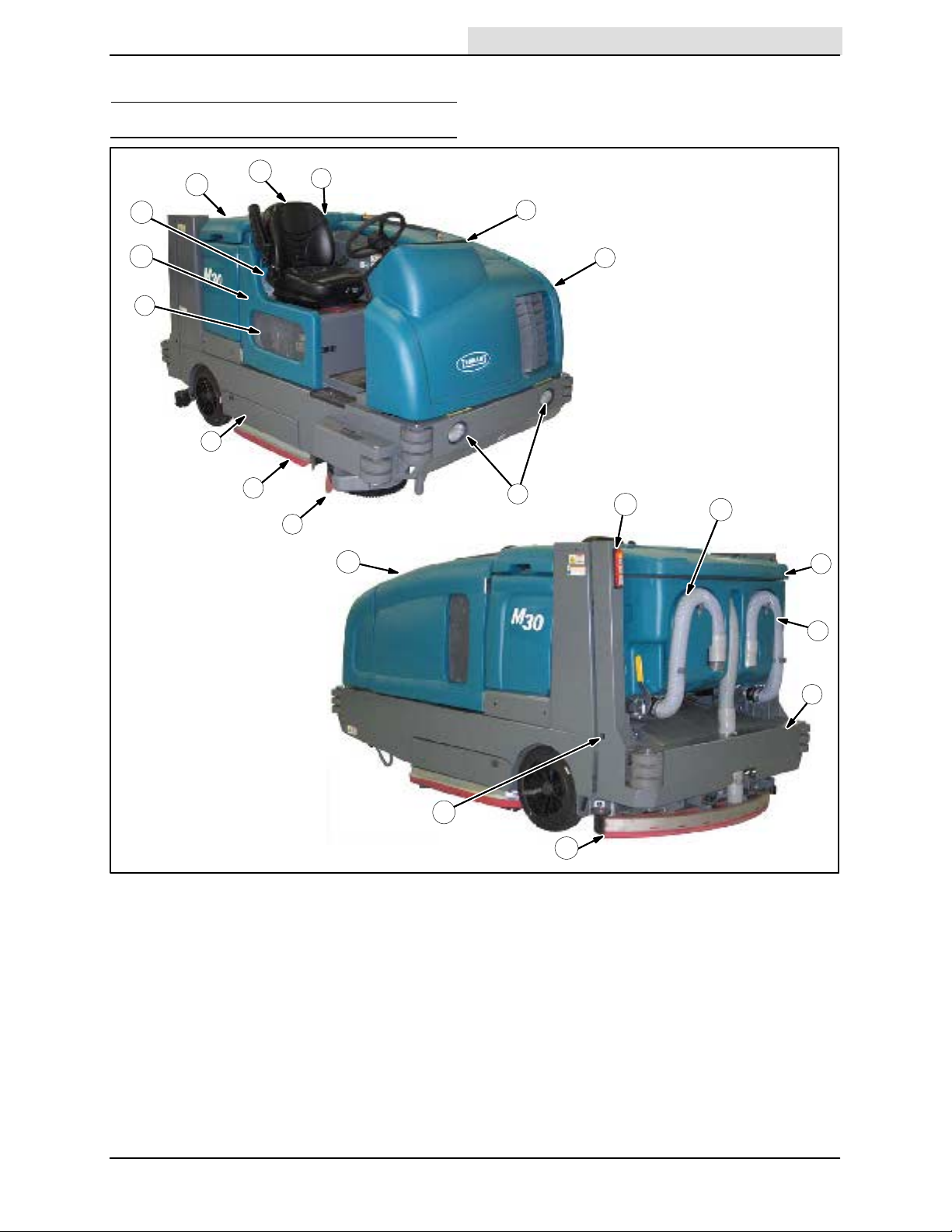
MACHINE COMPONENTS
Home
Find...
Go To..
OPERATION
OPERATION
J
K
I
H
G
F
E
L
A
B
C
D
T
M
N
O
A. Instrument panel
B. Front shroud
C. Headlights
D. Side brush (option)
E. Side squeegee
F. Scrub head access door
G. Fuel tank
H. Seat shroud
I. FaST carton, or ES detergent tank, or
ec−H2O System Module compartment
(option)
J. Solution tank cover
P
Q
S
R
K. Operator seat
L. Spray wand − nozzle behind seat (option)
M. Taillights
N. Recovery tank drain hose
O. Recovery tank cover
P. Solution tank drain hose
Q. Hopper
R. Rear squeegee
S. Hopper safety pin
T. Engine cover
M30 9003943 (4−10)
7
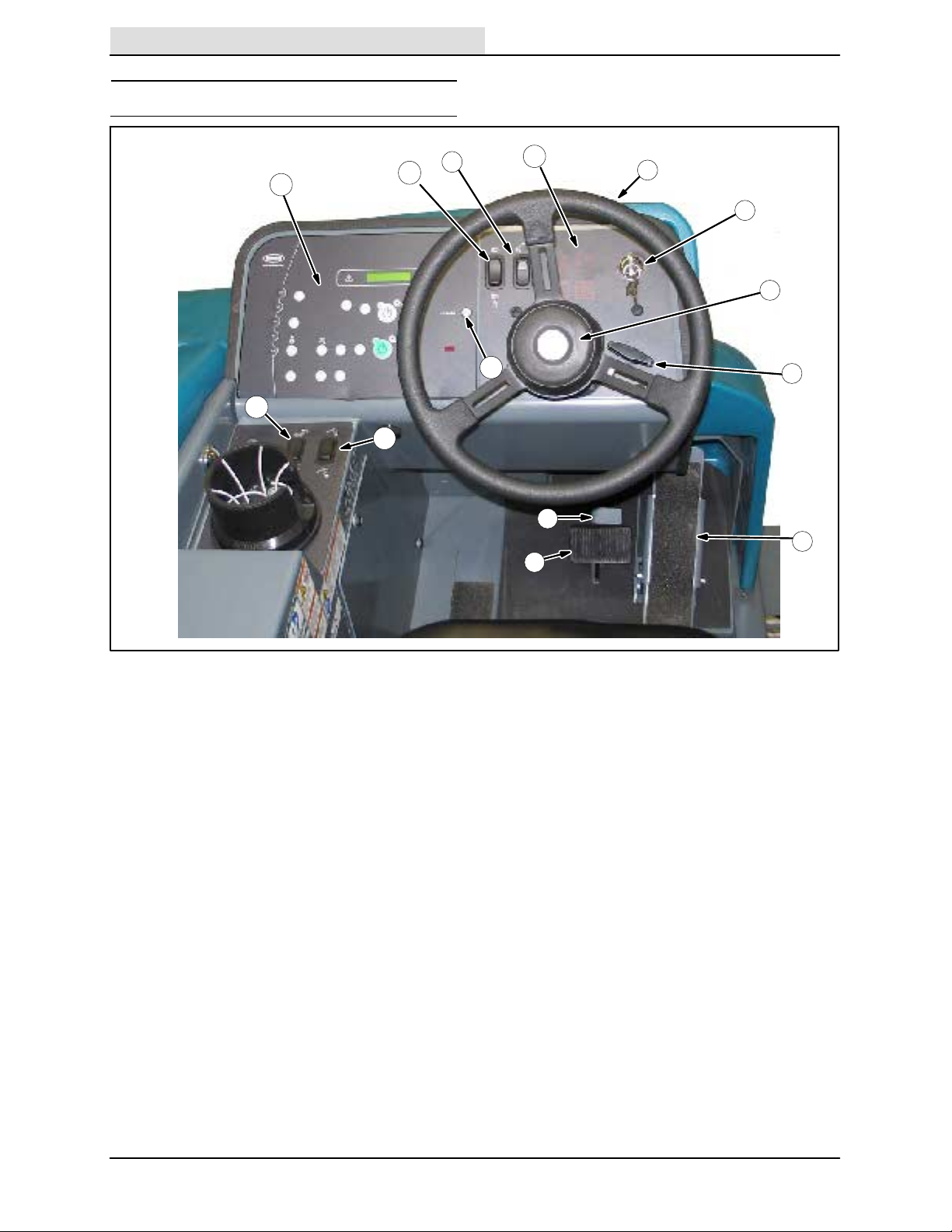
OPERATION
Home
Find...
Go To..
CONTROLS AND INSTRUMENTS
L
J
I
K
H
M
N
G
F
A
B
C
D
E
A. Steering wheel
B. Ignition switch
C. Horn button
D. Steering column tilt knob
E. Directional pedal
F. Brake pedal
G. Parking brake pedal
H. Hopper door open / close switch
I. Hopper raise / lower switch
J. Touch panel
K. Operating / Hazard Lights switch
L. Spray nozzle switch (option)
M. Engine indicator lights
N. ec−H2O system indicator light (option)
8
M30 9003943 (4−10)
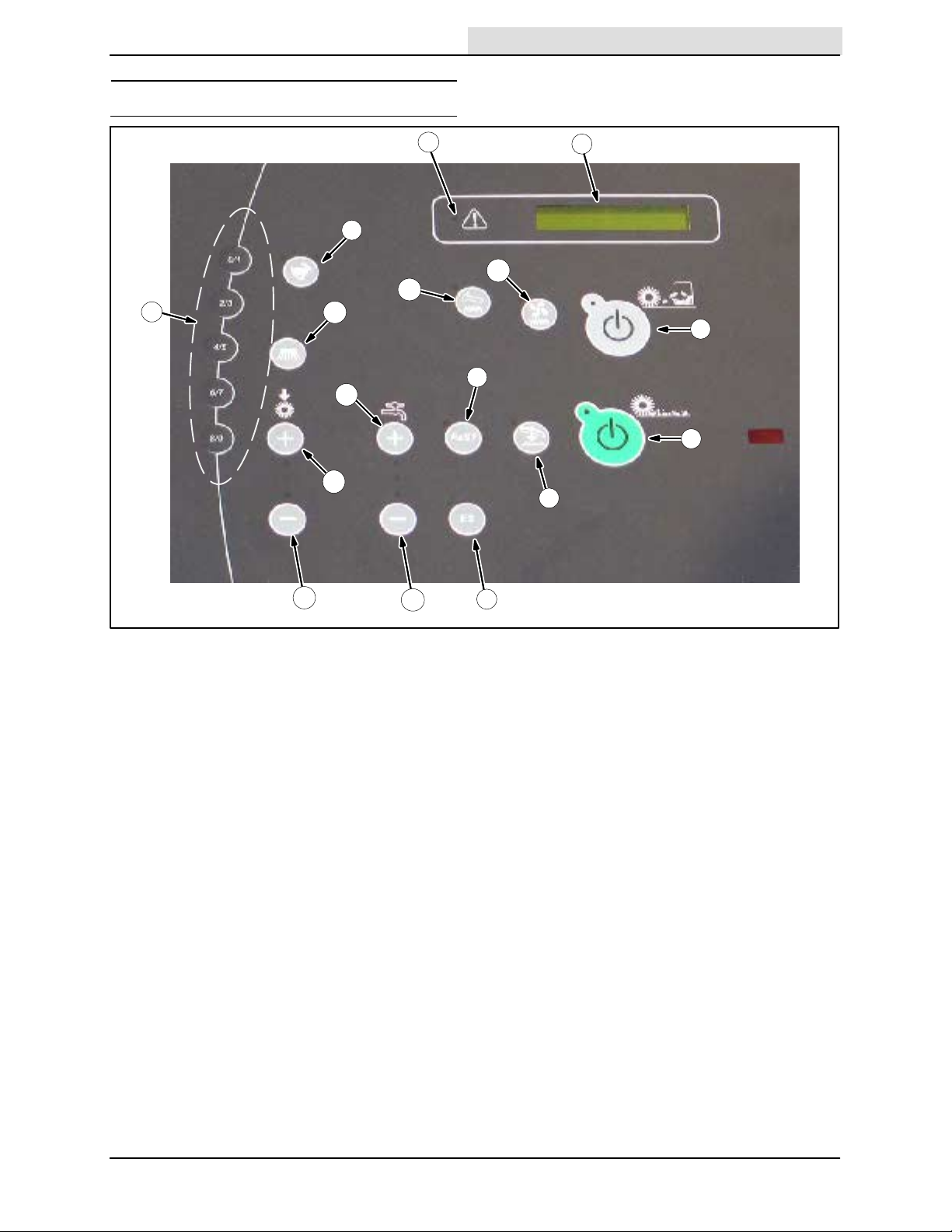
TOUCH PANEL
Home
Find...
Go To..
OPERATION
A
O
M
L
P
N
G
H
J
B
C
D
E
K
A. Fault indicator light
B. Hour meter / fuel indicator / fault code
indicator
C. 1−STEP sweep button
D. 1−STEP scrub button
E. Scrub vacuum fan / squeegee button
F. ES (Extended Scrub) button (option)
G. FaST button (option)
ec−H2O button (option)
H. Solution increase button (+)
I. Solution decrease button (−)
J. Brush pressure increase button (+)
K. Brush pressure decrease button (−)
L. Filter shaker button
M. Sweep vacuum fan button
N. Side brush button (option)
O. Engine speed button
P. Supervisor control buttons
I
F
M30 9003943 (4−10)
9

OPERATION
Home
Find...
Go To..
SYMBOL DEFINITIONS
These symbols are usd on the machine to identify
controls, displays, and features.
Hazard light Engine speed
Operating lights Side brush
Spray nozzle Main brush pressure
Hopper door open Solution flow
Hopper door close Increase
Hopper raise Decrease
Hopper lower Charging system
Fault indicator Engine oil pressure (000000−001138)
Filter shaker Engine oil pressure (001139− )
Sweep vac fan Check engine
Scrub vac fan/squeegee Parking Brake (001139− )
1−STEP sweep Horn
1−STEP scrub Jack point
10
ES (extended scrub) Unleaded fuel only
FaST (foam scrubbing) ec−H2O (option)
M30 9003943 (4−10)
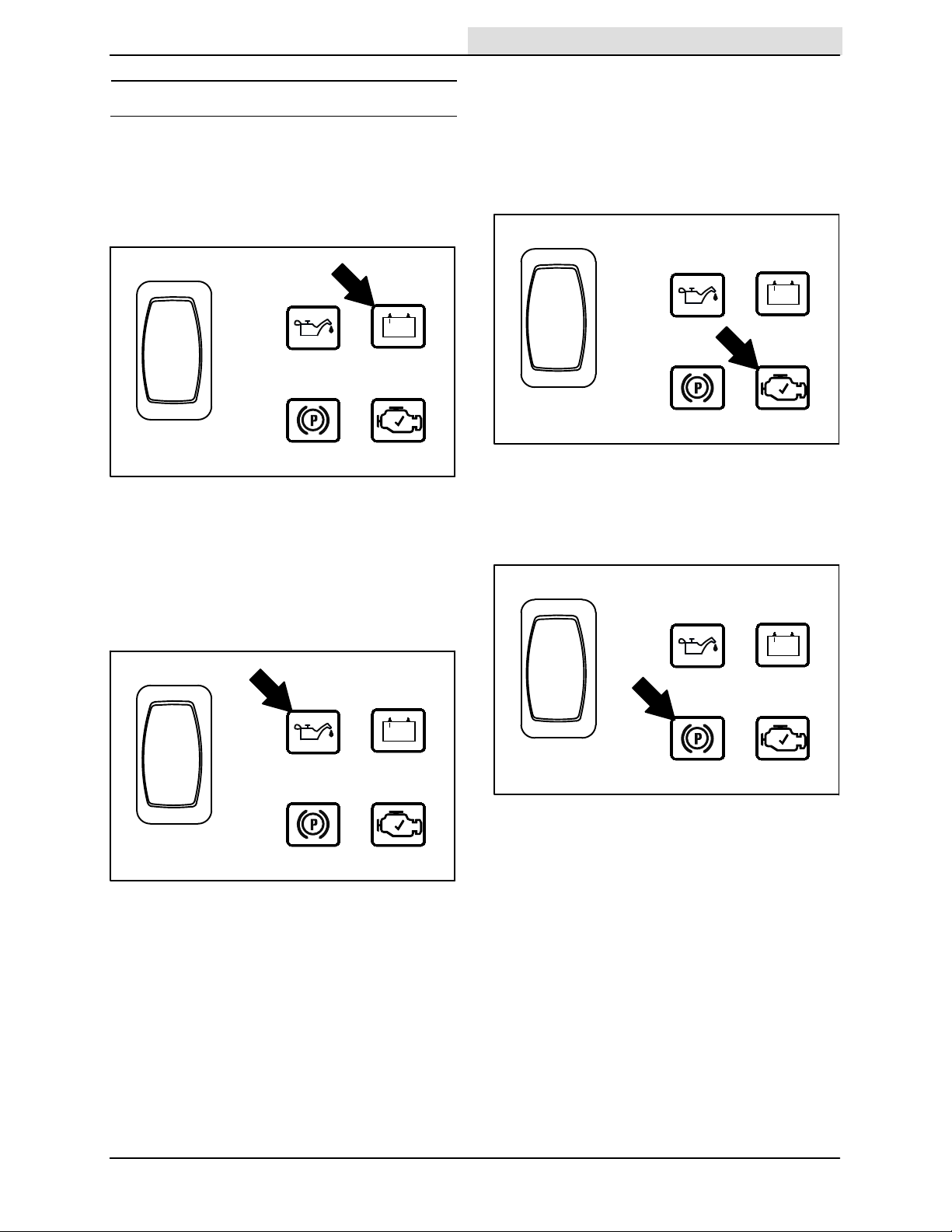
OPERATION OF CONTROLS
Home
Find...
Go To..
CHARGING SYSTEM INDICATOR
OPERATION
CHECK ENGINE INDICATOR
The Check engine indicator comes on when the
engine control system detects a fault during
machine operation.
The Charging system indicator comes on when
the alternator is not operating within the normal
range. If this indicator comes on, stop the
machine immediately and correct the problem.
ENGINE OIL PRESSURE INDICATOR
The Engine oil pressure indicator comes on when
the engine oil pressure falls below the normal
operating pressure. If this indicator comes on,
stop the machine immediately and correct the
problem.
If this indicator comes on, contact a Tennant
service representative.
PARKING BRAKE INDICATOR (OPTION)
The parking brake indicator comes on when the
parking brake is engaged.
M30 9003943 (6−09)
11
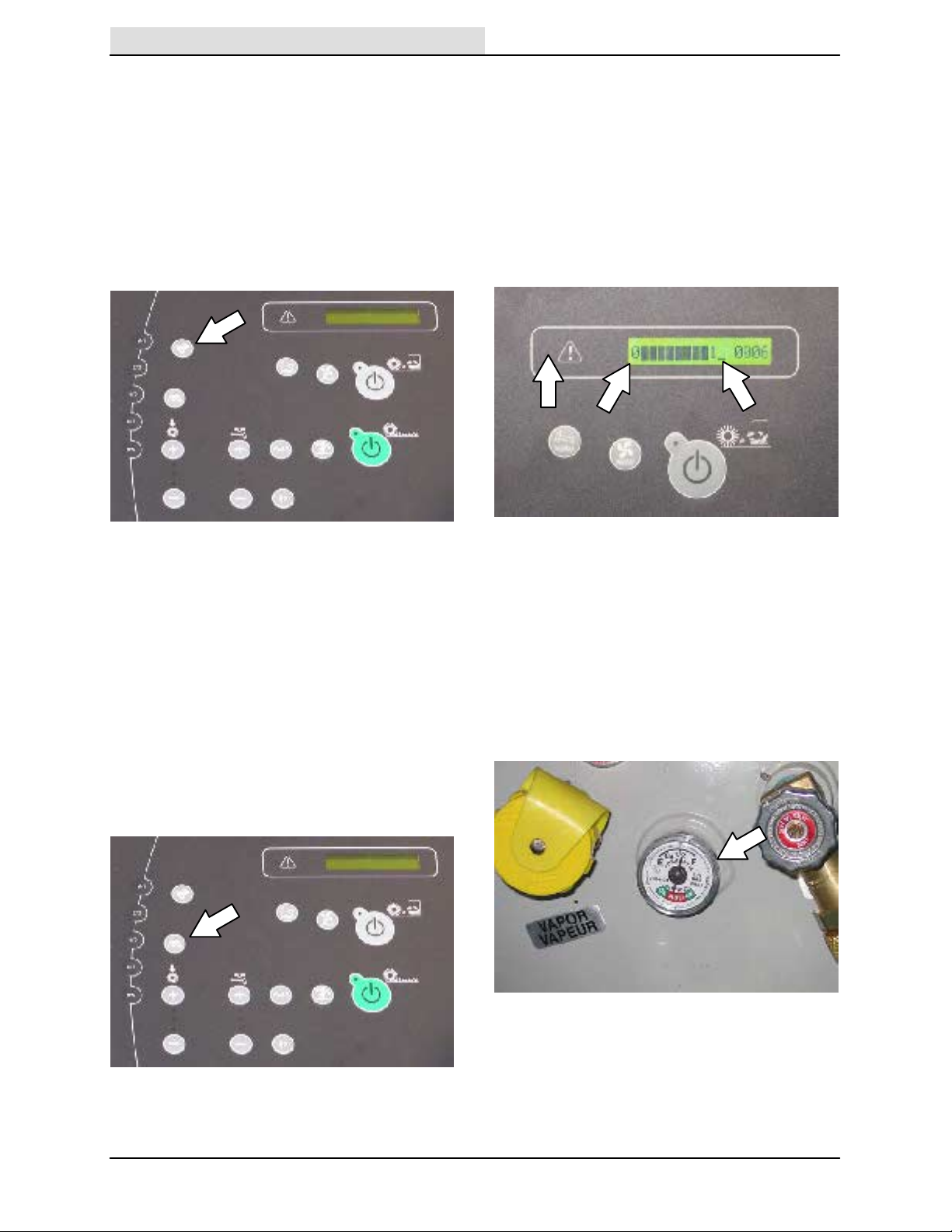
OPERATION
Home
Find...
Go To..
SETTING THE ENGINE SPEED
The engine speed is controlled automatically
when either the 1−STEP Scrub button or 1−STEP
Sweep button is pressed. When not sweeping or
scrubbing, press the Engine Speed button to
increase the engine RPM for increased travel
speed. Press the Engine Speed button again to
reduce the engine RPM. The two lights above the
button indicate engine speed setting. When one
light is lit the engine is in the low setting. When
two lights are lit the engine is in the high setting.
FUEL INDICATOR
GASOLINE MACHINES
For gasoline machines, the Fuel indicator displays
the amount of fuel left in the tank. The fault
indicator will flash and a low fuel message will
appear when the tank is near empty.
NOTE: Do not use leaded fuels. Leaded fuels will
permanently damage the system oxygen sensor
and catalytic converter.
SIDE BRUSH (OPTION)
The side brush allows users to sweep or scrub
difficult to reach corners and areas near walls.
The side brush also widens the scrubbing/
sweeping path.
With the 1−STEP Scrub button or 1−STEP Sweep
button activated, press the Side brush button to
lower and start the side brush. The light next to
the button will come on. When finished using the
side brush, press the button again to raise and
stop the side brush. The light next to the button
will turn off. The machine will default to the last
setting used when it is powered on or off.
LPG MACHINES
For LPG machines, the Fuel indicator does NOT
display the amount of fuel in the LPG tank. It will
display all the indicator bars to show that some
fuel is in the tank. When the LPG tank is near
empty, the fault indicator will flash and a low fuel
message will appear.
The LPG fuel gauge on the tank displays the
amount of fuel in the LPG tank.
12
M30 9003943 (1−08)
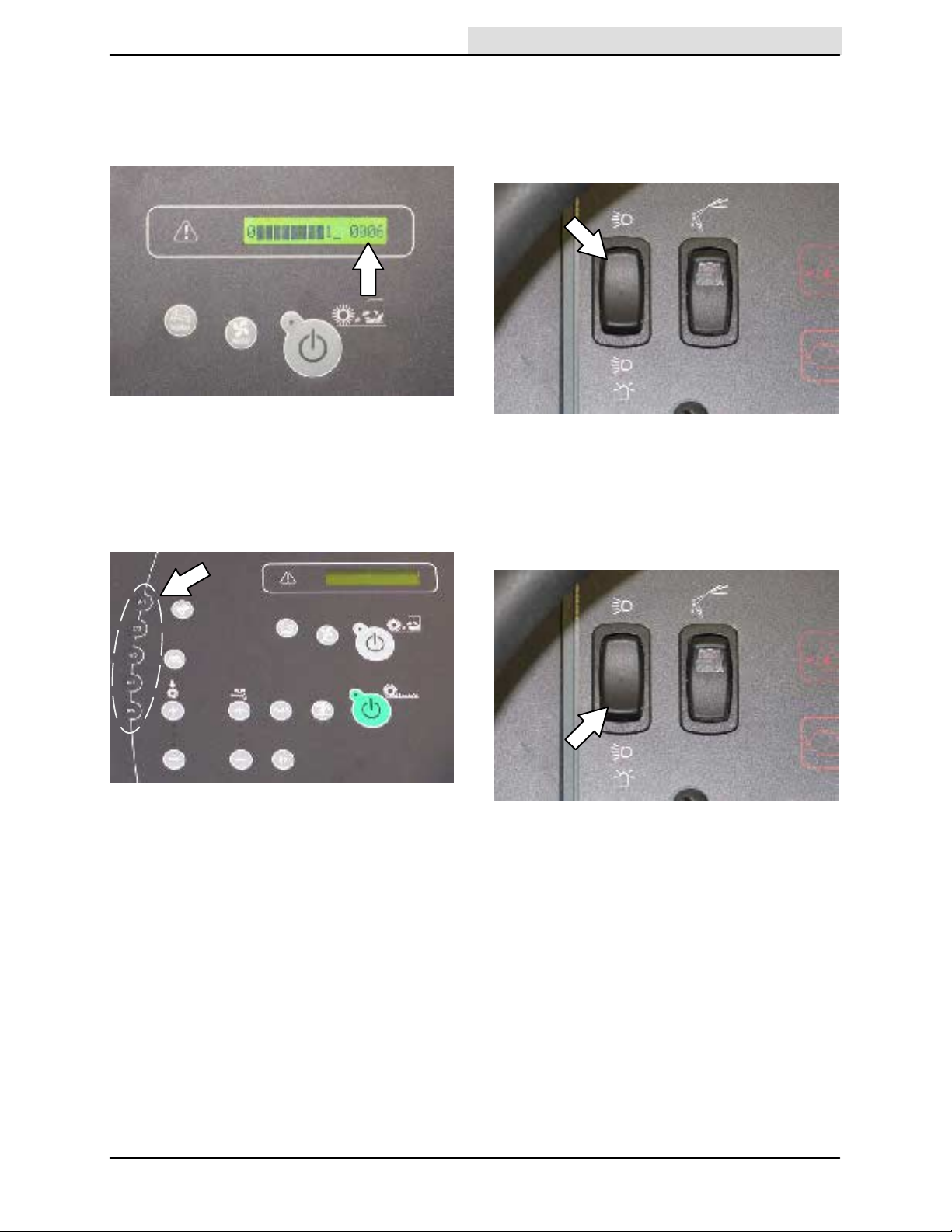
OPERATION
Home
Find...
Go To..
HOUR METER
The Hour meter records the hours the machine
was operated. Use this information to determine
machine service intervals.
SUPERVISOR CONTROL BUTTONS
The Supervisor Control buttons are for accessing
the configuration and diagnostic modes. Only
properly trained service personnel and TENNANT
representatives should access these modes.
OPERATING LIGHTS
Push the top of the Operating / hazard light switch
to turn on the headlights and taillights. Return the
light switch to the center position to turn off the
lights.
HAZARD LIGHT (OPTION)
Press the bottom of the Operating / hazard light
switch to turn on the hazard light, headlights, and
taillights. Return the light switch to the center
position to turn off the lights.
M30 9003943 (1−08)
13

OPERATION
Home
Find...
Go To..
OPERATOR SEAT
The operator seat has three adjustments:
backrest angle, operator weight, and front to
back.
The backrest adjustment knob adjusts the angle
of the backrest.
Increase angle: Turn the angle adjustment knob
counterclockwise.
The front−to−back adjustment lever adjusts the
seat position.
Adjust: Pull the lever out and slide the seat to the
desired position. Release the lever to lock the
seat into place.
SEAT BELTS
FOR SAFETY: Before starting machine, adjust
seat and fasten seat belt.
Decrease angle: Turn the angle adjustment knob
clockwise.
The weight adjustment knob controls the firmness
of the operator seat.
Increase firmness: Turn the weight adjustment
knob clockwise.
Decrease firmness: Turn the weight adjustment
knob counterclockwise.
Use the gauge next to the weight adjustment knob
to help determine seat firmness for the operator.
14
M30 9003943 (1−08)

OPERATION
Home
Find...
Go To..
STEERING COLUMN TILT KNOB
1. Pull the Steering column tilt knob and adjust
the steering column to the desired height.
2. Release the Steering column tilt handle.
BRAKE PEDAL
Press the Brake pedal to stop the machine.
DIRECTIONAL PEDAL
Press the top of the Directional pedal to move
forward and the bottom of the pedal to move
backward. The backup lights will come on when
the machine is in reverse. The pedal returns to
the neutral position when it is released.
NOTE: An audible alarm will sound and the
backup light will flash when backing the machine if
equipped with the optional backup alarm.
PARKING BRAKE PEDAL
Press the Brake pedal down as far as possible
and use toe to lock the Parking brake pedal into
place. Press the Brake pedal to release the
parking brake. The Parking brake pedal will return
to the unlocked position.
SQUEEGEE PROTECTORS (OPTION)
The rear and side squeegee protectors help
protect the rear squeegee from being damaged.
To engage the rear squeegee protector, pull the
pin, lower the protector bar, and reinsert the pin.
M30 9003943 (1−08)
15

OPERATION
Home
Find...
Go To..
HOW THE MACHINE WORKS
This machine can effectively scrub or sweep dirty
floors. The 1−STEP Scrub button and 1−STEP
Sweep button make it possible to immediately
begin scrubbing or sweeping.
The 1−STEP Sweep button operates all the dry
sweeping functions (without scrubbing). The
1−STEP Scrub button operates all the scrubbing
functions. (The machine also sweeps while
scrubbing).
When in the conventional Scrub mode, a water
and detergent mixture is used to scrub the floor.
When in the optional FaST (Foam scrubbing)
mode, the FaST scrubbing system mixes the
FaST−PAK concentrate with a small amount of
water, creating a large volume of expanded wet
foam. The FaST system can be used with all
double scrubbing and heavy duty scrubbing
applications.
When in the optional ES (Extended Scrub) mode,
the dirty solution in the recovery tank is filtered
through the ES system and returned to the
solution tank for reuse. Detergent is then injected
into the returned solution to revitalize the cleaning
capability of the solution.
BRUSH INFORMATION
For best results, use the correct brush type for the
cleaning application. Listed below are the brushes
and the applications for which each is best suited.
NOTE: The amount and type of soilage play an
important role in determining the type of brushes
to use. Contact a Tennant representative for
specific recommendations.
PolyPro brush − Heavy duty polypropylene
bristles provide a more aggressive cleaning
performance and can more easily lift compacted
dirt, debris, and sand while offering excellent
scrubbing performance.
Polypropylene brush − General purpose
polypropylene bristles lift lightly compacted dirt
without scuffing high-gloss coated floors.
Polyester brush − Softer general purpose
polyester bristles lift light debris while sweeping
and gently clean while scrubbing. Perfect for
sensitive floor surfaces. Polyester does not
absorb water so it is preferred over Nylon in wet
applications.
Super AB brush − Nylon fiber impregnated with
abrasive grit to remove stains and compacted dirt.
Aggressive action on any surface. Performs well
on buildup, grease, or tire marks.
When in the optional ec−H2O (electrically
converted water) mode, normal water passes
through a module where it is oxygenated and
charged with an electric current. The electrically
converted water changes into a blended acidic
and alkaline solution forming a neutral pH cleaner.
The converted water attacks the dirt, breaks it into
smaller particles, and pulls it off the floor surface
allowing the machine to easily scrub away the
suspended soil. The converted water then returns
to normal water in the recovery tank . The
ec−H2O system can be used with all double
scrubbing and heavy duty scrubbing applications.
16
M30 9003943 (4−10)

WHILE OPERATING THE MACHINE
Home
Find...
Go To..
Pick up oversized debris before scrubbing or
sweeping. Pick up wire, string, twine, large pieces
of wood, or any other debris that could become
wrapped around or tangled in the brushes.
Drive as straight a path as possible. Avoid
bumping into posts or scraping the sides of the
machine. Overlap the scrub/sweep paths by
several centimeters (a few inches).
Avoid turning the steering wheel too sharply when
the machine is in motion. The machine is very
responsive to the movement of the steering wheel.
Avoid sudden turns, except in emergencies.
Adjust the machine speed, brush pressure, and
solution flow as required when scrubbing. Use the
lowest brush pressure and solution flow settings
for best performance. If the machine is equipped
with the FaST or ec−H2O system, use the FaST
or ec−H2O system for the best scrubbing results.
OPERATION
Keep the machine moving to prevent damaging
floor finishes.
If poor cleaning performance is observed, stop
cleaning and refer to MACHINE
TROUBLESHOOTING in this manual.
Perform the Daily Maintenance Procedures after
each use (see MACHINE MAINTENANCE in this
manual).
Drive the machine slowly on inclines. Use the
brake pedal to control machine speed on
descending inclines. Scrub with the machine up
inclines rather than down inclines.
FOR SAFETY: When using machine, go slow
on inclines and slippery surfaces.
The maximum rated incline for scrubbing with the
machine is 6 or 11%. The maximum rated incline
during transport of the machine is 8 or 14%.
M30 9003943 (4−10)
17

OPERATION
Home
Find...
Go To..
PRE−OPERATION CHECKLIST
Check the hydraulic fluid level.
Check the fuel level.
Check the condition of the main brushes.
Remove string, banding, plastic wrap, or other
debris wrapped around the brushes.
FaST Scrubbing: Check the FaST−PAK
concentrate agent level. Replace carton as
needed. See the INSTALLING THE
FaST−PAK CARTON section of the manual.
FaST Scrubbing: Ensure all conventional
cleaning agents are drained and rinsed from
the solution tank.
FaST Scrubbing: Ensure the solution tank is
filled with clear cool water only.
Check the main brush compartment right
skirts, seals, and squeegee for damage and
wear.
Side Brush Option: Check the condition of the
brush. Remove string, banding, plastic wrap,
or other debris wrapped around the brush.
Side Brush Option: Check the condition of the
side brush skirt or squeegee.
Check the radiator and hydraulic cooler fins
for debris.
Check the engine coolant level.
Check the engine oil level.
Check the main brush compartment left skirts,
seals, and squeegee for damage and wear.
Check the left solution tank cover seal for
damage and wear.
Check the recovery tank cover seal for
damage and wear.
Check the headlights, taillights, and safety
lights.
Check the brakes and steering for proper
operation.
Check the service records to determine
maintenance requirements.
Clean the vacuum fan debris filter.
Drain and clean the recovery tank.
ES Option: Drain and clean the solution tank,
float sensor, and ES filter.
Check the right solution tank cover seal for
damage and wear.
Check the condition of the hopper dust filter
and seals.
Clean the hopper and the debris screen.
Check the squeegee hose for debris or
blockage.
Check the squeegees for damage, wear, and
deflection adjustment.
18
M30 9003943 (1−08)
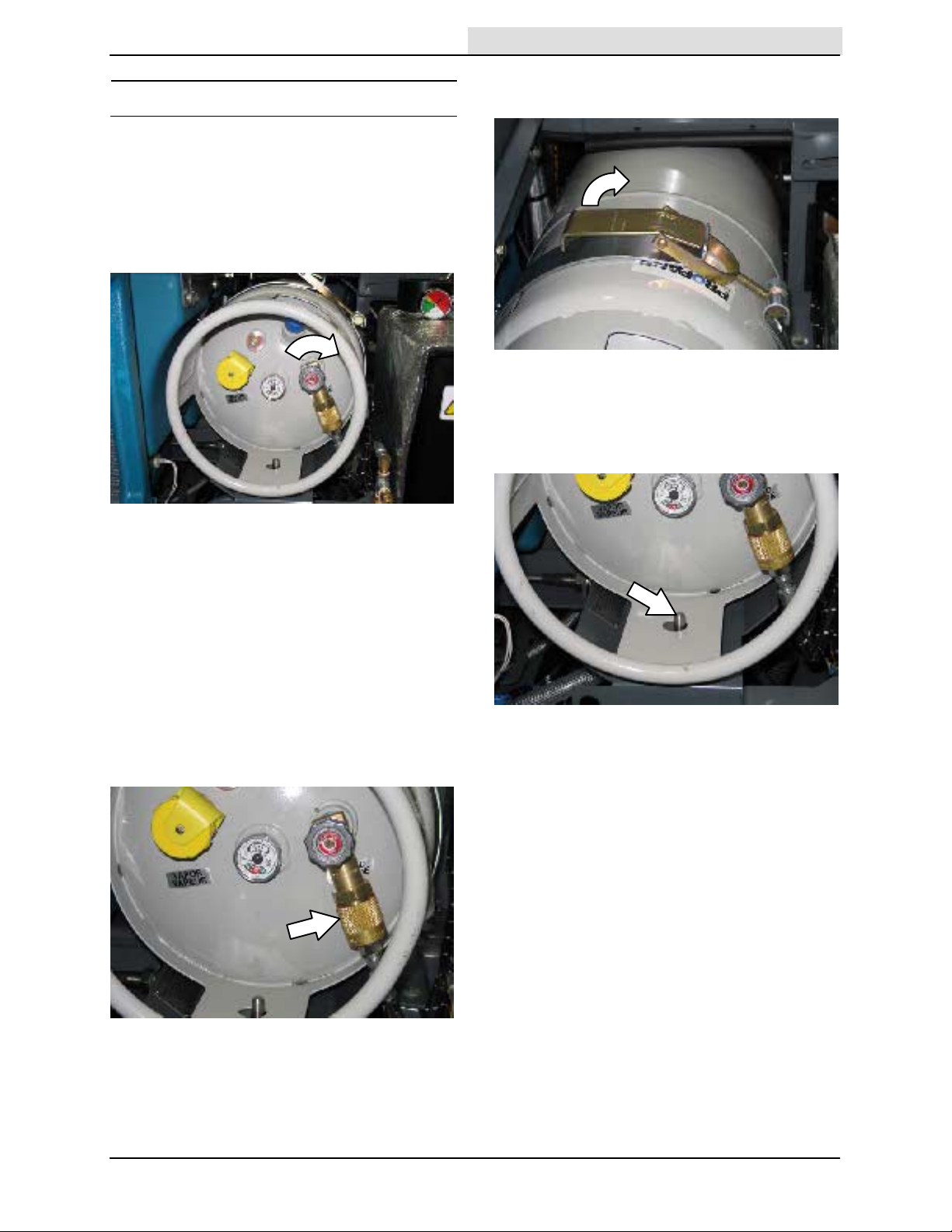
CHANGING THE LPG TANK
Home
Find...
Go To..
FOR SAFETY: Before leaving or servicing
machine, stop on level surface, set parking
brake, and turn off machine.
1. Open the side access door.
2. Close the LPG tank service valve.
OPERATION
6. Disengage the mounting strap and remove
the empty LPG fuel tank.
7. Align the hole in the tank collar with the
centering pin and carefully place the full LPG
tank onto the tray. Secure the tank with
mounting strap.
3. Start the machine and operate the engine
until it stops from lack of fuel. Turn off the
machine.
4. Lift the operator seat open and engage the
seat latch so the seat remains open.
FOR SAFETY: When servicing machine, keep
flames and sparks away from fuel system
service area. Keep area well ventilated.
5. Put on gloves and remove the quick
disconnect tank coupling.
8. Connect the LPG fuel line to the tank service
coupling. Make sure the tank service coupling
is clean and undamaged and that it matches
the fuel line coupling.
9. Slowly open the tank service valve and check
for leaks. If a leak is found, immediately close
the service valve and inform the appropriate
personnel.
M30 9003943 (1−08)
19
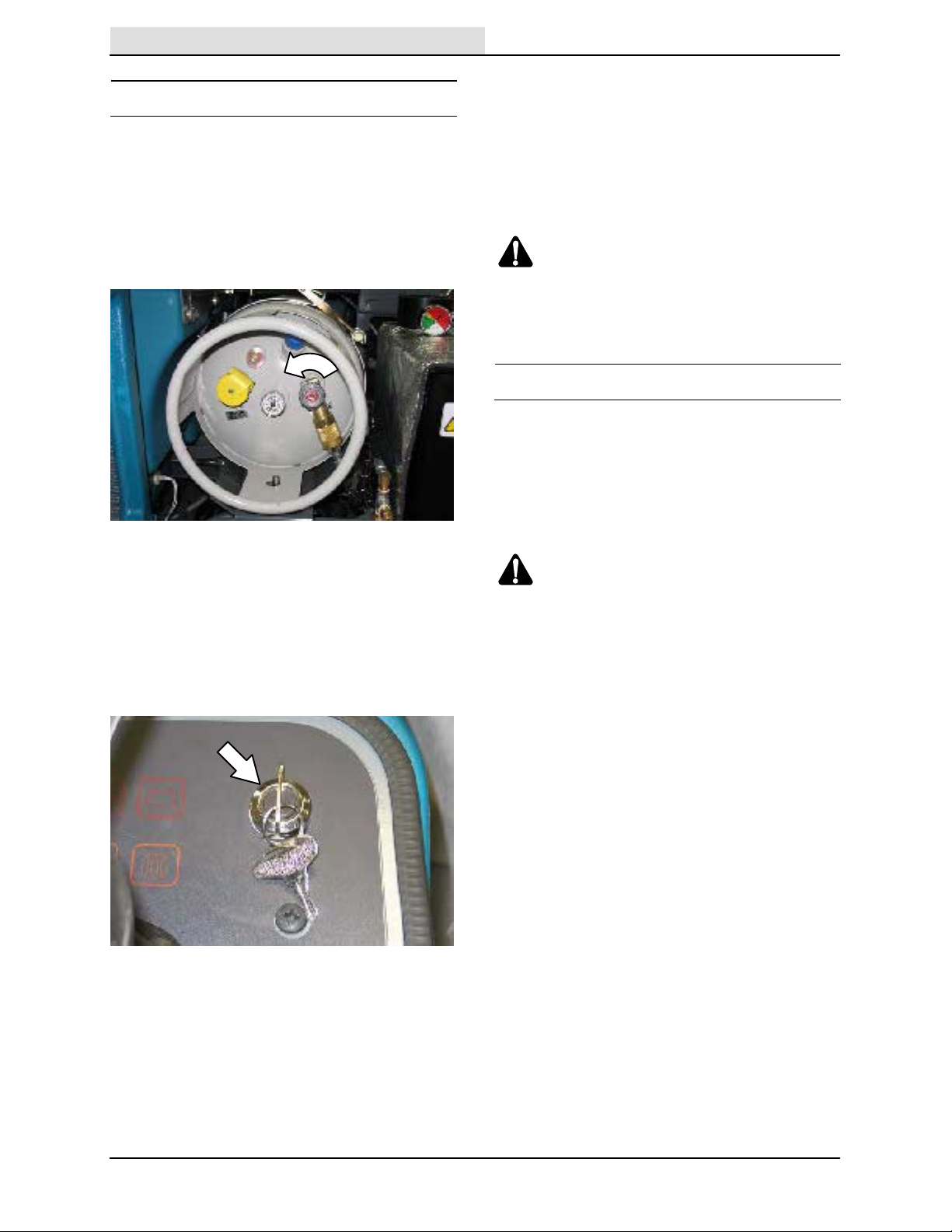
OPERATION
Home
Find...
Go To..
STARTING THE MACHINE
1. LPG powered machines: Slowly open the
liquid service valve.
NOTE: Opening the service valve too quickly may
cause the service check valve to stop the flow of
LPG fuel. If the check valve stops the fuel flow,
close the service valve, wait a few seconds, and
slowly open the valve again.
NOTE: Do not operate the starter motor for more
than 10 seconds at a time or after the engine has
started. Allow the starter to cool 15−20 seconds
between starting attempts or damage to the
starter motor may occur.
4. Allow the engine and hydraulic system to
warm up for three to five minutes.
WARNING: Engine emits toxic gases.
Severe respiratory damage or
asphyxiation can result. Provide
adequate ventilation. Consult with your
regulatory authorities for exposure
limits. Keep engine properly tuned.
TURNING OFF THE MACHINE
1. Stop the machine and turn off all scrubbing/
sweeping functions.
2. Turn the ignition switch key counter clockwise
to turn off the machine. Remain in the
operator seat until the engine is off.
2. Sit in the operator seat and press the brake
pedal or set the parking brake.
FOR SAFETY: When starting machine, keep
foot on brake and directional pedal in neutral.
3. Turn the ignition switch key until the engine
starts.
CAUTION: LPG engine will run for a few
seconds after key is turned off. Apply
parking brake before leaving machine.
NOTE: To protect engine emission components
on LPG powered machines, the engine will
continue to operate for a few seconds after the
ignition switch is turned off.
FOR SAFETY: Before leaving or servicing
machine, stop on level surface, set parking
brake, and turn off machine.
20
M30 9003943 (1−08)
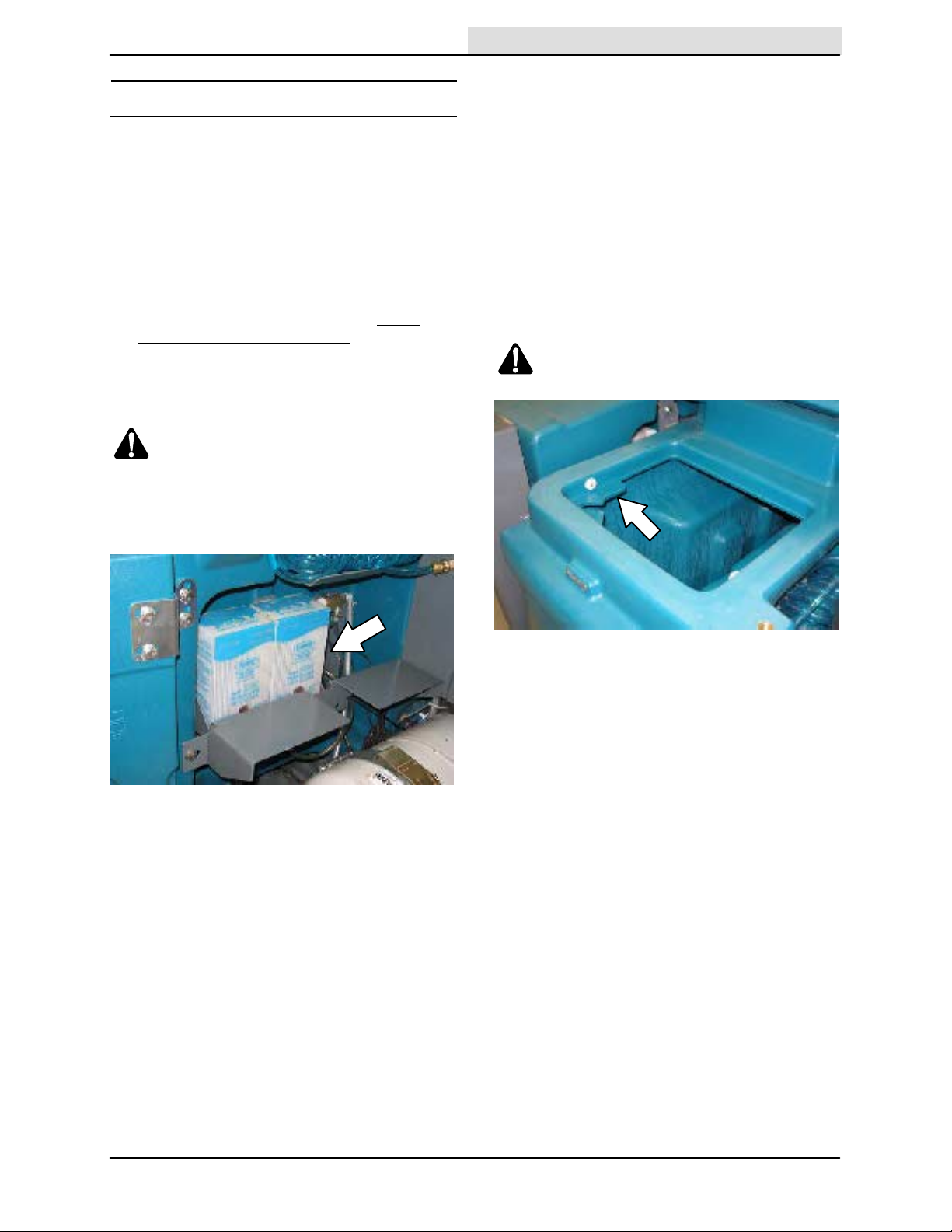
FILLING THE SOLUTION TANK
Home
Find...
Go To..
FOAM SCRUBBING (FaST MODE) / ec−H2O
SCRUBBING (ec−H2O MODE)
FOR SAFETY: Before leaving or servicing
machine, stop on level surface, set parking
brake, and turn off machine.
1. Open either the left or right solution tank fill
cover.
2. Fill the solution tank with only clean COOL
WATER (less than 21C / 70F). DO NOT use
hot water or add any conventional floor
cleaning detergents or FaST system failure
may result.
WARNING: Flammable materials can
cause an explosion or fire. Do not use
flammable materials in tank(s).
NOTE: To install or change the FaST−PAK
carton, see the REPLACING THE FaST−PAK
CARTON section of the manual.
OPERATION
CONVENTIONAL SCRUBBING MODE
FOR SAFETY: Before leaving or servicing
machine, stop on level surface, set parking
brake, and turn off machine.
1. Open either the left or right solution tank fill
cover.
2. Partially fill solution tank with water (not to
exceed 60C / 140F). Pour the required
amount of detergent into the solution tank. Fill
the solution tank with water until the level is
just below the indicator tab.
WARNING: Flammable materials can
cause an explosion or fire. Do not use
flammable materials in tank(s).
NOTE: Do not use the FaST or ec−H2O system
when there are conventional cleaning detergents
in the solution tank. Drain, rinse, and refill the
solution tank with clear cool water before
operating the FaST or ec−H2O system.
Conventional cleaning detergents may cause a
FaST or ec−H2O system failure.
ATTENTION: For Conventional Scrubbing,
only use recommended cleaning detergents.
Machine damage due to improper detergent
usage will void the manufacturer’s warranty.
NOTE: Pour a recommended foam control
solution into the recovery tank if excessive foam
appears. For specific detergent
recommendations, contact a TENNANT
representative.
M30 9003943 (4−10)
21
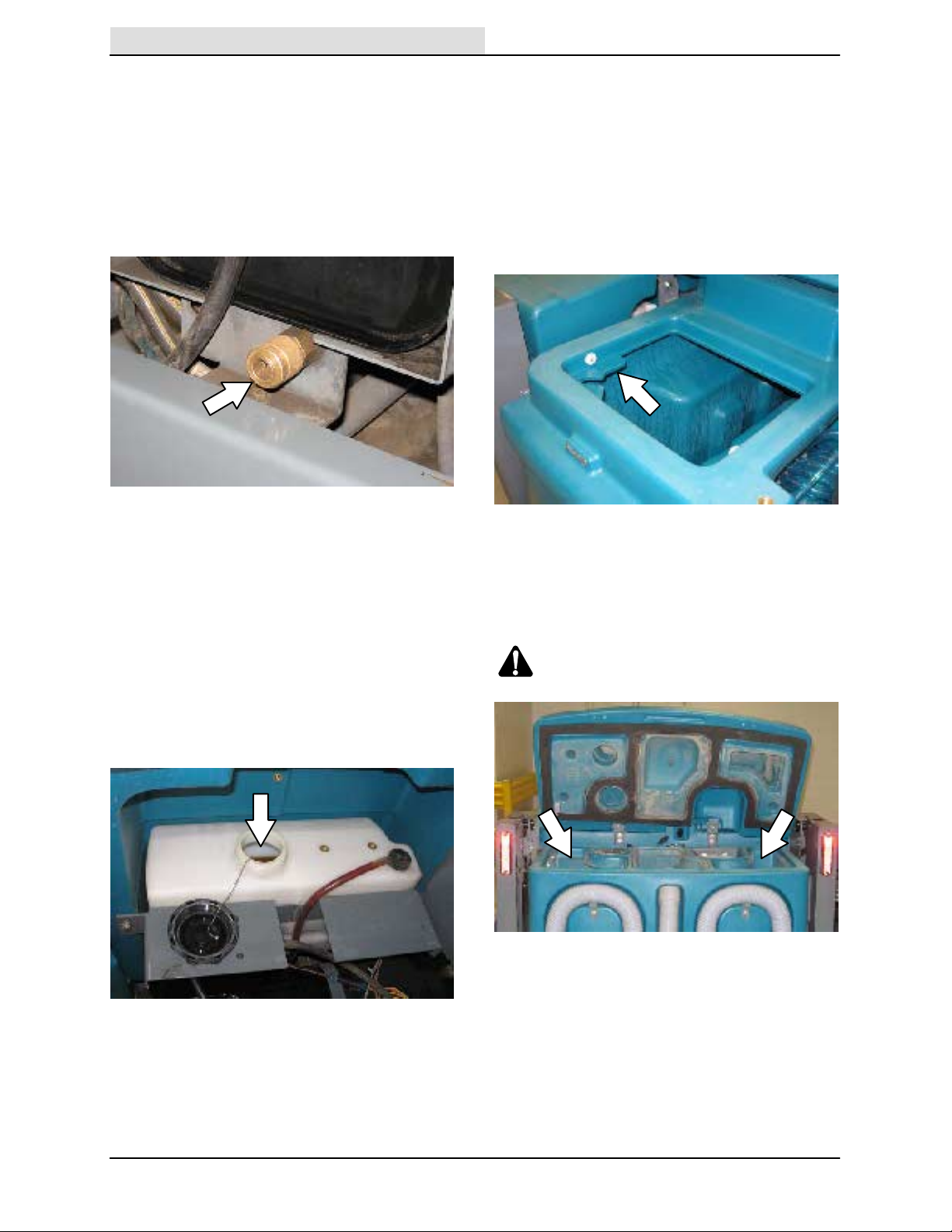
OPERATION
Home
Find...
Go To..
ES (EXTENDED SCRUB) MODE WITH
AUTO−FILL
FOR SAFETY: Before leaving or servicing
machine, stop on level surface, set parking
brake, and turn off machine.
1. Connect the hose from the water source (not
to exceed 60C / 140F) to the auto−fill
connection.
ES (EXTENDED SCRUB) MODE − MANUALLY
FILLING TANKS
FOR SAFETY: Before leaving or servicing
machine, stop on level surface, set parking
brake, and turn off machine.
1. Open either the left or right solution tank
cover and fill the solution tank with water (not
to exceed 60C / 140F) until the level is just
below the indicator tab.
2. Turn the ignition switch to the on position
(without starting) and turn on the water
source. The auto−fill automatically fills the
tanks to the proper level.
3. Fill the detergent tank with the proper
detergent.
ATTENTION: For ES Scrubbing, only use
recommended low−foaming cleaning
detergents. Machine damage due to the use of
improper detergent will void the
manufacturer’s warranty.
2. Open the recovery tank cover and fill the
recovery tank with water (not to exceed 60C
/ 140F) until the recovery tank is
approximately half full.
WARNING: Flammable materials can
cause an explosion or fire. Do not use
flammable materials in tank(s).
22
M30 9003943 (1−08)
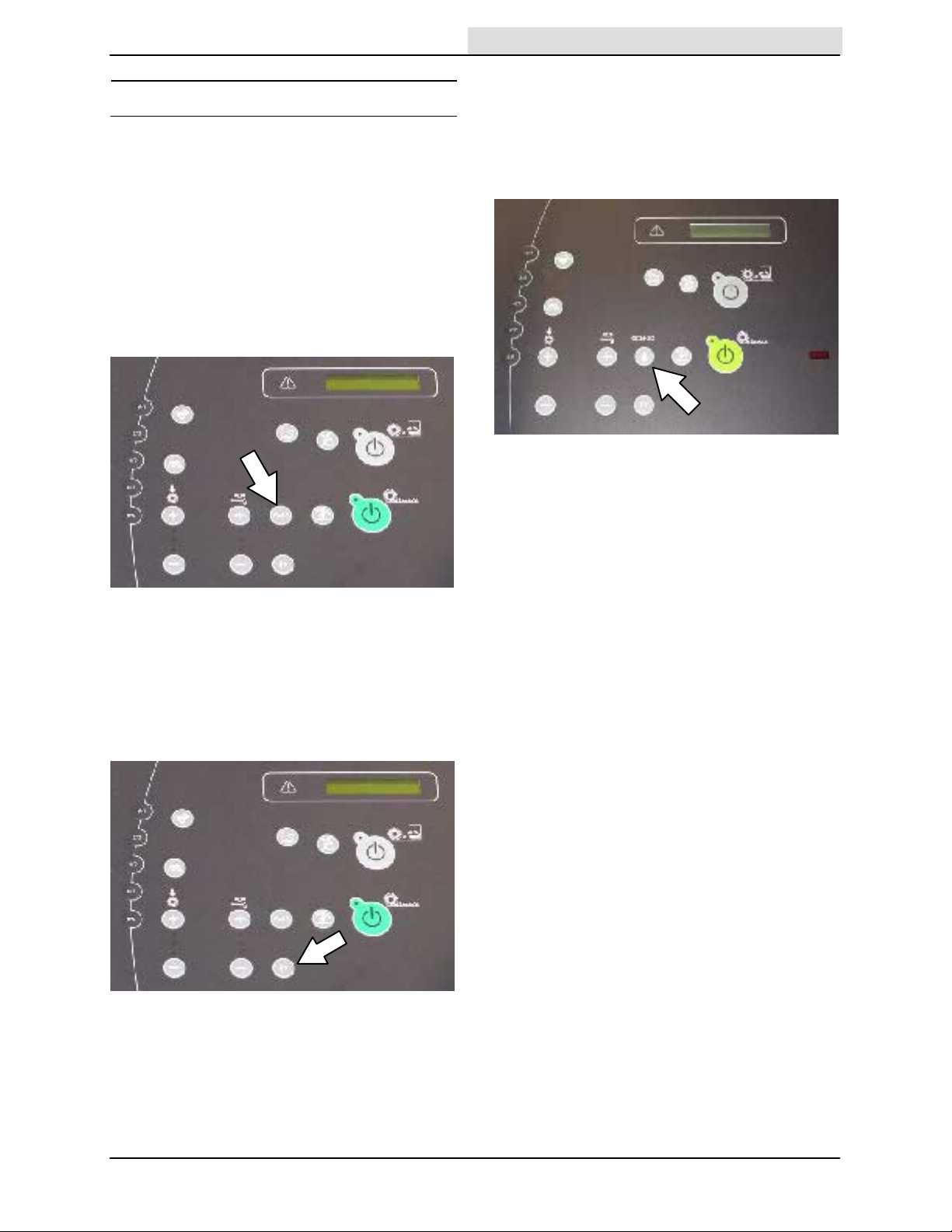
SETTING SCRUB MODES
Home
Find...
Go To..
Before scrubbing, determine which scrub mode
will be used (FaST, ES or conventional). Then set
the scrub brush pressure and adjust the solution
flow levels.
SETTING FaST MODE
The FaST button enables the FaST system to
come on when the 1−STEP Scrub button is
activated. The light next to the button will come
on. The machine will default to the last setting
used when it is powered on or off.
OPERATION
SETTING ec−H2O MODE
The ec−H2O button enables the ec−H2O system
to come on when the 1−STEP Scrub button is
activated. The light next to the button will come
on. The machine will default to the last setting
used when it is powered on or off.
NOTE: Storage or transporting machines
equipped with ec−H2O in freezing temperatures
requires special procedures. Follow the freeze
protection procedure located in the STORAGE
INFORMATION section.
SETTING ES (EXTENDED SCRUB) MODE
The ES button enables the ES system to come on
when the 1−STEP Scrub button is activated. The
light next to the button will come on. The machine
will default to the last setting used when it is
powered on or off.
NOTE: When the ES system is turned on there is
a slight delay before the ES pump begins
operating.
M30 9003943 (4−10)
23
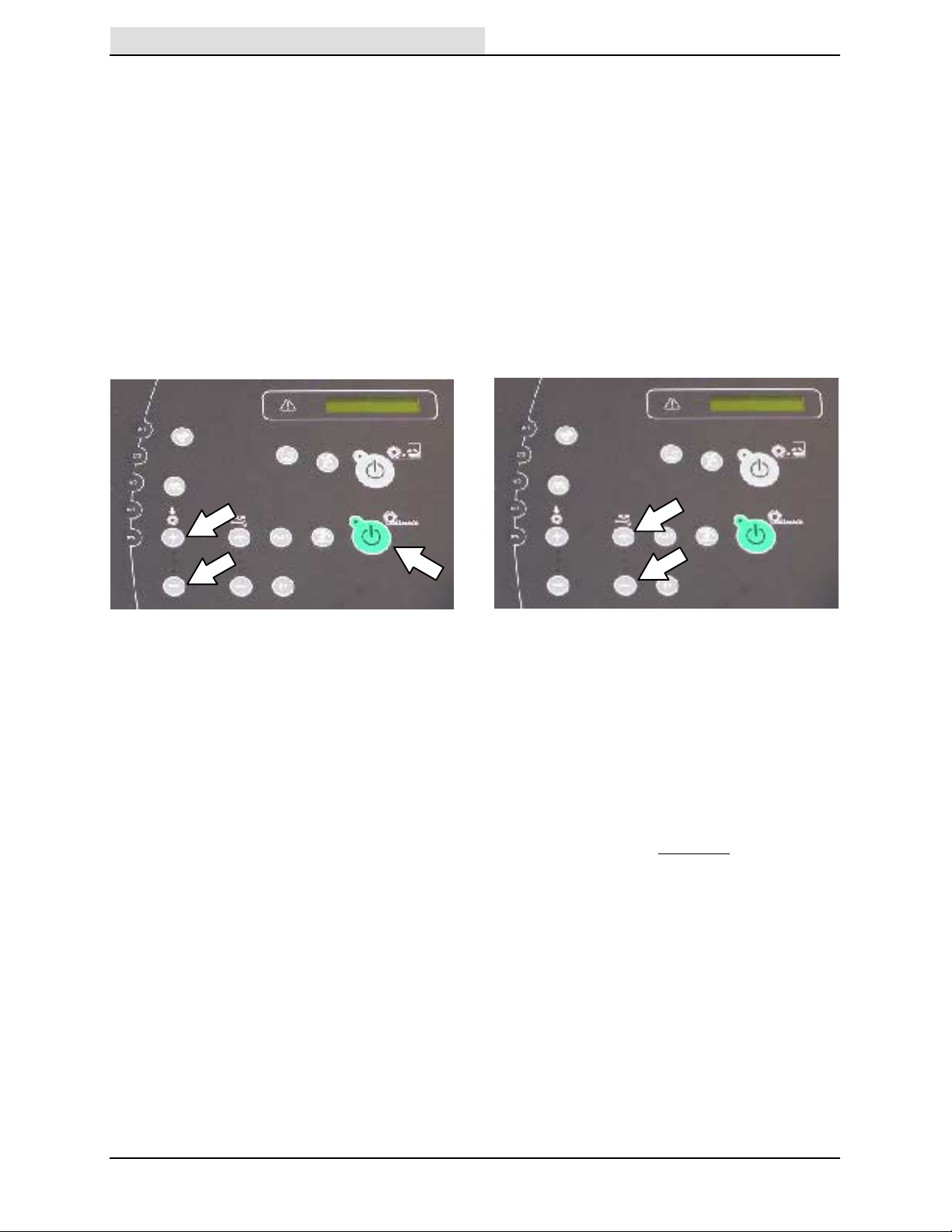
OPERATION
Home
Find...
Go To..
SETTING BRUSH PRESSURE
Under normal cleaning conditions, the brush
pressure should be set to the minimum setting
(the bottom light). Under heavy grime conditions,
the brush pressure can be set to a higher setting.
Travel speed and floor conditions will affect
cleaning performance.
With the 1−STEP Scrub button or the 1−STEP
Sweep button activated, press either the Brush
Pressure increase button (+) or the Brush
Pressure decrease button (−) to set the brush
pressure for the surface being cleaned. If brushes
are worn, it may be necessary to increase the
brush pressure. The machine will default to the
last setting used when it is powered on or off.
SETTING SOLUTION FLOW
With the 1−STEP Scrub button activated, press
either Solution increase button (+) or Solution
decrease button (−) to set the solution flow level.
Travel speed and floor conditions will affect
scrubbing performance. The machine will default
to the last setting used when the machine is
powered on or off.
NOTE: In the ES and FaST modes, the solution
flow buttons control both the solution AND
detergent flow levels.
To turn off all solution and detergent flow, press
the Solution decrease button (−) until all indicator
lights are off.
CONVENTIONAL, FaST, AND ec−H2O
SOLUTION FLOW
Under normal soilage conditions the solution flow
level should be set to the lowest setting (the
bottom light). Under heavy grime conditions, the
solution flow level should be set to the higher
settings (middle or top lights).
ES (EXTENDED SCRUB) SOLUTION FLOW
For ES machines, the detergent flow is turned
off when the solution flow is in the lowest
setting (one light). Under normal soilage
conditions, the solution flow level should be
alternated between the middle and lowest setting.
The middle setting (two lights) allows solution
AND detergent flow. The lowest setting (one light)
allows solution flow WITHOUT adding detergent.
Detergent does not have to be continuously
added with the solution flow to attain effective
scrubbing results.
24
M30 9003943 (4−10)
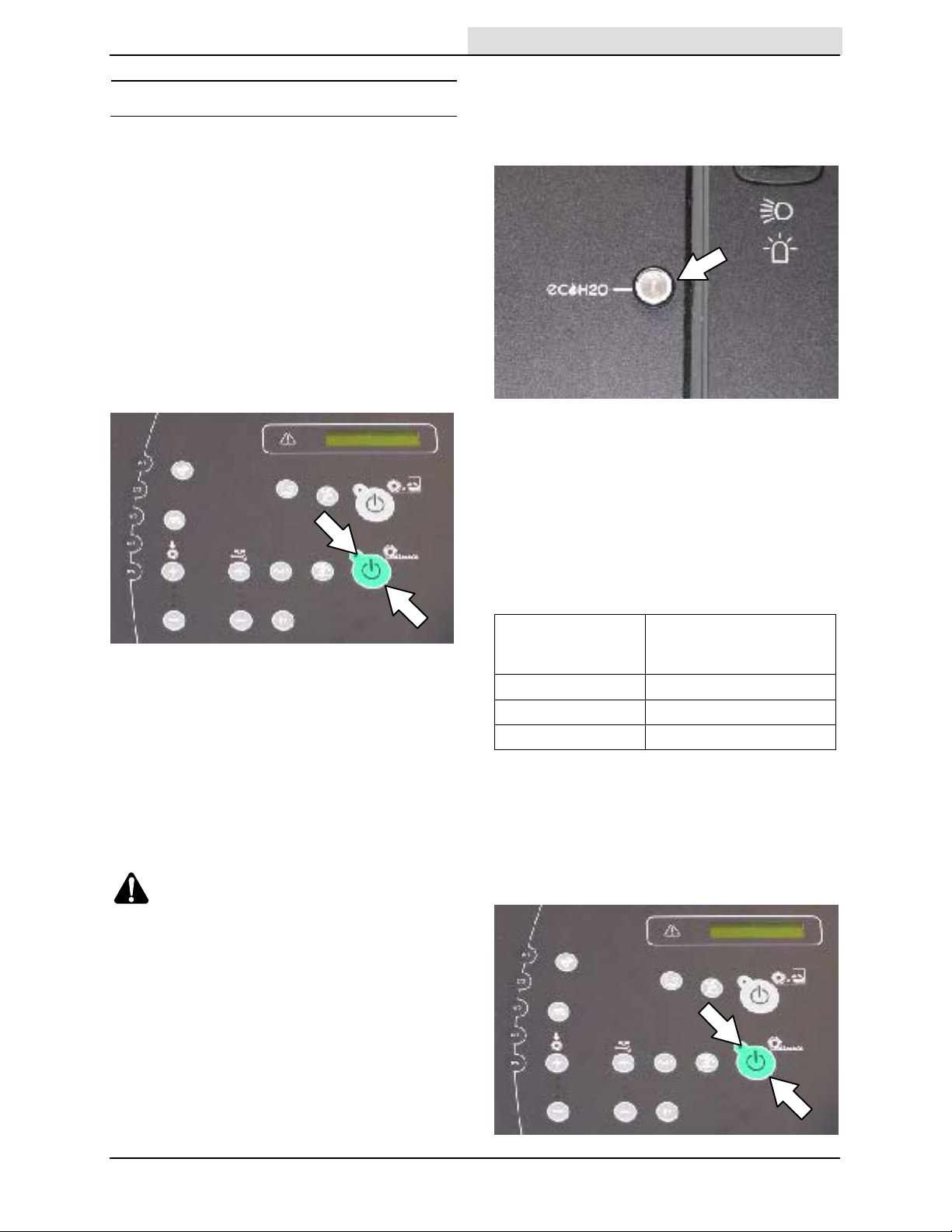
SCRUBBING
Home
Find...
Go To..
The 1−STEP Scrub button operates all the
scrubbing functions. (The machine also wet
sweeps while scrubbing).
FOR SAFETY: Do not operate machine, unless
operator manual is read and understood.
1. Start the machine.
NOTE: Make sure the scrub modes / settings are
set before scrubbing.
2. Press the 1−STEP Scrub button. The light on
the button will come on. All the preset
scrubbing functions will turn on.
OPERATION
ec−H2O Model: If an alarm sounds and the
ec−H2O system indicator light begins to blink red,
the ec−H2O module must be flushed to resume
ec−H2O operation (See ec−H2O MODULE
FLUSH PROCEDURE).
NOTE: When the alarm sounds and the light
blinks red, the machine will bypass the ec−H2O
system. To continue scrubbing, press the ec−H2O
button to turn off the ec−H2O system.
NOTE: DO NOT turn on the FaST or ec−H2O
system during conventional scrubbing.
Conventional cleaning detergents could cause a
FaST or ec−H2O system failure. Drain, rinse, and
refill the solution tank with cool clean water before
operating the FaST or ec−H2O system.
3. Release the parking brake, then press the
Directional pedal to begin scrubbing.
WARNING: Flammable materials or
reactive metals can cause an explosion
or fire. Do not pick up.
FOR SAFETY: When using machine, go slow
on inclines and slippery surfaces.
ATTENTION: (ec−H2O model) Do not allow
solution tank to run dry. ec−H2O module
failure may result if operated without water for
an extended period.
ec−H2O SYSTEM
INDICATOR LIGHT
CODE
Solid green Normal operation
Blinking red Flush ec−H2O module
Solid red Contact Service Center
4. Release the directional pedal and press the
brake pedal to stop the machine.
5. Press the 1−STEP Scrub button to stop
scrubbing. The light next to the button will go
off and scrubbing functions will stop after a
short delay.
CONDITION
NOTE: The squeegee automatically rises when
the machine is driven backwards. This prevents
damaging the squeegee.
NOTE:The ec−H2O system indicator light will not
turn on until the machine starts scrubbing.
M30 9003943 (4−10)
25
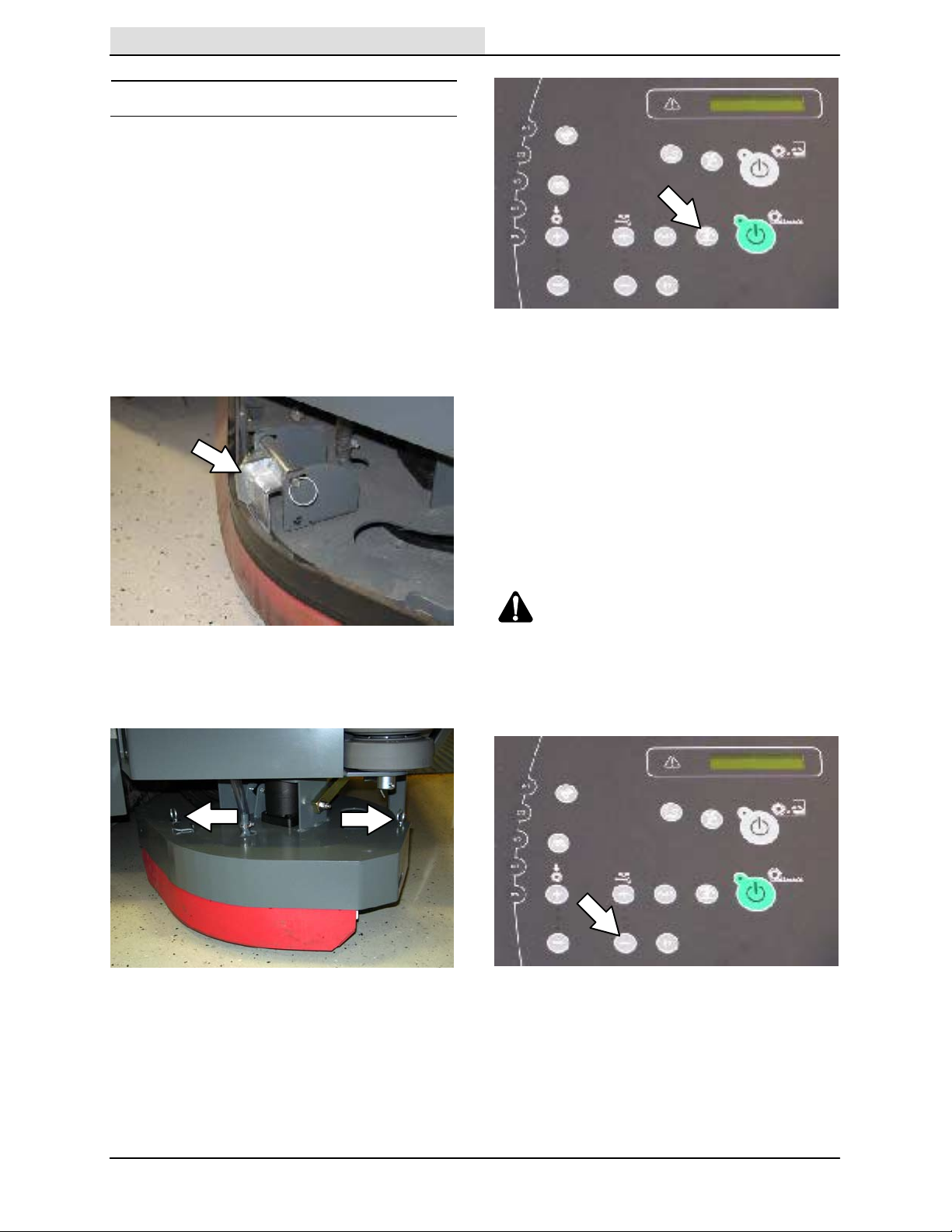
OPERATION
Home
Find...
Go To..
DOUBLE SCRUBBING
For heavily soiled areas, use the double scrubbing
method.
Double scrubbing can be performed using the
FaST SCRUBBING SYSTEM (option),
ec−H2O SCRUBBING SYSTEM (option) or
CONVENTIONAL SCRUBBING methods.
Side brush option (S/N 000000−001278): Before
double scrubbing, manually lock the side brush
squeegee into the raised position. Pull the pin
from the side brush squeegee bracket, manually
raise the side squeegee to the upper position,
then reinsert the brush pin.
FOR SAFETY: When using machine, go slow
on inclines and slippery surfaces.
Let the cleaning solution soak on the floor for
5−15 minutes. Then place the side squeegee into
the lower position and lock into place with the pin.
Press the Scrub vacuum fan/squeegee button
again to lower the squeegee and turn on the
vacuum fan. The light above the button will come
on. Scrub the floor a second time to pick up the
cleaning solution.
Side brush option (S/N 001279− ): Before
double scrubbing, remove the side brush bumper.
Pull the pins and remove the squeegee bumper.
Press the 1−STEP Scrub button, and then the
Scrub vacuum fan/squeegee button. The light
above the Scrub vacuum fan/squeegee button will
turn off, the squeegee will rise, and the vacuum
fan will stop operating. Scrub the heavily soiled
area.
WARNING: Flammable materials or
reactive metals can cause an explosion
or fire. Do not pick up.
NOTE: To turn off the solution flow when
scrubbing the area a second time, repeatedly
press the Solution decrease button (−) until all
lights above the button are off.
NOTE: Double scrubbing is not recommended in
areas where the cleaning solution will run under
racks or damage products.
26
M30 9003943 (4−10)
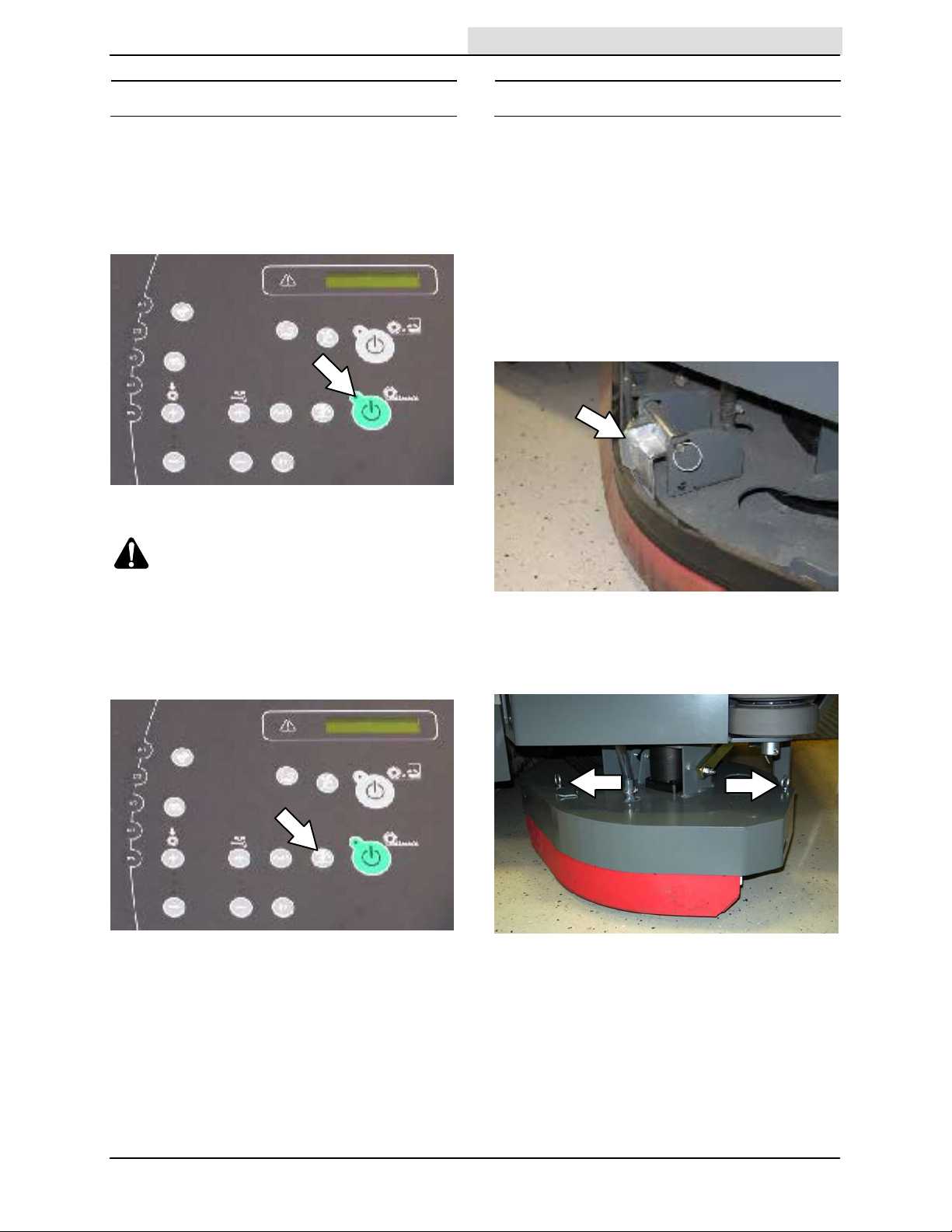
OPERATION
Home
Find...
Go To..
WATER PICKUP MODE (NO SCRUBBING)
The machine can be used to pick up water or
non−flammable liquid spills without scrubbing.
To pick up water or non−flammable liquid spills,
make sure the 1−STEP Scrub button is not
activated. The light next to the button must be off.
WARNING: Flammable materials or
reactive metals can cause an explosion
or fire. Do not pick up.
SWEEPING
NOTE: The 1−STEP Sweep button operates all
the sweeping functions (without scrubbing).
FOR SAFETY: Do not operate machine, unless
operator manual is read and understood.
Side brush option (S/N 000000−001278): Before
sweeping, manually lock the side brush squeegee
into the raised position. Pull the pin from the side
brush squeegee bracket, manually raise the side
squeegee to the upper position, then reinsert the
brush pin.
Press the Scrub vacuum fan/squeegee button.
The light above the button will come on, the
squeegee will lower, and the vacuum fan will start
operating. Pick up the water or non−flammable
liquid spill.
Side brush option (S/N 001279− ): Before
sweeping, remove the side brush bumper. Pull the
pins and remove the squeegee bumper.
M30 9003943 (4−10)
27
