Page 1
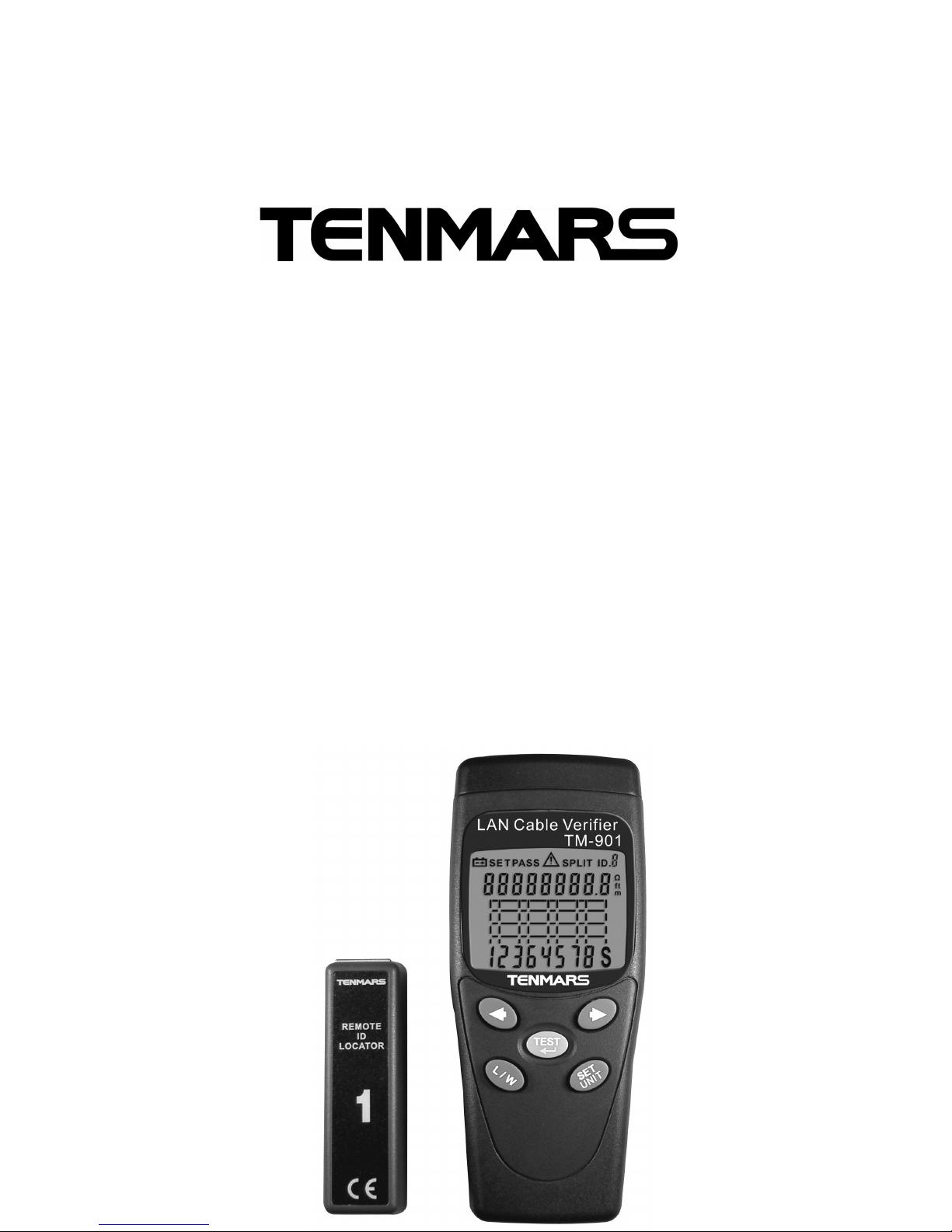
LAN Cable Verifier
User Manual
TM-901
Page 2

TM-901
Page 3

TM-901
HB2TM9010000
June 2009 Rev. 0.1
©2009 TENMARS Corporation. All rights reserved.
Page 4
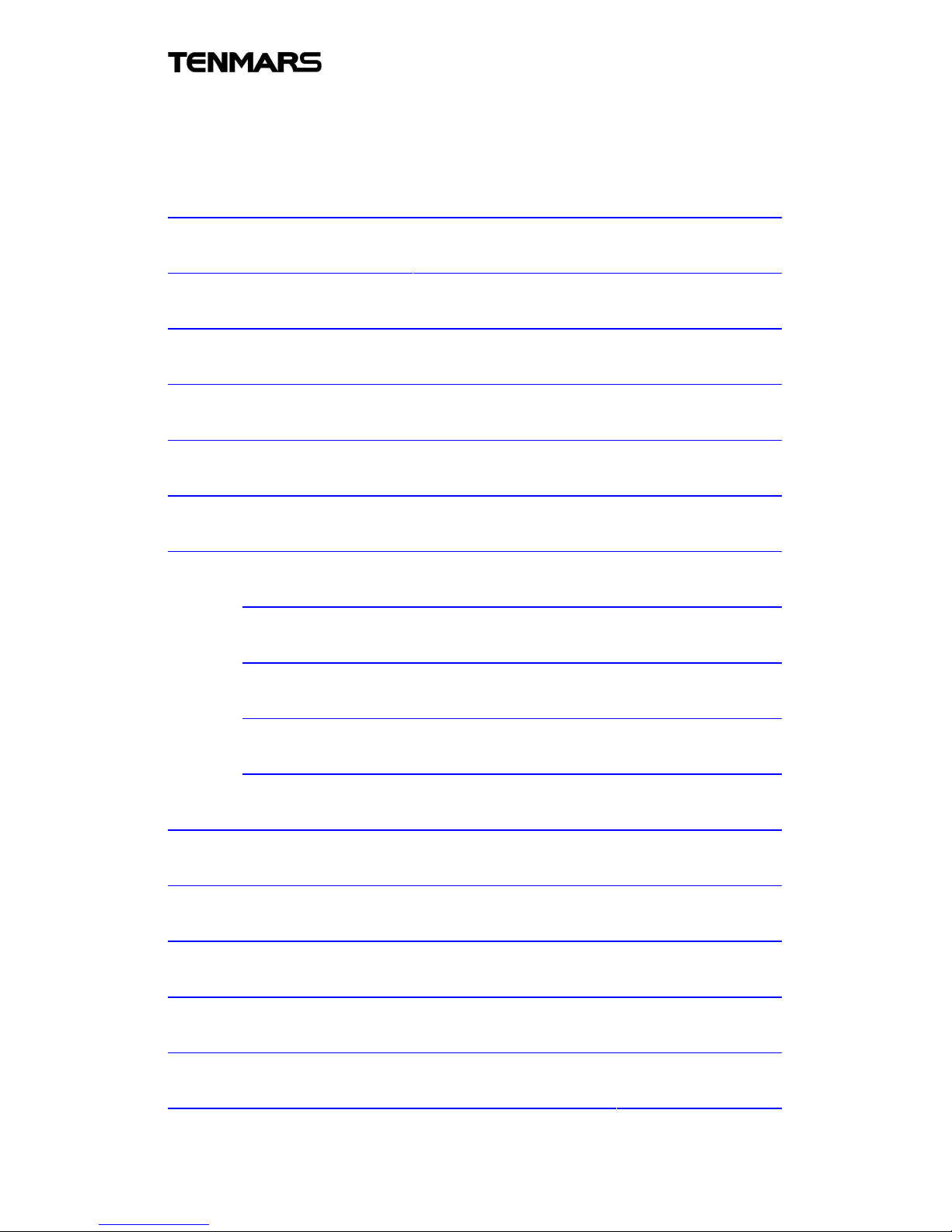
TM-901
Table of Contents
Introduction ........................................................................................ 1
Lan Cable Verifier Features ................................................................ 3
Display Features ................................................................................. 4
Auto Shutoff ....................................................................................... 5
Backlight ............................................................................................ 5
Testing Twisted Pair Cabling .............................................................. 7
Twisted Pair Test Results .................................................................... 8
Opens .................................................................................... 8
Shorts ................................................................................... 10
Miswires .............................................................................. 11
Split Pair .............................................................................. 12
Length Display ................................................................................ 14
Using Multiple Remote ID Locators ................................................. 16
Changing Default Category and Types(UTP/FTP) Options .............. 18
Memory User Calibrating Length Measurements Value Parameter ... 20
Changing Memory Number .............................................................. 20
Calibrating Length Measurements Value Parameter ......................... 22
Page 5
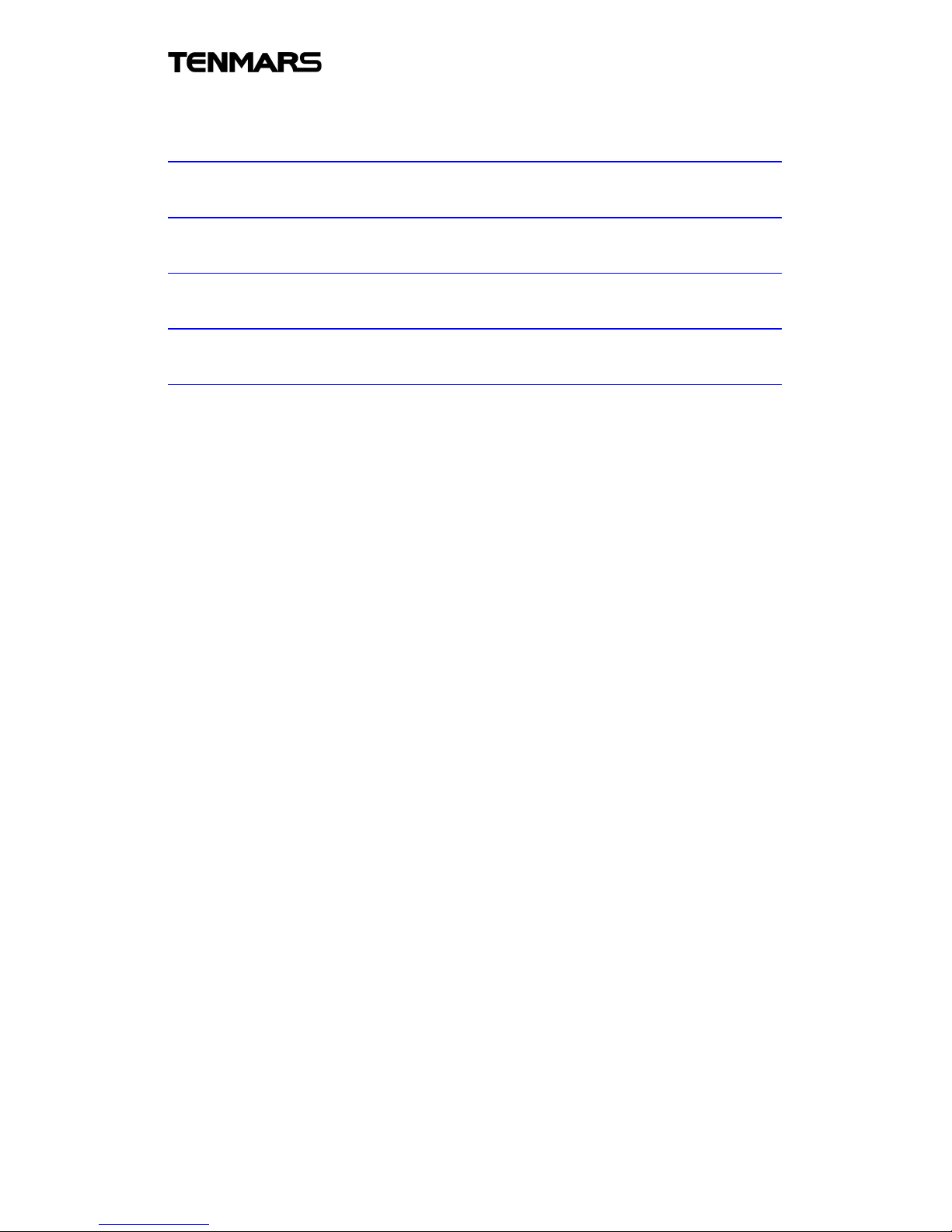
TM-901
Checking the LCD and Software Version ......................................... 23
Battery Replacement ........................................................................ 23
Options and Accessories ................................................................... 24
Specifications ................................................................................... 25
End of life ........................................................................................ 26
Page 6

TM-901
Introduction
The TM-901 Lan Cable Verifier is a hand-held test
instrument that lets you verify and troubleshoot the
Lan cable of twisted pair.
The verifier does the following:
• Detects opens, shorts, miswires and split pairs on
twisted pair cabling.
• Displays graph wiremap , opens, shorts, miswires,
split pairs, and the remote ID number all on one
screen.
• Identify remote ID number only one pair.
EN-1
Page 7
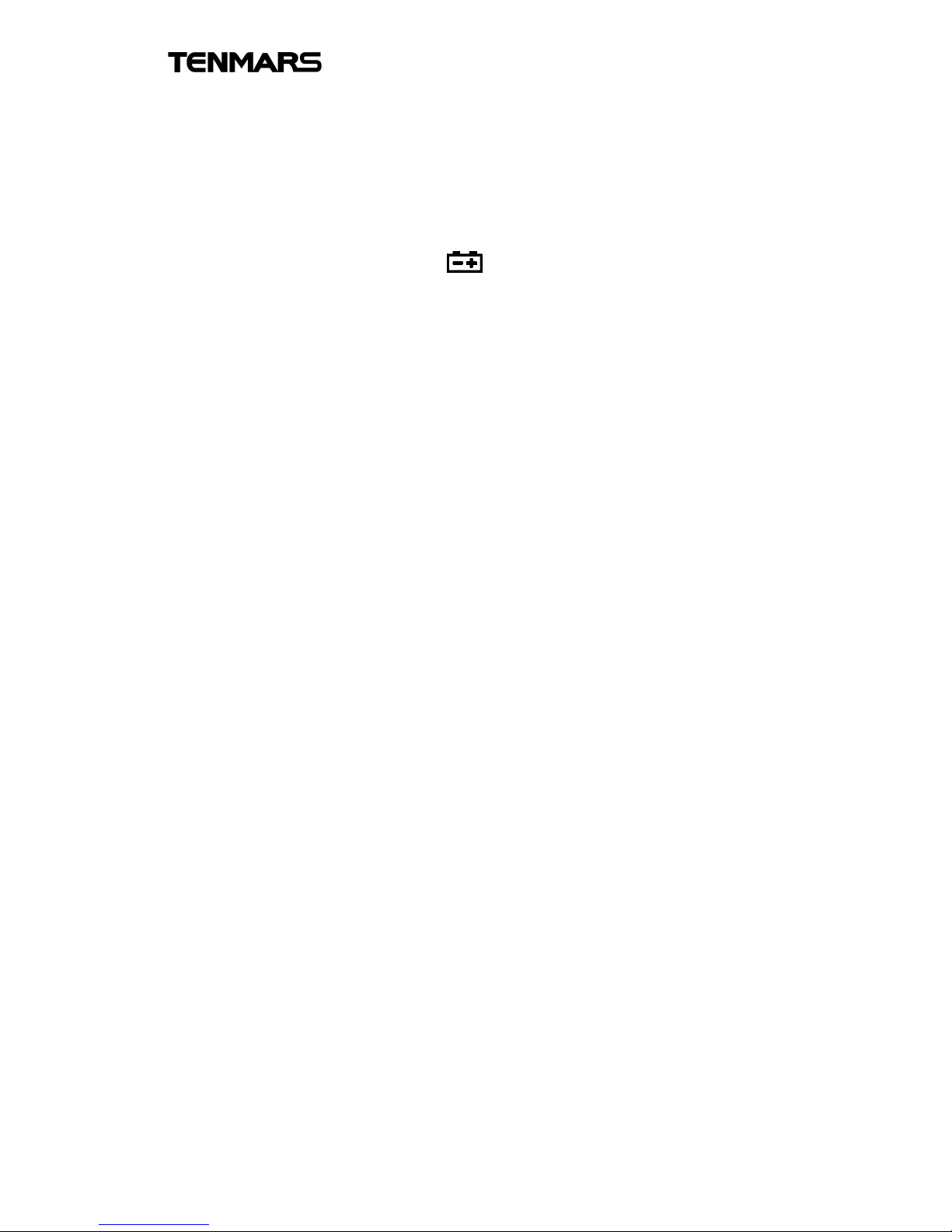
TM-901
• Measures length.
• Using multiple remote ID up to 8 locators.
• Low battery detector “ ”.
• Auto backlight.
• Auto shutoff.
EN-2
Page 8

TM-901
Lan Cable Verifier Features
1. TEST Key.
2. Navigates through screens and changes
settings.
3. Display Length and wiremap switch.
4. Setting Key and Unit select.
5. LCD display with backlight.
6. RJ45 connector socket.
7. Battery placement.
8. Battery cover.
9. Remote ID locator.
10. RJ45 connector socket of remote ID locator.
EN-3
Page 9
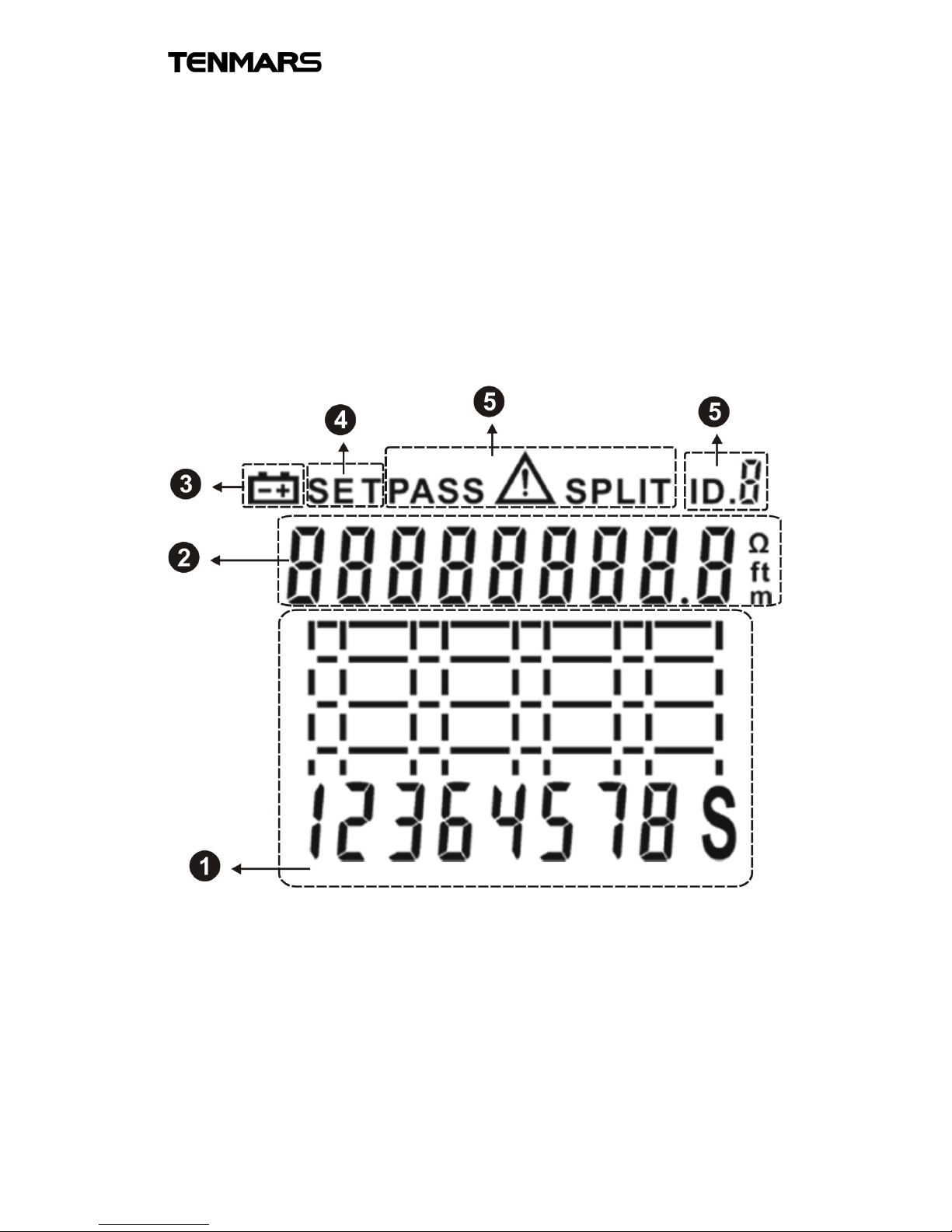
TM-901
Display Features
1. Displays graph wiremap , opens, shorts,
miswires, split pairs.
2. Displays Length and Unit
3. Lower battery indication.
4. Enter the SETUP mode symbol.
EN-4
Page 10
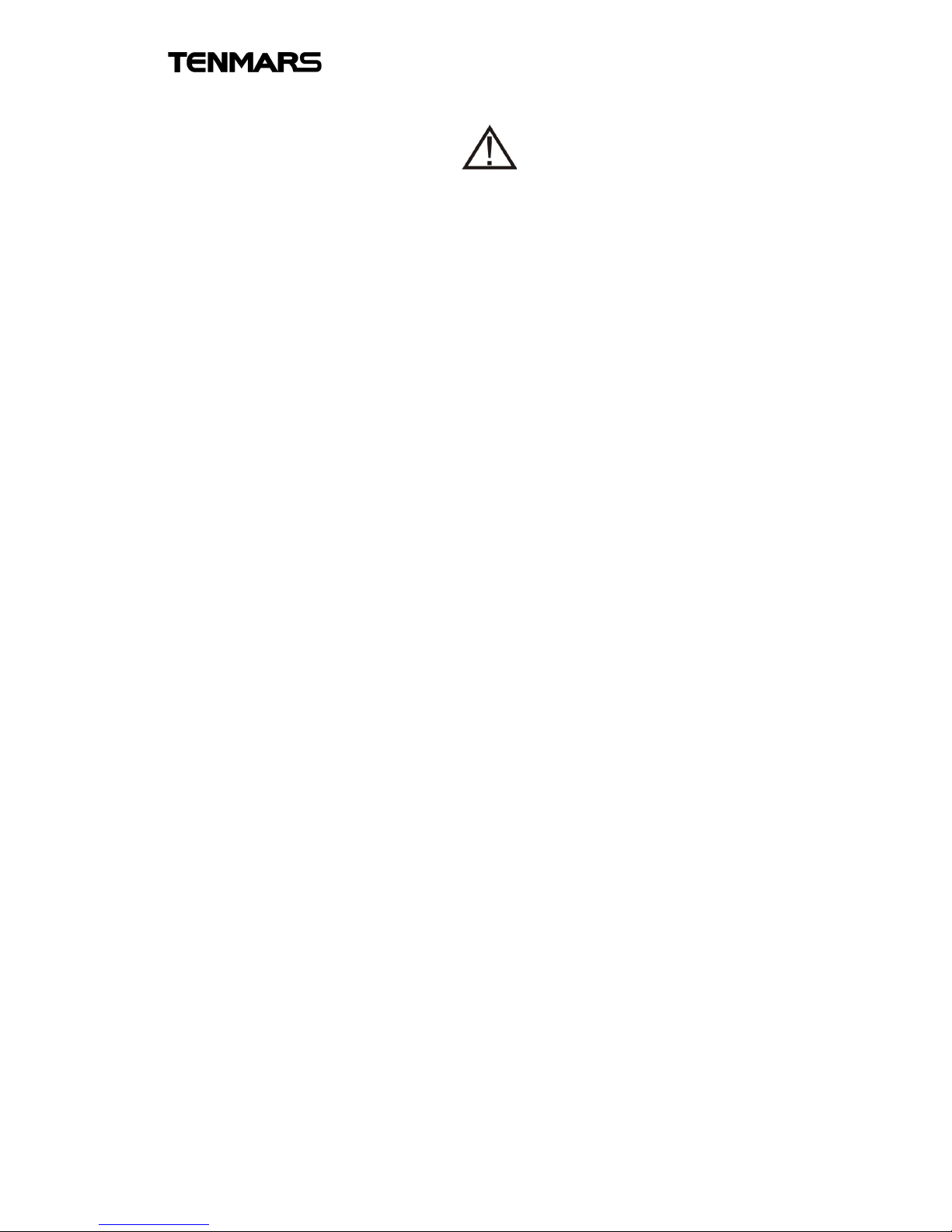
TM-901
5. Result displays, Pass, , split.
6. Displays remote ID number.
Auto Shutoff
The verifier turns off after 2 minutes if no keys are
pressed.
The verifier will auto save value before shutdown.
Backlight
Auto Backlight
Press any key to turns on backlight ,and verifier
turns off after 10 seconds if no keys are pressed.
Auto Backlight On/Off
EN-5
Page 11

TM-901
In the display wiremap ,press the key into
setting mode. Press and key to select
backlight on/off setting. Press or key to
change ON or OFF.
EN-6
Page 12

TM-901
Testing Twisted Pair Cabling
1.
Connect the verifier and remote ID locator to
the cabling as shown in Figures.
2.
Press key to start detects and measures.
3.
Display show some testing option as shown in
Figures.
4.
Waiting 2~4 seconds show detects result.
EN-7
Page 13

TM-901
Twisted Pair Test Results
The following figures show typical test results for
twisted pair cabling. Any error occurs will show
symbol on LCD.
Opens
Figure shows an open on wire 5.
EN-8
Page 14

TM-901
If remote ID locator is not connected ,all wires are shown
as open.
EN-9
Page 15

TM-901
Shorts
Figure shows tow short between wires 3, 4 and 5,
another 1 and 8.
※ When shorted occur, the verifier maybe not show open and
miswires.
EN-10
Page 16

TM-901
Miswires
Figure shows that wires 3 and 4 are crossed. The
pin numbers order to indicate the fault.
EN-11
Page 17

TM-901
Split Pair
The following figure shows a split pair on 3, 6 and 4,
5. The split pair flashes to indicate the fault. LCD
will show “SPLIT” indicate.
In a split pair, continuity from end to end is correct,
but is made with wires from different pairs. Split
pairs cause excessive crosstalk that interferes with
network operation.
The spilt pair detects of cable must be at least 2
EN-12
Page 18

TM-901
meter(6ft) in length.
If open, short and miswires anyone occur, the spilt pair
detects will don’t work.
EN-13
Page 19

TM-901
Length Display
1. Press the key to display switch between
length and wiremap.
2.
Press and Key to select show length
pairs 1~4.
3.
In the display length ,press the key to
changing the length units
EN-14
Page 20

TM-901
※ When warning symbol is appearing, maybe to cause
incorrect length measure value.
EN-15
Page 21

TM-901
Using Multiple Remote ID
Locators
Using multiple remote ID locators helps you identify
multiple network cable connections, as shown in
Figure.
The display in Figure shows that the verifier is
connected to the cable terminated with remote ID
EN-16
Page 22

TM-901
locator number 3.
EN-17
Page 23

TM-901
Changing Default Category
and Types(UTP/FTP) Options
User must selects corrects type and category to
acquire accuracy measures length.
Press key to turn on verifier. ( If the tester is
already on, skip this)
In the display wiremap, press the key into
setting mode.
Press and key to select number zero from
No.0~9 . Press key into setting cable category
and type. As shown in Figure.
Press and Key to select cat5 or cat6, and
Press key to enter.
Press and key to select UTP or FTP, and
Press key to enter and finish setting.
EN-18
Page 24

TM-901
EN-19
Page 25

TM-901
Memory User Calibrating Length
Measurements Value Parameter
The verifier to provide user self calibrate memory
use number 1 ~ 9. User can order different cable
type, category and length to acquire measurements
value parameter.
Changing Memory Number
1.
Press key to turn on verifier.( If the tester
is already on, skip this)
2.
In the display wiremap, press the key into
setting mode.
3.
Press and Key to select number from
No.1~9 .
EN-20
Page 26

TM-901
4.
Press key to enter select memory number.
EN-21
Page 27

TM-901
Calibrating Length Measurements
Value Parameter
As step 1 to 3, and press key into setting cable
category, type and length. As shown in Figure.
Press and key to select cat5 or cat6, and
press key to enter. Press and key to
select UTP or FTP, and press key to enter. Key
in a known length of cable, press and key
to increase and decrease length. Press the key
can change the length units. As shown in Figure.
Press key to finish setting and waiting 5~6
seconds to calculate and acquire measurements
value parameter.
EN-22
Page 28

TM-901
Checking the LCD and Software
Version
In the shutoff mode, Press and hold key to turn
on verifier and LCD will keep all dark continued.
If press key over 3 seconds will show software
version after release key.
Battery Replacement
Turn off the verfifer and disconnect all test leads
EN-23
Page 29

TM-901
before replacing the battery.
Use only the correct type of batteries, properly
installed in the case, to power the verfifer.
Options and Accessories
Consumers can order options and
accessories as follows
Remote ID Locator Kit, numbers 2-8.
EN-24
WARNING
If the symbol “ ” appears on the LCD, please
replace the battery immediately
Page 30

TM-901
Specifications
Cable types tested: UTP, FTP
Cable Category tested: CAT5, CAT6
Test connectors: Shielded 8-pin modular jack
(RJ45)
Wiremap test: Detects opens, shorts, miswires,
split pairs
Length test:
Range: up to 255 m (836 ft)
Resolution: 0.1 m (ft)
Unit: meter and foot
Typical accuracy: ± 10%+1m (3 ft)
Display: 42mm(W)*33mm(L) Monochrome LCD
with backlight
Battery:
9V (NEDA 1604、IEC 6F22 or JIS 006P)
EN-25
Page 31

TM-901
Battery Lift: Approx continuous testing 200 times
Shutoff Rate Power: 1uA
Operate Maximum Power: 20mA
Operating temperature and humidity:
5℃to
40℃,below 80% RH.
Storage temperature and humidity:
-10℃ to 60℃,
below 70%.
Dimensions:
130(L)*56(W)*38(H) mm.
Weight:
About 170g.
Accessories:
User’s manual x1, 9V battery x1, 20cm CAT5
FTP Cable x1,
remote ID(1) locators x1
End of life
EN-26
Page 32

TM-901
Caution: this symbol indicates that equipment
and its accessories shall be subject to a
separate collection and correct disposal
EN-27
Page 33

TENMARS ELECTRONICS CO., LTD
6F, 586, RUI GUANG ROAD, NEIHU,
TAIPEI 114, TAIWAN.
E-mail: service@tenmars.com
http://www.tenmars.com
