Page 1
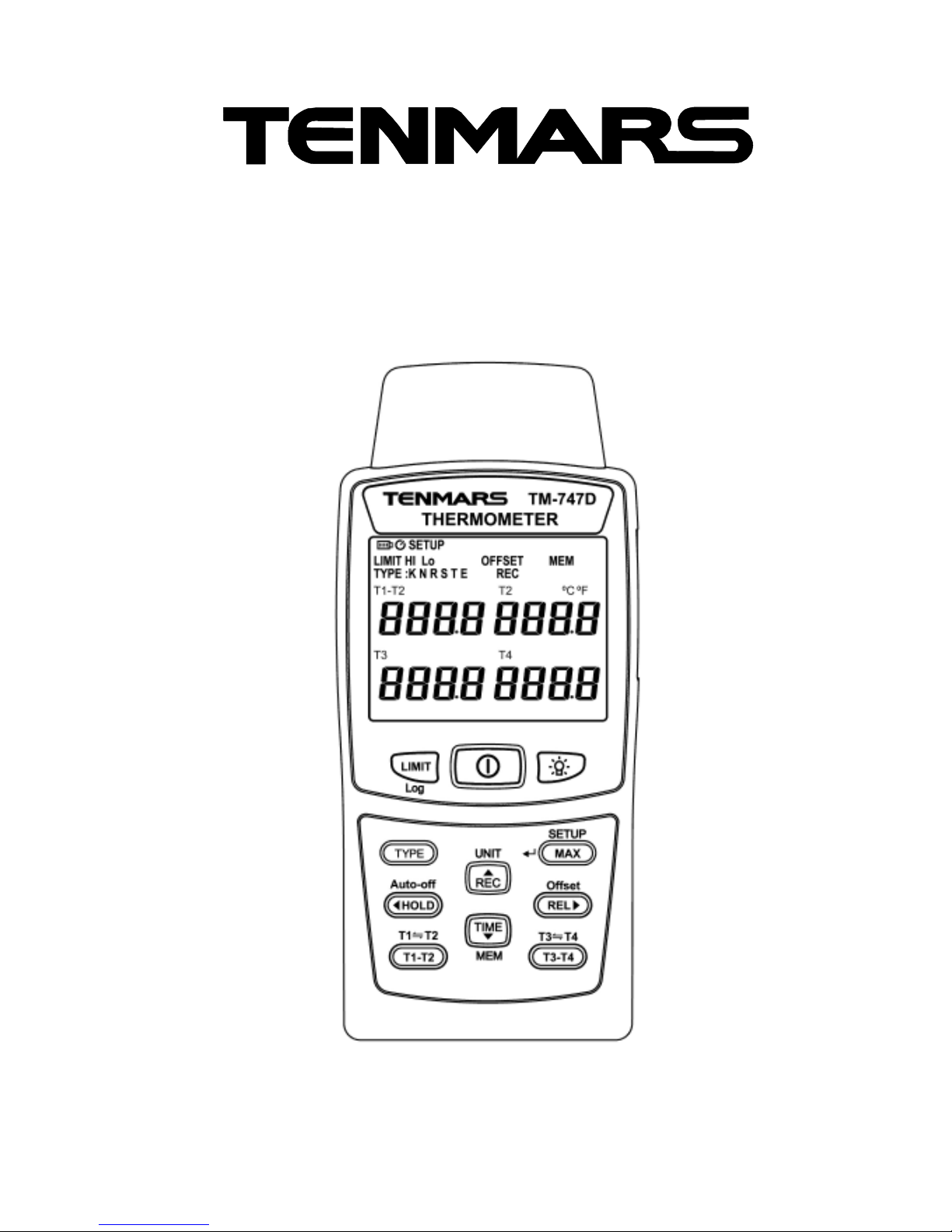
TM-747/747D
4-Channel Thermometer
User’s Manual
HB
2
TM7470000
Page 2

Page 3

CONTENTS
1 Introduction.......................................................1
2 Accessories.......................................................1
3 Safety Precaution..............................................1
4 Meter Description..............................................2
5 Operation..........................................................3
5.1 Power on or off.............................................3
5.2 Turn on backlight..........................................3
5.3 Alarm on or off..............................................3
5.4 Auto Recording ............................................4
5.5 Thermocouple Type Selection (TYPE): ........4
5.6 Manual Record.............................................4
5.7 Unit Switch for °C, °F and K .........................5
5.8 Data Hold.....................................................5
5.9 Disable Auto Power Off Function..................5
5.10 Relative Value Measurement........................5
5.11 Offset Value.................................................6
5.12 Change Display of T1-T2 vs. T1 & T2...........7
5.13 Change Display of of T3-T4 vs. T3 & T4.......7
5.14 Time Display................................................8
5.15 Read Record................................................8
5.16 Maximum /Minimum/ Average Value............9
5.17 Setup ...........................................................9
6 Software Installation (TM-747D)......................12
7 General Specifications ....................................14
8 Electrical Specifications:..................................16
9 Maintenance or Repair....................................17
10 Battery Replacement.......................................17
11 End of Life Disposal ........................................17
Page 4
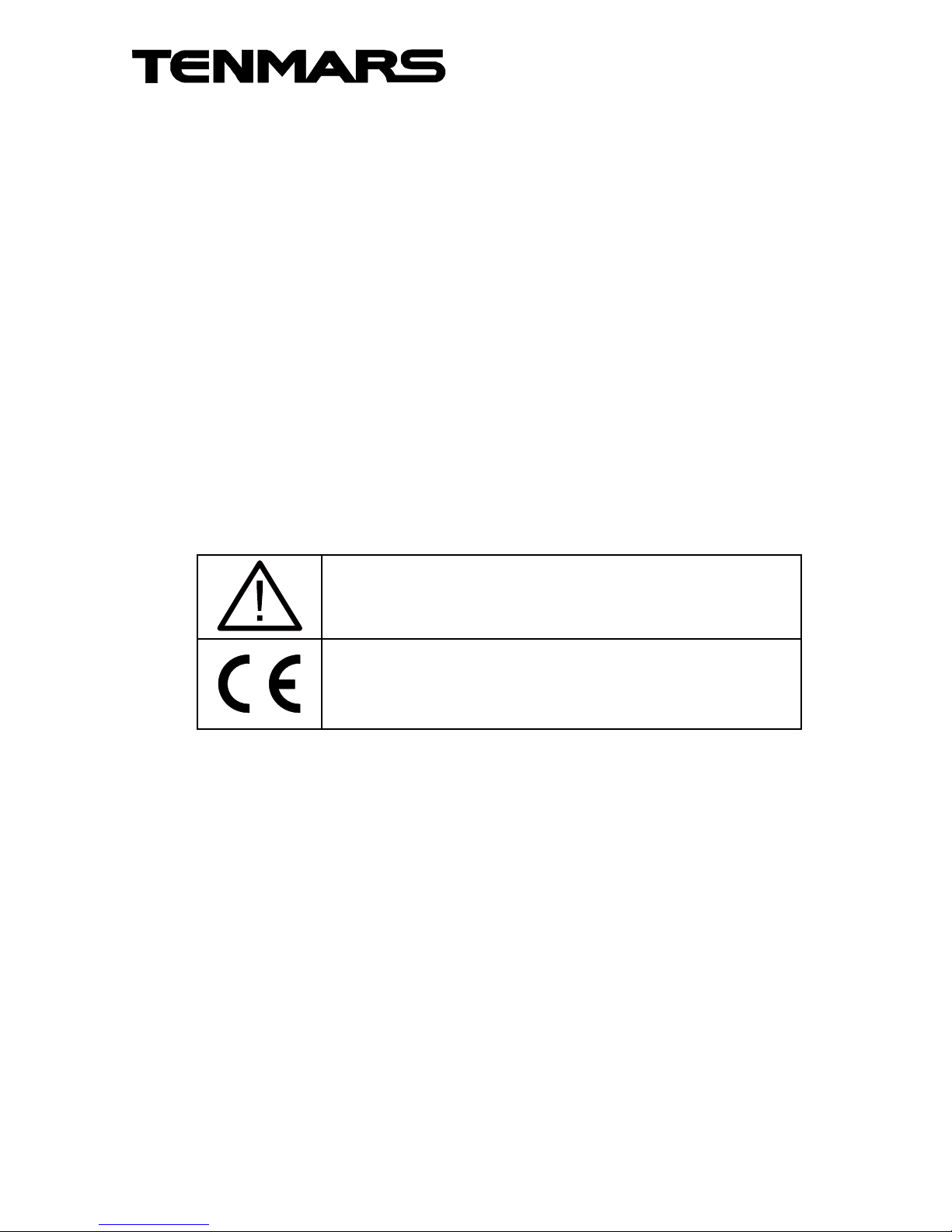
1
1 Introduction
TM-747X series thermometers are K /J/ T / E/ R / S/ N type
thermocouple thermometers.
2 Accessories
1
1
6
1
1
1
1
Meter
User manual
1.5V AAA Carbon zinc battery
Carrying case
9V AC to DC adaptor (TM-747D)
USB cable (TM-747D)
Installation disk
(TM
-
747
D)
3 Safety Precaution
Note! Please refer to this manual.
Improper use may damage the meter and its
components.
Complies with European Directive.
Do not operate in environments with flammable gas or
humid environments.
Operating altitude: up to 2000M.
Operating environment: Indoor use; Pollution degree 2.
Clean with soft cloth when dirty, such as glasses cloth. Do
not clean with chemicals and other solvents.
Class B – Equipment for use in all establishments other
than domestic.
Group 1 – RF energy generated is needed for internal
functioning.
Page 5
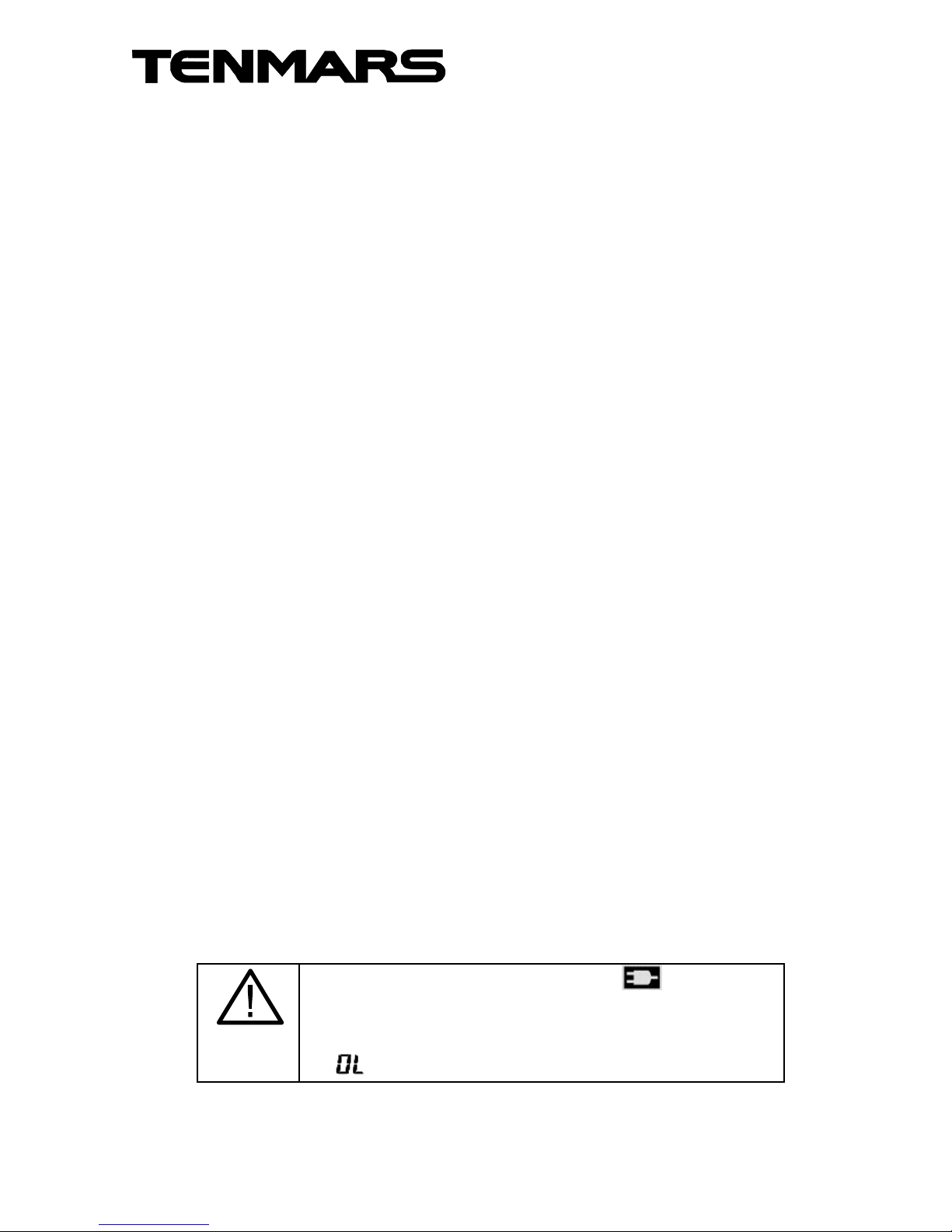
2
4 Meter Description
1. Alarm setup button / Auto record button (TM-747D)
2. Power button
3. Backlight button
4. K /J/ T / E/ R / S/ N type switching/manually record
button.
5. Hold button / Auto-shutdown button
6. Interchange button for "T1 - T2" vs. "T1 & T2"
7. Unit ° C / ° F / K switch button
8. Maximum value, Minimum value, Average value,
elapsed time / Setup button
9. Relative value / offset value button
10. Interchange button for "T3 - T4" vs. "T3 & T4"
11. Time button / Read button
12. Thermocouple input terminal T1/T2 T3/T4
13. External power DC 9V input
14. USB data output jack
15. Battery cover and tilt stand
16. LCD display
With DC-IN connected, appears
on the screen.
Without heat-sensing wire connected,
will appear on the screen.
Page 6

3
5 Operation
5.1 Power on or off
Press button,turn on or turn off.
5.2 Turn on backlight
press button to turn on or turn off the
backlight.
*The backlight will automatically turn off after
being lit for 15 seconds.
5.3 Alarm on or off
press to turn “on” or “off” the alarm, followed
by "LIMIT" appears on the LCD.
This LCD shows the status "on" or "off" of the
alarm function. It is possible to set the upper and
lower limit of the temperature range by yourself.
When the temperature reading exceeds the range,
the buzzer will alarm until the temperature back to
the range or the alarm function turned off.
(For the limit range setup, please enter 5.17
Setup Function)
Page 7
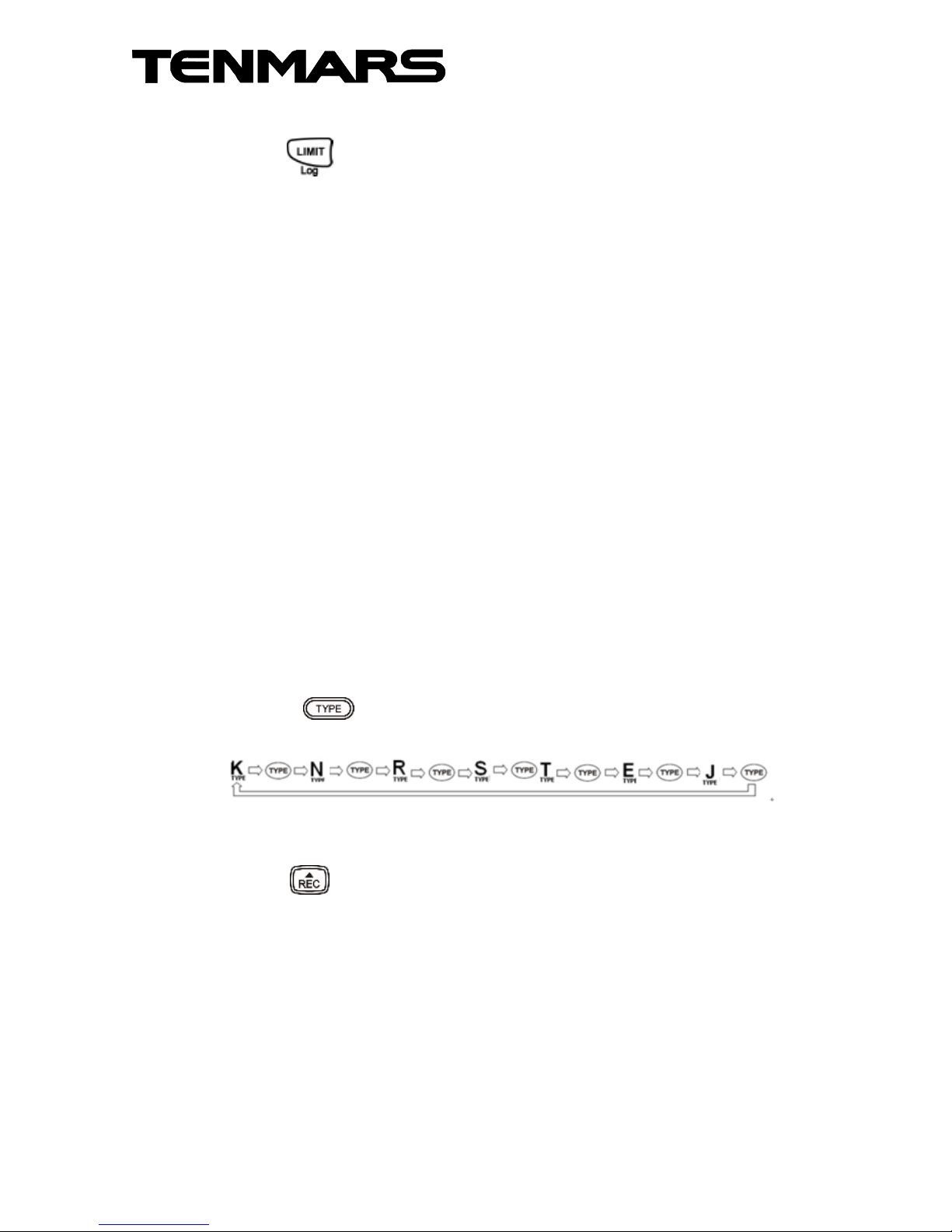
4
5.4 Auto Recording
Press and hold for ≥ 2 seconds to enable or
disable the auto-recording function "LOG"
(TM747D)
The LCD display will first show the number of logs
for REC/MEM START mode and then switch back to
temperature mode after 1 second.
The auto-recording is such if the current number is 3,
it will be increased to X by 1 at each pressing. (the
number of logs in TM-747D is up to 16800)
* Execute "LOG" to disable the auto-shutdown
function. For recording for a long time, please
connect the meter to an external power supply.
5.5 Thermocouple Type Selection (TYPE):
Press to enable selection of different
thermocouple types in a full cycle.
5.6 Manual Record
Press , followed by "REC" appears on the LCD,
the log number of records will increase by +1 at
each time, and one log will be recorded.
The manual records are up to 200 logs.
Page 8

5
5.7 Unit Switch for °C, °F and K
Press and hold for ≥ 2 seconds to switch the
unit: Celsius (°C), Fahrenheit (°F), or Kelvin (K).
5.8 Data Hold
Press to enable or disable the data hold
function.
5.9 Disable Auto Power Off Function
Press and hold for 2 seconds to enable or
disable the auto power off function.
5.10 Relative Value Measurement
Press to enter the relative:
Just use one thermocouple, the difference between
two temperatures can be measured.
For example, measure the first temperature as 25°C,
and then press to show 0°C on the LCD.
Again, measure the second temperature. If the
second temperature is measured as 30°C, the LCD
will show the difference value 5°C (30-25=5°C).
Again, press to disable the function.
The left shows the relative value, right shows the
temperature value being measured.
press the / and hold to switch the
display between "T1 & T2" and "T3 & T4".
Page 9

6
5.11 Offset Value
The user can set the offset value to compensate for
the error due to the working thermocouple wire.
Press and hold for ≥ 2 seconds to set the
offset value in OFFSET mode.
b. Press or to increase or decrease the
offset value by the scale of 0.1°C, °F, or K. The
setting range is ±5°C, ±5K, or ±9°F.
*If to set offset value of another channels, press
and to switch and select between "T1
& T2" and "T3 & T4" for adjustment. Press
to save the setting value and exit the setting mode.
*If the value updated to be 0.1, "OFFSET" will
continuously appear on the LCD. "OFFSET" will not
disappear unless it is corrected back to 0.0.
Page 10

7
5.12 Change Display of T1-T2 vs. T1 & T2
Press to enable or disable T1 – T2 .
The value shown on the left shows the difference of
T1 – T2, and the one shown on the right is the T1
value which is measured presently.
Press and hold for ≥ 2 seconds for the
position change of T1 and T2.
5.13 Change Display of of T3-T4 vs. T3 &
T4
Press to show the value of T3 - T4.
Again, press to disable the function.
The value shown on the left presents the difference
of T3-T4, the one shown on the right is the
temperature measured through T3 channel.
Press and hold for 2 seconds for the
position change of T4 and T3 on the right.
Page 11

8
5.14 Time Display
Press for < 1 second to switch the three
date-time modes: Year/Month/Day →
Hour/Minute:Second → Cyclic display each term by
second.
5.15 Read Record
Press and hold for ≥ 2 seconds to read the
records in "MEM" mode while LCD displays MEM
CALL.
Press or to read the previous or next
record.
The three items of time, number of logs and
temperature data are displayed on the LCD and are
auto-displayed cyclic by second.
*It is used in the "MEM CALL" mode. Press
to exit this mode.
Page 12

9
5.16 Maximum /Minimum/ Average Value
Press repeatedly to select maximum,
minimum and average value of measure dta.
When MAX, MIN, and AVG are displayed at the
same time, it represents the elapsed time of the
measurement, and the present temperature T1 / T3.
5.17 Setup
Press and hold for ≥ 2 seconds for SETUP:
Step1~ Step4
Step1. High/Low limit Value setting for alarm
function (Limit):
Select Setup mode to the upper and lower limit of T1,
T2, T3 and T4 (Setup Limit Hi、Lo).
Press to select and set the range (Hi & Lo) of
T1, T2, T3, T4.
Press to select the position to be modified.
The position will be indicated to the next one by
each press.
Press or to set the plus-minus sign and
temperature.
The setting of the upper and the lower limits are
based on the TYPE range measured; it may
auto-identify whether it exceeds the limit. (The
Setup function will fail if it exceeds the TYPE range
which is set by the user.)
Press to save the settings and proceed to
Step 2.
Page 13

10
Step2. Set Record Intervals: (TM747D)
Press or to select hour, minute, and
second. Press or to adjust the record
interval.
Press to save the settings and proceed to
Step 3.
Page 14

11
Step3. Time Setting:
Press or to select the year, month,
day, hour, minute, and second.
Press or adjust the time. Press and hold
the button to enable speedy adjustment.
Press to save the settings and proceed to
Step 4.
Step4. Clear the record in the memory:
Press to clear, "YES" will flash.
Press to keep, "NO" will flash.
* Press to save the settings, and complete
all settings.
Page 15

12
6 Software Installation (TM-747D)
Supported operating systems: XP/Windows7/Windows
8.1/Windows10
Place the CD included with this meter into the
CD/DVD-ROM drive of the PC to connect to and install the
desktop program:
As the desktop application installed completely, remove the
disc from the CD/DVD ROM drive.
Connect the USB cable included with this meter to the PC,
as shown in the figure below.
Page 16

13
Execute the PC desktop software program: Double-click the
left mouse button on the desktop program (Thermometer
Meter) to execute the desktop program.
With USB cable connected to the PC,
appears on the screen (TM-747D).
Page 17

14
7 General Specifications
Display: 4-channel and 4-digit LCD
Unit: ℃ / ℉ / K
Data hold (HOLD)
Auto ranging
Back light
Auto power (default 15 min)and disable auto power off
Maximum/minimum/mean value/measurement elapsed
time
Alarm function
Overload display: “OL”
Input limit: Maximum input 24V DC or AC
Datalogging capacity 16,800 records. (TM-747D)
Save interval: 1 second~24 hours.
Low battery detection
Battery: 1.5V×6 (LR03 SIZE AAA 1.5V).
Battery life: Approximately 100 hours.
Operation temperature and humidity: 0°C to 50°C (32°F
to 122°F), < 80%RH
Storage temperature and humidity:0°C to 50°C, relative
humidity under 80%.
Weight: Approximately 330 grams
Dimensions: 168 (L) x 73 (W) x 35 (H) mm
Page 18

15
The backlight will be continuously on if the meter is
connected to the external power supply.
AC to DC Adaptor
External AC 100~240V to DC 9V/0.5A adaptor. (Please
pay attention to the polarity)
Voltage: DC9V(9.0 ~ 15.0 VDC MAX)
Current: ≧1000mA。
Plug: The pin in the center connects to the positive
electrode and the outer case is negative electrode
Diameter: 5.5mm; internal diameter: 2.1mm.
Page 19

16
8 Electrical Specifications:
Accuracy is specified for ambient temperatures
between 18 to 28°C (64 to 82°F).
Range
TYPE-K:-200℃ to +1372℃(-328℉ to +2501℉)
TYPE-J:-210℃ to +1200℃(-346℉ to +2192℉)
TYPE-T:-250℃ to +400℃(-418℉ to +752℉)
TYPE-E:-210℃ to +1000℃(-346℉ to +1832℉)
TYPE-R / S:0℃ to +1767℃(+32℉ to +3212℉)
TYPE-N:-150℃ to +1300℃(-238℉ to +2372℉)
Resolution
0.1
K / J / T / E / N≤1000℃
1
R / S
K / J / T / E / N≥1000℃
Accuracy
K/J/E/T/N Type:
±(0.05% rdg + 0.7°C / 1°F)
R/S Type:
±(0.05% rdg + 2°C / 4°F)
Temperature
coefficient
0.05%±0.07°C of reading/ °C (0.06°F/ °F) outside
+18°C to 28°C (+64°F to +82°F) specified range
Temperature
scale
ITS-90
The above specifications do not include accuracy of thermocouple.
Page 20

17
9 Maintenance or Repair
1.When the When “ ” symbol is displayed on the LCD, it
means that there is insufficient power; please change the
battery immediately in order to ensure its accuracy.
2.Do not place the meter in locations that have high
temperature, humidity or that are exposed to direct
sunlight.
3.Remember to turn off the power after usage; remove the
battery if not used for a long period of time in order to
prevent battery leakage and causing damages to internal
components.
4.When the instrument failure, only by the authorized
service provider or return the original repair.
10 Battery Replacement
1.Turn off the power.
2.Open the frame and battery cover at the back of the
meter, remove the batteries.
3.Please insert a new AAA battery according to the
polarities.
4.Put the battery cover and frame back in place.
11 End of Life Disposal
Note: This symbol indicates that the meter and
its accessories must be separated and
processed properly.
Page 21

Page 22

TENMARS ELECTRONICS CO., LTD.
6F, NO.586 Ruiguang Rd, Neihu Dist.
Taipei City, Taiwan
E-mail: service@tenmars.com
http://www.tenmars.com
Professional Electrical and
Environment Test & Measurement
Instruments:
LED light meter, Temperature & Humidity
meter, Infrared Thermometer, Sound level
meter, Light meter, EMF meter, UV Light
meter, RF meter, Hot wire Anemometer, Co
meter, Anemometer, Lan cable tester, Co2
meter, Solar power meter, Radiation meter,
Clamp meter, Multimeter, Phase Rotation
test, Digital Insulation tester
Our products of high quality are
selling well all over the world
