Page 1

TM-6001
Battery Impedance Tester
User’s Manual
HB2TM6001M00
Page 2
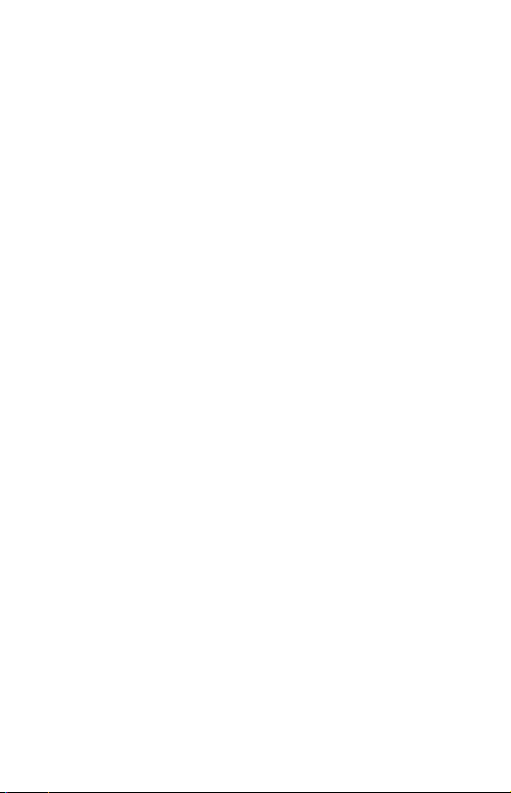
Contents:
1 Features............................................................1
2 Accessories.......................................................1
3 Safety Precaution..............................................2
4 Meter Description..............................................4
5 General specifications.......................................8
6 Electrical specifications:....................................9
7 Operation:.......................................................12
7.1 Clock setup................................................15
7.2 Comparator Settings ..................................15
7.3 DC Current (DCA) measurement................20
7.4 Temperature measurement(K-TYPE).........21
7.5 DATA HOLD and Back light function..........22
7.6 Auto Hold and Auto Recording function......22
7.7 Manual data logging mode and Clear data
logger memory...........................................22
7.8 Fuse replacement ......................................23
7.9 Auto power off setup ..................................24
8. Battery Replacement.......................................25
9. External DC Power..........................................25
10. Software installation........................................26
11. End of Life Disposal ........................................29
Page 3

TM-6001
1
1
Meter
6
1.5 V–LR6–AA–AM3–MN 1500.
1
USB cable
1 Features
1. The Battery Tester is designed for measuring the
internal impedance and open circuit voltage of the
secondary battery including Nickel-metal hydride
battery ( NiMH),Nickel-cadmium
battery(NiCd),Lithium-ion battery(Li-ion), Alkaline
battery and lead-Acid battery.
2. AC four-terminal method to measure the internal
impedance by eliminating lead impedance and
contact impedance to get the accurate results.
3. Multi-display to show the internal impedance, voltage
and clock of the battery simultaneously.
4. It has 99 sets of composite comparator function,
which can be set at impedance and voltage values
to get the reliable detection of battery
deterioration.
5. Pin type leads, which can easily contact the battery
electrodes supplied as standard to get more
accurate 4-terminal measurement.
2 Accessories
.
1 User’s Manual
1 Kevin Clip type leads with temperature sensor
1 Pin type leads
1 AC100~240V 9V/1A switching transformer
1 Carrying Case
1 Installation CD
Page 4
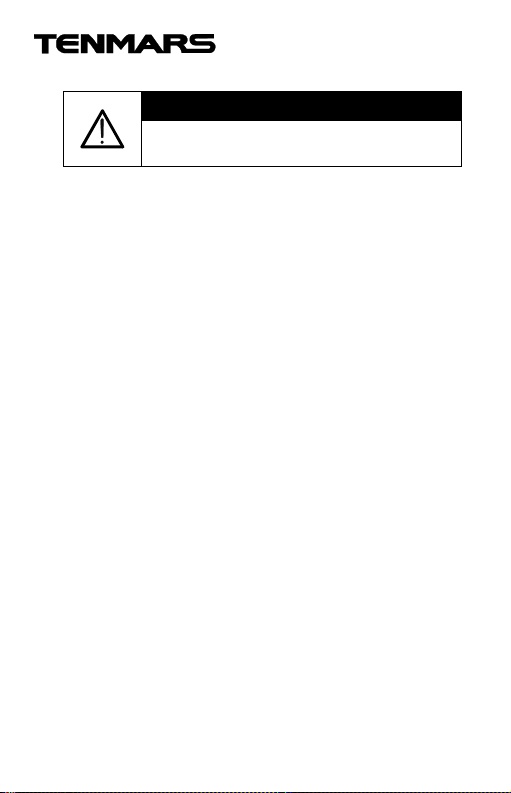
TM-6001
2
CAUTION
3 Safety Precaution
Take extreme care for the following
conditions while measuring.
1. Measuring voltage over 20V as it may cause
human body electricity conduction.
2. Do not measure voltage, current under humid or
wet environment. If any unusual condition of test
leads’ send
3. (Metal part). And attachment of the meter, such as
breakage, deformation, fracture, foreign
substance, No display, etc., do not conduct any
measuring.
4. Do not contact any exposed metal (conductive)
parts, such as end of test lead, jack, fixing object,
circuit etc,.
5. Keep you insulated from the object waiting for
measuring.
6. Do not operate the meter under the environment
with explosive gas
7. (material), combustible gas (material) steam or
filled with dust.
8. In order to avoid reading incorrect data, you have
to replace the batteries immediately when the
symbol BAT appears on the LCD.
9. In order to avoid the damage caused by contamination
and static electricity, do not touch the circuit board before
you take any adequate action.
Page 5
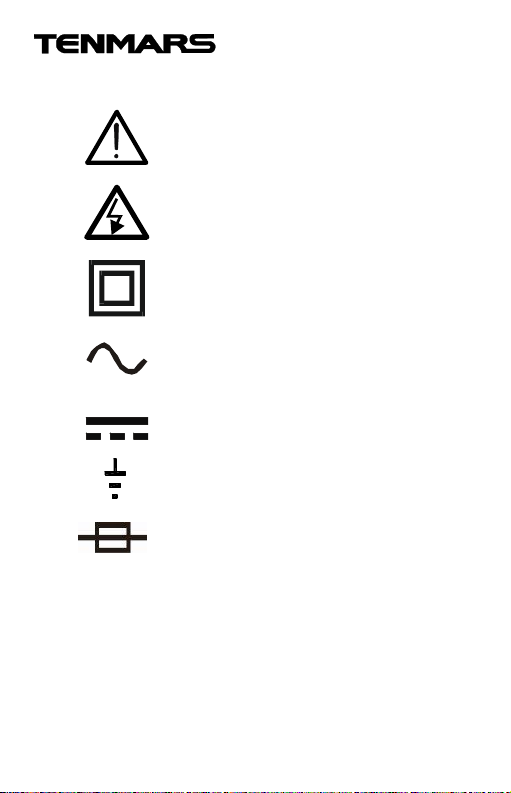
3
Symbols Description
:
Caution
Danger high Voltage:risk of electric shock
Meter Double insulated
AC Voltage or Current
AC Voltage or Current
Ground
FUSE
TM-6001
Page 6
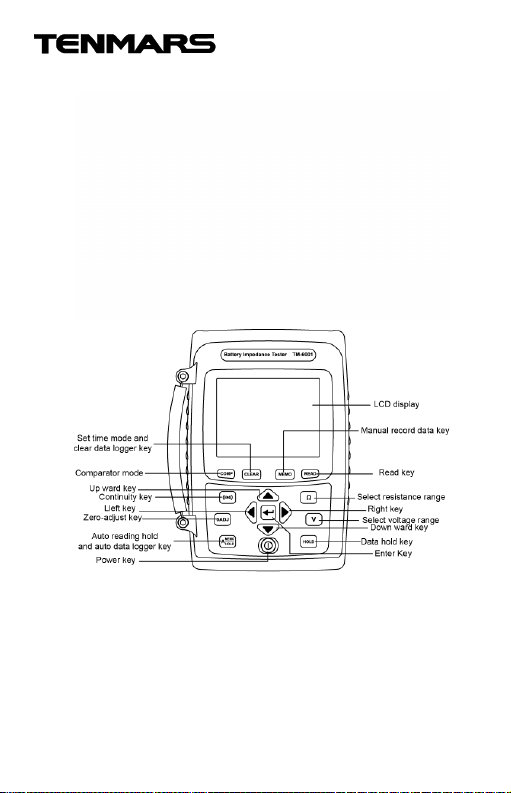
4
4 Meter Description
TM-6001
Page 7
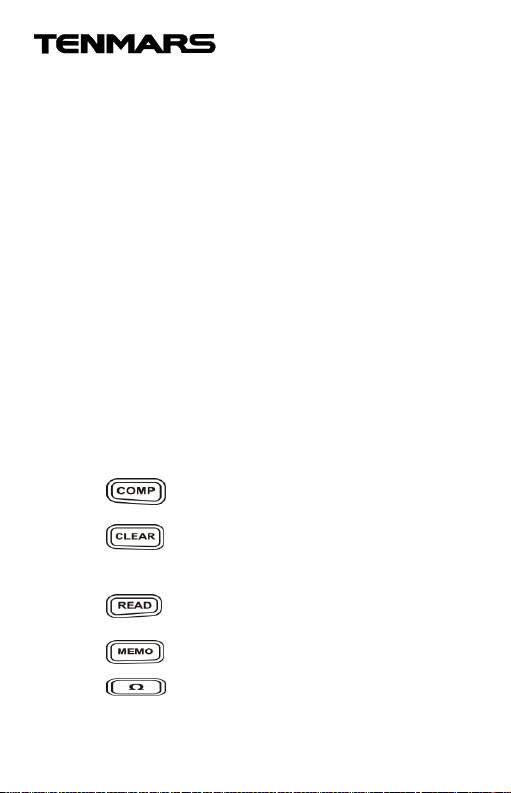
TM-6001
5
FIG (1)
1. LCD display..
2. key :Comparator function.
3. key :To delete single data logged reading in
the memory and settings date/time.
4. key :To show the data logged readings..
5. key :For recording the displayed values.
6. key :Select the impedance range. (4mΩ,
40mΩ,400mΩ, 4Ω, 40Ω,400Ω)
Page 8
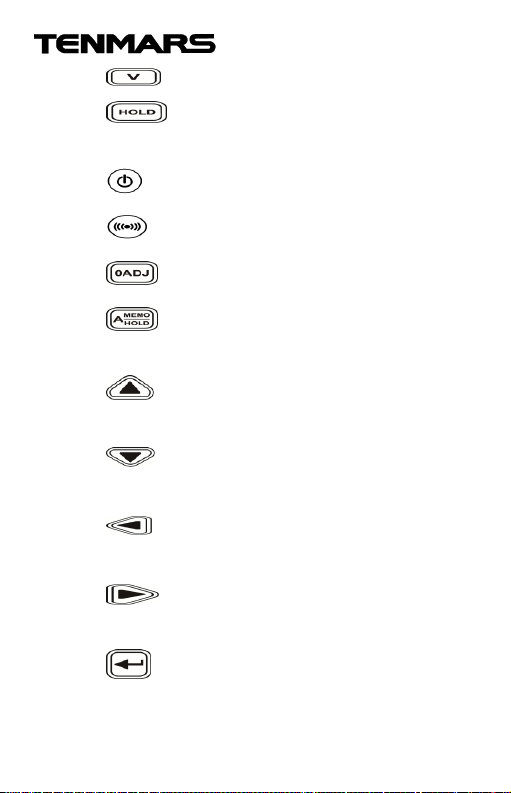
TM-6001
6
7. key :Select the voltage range. (6V, 60V).
8. key :Hold or disable -hold function for the
displayed values.
9. key :Power ON/OFF.
10. key :Turn the beeper on or off
11. key :For implementing the zero-adjust feature.
12. key :Select the auto-hold and auto-memory
feature.
13. key :For configuration settings to increase
values.
14. key :For configuration settings to decrease
values.
15. key :For configuration settings to left changing
digit.
16. key : For configuration settings to right
changing digit.
17. key :To set the configuration with entering
values.
18. SOURCE+ input jack:For connecting with the red test
Page 9

TM-6001
7
lead plug.
19. SOURCE- input jack:For connecting with the back
test lead plug.
20. SENSE+ input jack:For connecting with the yellow test
lead plug.
21. SENSE- input jack:For connecting with the blue test
lead plug.
22. TEMPSENSOR input jack:For connecting the plug of
the temperature sensor.
23. DCA+ input jack:For connecting with the red test lead
plug to current probe.
24. DCA- input jack:For connecting with the back test
lead plug to current probe.
25. K-TYPE+ input jack:For connecting the external T10
adapter and K-type+ probe.
26. K-TYPE- input jack:For connecting the external T10
adapter and K-type – probe.
27. Ratings and type of fuse:0.5A/250V 5ψ×20mm FAST
MIN INTERRUPT RATINGS.1500A.
28. USB interface:Used for connecting the USB cable.
29. DC input jack:Used for connecting the external power
DC 9V input.
Page 10

TM-6001
8
5 General specifications
Measuring method:Impedance (AC four-terminal
method).
A/D conversion: Dual slope method.
Display:LCD display and LEDs (comparator output).
Sampling rate:2 Second.
Open-Circuit terminal voltage: 7.0Vp-p max.
Input over range: the screen displays “OL”.
Low battery detection: the screen displays “ ”.
Auto power off: The meter will turn off automatically
after about 15 minutes of inactivity, allows user to set
the inactive time (01〜99 minutes).
Comparator settings: High and Low limits of the
comparators impedance and voltage.
Number of comparator settings: 99 sets.
Manual and auto continuous Data logging: 9999 sets.
Operating temperature and R.H. value: 5°C to 40°C,
80%RH or less (non- condensation).
Storage temperature and R.H. value: -10°C to 60°C,
70%RH or less (non-condensation).
Operating ambience: In-door use, under
environmental pollution grades two.
Operating attitude: Max 2000 meters above level.
Power supply: 1.5V × 6 NEDA 15F IEC R6 JIS
SUM-3(ALKALINE).
AC adapter:AC input Voltage is 100Vac to 240Vac
1.0A with input frequency of 60 HZ or 50HZ,Free
Voltage DC output is 9VDC(8~11VDCMax) Supply
current:>1.0ADC. Socket:pin Ground Casing
Positive External Diameter 5.5mm internal Diameter
2.1mm.
Dimension and weight: 240mm(L) x 170mm (W) x
66mm(H). approximate 1500g(including batteries).
Page 11

TM-6001
9
current
2
0digits)
40m
Ω
10μΩ
150mA approx.
400m
Ω
100μΩ
50mA approx.
4
Ω
1mΩ
15mA approx.
40
Ω
10mΩ
1.5mAapprox.
400
Ω
100mΩ
150μA approx.
6 Electrical specifications:
To ensure accuracy the ambient temperature should
be 23°C ± 5°C with a humidity of 80% RH (maximum)
non-condensing. In addition, perform a Zero
adjustment after each range change.
±(0.8% reading +10digits)
Resistance measurements
Temperature coefficient :±(0.1% rdg +0.5digits)/℃.
Measurement current frequency:1KHZ±30HZ.
Measurement open-circuit terminal voltage:7Vp-p
CAUTION
The maximum input for DC voltage is
60V (No AC voltage Input permitted). Do
not attempt to measure high voltages to
avoid electrical shocks or damages to the
instrument.。
Range Resolution Measurement
4mΩ 1μΩ 150mA approx.
Accuracy
±(1%
reading +
±(0.8%
reading +
10digits)
Page 12

TM-6001
10
damages to the instrument.
Range
Resolution
Accuracy
6V
1mV
60V
10mV
Measurement Ra
nge
Resolution
Accuracy
℉
℉
℉
the instrument.
Measurement Range
Resolution
Accuracy
Voltage Measurements
Temperature coefficient :(±0.1% rdg ±0.5digits)/℃
CAUTION
The maximum input for DC voltage is
60V(No AC voltage Input permitted).
Do not attempt to measure high
voltages to avoid electrical shocks or
±(0.1% reading +6digits)
Temperature measurement
-20℃〜60℃
-4℉〜140
The maximum input for AC voltage is
24Vrms DC voltage is 60V. Do not
attempt to measure high voltages to
avoid electrical shocks or damages to
External T10 adapter and K-Type temperature
measurement
0℃〜400℃
32℉〜752℉
0.1℃
0.1
CAUTION
0.1℃
0.1℉
±1.0℃
±1.8
±2.0℃
±3.6℉
Page 13

11
DC Current (DCA) measurement
Range
Sensitivity
Resolution
Accuracy
CAUTION
The maximum input for DC current is
700A. Do not attempt to measure
higher currents to avoid electrical
shocks or damages to the instrument.
TM-6001
700A
0.6A〜700.0A
0.1A
±(2.0%
reading +
5digits)
Page 14

12
7 Operation:
CAUTION
TM-6001
Do not attempt to measure DC
voltage exceeding 60V。Do not
attempt to measure AC
voltages, This could result in
jury or damage to the unit
Do not attempt to measure the
voltage of a generator. This
would result in an AC voltage
being applied to the voltage
generating output terminals,
which is dangerous.
After measuring a high voltage
battery, before continuing to
measure a low voltage battery
first short the measurement
leads together. This will
discharge the DC-elimination
capacitor which is connected
across the leads. Otherwise an
excess voltage may be applied
to the low voltage battery, which
is dangerous.
Page 15

TM-6001
13
1. Connect the following test leads to the meter:
Red test lead to SOURCE〝+〞jack
Black test lead to SOURCE〝-〞jack.
Yellow test lead to SENSE〝+〞jack
Blue test lead to SENSE〝-〞jack.
Temperature plug to TEMP SENSOR .
2. Press power key turn on the meter。
3. Press Ω-RANGE key to select desired
impedance ranges。
4. Press V-RANGE key to select desired
voltage ranges。
5. The zero adjustment function is to zero range of
impedance. The reading during zero adjustment
will be taken as zero and will be used to calibrate
subsequent measurements.
6. (1).Short the red and black test leads probe four (4)
terminals.
Page 16

TM-6001
14
7. Press Zero adjustment key for 2 seconds
to start the zero adjustment. A flashing “0 ADJ”
appears on the screen; when the tester reads a
steady value of the resistance lower than 1000;
then the screen displays “0” and stop flashing ”0
ADJ”.
Press key again to disable the zero
adjustment.
8. Connect the red test probe to the positive battery
terminal, and the black test probe to the negative
battery terminal.
9. Read the battery internal impedance or DC voltage
directly and Temperature measurement from the
display.
Note:When the measured DC voltage or battery
internal impedance value is over range, “OL”is
displayed.
Page 17

TM-6001
15
7.1 Clock setup
The clock of this meter is 24-hour time format.
1. Press power: keyto turn on the meter,
2. Press clear key to enter the clock setting
mode.
3. Press left or right key to select the
options for adjustment.
4. Press up key or down key to
change the digit.
5. Press key to store the setup and exit the
mode.
7.2 Comparator Settings
The comparator function compares the measured
values with preset High and Low limit values for
internal impedance and voltage level, and determines
the range that the measurement should fall into. Then
according to the following conditions will be indicated
on the display, and sounds a beeper under the
WARNING and FAIL cases.
Page 18

TM-6001
16
1. Press power: keyturn on the meter.
2. Press comp key for 2 seconds the
display will show ”COMP” and No ” 00” .Each
flashing to enter the comparator setting mode.
3. Use the up key or down key to
select the desired comparator number form 01 up
to 99.
Page 19

TM-6001
17
4. Press left or right key to select
option to adjust comparator low limit resistance
and low limit voltage mode or select option to
adjust comparator high limit resistance mode or
select option to adjust comparator voltage and
current mode.
5. If you select option to adjust comparator low limit
resistance and low limit voltage mode of step 5.
6. Press comp key to display will
blink ”COMP” to enter comparator setting if low
limit resistance and low limit voltage mode.
7. Press Ω-RANGE key to select low limit
resistance range. or Press V-RANGE
key to select low limit voltage range.
Page 20

TM-6001
18
8. Press left or right key to select
option to adjust comparator low limit resistance
and voltage
9. Press up key or down key to
change the digit.
10. If select option to adjust comparator high limit
resistance mode, Press comp key to
display will blink ”COMP” to enter comparator
setting if high limit resistance.
Page 21

TM-6001
19
11. Press Ω-RANGE key to select high limit
resistance range.
12. Press left or right key to select
option to adjust comparator high limit resistance
13. Press up key or down key to
change the digit.
14. If you select option to adjust comparator voltage
and current mode of step 5.
15. Press comp key to enter comparator
setting voltage and current mode
16. Press V-RANGE key to select low limit
voltage range
17. Press left or right key to select
option to adjust comparator voltage and current.
18. Press up key or down key to
change the digit.
Page 22

TM-6001
20
19. Press key to store the setup, exit the
mode
7.3 DC Current (DCA) measurement
1. Connect the current probe to meter:
+ red signal output to DCA+ JACK, and - black
to signal output to DCA- JACK
2. Press power: keyturn on the meter.
3. Open the clamp and put the tested conductor in
the center or clamp jaws.
4. The current value. Will be indicated on the LCD.
Page 23

TM-6001
21
7.4 Temperature measurement(K-TYPE)
1. Insert the banana plug adapter T10 with correct +
plug into K-Type sensor + JACK, and-plug into
K-Type sensor-JACK
2. With banana pins to K-Type socket to adapt other
standard K-Type mini plug temperature probes.
Remarks:temperature measurement can only select
one of the NTC test clip or external K-Type
thermocouple for the selection first priority.
Page 24

TM-6001
22
7.5 DATA HOLD and Back light function
1 Press key to enable data hold function.
2 Press key again to disable data hold
function.
3. Please press key for more than 2
seconds to turn on the backlight display.
7.6 Auto Hold and Auto Recording function
1. Press key to start the auto-hold function,
the symbol of “A.HOLD” and “HOLD” appear on
the screen.
2. Press key to disable the hold function.
3. Press key for three times, the symbol
of ”A.HOLD “ and “A.MEMO“ appear to start the
Auto-recording function. Press “ “ key
again to disable the Auto-recording function.
7.7 Manual data logging mode and Clear
data logger memory
1. Press manual data logging key enable
manual data logging mode the display will show
increase memory number.
2. Press reading key to view logged readings
Page 25

TM-6001
23
mode.
3. Press up key or down key to
scroll through the readings, The LCD display will
show READ. No:xxxx indicating memory number
and measure value for internal resistance and
voltage、 time、 temperature、 DC current.
4. Press clear key to delete sing data
logged reading in the memory.
7.8 Fuse replacement
When fuse replacement is required the user should
select a fuse with these specifications
0.5A/250V,5ψ×20mm FAST MIN INTERRUPT
RATINGS 1500A. to ensure the normal protection of
circuit.
1. Press power: key turn OFF the meter.
2. Use a screw driver to unfasten screws on the fuse
holders cover and remove the old fuse replace a
new fuse with the same specifications.
3. Use a screw driver to tighten screw on the fuse
holders cover.
Page 26

TM-6001
24
7.9 Auto power off setup
1. Press power: key turn on the meter, Press
power: key again for 2 seconds to disable
auto power off function.
2. Press power: key again for 2 seconds to
auto power off setting mode.
3. Press up key or down key
change the auto power off time. The auto power
off time default value is 15 minutes.
Press enter key store the setup, exit the
mode.
Page 27

TM-6001
25
immediately
8. Battery Replacement
WARNING
If the symbol “ ” appears on the
LCD, please replace the battery
The meter is powered by 1.5V battery x6pcs (NEDA
15F IEC R6 JIS UM-3). For the battery replacement
procedure, please follow the steps below:
Press power off key to turn the instrument off.
Use a screw driver to unfasten the screws on the
battery cover and remove the cover
Take out the old batteries and replace with new
batteries, taking care to note the correct polarity.
Re-install the battery cover and tighten the holding
screws.
9. External DC Power
External AC to DC adapter: Voltage
9VDC(8~12VDCMax)
Supply current:>1.0ADC
Socket:pin Positive, Ground Casing External
Diameter 5.5mm; internal Diameter 2.1 mm
Page 28

TM-6001
26
10. Software installation
PC requirement:
CPU:PentiumⅢ 1000MHZ.
RAM:SDRAM 512MB.
Hard Disk:200MB.
OS:Windows XP、Windows 7、Windows 8.
Display:1024×768 256 color.
1. Insert the CD into the PC to install the software
first.
Page 29

TM-6001
27
2. Select the USB drive to be installed, which is
PL-2303 Drive Installer.exe, click twice on the left
key of the mouse to install the USB driver.
3. Select the Microsft.NET Framework2.0(32bit) or
(64bit) installs the desktop icon.
Page 30

TM-6001
28
4. Select the Battery Capacity Impedance Tester
V1.0.01and installs the desktop icon
5. Remove the CD from PC after completed the
installation.
6. Use the USB cable to connect the meter and
computer according to the drawing.
Page 31

TM-6001
29
7. Select the desktop icon and click twice on left key
of the mouse to run the procedure.
11. End of Life Disposal
Caution: this symbol indicates
that equipment and its
accessories shall be subject to a
separate collection and correct
disposal.
Page 32

TENMARS ELECTRONICS CO., LTD.
6F, NO.586 Ruiguang Rd, Neihu Dist.
Taipei City, Taiwan
E-mail: service@tenmars.com
http://www.tenmars.com
