Page 1

HB2TM185A00
TM-185A Temperature
/ Humidity Monitor
TM-187A CO2 Monitor
User’s Manual
Page 2

CONTENTS
1 Introduction ....................................................... 1
2 Accessories ....................................................... 1
3 Safety ................................................................ 1
4 Meter description ............................................... 2
5 Operation .......................................................... 3
5.1 Device setting............................................. 4
5.2 Alarm setting: ............................................. 5
5.3 Hide/display testing screen ......................... 5
5.4 Clock setting .............................................. 6
5.5 Calibration of Adjustment ........................... 6
5.6 Current output ............................................ 7
5.7 Computer interface ..................................... 7
5.8 Automatic recording ................................... 8
5.9 CO2 self-calibration (ABC) ......................... 9
5.10 Alarm mode .............................................. 10
5.11 Buzzer and dry contact ............................. 11
5.12 Changing humidity / temperature sensor .. 12
5.13 Installation figure (Electrical connections) . 12
6 Software Installation ........................................ 13
7 General Specifications .................................... 14
8 Electrical Specifications ................................... 15
9 Maintenance ................................................... 16
10 Cleaning .......................................................... 16
11 Disposal .......................................................... 16
Page 3
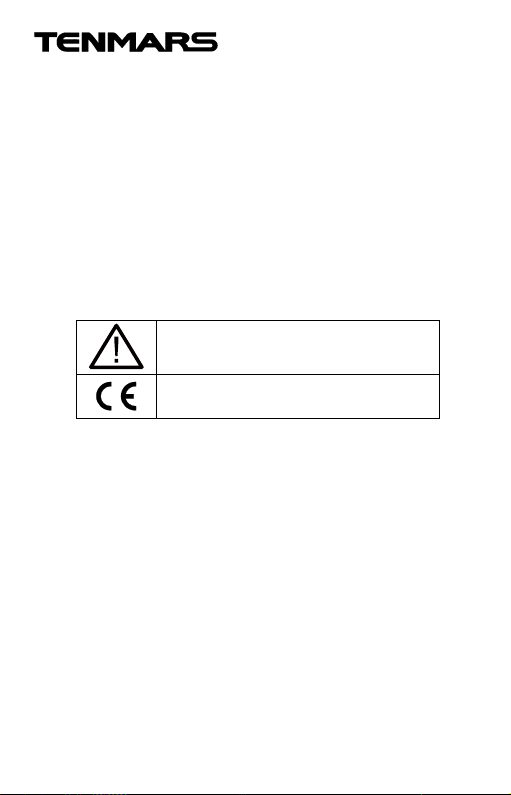
TM-185A TM-187A
1
Note! Please refer to this manual.
Improper use may damage the meter and
its components.
Complies with European Directive.
1 Introduction
The meters are wall-mounted monitors, suitable for monitoring
and recording environmental temperature, humidity and carbon
dioxide. It also has 4~20mA/RS-485/dry contact industrial
output, and is an indispensable instrument for improving
air quality.
2 Accessories
1 Meter
1 User’s Manual
1 AC to DC adaptor
1 Wall Mount
1 USB cable and Installation disk
3 Safety
Do not operate in environments with flammable gas
or humid environments.
Do not place the meter in locations with high
temperature, humid, or exposed to direct sunlight.
Operating altitude: 2000 meters below sea level.
Operation environment: Indoor use; contamination
level class 2.
EMC: EN61326-1:CISPR 11:Group 1, Class B
Class B – Equipment is suitable for use in
Group 1 – RF energy generated is needed for
domestic establishments and
outside facilities.
internal functioning.
- 1 -
Page 4
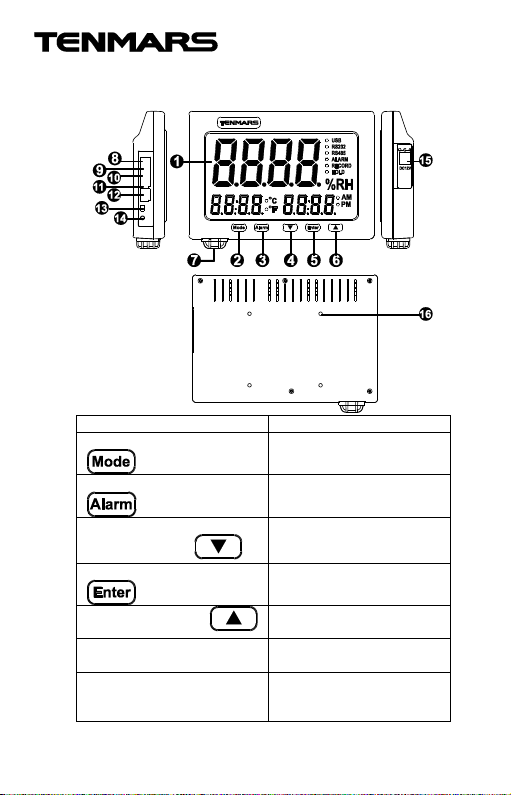
2
4 Meter description
1.LED display screen
9. Dry contact
2.Device setting button
10.4-20mA output
3.Alarm setting button
11.RS-485 interface
4.Temperature unit
switching button
12. RS-232 interface
5. Switch display button
13. USB interface
6. Data lock button
14. Alarm signal output
(2KHZ)
7. Temperature / humidity
sensor
15. DC power input
8. AC power input
16. Standard VESA wall
mount hole
(100x100mm)
TM-185A TM-187A
- 2 -
Page 5
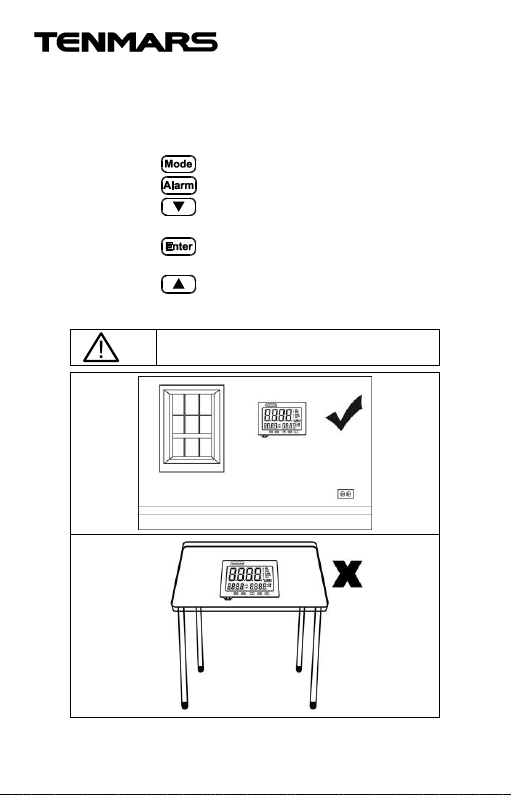
TM-185A TM-187A
3
Install the meter as shown below to obtain
the correct reading
5 Operation
1. The device can be used once the correct power is
connected.
2. Place it at a fixed location for approximately 30
minutes and wait for the test data to become stable.
3. Press the button to enter Device setting.(see 5.1)
4. Press the button to enter Alarm setting.(see 5.2)
5. Press the button to select Celsius ºC or
Fahrenheit ºF.
6. Press the button to select 12-hour mode, 24-hour
mode or humidity display.
7. Press the button to freeze the window and stop
updating.
- 3 -
Page 6
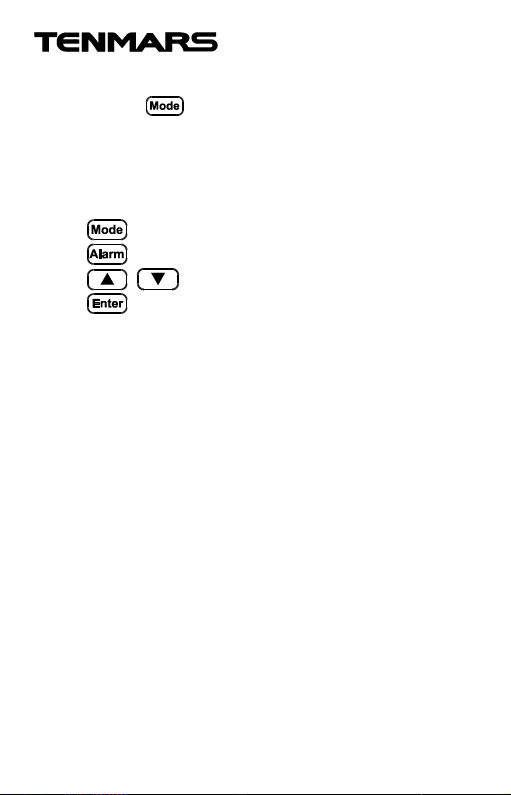
TM-185A TM-187A
4
5.1 Device setting
Press the button to enter Device setting; the setting
contents are as follows:
RTC time → Temperature ADJ(A ℃) → Humidity ADJ(A
rH) → Carbon dioxide ADJ (A CO2)→Current output
(4-20/℃/ Rh/ CO2)→ Computer interface (485/232)→
Automatic recording → Carbon dioxide self-calibration
(AbC)→ Return to testing mode.
Select Device setting
Select digit to set
& Increases and decreases the setting value
Confirm & exits setting
Temperature ADJ range: ±10ºC/±18ºF
Humidity ADJ range: ±10%RH
Carbon dioxide ADJ range: ±200 PPM
Automatic recording time: 1 second ~ 24 hours
Current output: Temperature; humidity; carbon
dioxide, select one to output.
Computer interface: USB; RS-232; RS-485, select
one to output
- 4 -
Page 7

TM-185A TM-187A
5
5.2 Alarm setting:
Press the button to enter Alarm setting; setting
contents are as follows:
Temperature alarm(℃) → Humidity alarm(rH) → Carbon
dioxide alarm(CO2) → Temperature threshold(9 ℃) →
Humidity threshold(9 rH) → Carbon dioxide threshold(9
CO2) → Buzzer switch(bEE) → Dry contact switch(dry)
→ Return to test mode
Select Alarm setting
Select digit to set
& Increases and decreases the setting
value
Confirm & exits setting
Temperature alarm range:-20ºC~70ºC/-4ºF~158ºF
Humidity temperature range:5~95%RH
Carbon dioxide range:1~9999 PPM
Temperature threshold range: -10~0ºC/-18~0ºF
Humidity threshold range: -10~0%RH
Carbon dioxide threshold: -999~0 PP M
5.3 Hide/display testing screen
+ Hide/display humidity test value
+ Hide/display temperature test value
+ Hide/display carbon dioxide test value
- 5 -
Page 8

TM-185A TM-187A
6
LED position
Description
Top row
Month-Day
Bottom-left row
Year
Bottom-right row
Hour:Minute
LED position
Description
Top row
Adjustment stalls
Bottom-left row
Start/Stop (Default Stop)
Bottom-right row
Deviation value (Default 0)
5.4 Clock setting
5.5 Calibration of Adjustment
Deviation correction formula
(Default test value + deviation value)= displayed test
value
- 6 -
Page 9

TM-185A TM-187A
7
LED position
Description
Top row
Output selection (default
temperature)
LED position
Description
Top row
Interface selection (Default
USB)
5.6 Current output
Current output formula
{[Displayed test value-lower test limit] ÷ (upper test
limit-lower test limit)] x 16} +4
Example 1: Displayed temperature test value is 25℃,
upper temperature test limit is 70℃, lower temperature
test limit-20℃, the result when set into the formula is
12mA.
Example 2: Displayed humidity test value is 33%RH,
upper temperature test limit is 100%RH, lower
temperature test limit is 0%RH, the result when set into
the formula is 9.28mA
5.7 Computer interface
- 7 -
Page 10

TM-185A TM-187A
8
LED position
Description
Top row
Start/Stop (Default Stop)
Bottom-left row
Hour
Bottom-right row
Minute:Second (Default 5 seconds)
LED action
Device status
Constantly off
Stop Automatic recording
Constantly On
Start Automatic recording
Quick flash
Writing record data
Continuous
flash
Memory full; please download data as
soon as possible
5.8 Automatic recording
Suggested Automatic recording interval is greater than
5 seconds; if set lower than 5 seconds the continuity of
the data cannot be guaranteed.
Setting the record interval to less than 5 seconds may
cause continuous flashing; please be aware.
- 8 -
Page 11

TM-185A TM-187A
9
LED position
Description
Bottom-right
row
Start/Stop (Default Stop)
5.9 CO2 self-calibration (ABC)
Before starting the carbon dioxide self-calibration
function, please first place the device in a well-ventilated
environment and provide sufficient power. The
self-calibration function takes 180 hours (approximately
7.5 days); during this period the power of the device
cannot be turned off. Suggested optimal carbon dioxide
concentration is between 400~500 PPM.
Do not start the carbon dioxide self-calibration function
(ABC) in places with poor ventilation or where the
stability of the power system cannot be guaranteed for
extended periods of time in order to prevent unnecessary
damage to the sensor.
- 9 -
Page 12

TM-185A TM-187A
10
LED position
Description
Top row
Alarm stalls
Bottom-left
row
Start/Stop (Default Stop)
Bottom-right
row
Alarm value
(Default 25ºC; 50%RH; 1500 PPM)
LED position
Description
Top row
Alarm OFF difference range
Bottom-left
row
Start/Stop (Default Stop)
Bottom-right
row
Threshold value (Default 0)
5.10 Alarm mode
When Alarm mode is started, the indicator will
automatically light up when “displayed test value” ≧
“alarm value”; the buzzer or dry contact setting will also
start if set as enabled.
If a threshold value is set, it will automatically stop when
“alarm value + threshold value” > “displayed test value”.
When the “displayed test value” is once again ≧ “alarm
value”, it will automatically start again without the need to
reset it.
If no threshold value is set, press any button to reset the
alarm; if alarm is disabled, Alarm setting must be
restarted.
- 10 -
Page 13

TM-185A TM-187A
11
LED position
Description
Top row
Buzzer
Bottom-right
row
Start/Stop (Default Stop)
LED position
Description
Top row
Dry contact
Bottom-right row
Start/Stop (Default Start)
5.11 Buzzer and dry contact
- 11 -
Page 14

TM-185A TM-187A
12
5.12 Changing humidity / temperature
sensor
Before changing the humidity / temperature sensor,
please disconnect all power, follow the instructions in the
user’s manual and operate in a safe environment.
Remove the screws and protection cap
Remove the old sensor
Take out the new sensor and install it according to
the direction illustrated in the figure
Install the protection cap and screws
Restart and set the ADJ settings to disabled or reset.
5.13 Installation figure (Electrical
connections)
- 12 -
Page 15

TM-185A TM-187A
13
Interface
Monitor
PC terminal
RS-232
RX
TX
TX
RX
GND
GND
RS-485
R+
R-
R-
R+
USB
USB
6 Software Installation
The desktop software supports the Windows XP/ 7 / 8 /
10 operating systems
Place the included CD into the CD/DVD-ROM of the
PC and complete the installation sequence: Click
execute program.
When the desktop program installation is complete;
remove the CD from the CD/DVD-ROM drive.
Connect the PC with this monitor and first confirm
the interface settings, then connect the cable
according to the following description.
Execute PC desktop software program:
Double-click on the desktop program (CO2 Monitor)
or (Temperature-Humidity Monitor) with the left
mouse button to execute the desktop program.
- 13 -
Page 16

TM-185A TM-187A
14
7 General Specifications
Read value display: Double LED display
Temperature display unit: ºC; ºF
Clock function
Data lock function (HOLD)
Alarm function
Overload display: “OL” or “-OL”
Memory can store a maximum of 60,000 data entries
Operation power consumption: ≦ 7W
Operation temperature and humidity: 0ºC~50ºC,
relative humidity under 80%
Storage temperature and humidity: -10ºC~60ºC, relative
humidity under 80%
Weight: Approximately 1000 grams
Dimensions: 260 (length)×178 (width) ×47 (height) mm
Transformer specifications
External AC to DC 9~15V power supply (Note the
polarity).
Specifications: Voltage DC 12V (9.0~15.0 VDC MAX)
Current: ≧ 1000mA.
Plug: The pin in the center connects to the positive
electrode and the outer case is negative electrode
Diameter: 5.5mm; internal diameter: 2.1mm
- 14 -
Page 17

TM-185A TM-187A
15
Measurement
range
Temperature
-20ºC~70ºC
-4~158℉
Humidity
1~99%RH
Carbon
dioxide
1~9999 PPM
Resolution
Temperature
/ humidity
0.1
Carbon
dioxide
1
Accuracy
Temperature
±1ºC(5ºC~60ºC)
±2ºF(41ºF~140ºF)
Other ranges ±2ºC/±4ºF
Humidity
±5%RH
(20~80%RH@25ºC)
Other ranges ±8%RH
Carbon
dioxide
±70PPM or ±5%
(≦2000PPM)
Other ranges ±7%
Analog
output
±0.3mA or ±2%
(load≦250Ω)
Power
AC input
24Vac/Vdc±20%
(50~60Hz)
DC input
9~15V
Update rate
Once per second
Computer
interface
USB; RS-232; RS-485
Dry contact
specification
Maximum 1A @30Vdc (Normal open)
Transmission
format
115200bps 8:N:1
8 Electrical Specifications
- 15 -
Page 18

16
9 Maintenance
Note: This symbol indicates that this
product and its peripheral accessories
must be recycled and processed; do not
discard directly with trash in order to
prevent environmental pollution.
1. Please read the user’s manual carefully to check
whether there are any operating errors.
2. Do not place the meter in locations that have high
temperature, humidity or that are exposed to direct
sunlight.
10 Cleaning
Please use soft dry cloth to wipe it clean when cleaning;
do not wipe it with wet cloth, liquids or water etc.
11 Disposal
- 16 -
TM-185A TM-187A
Page 19

Page 20

TENMARS Electronics Co., Ltd.
6F, 586, Rui Guang Rd., Neihu,
Taipei
E-mail: service@tenmars.com
http://www.tenmars.com
