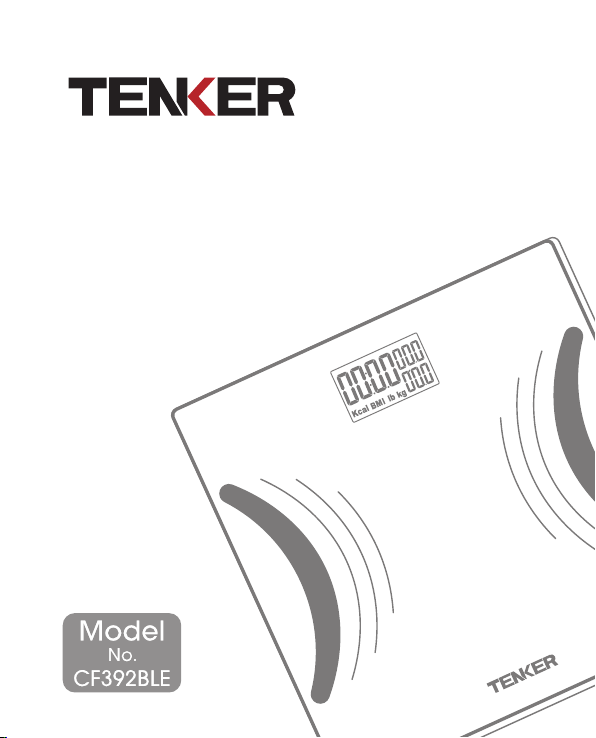
BODY SMART
SCALE
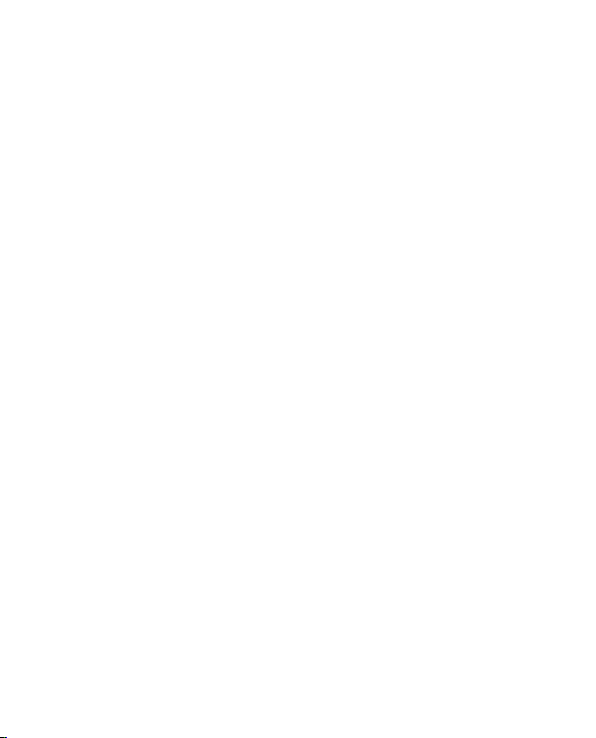

CF392BLE Smart Scale Manual
1. PRODUCT PARAMETERS
Size: 300*300*25mm
Measurement Range: 11-396lbs / 5-180kgs
Battery: 3*AAA
Graduation Increments: 0.2lb / 0.1kg
Units: lb/kg
Measurement Data: body weight, fat percentage,
body moisture ratio, muscle weight, skeletal weight, BMI, BMR
2. PRECAUTIONS
Users who have pacemakers or other devices in their body are
not recommended to use this product.
Measurement data can only serve as a reference to your diet
or fitness program.
Do not use on a smooth or wet floor.
Do not stand on the edge of the scale or jump to the scale surface.
Do not allow children to move this product in order to avoid injury.
Please place the batteries in the correct position. If you do not use it
for a long time, please remove the batteries.
Please only use with dry feet.
- 1 -
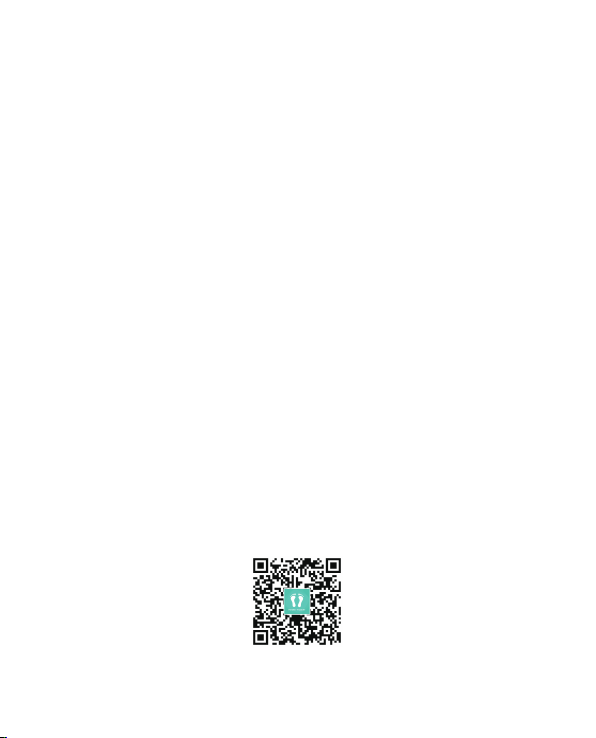
3. PRODUCT USAGE GUIDE
Battery Settings
1.The battery compartment is underneath the scale.
2.Install the batteries in the correct direction relating to their poles.
3.When the screen shows "LO", please replace the batteries with new ones.
Automatic Shut-down
The scale will automatically shut down within 30 seconds if there is not any
operation within this period.
The product will automatically shut-down when the load exceeds more than
20% of the maximum range.
If the product is used incorrectly, it will automatically shut-down.
Code introduction
"Lo" means low battery. Replace the batteries as soon as possible.
"Err" means the scale is overloaded; the maximum weight has been exceeded.
"Err2" means the measurement data is incorrect. Please use it in accordance
with the correct procedure.
Equipment System Requirements
iOS 8.0 and above
Android 4.4 and above
4.INSTRUCTIONS FOR USE
The First Step: Download App
Scan the QR code as shown in Figure 1 or search for "Health Tracker" in
Google Play or the App Store to download the app. (Make sure your phone
is connected to Wi-Fi)
Figure 1
- 2 -

The Second Step: App Settings
1. Open "Health Tracker" to run the application. Upon opening for the first
time, you will be prompted to enter the user’s information, as shown in
Figure 2. Set the avatar, name, gender, unit, height, age and target weight.
Save and enter the bound device page, as shown in Figure 3 and Figure 4 .
Figure 2 Figure 3 Figure 4
2. Make sure the phone's Bluetooth is turned on. Please stand barefoot on
the scale for accuracy. During measurement, the body fat scale will show
"____".
This means the measurement has finished. The app will be prompted to
receive the new measurement data.
* If you were wearing socks or shoes to measure, only receive the weight
data.
- 3 -

3. View the historical data.
a. Press the “History” icon at the lower left corner of the main interface to
view the historical data list, as shown in Figure 5.
b. By clicking on the list, you can check all of the weight measurement data.
As show in Figure 6.
Figure 5 Figure 6
4. Hold baby mode
a. Ensure that the smart scale has been shut-down before using the
"hold baby" function.
b. Click "hold baby" on the home page of the app, create or select the baby
user, enter the baby interface then click on the scale. The adult weighs first
and is then prompted to "report the baby on the scale". Next, hold the baby
whilst standing on the scale; the main interface will display the baby's weight.
When prompted to "hold the baby on the scale", hold the baby on the scale
again.
- 4 -

5. Measurement Data Sharing
In the list interface, click on the sharing icon in the upper right corner,
the measurement data can then be shared with other application
platforms.
- 5 -

The Third Step: Compatibility with Other Platforms
1."Health Tracker" can transmit data onto "Health" in iOS devices or "Fitbit"
devices. These two apps can obtain the measurement data information from
"Health Tracker".
2. Equipment System Requirements:
iOS 8.0 and above
Android 4.4 and above
- 6 -

5. COMMON PROBLEMS AND SOLUTIONS
Problem 1
The scale or display isn’t working. Data on the screen disappears instantly.
Solution: Please check whether the insulating sheet has been taken out, or
whether the batteries are installed correctly, or whether the batteries are in
low-power state.
Problem 2
The scale displays "Lo".
Solution: The batteries are in a low-power state; please replace them with
new batteries.
Problem 3
Weighing results differ at different times and places.
Solution: Body composition changes at different times and places. Please
make sure that you use the scale at the same time of day and under the
same conditions for each weighing. Please put the scale on a flat and hard
floor.
Problem 4
The scale display shows “ERR”
Solution: Please reset the scale. Do not stand on the scale until 0.0 is displayed.
- 7 -

Problem 5
The body analysis scale shows “ERR2”
Solution: Make sure that you set the parameters correctly, and then make
sure your feet touch the pads correctly.
Problem 6
My body fat and water differ when I weigh at different times.
Measure: The scale is based on the BIA (Bioelectrical Impedance Analysis)
working principle. If the user's physical condition changes (such as: cold,
sweating, overeating), the measurement results will be different.
- 8 -

This device complies with Part 15 of the FCC Rules. Operation
is subject to the following two conditions: (1) this device may
not cause harmful interference, and (2) this device must accept
any interference received, including interference that may
cause undesired operation.

WEEE-Nr: DE83395812
FCC ID: 2ACZTCF390BLE
MADE IN CHINA
