
New KRS-HC series Wire Controller Operation Manual
Wire controller operation manual
1. Description of key
Refer key-function: read the running status and fault of heat pump
Menu key-function: enter or quit the interface of menu item
up/down key-function: choose menu item or parameter item
Enter key-function: confirm the mean item, password, etc.
+/- key-function: change parameter or password input, etc.
- 1 -
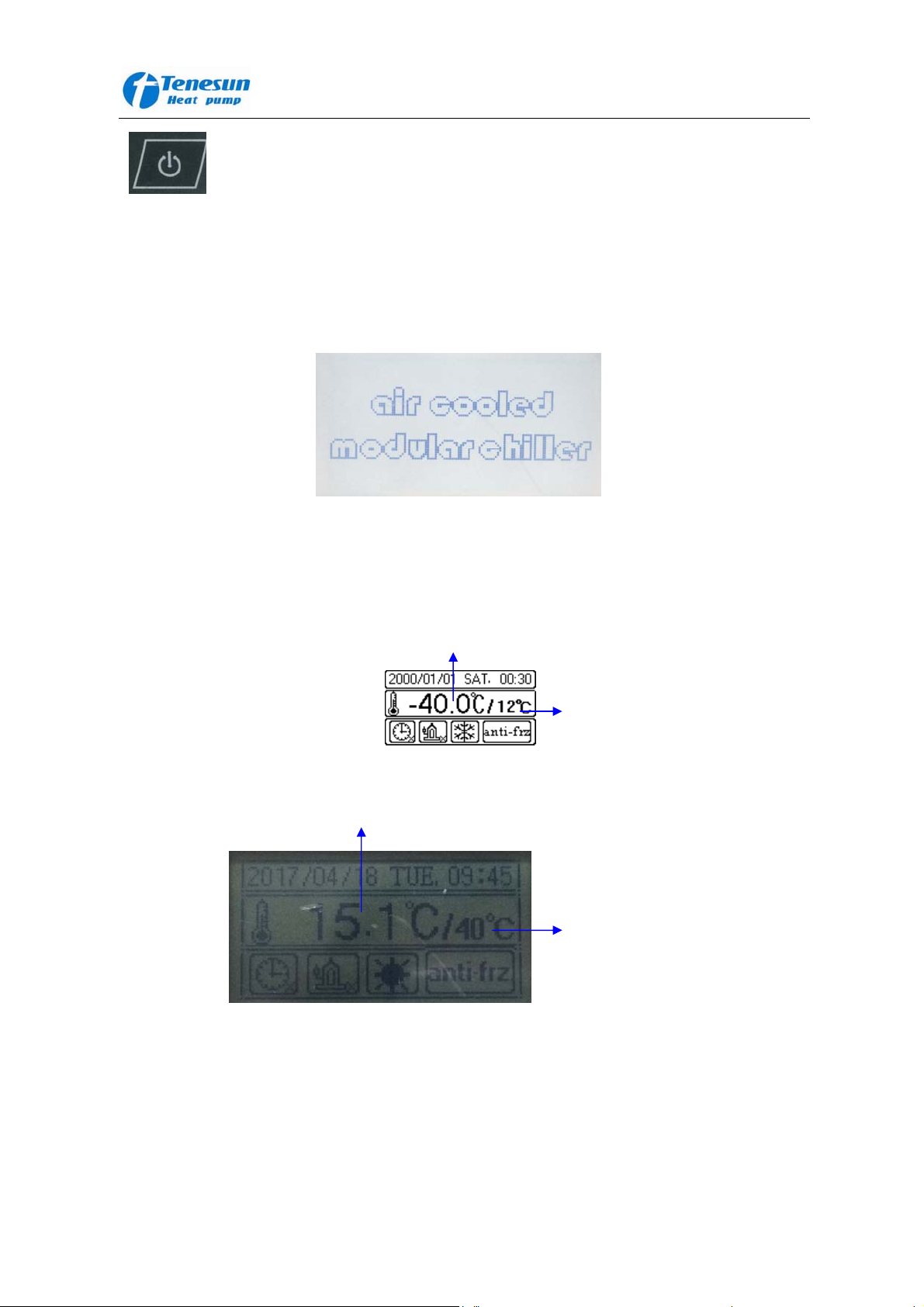
New KRS-HC series Wire Controller Operation Manual
On/off key-function: start and stop heat pump
2. Description of LCD display
A. Start screen
After heat pump is power on, the wire controller appears start screen. Press any key or wait for 10
seconds, the LCD display appears main interface.
B. Main interface
inlet water temperature or outlet water temperature
setting inlet or outlet water temperature
inlet water temperature or outlet water temperature
setting inlet or outlet water temperature
In the first line of the main interface, it displays date. Year/month/day, week, time.
In the second line of the main interface, it displays inlet water temperature/outlet water temperature and
setting water temperature.
In the third line of the main interface, it displays working status of heat pump.
On/off key: On the normal condition, press the key to start or stop the heat pump. When heat pump is at
anti-freeze status, press Enter key to quit the status of anti-freeze manually. When heat pump is locked
within time limit, press on/off key to enter the status of password input to unlock.
- 2 -
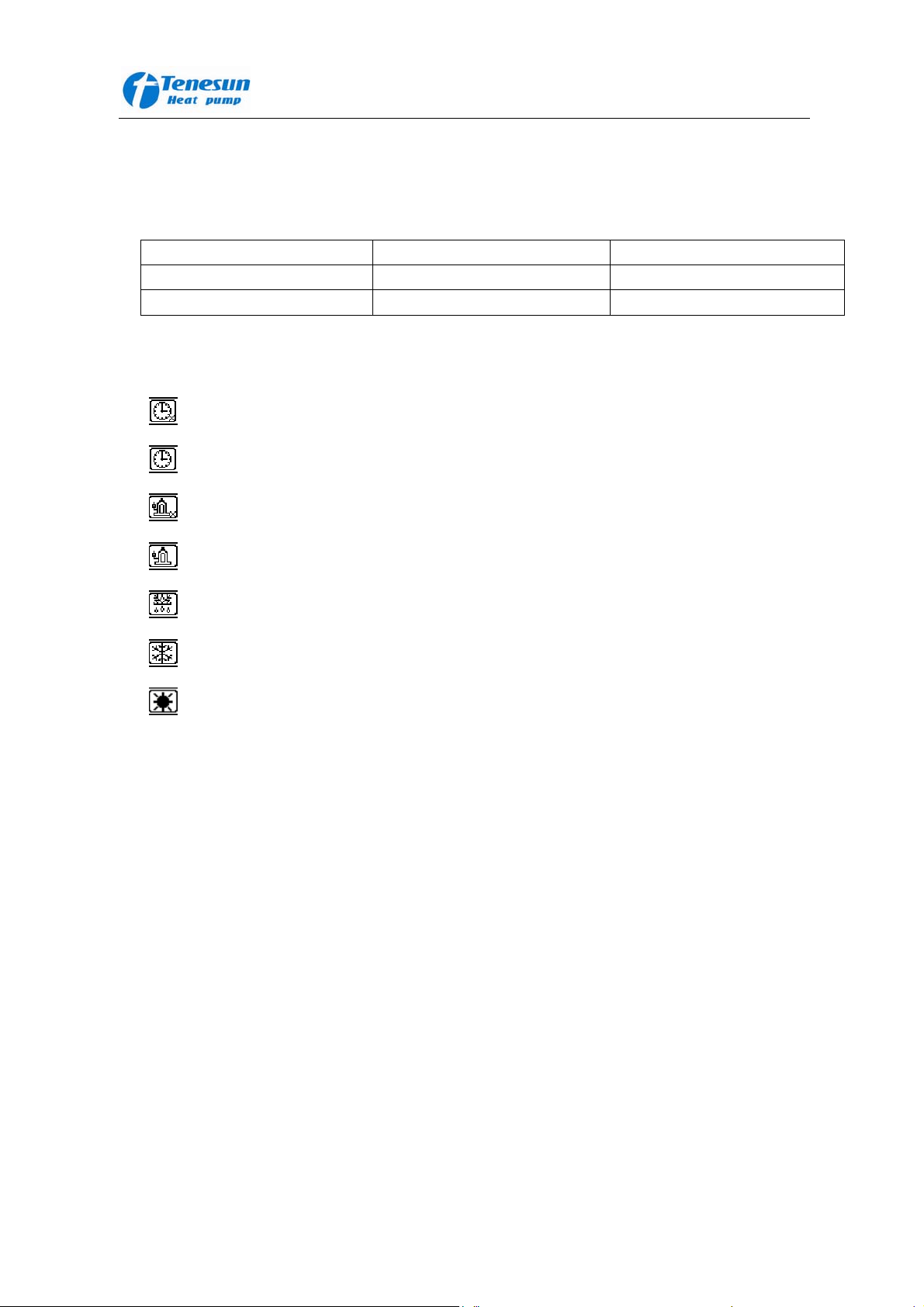
New KRS-HC series Wire Controller Operation Manual
Menu key: enter or quit the menu item interface.
Refer key: when heat pump is without new fault, users could press refer key to read the running status.
When heat pump is with fault, users could press refer key to read the error code.
Note: Heat pump control basis instruction
Control basis of heat pump Inlet water temperature/outlet Setting inlet water temp./outlet
Inlet water Inlet water temperature Setting inlet water temperature
Outlet water Outlet water temperature Setting outlet water temperature
*Descriptions of symbol
: it means now heat pump doesn’t has timer on/off function which has not been carried out.
: it means now heat pump has timer on/off function which has not been carried out.
: it means compressor doesn’t start.
: it means compressor is working.
: it means heat pump is at the status of defrost.
: it means heat pump is on cooling mode.
: it means heat pump is on heating mode.
- 3 -

New KRS-HC series Wire Controller Operation Manual
C. Main menu interface
When wire controller appears main interface, users press Menu key to enter the Menu interface, then
press 【
press Menu key to return. MENU item includes working status inquiry, parameter setting, and fault
inquiry.
+/-】key to choose menu item. Users could press Enter key to read the function interface, and
D. Status inquiry interface
When wire controller appears status inquiry interface, users press Enter key to enter above interface. Or
when wire controller appears main interface and heat pump doesn’t have fault, users press Refer key to
enter the interface, then press 【▲/▼】key to choose menu item. Users could press Enter key to read the
function interface, and press Menu key to return. The MENU item includes system status, module
com.status, total run time and sensor status.
E. System status interface
When wire controller appears system status interface, users press Enter key to enter above interface.
Press 【▲/▼】key to choose menu item, and press 【
Menu key to return. The MENU item includes oilpreheat status, heater status, pump status, module
compressor status, and defrost status.
: it means compressor is working. : it means defrost is on working.
+/-】key to choose compressor number, press
- 4 -
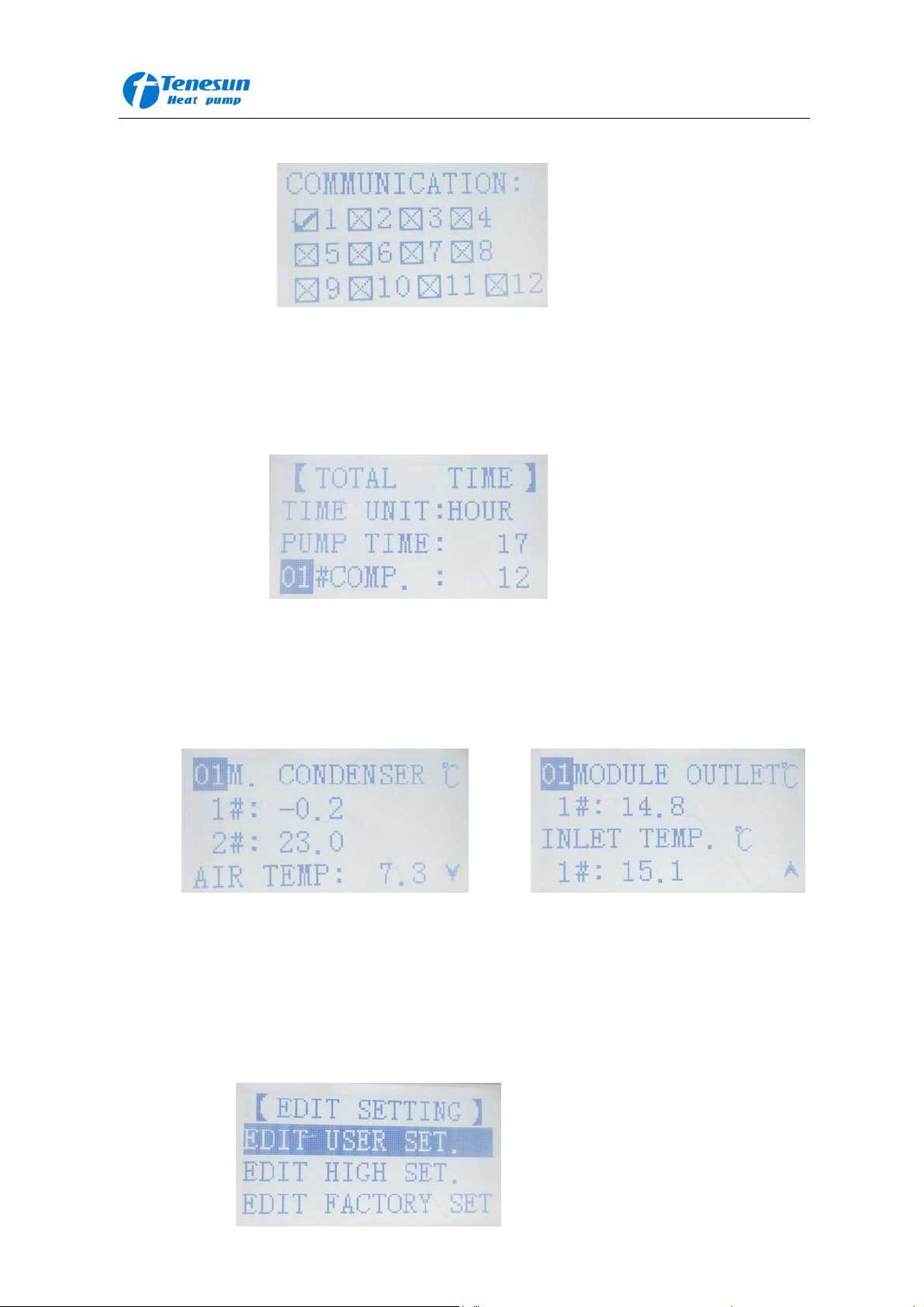
New KRS-HC series Wire Controller Operation Manual
F. Module com. status interface
When wire controller appears status inquiry interface, users choose module com. Status item and press
Enter key to enter above interface. Press Menu key to return.
: it means the module is on working. : it means the module is not on working.
G. Total run time interface
When wire controller appears status inquiry interface, users choose total run time item and press Enter
key to enter above interface. Press 【
return. The interface could guide users to know total run time of water pump and compressor.
+/-】key to choose compressor number, and press Menu key to
H. Sensor status interface
When wire controller appears status inquiry interface, users choose sensor status item and press Enter
key to enter above interface. Press 【▲/▼】key to choose item, press【
number, and press Menu key to return. The interface could guide users to know evaporator temperature,
ambient temperature, outlet water temperature, and inlet water tem perature.
+/-】 key to choose module
I. Edit setting menu
- 5 -

New KRS-HC series Wire Controller Operation Manual
Press 【▲/▼】key, and【+/-】 key to choose item and change value.
J. Edit user setting menu
Press 【▲/▼】key, and【
+/-】 key to choose item and change value.
K. Mode&Temp Setting menu
Press 【▲/▼】key, and【
+/-】 key to choose item and change value.
L. Timer on/off Setting
Press 【▲/▼】key, and【
+/-】 key to choose item and change value.
- 6 -

New KRS-HC series Wire Controller Operation Manual
M. Date/time Setting
Press 【▲/▼】key, and【
+/-】 key to choose item and change value.
N. Other Setting
Press 【▲/▼】key, and【
+/-】 key to choose item and change value.
O. Controller setting
Press 【▲/▼】key, and【
+/-】 key to choose item and change value.
P. Edit high setting
- 7 -

New KRS-HC series Wire Controller Operation Manual
Press 【▲/▼】key, and【
+/-】 key to choose item and change value.
Q. Anti-freeze setting
Press 【▲/▼】key, and【
+/-】 key to choose item and change value.
R. Pump setting
Press 【▲/▼】key, and【
+/-】 key to choose item and change value.
S. Defrost setting
- 8 -

New KRS-HC series Wire Controller Operation Manual
Press 【▲/▼】key, and【
+/-】 key to choose item and change value.
T. Aux-heat setting
Press 【▲/▼】key, and【
+/-】 key to choose item and change value.
U. Outdoor fan setting
Press 【▲/▼】key, and【
+/-】 key to choose item and change value.
V. High-low temp protection
Press 【▲/▼】key, and【
+/-】 key to choose item and change value.
W. Compressor protection
- 9 -

New KRS-HC series Wire Controller Operation Manual
Press 【▲/▼】key, and【+/-】 key to choose item and change value.
X. Error relay set
Press 【▲/▼】key, and【
+/-】 key to choose item and change value.
Y. T-start cycle
Press 【▲/▼】key, and【
+/-】 key to choose item and change value.
Z. Sensor adjustment
Press 【▲/▼】key, and【
+/-】 key to choose item and change value.
A2. Maintainer pin
Press 【▲/▼】key, and【
+/-】 key to choose item and change value.
- 10 -

New KRS-HC series Wire Controller Operation Manual
B2. Edit factory set
Press 【▲/▼】key, and【
+/-】 key to choose item and change value.
C2. Error inquiry
Press 【▲/▼】key, and【
+/-】 key to choose item and change value.
D2. Compressor force on/off
Press 【▲/▼】key, and【
+/-】 key to choose item and change value.
- 11 -

New KRS-HC series Wire Controller Operation Manual
E2. Compressor force on/off
Press 【▲/▼】key, and【
+/-】 key to choose item and change value.
F2. Password input interface
Press 【▲/▼】key, and【
+/-】 key to choose item and change value.
- 12 -

New KRS-HC series Wire Controller Operation Manual
3. Parameter code sheet
Code Description Default value Adjustable range
01 Running mode setting Automatic
02
03
04
05
06
Ambient temperature for starting
heating automatically
Ambient temperature for starting
cooling automatically
Outlet water temperature setting
value under heating mode
Inlet water temperature setting
value under heating mode
Temperature difference under
heating mode
16℃ 0℃-26℃
20℃ 16℃-40℃
45℃ 40℃-50℃
40℃ 35℃-45℃
2℃ 0℃-9℃
Automatic, cooling,
heating, manual
07 Heating control basis Inlet water Inlet water, outlet water
08
09
Outlet water temperature setting
value under cooling mode
Inlet water temperature setting
value under cooling mode
7℃ 7℃-15℃
12℃ 12℃-20℃
10
Temperature difference under
cooling mode
2℃ 0℃-9℃
11 Cooling control basis inlet Inlet water, outlet water
12 Ambient temperature for defrost 18℃ 6-18℃
13 The temperature for starting
5℃ 5℃-20℃
defrost, ambient temperature
minus evaporator temperature
14 Defrost period TM1 30minutes 20-120 minutes
15 Defrost period TM2 30 minutes 15-120 minutes
16 Defrost interval temperature -5℃ -9℃-0℃
17 Defrost quit temperature 8℃ 5℃-35℃
18 Defrost working longest time 10 minutes 1-10 minutes
19 Defrost waiting time 5 minutes 5-30 minutes
20 Relay time to start solenoid valve
10 秒 0-60 秒
after defrost
21 Ambient temperature for starting
8℃ 0℃-16℃
aux-heating
- 13 -

New KRS-HC series Wire Controller Operation Manual
22 Outlet water temperature for
starting aux-heating
23 Outlet water temperature for
stopping aux-heating
24 Two speed fan motor control
temperature under cooling mode
25 Two speed fan motor control
temperature under heating mode
26 System outlet water temperature
over high
27 System outlet temperature over
low
28 Inlet and outlet water temperature
alarm
29 Outlet water temperature when
anti-freeze running water pump
30 Outlet water temperature when
anti-freeze running compressor
35℃ 25℃-48℃
40℃ 30℃-50℃
32℃ 30℃-40℃
9℃ 0℃-15℃
65℃ 45℃-70℃
3℃ 1℃-5℃
9℃ 6-20℃
4℃ 2℃-7℃
3℃ 1℃-5℃
31 Outlet water temperature when
12℃ 5-15℃
anti-freeze stop running
32 Compressor restart interval time 3 minutes 3-10 minutes
33 Compressor stop time at least 3 minutes 2-6 minutes
34 Compressor oil pre-heating time 1h 0-10h
35 low pressure alarm relay under
30S 10-90S
heating mode
36 low pressure alarm relay under
5S 5-30S
cooling mode
37 Relay time for low pressure test
180S 10-240S
to start compressor
38 Relay time for alarm of water
5S 3-30S
flow switch
39 Water flow establish time 15S 15-180S
40 Water pump pre-circulation time 30S 30-250S
41 Water pump stop relay 30S 30-250S
42 Energy load temperature control
period
43 Energy deloading temperature
control period
90S 10-240 S
60S 10-240 S
- 14 -

New KRS-HC series Wire Controller Operation Manual
44 Allowed energy control module
12 1-12
number
45 Inlet water temperature sensor
0℃ -5℃~5℃
adjustment
46 Outlet water temperature sensor
0℃ -5℃~5℃
adjustment
47 Heat pump series Heating/cooling Only cooling,
heating/cooling
48 LCD contrast ratio 8 1~15
49 Backlight off relay 30S 10~60 S
50 Recover default parameter N N,Y
51 Clear total running time N N,Y
52
Recovery the status before
electric break
N
N,Y
53 Start-user password N N,Y
54 User parameter password 1616 0000-9999
55 Maintainer parameter password 2828 0000-9999
56 Factory parameter password 1212 0000-9999
- 15 -
