TendyStar TDS-801 User Manual

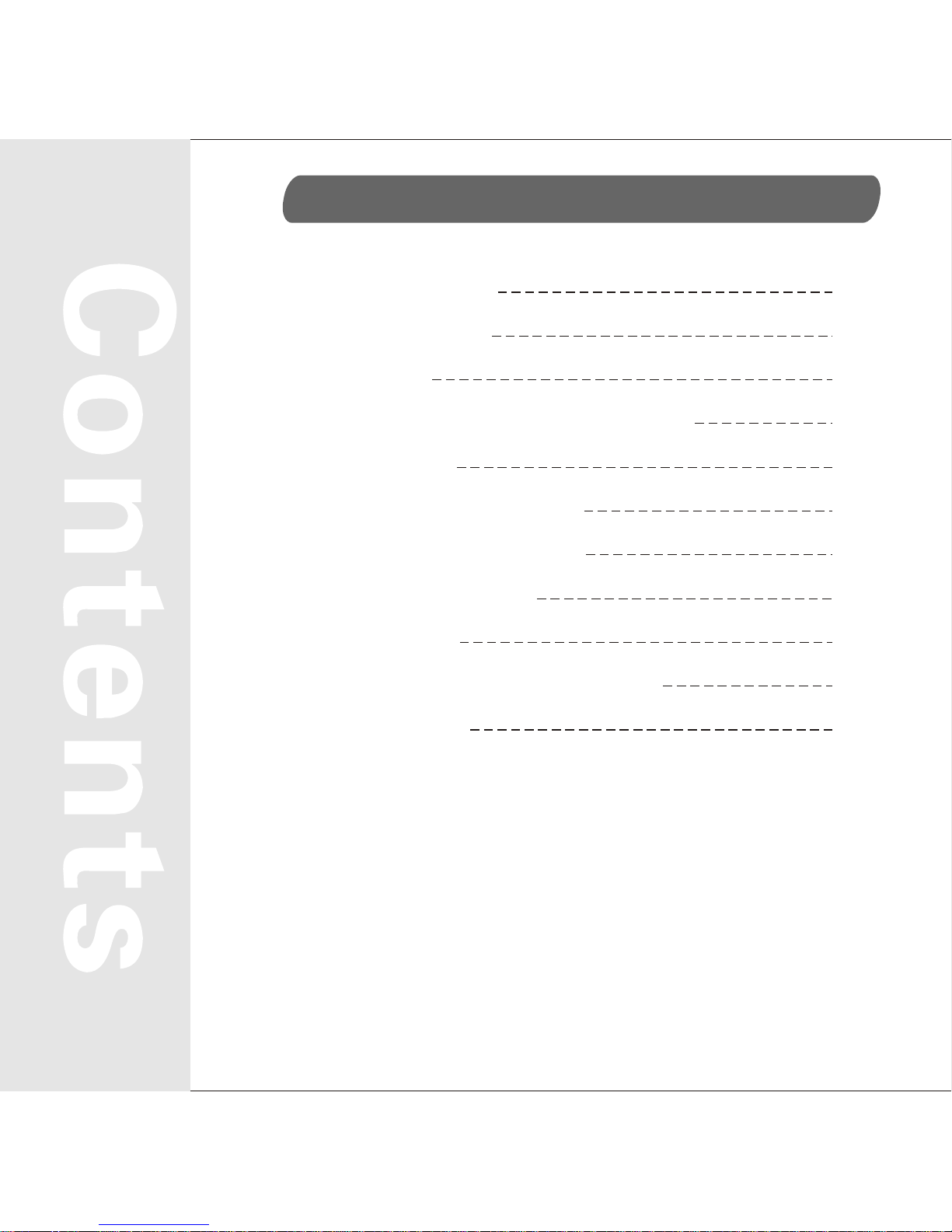
Contents
Introduction
How to use
Pairing
Making and Hearing a call
Dialing
Hearing a calling
Declining a calling
Media playing
Charging
LED & Functional Alarm
Quick Tips
1
2
3
4
4
5
5
6
7
8
9
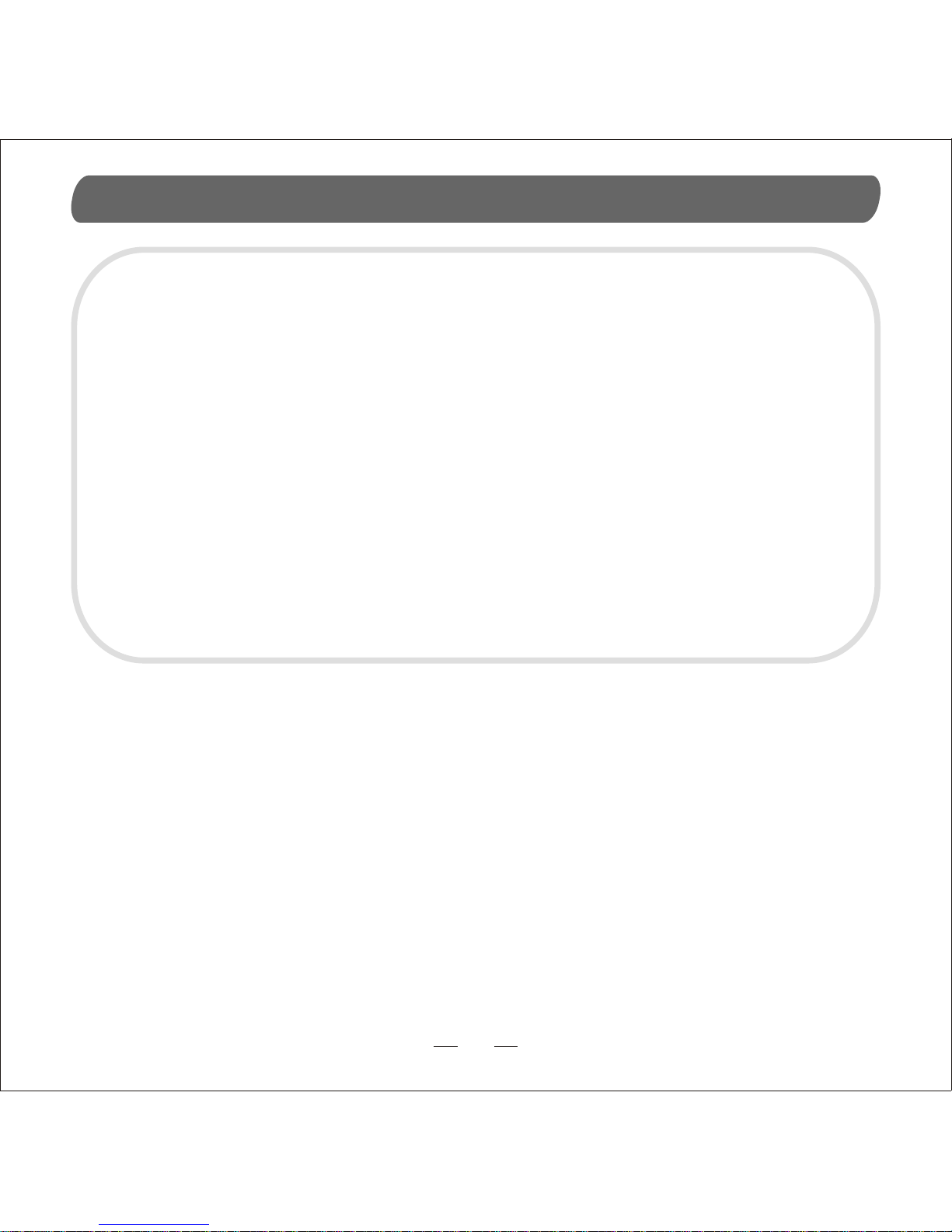
Introduction
TDS-801 looks like a round and smooth superposition
of 2 pieces dishes. It can clip to any edge of clothes with its
"mouth" in a way a sea mussel does. It is more convenient
and comfort to use as the buzzer does not contact any
place of users' body. The multifunctional panel in the central
of the buzzer makes TDS-801 much easy to operate.
Multifunctional controller and speakers are designed on the
earphone line. It fatilitates users to switch to music and an
in-coming calling freely during music-playing. TDS-801 is
powered by in-built rechargeable high-energy lithium
battery. Charging terminals are standard USB adaptors. It
has features of fast-Pairing, long standby time and unique
HIFI effect etc
1
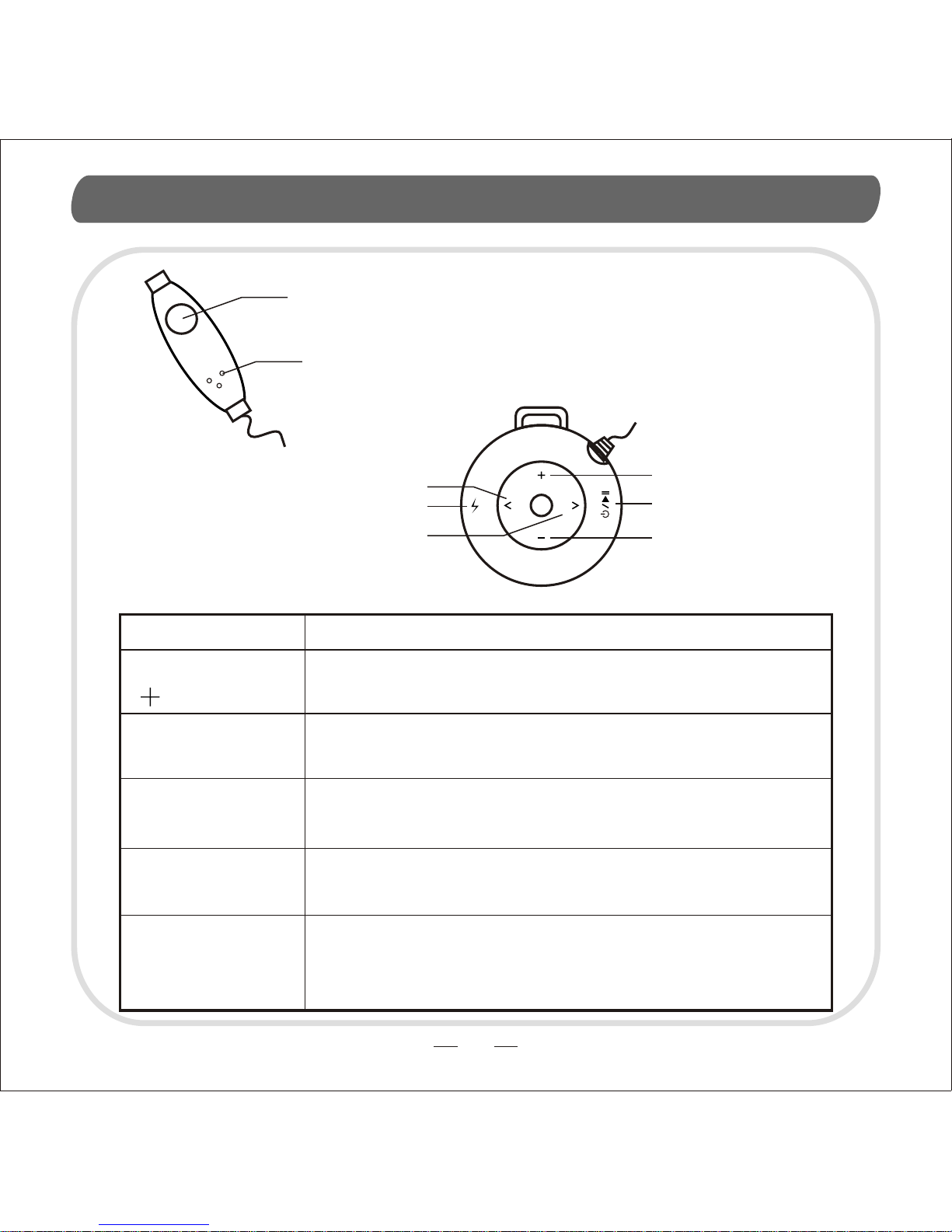
How to use
2
Power Key
Press it, turn on/ off bluetooth earphones.
Volume Key
" "\"-"
Press it to adjust volume of the
earphones.
Previous">"\
Next"<"
Press it to choose music during
music-playing.
Power On/Power Off/Play/Pause/Setup
an AV connection
Microphone
Press it to search voice signal during
speaking.
USB Adapter
It is used for charging via coupling with a
computer or with bolt which is inbuilt a
USB adapter.
Call-MFB
(Answer/End/Reject/Setup a handsfree
connection)
Volume Up Button
Music-MFB
Volume Down
Button
Charge
Previous
Next
Music-MFB
Microphone
