Tenda P200 Manual
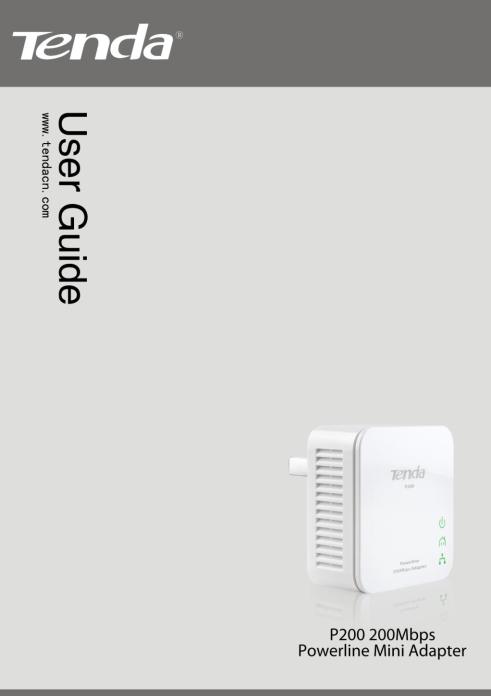

P200 200Mbps PowerLine Mini Adapter
Copyright Statement
 is the registered trademark of Shenzhen Tenda Technology Co., Ltd. All the products and product names mentioned herein are the trademarks or registered trademarks of their respective holders. Copyright of the whole product as integration, including its accessories and software, belongs to Shenzhen Tenda Technology Co., Ltd. Without prior expressed written permission from Shenzhen Tenda Technology Co., Ltd, any individual or party is not allowed to copy, plagiarize, reproduce, or translate it into other languages.
is the registered trademark of Shenzhen Tenda Technology Co., Ltd. All the products and product names mentioned herein are the trademarks or registered trademarks of their respective holders. Copyright of the whole product as integration, including its accessories and software, belongs to Shenzhen Tenda Technology Co., Ltd. Without prior expressed written permission from Shenzhen Tenda Technology Co., Ltd, any individual or party is not allowed to copy, plagiarize, reproduce, or translate it into other languages.
All photos and product specifications mentioned in this manual are for references only. Upgrades of software and hardware may occur; Tenda reserves the right to revise this publication and to make changes in the content hereof without obligation to notify any person or organization of such revisions or changes. If you would like to know more about our product information, please visit our website at www.tendacn.com or www.tenda.cn

P200 200Mbps PowerLine Mini Adapter
Table of Contents
CHAPTER 1 PRODUCT OVERVIEW................................ |
1 |
||
1.1 |
PACKAGE CONTENTS ...................................................................... |
1 |
|
1.2 |
LED OVERVIEW ............................................................................. |
2 |
|
1.3 |
INTERFACE /BUTTON OVERVIEW .................................................... |
3 |
|
1.4 |
FEATURES ....................................................................................... |
3 |
|
1.5 |
SAFETY CONSIDERATIONS .............................................................. |
4 |
|
CHAPTER 2 HARDWARE INSTALLATION ...................... |
6 |
||
2.1 |
HARDWARE INSTALLATION ............................................................. |
6 |
|
2.2 |
INSTALLATION INSTRUCTIONS ........................................................ |
7 |
|
2.3 |
VERIFY PHYSICAL CONNECTION..................................................... |
9 |
|
CHAPTER 3 UI INSTALLATION ..................................... |
10 |
||
CHAPTER 4 CONFIGURATION...................................... |
15 |
||
4.1 |
INTERFACE OVERVIEW.................................................................. |
15 |
|
4.2 |
ADAPTER ...................................................................................... |
17 |
|
4.3 |
QOS |
....................................................................................... |
19 |
4.3.1 |
QoS---Quick Setup .................................................................. |
19 |
|
4.3.2 |
QoS---Advanced ...................................................................... |
20 |
|
4.4 |
TOOLS |
....................................................................................... |
26 |
4.5 |
HELP |
....................................................................................... |
31 |
CHAPTER 5 USING THE PAIR BUTTON ....................... |
32 |
||

P200 200Mbps PowerLine Mini Adapter |
|
APPENDIX 1 FAQS ......................................................... |
35 |
APPENDIX 2 TECHNICAL SPECIFICATIONS ............... |
37 |
APPENDIX 3 EMC STATEMENT .................................... |
38 |

P200 200Mbps PowerLine Mini Adapter
Chapter 1 Product Overview
To build a network at home or office with minimum effort and cost, the Tenda 200Mbps Powerline Mini Adapter P200 is your choice. In many cases, Ethernet is just not available in places where network connectivity is needed. However, almost every room at home or office has power circuitry, which can be used to extend network connections from your broadband router Just simply plug one P200 that links to a broadband modem/router into the power outlet in one room, and plug another P200 linking to a PC or any Ethernet device in the other, you can then easily and instantly connect to the network of up to 200Mbps transmission rate. Also, it delivers data to a distance up to 300 meters away.
P200 provides Quality of Service (QoS) guaranteeing high reliability and tight control of latency allowing you to quickly assign higher priority to Internet surfing/IPTV/audio/video/VOIP/online game services or specified IP/MAC addresses.
The device supports 128-bit AES encryption to secure your data transmission with simple operation. Plus, the "Pair/Reset" hardware button allows you to quickly create a private Powerline network with multiple adapters involved.
1.1Package Contents
P200 200Mbps Powerline Mini Adapter
CD-ROM (User Guide and Utility included)
Quick Installation Guide
Ethernet Cable
1

P200 200Mbps PowerLine Mini Adapter
1.2LED Overview
Figure1-1 Front Panel Overview
|
LED |
|
Color |
|
Status |
|
Description |
|
|
|
|
|
Off |
|
The device is NOT receiving |
|
|
|
|
|
|
electrical power |
|
|
|
|
|
|
|
|
|
|
|
|
|
|
Solid |
|
The device is receiving electrical |
|
|
|
|
|
|
power |
|
|
|
|
|
|
|
|
|
|
Power |
|
Green |
|
Fast Blink |
|
Connecting to other Powerline |
|
|
|
|
|
|
devices. |
|
|
|
|
|
|
Slow |
|
The device blinks every 7~8 |
|
|
|
|
|
|
seconds under power saving |
|
|
|
|
|
|
Blink |
|
|
|
|
|
|
|
|
mode. |
|
|
|
|
|
|
|
|
|
|
|
|
|
|
Off |
|
The device is NOT connected to a |
|
|
|
|
|
|
Powerline network. |
|
|
|
|
|
|
|
|
|
|
|
|
|
|
|
|
The device is connected to a |
|
PLC |
|
Green |
|
Solid |
|
Powerline network but is not |
|
|
|
|
|
|
|
transmitting data. |
|
|
|
|
|
Blink |
|
The device is transmitting data. |
|
|
|
|
|
|
|
|
|
|
|
|
|
|
|
|
|
|
|
|
|
Off |
|
Cable NOT connected |
|
LAN |
|
Green |
|
|
|
|
|
|
|
Solid |
|
Cable connected |
||
|
|
|
|
|
|
||
|
|
|
|
|
|
|
|
|
|
|
|
|
|
2 |
|
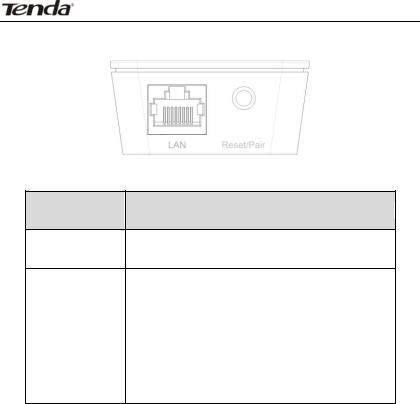
P200 200Mbps PowerLine Mini Adapter
1.3Interface /Button Overview
Figure2-2 Interface /Button Overview
Interface
/Button
Description
LAN
RJ45 port: Connect it to a PC or other network devices using an Ethernet cable.
System Restore/Pair/Power Save: Pressing the button twice consecutively within 2 seconds switches the device to power save mode. Pressing the button once
Reset/Pair/Power while in power save mode wakes up the device. Press Save for 2-3 seconds to pair with other adapters; press for 9-11 seconds to disconnect from the existing network; while pressing for over 15 seconds, system
will be restored to factory default settings.
1.4Features
Compliant with HomePlugAV IEEE802.3 and IEEE802.3u standards
Plug and Play; delivers data and power through existing electric wires
Powerline transmission distance up to 300 meters
Up to 200Mbps Powerline transmission rate
QoS prioritizes specified services or applications
Default network name: HomePlugAV
Compatible with all other manufacturers’ HomePlugAV-compliant devices
3

P200 200Mbps PowerLine Mini Adapter
Management utility allows you to manage all Tenda Powerline adapters on the network.
1 x 10/100Mbps Auto-MDIX Fast Ethernet port
1 x Pair/Reset button to quickly establish a secured private Powerline network
Power Saving mode reduces electrical consumption down to 0.5W
Advanced 128-bit AES encryption to ensure total network security
1.5Safety Considerations
Observe the following to avoid any potential harm caused from improper use.
DO NOT expose the device to flammable , conductive or humid objects;
Make sure there is no worn-out electric wire and other appliances are stably placed.
Operate it in a well-ventilated environment.
DO NOT expose the device to sun shine or other heat sources;
DO NOT expose the device to corrosive substances (such as acid and alkali, etc)
Connect the device to a wall outlet that matches rated power requirements.
Input voltage fluctuation should be less than 10%. For optimal result, connect the device to a regular wall outlet without any other devices like hair drier, electric iron, fridge or charger connected to the same outlet.
Read the Quick Installation Guide before using the device.
Note all safety instructions stated in both user guide and quick installation guide.
Use of accessories that are not included to this product may cause fire or damage.
DO NOT place any objects on the device.
DO NOT expose the device to water. Keep it clean.
4

P200 200Mbps PowerLine Mini Adapter
It is advisable to disconnect the device from power outlet and any other connections in lightning and storm weather though it is lightning-proof;
Clean the device with a piece of soft and dry cloth instead of using liquid or aerosol cleaner. Do unplug it from wall outlet before cleaning.
DO disconnect the device from power supply when not in use.
Keep ventilator clean and unblocked. Substances or objects that fall into it may cause short circuit, worse even, cause fire or damage the device. DO NOT spray any liquid onto the device surface.
DO NOT open the device’s shell/outer case whether working or not
Be careful when unplugging the device from wall outlet. It may be hot.
Contact Tenda technical staff if you are running into problems that you are not able to solve.
5

P200 200Mbps PowerLine Mini Adapter
Chapter 2 Hardware Installation
2.1Hardware Installation
Method 1:
As seen below: Establishing network for rooms under a single electricity meter using the Tenda P200 devices requires no extra cable deployment. Simply plug two P200 devices into the wall outlets in such rooms respectively and connect 2 PCs to the 2 P200 devices respectively.
Figure 1-3 Establish Powerline Network
Method 2:
As seen below: Rooms A-B are under a single electricity meter. Connect the first P200 to an ADSL Modem Router in room A using an Ethernet cable, plug the second P200, connected to a PC, into the wall outlet in room B.
6
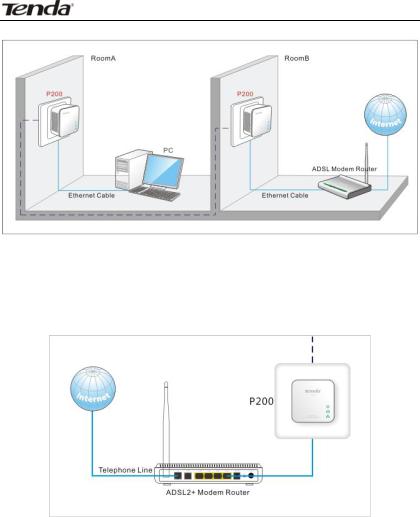
P200 200Mbps PowerLine Mini Adapter
Figure 1-4 Connect Powerline Network to Internet
2.2Installation Instructions
1. First connect the RJ45 port on the first P200 to one of the LAN ports on the ADSL2+ Modem Router. And then plug it to a wall outlet as seen below:
Figure 1-5 Connect the First P200 to the Internet-enabled ADSL2+ Modem Router
2. First connect the second P200 to the PC using an Ethernet cable. And then plug it into a wall outlet as seen below:
7

P200 200Mbps PowerLine Mini Adapter
Figure 1-6 Connect the Second P200 to a PC
3. The 2 adapters will interconnect automatically.
Figure 1-7 Overview
4. The PC shall be able to access Internet now. If you want to connect more PCs, get more adapters and repeat steps 1-3.
8

P200 200Mbps PowerLine Mini Adapter
2.3Verify Physical Connection
Below connections must be verified before moving ahead. 1. Verify Power connection
Power connectivity is confirmed when the Power LED on the device is illuminated.
2. Verify Ethernet connection
Ethernet connectivity is confirmed when the LAN LED on the device is illuminated. Namely, other network devices (such PC, ADSL Modem or Router, etc) are connected to the device.
3. Verify Powerline connection
Powerline connectivity is confirmed when the PLC LED on the device is illuminated. Namely, the device is connected to another Powerline device.
9
