Tenda MW6 User Manual
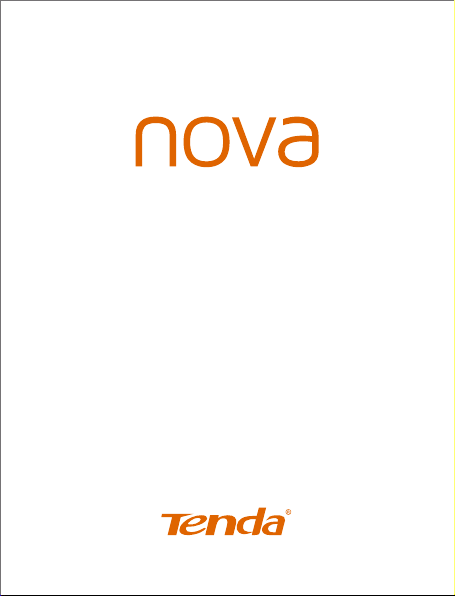
Whole Home Mesh WiFi System
Quick Installation Guide

Package contents
nova MW6 x 3 Ethernet cable x 1
Power adapter x 3 Quick installation guide x 1
Know your device
LAN port
WAN/LAN port
DC power jack
Reset
Reset
button
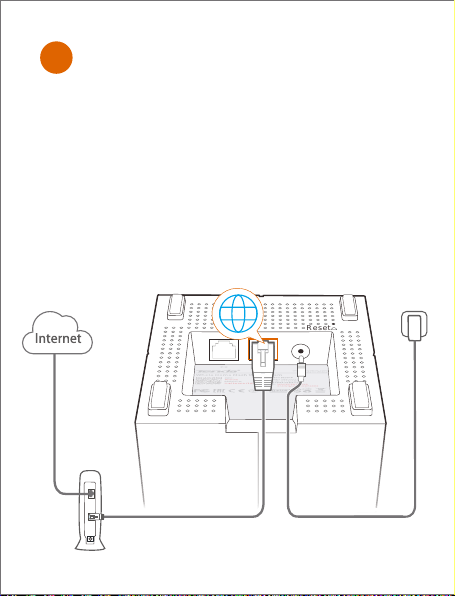
Ⅰ
Connect a single nova unit
1. Power off your modem, and remove and reinstall its
battery (if any).
2. Use the included Ethernet cable to connect a LAN
port of your modem to the WAN port of any nova unit.
3. Use one of the included power adapters to connect
the nova unit to a power source.
4. Power on your modem.
Reset
DSL
LAN
Modem

Ⅱ
Install the Tenda WiFi app
Download the Tenda WiFi app on your mobile device by
searching for Tenda WiFi in App Store or Google Play or
by scanning the following QR code. Then, install the app.
Scan to download
Tenda WiFi app

Ⅲ
Connect the mobile device to
the nova unit
Go to the WiFi network list on your mobile device,
select the SSID of the nova unit, and enter its
password. The SSID and password are specified
on the label of the nova unit.
SSID:
NOVA_XXXX
Password:
12:23PM
Settings
Wi-Fi
Wi-Fi
NOVA_XXXX
CHOOSE A NETWORK...
XXXXXX
91%
