Tempur-Pedic TEMPUR-Ergo Premier Reference Manual
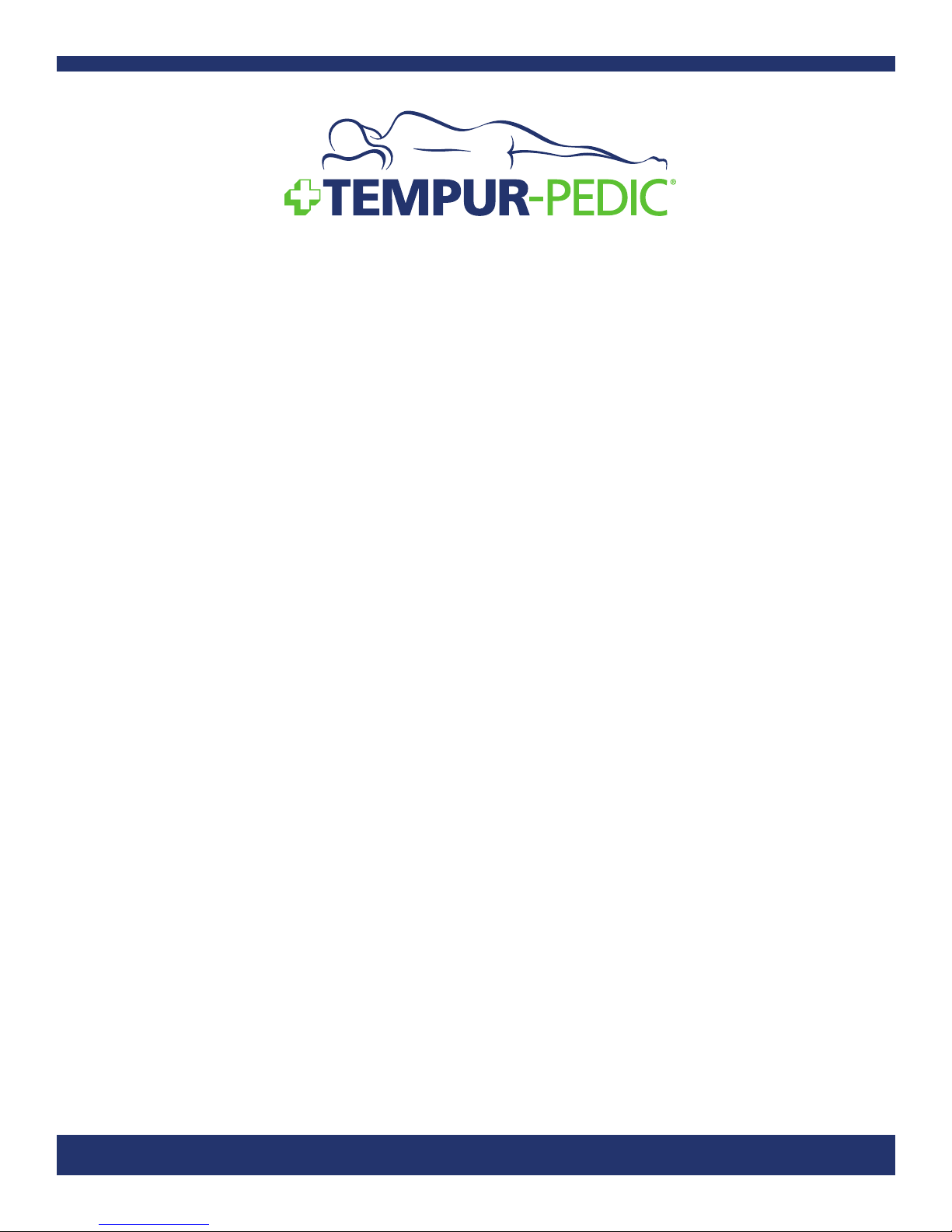
TEMPUR-Ergo® Premier
WiFi Smart Control Reference Guide
Patents pending
© 2015 Tempur-Pedic Management, LLC. All Rights Reserved.
10003-PC-B207-01 Rev

TEMPUR-Ergo® Premier
Table of Contents
COMMONLY ASKED QUESTIONS AND ANSWERS ............................................................. 3
INSTALLATION & SETUP .................................................................................................. 4
OPERATING INSTRUCTIONS ............................................................................................. 8
Using the head and leg lift controls .......................................................................... 8
Saving and recalling memory positions .................................................................... 8
Using massage features ........................................................................................... 8
USING FACTORY RESET FOR THE WI-FI MODULE ............................................................ 9
TROUBLESHOOTING ...................................................................................................... 10

Questions and Answers
INTRODUCTION
Many Tempur Ergo-Premier adjustable foundations
were manufactured with a WiFi interface, enabling
control of the foundation's functions via a smart device,
including Apple iOS and Android devices.
WHAT IS THE WI-FI MODULE?
The Wi-Fi Module is a device included with
selected TEMPUR-Ergo Premier and TEMPUR-Ergo®
Grand adjustable bases that allows you to control the
system with a supported smart device. Compare your
base to the photos below to determine whether or not
your base has a Wi-Fi module.
The above picture shows a base WITH the Wi-Fi
module.
WHICH SMART DEVICES ARE SUPPORTED?
• Mobile phones and tablet computers running Android™
operating system version 2.3 or higher and with Wi-Fi
capabilities (specically 802.11 b/g at 2.4GHz)
• Apple® iPhone®, iPod touch®, iPad®, and iPad® mini
devices running iOS 5.0 and higher
• Kindle™ Fire HD and HDX
I’M NOT SURE WHETHER MY SMART DEVICE IS
COMPATIBLE WITH THE WI-FI MODULE AND APP.
Contact the manufacturer of your device for
conrmation.
WHAT IS THE DIFFERENCE BETWEEN HOME NETWORK
MODE AND DIRECT MODE? WHICH ONE SHOULD I USE?
The direct mode makes a connection between your
smart device and the adjustable base’s included Wi-Fi
Module. This is the quickest way to make a connection,
but it doesn’t allow you to access your home network,
which may prevent you from using Internet-based
functions on your smart device while controlling
your bed.
The home network mode integrates the Wi-Fi Module
into your home wireless network. This means that your
smart device can control your adjustable base, but
it can also continue to access the Internet or other
devices on your home network.
Most owners with a home wireless network will want to
use home network mode
The above picture shows a base WITHOUT the Wi-Fi
module.
iPad® and iPhone® are registered trademarks of Apple, Inc., Cupertino, CA.
Android™ is a trademark of Google Inc., Mountain View, CA.
Kindle™ is a trademark of Amazon.com Inc., Seattle, WA.
CUSTOMER SERVICE: 1–800–821–6621
WHICH WIRELESS ROUTERS ARE SUPPORTED?
Wireless routers must have the following specications:
• 802.11 b/g on 2.4GHz
• UDP Port 50007 and TCP Port 2000 must be open
• Must support one of the following encryption modes:
none, WPA PSK, WPA2 PSK
• The character “^” must not be used in the SSID
(network name) or in the network’s encryption
password
• The router must have sufcient range to comfortably
reach the Wi-Fi Module of the adjustable base as
well as the smart device
3
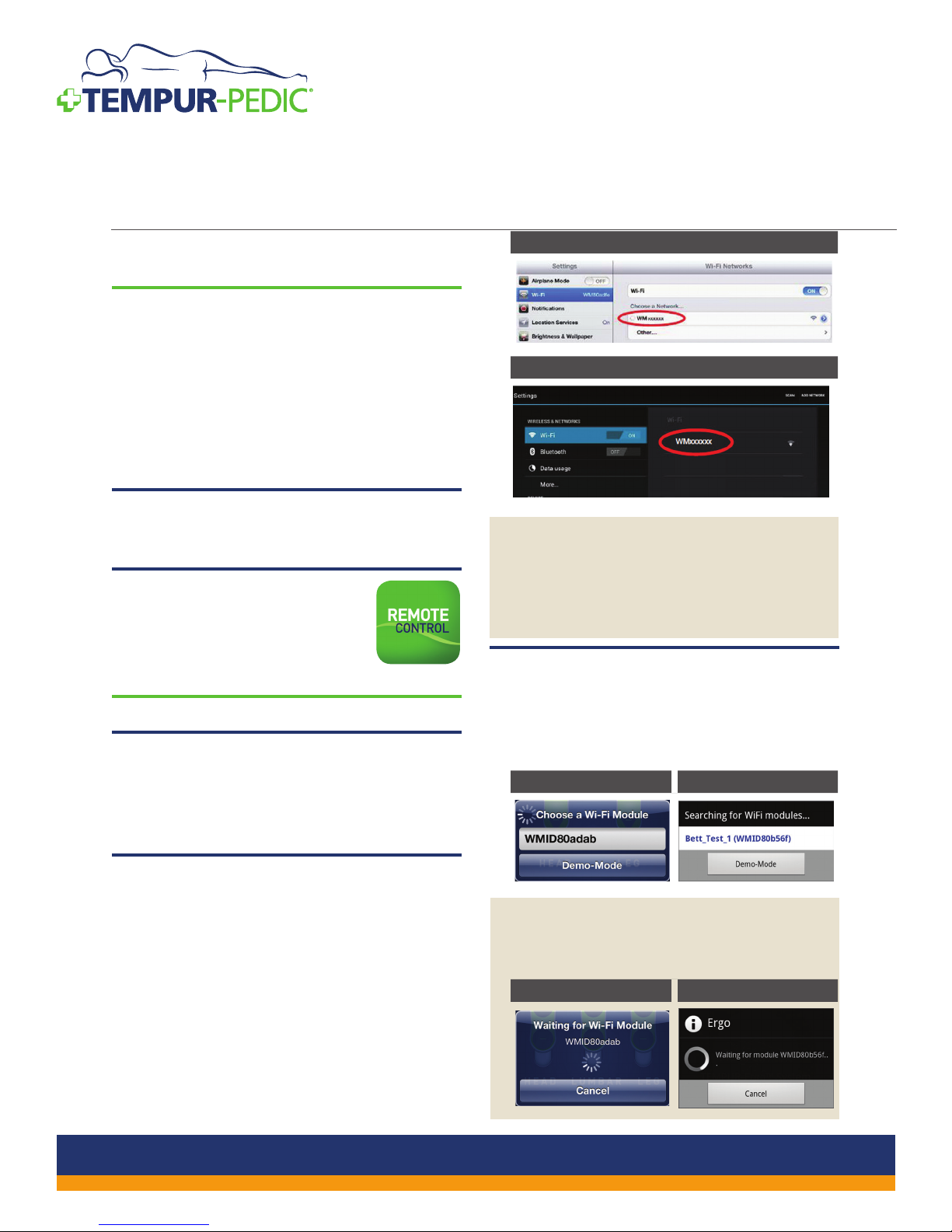
TEMPUR-Ergo® Premier
Wi-Fi Module and TEMPUR-Ergo® Smart Control Device
Installation and Setup
Before you begin your smart device setup, make sure
your adjustable base is connected to a power source.
INSTALLING THE TEMPUR-ERGO® SMART CONTROL APP
Follow the instructions in this section to install the
TEMPUR-Ergo Smart Control App on your smartphone
or tablet and pair the Wi-Fi Module on the bed to the
app. These steps contain instructions for use with either
an Apple® iOS or an Android™ smartphone or tablet and
the example screens shown include those for an Apple®
iOS device and an Android™ device.
STEP 1
Download the TEMPUR-Ergo Smart Control App
from the App Store, Play Store or Amazon.
STEP 2
Install the app to your smart
device. The TEMPUR-Ergo® icon
displays on your device.
ERGO
MAKING A DIRECT CONNECTION TO THE BASE
STEP 1
Before opening the app, rst select the Wi-Fi
network settings of your smart device. If you have
already opened the app, you may need to close it
before continuing.
Apple® iOS device
Android™ device
NOTE: A tandem system contains two Wi-Fi
Modules. Such a tandem system can only be
operated by one of the two Wi-Fi Modules. You
may need to try both modules to determine the
one that controls the system.
STEP 3
Select the app on your smart device to start the
TEMPUR-Ergo Smart Control App. The app looks
for the Wi-Fi Module and displays a list of all
modules found.
Apple® iOS device Android™ device
STEP 2
Connect to the network of your adjustable base.
The proper network name begins with “WM”
followed by a combination of 6 alpha-numeric
characters and is printed on the type plate of your
Wi-Fi Module. SSIDs do not include the letter “O”
but may contain the numeric digit zero, or “0.” The
TEMPUR-Ergo Smart App should be used in close
proximity to the adjustable base to ensure the
wireless connection is not interrupted. Once your
Wi-Fi Module is located by your smart device, a
check mark appears to the right of the SSID.
CUSTOMER SERVICE: 1–800–821–6621
4
NOTE: When the smart device is removed from
the network and returned, there may be a slight
delay as it reconnects with the network.
Apple® iOS device Android™ device
