TempSen Tempod MP, Tempod MP-X, Tempod MP-1, Tempod M1 User Manual
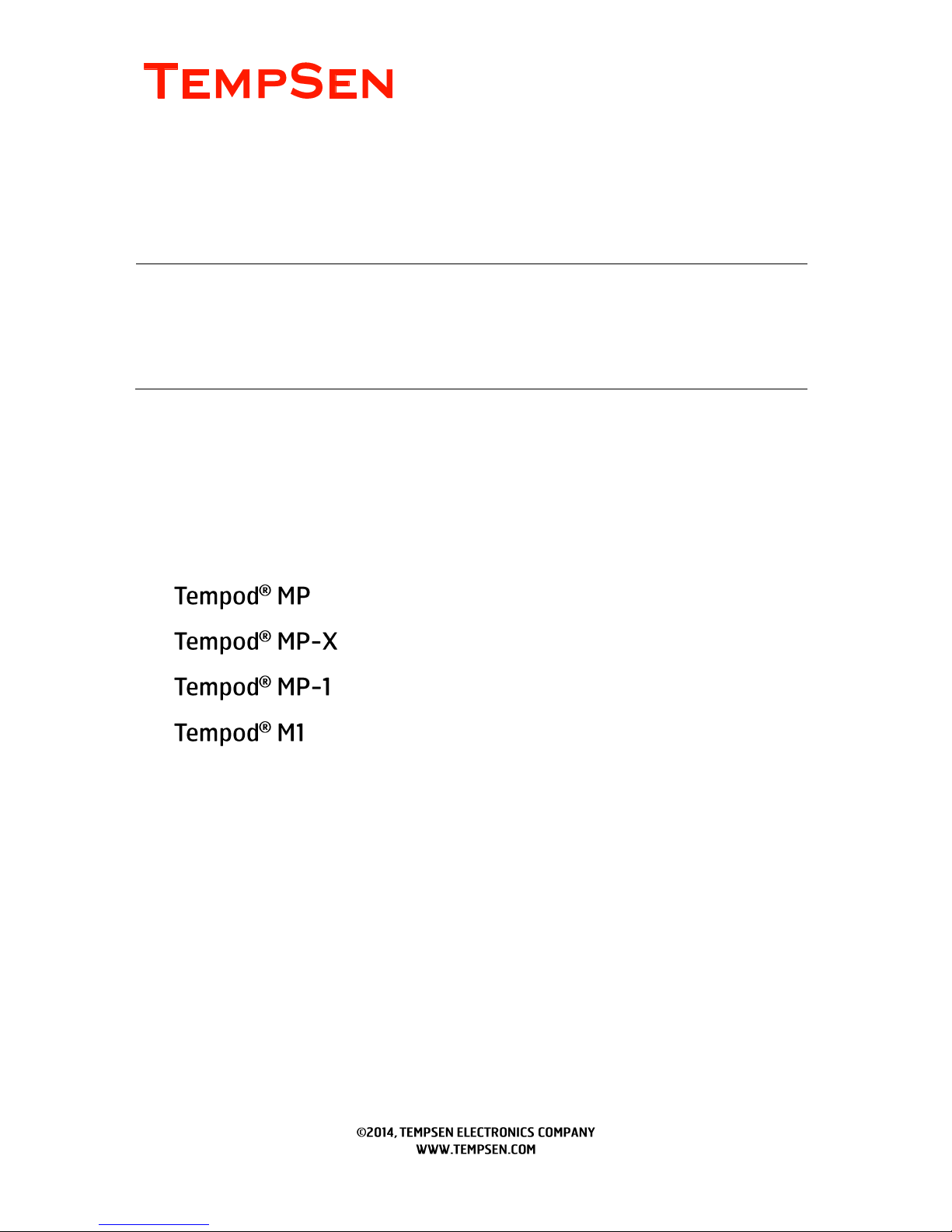
USER MANUAL
14-0623 REV. D
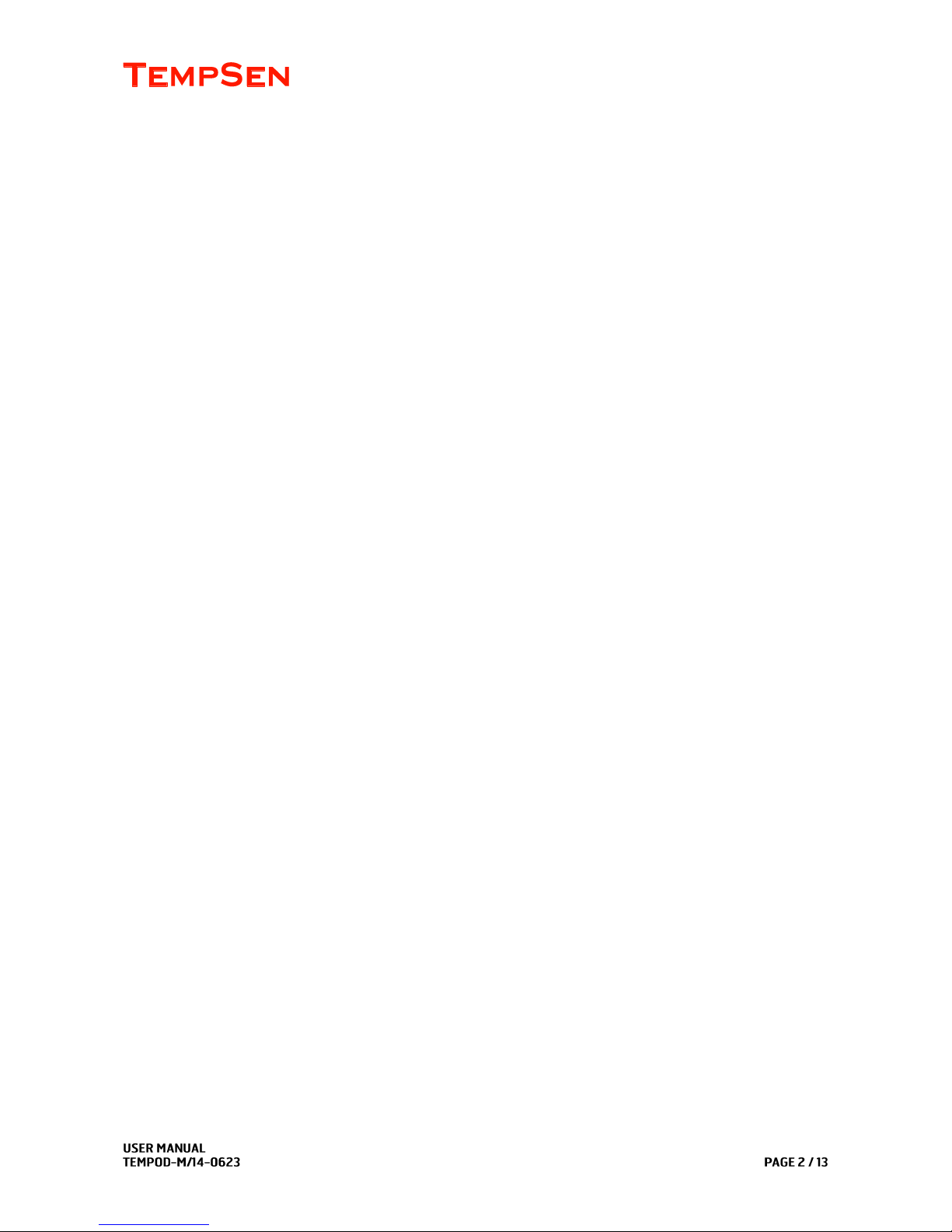
Contents
Product Overview .............................................................................................................................................. 3
TempCentre Software ........................................................................................................................................ 4
How to download TempCentre software? ................................................................................................... 4
Configure Data Logger ...................................................................................................................................... 4
Trip Description........................................................................................................................................... 4
Start Mode .................................................................................................................................................. 4
Manual Start ............................................................................................................................ 4
Auto Start ................................................................................................................................ 5
Alarm Settings ............................................................................................................................................ 5
Alarm Mode ............................................................................................................................. 5
Alarm Type .............................................................................................................................. 5
Advanced Settings ...................................................................................................................................... 6
PDF Report Configuration ....................................................................................................... 6
Start Recording .................................................................................................................................................. 6
Tempod MP/MP-X/MP-1 ......................................................................................................... 6
TempodM1 .............................................................................................................................. 7
In Recording ...................................................................................................................................................... 7
Mark Important Events....................................................................................................................................... 7
Tempod MP/MP-X/MP-1 ......................................................................................................... 7
Tempod M1 ............................................................................................................................. 8
Trim Data using Mark points ....................................................................................................................... 8
Alarm Condition ................................................................................................................................................. 8
Review Temperature Statistics .......................................................................................................................... 9
Tempod MP/MP-X/MP-1 ......................................................................................................... 9
Stop Recording ................................................................................................................................................ 10
Download Data ................................................................................................................................................ 10
Download data via TempCentre ............................................................................................ 10
Get data by copying PDF report ........................................................................................... 10
Battery .............................................................................................................................................................. 11
How to install or change battery? .............................................................................................................. 11
Low Battery Indicator ................................................................................................................................. 11
Tempod MP/MP-X/MP-1 ........................................................................................................ 11
Time Error ......................................................................................................................................................... 11
Additional Information ...................................................................................................................................... 12
Warranty .......................................................................................................................................................... 12
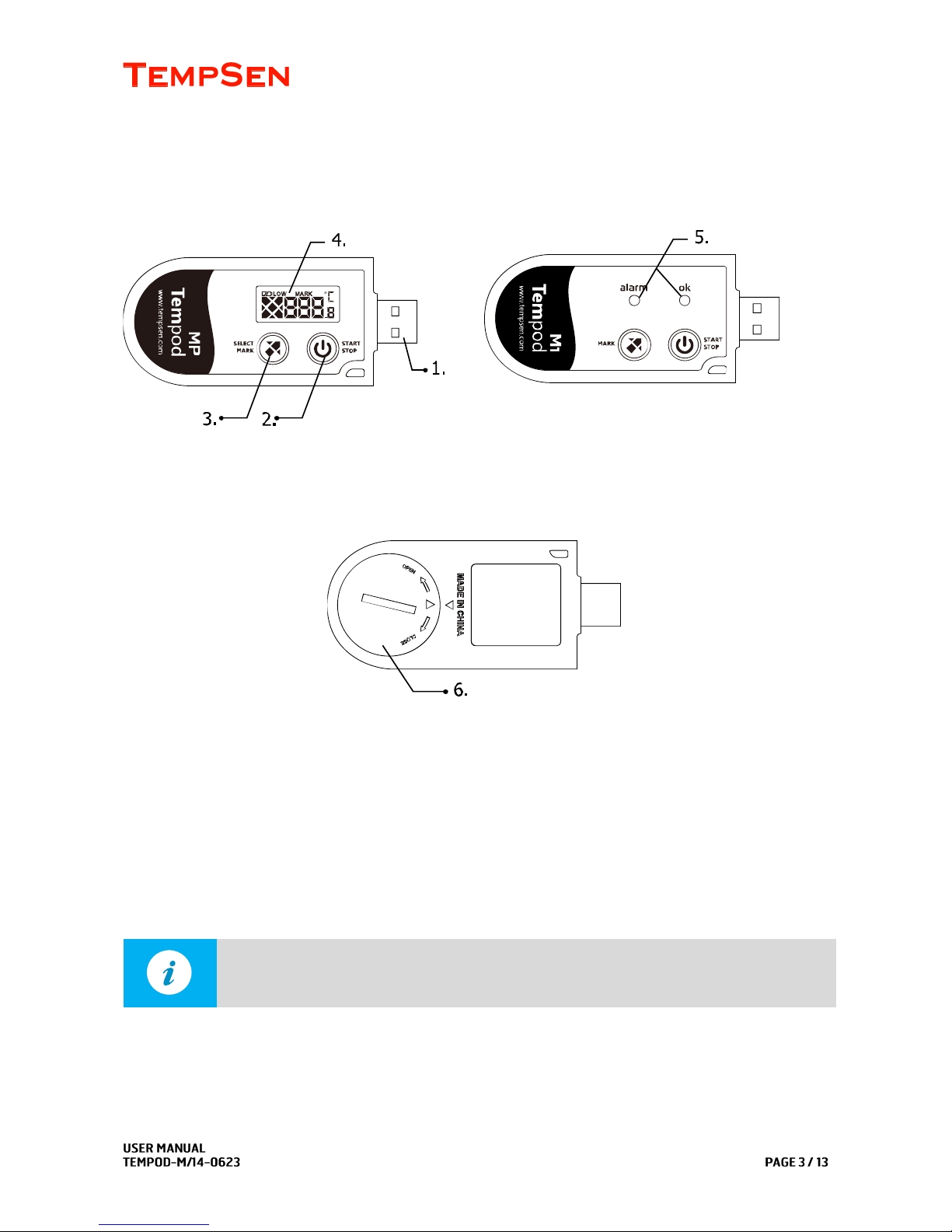
Product Overview
Device Front
Tempod MP/MP-X/MP-1
Device Front
Tempod M1
Device Rare
1. USB plug
2. Start and Stop button
3. Select and Mark button*
4. LCD
5. LED*
6. Battery cover
* Tempod M1 is equipped with LED and without Select button.
NOTE
Only Tempod MP-X is equipped with fixed external NTC probe (1 meter)
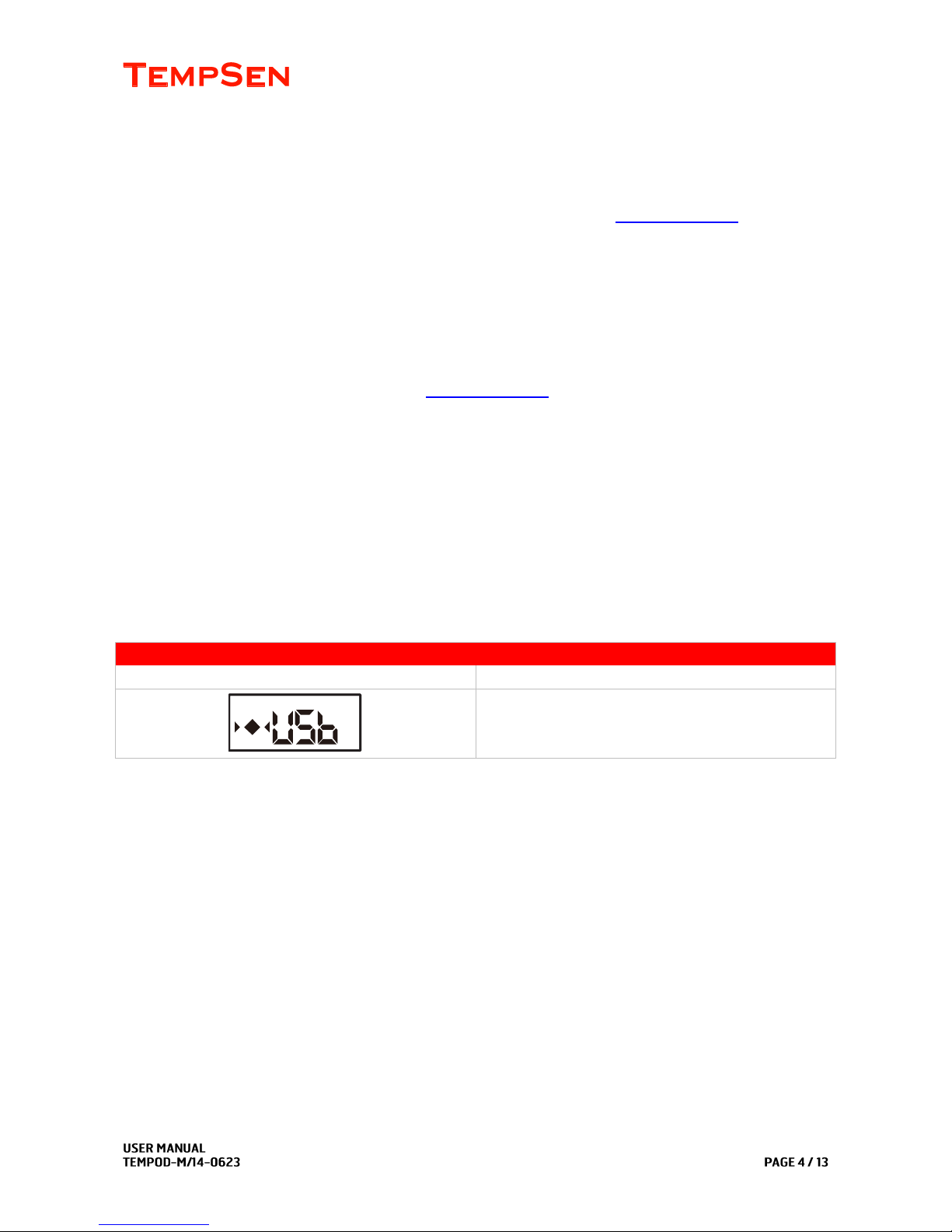
TempCentre Software
Please download and install the latest version of TempCentre software from www.tempsen.com.
How to download TempCentre software?
If it’s your first time to download software from www.tempsen.com, please sign up with the information
required at first, then an email containing download link would be sent to the mail address you left in
couple of minutes.
If you want to download the software from www.tempsen.com again after your successful registration last
time, please click “I already signed up, download now”button in dialogue, then software would begin to
download via your internet browser in couple of minutes.
Configure Data Logger
Connect logger to USB port of PC, open TempCentre software, click Connect to establish connection with PC,
then move to Configure Device to start configuration.
Connecting to PC
Tempod MP/MP-X/MP-1
Tempod M1
Both OK and ALARM LED light up.
Trip Description
A brief remark for describing recording task and shows in data report.
Start Mode
Manual Start
If selected manual start, device needs to be started by pressing Start/Stop button, and 2 additional
options available in this mode.
Start Delay
After started manually, the time span device needs to wait to start recording.
